Lionel Electric Trains LionChief Plus NW2 Diesel 546 User manual

Lionel Burlington Northern LionChief™ Plus NW2 Diesel #546 SKU 6-82164
Product Review by Bill Arndt, President Silver State Division – TTOS
Our train club had a chance to review the Lionel Burlington Northern LionChief™ Plus NW2
Diesel Switcher provided by The Train Engineer, Las Vegas, Nevada a few weeks ago. We
had mentioned that the club had no first-hand knowledge of the new LionChief™ Plus products
in use on our TMCC layout. We wanted to find a new NW2 to test on our layout. Our wishes
were fulfilled when The Train Engineer offered to let us “test drive” a brand new Burlington
Northern LionChief™ Plus NW2 Diesel Switcher #546. We shot a YouTube video of the BN
#546 last week, and we posted it on our website.
Right out of the box, the engine is stunning. The colors are vibrant and the lettering is crisp
and clear. The engine has operating couplers on both the front (hood end) and back (cab end).
The engine has operating, directional headlights and operating front marker lights which
illuminate red in reverse. The engine cab has a light, frosted windows. The engine body has
many specular details. The front radiator sports a rolled up radiator cover. The engine weighs in
just over twelve pounds. The trucks, pilots and fuel tank are die-cast metal. The colors are spot
on. You can even read the Builder’s Plate on the side of the unit.
But, the real test is on the tracks pulling a long string of freight cars. Since this was our first
time running a Lionel LionChief™ Plus engine, we read the Owner’s Manual before engaging
power to the tracks. Good thing we did. The Lion Chief™ Plus system actually comes with its
own LionChief remote control. The “Plus” part of the name suggests something more. That
“plus” is the opportunity to use a regular transformer or power supply capable of supplying a
constant 18 volts of alternating current (18 VAC) or 18 volts of direct current (18 VDC) to the
track. However, you can use a conventional three-rail AC transformer with a throttle and whistle
and horn button, or you can elect to use the remote control. Before you do, there are a few things
you need to do.
If you elect to run the LionChief™ Plus engine “conventionally” you will need to turn the
engine over to view the bottom of the chassis. Near the rear of the chassis (cab end) you will find
three sets of switches. One switch located on the Fireman’s side of the engine is for the RPM
switch (RPM/SND) which turns the background sounds on and off. This only effects the sound
of the engine, not the horn, bell or announcement sounds.
On the Engineer’s side of the engine under the cab are two switches. The switch nearest the
rear of the engine is the Smoke switch (SMOKE). This turns ON and OFF the smoke unit in the
engine. A forward switch is labeled TRANSFORMER/REMOTE. This switch toggles between
REMOTE control using the hand-held remote control, or between the TRANSFORMER control
using a conventional transformer. For our demonstration, we elected to use the REMOTE setting.
Since our Model Railroader’s Club Car (MRCC) is equipped with Lionel’s TranMaster
Command Control (TMCC), we have separate TMCC PowerMaster running from a TMCC Cab1
Controller. For our demo, we set our “track” to 18 VAC with the TMCC Cab1. From then on, we
used the LionChief™ Plus Remote Control to run our SW2.

Also, having read the Owner’s Manual (78-2163-250), we opened up the rear of the
LionChief™ Plus remote to install three, AAA batteries (not included with the engine). It’s easy
to install the batteries by removing a small Phillips head screw that secures the battery
compartment hatch, lifting off the hatch to access the battery compartment, inserting the three
batteries, then replacing the battery compartment hatch. Make sure you orient the batteries in the
compartment using the +/- as shown on the bottom of the battery compartment. Our remote
control was ready to use.
We also added Smoke Fluid to the locomotive’s smoke unit by inserting four drops of smoke
fluid in each of two exhaust stacks. We also made sure we had clean track. Before we start let us
be clear, we always make sure we have clean track before we run any new engine. Our track in
the MRCC is kept clean using track cleaning cars in all of our train consists. We will show you
one of our track cleaning cars in a future article.
After making sure we have a clean track and with all track power turned OFF, we placed the
LionChief™ Plus engine on the track. We powered up the Burlington Northern LionChief™
Plus SW2 Diesel #546 by applying power via our TMCC Cab1 Remote Control. We set the
track voltage at 18 VAC. We noted the LionChief just sat on the track for a few seconds with the
cab lights on, then the engine began to “beep.” This “beeping” sound is the locomotive looking
for a signal from the LionChief™ Plus remote control. The Owner’s Manual mentions that when
the locomotive is powered up, it will beep until it “syncs” with the remote. By switching the
remote’s Power Switch to ON, the “beeping” stopped and the locomotive start-up sounds began
to play. Once started up, the locomotive idled on the tracks waiting for a instructions from our
LionChief™ Plus remote control.
The LionChief™ Plus remote control is self-contained in one hand-held unit. There are no
cables, antennas, or plugs to deal with. Just flip the switch to ON, and away you go. The remote
control is so simple a five year old can figure it out in ten seconds. We handed it to a few
younger visitors and it did not take them more than a few seconds for each of them to figure out
how to operate their first Lionel Train locomotive.
The LionChief™ Plus remote has an ON/OFF switch, a Throttle knob, a Speed Indicator
light, and an array of push buttons for Bell, Horn, and Announcements. The ON/OFF button
turns on the LionChief™ Plus remote control. The Throttle knob adjusts the speed of the
locomotive forward (clockwise) and reverse (counter-clockwise). The Bell, Horn, and
Announcement buttons do just that, they activate the bell sound, the horn sound, and the various
announcements available on all LionChief™ Plus locomotives.
The Horn and Bell buttons also activate the couplers on the rear and front, respectively. We
accidentally uncoupled our train not knowing how the Horn and Bell buttons work. Seems if you
push either the Horn or the Bell buttons twice quickly within one second and the respective
couplers will open. We should have read the fine print in the Owner’s Manual. It’s in there.
The Announcements are great. The announcements change depending on the time the
locomotive has been sitting idling or if the locomotive is in motion. When idling, two different
announcements tells the operator to “Stand by,” but after 30 seconds, the announcement changes

to “Clear out bound.” Same thing is true under way. Within 30 seconds of moving out, the
announcement says the locomotive has “Departed.” Once the locomotive has been running for
over 30 seconds, the locomotive announcement changes to “All clear ahead.”
So, how did the LionChief™ Plus locomotive do in our testing? Wonderful. We were
absolutely pleased with the performance. We coupled up to 12 freight cars and the LionChief™
Plus locomotive pulled our train with ease. The locomotive started out very slow at a creep, and
increased speed to a medium crawl within half the detents on the throttle control knob, but after
the tenth detent, the locomotive RPM’s and speed increased. The smoke billowing from the two
smoke stacks also increased and decreased with an increase or decrease in throttle.
One feature we liked was the overall top speed. We no longer have to worry about young
engineers running our trains off the end of the train board. The top speed is more prototypical
than toy-like. And, if you want even more control, you can taper the track voltage downward to
decrease the LionChief™ Plus locomotives top speed. This prevents disastrous derailments at top
speed on sharp corners. Your mileage may vary. Our train is safe in the youngest of hands.
The Horn and Bell buttons also work flawlessly. As we mentioned, we accidentally blew the
Horn too many times too quickly, and we uncoupled our whole train. Good thing it wasn’t in the
tunnel at the time. We have awfully long tunnels in the MRCC. You will remember that the Horn
button, if pushed twice within on second will “uncouple” the rear coupler. The rear coupler is the
one on the cab end of the locomotive and happened to be our coupler holding our train together.
So, a word to the wise, hold the Horn button down for a second and release just like the real
trains do. That will assure you always have a train behind you coming out of the tunnel. And,
who blows the horn in the tunnel anyway? Oh, we do.
Since the MRCC has several mainlines of which none intersect each other, we can run trains
on dedicated tracks on several levels without the fear of running into the back end of another
train, or meeting another train at a crossing. We are excited about the future using LionChief™
Plus on our layouts. This system seems to solve the problem of complicated wiring, young
operators, and ugly, toy-like trains running on a display layout.
One final note. We found out how to adjust the volume using the LionChief™ remote. The
volume can be set remotely using the LionChief™ Plus remote control if the locomotive is set to
use the remote setting. To enter a Volume Control Mode, place the remote control on a flat
surface, Using one hand, press the Horn and Bell buttons simultaneously. After three seconds,
the remote’s red LED will begin to flash, acknowledging that you are in Volume Adjustment
Mode. Keep the Horn and Bell buttons depressed. Using your other hand, turn the speed control
knob up or down to adjust the volume to your preference. Release the Horn and Bell buttons to
exit the Volume Adjustment Mode. It’s that simple. We made adjustments all day. This is
particularly useful if you are trying to talk trains with someone and your noisy LionChief™ Plus
engine is running nearby.
Our Burlington Northern LionChief™ Plus SW2 Diesel locomotive #546 was a hit on the
MRCC. The locomotive easily made the grade. We tried pulling more cars, and the locomotive
demonstrated great pulling power. We were pleased with the overall performance of the engine.

The smoke unit, which has varying degrees of smoke output depending on speed, provided a
decent amount of smoke. On top of all the neat features built in, there are a couple of items that
we really like. As the locomotive speed increases, the cab lights turn off.
LionChief™ Plus: an exciting and innovative twist in classic Lionel locomotives
Use the LionChief™ Remote for long distance control, great sounds, and operating multiple
locomotives at the same time. Or flip switch and operate LionChief™ Plus locomotive from your
current conventional transformer.
NW2 Diesel Switcher
The best-selling switch engine of all time, EMD’s NW2 worked everywhere from the loading
dock to the freight yards. Some even pulled the occasional passenger train!
Product Specifications:
•Gauge: O Gauge
•Dimensions: Length: 12"
•Minimum Curve: O31

•Road Name: Burlington Northern
•Road Number: 546
Features:
Locomotive Features
•User selected operational modes: Conventional AC transformer control mode or
LionChief™ wireless remote control with AC or DC power
•ElectroCoupler on rear of tender controlled by the LionChief remote only
•Operating headlight
•Synchronized fan-driven smoke
•On/off switches for sound and smoke
•RailSounds RC sound system with background sounds, whistle, bell, and user-activated
announcements
•Adjustable volume (controlled by remote only)
•Constant speed control to maintain a steady speed at a crawl or full speed and everything
in between regardless of track conditions or load
•Die-cast metal locomotive frame and trucks
•Traction tires
Remote Features
•The "throttle" rotates to increase and decrease speed in both forward and reverse
•The red light at the top of the remote is a speed indicator; steady when in neutral and
blinking faster as it accelerates
•Long range control up to 60 feet
•Buttons for whistle sound, bell, special announcements and ElectroCoupler activation
•Multiple frequencies available so multiple engines can run in the same layout at the same
time
•LionChief locomotives can run on any Legacy, TMCC, or conventional transformer
layout with 18 volts of power supplied to the track
•Requires three AAA alkaline batteries (not included)
Table of contents
Other Lionel Electric Trains Toy manuals
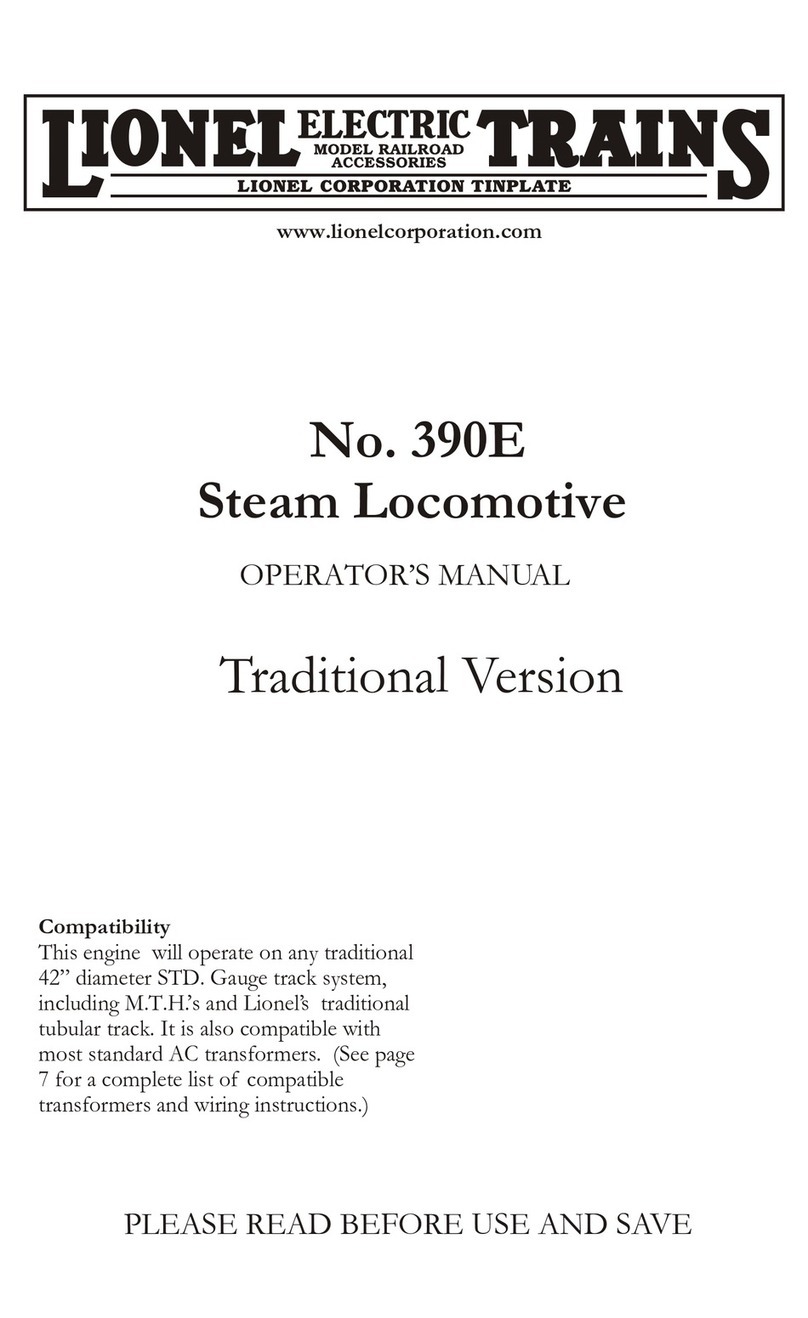
Lionel Electric Trains
Lionel Electric Trains 390E User manual

Lionel Electric Trains
Lionel Electric Trains 264 User manual

Lionel Electric Trains
Lionel Electric Trains 390E User manual
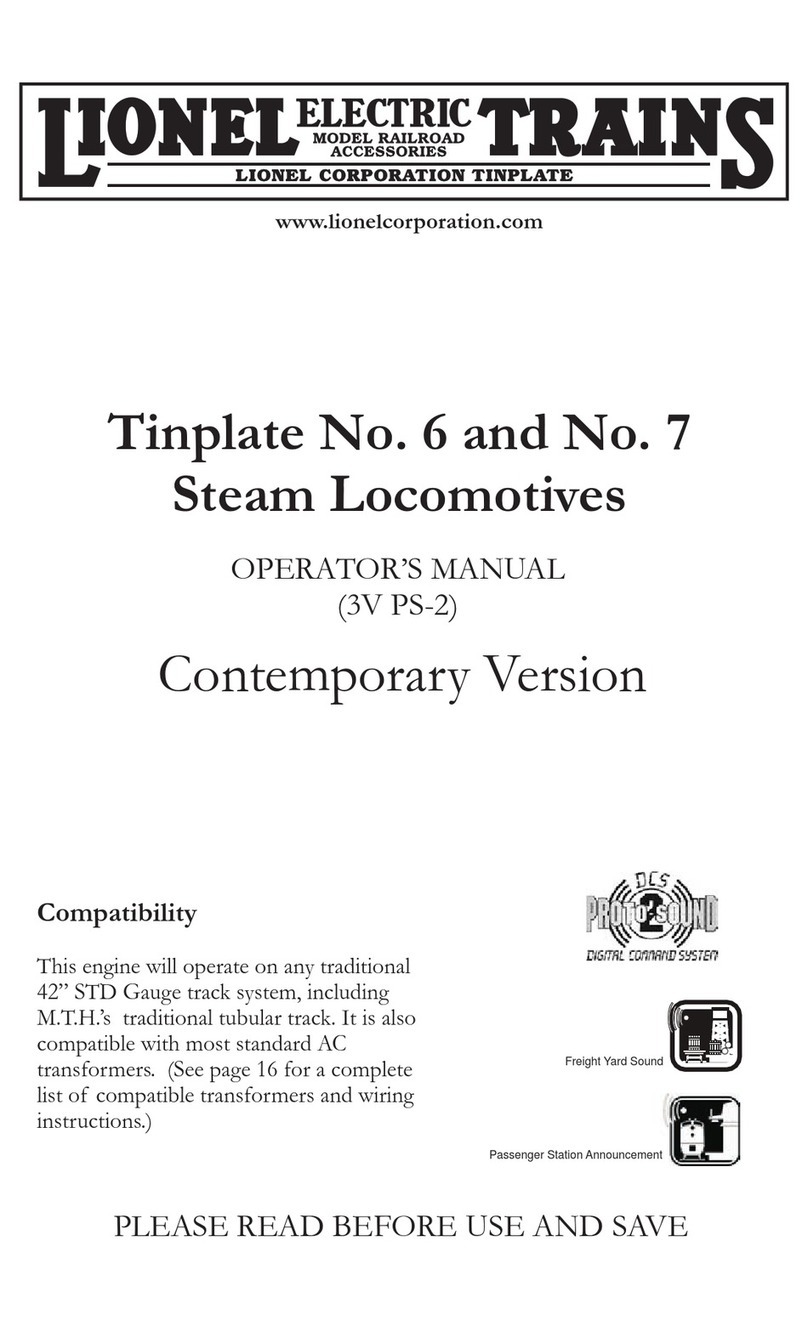
Lionel Electric Trains
Lionel Electric Trains Tinplate No. 6 User manual

Lionel Electric Trains
Lionel Electric Trains No. 219 Motorized Derrick Car User manual
Popular Toy manuals by other brands

FUTABA
FUTABA GY470 instruction manual

LEGO
LEGO 41116 manual

Fisher-Price
Fisher-Price ColorMe Flowerz Bouquet Maker P9692 instruction sheet

Little Tikes
Little Tikes LITTLE HANDIWORKER 0920 Assembly instructions

Eduard
Eduard EF-2000 Two-seater exterior Assembly instructions

USA Trains
USA Trains EXTENDED VISION CABOOSE instructions











