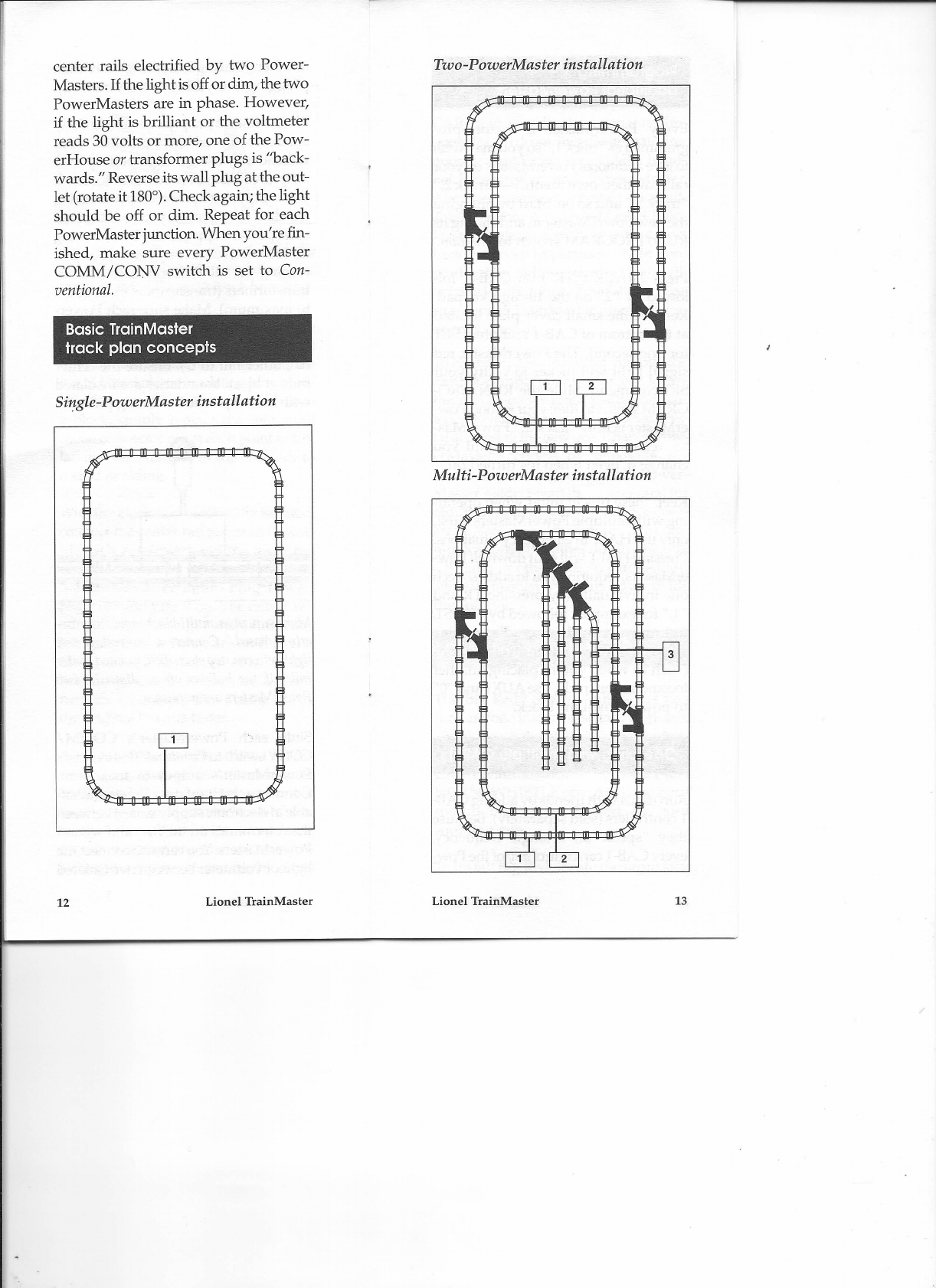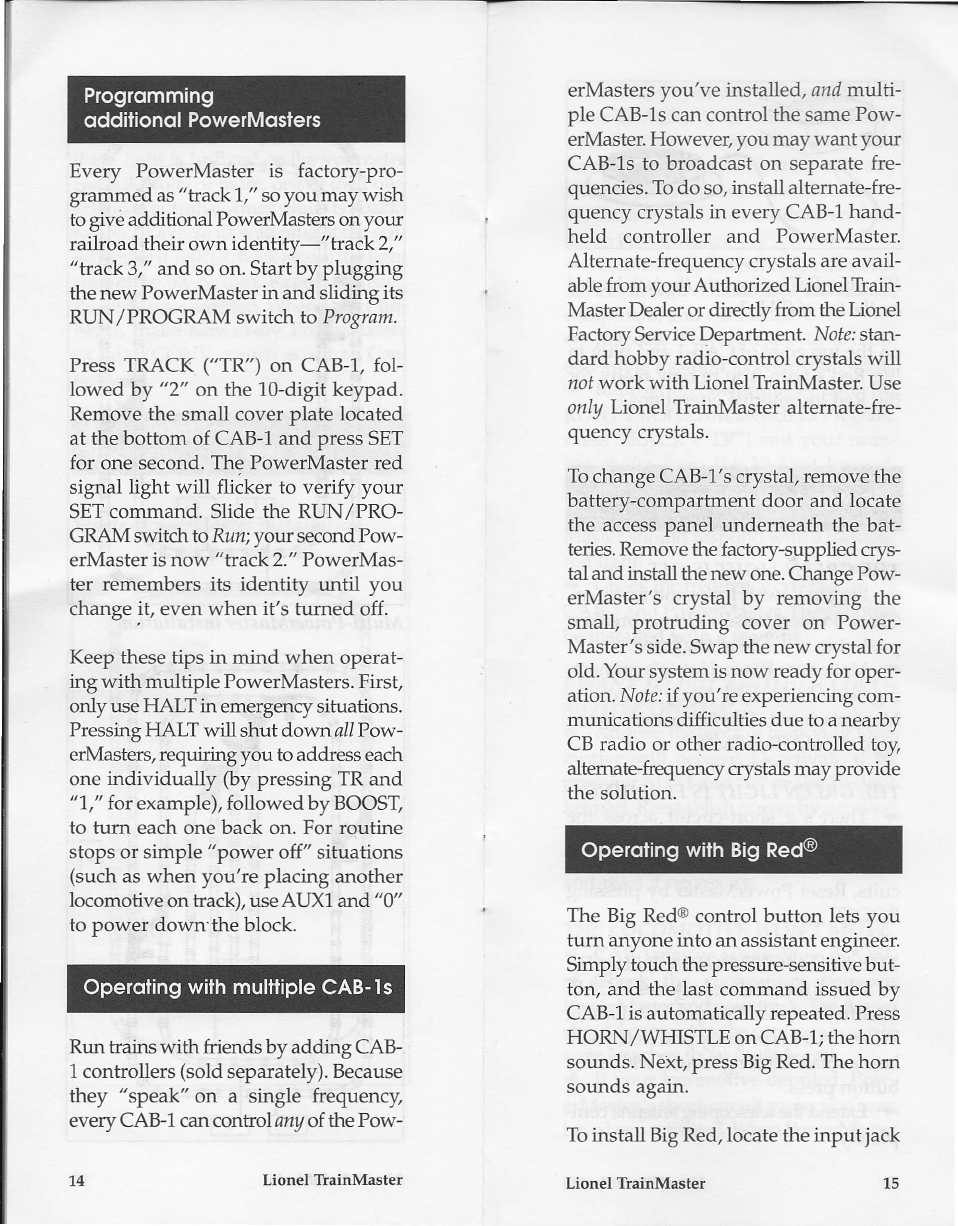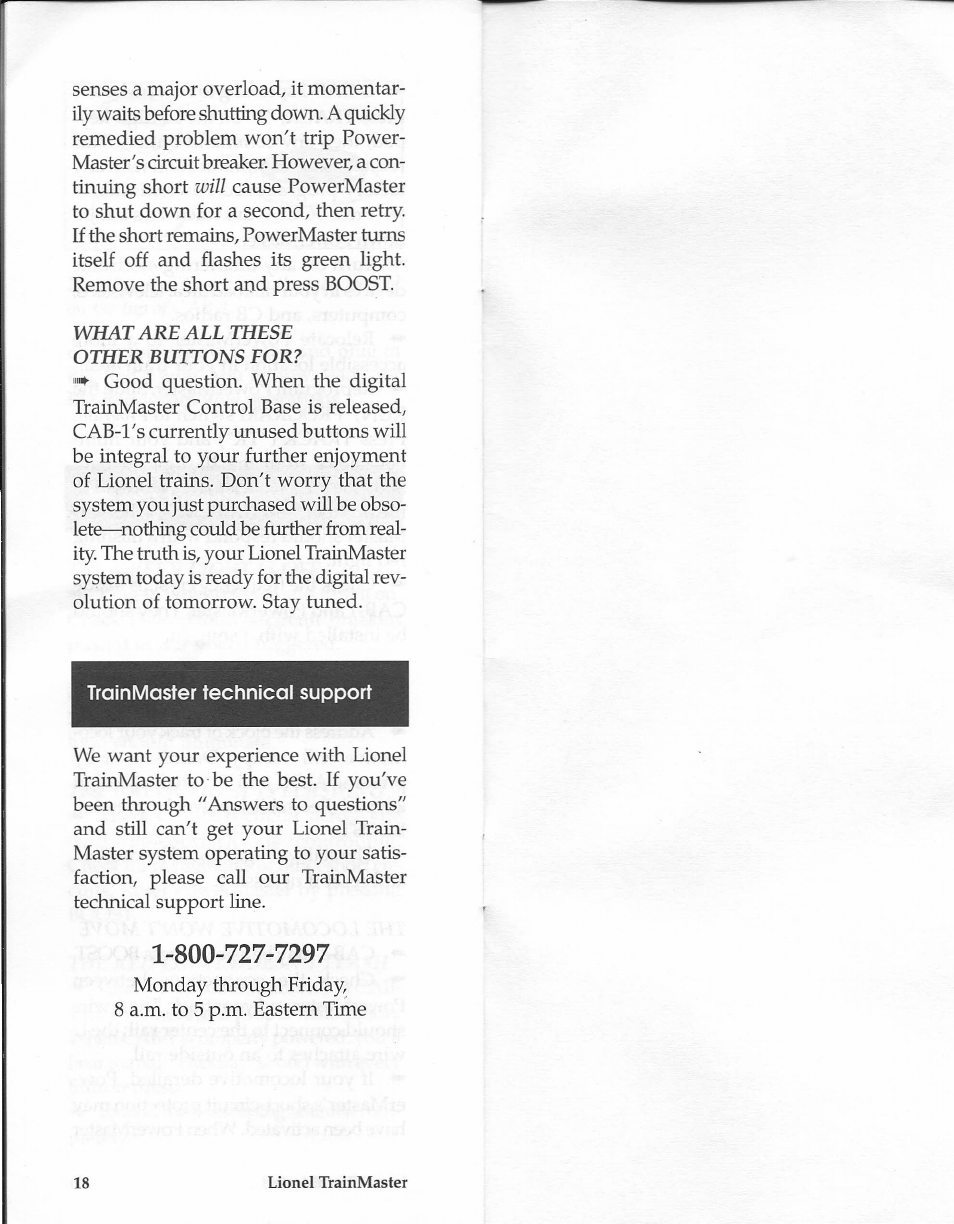Programming
additional PowerMasters
Press TRACK ( TR ) on CAB-I, fol-
lowed by 2 on the IO-digit keypad.
Remove the small cover plate located
at the bottom of CAB-I and press SET
for one second. The PowerMaster red
signal light will fli~ker to verify your
SET command. Slide the RUN /PRO-
GRAM switch to
Run;
your second Pow-
erMaster is now track 2. PowerMas-
ter remembers its identity until you
change it, even when it's turned off.
erMasters you've installed,
and
multi-
ple CAB-Is can control the same Pow-
erMaster. However, you may want your
CAB-Is to broadcast on separate fre-
quencies. Todo so, install alternate-fre-
quency crystals in every CAB-I hand-
held controller and PowerMaster.
Alternate-frequency crystals are avail-
able from your Authorized Lionel Train-
Master Dealer or directly from the Lionel
Factory Service Department.
Note:
stan-
dard hobby radio-control crystals will
not
work with Lionel TrainMaster. Use
only
Lionel TrainMaster alternate-fre-
quency crystals.
Tochange CAB-I's crystal, remove the
battery-compartment door and locate
the access panel underneath the bat-
teries.Remove the factory-supplied crys-
tal and install the new one. Change Pow-
erMaster's crystal by removing the
small, protruding cover on Power-
Master's side. Swap the new crystal for
old. Your system is now ready for oper-
ation.
Note:
ifyou're experiencing com-
munications difficulties due to anearby
CB radio or other radio-controlled toy,
alternate-frequency crystals may provide
the solution.
Every PowerMaster is factory-pro-
grammed as track I, so you may wish
to give additional PowerMasters on your
railroad their own identity- track 2,
track 3, and so on. Start by plugging
the new PowerMaster in and sliding its
RUN /PROGRAM switch to
Program.
Keep these tips in mind when operat-
ing with multiple PowerMasters. First,
only use HALT in emergency situations.
Pressing HALT will shut down
all
Pow-
erMasters, requiring you to address each
one individually (by pressing TR and
I, for example), followed by BOOST,
to turn each one back on. For routine
stops or simple power off situations
(such as when you're placing another
locomotive on track), use AUXI and 0
to power down the block.
Operating with Big Red®
Run trains with friends by adding CAB-
1controllers (sold separately). Because
they speak on a single frequency,
every CAB-I can control
any
of the Pow-
The Big Red® control button lets you
turn anyone into an assistant engineer.
Simply touch the pressure-sensitive but-
ton, and the last command issued by
CAB-I is automatically repeated. Press
HORN /WHISTLE on CAB-I; the horn
sounds. Next, press Big Red. The horn
sounds again.
Operating with multtiple CAB-l s
Toinstall Big Red, locate the input jack
14
Lionel TrainMaster Lionel TrainMaster
15