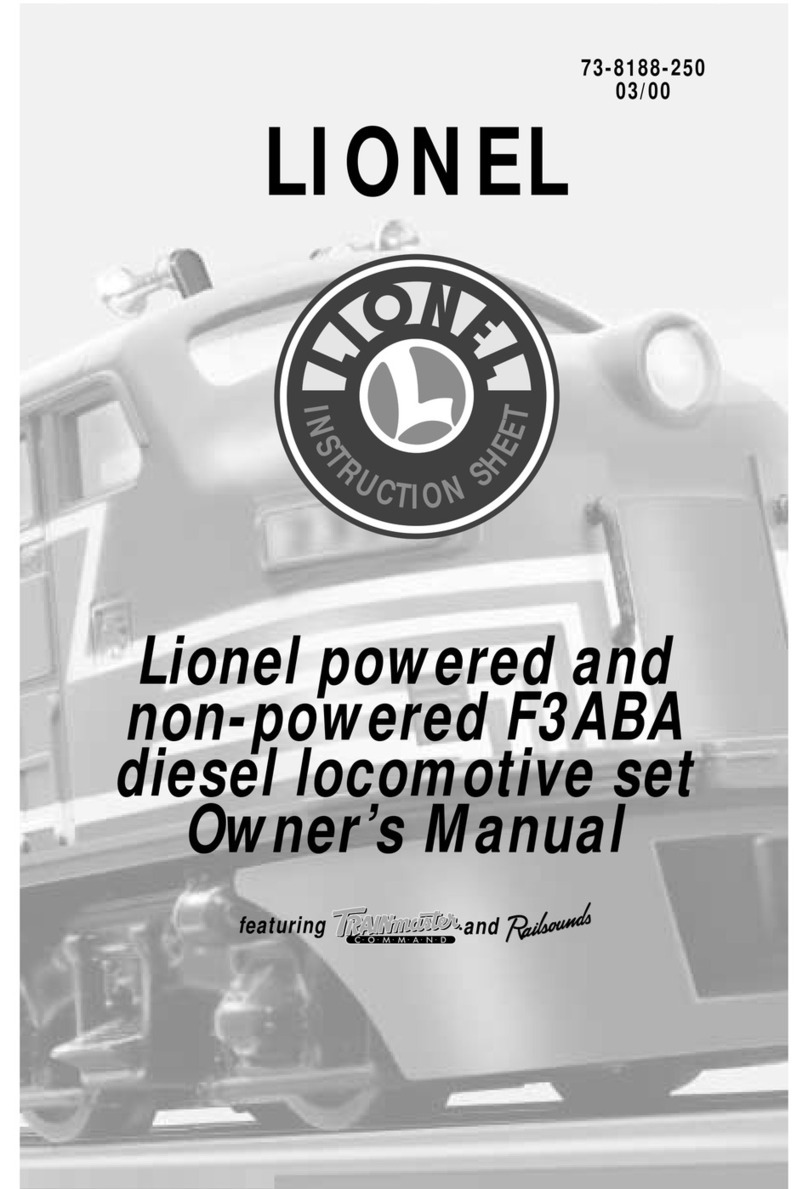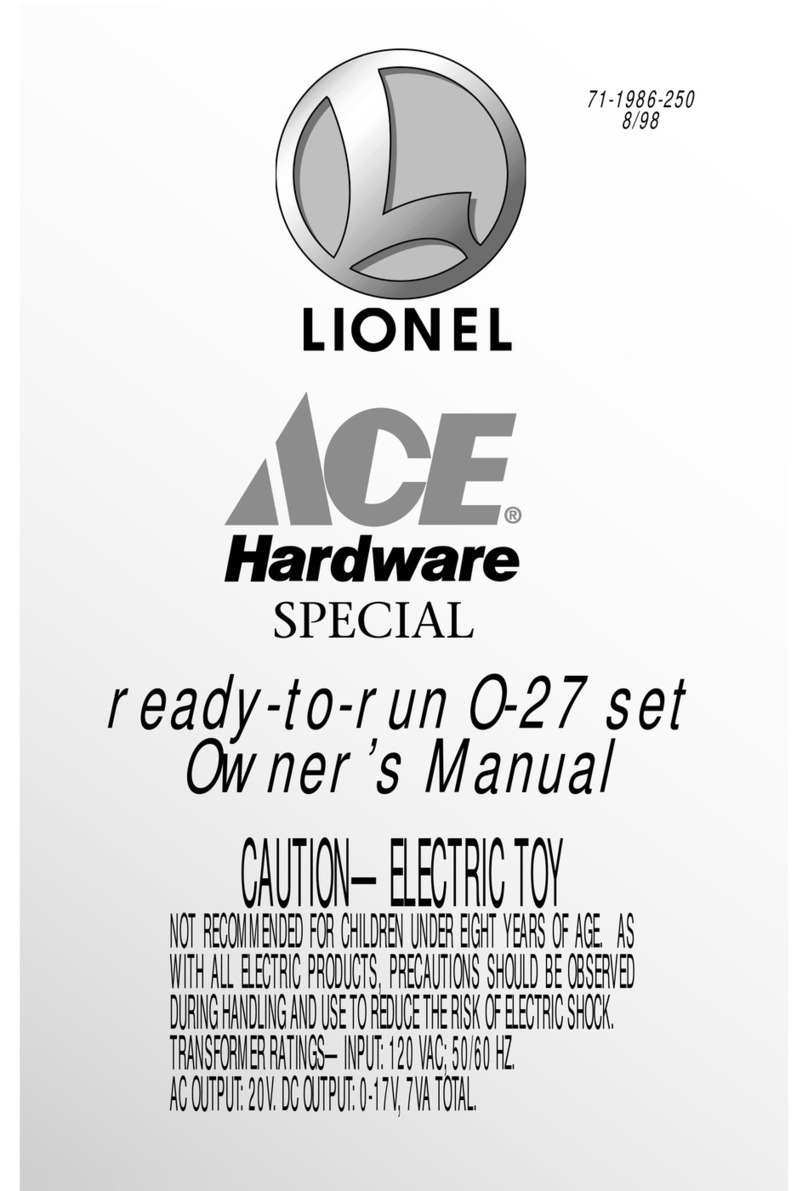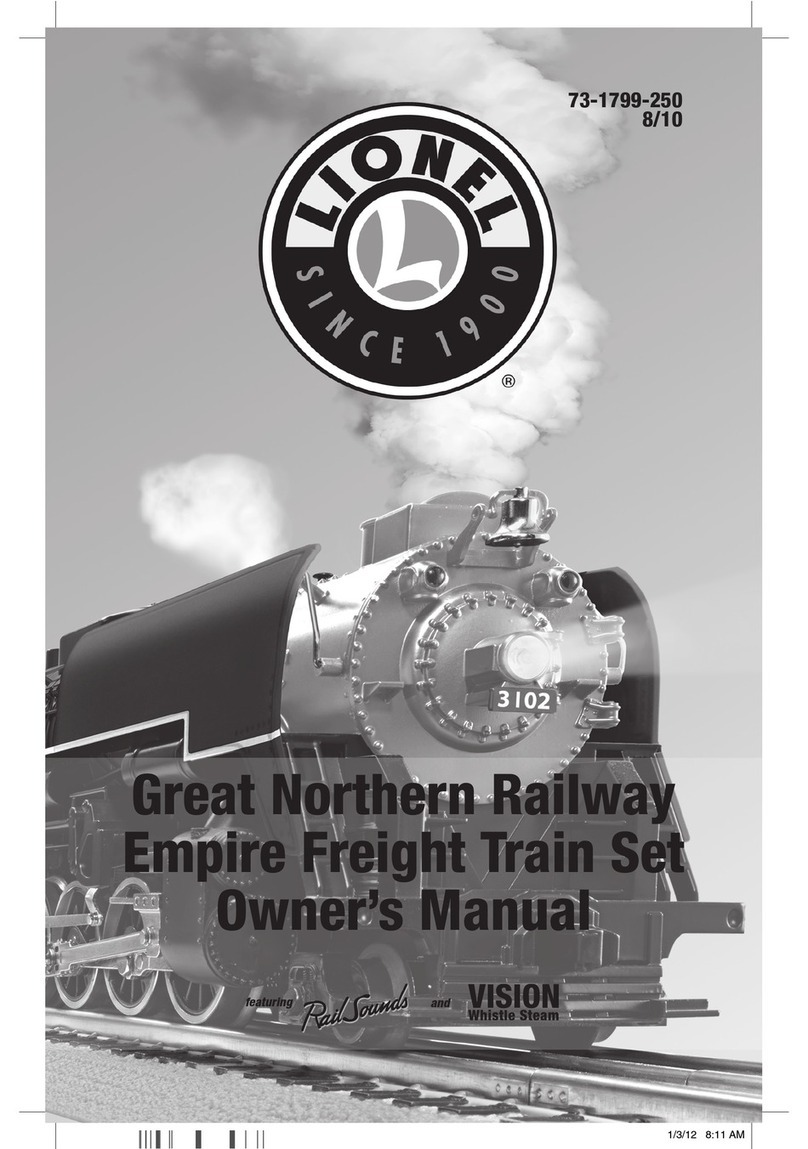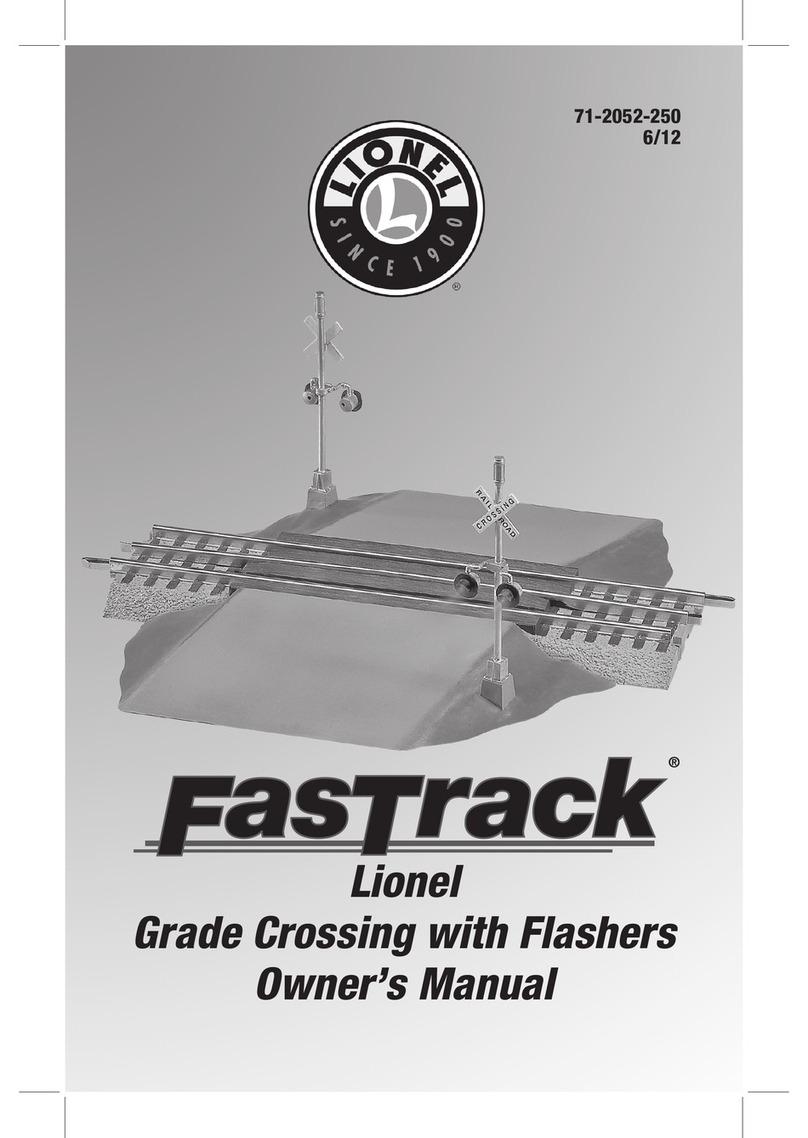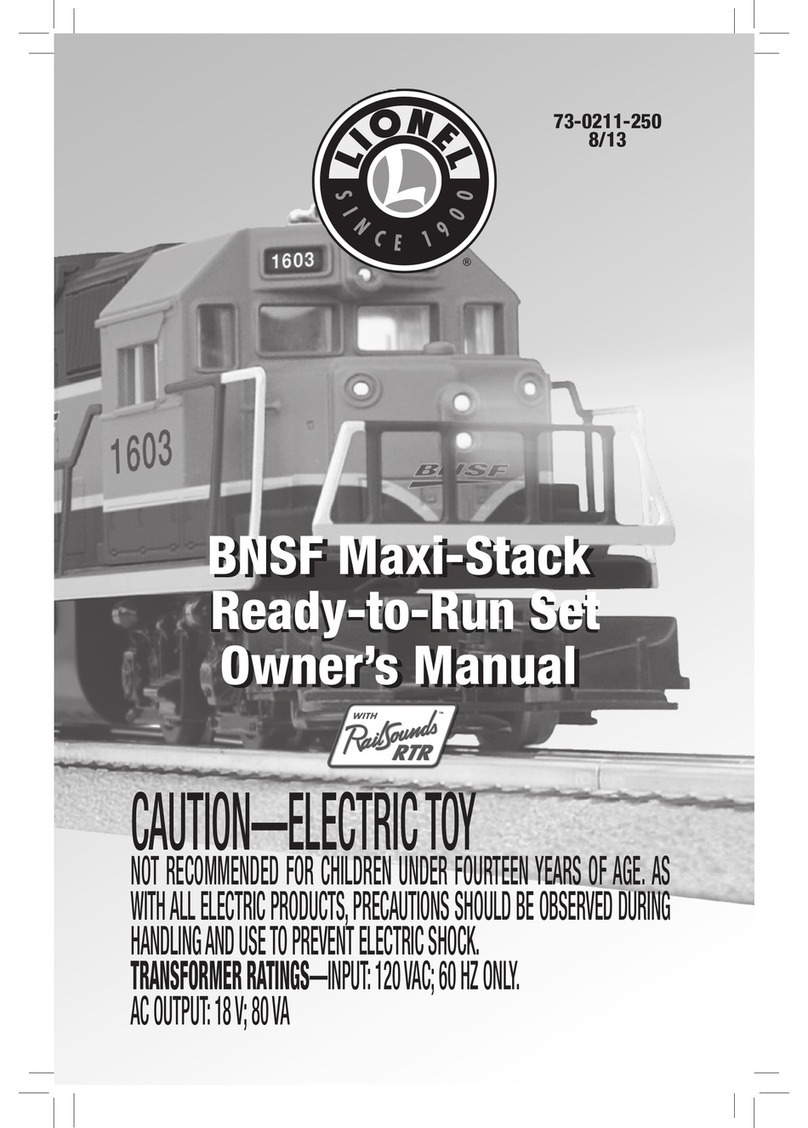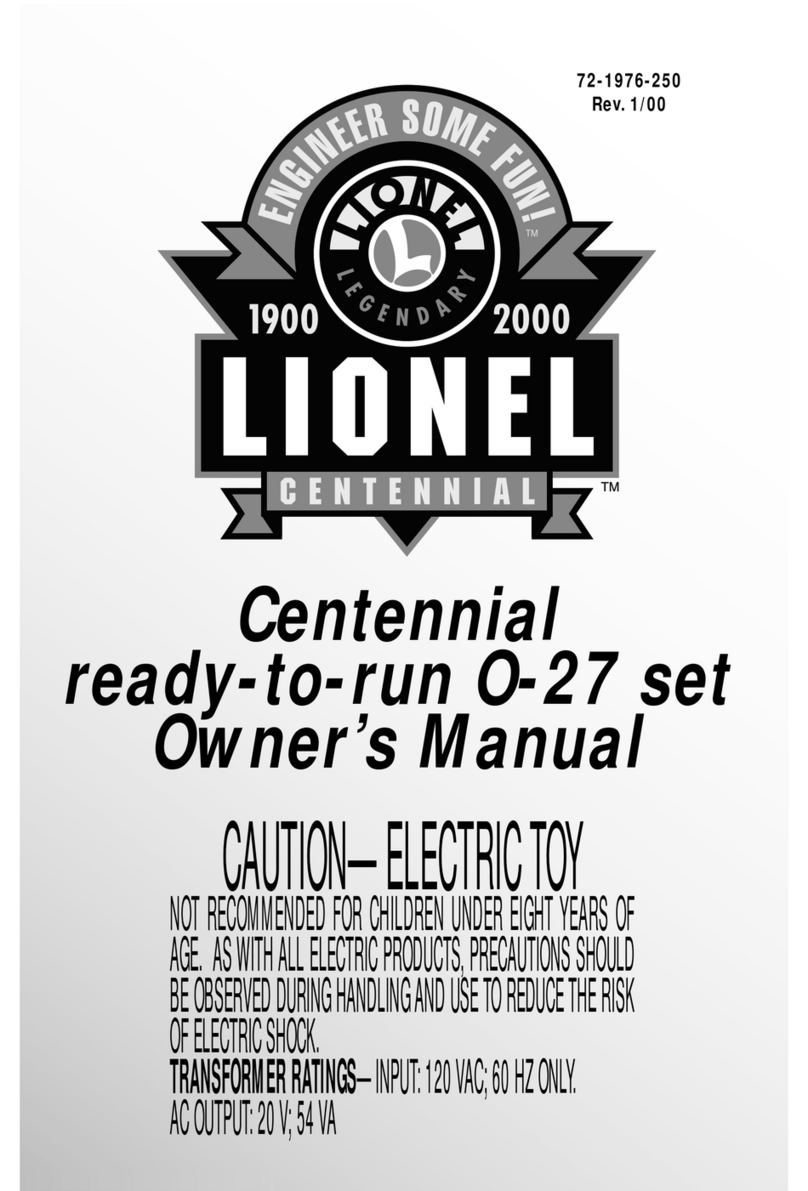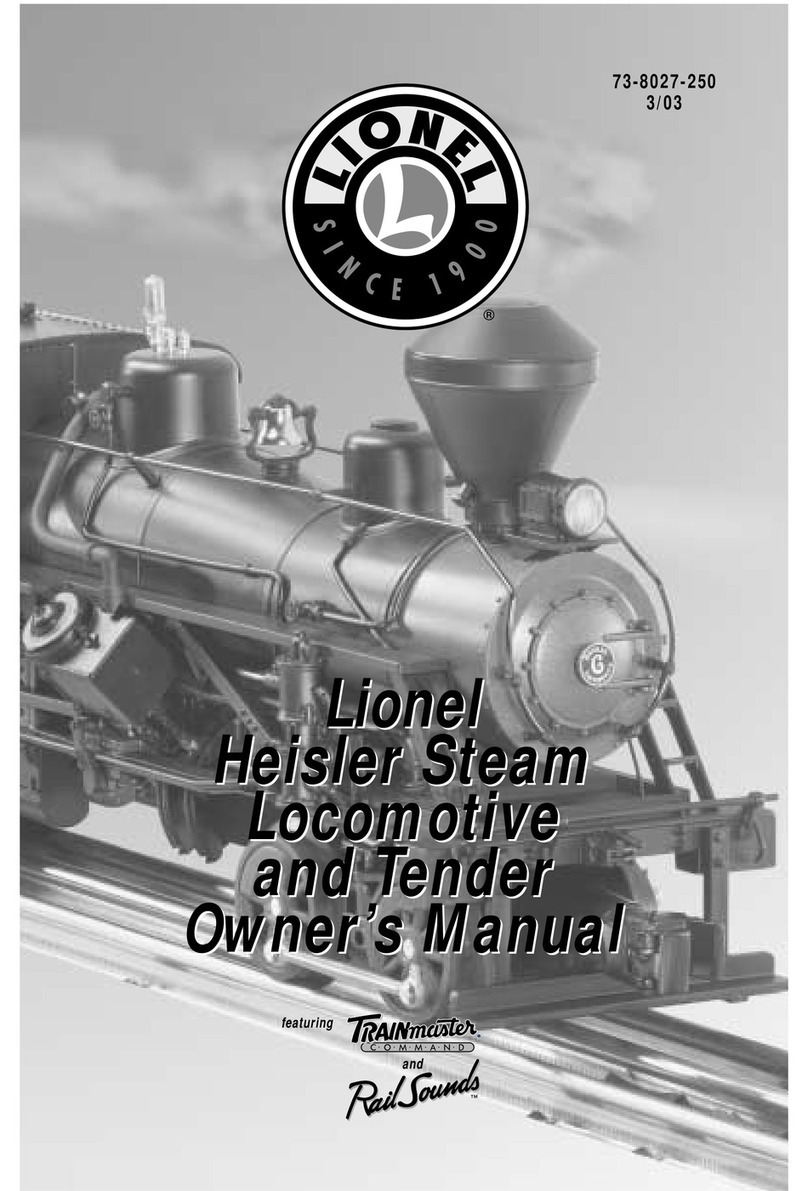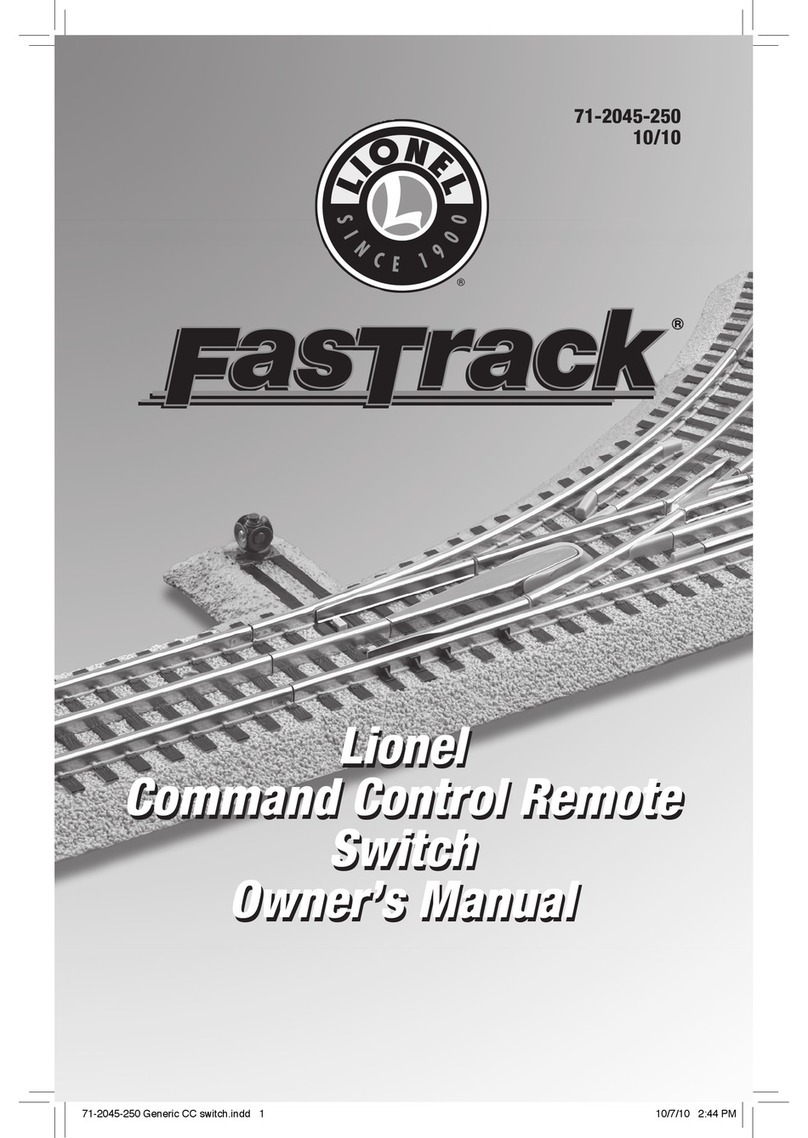Notes on Railsounds
• Use the volume control knob on the
underside of the CarSounds animated
transport to adjust sound output. (See
page 15 for its location.)
• For even more fantastic
Railsounds effects, operate in the
TrainMaster Command environment.
Your CarSounds™ animated transport’s Railsounds system—the
Lionel Railsounds is the most fantas-
tic model railroad sound system in
the world. Your CarSounds animated
transport features digital recordings,
for the most fun in model railroading.
Apply track power and the CarSounds
animated transport delivers a reper-
toire of sounds. This occurs at start up,
and every time you stop the train, or
use the horn.
Transformer operations
6
Using your CarSounds™ animated transport’s Electrocouplers in the non-Command
To use your CarSounds animated trans-
port’s Electrocoupler in the non-Com-
mand environment, you must first couple
a piece of rolling stock equipped with
Lionel magnetic couplers directly to your
CarSounds animated transport. The mag-
netic coupler on the rolling stock will then
react to the magnetic field generated by a
Lionel remote-control track section (avail-
able separately). Place your rolling stock’s
coupler “trigger disc”over the central coil
of a remote-control track section and press
uncouple on the controller. The magnetic
field pulls the disc downward, and the cou-
pler opens.
Your CarSound animated transport
Electrocouplers will NOT open manually
or by using a remote-control track sec-
Magnetic coupler on the rolling stock coupled to
yourCarSounds™animatedtransport
Note!
Remote-control track section
Your CarSounds™ animatedtransport’s Electrocouplerin theTrainMasterCommand
Your Lionel CarSounds animated
transport is equipped with
front and rear Electrocouplers that
respond to the COUPLER F (front)
and COUPLER R (rear) button on
your CAB-1 remote when operated
in the Trainmaster Command envi-
ronment. Simply press either but-
ton on your CAB-1 remote, and that cou-
pler opens.
Your CarSounds™ animated
transport Electrocouplers
are NOT designed to be
opened manually.
Note!
TrainMaster Command opera-