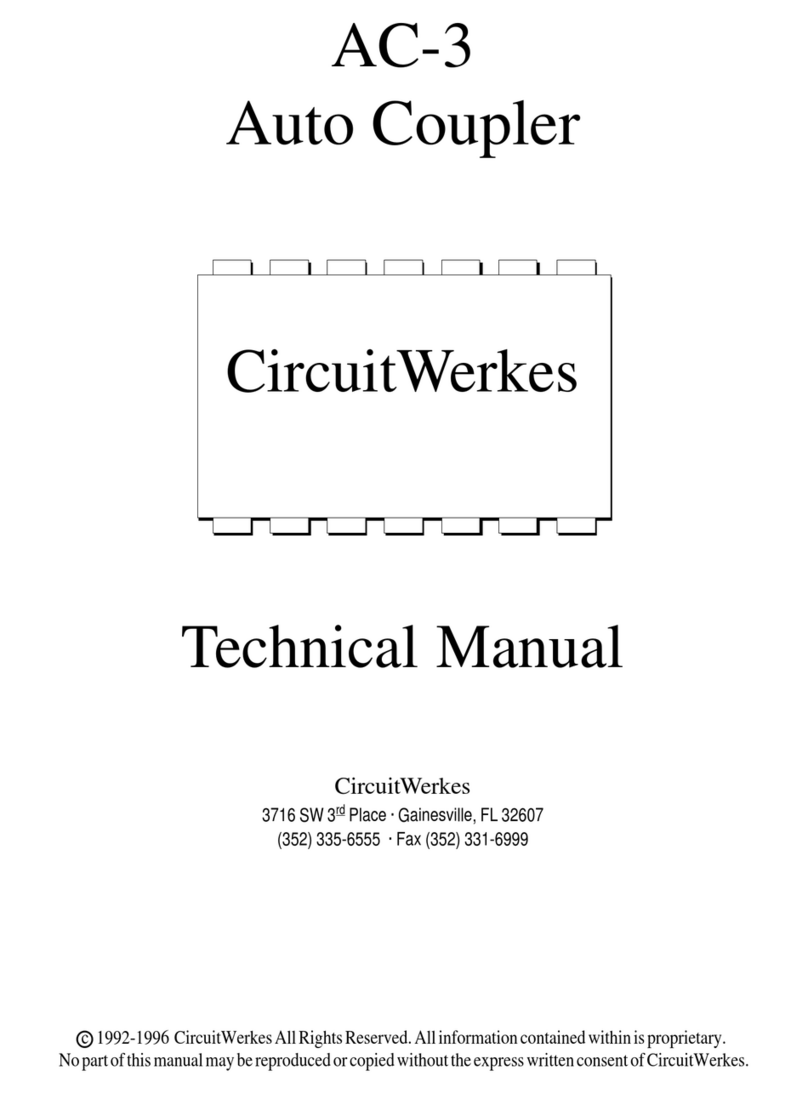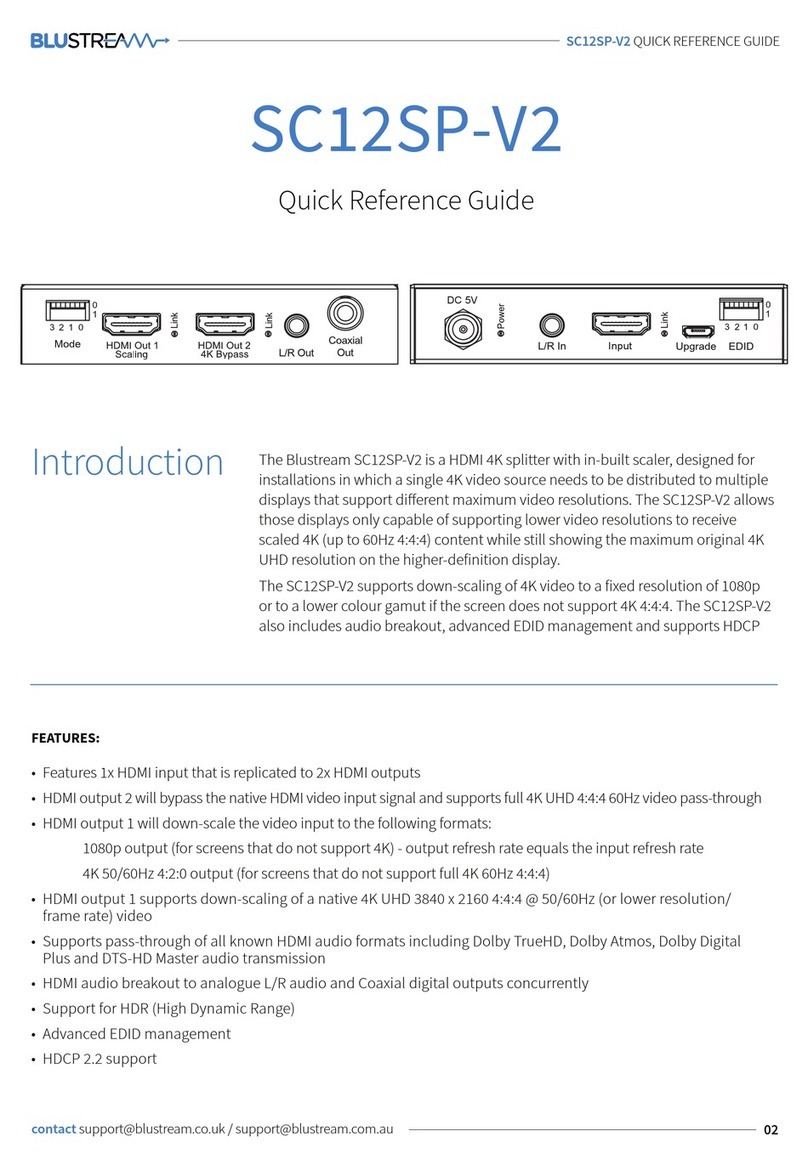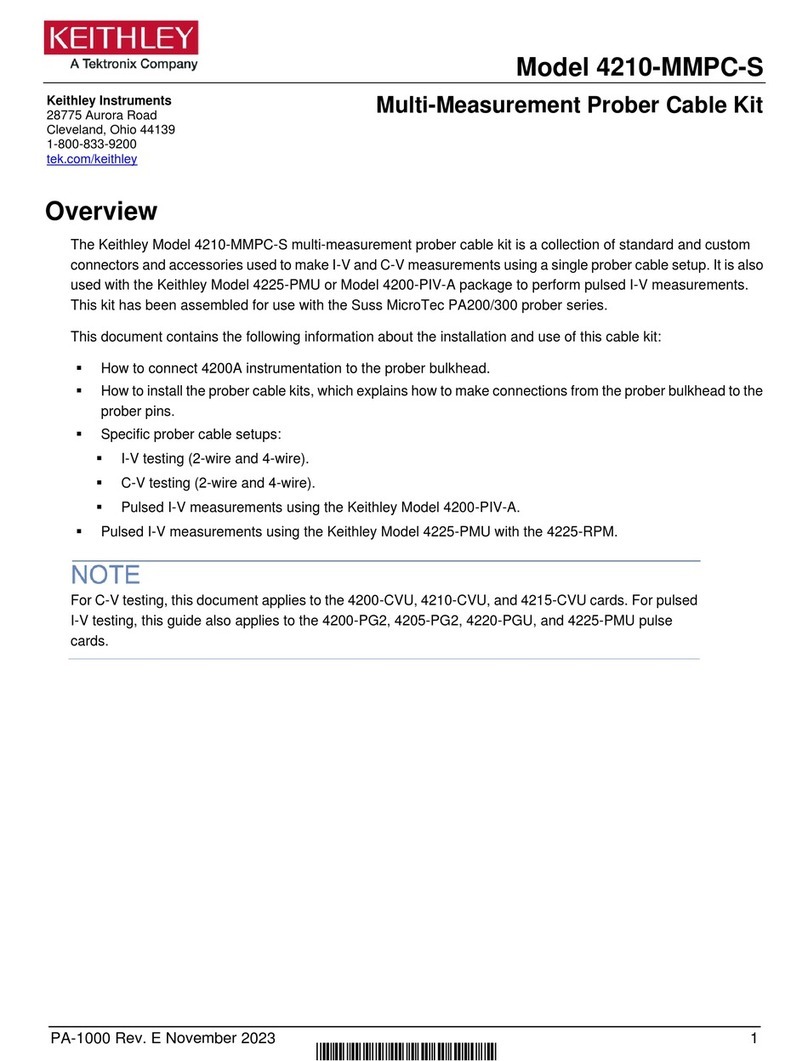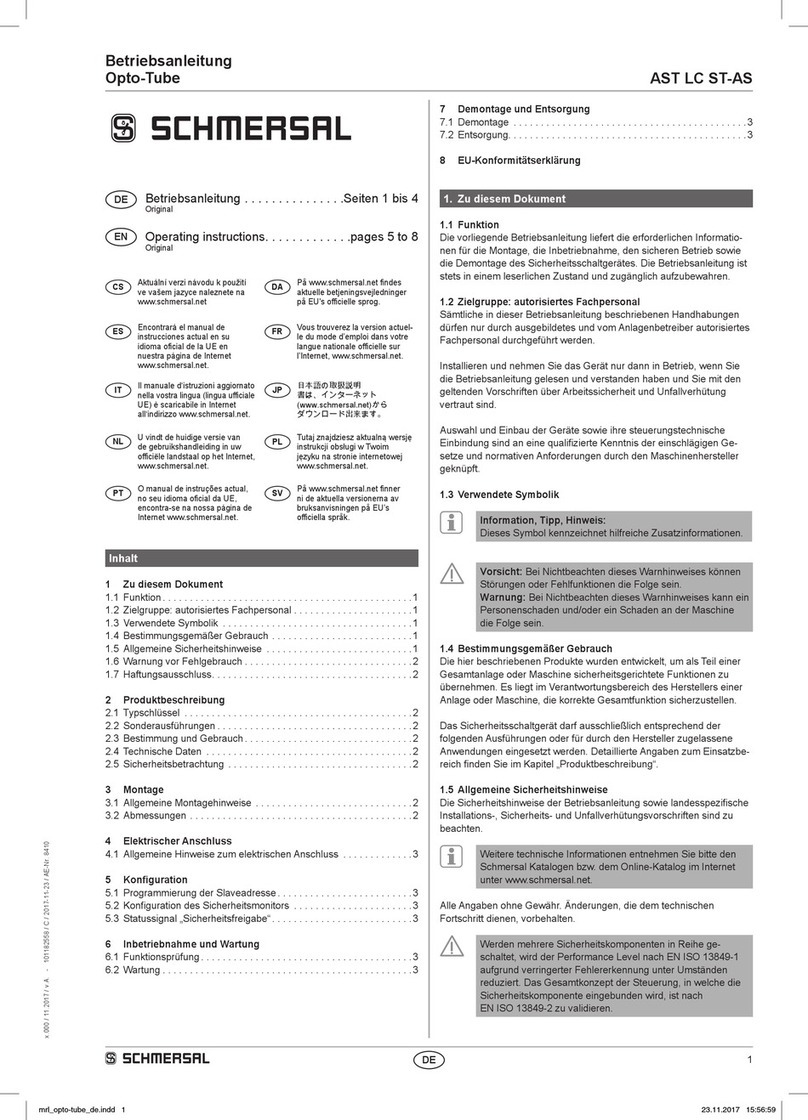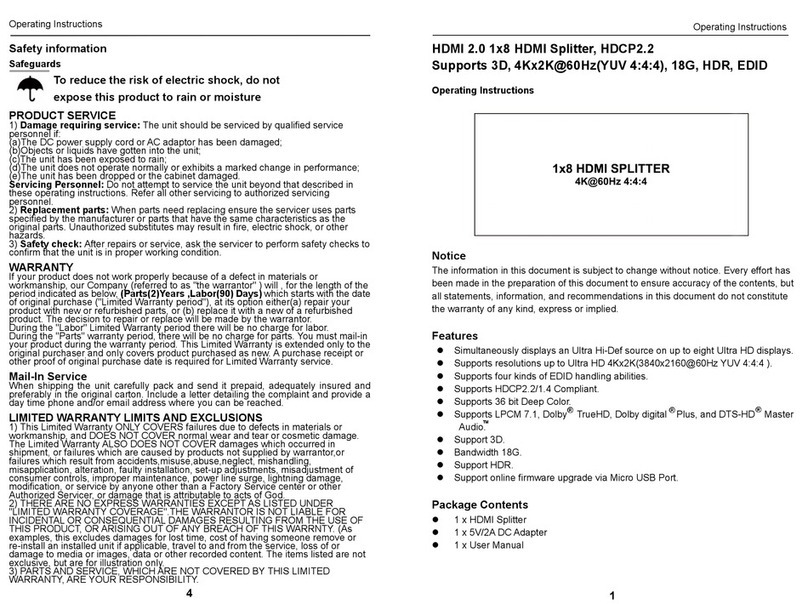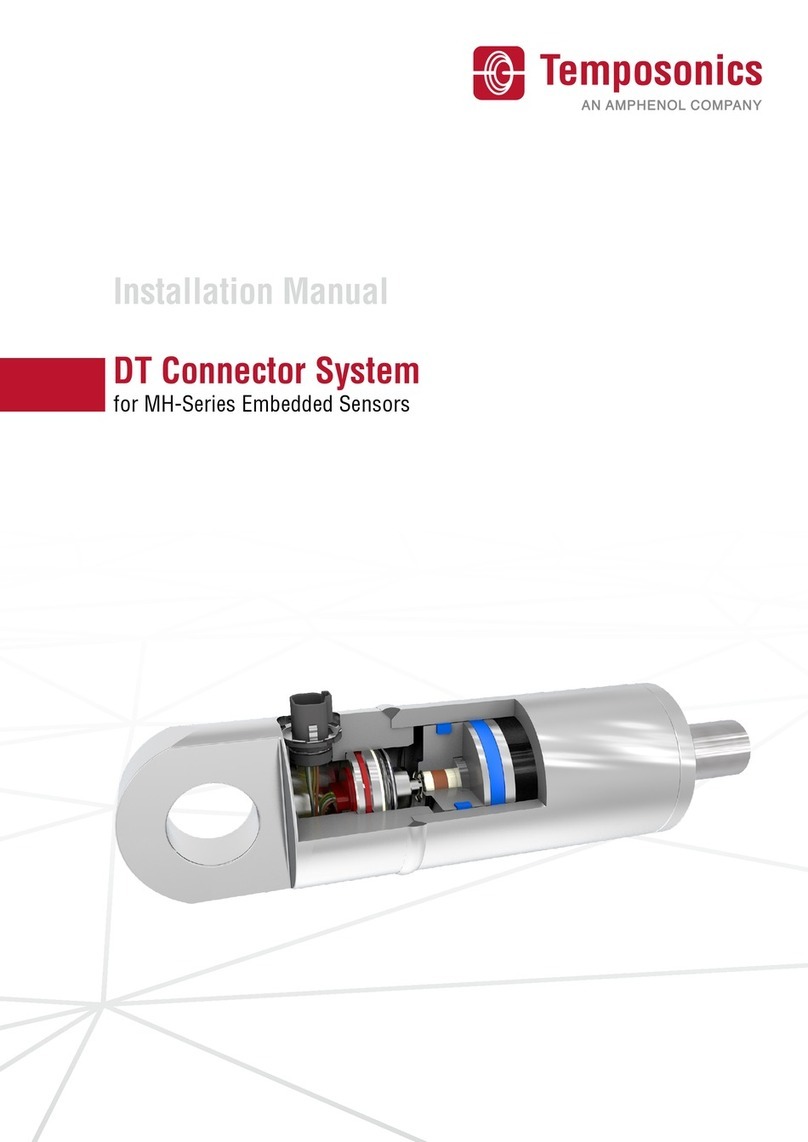2
lci1.com 574-537-8900 Rev: 11.27.18
ToyLok®Cable System
Installation and Owner’s Manual
(For Aftermarket Applications)
CCD-0001817
Letter Part# Description
A 233462 ToyLok Cable System (includes padlock,
two keys, two 1/4-20 X 3” bolts and two
1/4-20 breakaway nuts.)
Introduction
The ToyLok®Cable System is designed for use to secure
cargo behind or on top of a trailer or coach.
Additional information about this product can be obtained
from lci1.com/support or by using the myLCI©app.
Replacement kits can be ordered from https://store.lci1.
com/ or by using the myLCI app.
The myLCI app is available for free on iTunes®for iPhone®
and iPad®and also on Google Play™for Android™users.
iTunes®, iPhone®, and iPad®are registered trademarks of
Apple Inc.
Google Play™and Android™are trademarks of Google Inc.
Safety
Read and fully understand all instructions before installing
or operating this product.
Adhere to all safety labels.
Parts List
Resources Required
• Socket wrench
• ⁄” socket
• Cordless or electric drill or
screw gun
• ¼” or ⁄” drill bit
• ⁄” wrench
A
MOVING PARTS CAN PINCH, CRUSH OR CUT. KEEP
CLEAR AND USE CAUTION.
THE “WARNING” SYMBOL ABOVE IS A SIGN THAT
AN INSTALLATION PROCEDURE HAS A SAFETY
RISK INVOLVED AND MAY CAUSE DEATH, SERIOUS
PERSONAL INJURY OR SEVERE PRODUCT OR
PROPERTY DAMAGE IF NOT PERFORMED SAFELY
AND WITHIN THE PARAMETERS SET FORTH IN THIS
MANUAL.