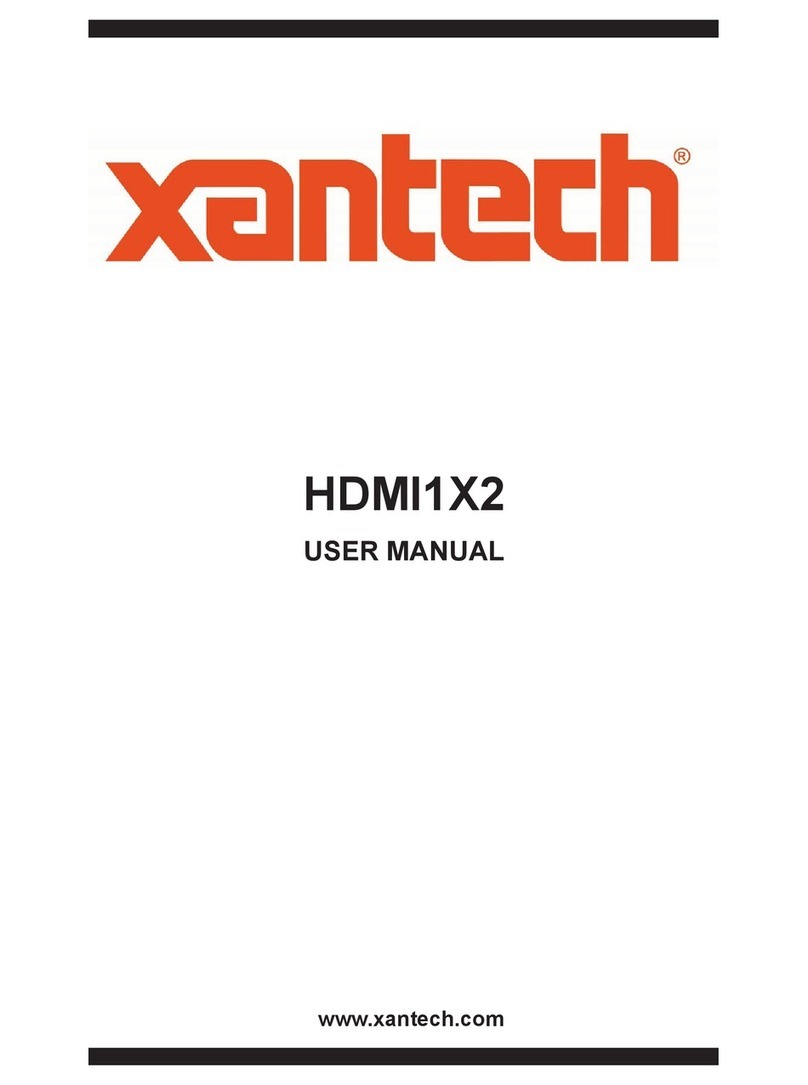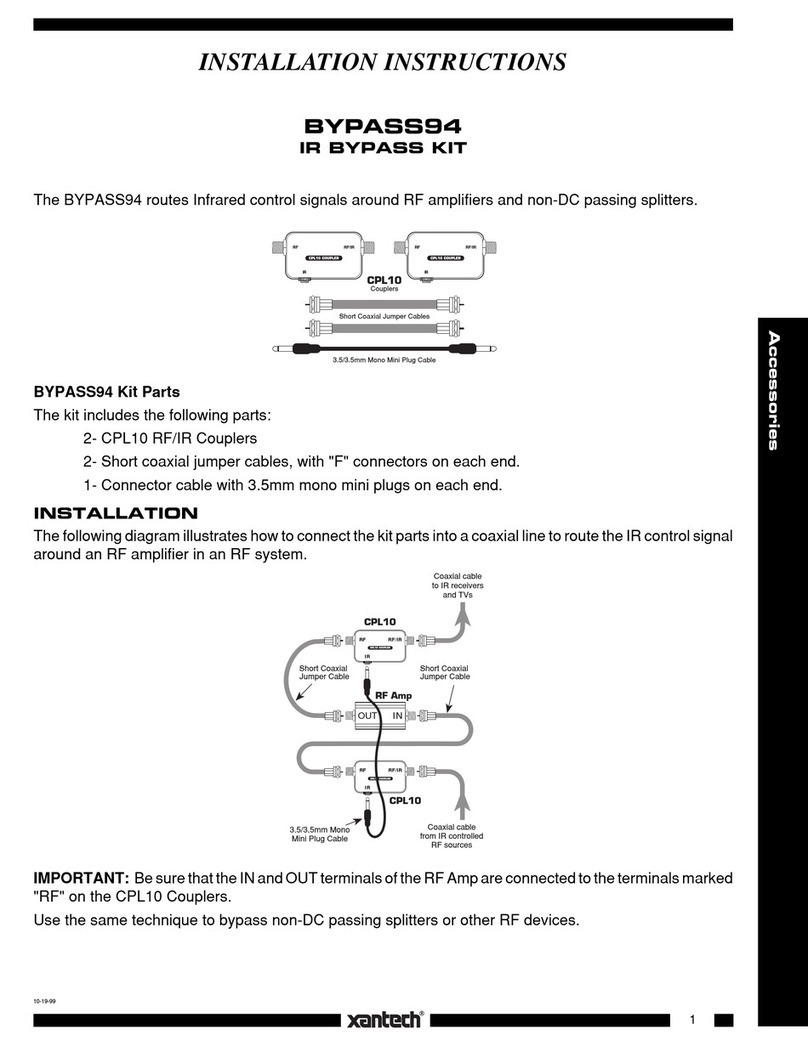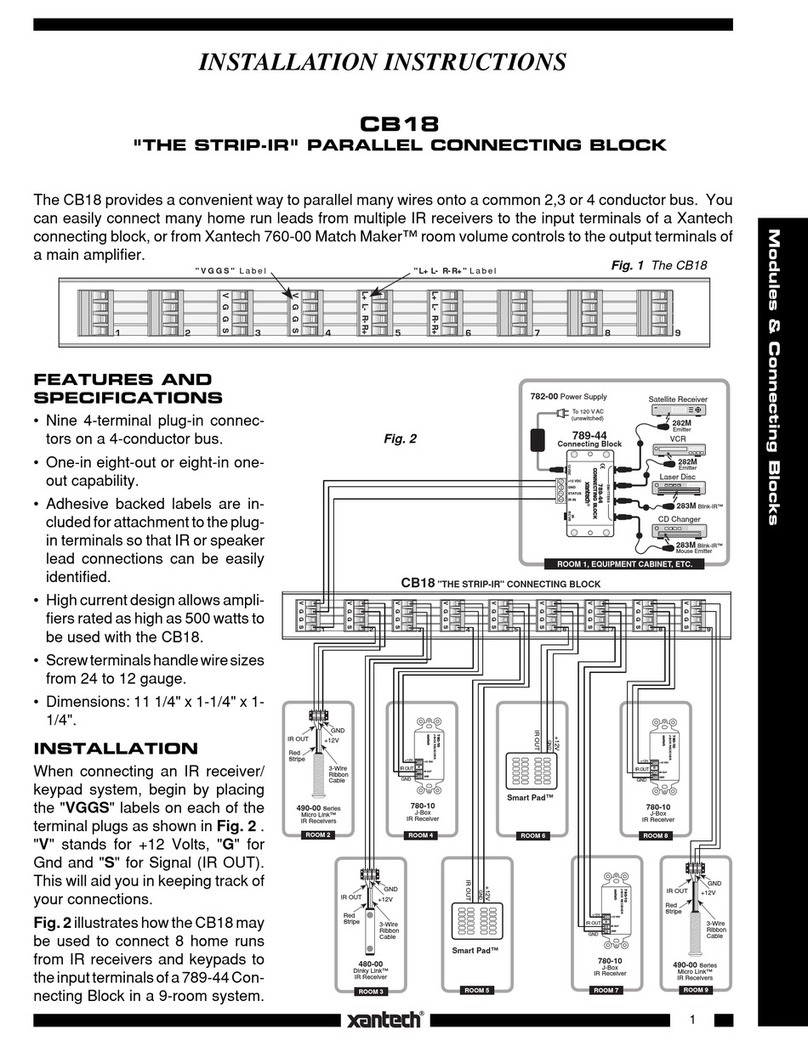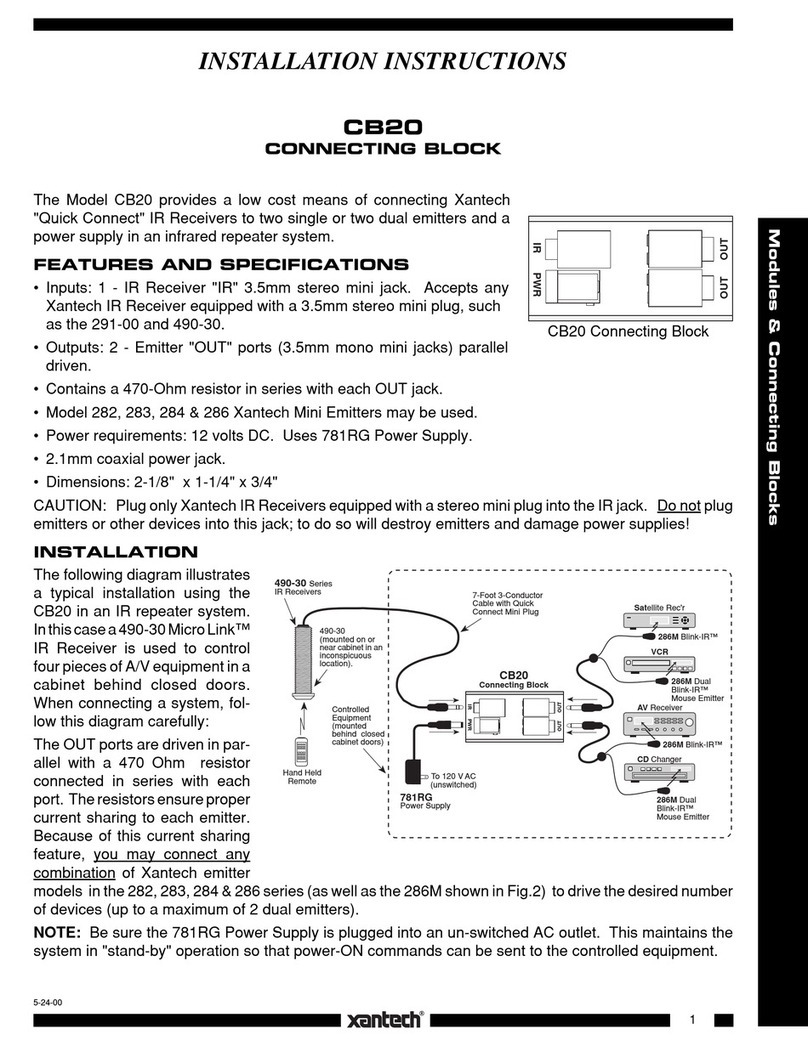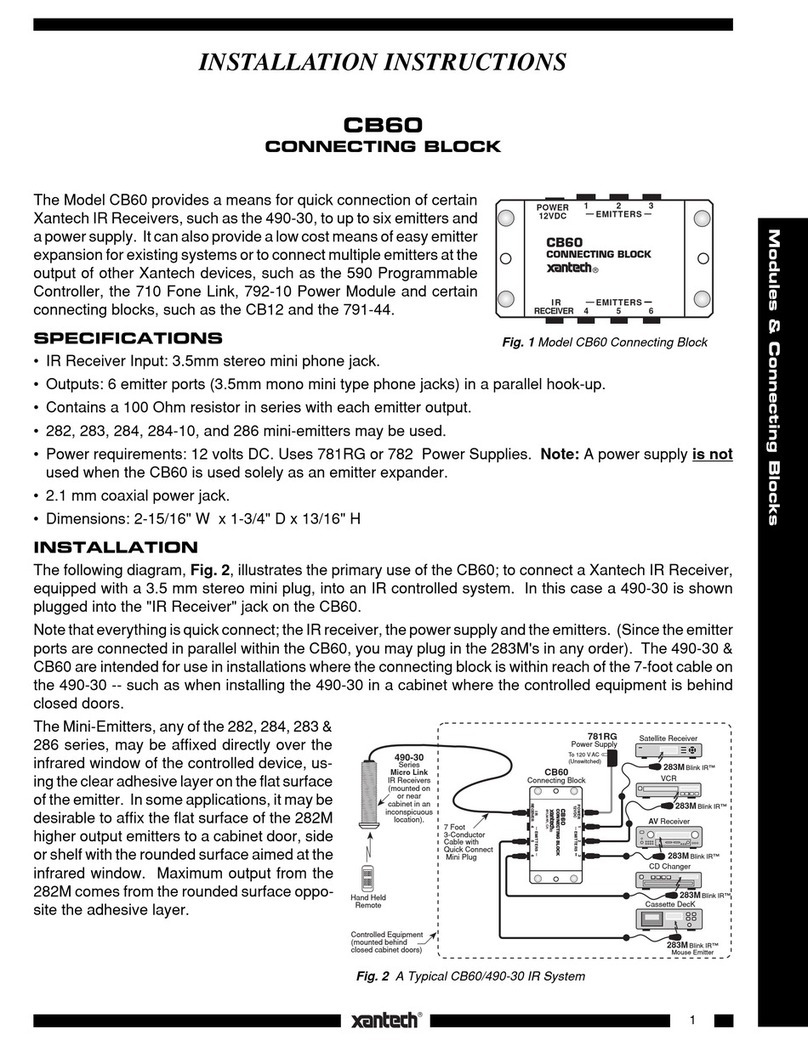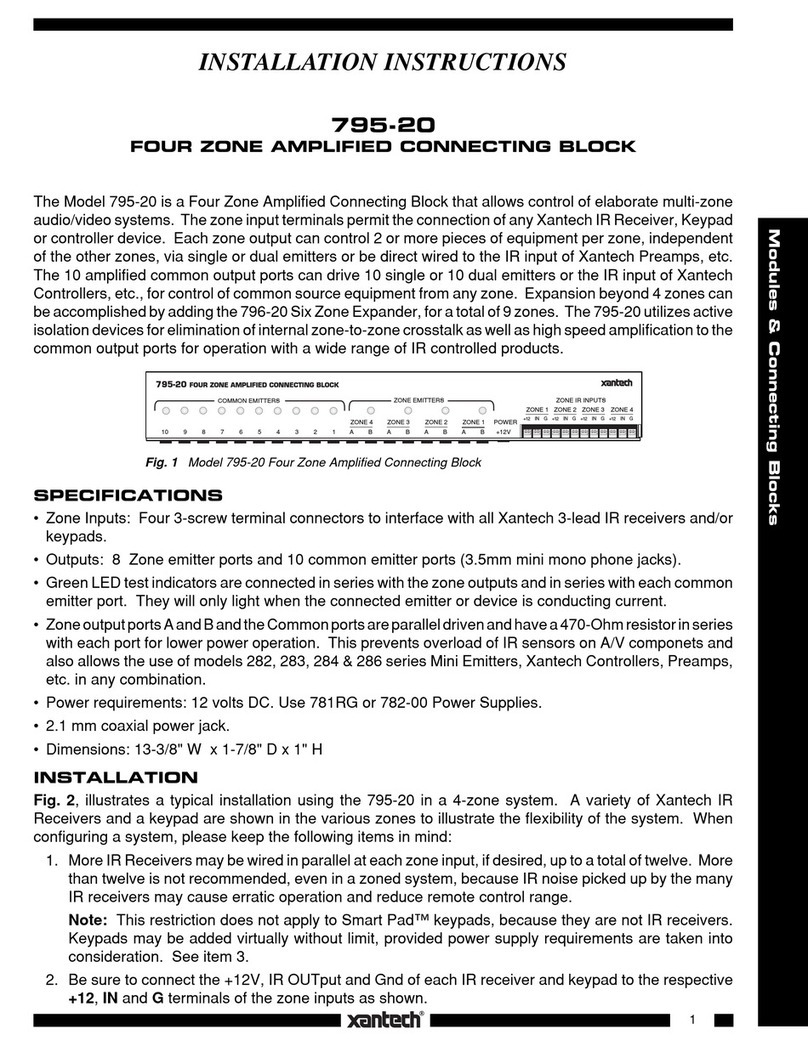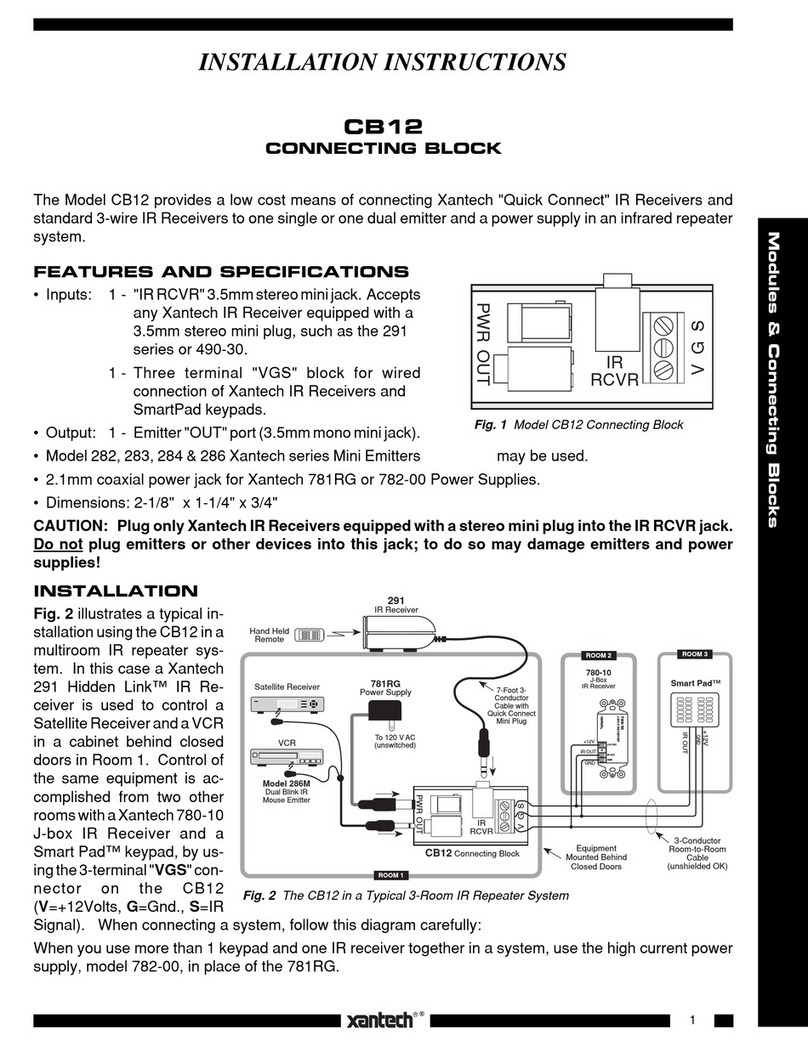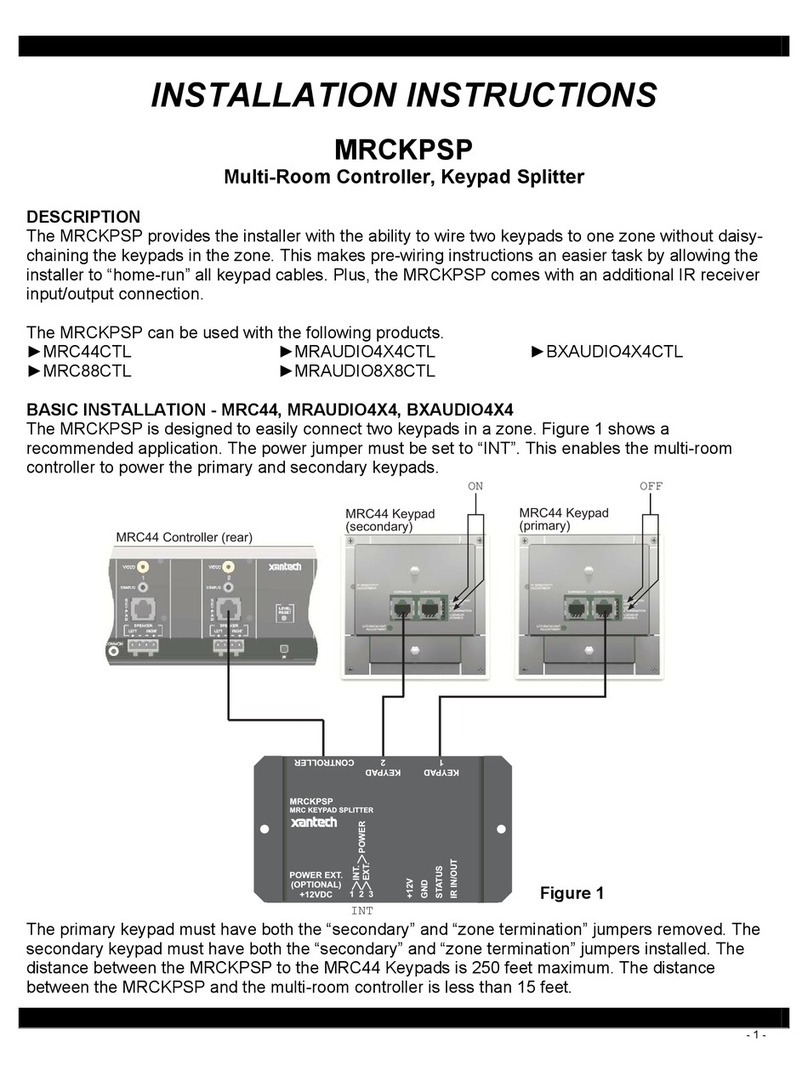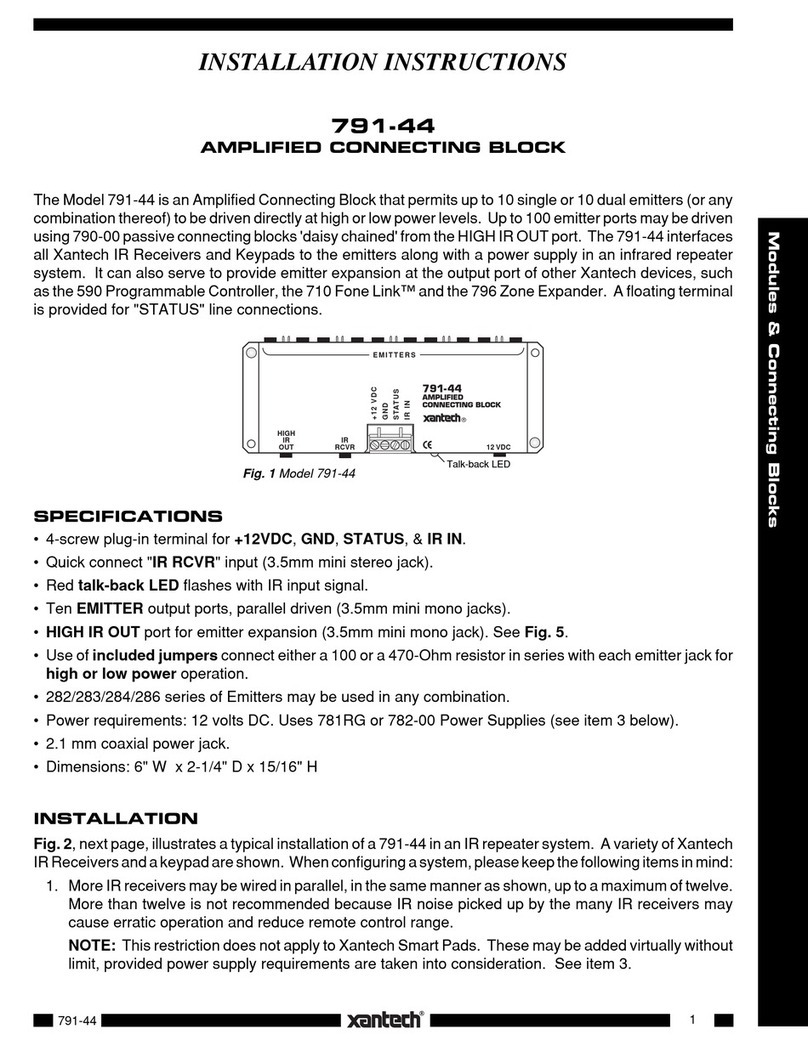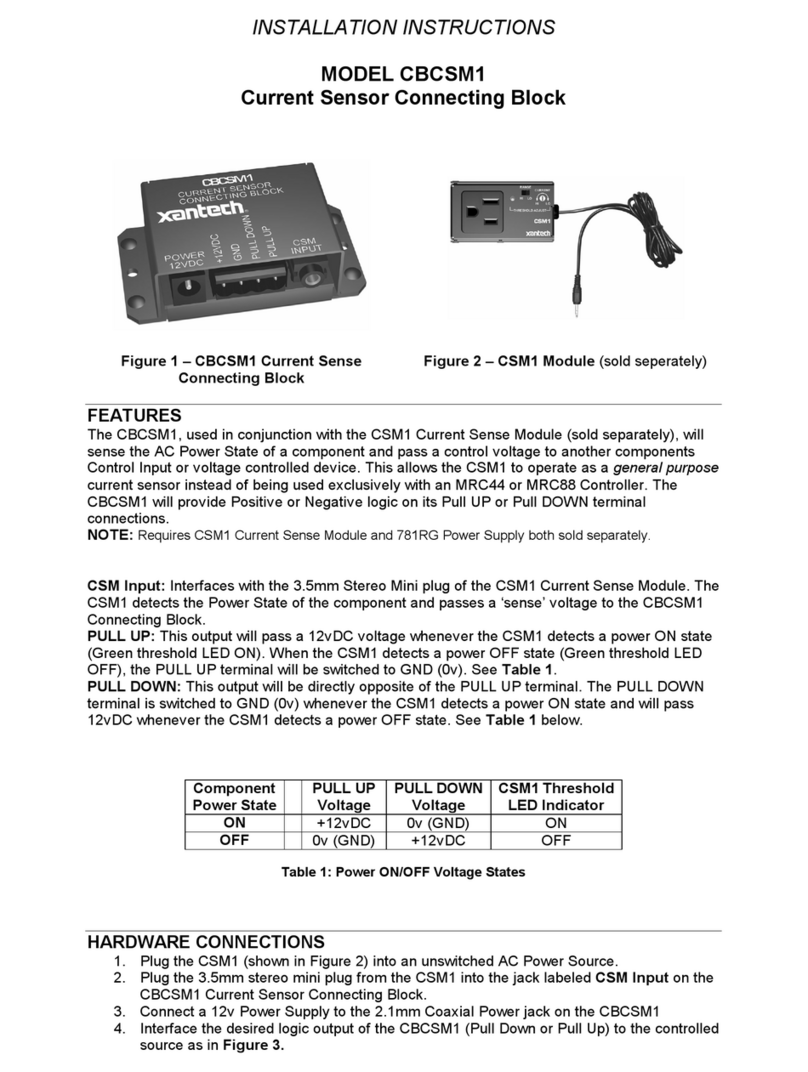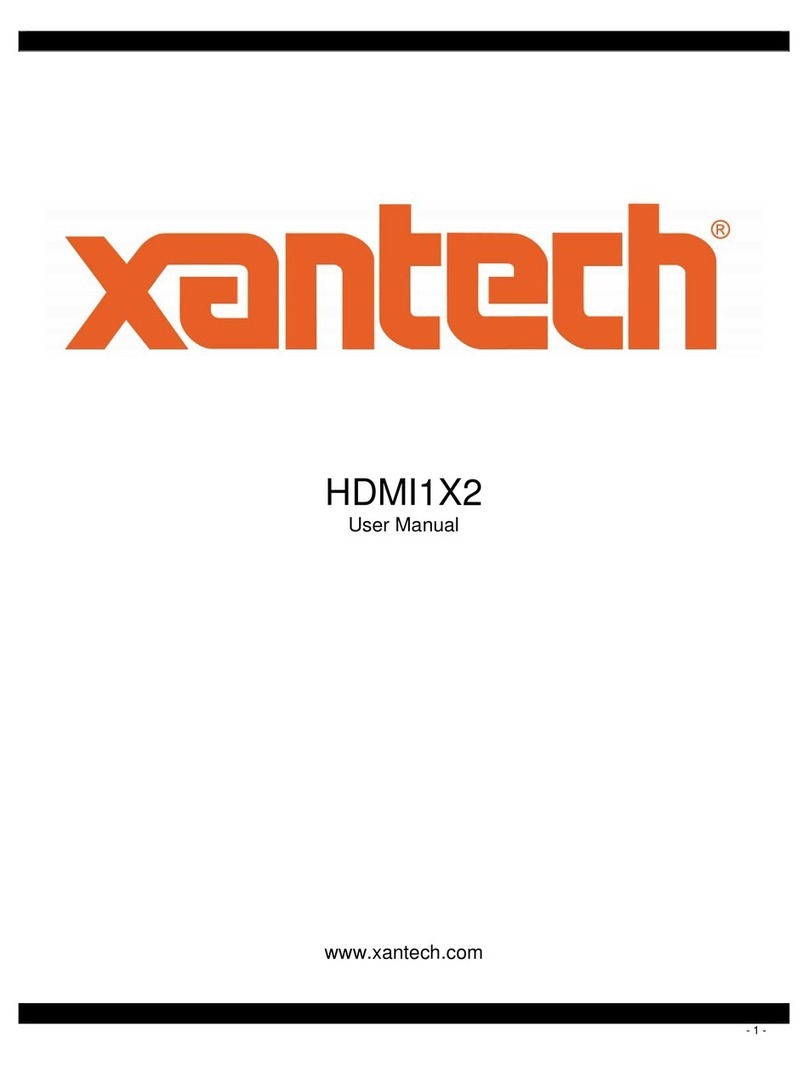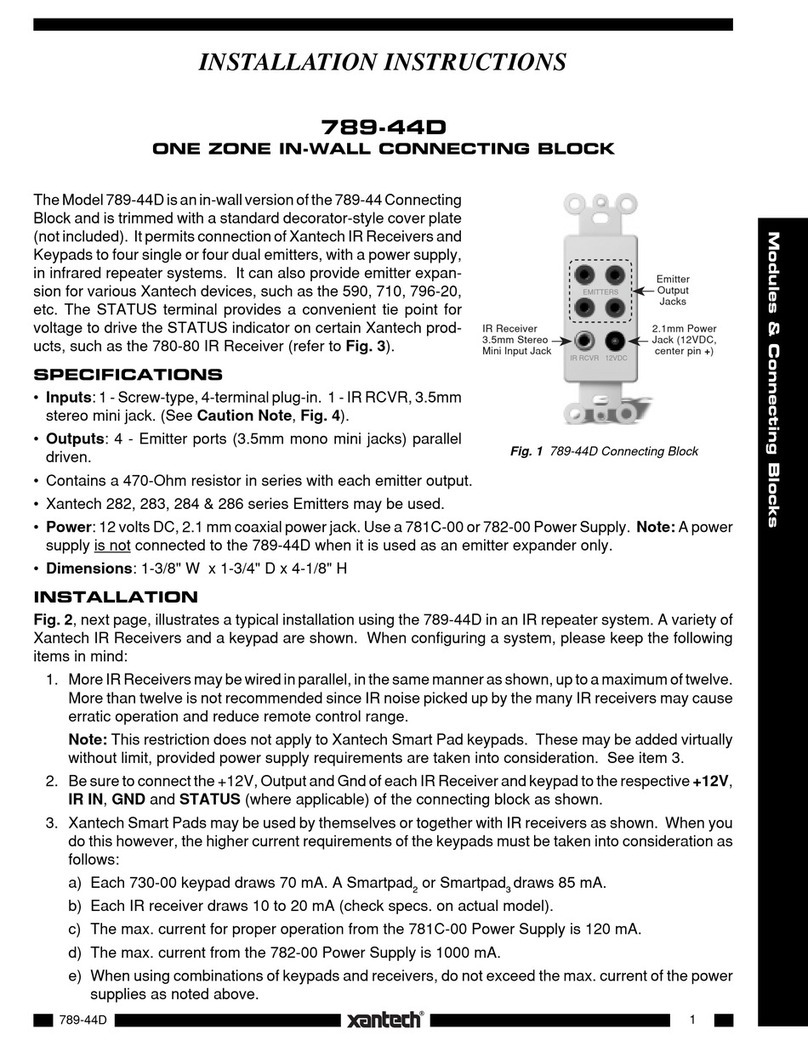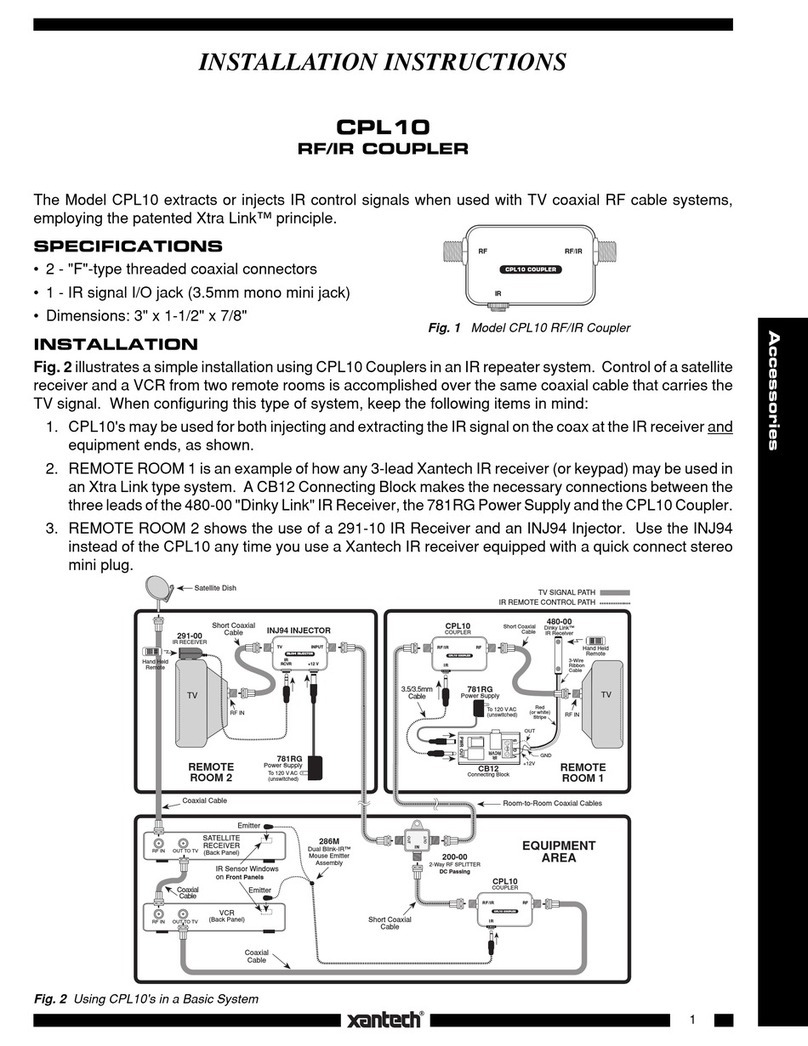XT-HDBT-SP14-4K-KIT QUICK REFERENCE GUIDE
10019299 REV-A0
®
© 2018 XANTECH®is a registered trademark of Nortek Security & Control.
Package Contents:
Specifications:
• 1x XT-HDBT-SP14-4K
• 4x XT-HDBT-EX70-4K-RX
• 4x Mounting kit for XT-HDBT-EX70-RX
• 1x 12V/5A DC power supply
• 1x Mounting kit for XT-HDBT-SP14-4K
• 1x Quick reference guide
XT-HDBT-SP14-4K
Video Input Connectors: 1x HDMI Type A, 19-pin, female
Video Output Connectors: 1x HDMI Type A, 19-pin, female
4x HDBaseT™ RJ45
Audio Output Connectors: 1x RCA (SPDIF), 1x 3.5mm stereo jack (L/R)
EDID: 4-Pin DIP switch
Casing Dimensions (W x H x D): 288mm x 144mm x 23mm
Dimensions Inc. Connections (W x H x D): 288mm x 154mm x 31mm
Power Supply : 12V/5A DC
Shipping Weight: 3.0 kg
Operating Temperature: 32°F to 104°F (0°C to 40°C)
Storage Temperature : -4°F to 140°F (-20°C to 60°C)
The EDID configuration can be altered using the dip-switches located on the rear panel.
Please see table below for EDID settings.
Note: You must power-cycle the unit kit after changes have been made in order for the EDID settings to update.
EDID Dip-switches [DIP]=0000: HDMI 1080p@60Hz, Audio 2ch PCM
[DIP]=0001: HDMI 1080p@60Hz, Audio 5.1ch PCM/DTS/DOLBY
[DIP]=0010: HDMI 1080p@60Hz, Audio 7.1ch PCM/DTS/DOLBY/HD
[DIP] = 0011: HDMI 1080i@60Hz, Audio 2ch PCM
[DIP]=0100: HDMI 1080i@60Hz, Audio 5.1ch PCM/DTS/DOLBY
[DIP]=0101: HDMI 1080i@60Hz, Audio 7.1ch PCM/DTS/DOLBY/HD
[DIP] = 0110 : HDMI 4K@60Hz 4:2:0 + 4K@30Hz 4:4:4, Audio 2ch PCM
[DIP] = 0111: HDMI 4K@60Hz 4:2:0 + 4K@30Hz 4:4:4, Audio 5.1ch PCM/DTS/DOLBY
[DIP]=1000: HDMI 4K@60Hz 4:2:0 + 4K@30Hz 4:4:4, Audio 7.1ch PCM/DTS/DOLBY/HD
[DIP]=1001: HDMI 4K@30Hz 4:4:4, Audio 2ch PCM
[DIP]=1010: HDMI 4K@30Hz 4:4:4, Audio 5.1ch PCM/DTS/DOLBY
[DIP] =1011: HDMI 4K@30Hz 4:4:4, Audio 7.1ch PCM/DTS/DOLBY/HD
[DIP] =1100 : DVI 1280x1024@60Hz, Audio None
[DIP] =1101: DVI 1920x1080@60Hz, Audio None
[DIP] =1110 : DVI 1920x1200@60Hz, Audio None
[DIP] =1111: Copy EDID from HDMI Output 1
Adjusting The EDID Settings
XT-HDBT-EX70-4K-RX
Video Input Connectors: 1x HDBaseT™ RJ45 connector
Video Output Connectors: 1x HDMI Type A, 19-pin female
IR Input ports: 1x 12V 3.5mm stereo jack
IR Output ports: 1x 12V 3.5mm mono jack
Casing Dimensions (W x H x D): 104mm x 27mm x 73mm
Dimensions Inc. Connections (W x H x D): 108mm x 27mm x 73mm
Upgrade
HDBT 4HDBT 3HDBT 2HDBT 1HDMIInputPower
XT-HDBT-SP14-4K-KIT
HDBaseT™ 4K 1x4 Splitter
Input Output HDBT Output 1 HDBT Output 2 HDBT Output 3 HDBT Output 4 IR IN IR OUT Coaxial
Audio Out
L/R
3 2 1 0
0
1
EDID
12V 5A