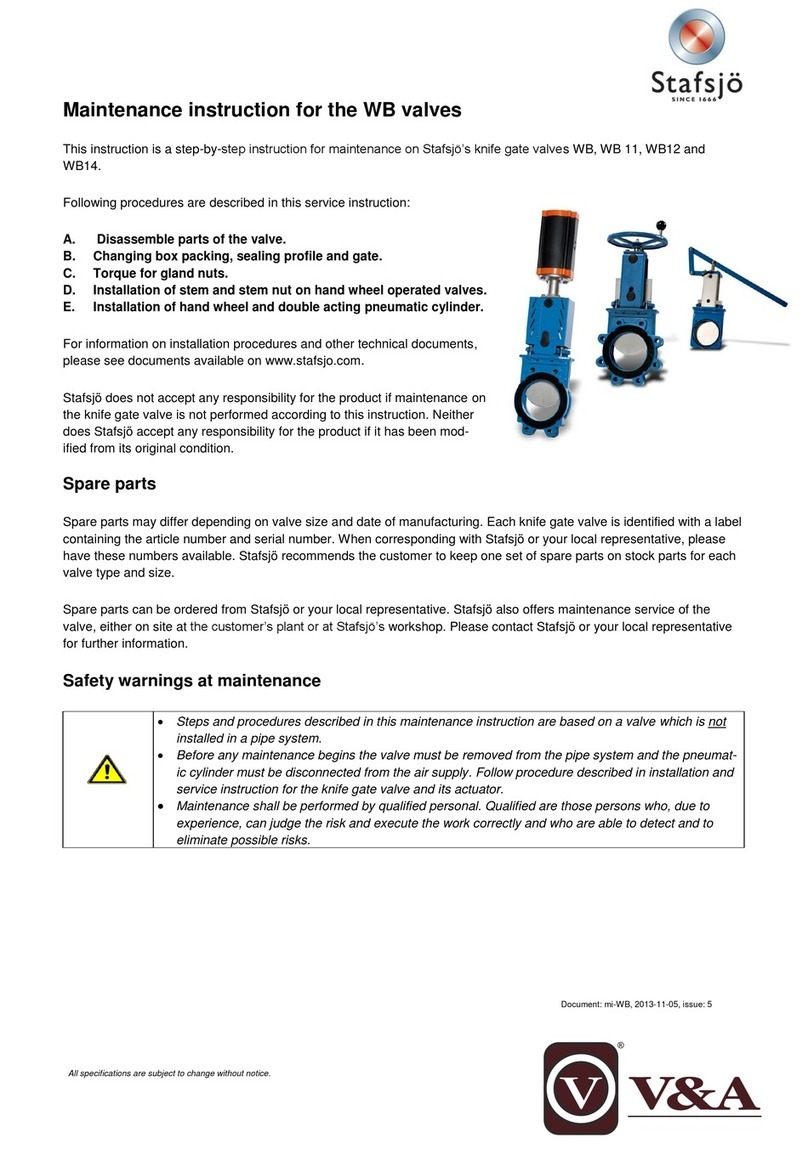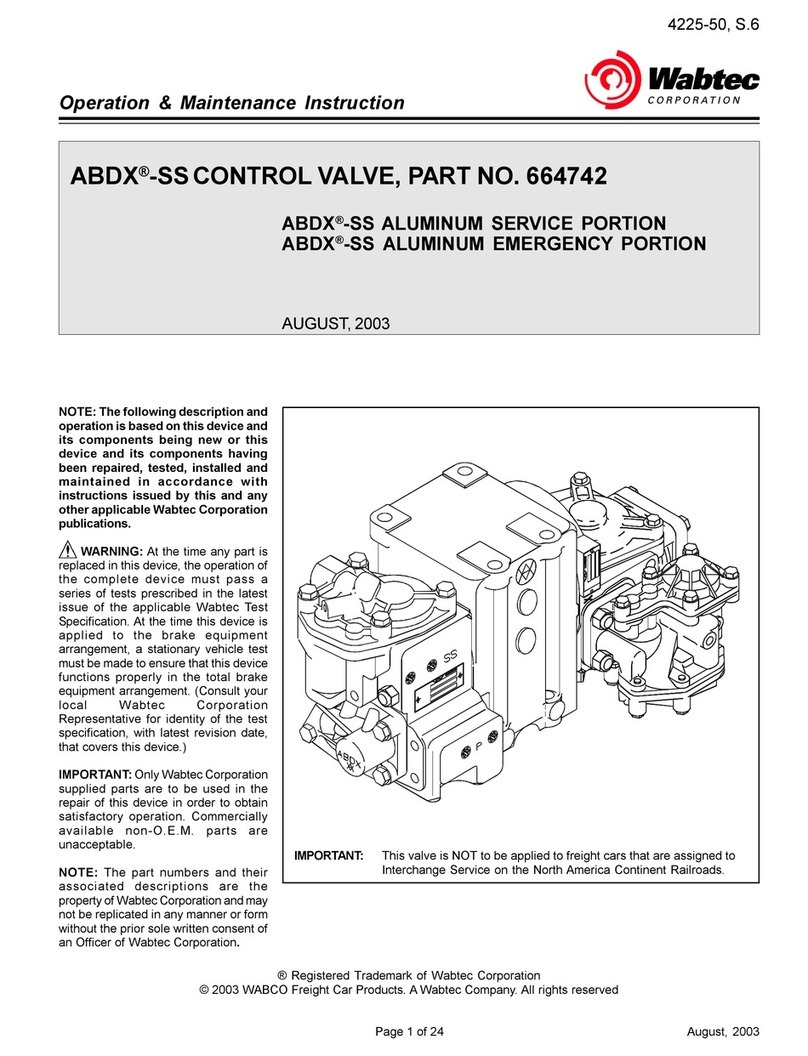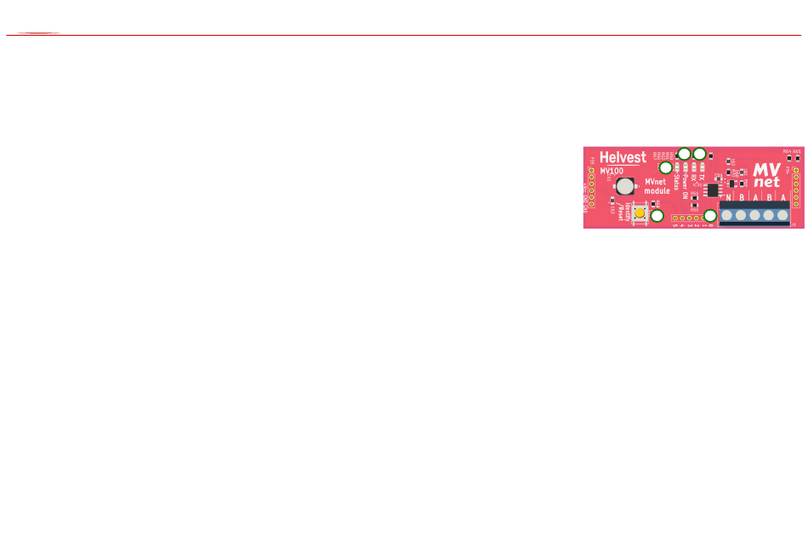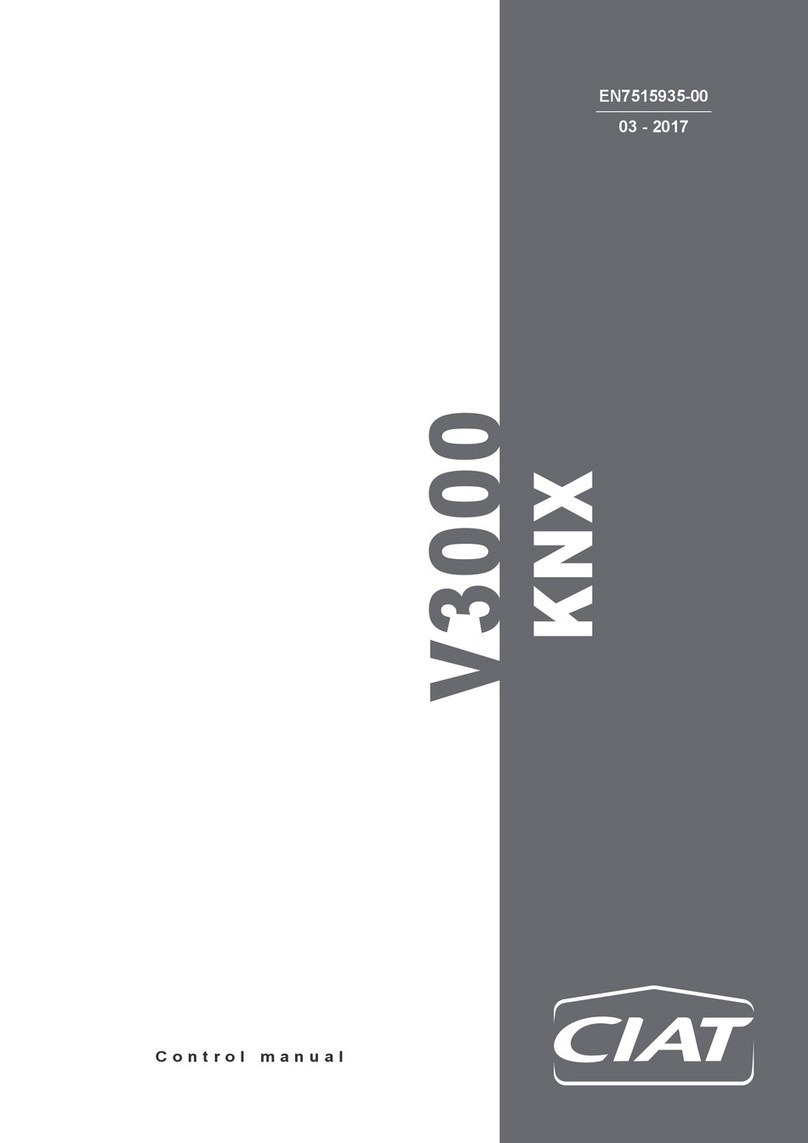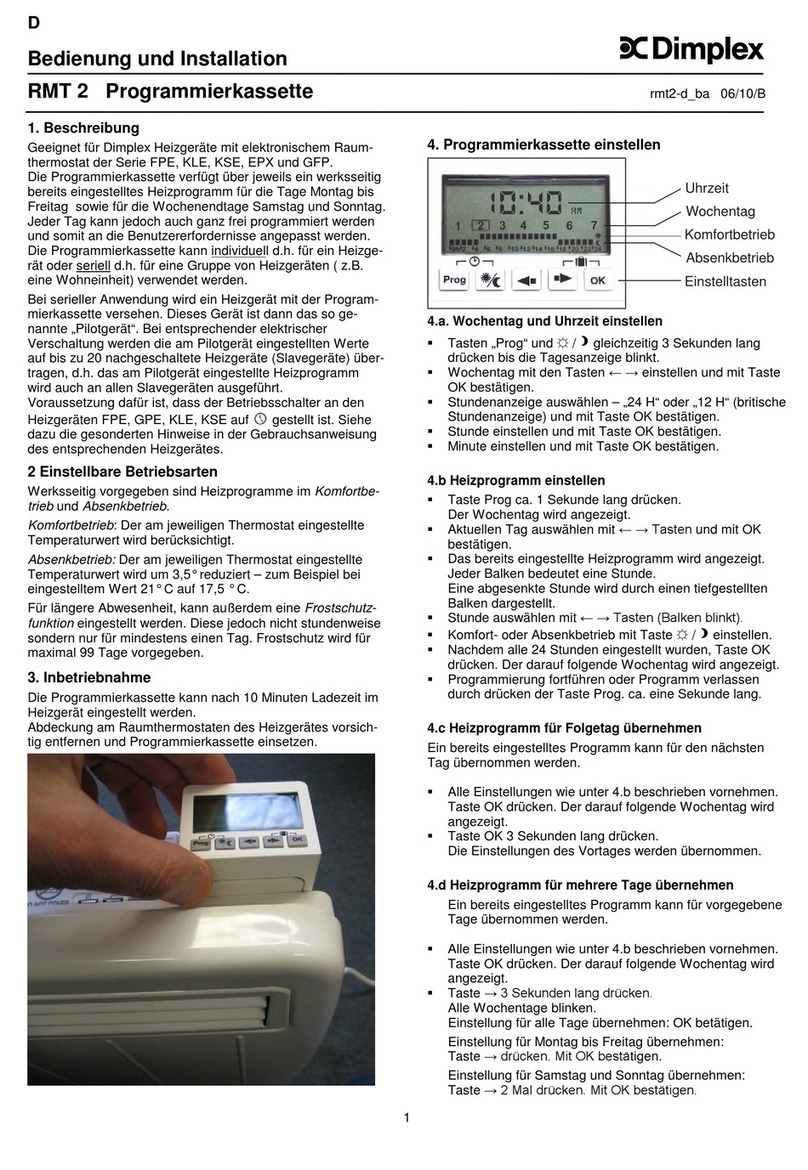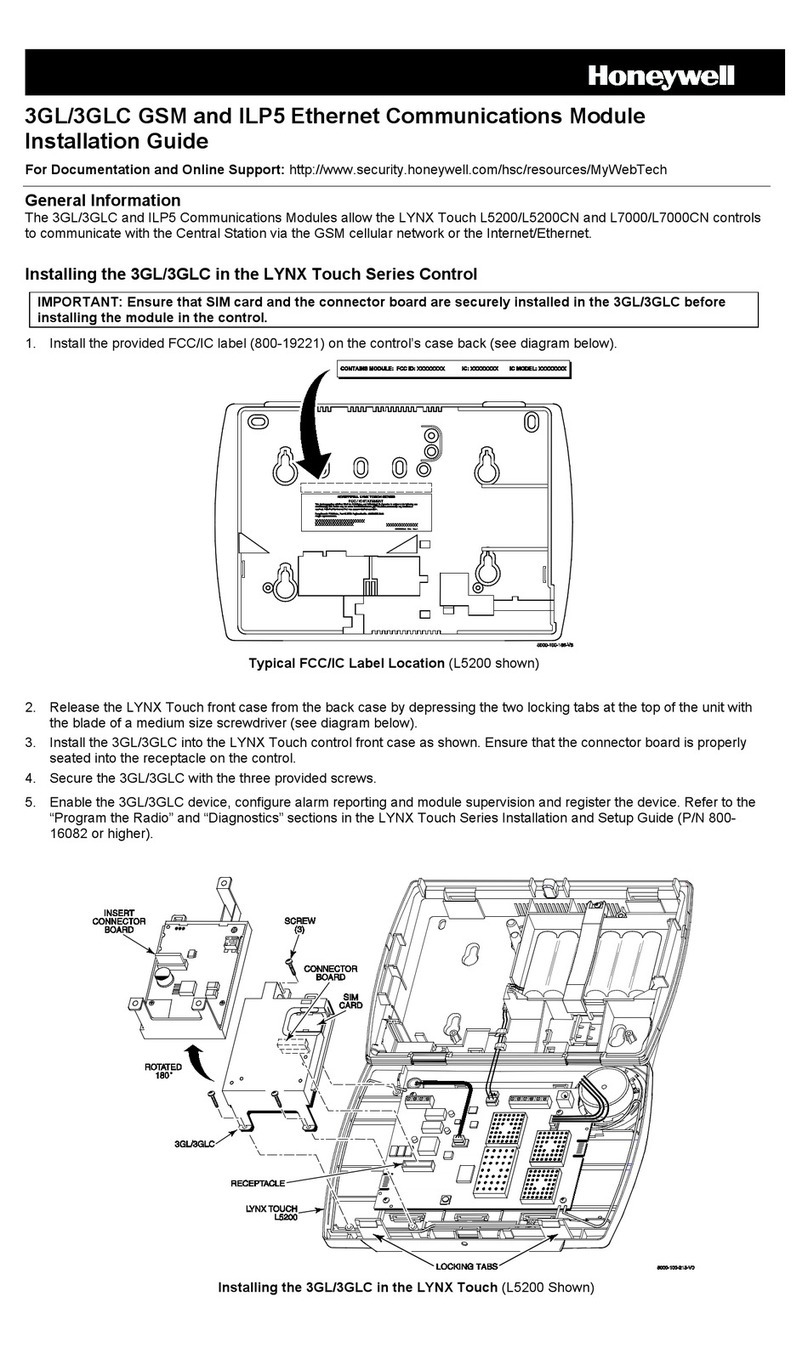Lippert Components Power Gear M2-Sync User manual

© 01/13 REV 01/19 Power Gear 3010001344 Rev. 0E
M²-Sync Room
Slideout System
Owners Manual
Introduction
SYSTEM DESCRIPTION
Your Power Gear Slideout System is a rack and pinion design operated by a pair of
12 Volt DC electric motors.
MAJOR COMPONENTS
· Inner rail assemblies are designed to support the room weight.
· The 12 Volt DC gearmotor will operate the room using power from the battery.
· Slideout systems are equipped with a manual override that allows you to extend
/ retract the room in the event of a loss of power.
· A specially designed control that gives the user full control of room movement, in
or out. The control has programmable stops that stop the motor when the room
is fully extended or retracted and the ability to detect faults for ease in
troubleshooting.
Your Power Gear slide-out system has been designed to require very little
maintenance. To ensure the long life of your slide-out system read and follow these
few simple procedures.
excess build-up of dirt or other foreign material; remove any debris or items that
may be present.
of silicone spray or lithium grease to the roller and bearing sleeve I.D., removing
any excess lubricant so that dirt or debris do not build-up. DO NOT lubricate the
slide-out drive gears, gear racks, or roller OD as this will attract dirt / debris.
IF YOU HAVE ANY PROBLEMS OR QUESTIONS CONSULT YOUR LOCAL
AUTHORIZED DEALER.
Do not work on your slide
out system unless the
battery is disconnected
Owners Manual
M² - Sync Room Slideout System: for
slideout control boxes 1510000122,
1510000143 and 1510000198
CONTENTS
1
1
2
3
4
6
Introduction
Preventative Maintenance
Operation Mode
Fault Diagnostics
Troubleshooting
Override Modes
Preventative Maintenance
CAUTION
!
PRODUCTS
CO
NT
EN
TS
CCD-0002533

Always make sure that the
slideout room path is clear of
people and objects before
and during operation of the
slideout room
Always keep away from the
slide rails when the room is
being operated. The gear
assembly may pinch or catch
on loose clothing causing
personal injury.
M²-Sync Room Slideout System Page 2
Two different versions of touch pads are used on this system (see figure 1). Unless
otherwise noted, all operation of the control is the same regardless of which touch
pad comes equipped with your coach.
Touch Pad “A” has two LEDs. Fault code is indicated in Red and room/lock
movement is indicated in Green.
Touch pad “B” has four LEDs. Fault codes and low voltages are indicated in Red and
room/lock movement in Green. With this touch pad if the Park Brake LED is flashing,
you need to engage the park brake to operate your slideout system and if the Low
Voltage LED is flashing, you will need to start and run the coach or generator to
operate the slideout system. Let the engine/generator run for a few minutes to allow
the batteries time to fully charge before operating.
Note:
▪ The system will not work until stops are properly set or faults are cleared.
▪ The GREEN LED indicates system operation. (Figure 1)
◦ A solid GREEN LED indicates room movement
◦ A flashing GREEN LED indicates room lock movement, if room is equipped
with room locks.
▪ The RED LEDs indicates a fault or problem with the system (Figure 1). Refer to the
Fault Diagnostics in this manual for additional information.
▪ Prior to moving the slideout room, make sure the engine or generator is running to
ensure ample voltage to the motors and the parking brake is set.
EXTENDING THE ROOM
1. The engine or generator must be running or apply shore power.
2. Set the park brak and level the unit.
3. Remove transit bars (if so equipped).
4. Turn ‘ON’ the on/off switch or key (if so equipped).
5. Press and hold the OUT button (Figure 1). If equipped with electronic room locks,
the room locks will retract prior to room movement. Reference the GREEN LED
indications above to determine component movement.
6. Release the button when room is fully extended and stops moving.
7. Turn 'OFF' the on/off switch or key (if so equipped).
RETRACTING THE ROOM
1. Follow steps 1-4 above and then continue below with step 5.
5. Press and hold the IN button (Figure 1) If equipped with electronic room locks, the
room locks will automatically extend when the room is fully retracted. Reference
the GREEN LED indications above to determine component movement.
6. Release the button when room is fully retracted or when the room locks are fully
engaged and stop moving.
7. Turn 'OFF' the on/off switch or key (if so equipped).
8. Install the transit bars (if so equipped).
Operation Mode
WARNING
!
Figure 1
TOUCH PAD “A” TOUCH PAD “B”
LED
LED
GREEN
RED
g
g
7
. Turn
'O
O
F
F
F
8
. Install t
h
LED
LED
OUT
BUTTON
IN
BUTTON
IN BUTTON
OUT BUTTON
GREEN LED
RED LED
CCD-0002533

Page 3
Fault Diagnostics
M²-Sync Room Slideout System
This control has the ability to detect and display several faults. When a fault is detected,
the room movement will stop, and two different LEDs will flash in a pattern.
•The Fault Code LED (Fig 1) will flash a number of times corresponding to a specific fault
code. Refer to the Troubleshooting charts on the following pages to best determine what
caused the fault.
•The Green Room Movement LED (Fig 1) will flash a number of times corresponding to
which motor had the associated fault (or with battery Voltage faults, will flash once to
signify the start/end of the flashing fault code).
Remember to use the correct troubleshooting chart depending on which Touch Pad you
have.
For example, if you have Touch Pad Version A, and you are seeing
5 red flashes & 2 green flashes
it means your slideout is drawing excessive current on motor #2.
There are 2 types of faults (Minor & Major) and a fault must be cleared in order for the
room to operate.
•MINOR faults can be cleared by pushing the IN and OUT buttons on the wall touch pad
•MAJOR faults must be cleared by pushing the Set Stops/Clear Faults button located on
the back of the wall touchpad (Fig 2). This is done to alert the user that there is a major
problem with the system and to prevent damage to the slideout room. Note: For major
faults, the control must be overridden by following the Emergency Retract Mode in the
Override Modes section of this manual, and the control must then be programmed by an
authorized dealer when the problem is fixed
CCD-0002533

Troubleshooting - Touch Pad A
Fault Fault Description Probable Cause Possible Solutions
Code Type
1 Major Stop Not Programmed No stop locations has Stops need to be reprogrammed by an
been set for the control authorizied dealer
2 Minor Battery Dropout Voltage. Bad Battery, bad wire conne- Repair bad wire connection, short or replace
Voltage dropped below 8.0V ction or short in system battery
3 Minor Low Battery Voltage. Voltage Bad wire connection from Repair bad wire connection or replace battery
is below 10.5V when room battery to control or low
movement was initiated battery
4 Minor Excessive Battery Voltage. Bad battery Replace battery
Battery Voltage is above
18.0V when room movement
was initiated.
5 Minor Slideout motor drawing Excessive system/room drag, Remove obstruction, re-adjust room, reset
excessive current obstruction, improper stop stops, or replace damaged
locations or damaged component
component
6 Major Slideout Motor Short Shorted wiring or motor Inspect motor harness wires and motor for
shorts. Replace shorted component.
7 Major Slideout Motor Open Bad connection, motor or Repair bad wire connection, replace motor
blown fuse. or fuse
8 Major No signal on motor sensor Bad wire connection or sensor Repair bad wire connection or replace motor
Out 1 (yellow) wire
9 Major No signal on motor sensor Bad wire connection or sensor Repair bad wire connection or replace motor
Out 2 (blue) wire
10 Major No signal on motor sensor Bad wire connection or sensor Repair bad sensor or motor lead connections.
wires yellow or blue Lastly, replace motor.
11 Minor Room lock motor drawing Excessive drag or obstruction Remove obstruction or replace damaged
excessive current or damaged component component
12 Major Room lock motor short Shorted wiring or motor Inspect motor harness wires and motor for
shorts. Replace shorted component
13 Major Room lock motor open Bad connection or motor Repair bad connection or replace motor
14 Minor Room lock timeout Bad wire connection, Remove obstruction, replace battery, repair
obstruction, broken component bad wire connection of fix broken component
or low voltage in room lock
Page 4
M²-Sync Room Slideout System
Use this troubleshooting chart if your touchpad looks like the picture above.
(Usually used with Control Box 1510000122)
CCD-0002533

Troubleshooting - Touch Pad B
Page 5
M²-Sync Room Slideout System
DESCRIPTION
Stops Not Programmed
Slideout motor drawing
excessive current
Slideout Motor Short
Slideout Motor Open
No signal on sensor wire
Excessive Battery Voltage
(above 18V when room
movement requested)
Rail did not resync with
opposing rail
Room lock motor drawing
excessive current
Room Lock Motor Short
Room Lock Motor Open
Room Lock Timeout
PROBABLE CAUSE
No stop locations have been set for the
control
Excessive system/room drag, obstruc-
tion, improper stop locations or
damaged component
Shorted wiring or motor
Bad connection, motor or blown fuse
Bad wire connection or sensor
Bad Battery
Excessive system/room drag, obstruc-
tion, improper stop locations or
damaged component
Excessive drag or obstruction or
damaged component
Shorted wiring or motor
Bad connection or motor
Bad wire connection, obstruction,
broken component or low voltage
TYPE
Major
Minor
Minor
Minor
Major
Minor
Major
Minor
Minor
Minor
Minor
CODE
1
2
3
4
5
6
7
8
9
10
11
POSSIBLE SOLUTIONS
Stops need to be reprogrammed by an
authorizied dealer
Remove obstruction, re-adjsut room, reset
stops, or replaced damaged component
Inspect motor harness wires and motor for
shorts. Replace shorted component
Repair bad wire connection, replace motor or
fuse
Repair bad wire connection or replace motor
Replace battery
Remove obstruction, re-adjsut room, reset
stops, or replaced damaged component
Remove obstruction or replace damaged
component
Inspect motor harness wires and motor for
shorts. Replace shorted component
Repair bad connection, or replace motor
Remove obstruction, replace battery, repair
bad wire connection or fix broken compo-
nents in room lock
Use this troubleshooting chart if your touchpad looks like the picture above.
(Usually used with Control Box 1510000143 and 1510000198)
CCD-0002533

Page 6
After the room has been
moved in the desired direct-
ion, the brake levers on each
motor MUST be returned to
the "engaged" position.
When the motor brake is
disengaged the slideout
room will not lock into place;
therefore, the room will not
be sealed. When the room
has been manually retracted,
be sure to install the transit
bars (if so equipped) and
return the motor brake lever
to its normal engaged
position in order to seal and
lock the room into position.
Do not travel unless each
motor brake is in the
"engaged" position!
Override Modes
M²-Sync Room Slideout System
WARNING
!
CAUTION
!
During override mode the
control has no stop
locations. Use another
individual to assist in deter-
mining when the room is
retracted. Damage to the
room can occur during over
travel.
In the event of component failure or loss of system power, your system can be
manually overridden.
NOTE: At anytime during the override procedure, the unit will exit override mode if the
room had not been moved for 2 minutes (note: on early production models, the 2 minute
timeout was only 45 seconds) or if a fault is detected during overriding, the Fault Code
and Room Movement LED’s will flash rapidly for 10 seconds to indicate that the override
procedure failed. After 10 seconds of flashing, the control will automatically default to fault
code 1 (stops not
programmed) and the override mode must be re-done.
NOTE: The room control will need to be re-programmed by an authorized dealer after the
system has been overridden.
A. Emergency Retract Mode - use this procedure when there is NO loss of power or
electrical problem with the system.
1. Remove the touchpad (Fig 1) from the wall
m
m
ii
s
s
o
o
o
t
h
e
ng
over
SLIDEOUT ROOM
MOTOR BUTTONS
Figure 3
SET STOPS/CLEAR FAULT BUTTON
Figure 2
NOTE: After 5 seconds, the GREEN LED will begin
flashing and the Fault Code LED will remain lit.
◦ If the room is equipped with room locks and the room
locks are extended, the room locks will retract automati-
cally.
4. The unit is now ready to retract the room.
a. Press and hold all SLIDEOUT motor
buttons ( Motor1, Motor 2, Motor 3, and Motor 4) on the
back of the wall touchpad. (Figure 3)
b. Press the IN button on the front of the
wall touchpad (Figure 1) until the room is fully retracted
5. Re-install the wall touchpad.
6. Take your unit to a certified dealer for repairs.
B. -or- Emergency Retract Module (ERM) - This proce-
dure is an alternate to the above procedure. This kit (P/N
1010001197) can be purchased from Power Gear. The kit
contains a module that will bypass the control and send
power to the slideout motors.
C. -or- Manual Crank Mode - use this procedure when
the above procedures do not work. (see next page)
3. Press and hold the “Set Stops/Clear Fault”
button on the back of the wall touchpad for 5
seconds (Figure 2). Both LED’s will light
while the button is held down. (Figure 1)
# of GREEN flashes# of RED flashes
2. Prior to clearing the major fault, write down the
number of flashes that you are seeing in the table below.
This information will help your dealer / service center in the
troubleshooting of the slideout system.
CCD-0002533

The system has been equipped with ¾” hex override couplers located on the back
side of the motors. Due to the size and weight of the room, assistance will be
needed and care taken during the process. Use the following steps to mechanically
operate the room:
1. Locate each motor and ¾” hex coupler. (Figure 4)
2. Unplug each motor connector.
3. With your thumb, depress the spring lock lever on the right hand side of the boot
cover. Then, rotate the override lever counter clockwise with your index finger to
disengage the motor brake. (Figure 5)
4. If enough people and wrenches for each override coupler are
available, the room can be moved in or out quickly as long as all shafts are turned
at the same time. Use a wrench or socket and ratchet to turn each override
coupler in the direction required.
NOTE:
If only one or two people are available to move the room the following
procedure must be followed:
·Start at the front of the coach, release the motor brake, rotate that shaft
approximately 1/8 turn, re-apply the motor brake.
·Proceed to the next rail with motor. Release the motor brake, rotate that
shaft approximately 1/8 turn, re-apply the motor brake.
·Repeat this procedure until the room has been fully opened or closed as
desired.
5. Once room is fully retracted, re-engage brake lever on motor. (Fig 5)
6. Reconnect the motor leads to the connector.
7. Take the unit to an authorized dealer for service.
If the room has been moved
while the motor sensing
control harness has been
unplugged, do not attempt to
use the room again until a
service center has
reprogrammed the
computerized controller
according to the service
manuals instructions.
Failure to reset the controller
may cause damage to the
system or coach.
WARNING
!
SENSOR
CONNECTOR
MANUAL OVERRIDE
¾” HEX COUPLER
BRAKE LEVER
MOTOR
CONNECTOR
Figure 4
Page 7
M²-Sync Room Slideout System
Override Modes, cont.
Lock Lever
Brake Lever
Engage Disengage
Figure 5
CCD-0002533

Page 8
M²-Sync Room Slideout System
Additonal Reference Documents
Additional Reference Documents Located at www.lci1.com:
3010001343 Installation and Service Manual for Slideout Control Box 1510000122
3010002088 Installation and Service Manual for Slideout Control Boxes
1510000143 and 1510000198
82-SO521 Encoder Test 1: Dual Sync Slide Controllers (M²) 1510000122,
1510000143, and 1510000198
82-SO522 Encoder Test 2: Dual Sync Slide Controllers (M²) 1510000122, 1510000143, and
1510000198
CCD-0002533
Table of contents
Other Lippert Components Control Unit manuals
Popular Control Unit manuals by other brands
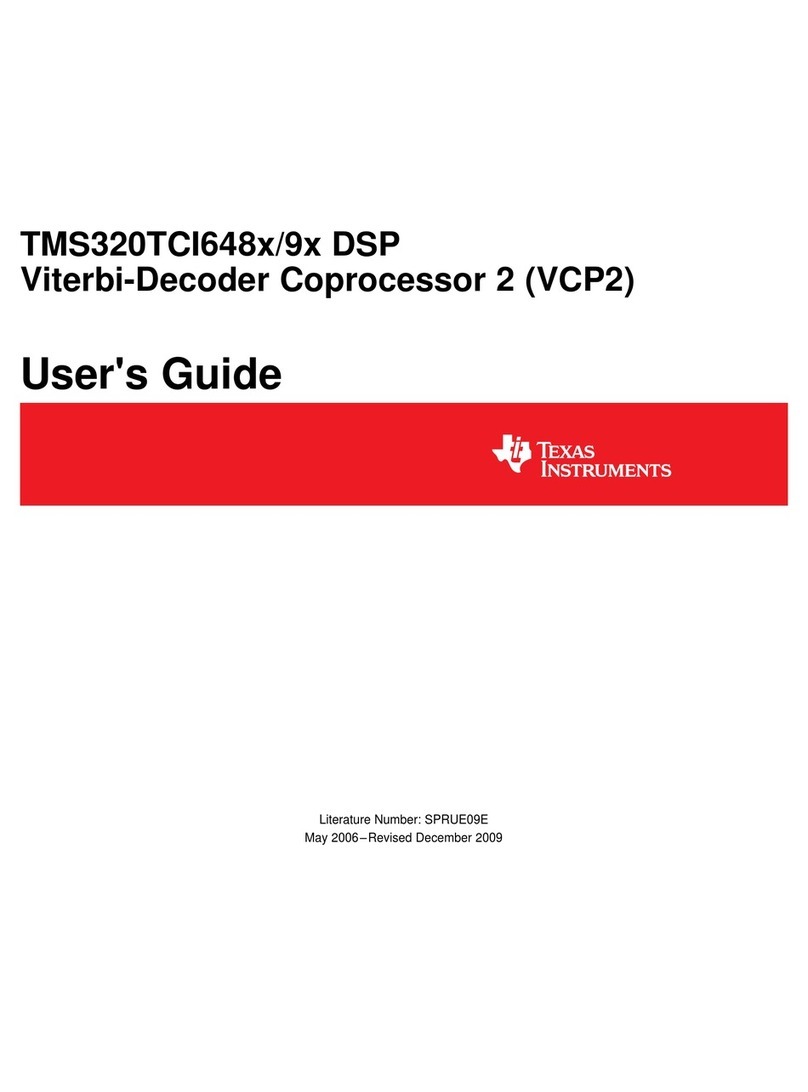
Texas Instruments
Texas Instruments TMS320TCI648 Series user guide

FlexRadio Systems
FlexRadio Systems Maestro A manual
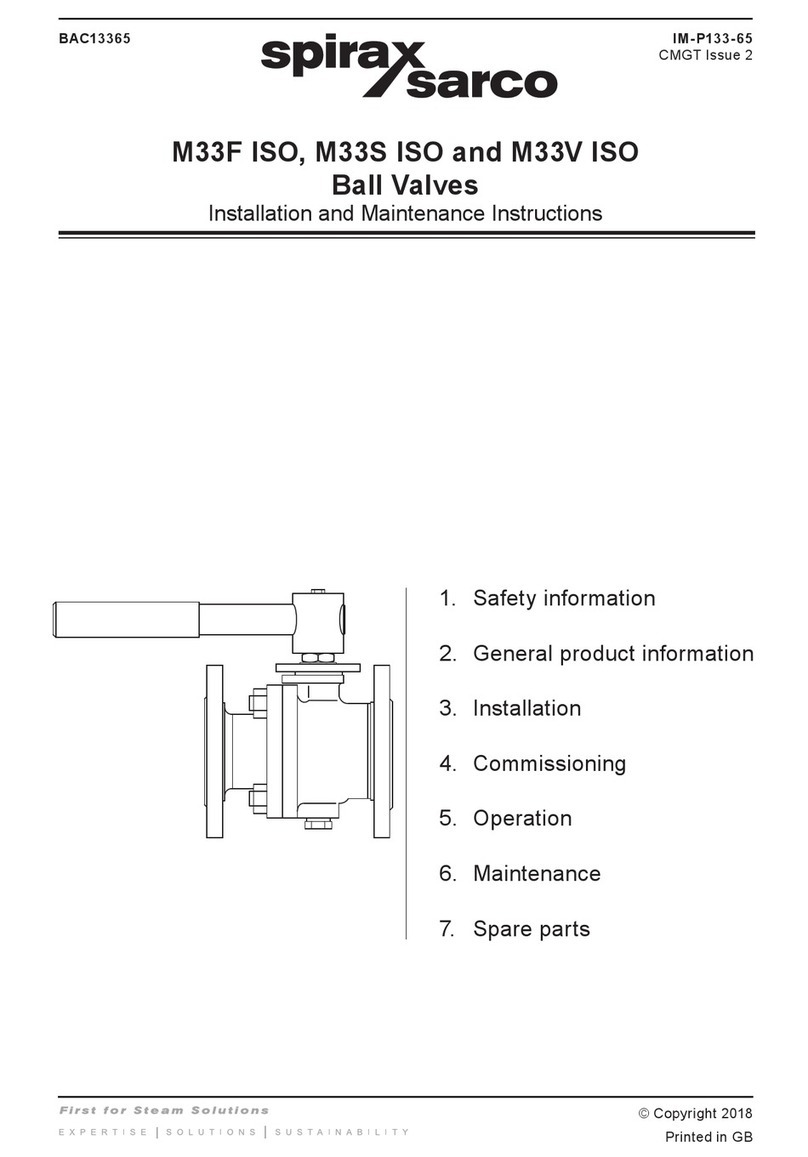
Spirax Sarco
Spirax Sarco M33 ISO Series Installation and maintenance instructions
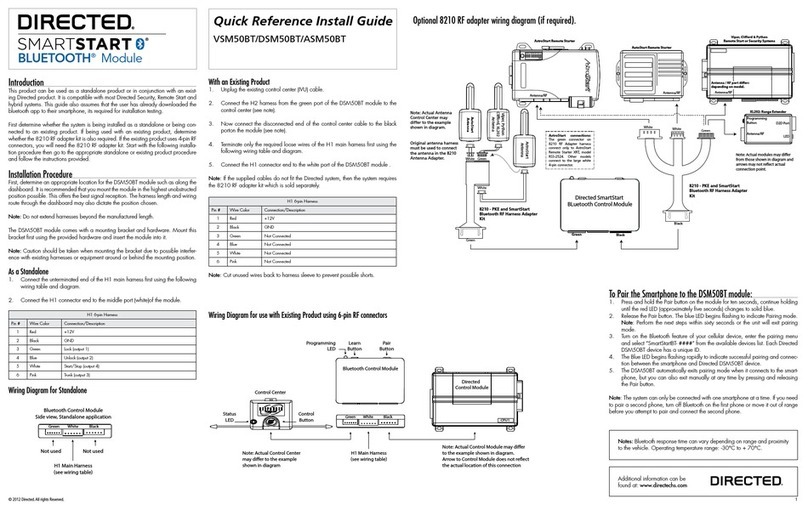
Directed
Directed SMARTSTART VSM50BT Quick reference install guide

ATEN
ATEN CN-6000 user manual
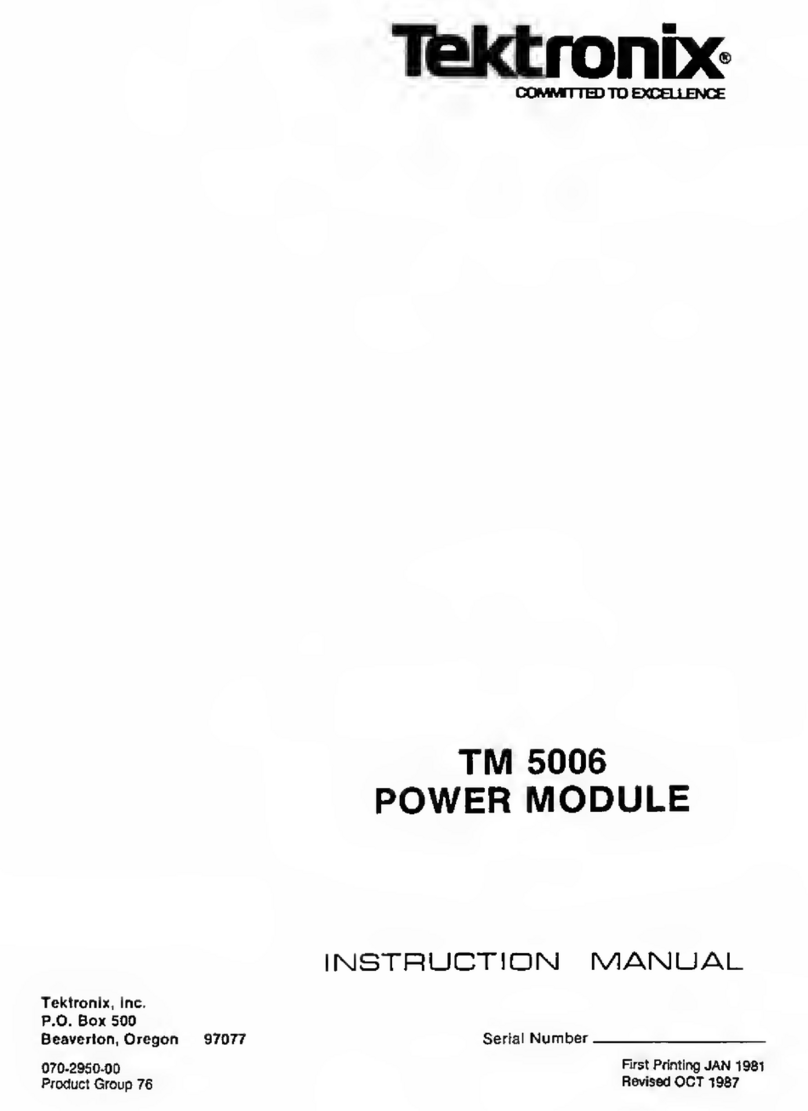
Tektronix
Tektronix TM 5006 instruction manual