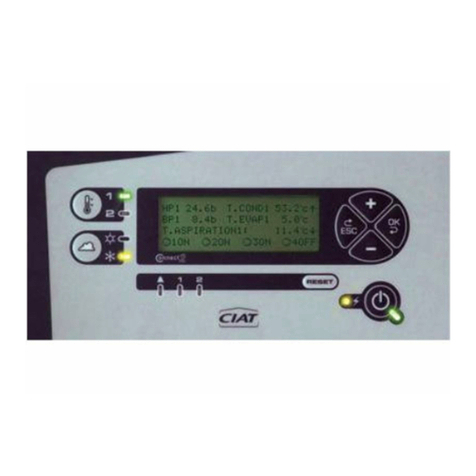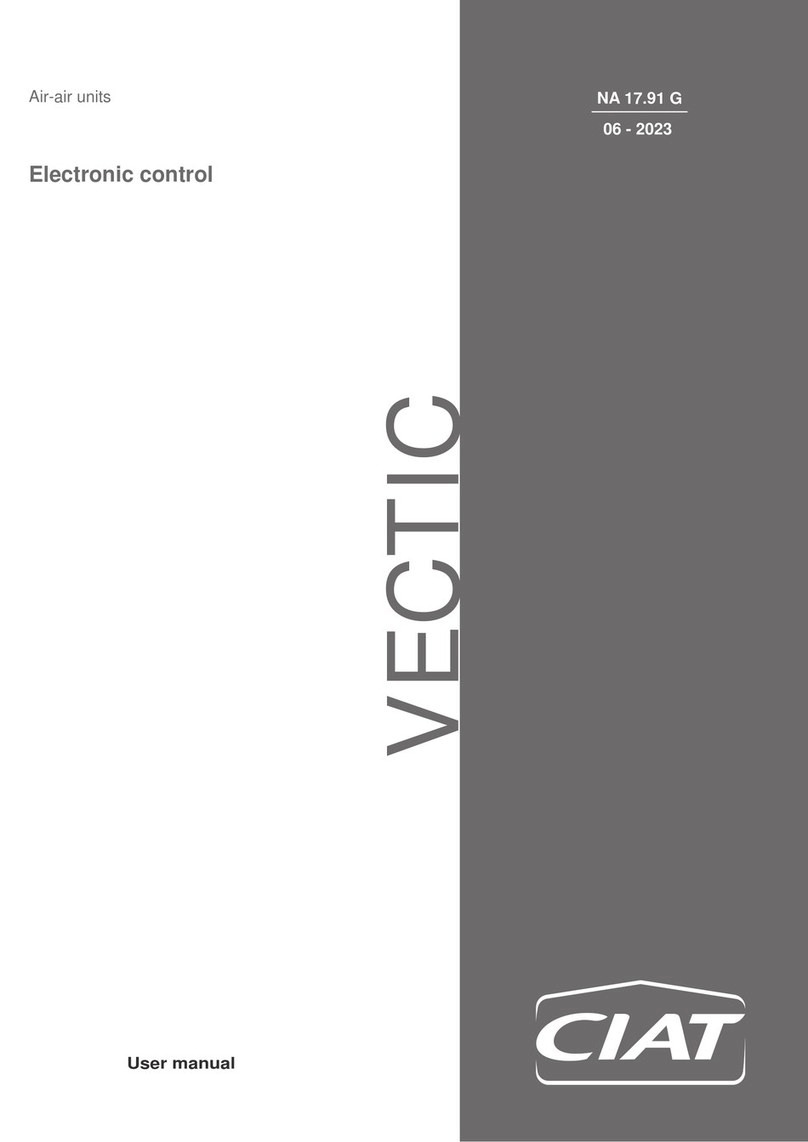Parameter Name Explanation Setting range Default value
P24 Temperature sensor selection (if
recycled air application)
Control sensor selection
0 = Return sensor priority
1 = Indoor environment sensor priority
0:1 Depending on
application
P25 Sensor S1 calibration Correction factor for sensor S1 (return or supply air sensor,
depending on applications). -9.9…+9.9 resol. 0.1 0
P26 Indoor environment sensor
calibration Correction factor for indoor environment sensor -9,9…+9,9 résol. 0,1 0
P27 Changeover upper threshold 2-pipe changeover upper threshold for hot water detection in
relation to ambient temperature 0/20 7
P28 Changeover lower threshold 2-pipe changeover lower threshold for cold water detection in
relation to ambient temperature 0/-20 -4
P40 Ventilation in neutral zone
comfort mode
In the comfort mode neutral zone, the fan may run all the time, be
switched off completely, or run periodically:
0 = ventilation off
1 = permanent ventilation, any season
2 = permanent ventilation in summer
3 = ventilation periodically restarted
0:1:2:3 Depending on
application
P41 Ventilation in neutral zone
Standby mode
In the standby mode neutral zone, the fan may run all the time, be
switched off completely, or run periodically:
0 = ventilation off
1 = permanent ventilation, any season
2 = permanent ventilation in summer
3 = ventilation periodically restarted
0:1:2:3 0
P47 Operating mode activated by
standby button on user terminal.
1 = Comfort --> Frost protection
2 = Comfort --> Eco
3 = Comfort --> Standby
1:2:3 1
P48 Comfort override delay
Override to remain in comfort mode after comfort mode activation
from the user terminal. It may be set to run all the time, have a
limited period, or prohibit overrides
0 = Override prohibited
0.5.24 = Override time in h
24.5 = Infinite override time
0.0…24.5 (increments
of 0.5 h) 24.5
P49 Action direction of auxiliary contact
on input D1
The auxiliary contact on input DI1 may be normally closed or
normally open:
0 = Normally open
1 = Normally closed
0:1 1
P50 Action direction of auxiliary contact
on input D2
The auxiliary contact on input DI2 may be normally closed or
normally open:
0 = Normally open
1 = Normally closed
0:1 1
P51 Input D1 function
This parameter enables this input to have
several functions
0 = Inactive
1 = Window contact (= Frost protection)
2 = Presence contact (Max Eco)
3 = Presence contact (Max Standby)
4 = Condensate drain pump
5 = Fan unit motor alarm
6 = General alarm
7 = Air quality sensor
8 = Clock (comfort --> Eco)
9 = Clock (comfort --> Standby)
0…9
4
(or 5)
(or 6)
P52 Input D2 function
This parameter enables this input
to have several functions:
0 = Inactive
1 = Window contact (= Frost protection)
2 = Presence contact (Max Eco)
3 = Presence contact (Max Standby)
4 = Condensate drain pump
5 = Fan unit motor alarm
6 = General alarm
7 = Air quality sensor
8 = Clock (comfort --> Eco)
9 = Clock (comfort --> Standby)
10 = Frost protection for "Fresh air"
0…10 1
(or 10)
EN
EN - 5 EN7515935-00