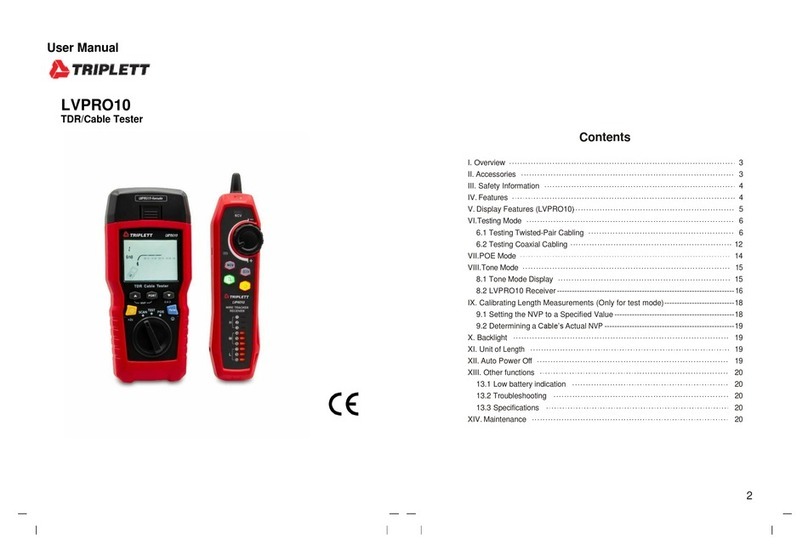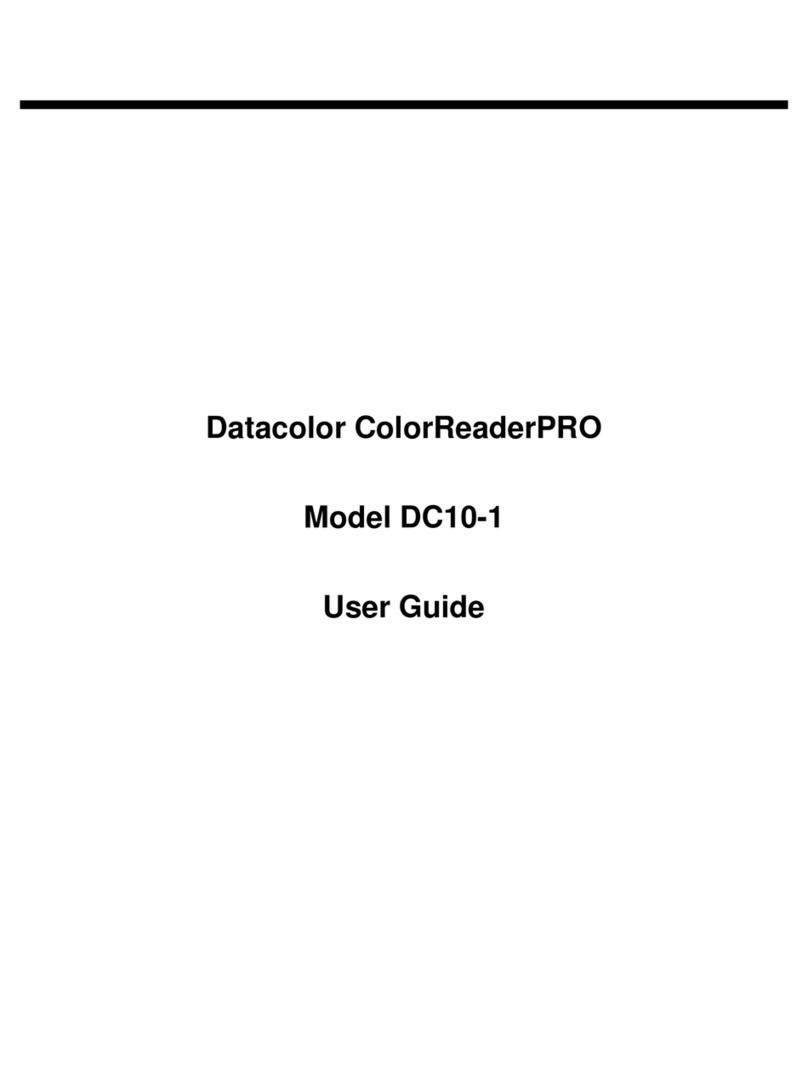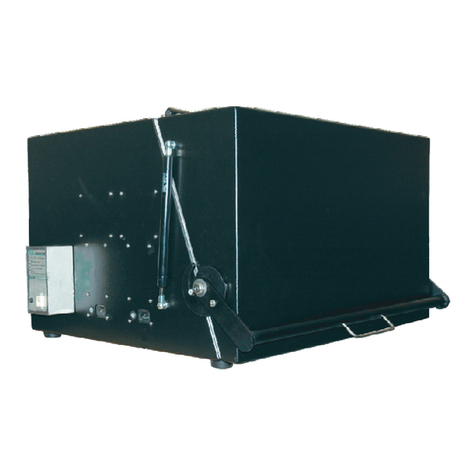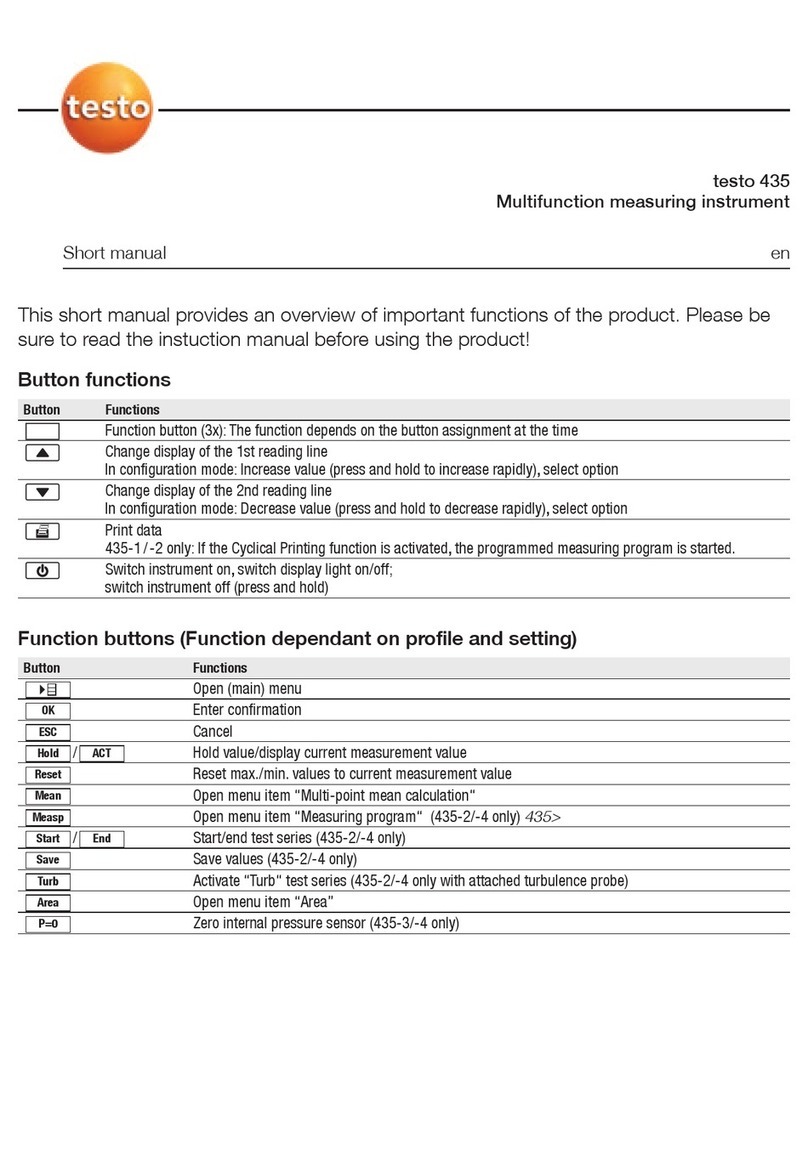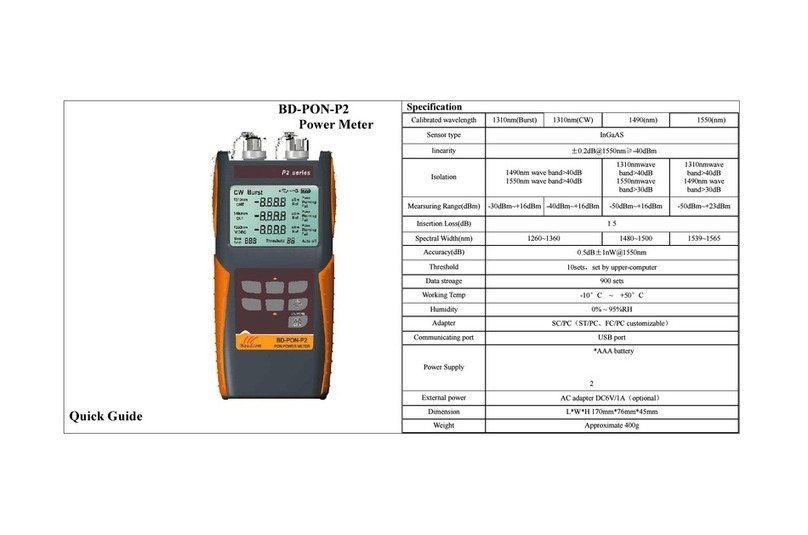Lippert Components Tire Linc 2.0 Installation instructions

1
lci1.com 574-537-8900 Rev:06.17.20
Tire Linc 2.0®
Alert Indicator
Installation and Owner’s Manual
(For Aftermarket Applications)
CCD-0003850
Table of Contents
Introduction ............................................ 1
Safety ................................................... 2
Parts List ................................................ 2
Pairing Alert Indicator to Repeater ..................... 3
Stem Sensor Pairing Sequence ....................... 4
Use Alert Indicator to Pair Sensors to Repeater ....... 5
Operation ............................................... 6
Tire Limits ............................................. 6
Deep Sleep Mode ..................................... 6
Notes .................................................... 8
Tire Linc®2.0
Alert Indicator
Installation and
Owner’s Manual
(For Aftermarket Applications)
Tire Linc Aftermarket Kit PN #2020107499Tire Linc Aftermarket Kit PN #2020107499
Part #Part # DescriptionDescription
2020107499 Tire Linc Alert Indicator with accessories
Introduction
Tire Linc®is a tire pressure and temperature monitoring
system (TPMS). The TPMS issues an alert when a
trailer’s tire(s) pressure or temperature falls out of the
programmable range.
The Alert Indicator is one component of the Tire Linc
system, used as an alternative to the OneControl app. The
Alert Indicator lights LED and beeps on tire faults, e.g.,
pressure high/low, temperature high/low, sensor battery.

2
lci1.com 574-537-8900 Rev:06.17.20
Tire Linc 2.0®
Alert Indicator
Installation and Owner’s Manual
(For Aftermarket Applications)
CCD-0003850
LetterLetter PNPN DescriptionDescription QtyQty
A 808489 Alert Indicator 1
B, C
& D
812943
Accessory
Kit
Mounting Tape Strips, Charging
Cord, Suction Cup
1
Additional information about this product can be obtained
from lci1.com/support or by using the myLCI app.
Replacement kits can be ordered from https://store.lci1.
com/ or by using the myLCI app.
The myLCI app is available for free on iTunes®for iPhone®
and iPad®and also on Google Play™for Android™users.
iTunes®, iPhone®, and iPad®are registered trademarks of
Apple Inc.
Google Play™and Android™are trademarks of Google Inc.
Safety
Read and fully understand all instructions before installing
or operating this product. Adhere to all safety labels.
This manual provides general instructions. Many variables
can change the circumstances of the instructions,
e.g., the degree of difficulty, operation and ability of
the individual performing the instructions. This manual
cannot begin to plot out instructions for every possibility,
but provides the general instructions, as necessary, for
effectively interfacing with the device, product or system.
Failure to correctly follow the provided instructions may
result in death, serious personal injury, severe product
and/or property damage, including voiding of the LCI
limited warranty.
Parts List
NOTE: Part numbers are shown for identification purposes
only. Not all parts are available for individual sale. All parts
with a link to the Lippert Store can be purchased.
THE “WARNING” SYMBOL ABOVE IS A SIGN AN
INSTALLATION PROCEDURE HAS A SAFETY RISK
AND MAY CAUSE DEATH OR SERIOUS PERSONAL
INJURY, SEVERE PRODUCT AND/OR PROPERTY
DAMAGE IF NOT PERFORMED SAFELY AND WITHIN
PARAMETERS SET FORTH IN THIS MANUAL.
THE “CAUTION” SYMBOL ABOVE IS A SIGN AN
INSTALLATION PROCEDURE HAS A SAFETY
RISK INVOLVED AND MAY CAUSE PERSONAL
INJURY, PRODUCT AND/OR PROPERTY DAMAGE
IF NOT PERFORMED SAFELY AND WITHIN THE
PARAMETERS SET FORTH IN THIS MANUAL.
B
C
D
A

3
lci1.com 574-537-8900 Rev:06.17.20
Tire Linc 2.0®
Alert Indicator
Installation and Owner’s Manual
(For Aftermarket Applications)
CCD-0003850
Pairing Alert Indicator to Repeater
1. Pair the Alert Indicator (Fig.1) to the repeater by pressing
and releasing the Alert Indicator button (Fig.1A).
A. The Indicator will power up and its LED (Fig.1B) will
blink red once then blue three times indicating the Alert
Indicator is NOT linked to the repeater.
NOTE: After 10 seconds, the Indicator will enter sleep
mode.
Fig.1
2. Link the Alert Indicator to the Repeater by pressing and
holding the Pair Mode button on the Repeater for at least
ve seconds until the Status LED blinks rapidly.
3. Release the Repeater’s Pair Mode button.
4. Press the Alert Indicator’s button (Fig.1A) once to make
sure the indicator is awake.
5. Within 10 seconds of waking the Indicator, press and
hold the Alert Indicator button.
A. Continue to hold the Alert Indicator button until its LED
and buzzer sounds.
I. One beep will sound off and one green LED flash will
be emitted. Continue to hold the button.
II. Two beeps will sound off and the LED will blink
green twice. Continue to hold the button.
III. After the indicator beeps three times, release the
button. The LED will blink green three times.
B. The Alert Indicator’s LED will briefly blink blue and
emit a happy tone, indicating it has been linked to the
Repeater.
6. The Alert Indicator is now linked to the Repeater.
NOTE: The Repeater’s Status LED will blink green, yellow
or red to identify certain conditions (see Step 7). The
number of blinks of the LED, regardless of color, also
indicates battery status (see Step 8).
7. Wait for the Repeater’s Status LED to turn o, then press
and release the Alert Indicator’s button. The indicator’s
LED will ash as follows:
• Green to indicate the Repeater is in range and
monitoring; tires within pressure and temperature limits.
• Yellow if there is no connection or out of range of the
Repeater; cannot detect tire status.
• Red to indicate a fault, either high/low pressure or
temperature is out of range; Indicator will beep for 10
seconds when tire issue is seen for the first time. LED will
continue to blink red until fault is corrected.
• Red followed by blue notes Indicator is not linked to the
Repeater.
8. Battery status indicators are as follows (regardless of
LED color in Step 7):
• 3 blinks - Good, full charge
• 2 blinks - Low, not full charge
• 1 blink - Critical, needs charging
A
B

4
lci1.com 574-537-8900 Rev:06.17.20
Tire Linc 2.0®
Alert Indicator
Installation and Owner’s Manual
(For Aftermarket Applications)
CCD-0003850
A
B
C
D
E
F
front
rear
Stem Sensor Pairing Sequence
The pairing sequence for Stem Sensors (Fig.2) is as
follows:
1. SINGLE AXLE: Stem Sensors for a single axle trailer
MUST be paired in the following order: Left front (Fig.3A),
right front (Fig.3D).
2. DOUBLE AXLE: Stem Sensors for a double axle trailer
MUST be paired in the following order: Left front (Fig.3A),
left rear (Fig.3B), right front (Fig.3D), right rear (Fig.3E).
3. TRIPLE AXLE: Stem Sensors for a triple axle trailer
MUST be paired in the following order: Left front (Fig.3A),
left middle (Fig.3B), left rear (Fig.3C), right front (Fig.3D), right
middle (Fig.3E), right rear (Fig.3F).
Fig.2
Fig.3

5
lci1.com 574-537-8900 Rev:06.17.20
Tire Linc 2.0®
Alert Indicator
Installation and Owner’s Manual
(For Aftermarket Applications)
CCD-0003850
Use Alert Indicator to Pair Sensors to Repeater
NOTE: Use this procedure if Stem Sensors have not
previously been paired using a smart phone or if a smart
phone is not available.
1. Use the Alert Indicator to pair the Stem Sensors (Fig.2) to
the Repeater.
A. Remove any existing stem caps from the tires.
NOTE: If using the lock nuts as a theft deterrent, add the
lock nuts to the tire stems while making sure there is room
to add the Sensors. Lock nuts will be tightened at a later
stage. The lock nuts are optional and are not required to be
installed.
B. To begin pairing the Stem Sensors to the Repeater,
push the Alert Indicator button (Fig.1A) once to make sure
the Indicator is awake. Within 10 seconds, press and hold
the Alert Indicator button.
C. After one beep has sounded and one green LED
flashes, continue to hold the Alert Indicator’s button.
D. After two beeps sound off, release the Alert Indicator’s
button. The Alert Indicator’s LED will blink green twice.
2. The Alert Indicator will connect to the Repeater and emit
a happy tone, if the connection is successful.
NOTE: To cancel learning, press and hold the Alert
Indicator button for more than four seconds and then
release. After hearing two beeps, learning is canceled.
Sensors will not be remembered.
3. The Alert indicator LED will blink purple, then green one
time to indicate that the rst sensor (left front) is ready for
pairing to the Repeater.
A. Screw a Stem Sensor onto the proper sequence
tire, wait 10 seconds, then press and release the Alert
Indicator button.
B. The Indicator will beep and its LED will blink purple
indicating that the Repeater is scanning for the sensor.
C. Within five seconds, if the sensor is found, a beep will
sound off and the LED will blink purple followed by two
green flashes, indicating the Alert Indicator is ready to
scan for the second Sensor.
I. If more than five seconds elapse, press and release
the Alert Indicator button again; this will extend the
scan time.
II. If a Sensor is not found, two beeps will sound and the
LED will blink green once, indicating the Alert Indicator
still needs to learn the first sensor.
4. Repeat steps 3A, 3B and 3C to pair the remaining
Sensors in order.
NOTE: Stem Sensors take time to wake from deep sleep,
so step 3A may need to be repeated twice.
5. After all Sensors have been paired to the Alert Indicator,
the Alert Indicator’s LED will blink purple then green
ve times.
6. Press and hold the Alert Indicator button for about two
seconds until a single beep is heard, then release the
button.
A. This ends learning and the repeater will remember the
Stem Sensors.
B. The Alert Indicator will now be in monitor mode.
NOTE: When learning has completed, the low and high
pressure limits of the tires are estimated at +/- 20% of the
last received sensor data. Make sure Sensors are not
removed during the learning process or the pressure limit
values will be incorrectly estimated.
NOTE: If installing the optional lock nut as a theft deterrent,
loosen Stem Sensor slightly and hand tighten lock nut
against the Sensor. Using wrench provided in kit, hold lock
nut in position and hand tighten Stem Sensor against
lock nut.

6
lci1.com 574-537-8900 Rev:06.17.20
Tire Linc 2.0®
Alert Indicator
Installation and Owner’s Manual
(For Aftermarket Applications)
CCD-0003850
Operation
When Stem Sensors are under pressure, data is
transmitted to the repeater, when tires are:
• moving/rotating, every one minute;
• not moving/not rotating, every 15 minutes.
The Alert Indicator will continually scan for tire events
from the Repeater when it is plugged into an USB cable
connected to a powered USB port. This configuration is
best because it will be the most responsive to tire events.
When not plugged into a powered USB port, e.g., running
on internal battery, the Alert Indicator periodically scans for
data sent to the Repeater, when tires are:
• moving/rotating, every minute;
• not moving/not rotating, scanning time increments in 1,
2, 4, 8 and 15 minutes (maximum), with the Indicator
entering sleep between scans.
The Alert Indicator is provided to send simple audio and
visual alerts of a tire pressure or temperature event. No
additional programming of the Indicator is required.
NOTE: The Repeater’s Status LED will blink green, yellow
or red to indicate certain conditions. The number of blinks
of the LED, regardless of color, also indicates battery
status.
Wait for the Repeater’s Status LED to turn off, then press
and release the Alert Indicator’s button. The Indicator’s
LED will flash as follows:
• Green to indicate the Repeater is in range and
monitoring; tires within pressure and temperature limits.
• Yellow if there is no connection or out of range of the
Repeater; cannot detect tire status.
• Red to indicate a fault, either high/low pressure or
temperature is out of range; Indicator will beep for 10
seconds when tire issue is seen for the first time. LED will
continue to blink red until fault is corrected.
• Red followed by blue notes Indicator is not linked to the
Repeater.
Battery status indicators are as follows (regardless of LED
color):
• 3 blinks - Good, full charge
• 2 blinks - Low, not full charge
• 1 blink - Critical, needs charging
Tire Limits
Pressure is estimated at +/- 20 percent of an established
value and the monitored temperature also utilizes a fixed
value.
NOTE: These values can only be edited if downloading
and utilizing the OneControl app.
Deep Sleep Mode
To place the Alert Indicator into deep sleep mode, hold the
button until hearing one beep and then release it. The Alert
Indicator will emit a happy tone and shut off.
NOTE: The Alert Indicator can only enter deep sleep if not
plugged in.

8
lci1.com 574-537-8900 Rev:06.17.20
Tire Linc 2.0®
Alert Indicator
Installation and Owner’s Manual
(For Aftermarket Applications)
CCD-0003850
Manual information may be distributed as a complete
document only, unless Lippert Components provides
explicit consent to distribute individual parts.
All manual information is subject to change without
notice. Revised editions will be available for free
download at lci1.com. Manual information is considered
factual until made obsolete by a revised version.
Please recycle all obsolete materials and contact
Lippert Components with concerns or questions.
Notes
Other manuals for Tire Linc 2.0
1
This manual suits for next models
1
Table of contents
Other Lippert Components Measuring Instrument manuals