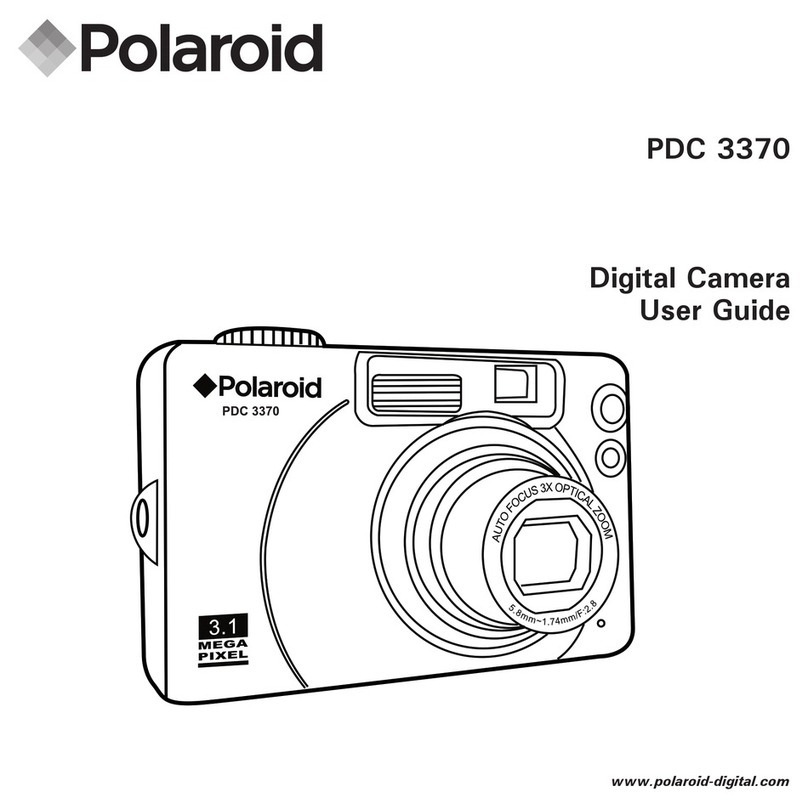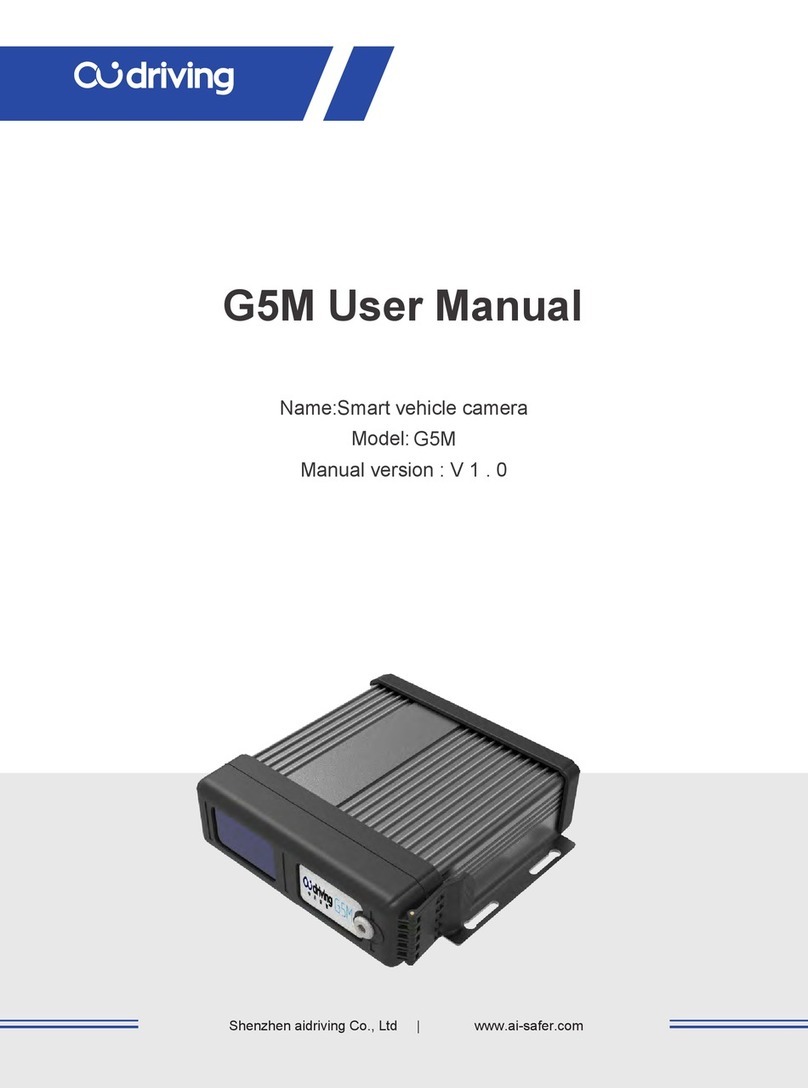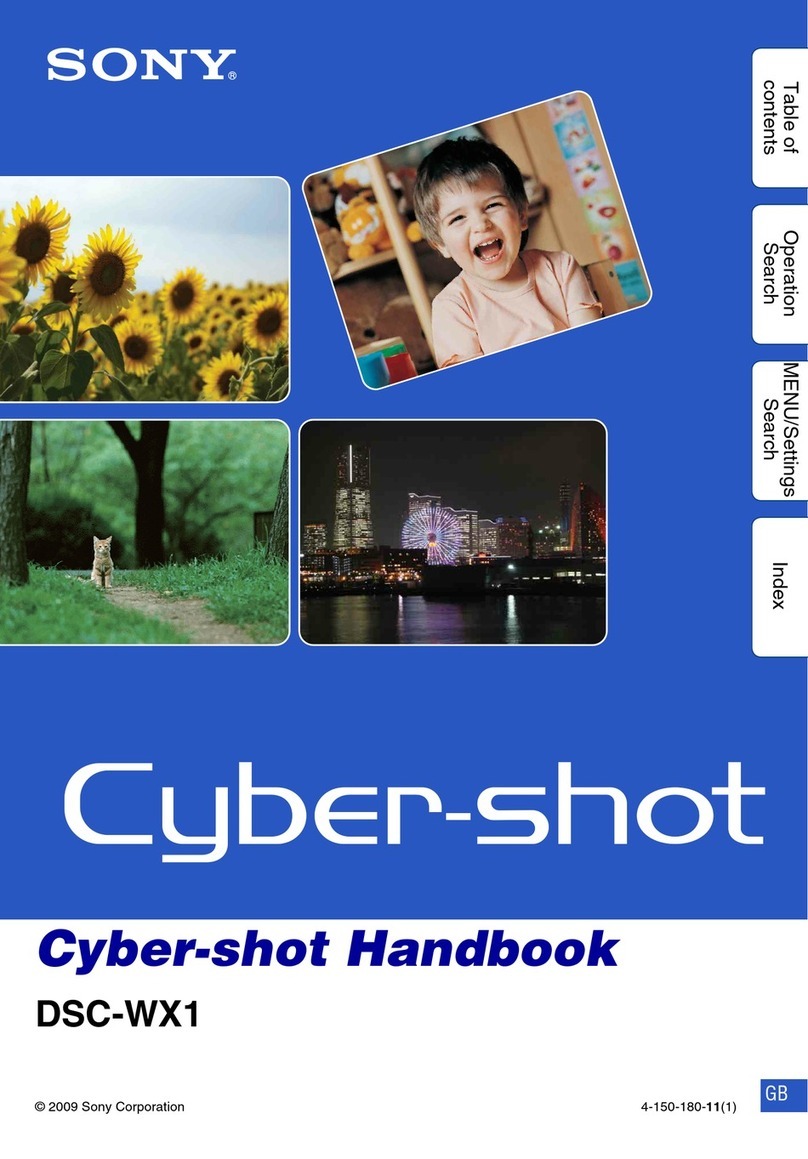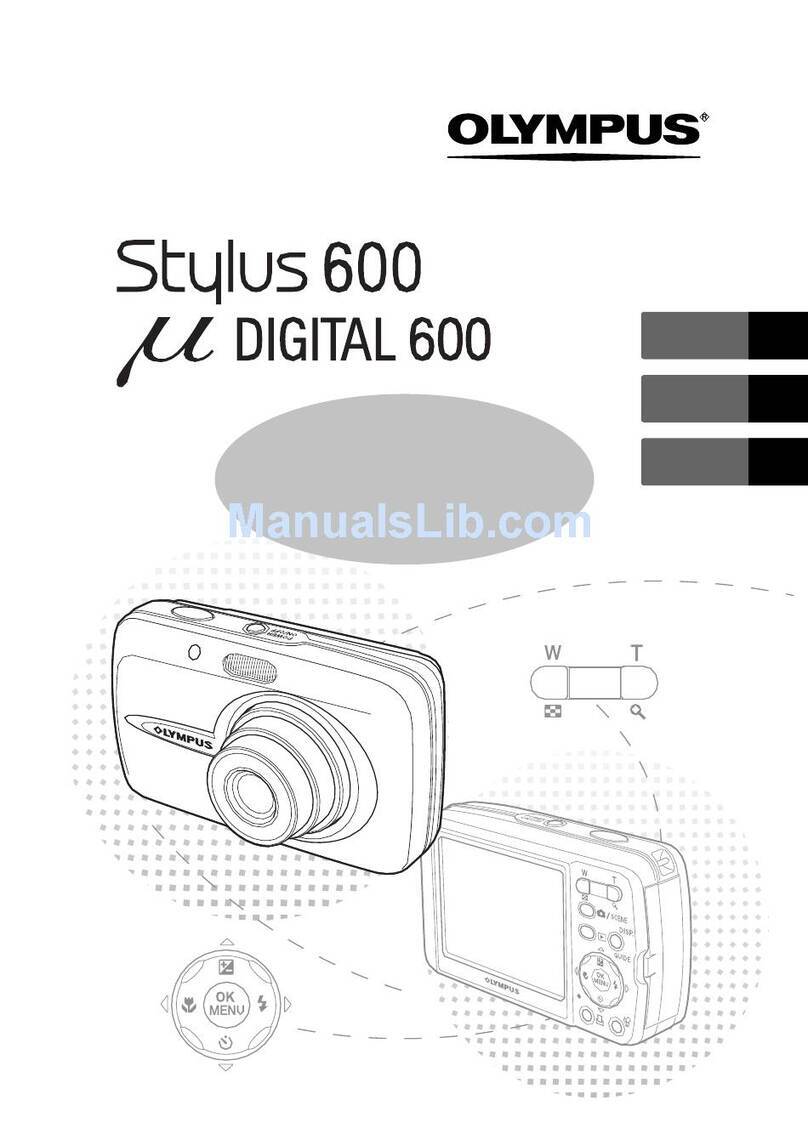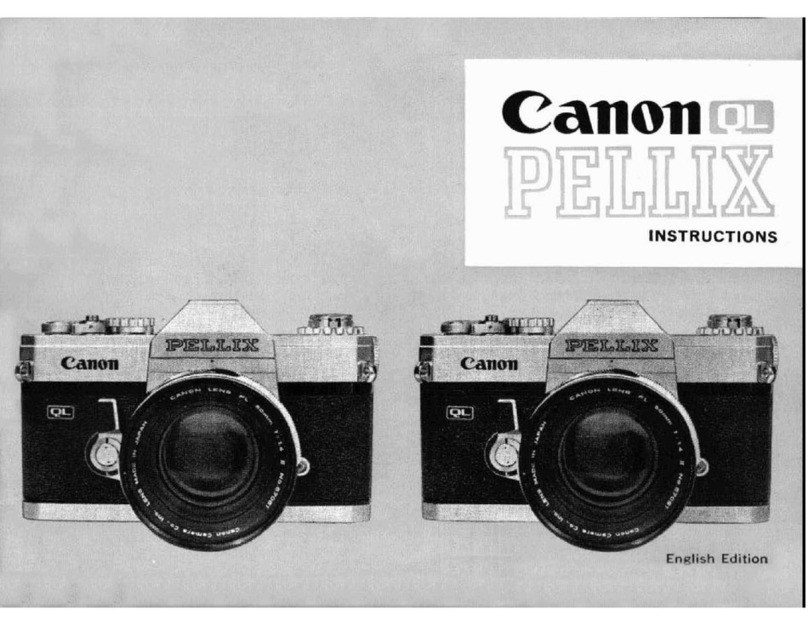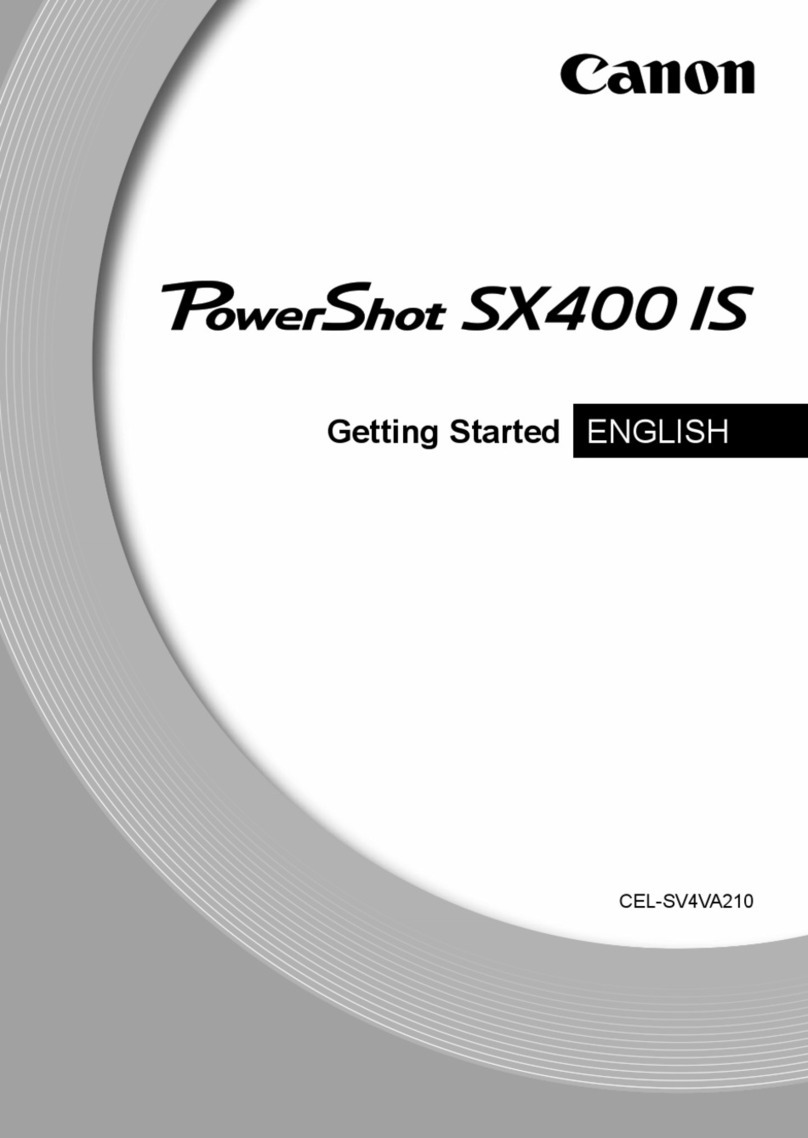Liquid Image Hydra HD 720P UDCM 305 User manual
Other Liquid Image Digital Camera manuals

Liquid Image
Liquid Image Scuba Series HD User manual
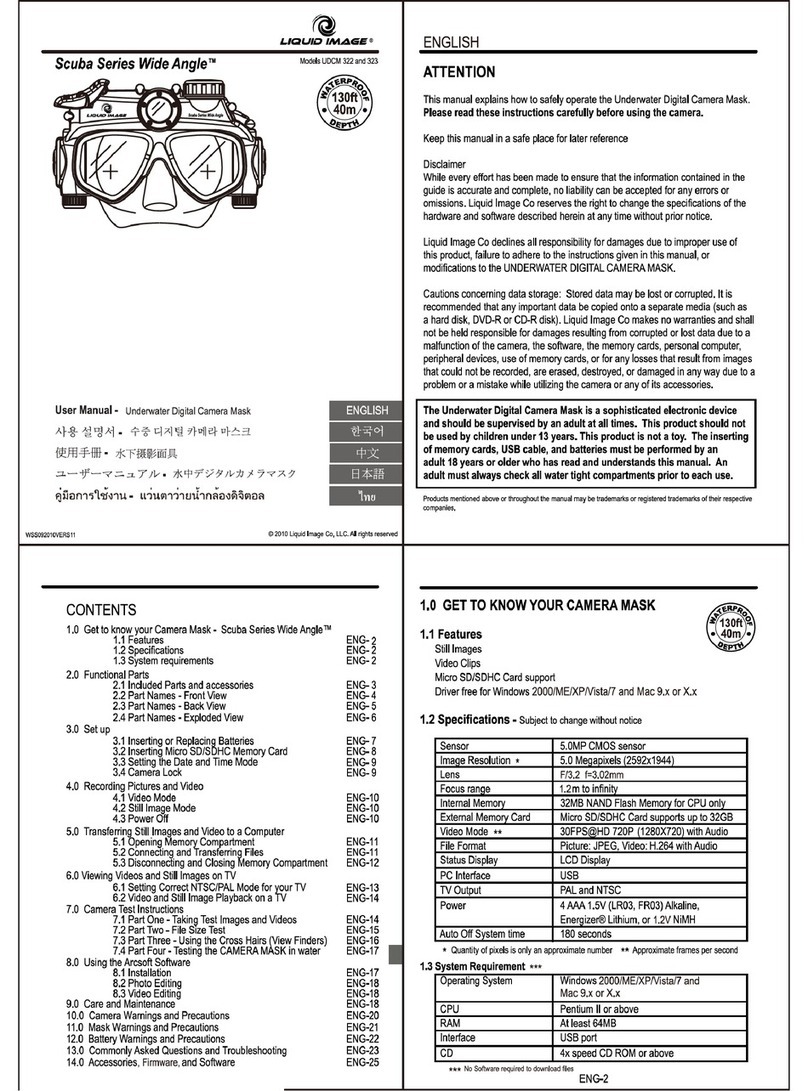
Liquid Image
Liquid Image Scuba Series Wide Angle 322 User manual

Liquid Image
Liquid Image Scuba HD 720P series User manual

Liquid Image
Liquid Image Explorer Series User manual
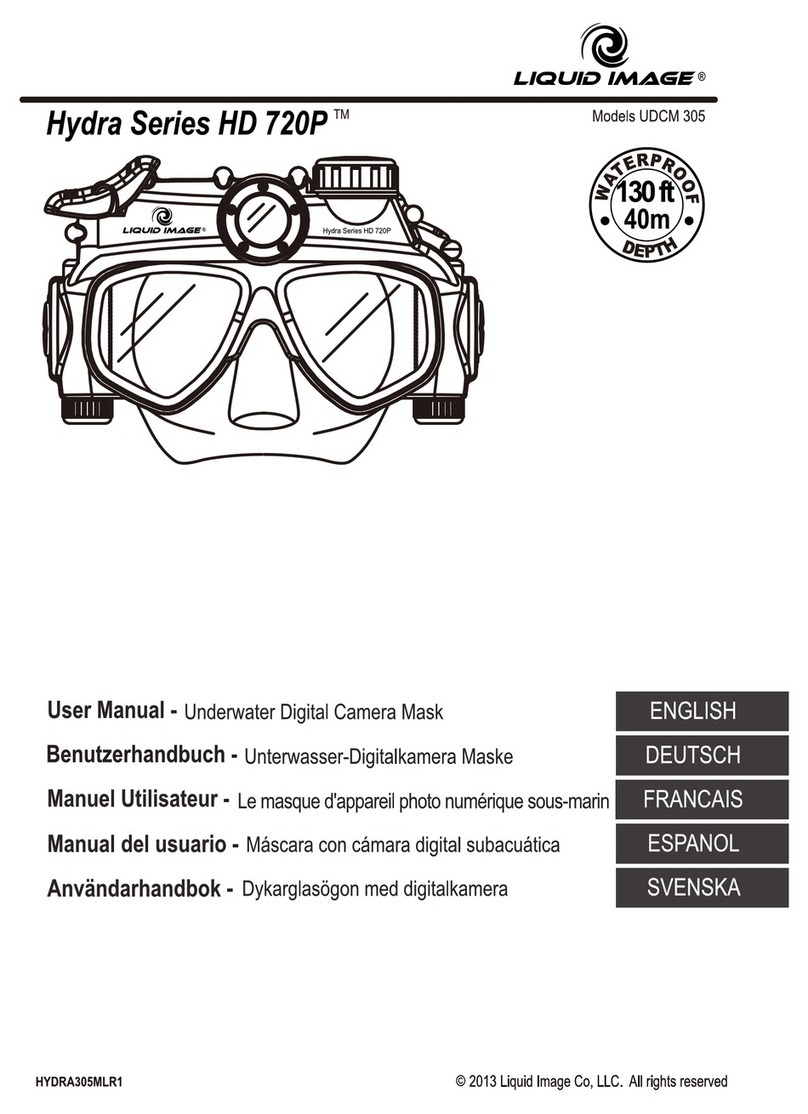
Liquid Image
Liquid Image hydra series User manual

Liquid Image
Liquid Image Hydra HD 720P UDCM 305 User manual