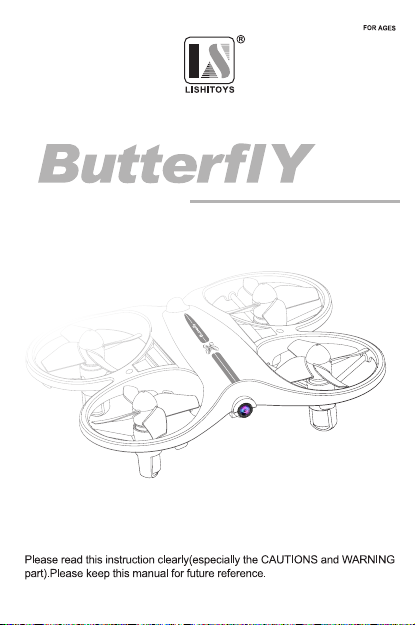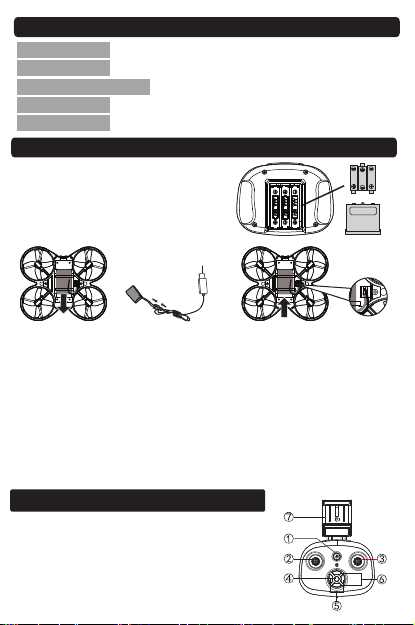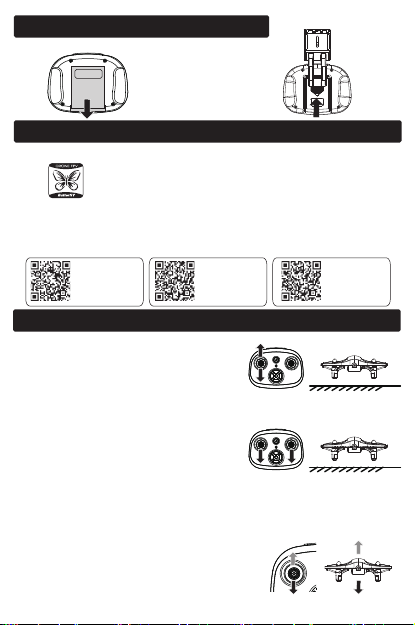Left/Right fine-adjustment
Inclined to
the left side
Inclined to
the right side
After take off,when you feel
the drone body inclined to the
right side,press the left micro
adjustment button.
After take off,when you feel
the drone body inclined to
the left side, press the right
micro adjustment button.
360°STUNT FLIP FUNCTION:
When you are familiar with the basic actions, you can
proceed to explore even more exciting stunt actions. Fly the
drone to a height of above 3 m above the ground, press the
button (Stunt Flip Button) on the remote control and then
push the right joystick to the farthest position of
Front/Back/Left/Right, the drone will now execute the
Front/Back/ Left/ Right stunt flip function.
SPEED CHANGE
Press the left joystick down to adjust the speed of
forward, backward, left and right side and steering;
the speed is divided into three gears, the default is
one gear, press “di” two sounds for the second gear,
then press “di, di, The three-tone is the third gear,
and when you press the “di”, it returns to the first
gear.
FIXED HEIGHT FUNCTION
This product is fixed by the barometer. Due to various environmental
factors and other factors, it is normal for the aircraft to automatically
change when it starts flying or at low voltage!
HEADLESS MODE:
X
X
1.Flying direction setting:Put the drone right in
front of you,point the remote towards the back of
the drone,then press one key take off.
2. Press the right joystick of the remote control
to make a "Bi" sound, and the aircraft lights
quickly to enter the headless mode. Press the
remote button again to make a "flute" and exit
the headless mode.
When the headless mode is on,the drone will base on pilot's position as
reference for any signal received from the right stick on the remote.(The right
stick push forward,the drone will fly away,push backward,the drone will fly
back,the direction that the drone itself is facing will not affect.)
-5-