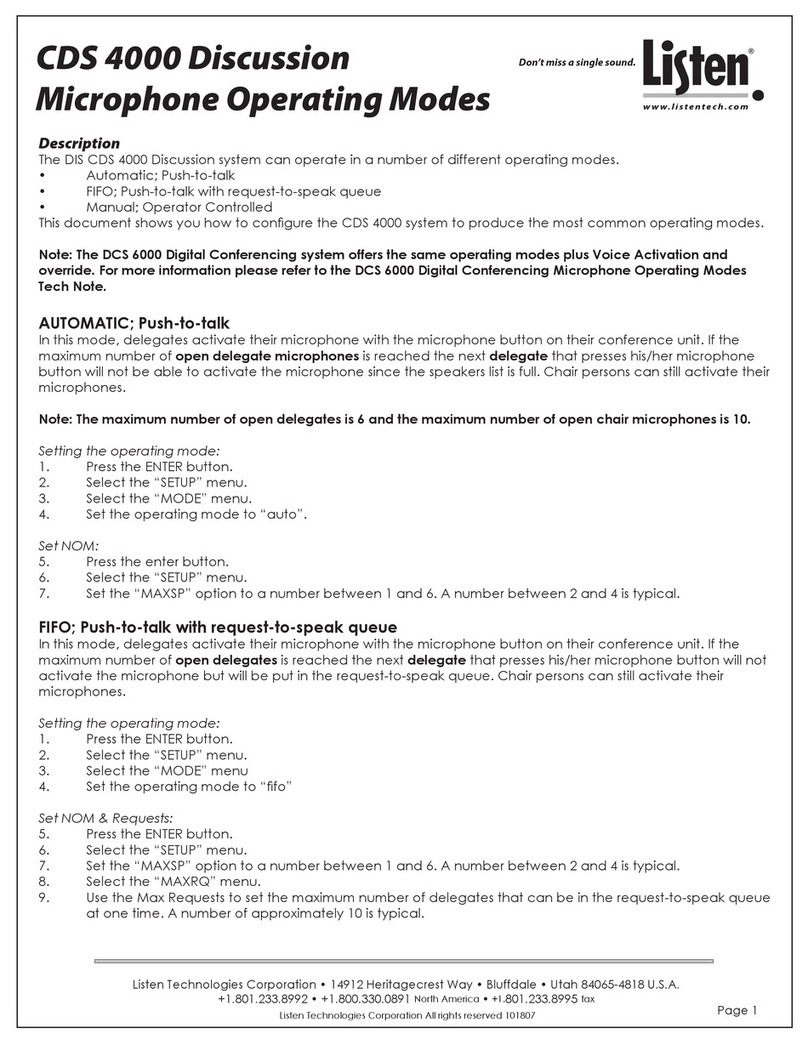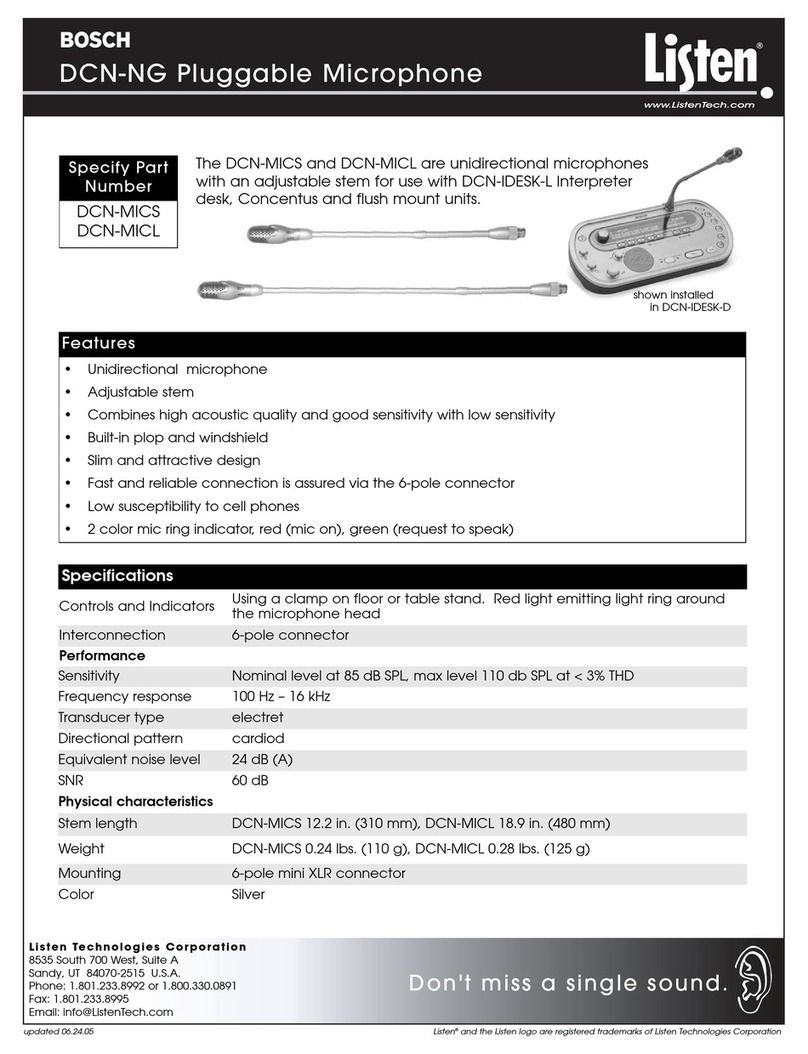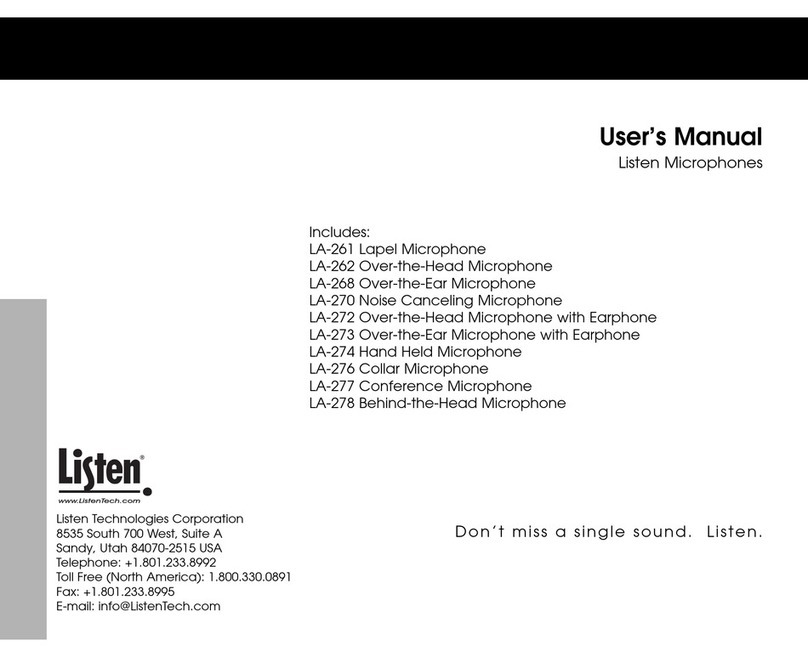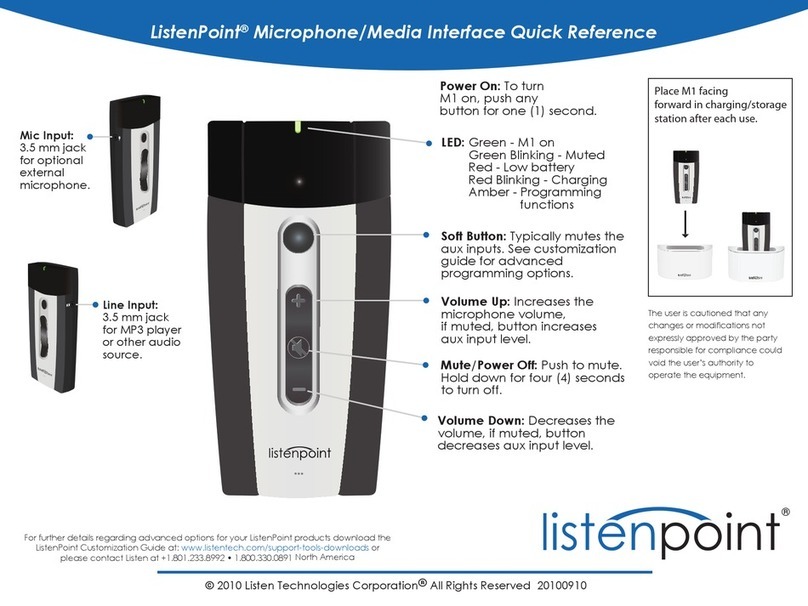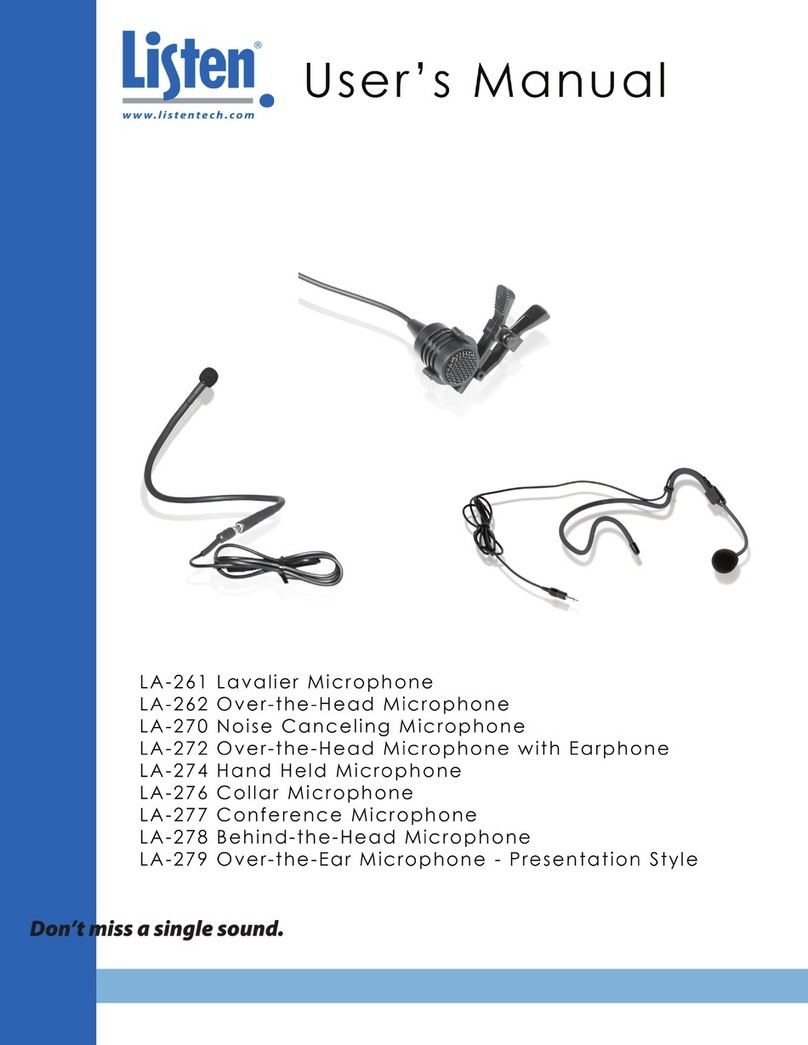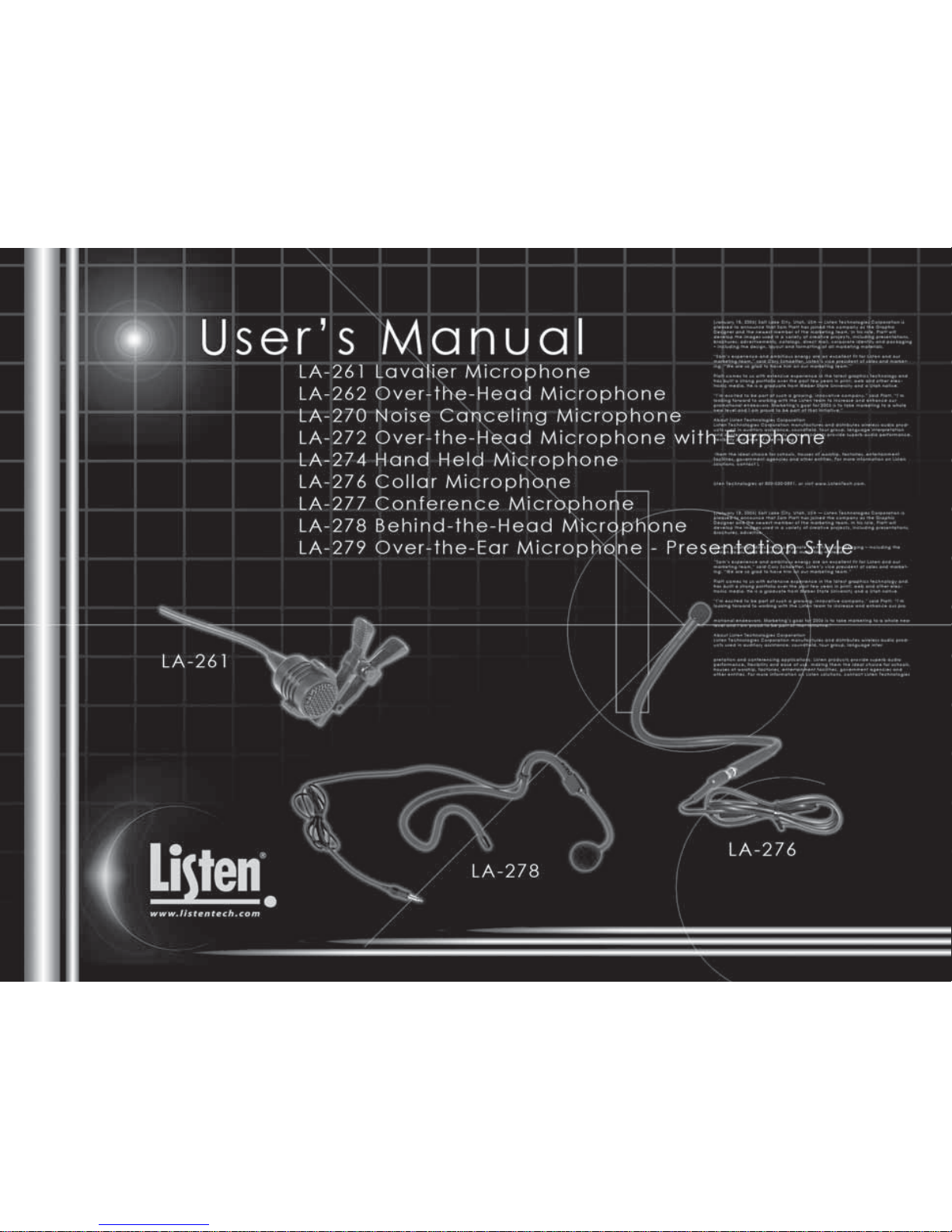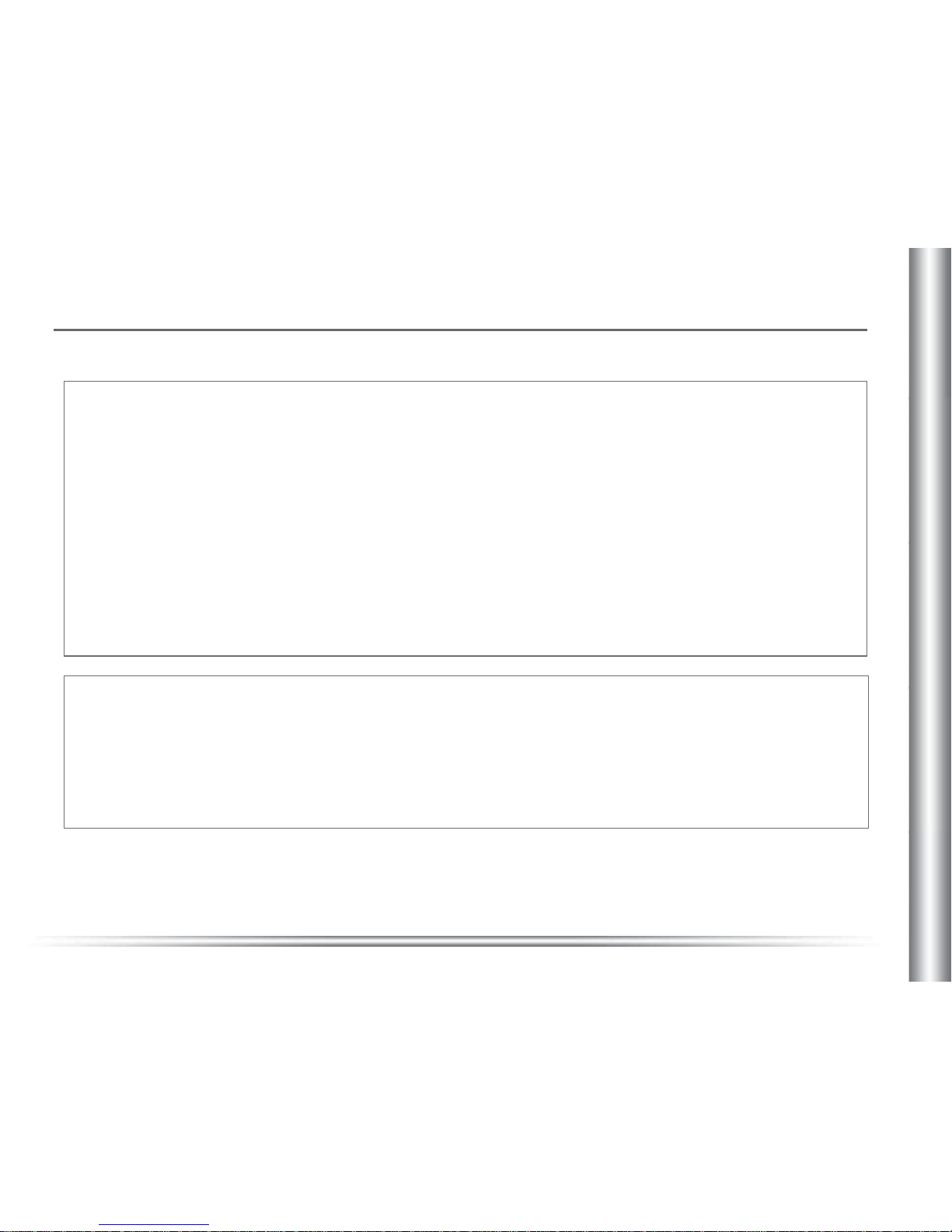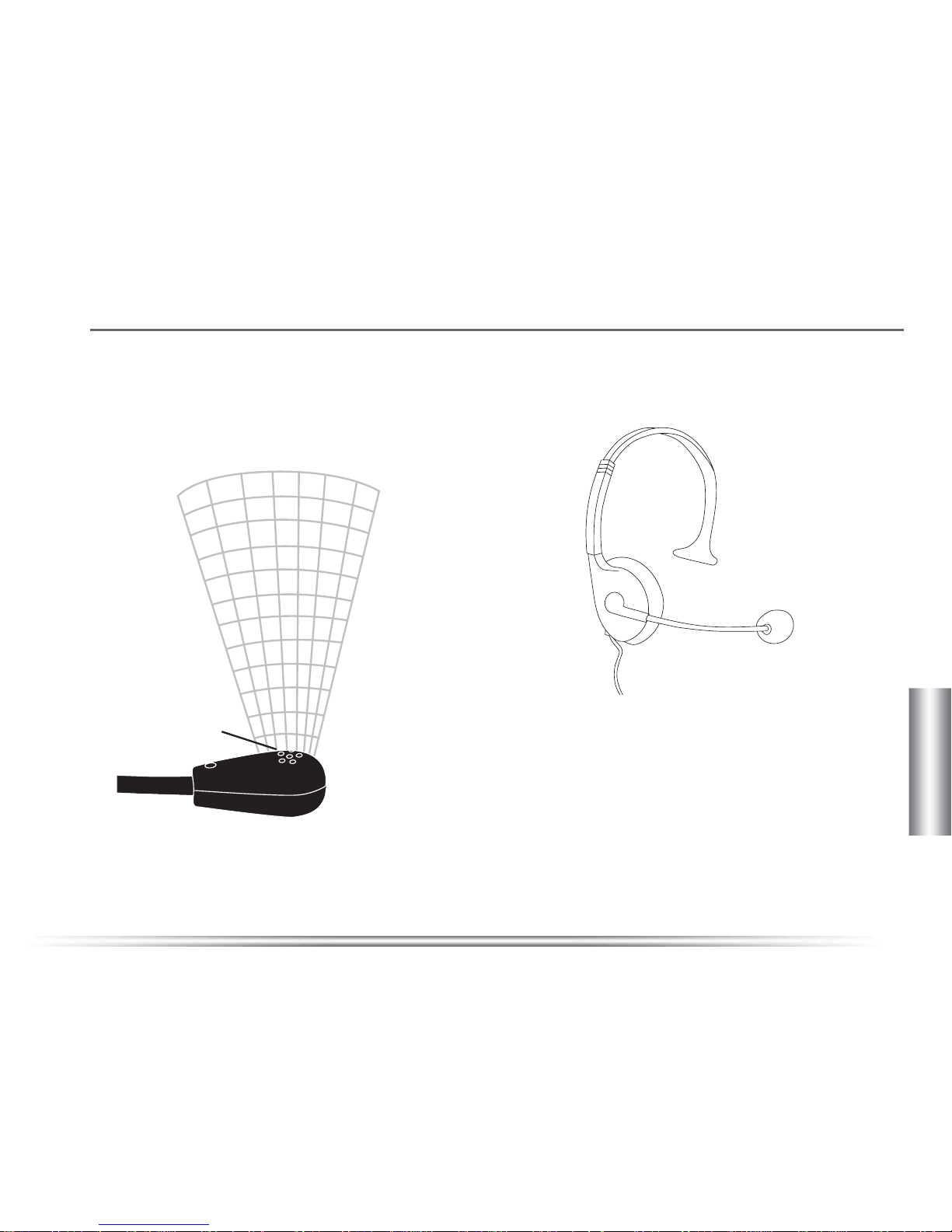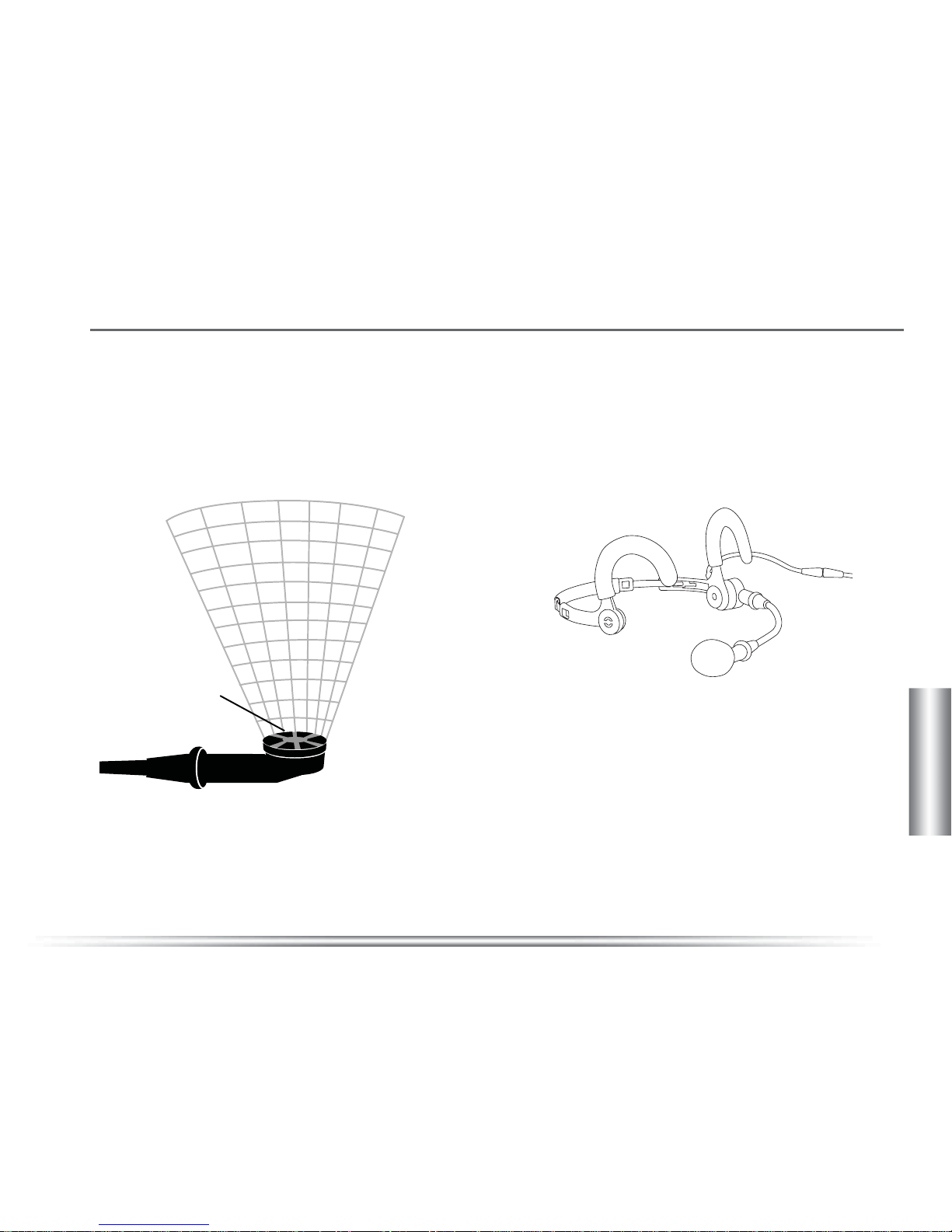3
Sensitivity Settings
When you connect your Listen Microphone to your LT-700 Portable FM Display Transmitter,
you must make sure that the microphone sensitivity switch (located inside the front cover of
the LT-700) is set to the sensitivity specified for your microphone. If this switch is not in the
correct position, your audio may sound low or distorted. Please note the sensitivity setting for
your microphone and check the switch setting in the LT-700 prior to using your Listen
equipment.
The microphone sensitivity switch is located
inside the front cover of the LT-700.
Part # Microphone Type
Mic sensitivity
Switch Position
LA-261 Lavalier Microphone omni-directional MED
LA-262 Over-the-Head Microphone uni-directional MED
LA-270 Noise Canceling Microphone uni-directional MED
LA-272 Over-the-Head Mic with Earphone uni-directional MED
LA-274 Hand Held Microphone omni-directinal HI
LA-276 Collar Microphone uni-directional HI
LA-277 Conference Microphone omni-directional HI
LA-278 Behind-the-Head Microphone uni-directional MED
LA-279 Over-the-Ear Microphone-Presentation Style omni-directional MED
Important Information About Microphone Sensitivity Settings