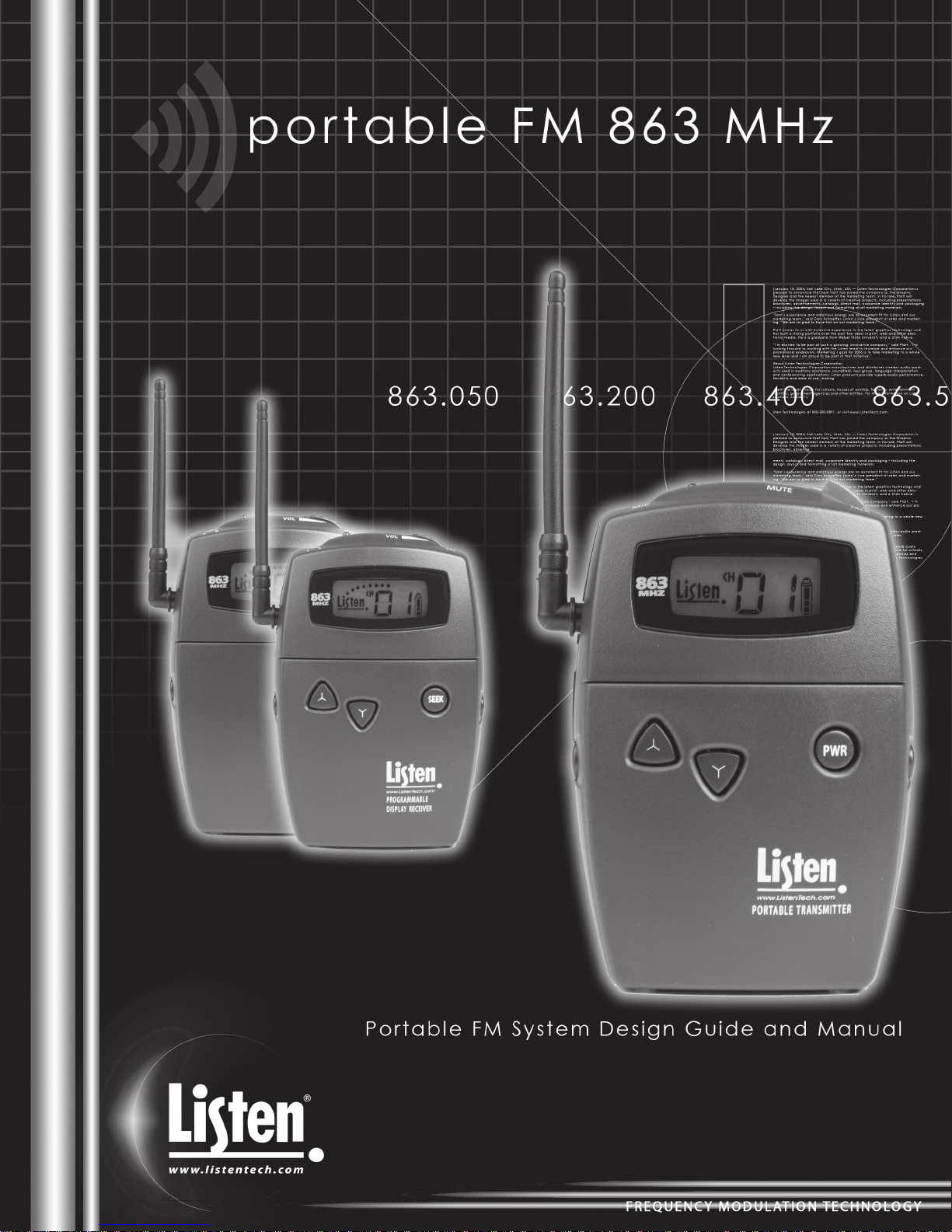Dear Valued Customer,
Thank you for choosing Listen! All of us at Listen are dedicated to providing
you with the highest quality products available. We take great pride in their
outstanding performance because we care that you are completely
satised. That’s why we independently certify them to the highest quality
standards and back them with a limited lifetime guarantee. We stand ready
to answer any questions you might have during installation or in the operation
of our products. Should you experience any problems whatsoever with your
Listen products, we are ready to help you in any way we can with prompt,
efcient customer care. Because at Listen, it’s all about you! And should you
have any comments on how we might improve our products or our
service, we’re here to listen.
Here’s how to reach us:
801.233.8992
800.330.0891 North America
801.233.8995 Fax
www.listentech.com
Thank you and enjoy your listening experience!
Best regards,
Russell Gentner and the Listen Team
Listen’s full-time technical support is passionate about what they do and you can depend
on them to solve any equipment issues with condence. In the few instances where repairs
were needed, 99% of all clients indicated that they were happy with repair
turn-around-times and 85% of the time, clients were without their product for
less than 10 days!
Overall client satisfaction of working with Listen was rated 4.8 out of 5.
Assistive Listening • Language Interpretation • Soundeld • Tour Group • Conferencing
Lifetime Warranty – the best in the business!
“Please continue with your excellent attitude toward customer satisfaction. You guys
are great!”
“I’ve never had such good service from any company. Keep up the good work!”
“You stand behind your product wonderfully.”
The Word Around Listen