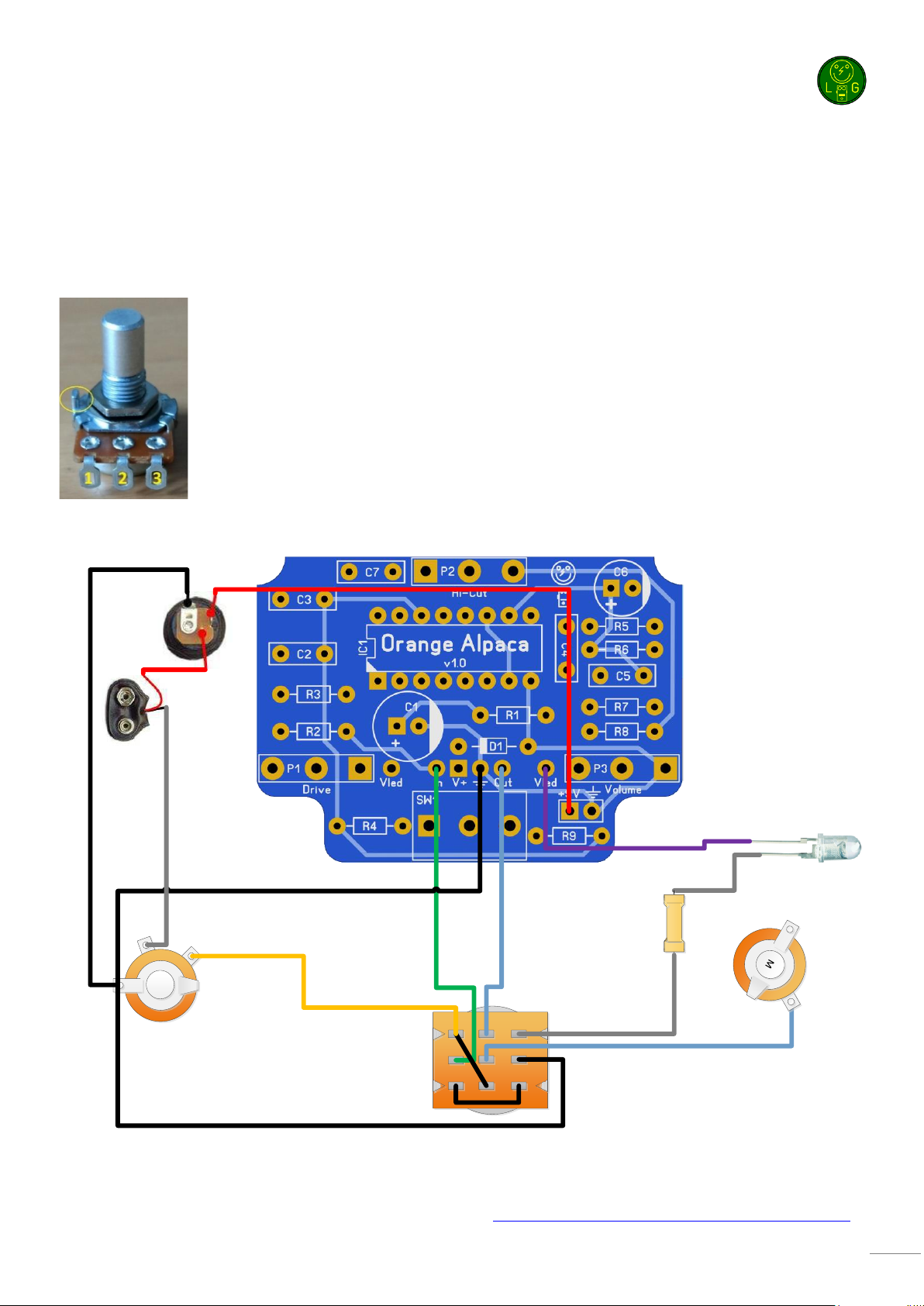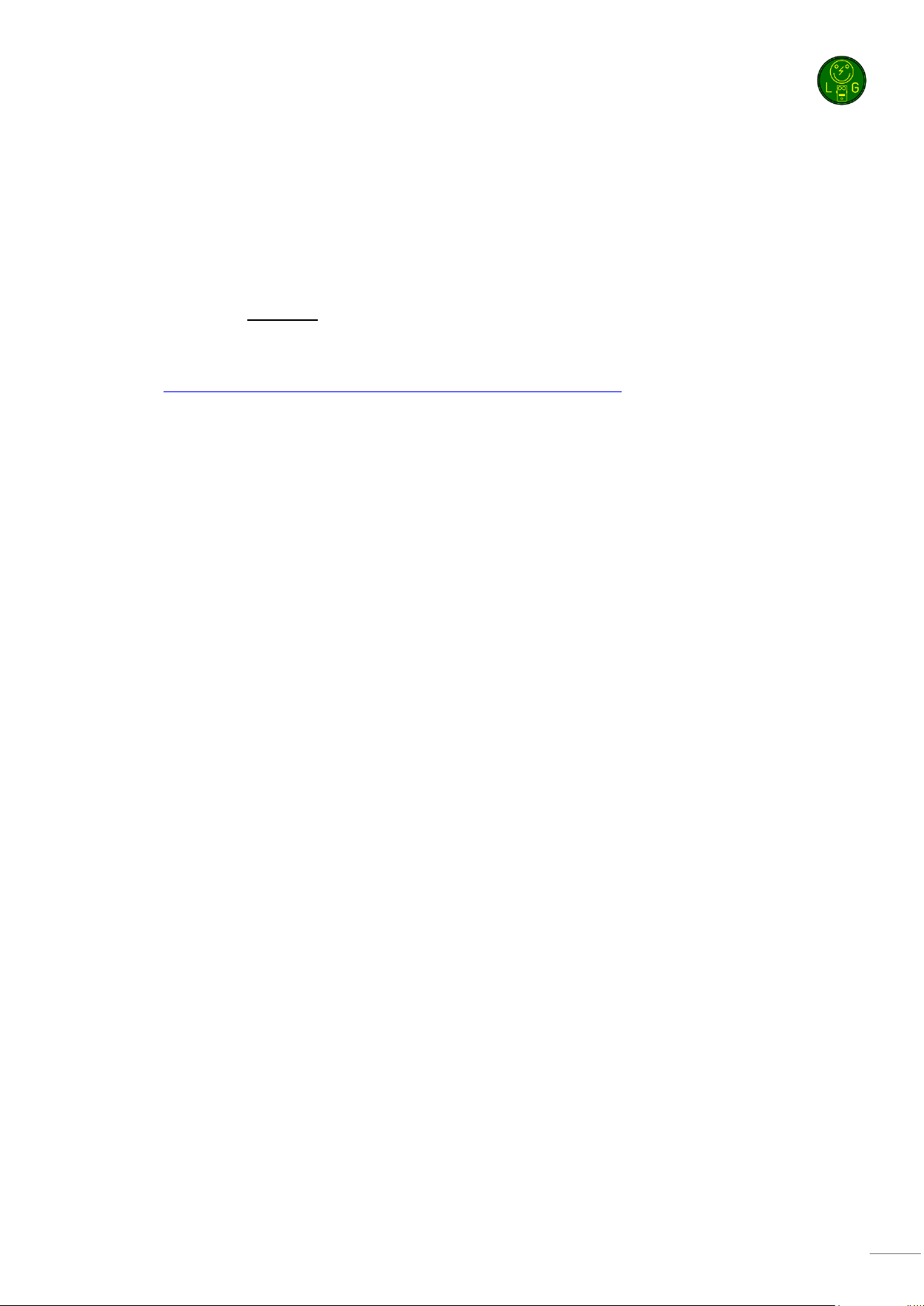Building sequence
Soldering this board can be very complicated for some people since the solder pads are very
close together. Use a magnifying glass to make the job easier.
Do not blow on your solder in an attempt to cool it down. That will possibly result in a bad
join that might corrode!
First you need to decide which version you are going to build, then you can start by soldering
the resistors and then the diode (if applicable). Solder the IC socket next and then the small
SMF/MKT/MLCC capacitators, transistors (if not socketed) and finish with the electrolytes.
Do not yet place the IC (and diodes/transistors if socketed). Wait until after you soldered the
potentiometers and switch.
The Mode switch (SW1) controls the range Drive (P1). You can either use a PCB mounted
switch SPDT (on-on) or a regular SPDT and solder it using wires (see off board wiring)
Besides the components mentioned in the table on the previous page, you will need:
•2 input jacks. 2 mono jacks if you are not going to use a battery but only the 9V
adapter. 1 mono (for output) and 1 stereo jack (for input) if you will be using both a
9V battery and the 9V adapter.
•3PDT footswitch (9 pins)
•2,1mm DC jack (isolated).
•9v battery clip (optional).
•22 gage stranded hook-up wire.
•LED and LED flange.
•Hammond 1590Bcase (or similar) in your favorite color. If you need more space,
use a Hammond 1590BB.
Modifications
Mode switch
You can make the switch SW1 into a footswitch. Use a DPDT so you can use the second row
of pins to connect an LED to so you can see if the lead mode is engaged.
If R4 (lead resistor) is 10M the drive pot will become almost useless. You might consider a
lower value like 4M7.