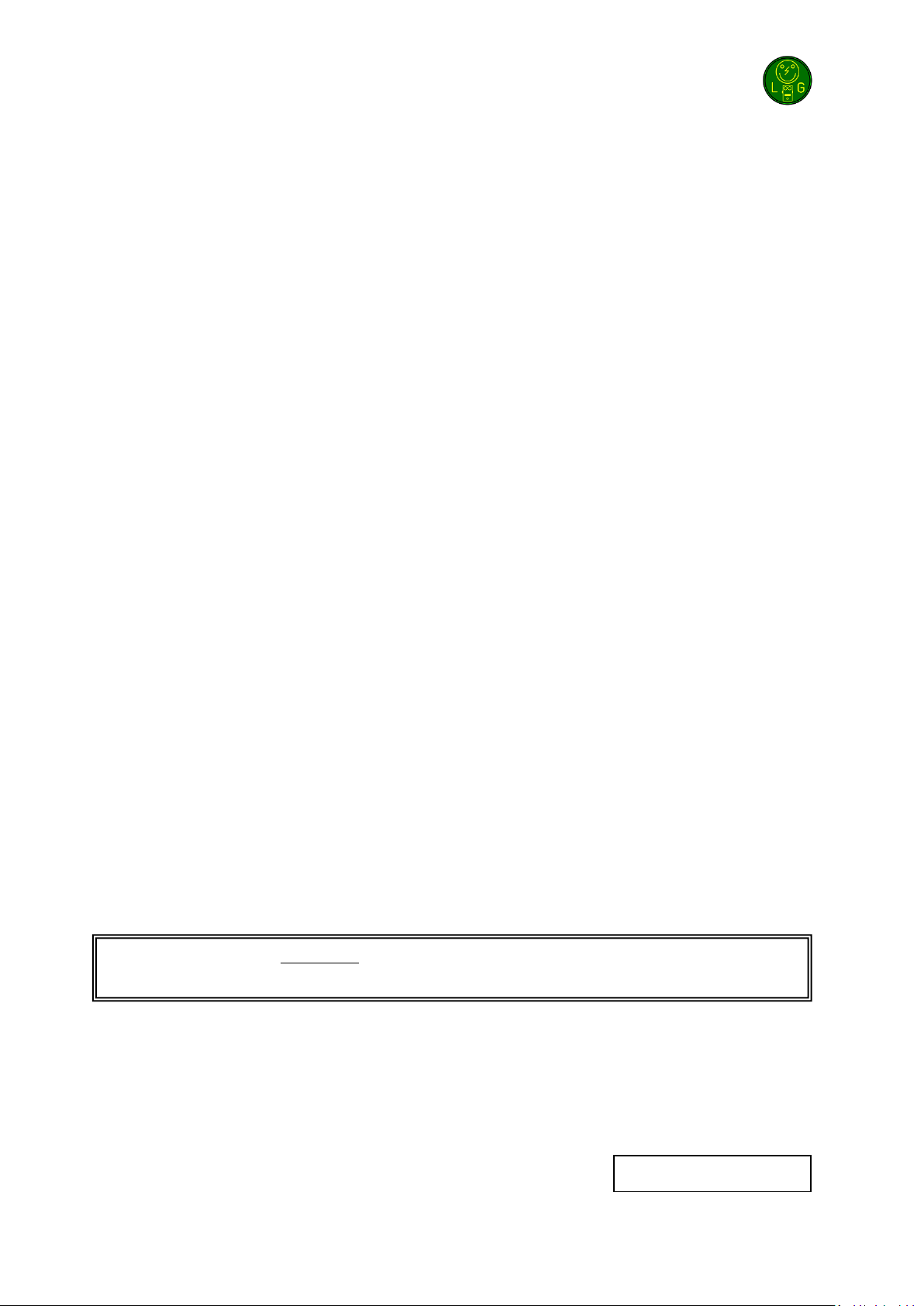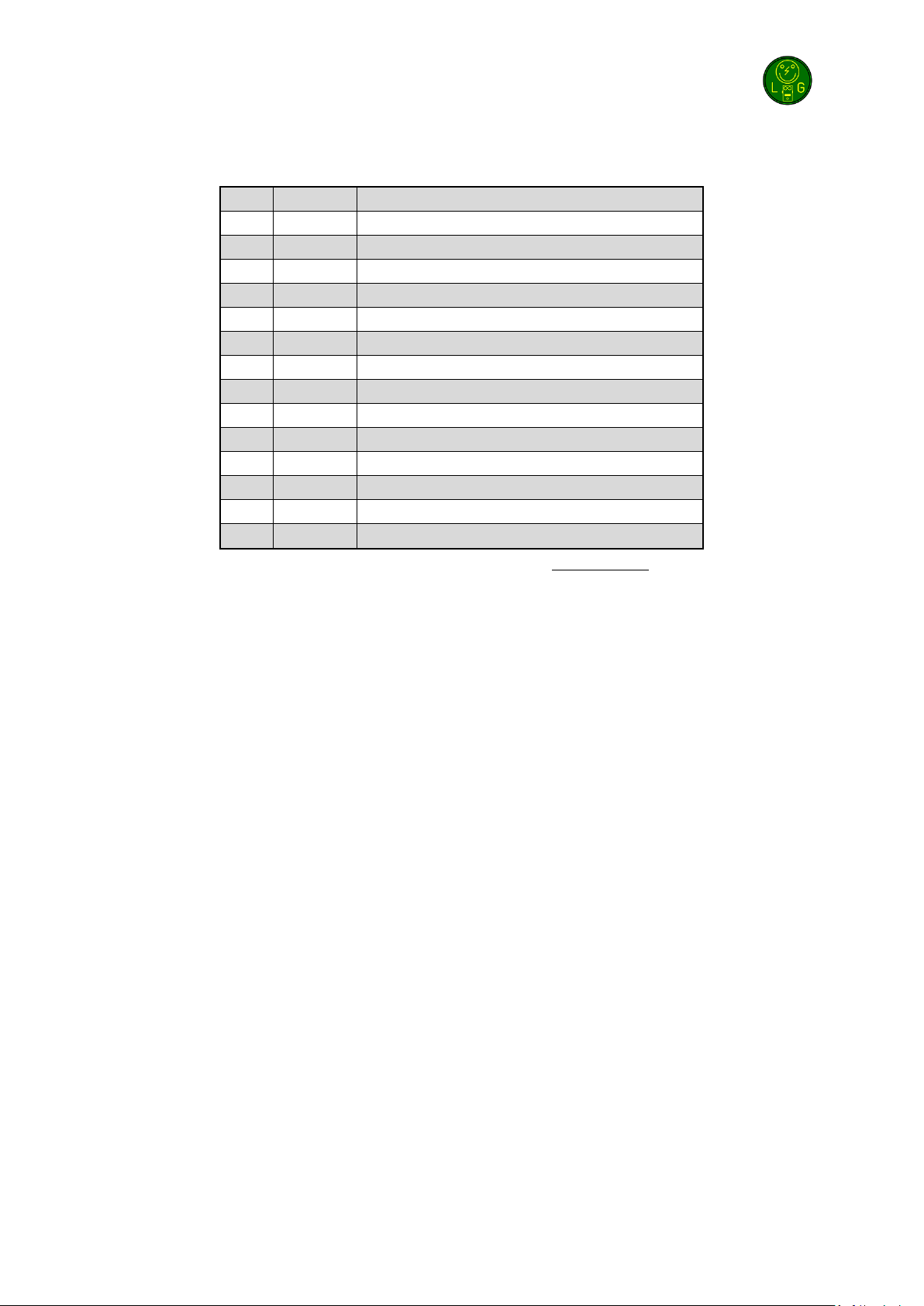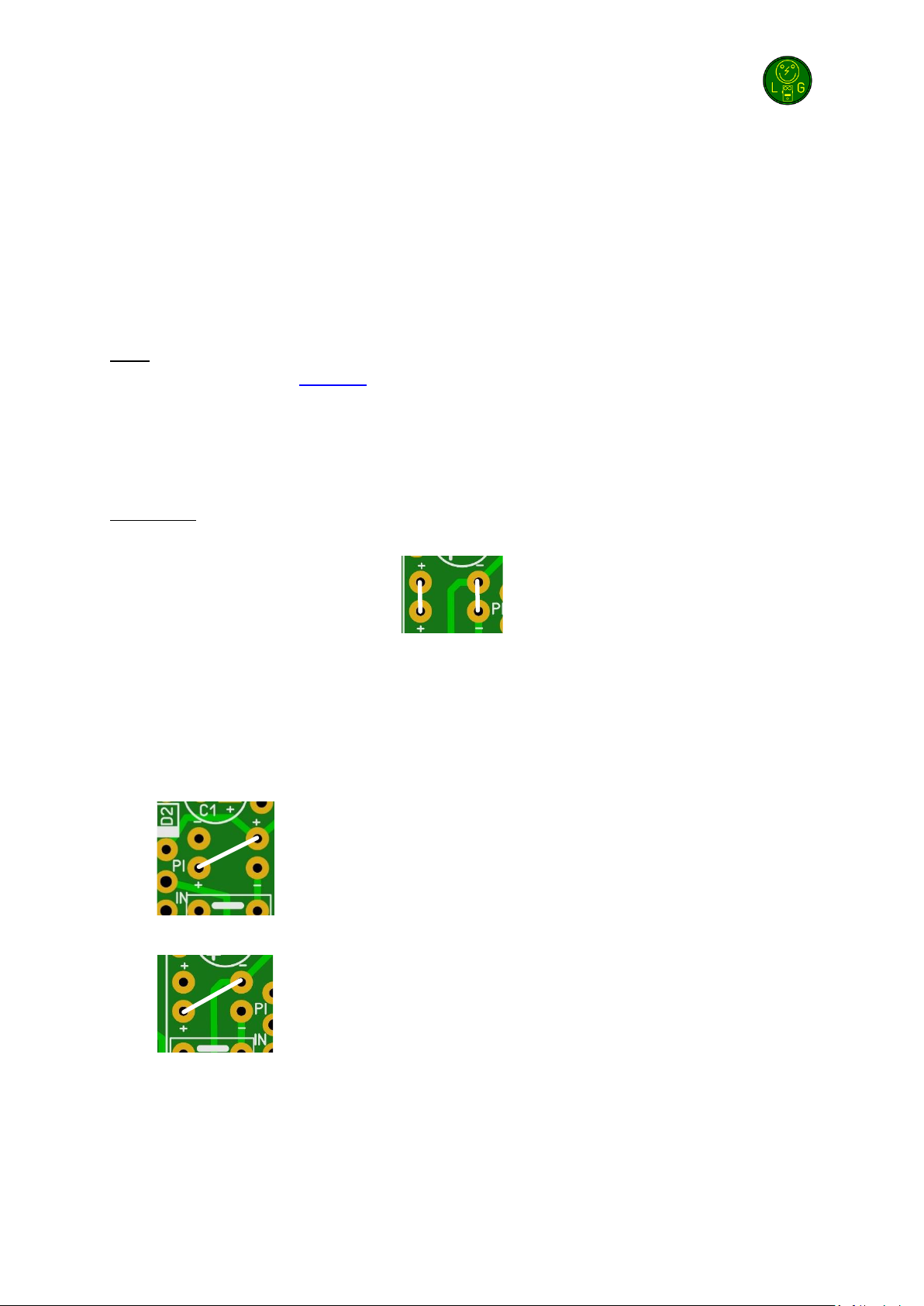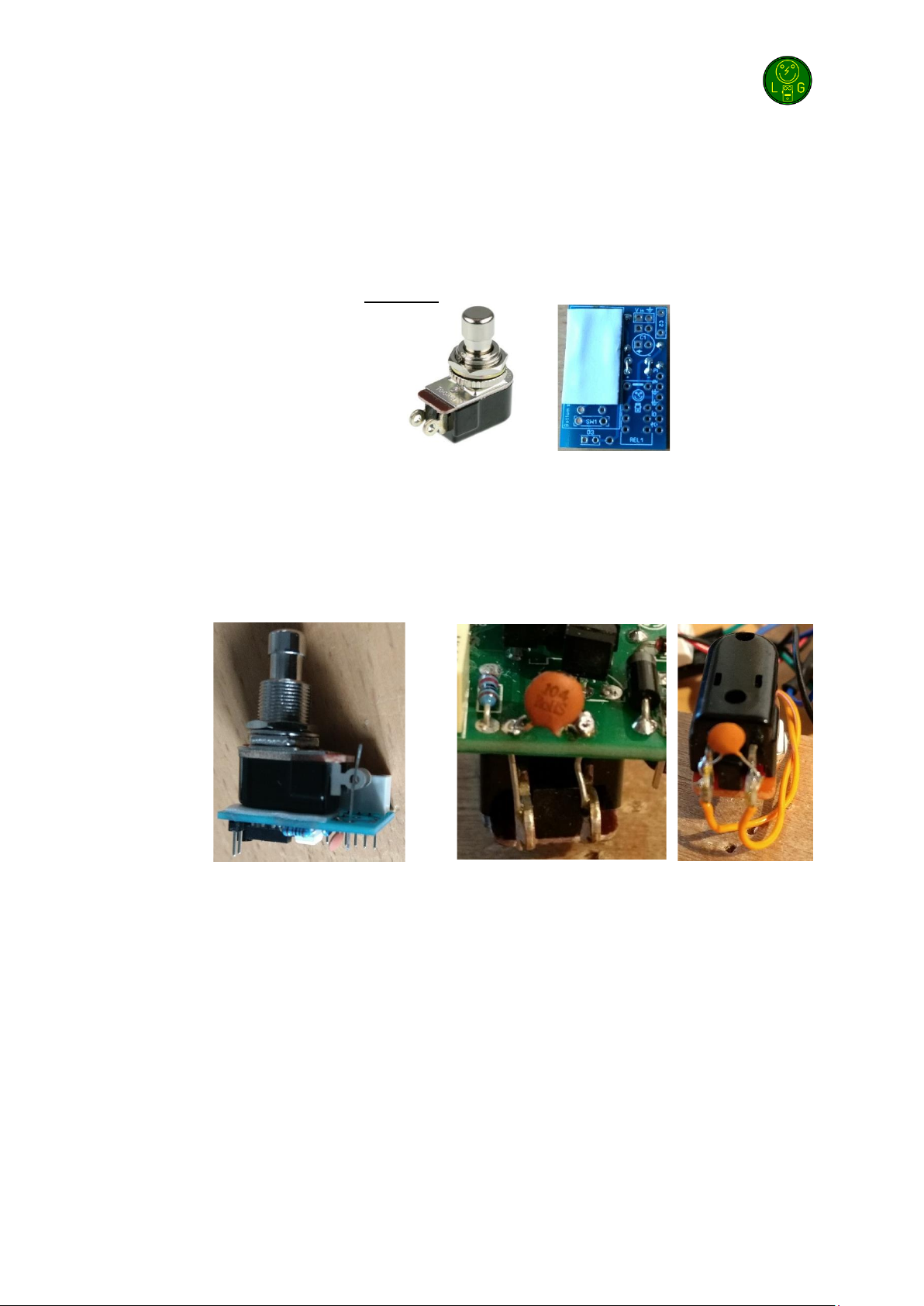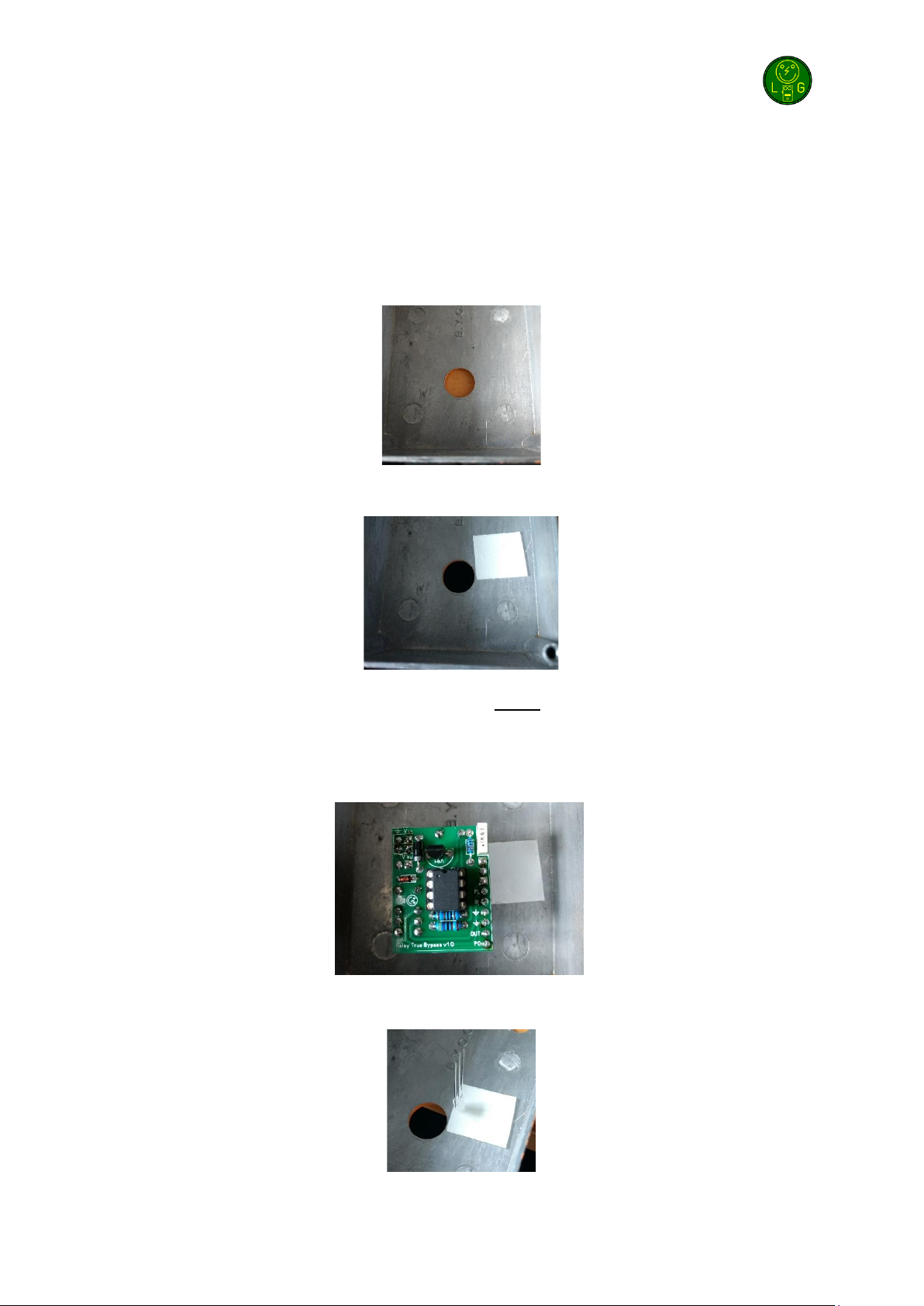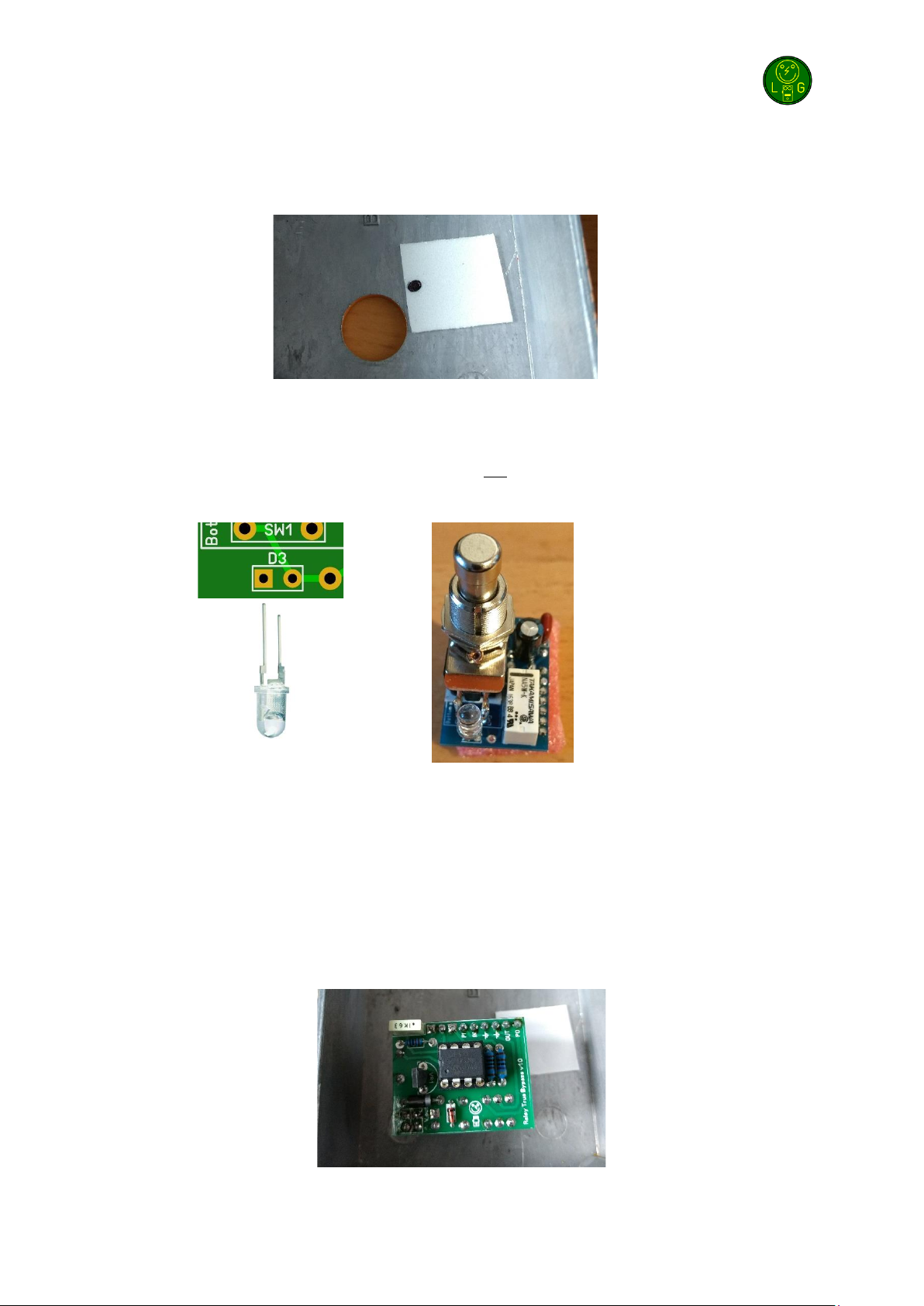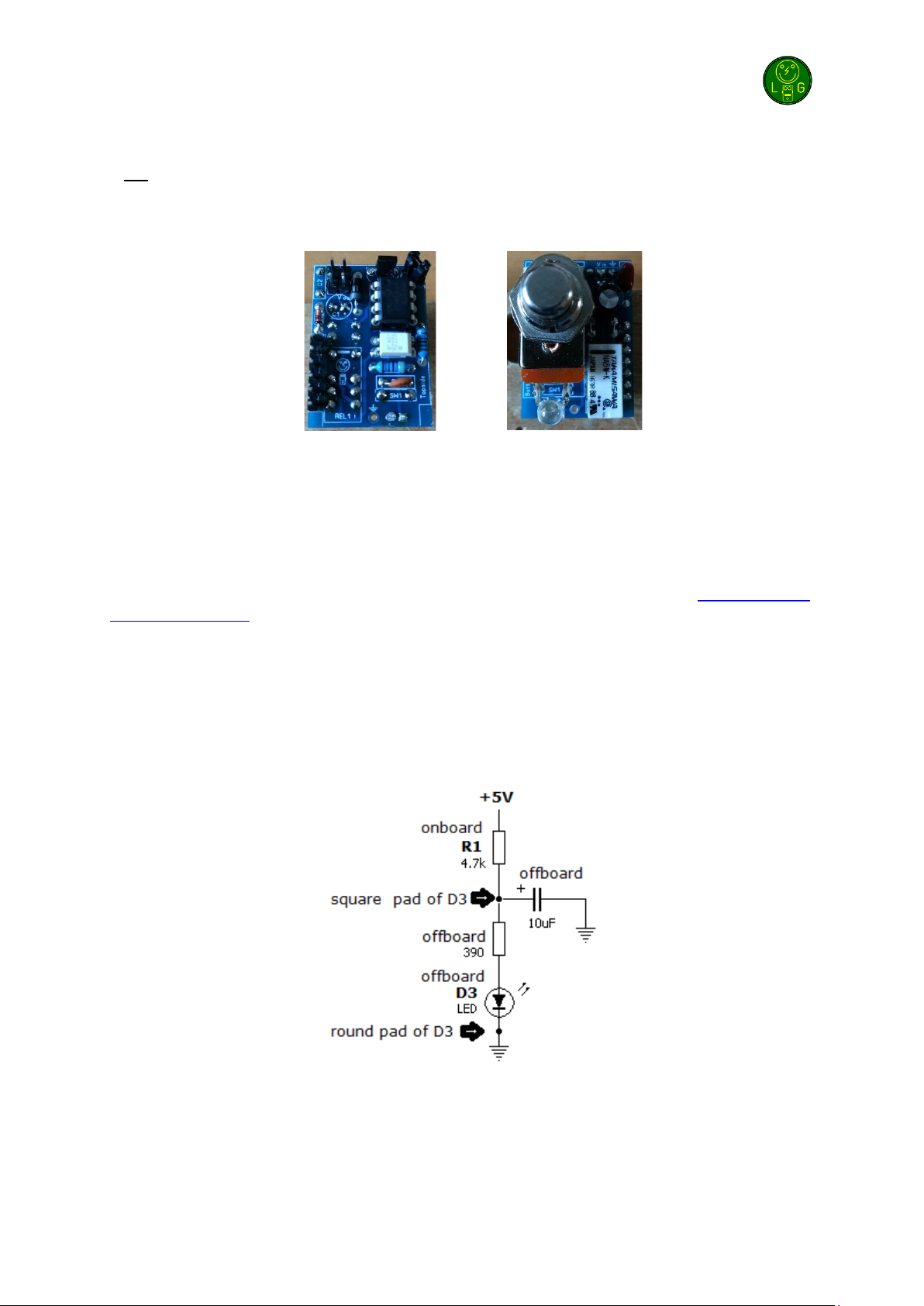Make sure you also get some not to thick double sided tape
The technique behind the switch
Let’s start by emphasizing that the switch is guaranteed 100% true bypass and does not affect your
signal. The digital part is only used to switch the relay and light up the LED. The signal of your guitar
only goes through the DPDT part of the relay, which is electrically completely separate from the rest
of the switch.
It works as follows. When you press the momentary switch (SW1) you are sending a signal to the
microcontroller which is picked up by the internal program. Depending on the state, it will in turn
either put +5V on the relay or remove the +5V from the relay. This way the switch will turn on and off
switching the DPDT relay. The state of the switch is saved to memory so when you disconnect it and
then reconnect it again, it will return in its last known state.
To prevent the switch from loud “popping”, the photocoupler comes in to play. It is turned on just
before the relay switches and grounds the output of the effect, making it totally silent. The relay
switches, the LED is turned on and then the photocoupler is released, thus removing ground from the
output and letting your signal flow through freely again. And all this in less than 60ms. The
photocoupler is not in the signal chain when you play and so does not affect your signal chain!
SW2 enables you to make the switch, which is by default latching (like all common effect switches),
act as a momentary switch. Depending on the state the switch was in before shorting SW2, it will
make the switch act as a “make”or “break”version. This way you can shortly activate an effect or
deactivate an effect while you stand on the switch. If you do not want this option, then the only thing
you have to do is not connect SW2. Simple! This feature is especially fun to make an effect act like a
kill switch. Lastly, the switch supports Longpress momentary mode. Read the “Using the switch”
chapter for all features.