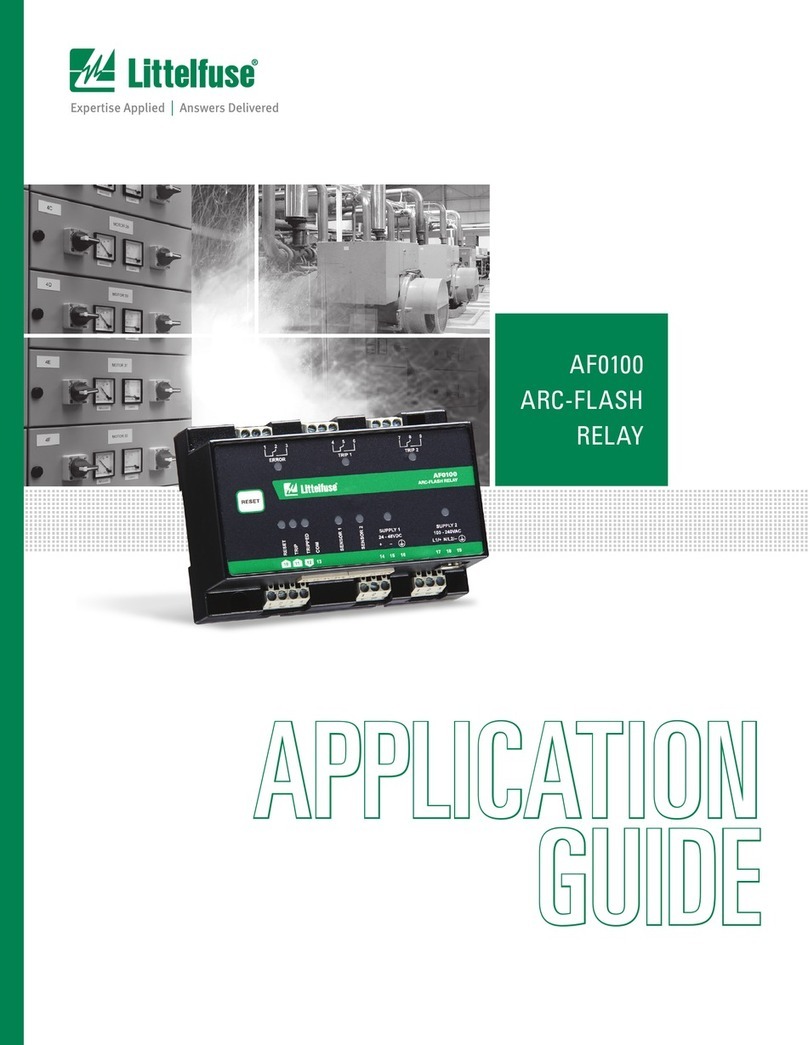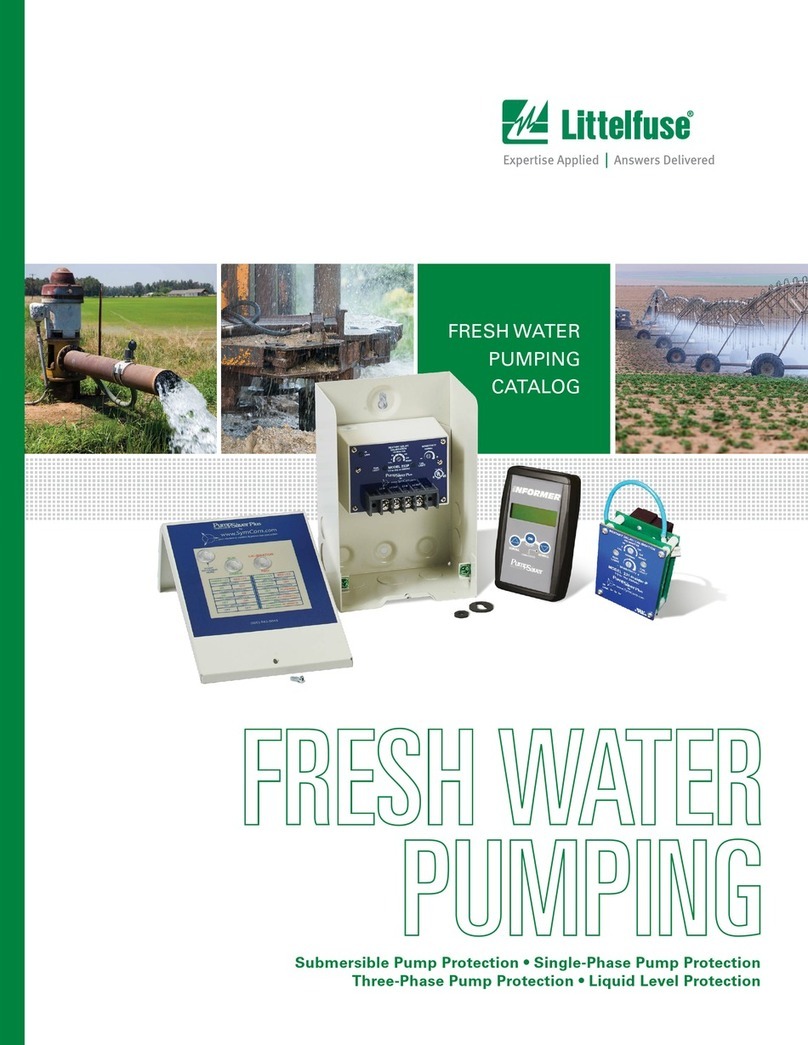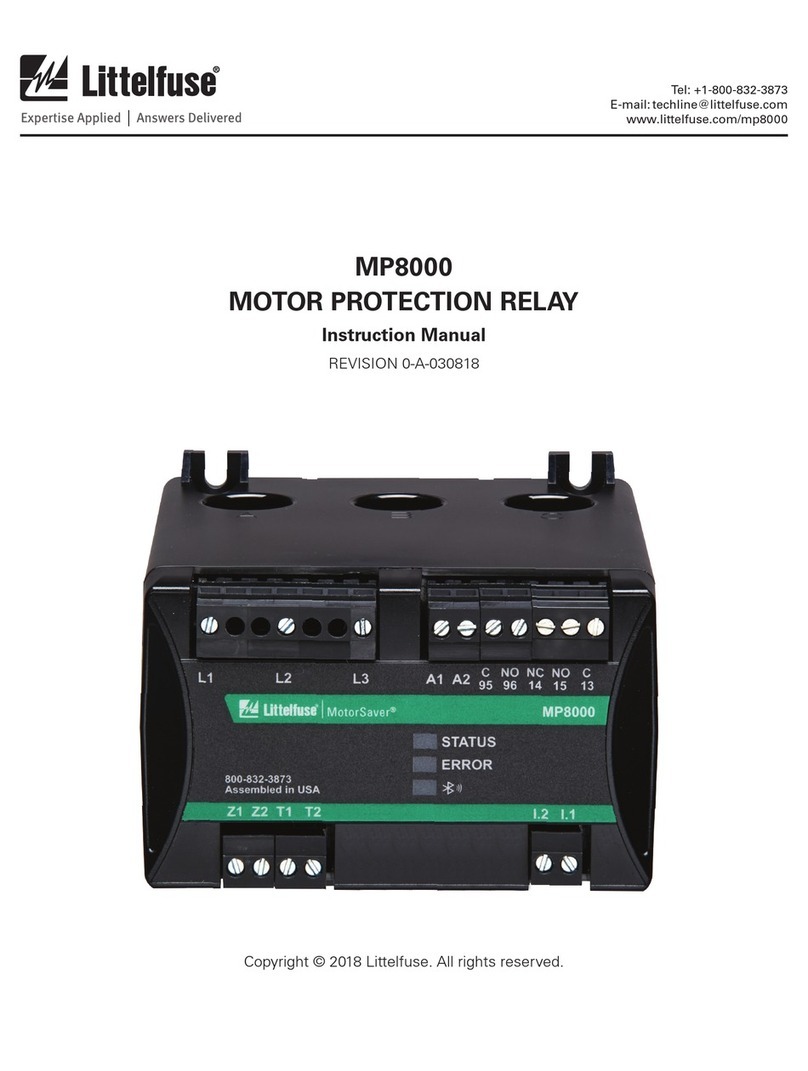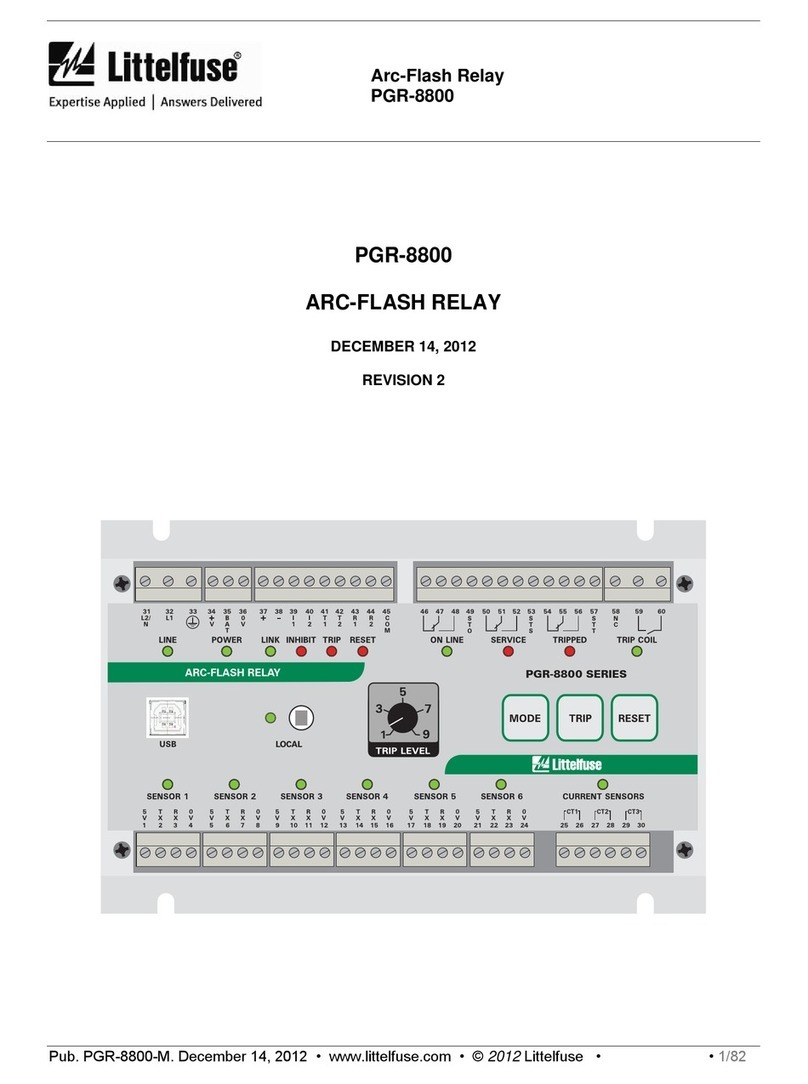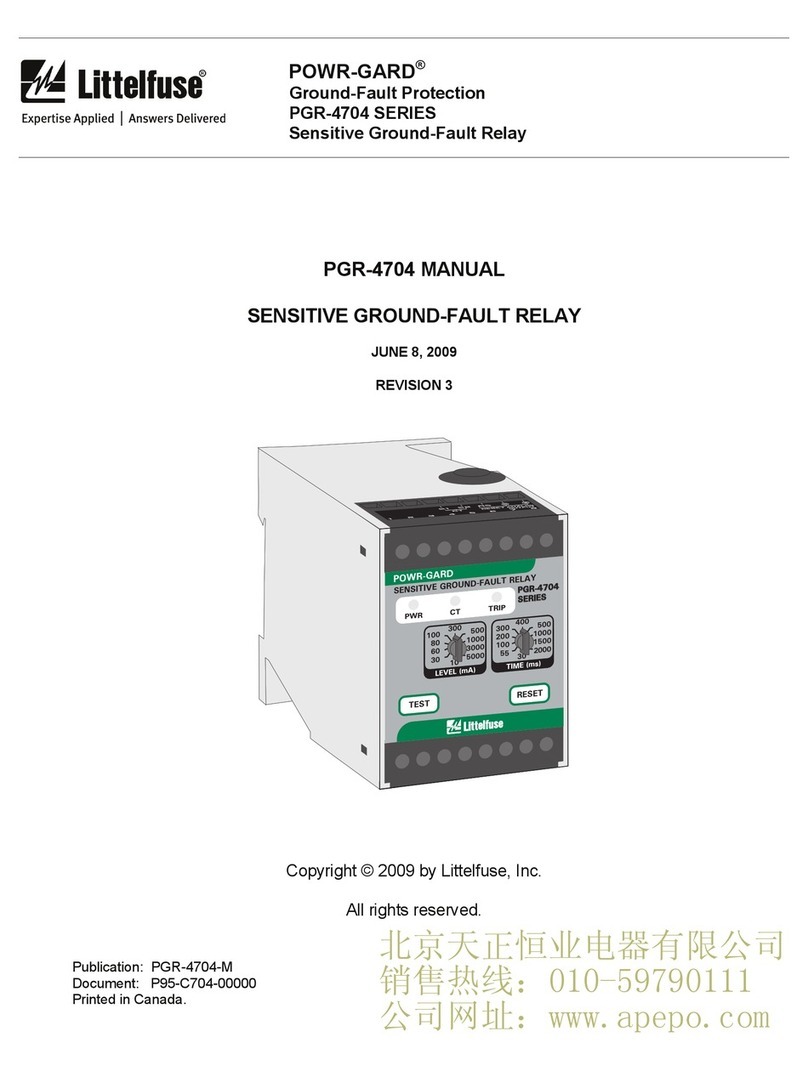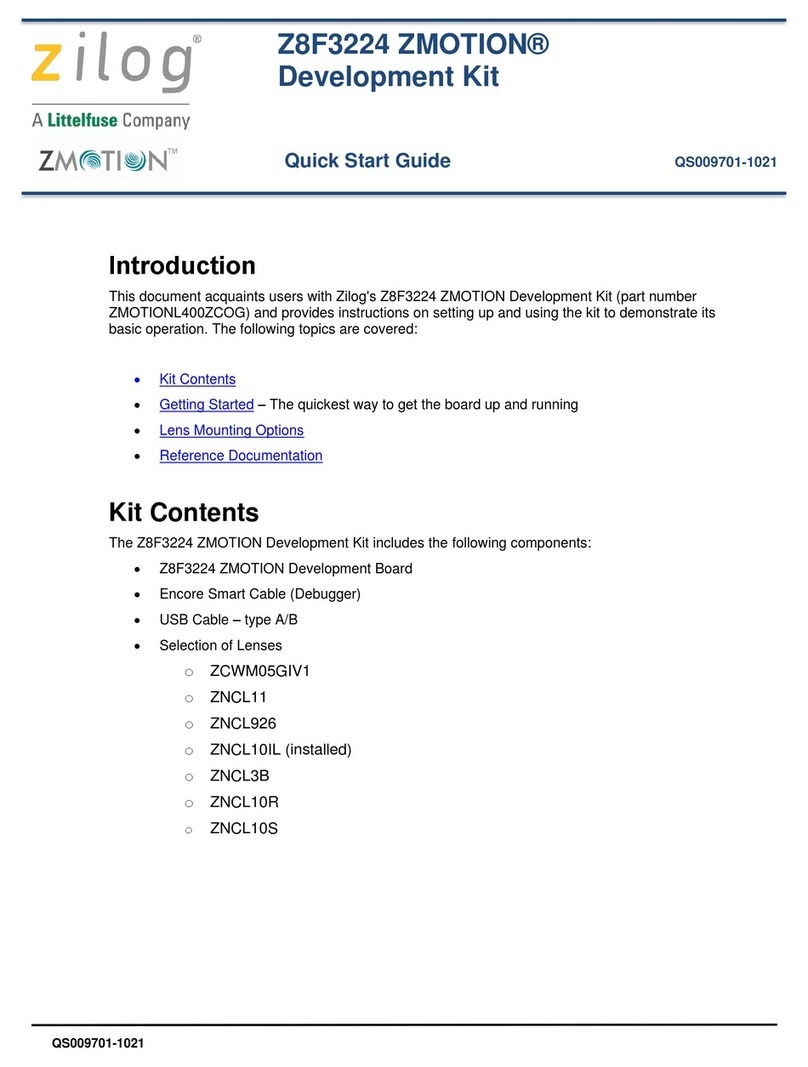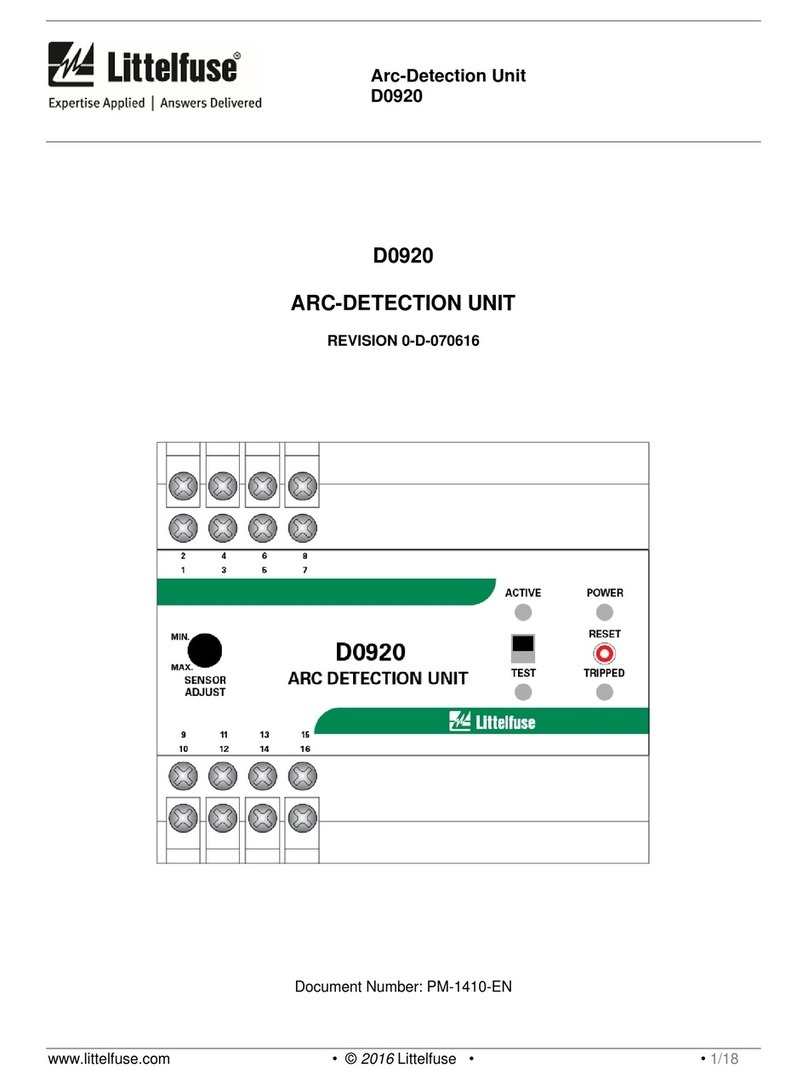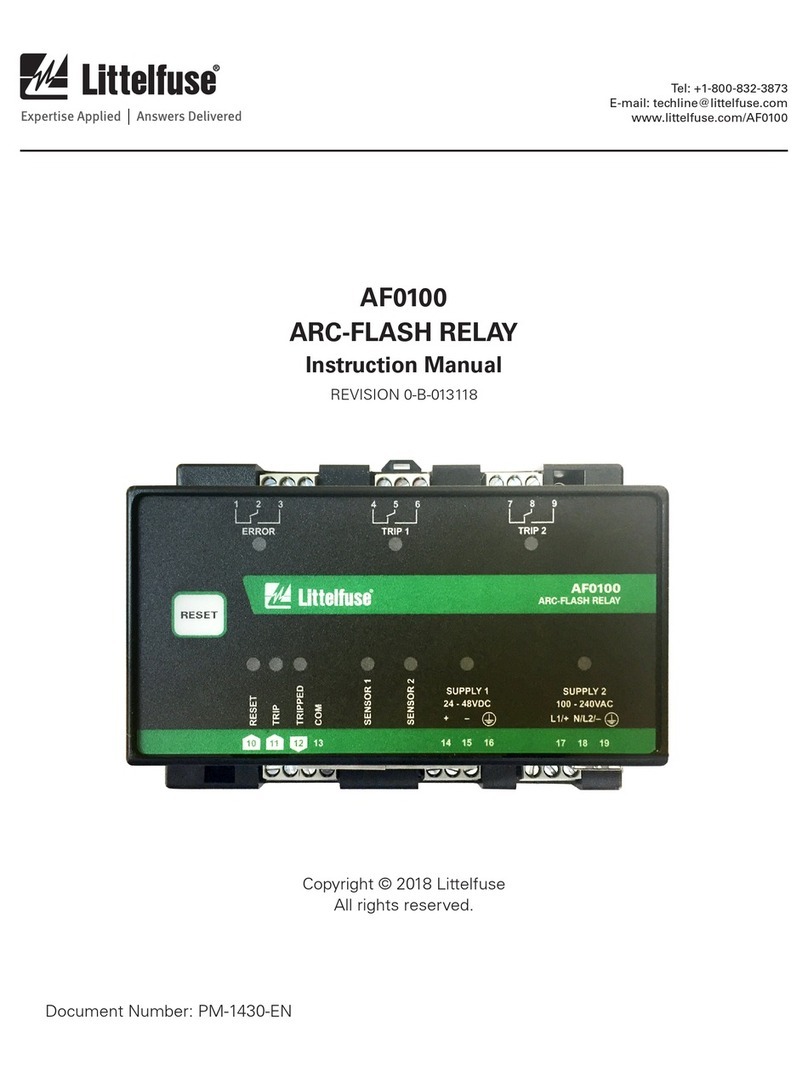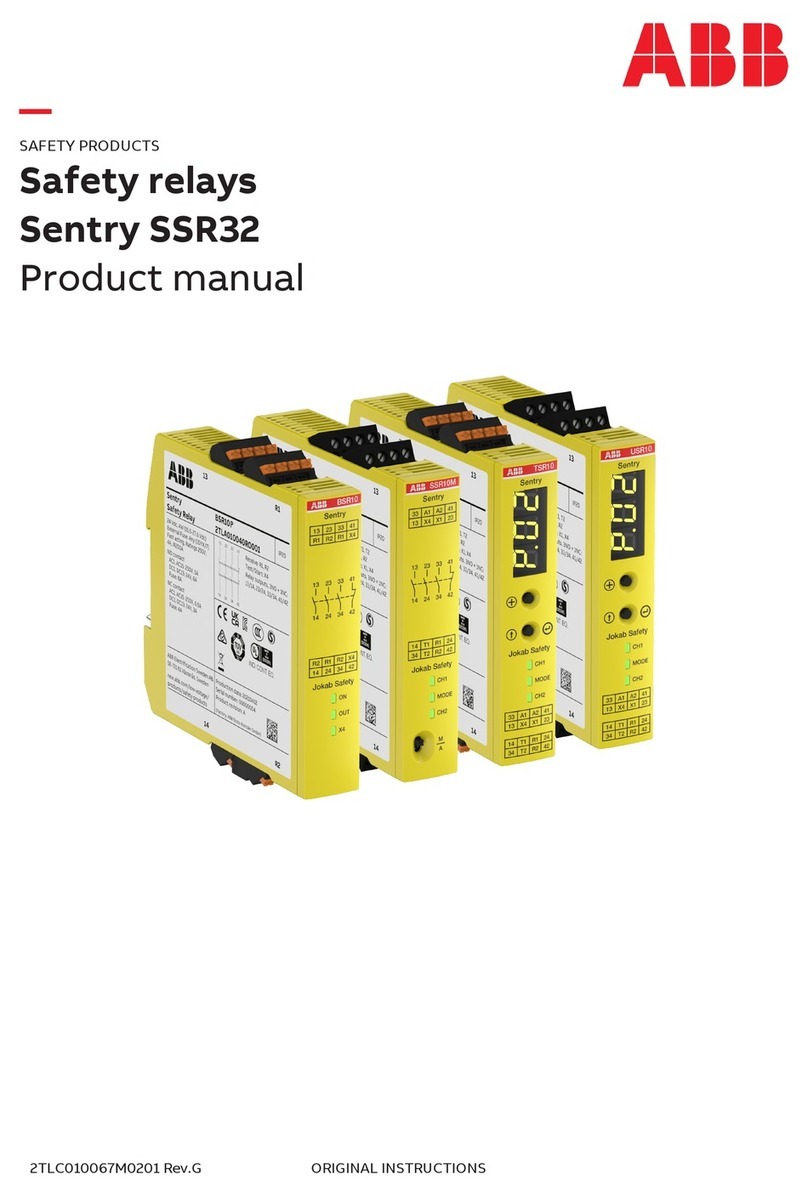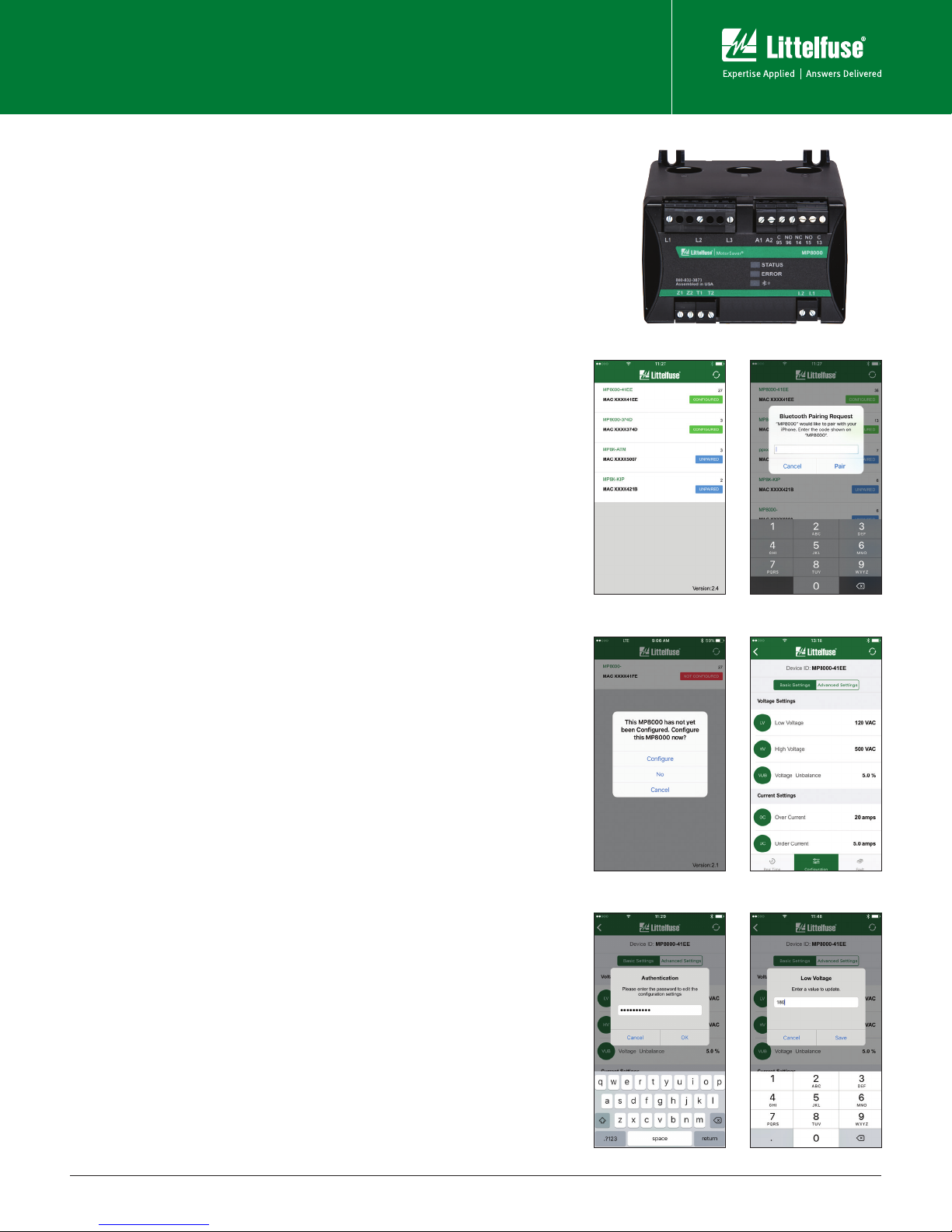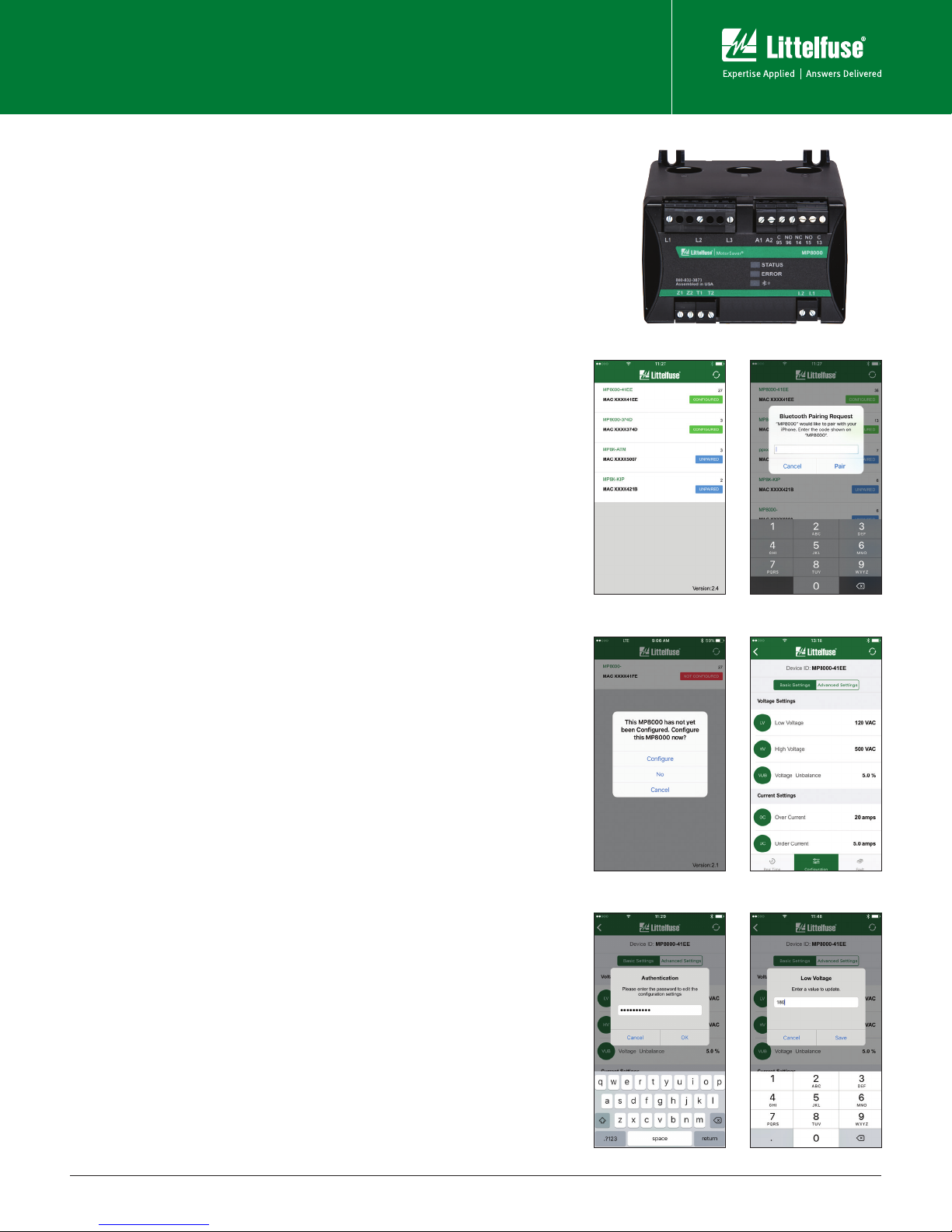
MP8000 SERIES
Bluetooth®Overload Relay
Rev: 1-B-021518
Document number: 090-04553-02
© 2018 Littelfuse Protection Relays & Controls
Littelfuse.com/mp8000
Figure 2
Figure 4
Figure 1
Figure 3
Figure 6Figure 5
This guide outlines the installation and configuration
process for the MP8000 Bluetooth®Overload Relays. For
further technical information, refer to the product manual
found at Littelfuse.com/mp8000manual.
Ensure that the work area is de-energized prior to product
installation. Follow your company’s safety policy and
lockout procedures.
INSTALLATION
1. Write down the pairing code and password located on the adhesive
label on the side of the MP8000 and store in a secure location.
2. The MP8000 can be surface, DIN-rail or panel mounted in a sheltered
enclosure environment that does not exceed the temperature and
humidity ratings for the relay. (See Figure 9 for dimensions)
3. Provide control power to power the MP8000 with 85-264 VAC and
connect to terminals A1 and A2 per the diagrams on page 2. (See
Figures 10 and 11)
CONFIGURATION
The MP8000 can be used via Bluetooth®using an Apple®or
Android™ smartphone or tablet.
1. Pair Apple iPhone®or iPad®(iOS version 9.0 and higher) or Google
Android™ (version 4.3 and higher) smartphone or tablet to MP8000:
a. Obtain pairing code from label on MP8000.
b. Download the free Littelfuse MP8000 app from Apple®App Store
or Google Play™Store.
c. Ensure Bluetooth®is turned on and the device is discoverable.
d. Select desired MP8000 from available devices in the Littelfuse
app. (See Figure 1)
e. Enter pairing code for the MP8000. (See Figure 2)
f. Pairing is a one-time process per smartphone per MP8000.
g. If the MP8000 has never been configured, a popup box will appear
prompting the user to configure the MP8000. (See Figure 3)
2. Entering settings on the MP8000:
a. Press the “Configuration” button.
b. Settings are divided into “Basic” for the most commonly used
parameters and “Advanced” for less commonly used parameters.
c. Tap the desired parameter to enter the setting. (See Figure 4)
d. A popup box will appear. Enter the password for the unit. The
password is located on product label. (See Figure 5)
NOTE: A password is only required for modifying settings and is only
required once per session. If the user disconnects from the MP8000,
or the user moves out of range, the password will be required when
re-connecting to the MP8000.
e. A popup box will appear in which the numerical setting can be
entered. Enter the setting and press “Save.” (See Figure 6)
f. Continue through the other settings, entering values
where desired.
QUICK-START GUIDE
Patent Pending