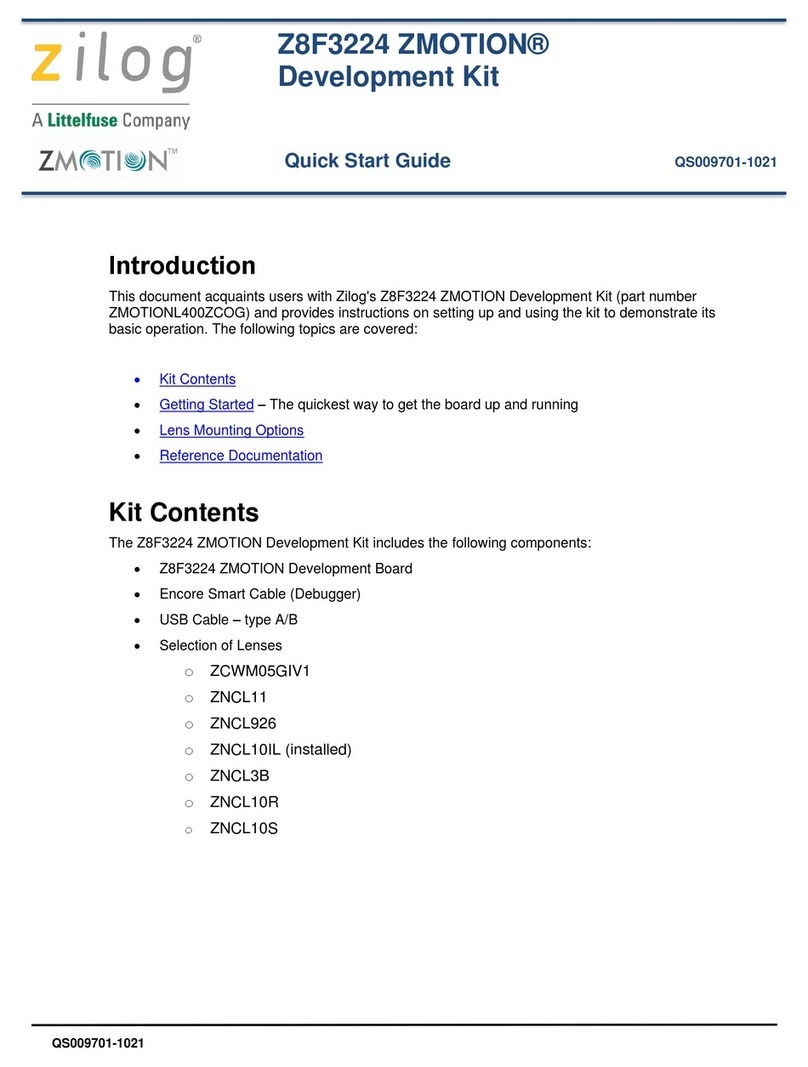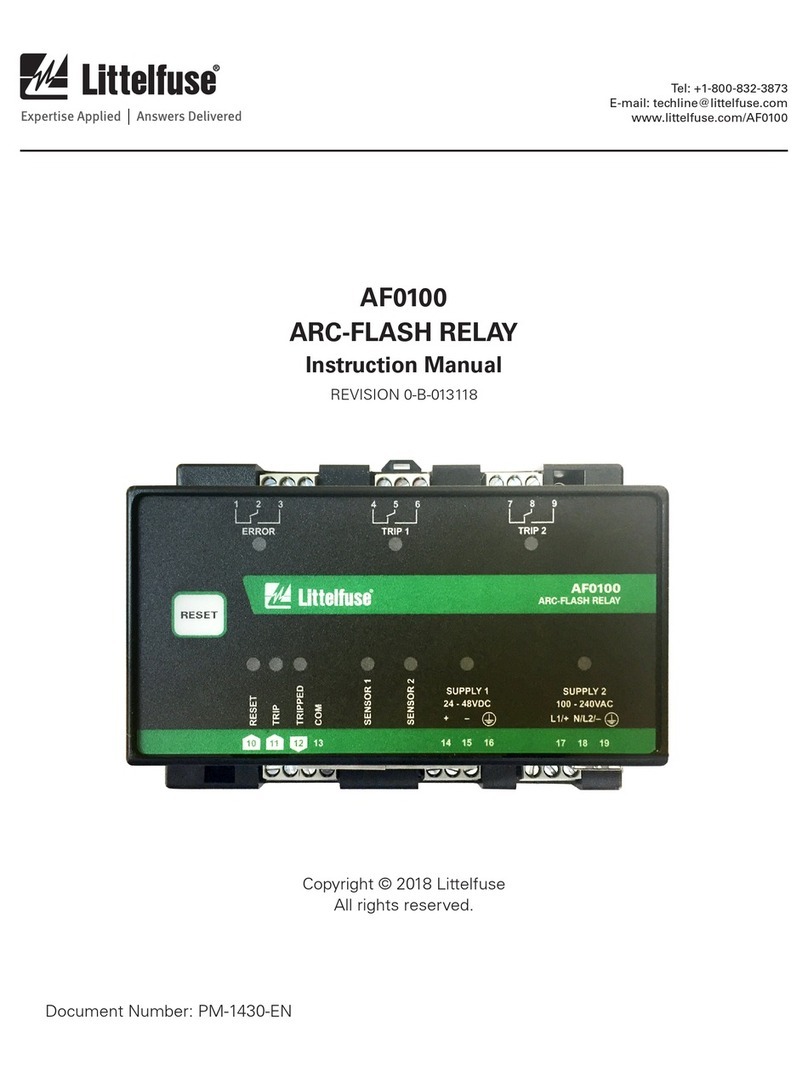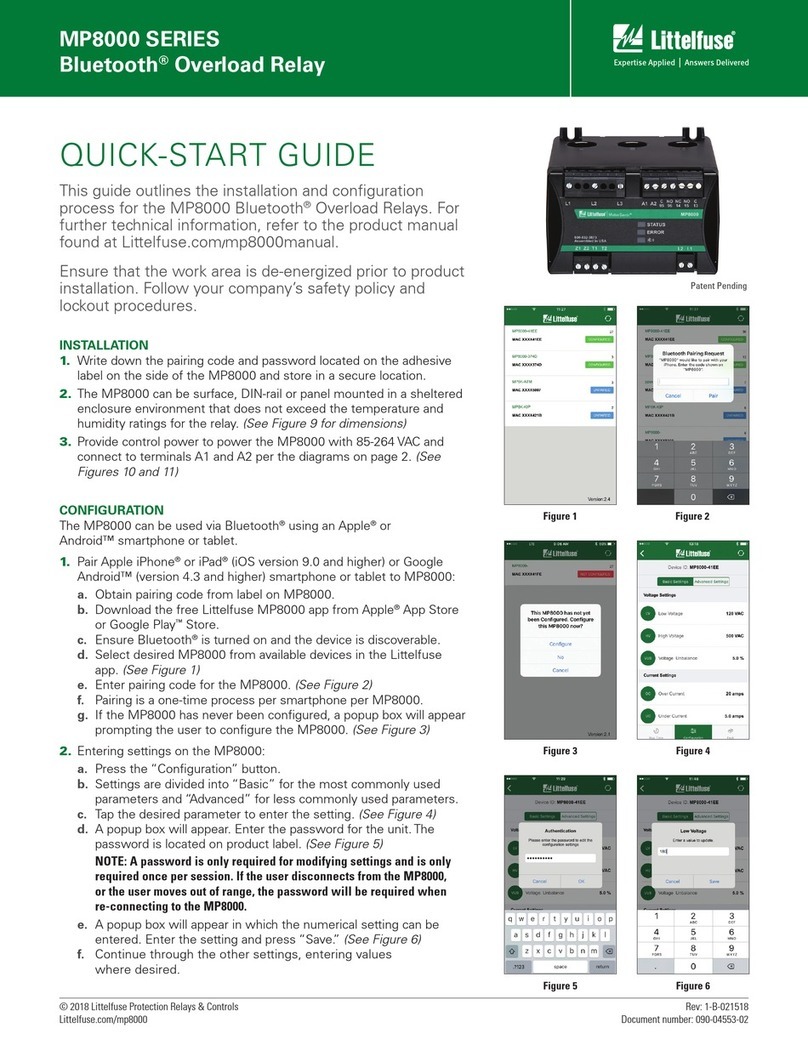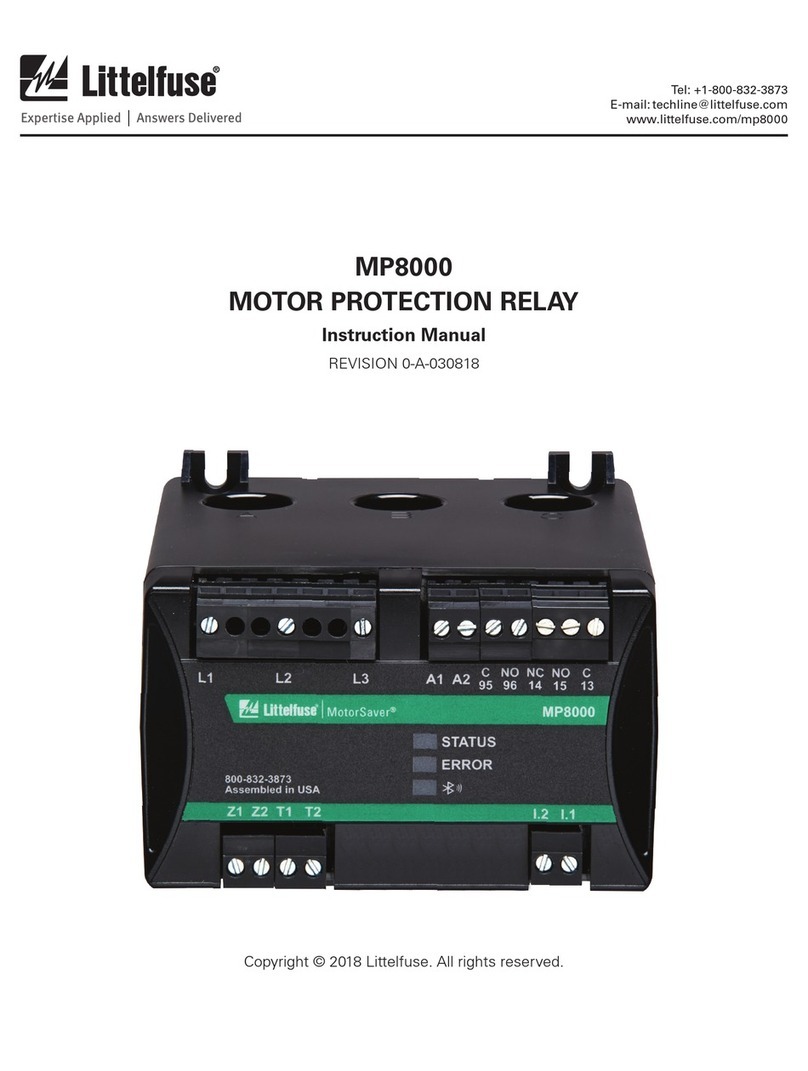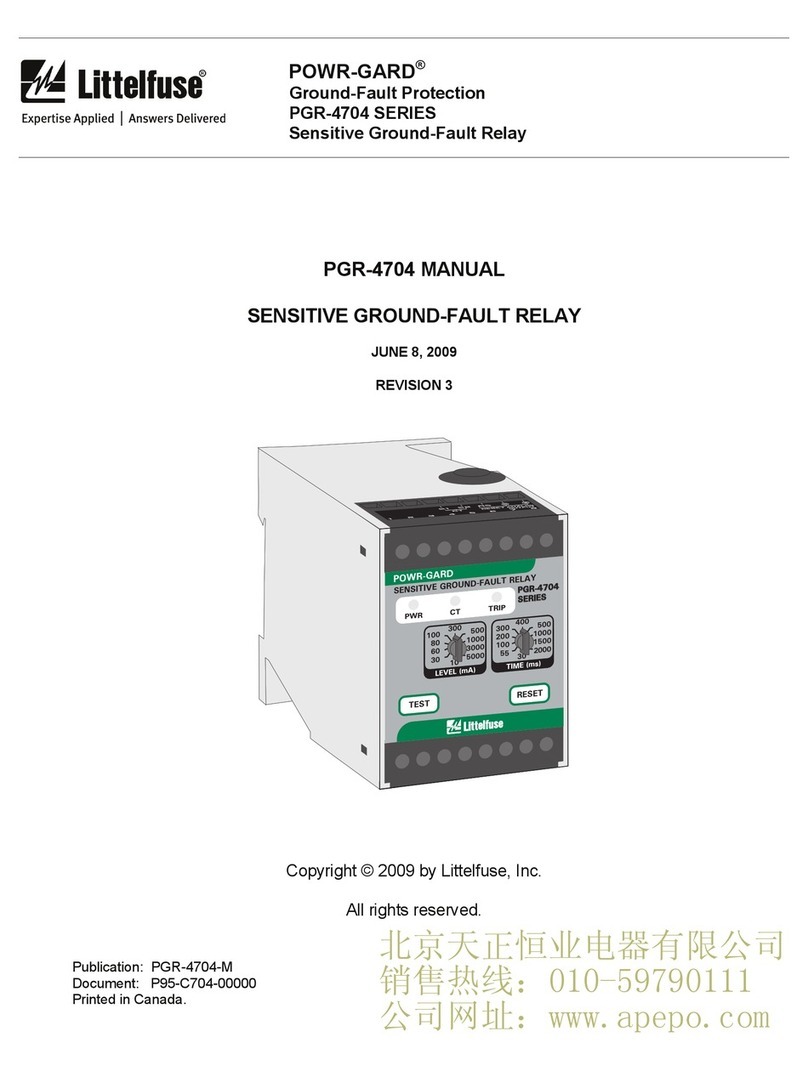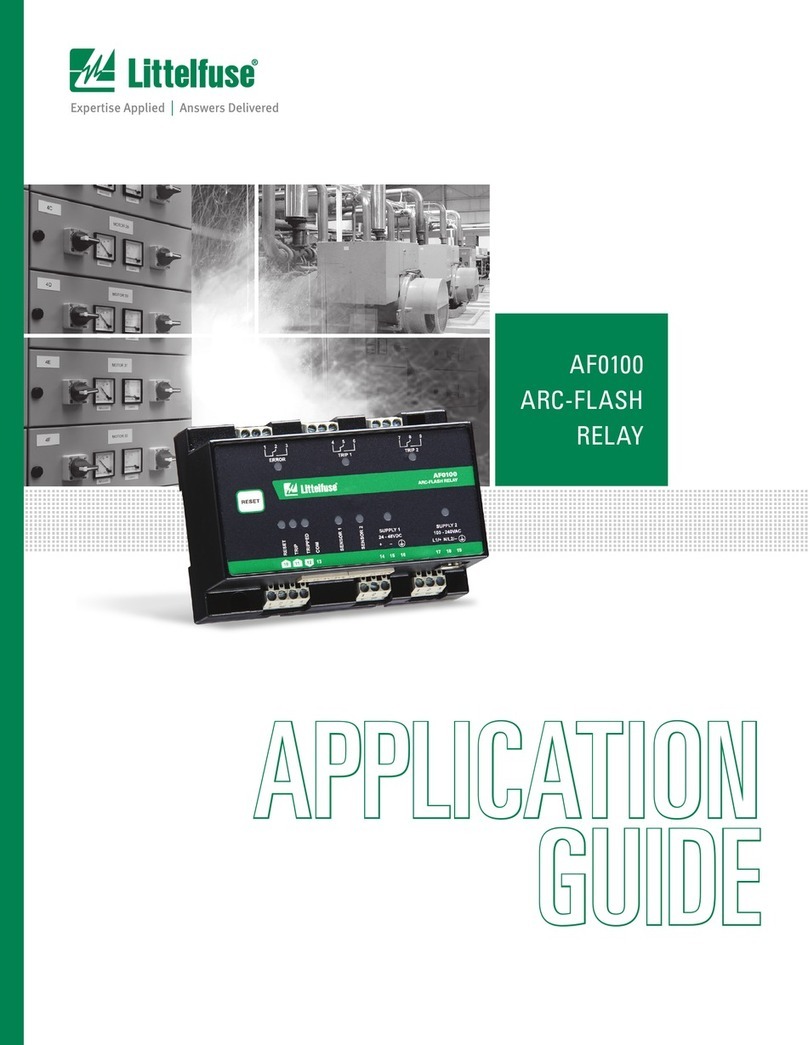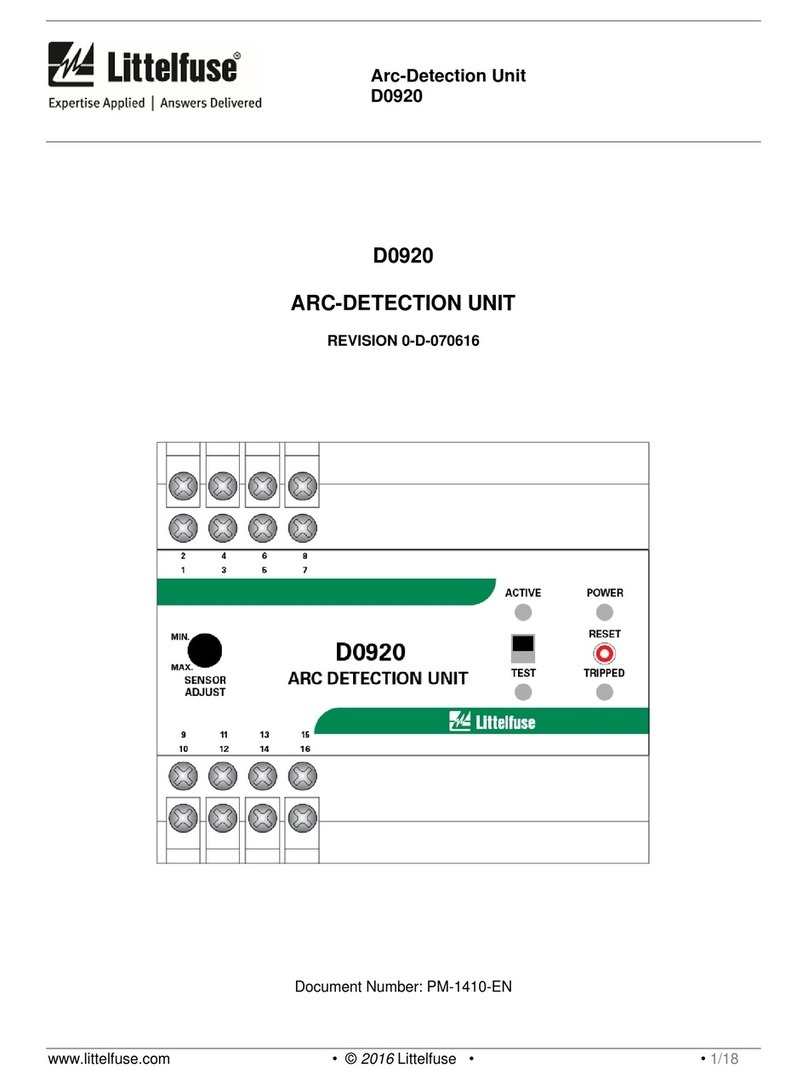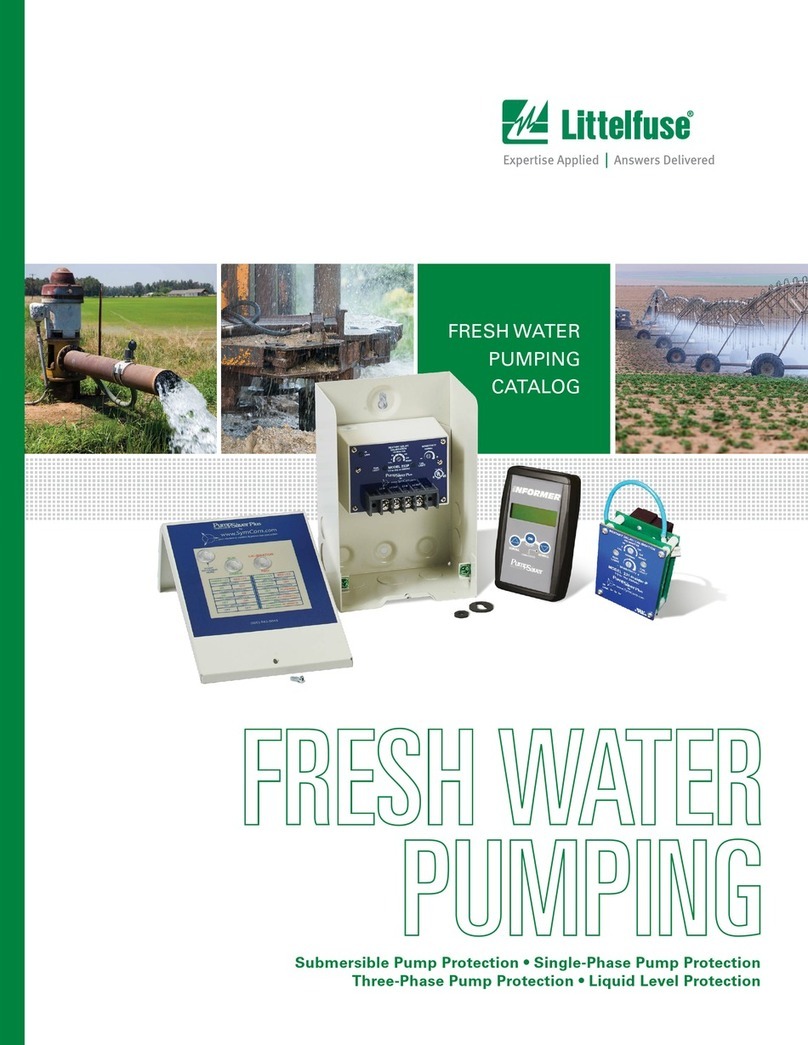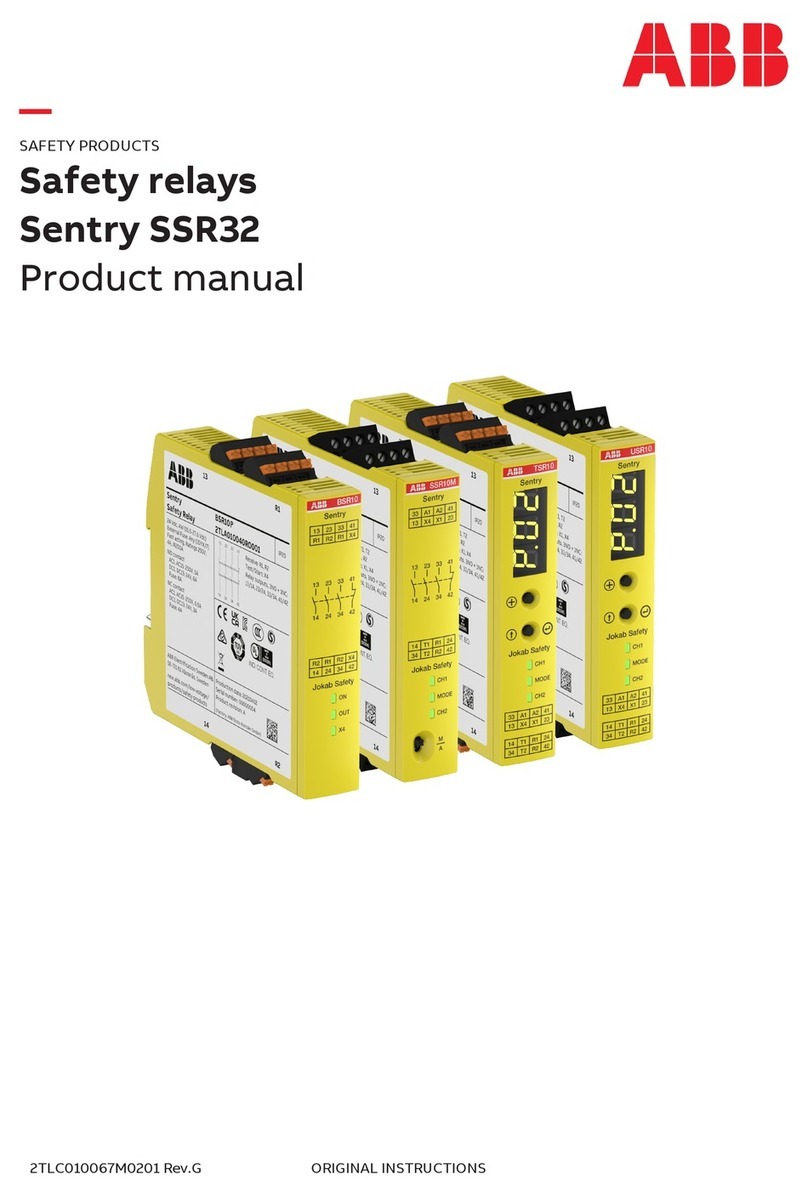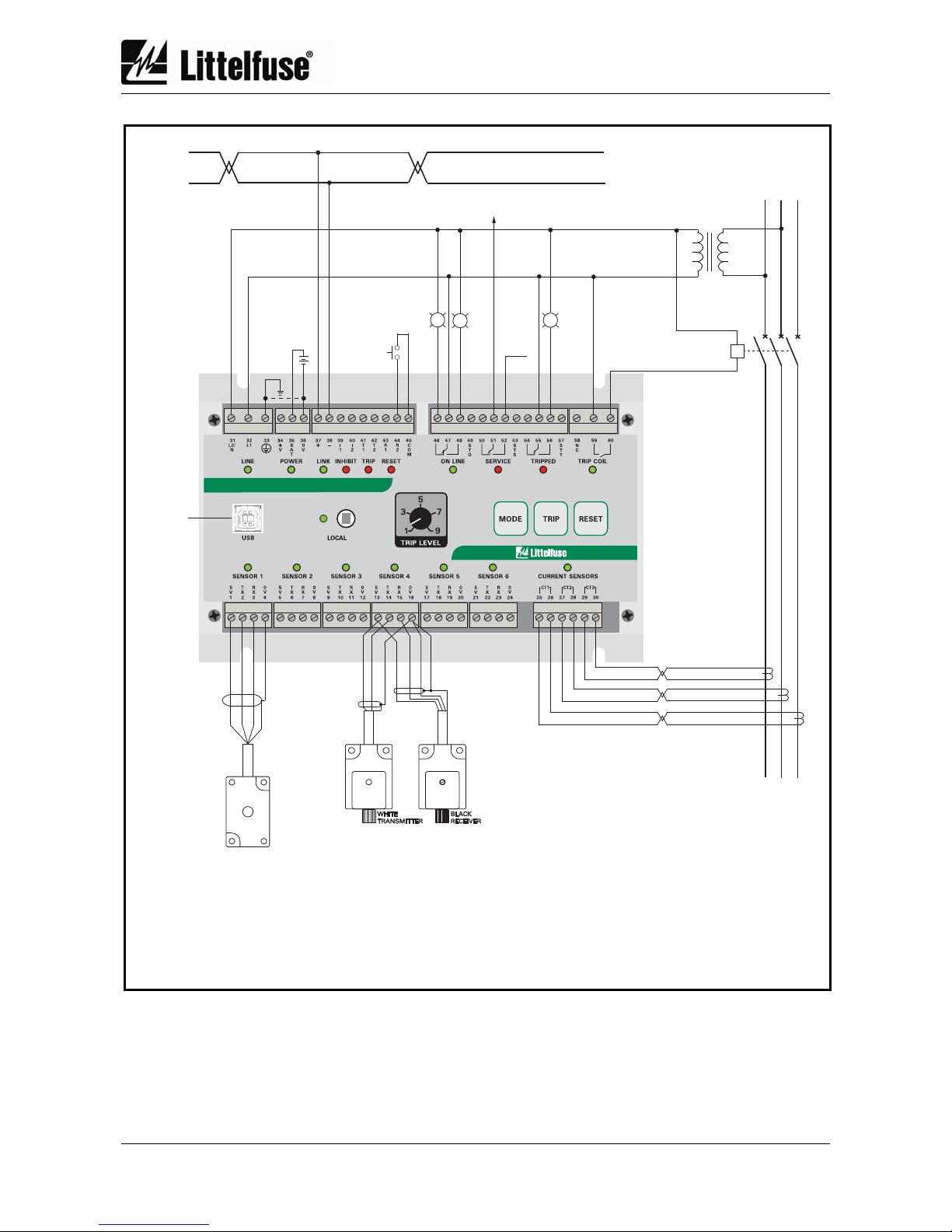PGR-8800 Arc-Flash Relay Rev. 2
Pub. PGR-8800-M. December 14, 2012 • www.littelfuse.com • © 2012 Littelfuse • • 4/82
8.2 Service..................................................................................................................... 25
8.3 Tripped..................................................................................................................... 25
8.4 Trip Coil.................................................................................................................... 26
9 LED INDICATION.......................................................................................................... 27
10 PGR-8800 BUTTONS.................................................................................................. 30
10.1 Mode ........................................................................................................................ 30
10.2 Trip........................................................................................................................... 30
10.3 Reset........................................................................................................................ 30
10.4 Mode + Reset........................................................................................................... 30
10.5 Mode + Trip.............................................................................................................. 30
11 LINK ............................................................................................................................. 31
11.1 Configuration............................................................................................................ 31
11.2 Button Function........................................................................................................ 31
11.3 Modbus Communication.......................................................................................... 32
12 USB Interface............................................................................................................... 33
12.1 Connecting to a PC.................................................................................................. 33
12.2 Configuration Software ............................................................................................ 34
12.2.1 Configuration Software Tabs....................................................................... 34
12.2.2 Configuration Software Buttons .................................................................. 35
12.2.3 Default Configuration .................................................................................. 35
12.2.4 General Settings.......................................................................................... 36
12.2.5 Optical-Sensor Settings .............................................................................. 36
12.2.6 Current-Sensor Settings.............................................................................. 38
12.2.7 Digital-Input Settings................................................................................... 40
12.2.8 Output Settings............................................................................................ 41
12.2.8.1 Trip Coil Output....................................................................................... 41
12.2.8.2 Coordinated Tripping .............................................................................. 42
12.2.9 Communications Settings ........................................................................... 43
12.2.10 Advanced Settings ...................................................................................... 46
12.2.11 About Tab.................................................................................................... 47
12.3 Data Log Drive......................................................................................................... 47
13 COMMISSIONING....................................................................................................... 48
13.1 Configuration of Installed Sensors........................................................................... 48
13.2 Testing the Sensors................................................................................................. 48
13.3 Testing the Trip Coil................................................................................................. 49
13.4 Full Operation Test (Online)..................................................................................... 49
13.5 Light Sensitivity Adjustment..................................................................................... 49
14 SPECIFICATIONS....................................................................................................... 50
15 ORDERING INFORMATION ....................................................................................... 53
16 WARRANTY................................................................................................................. 54
Appendix A PGR-8800 MODBUS RTU Protocol................................................................ 55
A.1 Protocol ........................................................................................................................ 55
A.1.1 Configuration Setup........................................................................................ 55