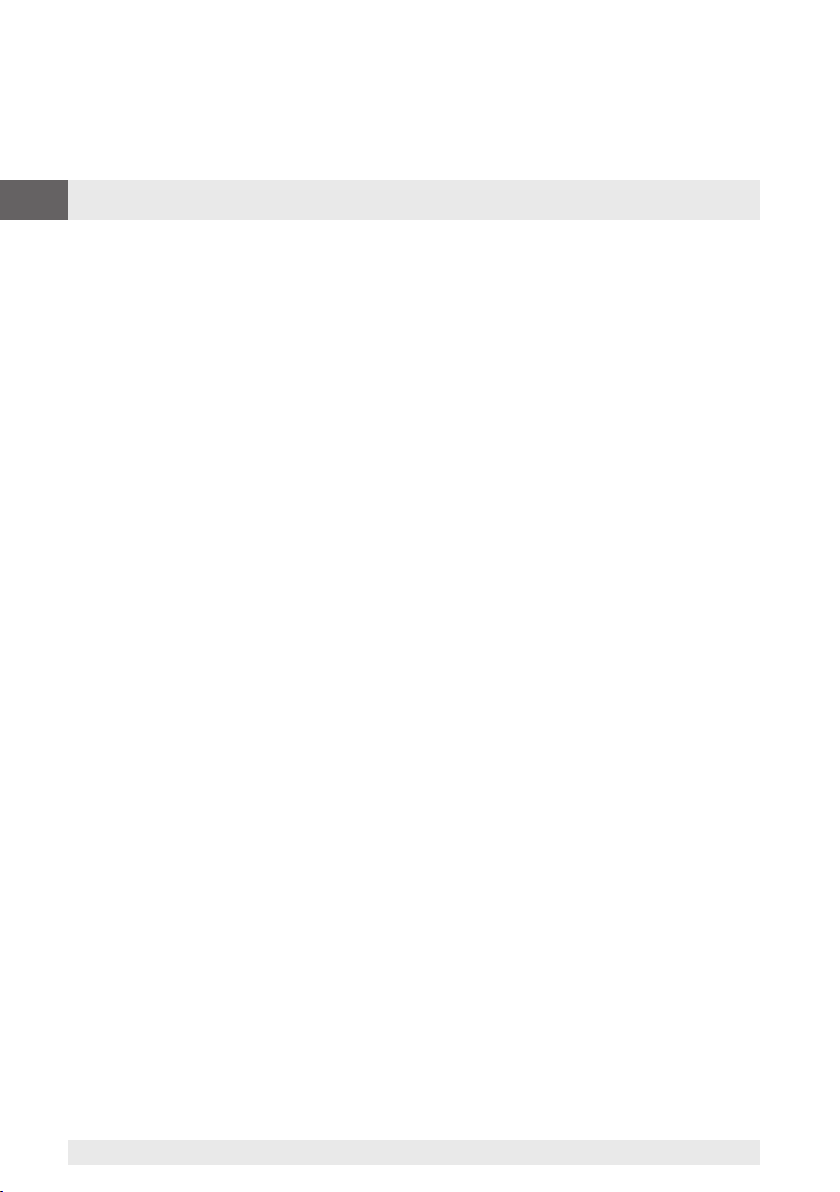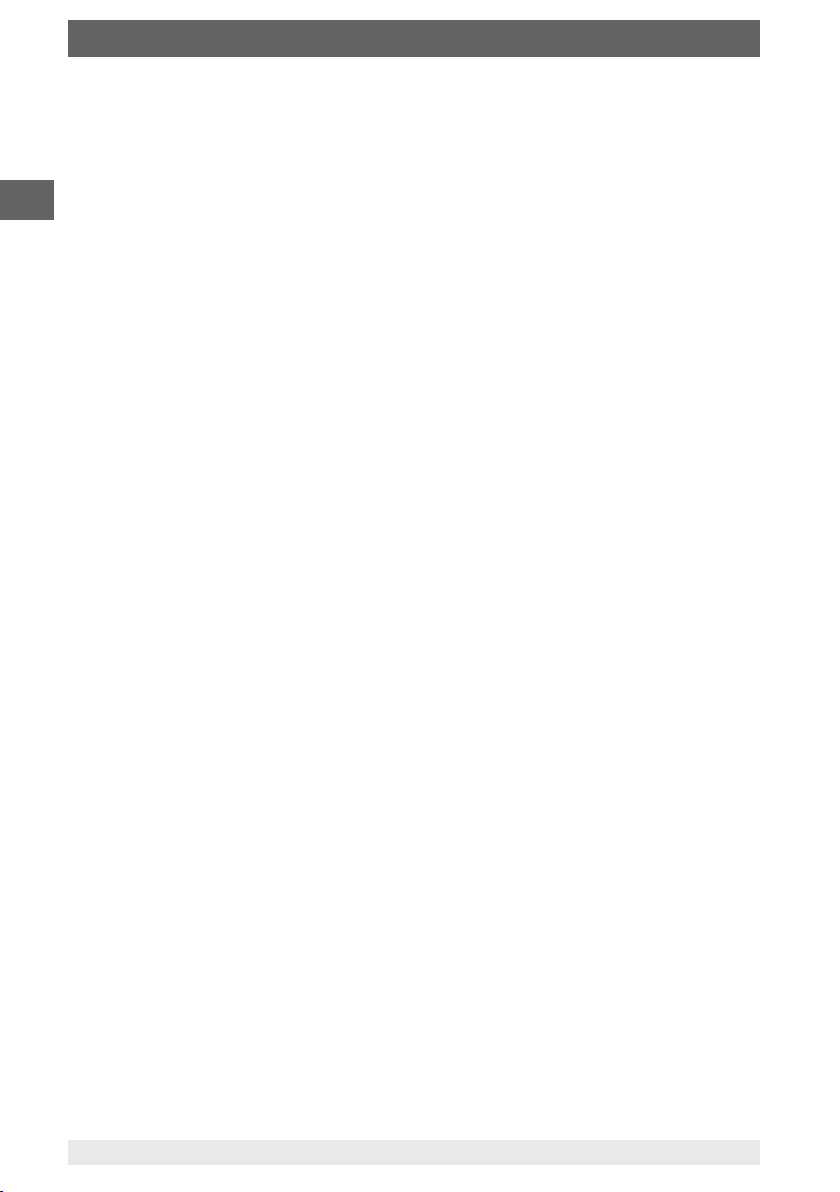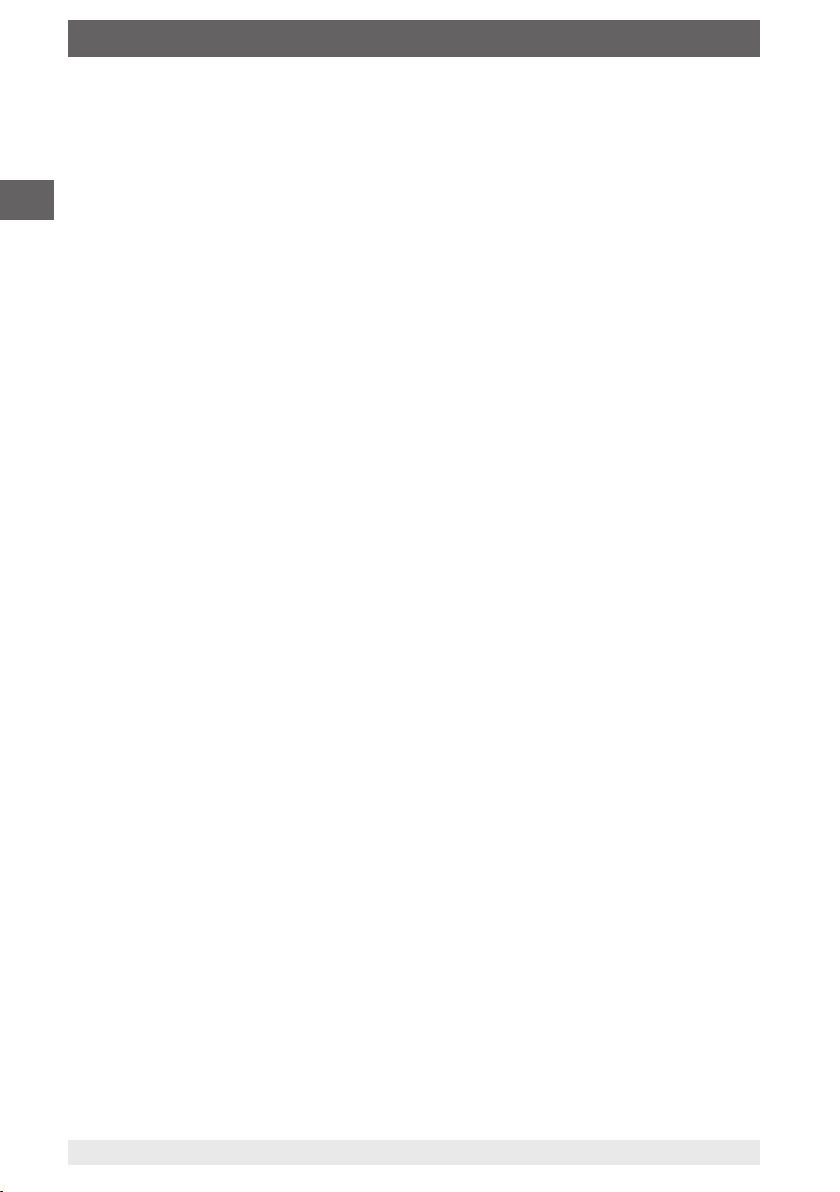4WIKA special documentation, model MH-4-CAN
EN
14547342.01 03/2022 EN
4.1.6 Object 1009h: Manufacturer Hardware Version . . . . . . . . 21
4.1.7 Object 100Ah: Manufacturer Software Version . . . . . . . . 21
4.1.8 Object 1010h: Store Parameter Field . . . . . . . . . . . 21
4.1.9 Object 1011h: Restore Default Parameters . . . . . . . . . 23
4.1.10 Object 1014h: COB ID EMCY . . . . . . . . . . . . . . 24
4.1.11 Object 1015h: Inhibit Time Emergency . . . . . . . . . . . 25
4.1.12 Object 1017h: Producer Heartbeat Time . . . . . . . . . . 25
4.1.13 Object 1018h: Identity Object . . . . . . . . . . . . . . 25
4.1.14 Object 1800h to 1801h: Transmit PDO Communication Parameter . 27
4.1.15 Object 1A00h to 1A01h: Transmit PDO Mapping Parameter . . . . 28
4.1.16 Object 1F80h: NMT Startup . . . . . . . . . . . . . . 31
4.2 Object Dictionary – Device Profile Area . . . . . . . . . . . . 32
4.2.1 Object 6110h: AI Sensor Type . . . . . . . . . . . . . . 32
4.2.2 Object 6112h: AI Operating Mode . . . . . . . . . . . . 33
4.2.3 Object 6125h: AI Autozero . . . . . . . . . . . . . . . 34
4.2.4 Object 6126h: AI Scaling Factor . . . . . . . . . . . . . 34
4.2.5 Object 6127h: AI Scaling Offset . . . . . . . . . . . . . 35
4.2.6 Object 6130h: AI Input PV . . . . . . . . . . . . . . . 36
4.2.7 Object 6131h: AI Physical Unit PV . . . . . . . . . . . . 37
4.2.8 Object 6132h: AI Decimal Digits PV . . . . . . . . . . . . 39
4.2.9 Object 6133h: AI Interrupt Delta Input PV . . . . . . . . . . 40
4.2.10 Object 6134h: AI Interrupt Lower Limit Input PV . . . . . . . . 41
4.2.11 Object 6135h: AI AI Interrupt Upper Limit Input PV . . . . . . . 42
4.2.12 Object 6136h: AI Interrupt Hysteresis Input PV . . . . . . . . 42
4.2.13 Object 6148h: AI Span Start . . . . . . . . . . . . . . 43
4.2.14 Object 6149h: AI Span End . . . . . . . . . . . . . . . 44
4.2.15 Object 6150h: AI Status . . . . . . . . . . . . . . . . 45
4.2.16 Object 61A0h: AI Filter Type . . . . . . . . . . . . . . 47
4.2.17 Object 61A1h: AI Filter Constant . . . . . . . . . . . . . 47
4.2.18 Object 7100h: AI Input FV . . . . . . . . . . . . . . . 48
4.2.19 Object 7130h: AI Input PV . . . . . . . . . . . . . . . 49
4.2.20 Object 7133h: AI Interrupt Delta Input PV . . . . . . . . . . 50
4.2.21 Object 7134h: AI Interrupt Lower Limit Input PV . . . . . . . . 51
4.2.22 Object 7135h: AI Interrupt Upper Limit Input PV . . . . . . . . 52
4.2.23 Object 7136h: AI Interrupt Hysteresis Input PV . . . . . . . . 53
4.2.24 Object 7148h: AI Span Start . . . . . . . . . . . . . . 53
4.2.25 Object 7149h: AI Span End . . . . . . . . . . . . . . . 54
4.2.26 Object 9130h: AI Input PV . . . . . . . . . . . . . . . 55
4.2.27 Object 9133h: AI Interrupt Delta Input PV . . . . . . . . . . 56
4.2.28 Object 9134h: AI Interrupt Lower Limit Input PV . . . . . . . . 57
4.2.29 Object 9135h: AI Interrupt Upper Limit Input PV . . . . . . . . 58
4.2.30 Object 9136h: AI Interrupt Hysteresis Input PV . . . . . . . . 59
Contents