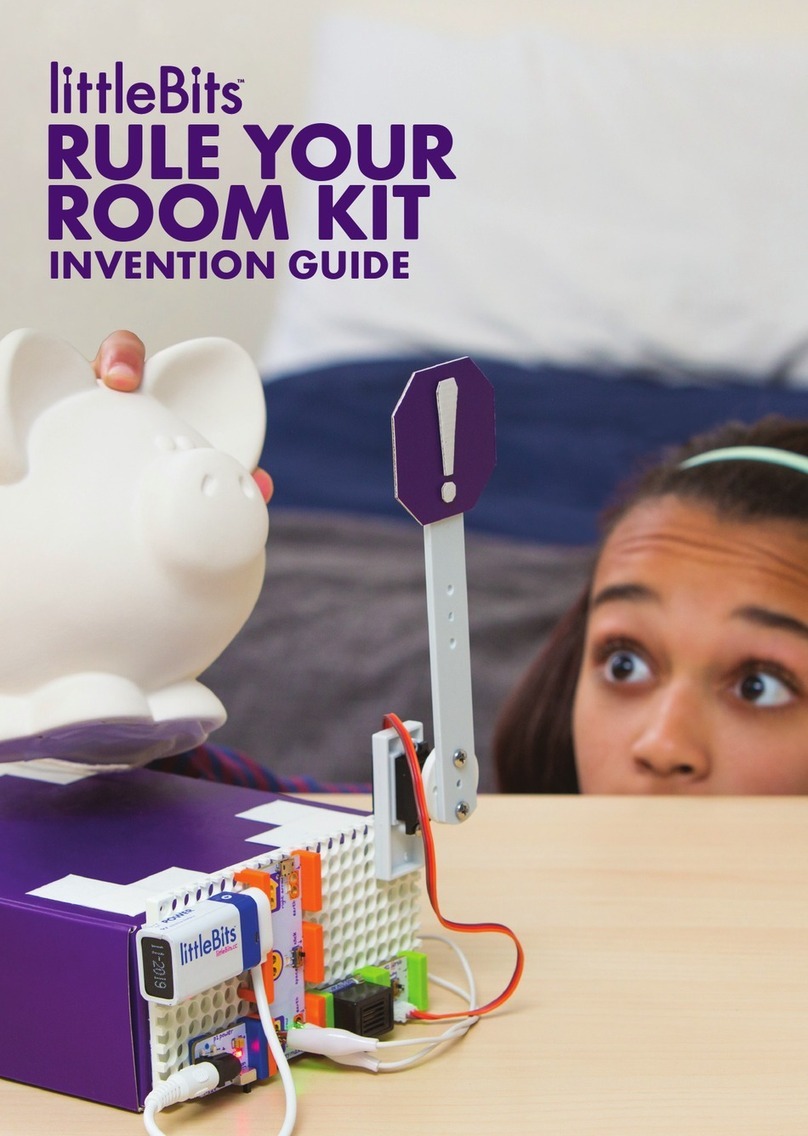littleBits Basics
BITTM INDEX
POWER
INPUT
WIRE
OUTPUT
ACCESSORIES
Inventing
with littleBits
Trouble-
shooting
Tips
Continue
Your Inventor
Journey
GUIDED CHALLENGES
Guided challenges start with instructions
for a simple invention. Once you've
created the invention, the challenge moves
into the Remix phase where creativity
really takes o.
Invent a Self-Driving Vehicle
Invent an Art Machine
Invent a Throwing Arm
Invent a Security Device
OPEN CHALLENGES
Open challenges get you to flex your creative
muscles. These challenges start with an
open-ended problem. Your mission is to
explore ways you could use littleBits to create
an invention that solves that problem.
Hack Your Classroom
Invent for Good
Invent a Chain Reaction Contraption
Hack Your Habits
04
06–27
07
09
14
17
24
28
71
72
32–58
32
39
46
53
59–70
59
62
65
68
STEAM
STUDENT SET PG 32 PG 39 PG 46 PG 53
TEACHER'S GUIDE and other
classroom resources available
at littleBits.cc/student-set.
SHARE & DISCOVER inventions
on the littleBits Invent App or
online at littleBits.cc/invention.
STEAM is the evolution of STEM education,
adding Art to Science, Technology, Engineer-
ing, and Math. Students gain technical skills
by exploring creative, collaborative solutions
to real-world problems.
The challenges in the littleBits STEAM Student
Set link to NGSS (Next Generation Science
Standards) Engineering Design standards.
INVENTION GUIDE