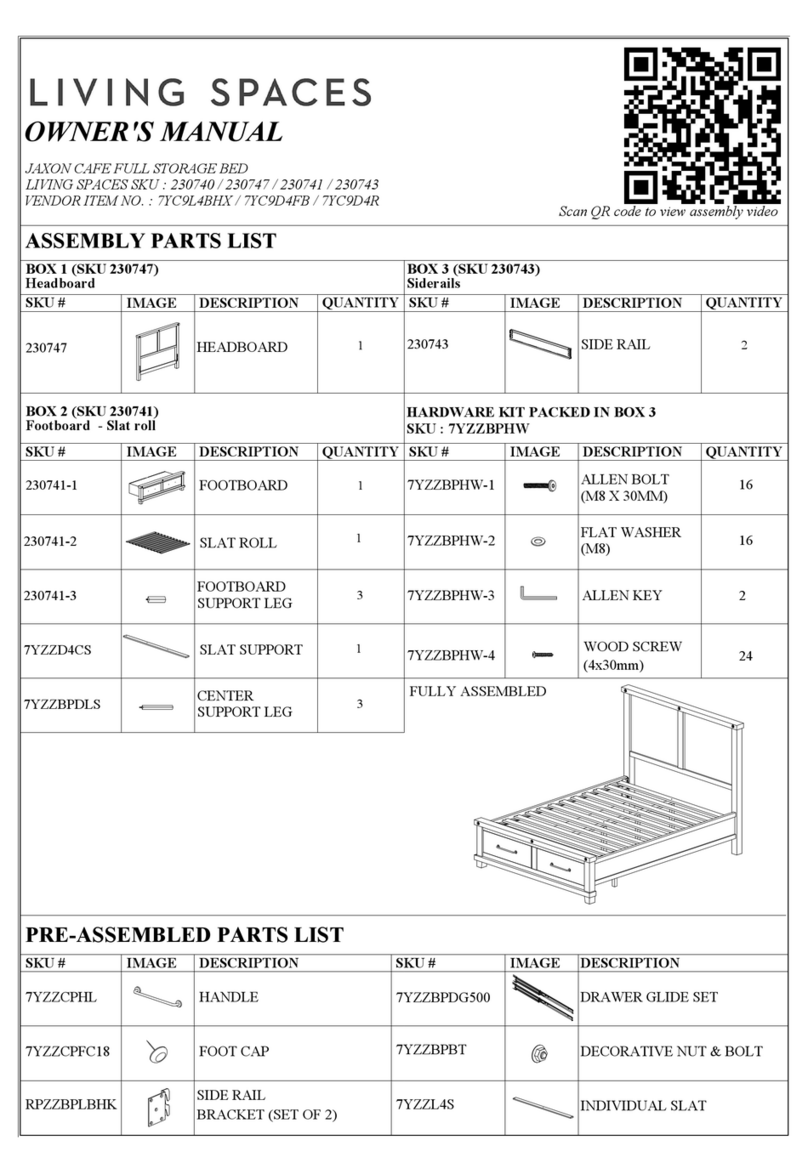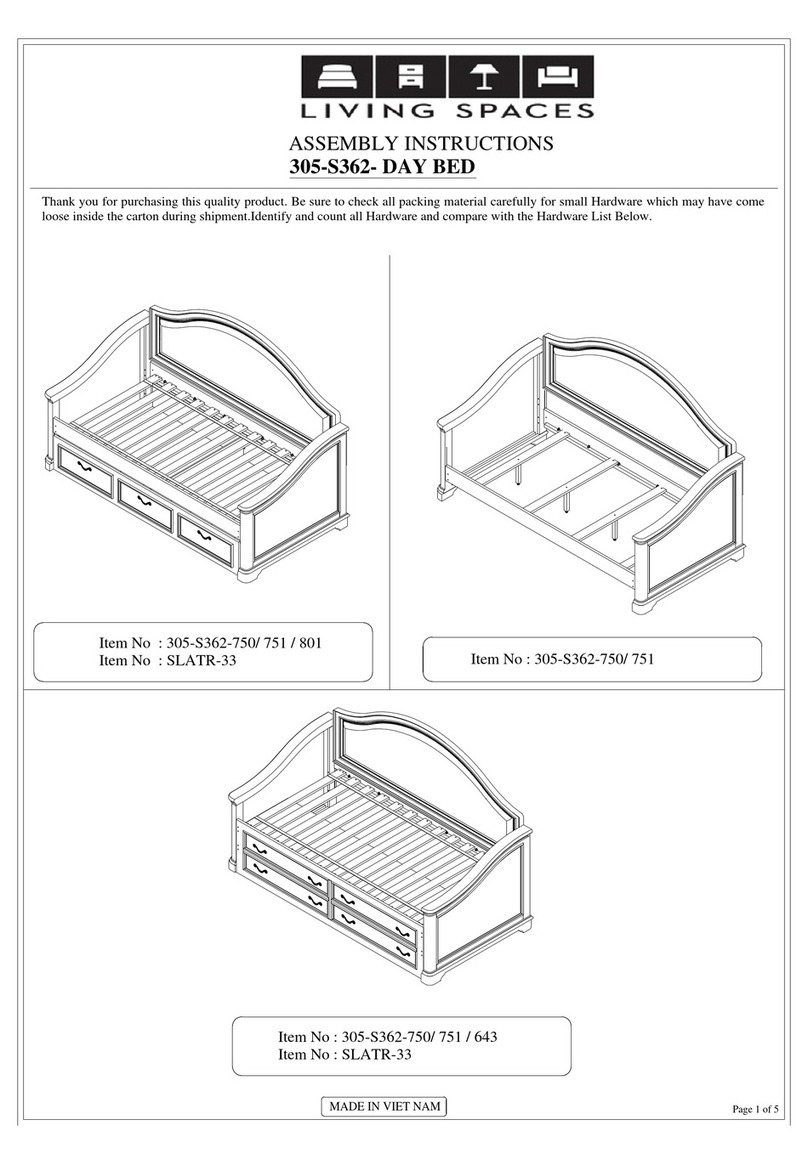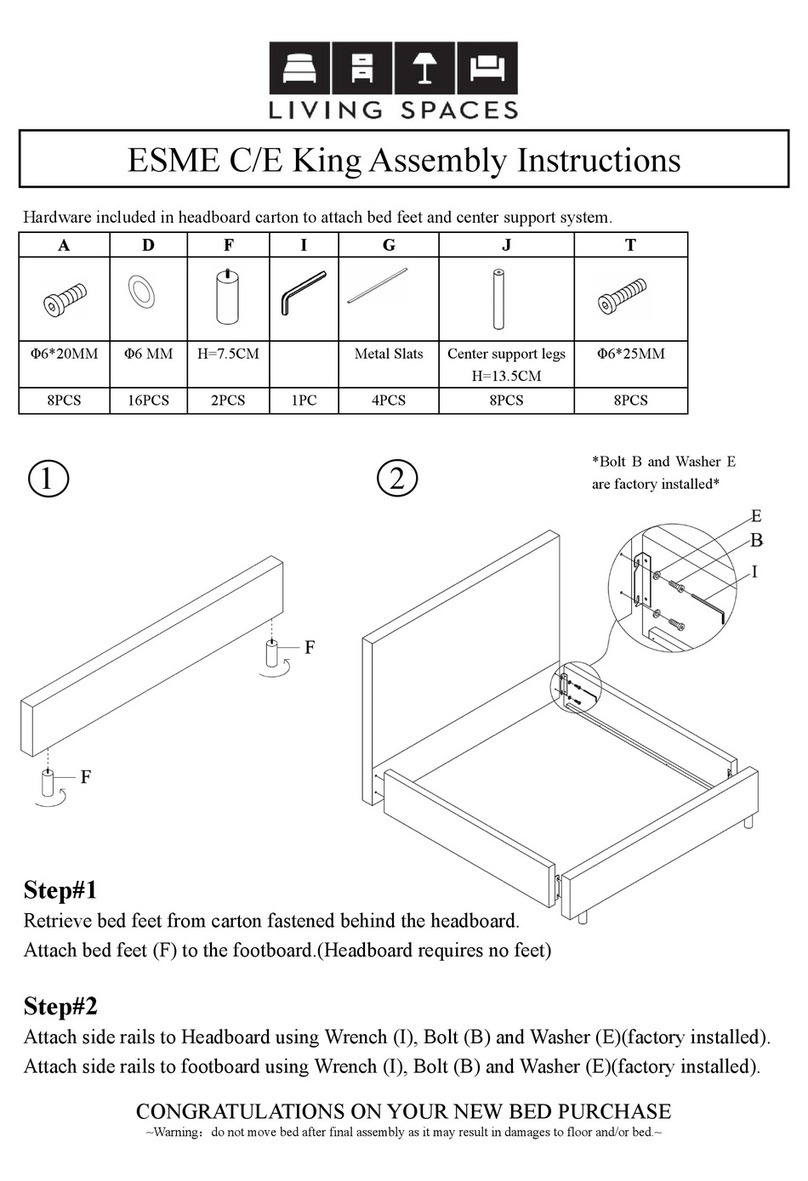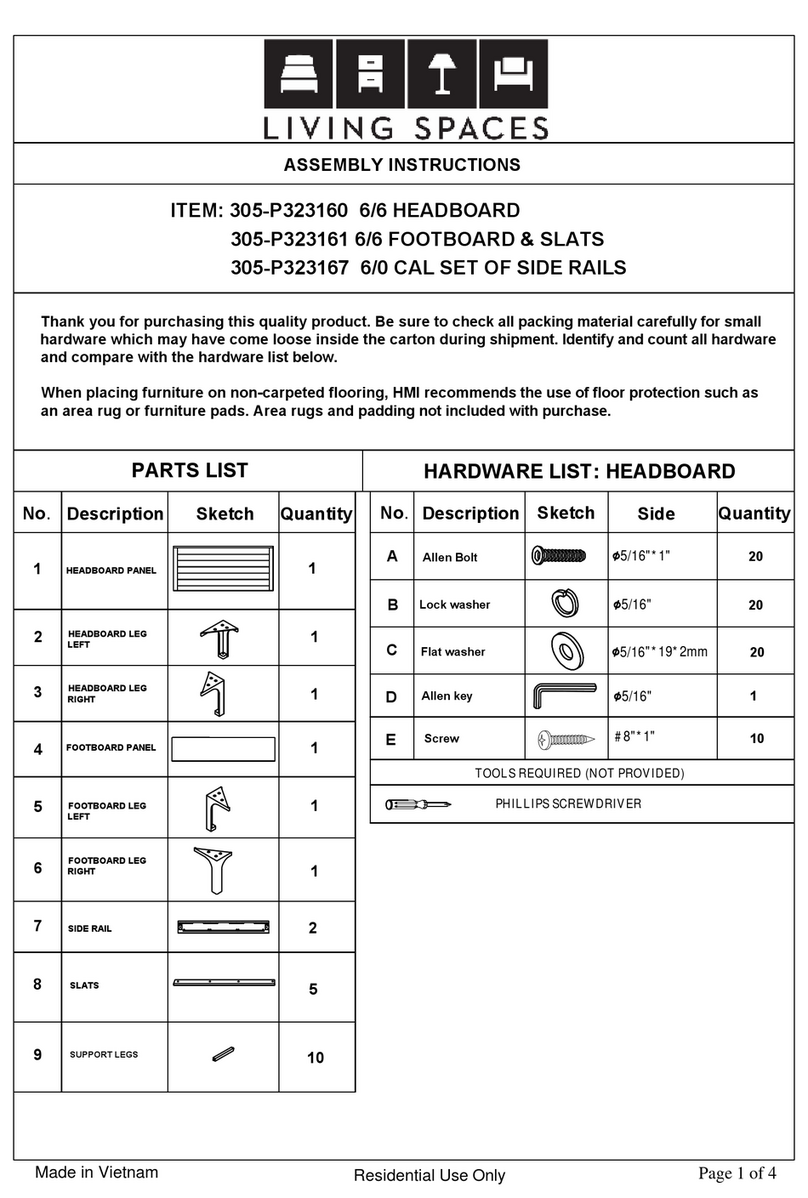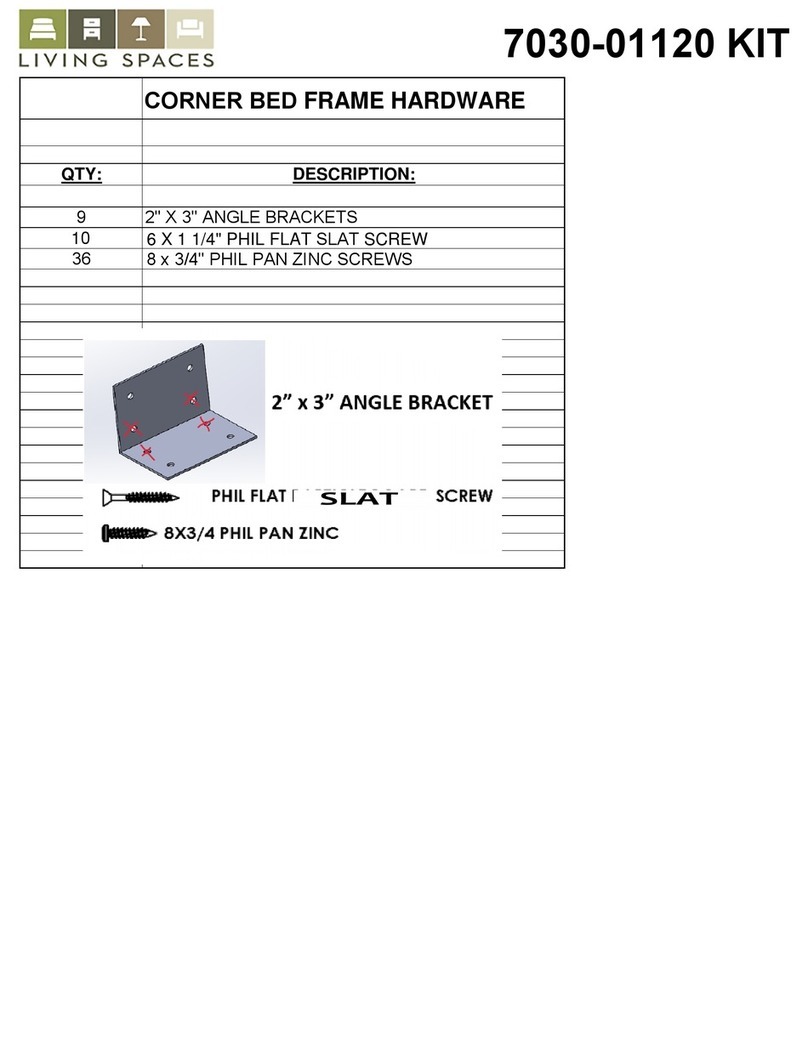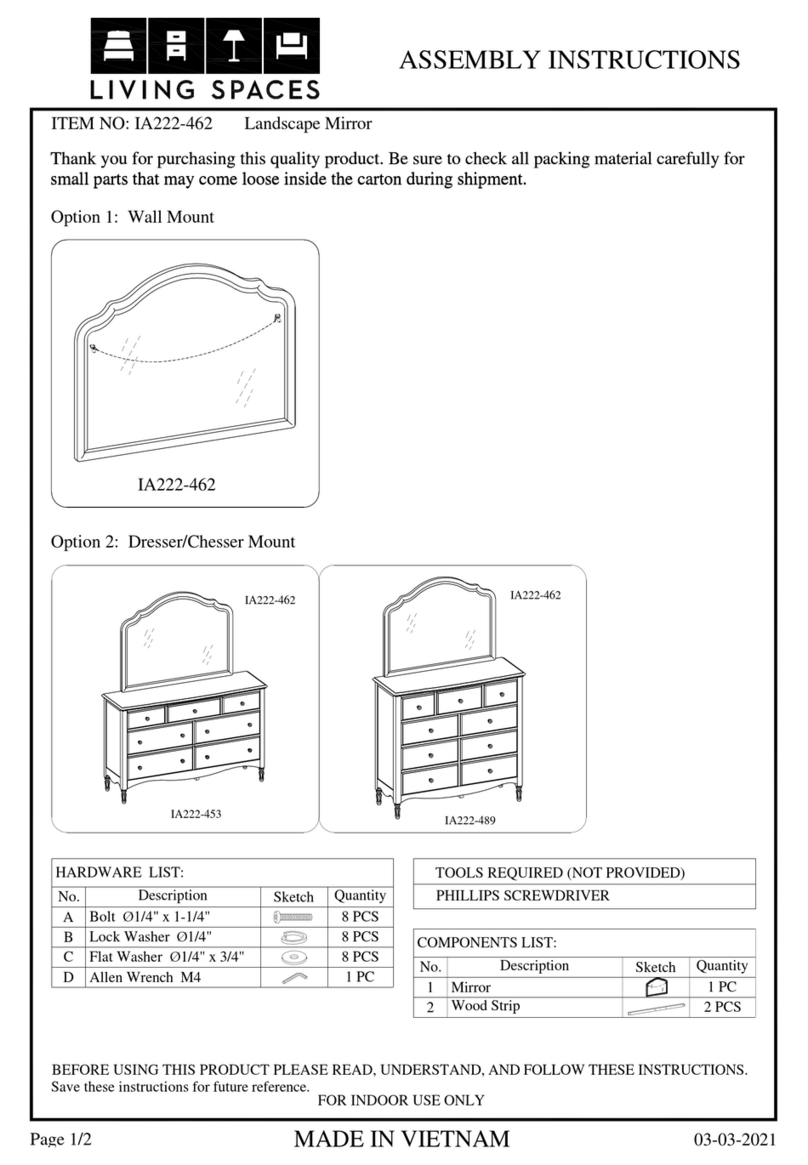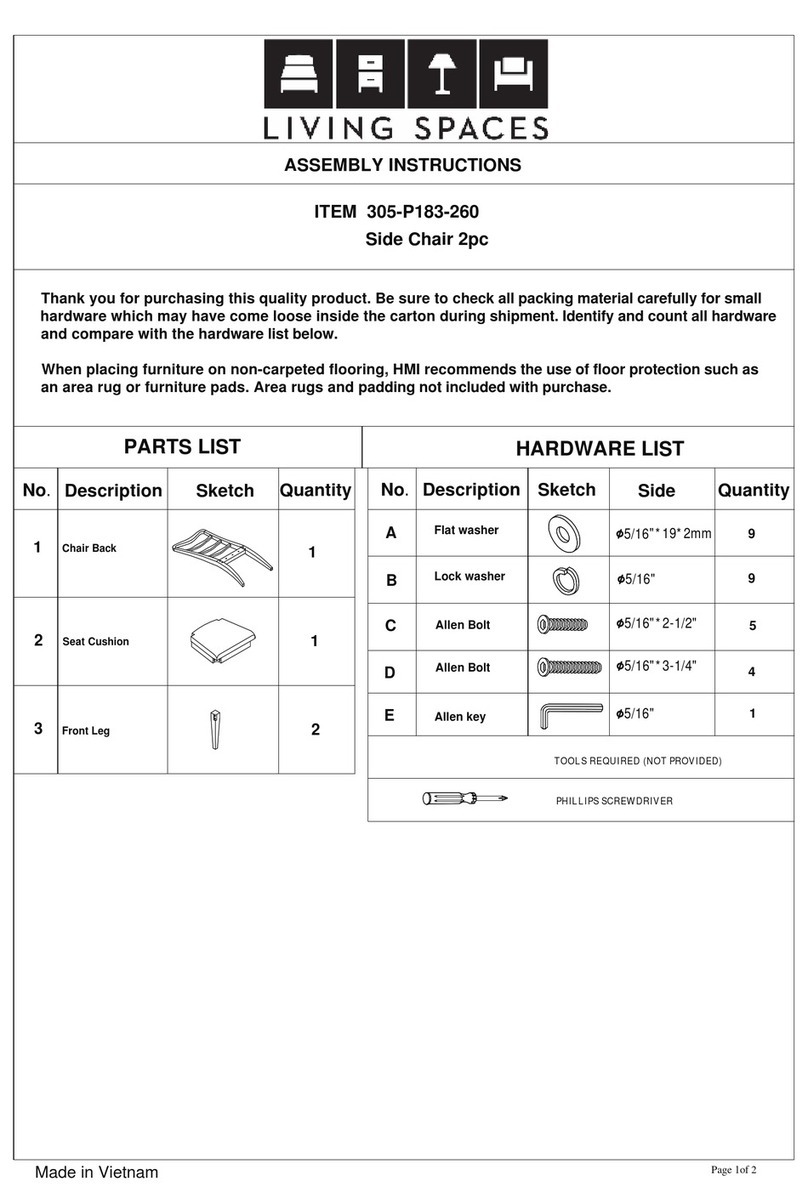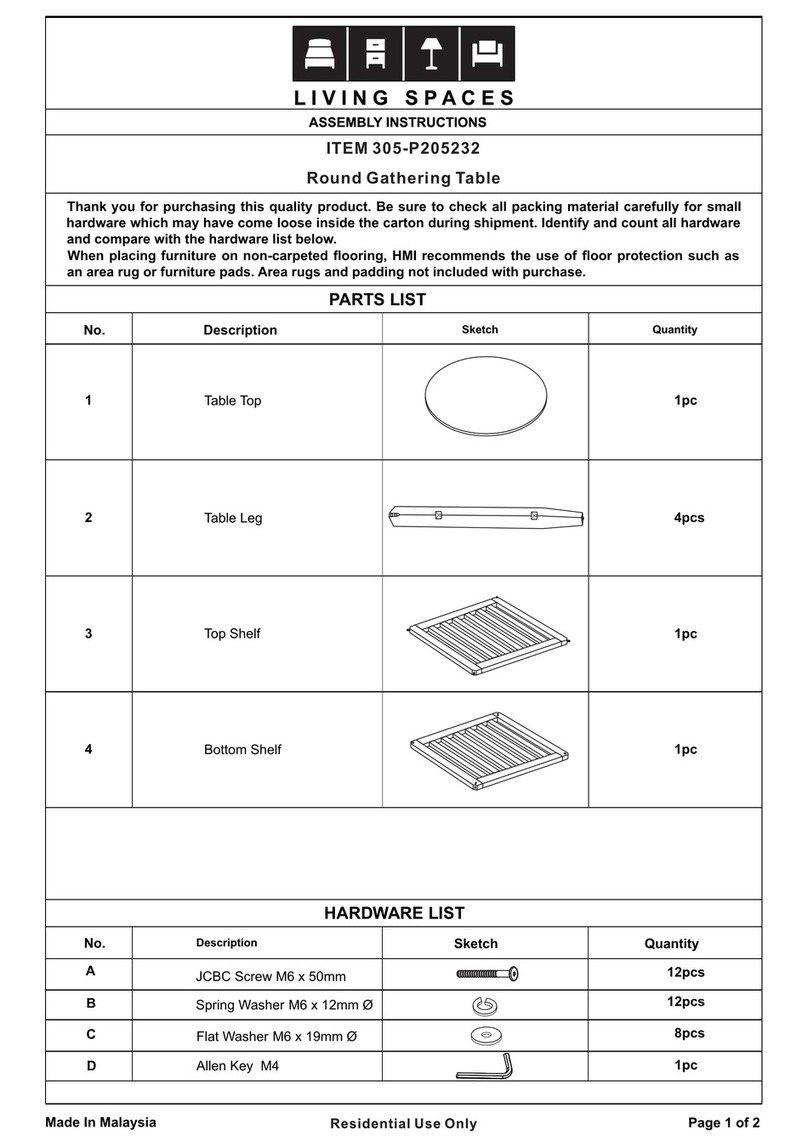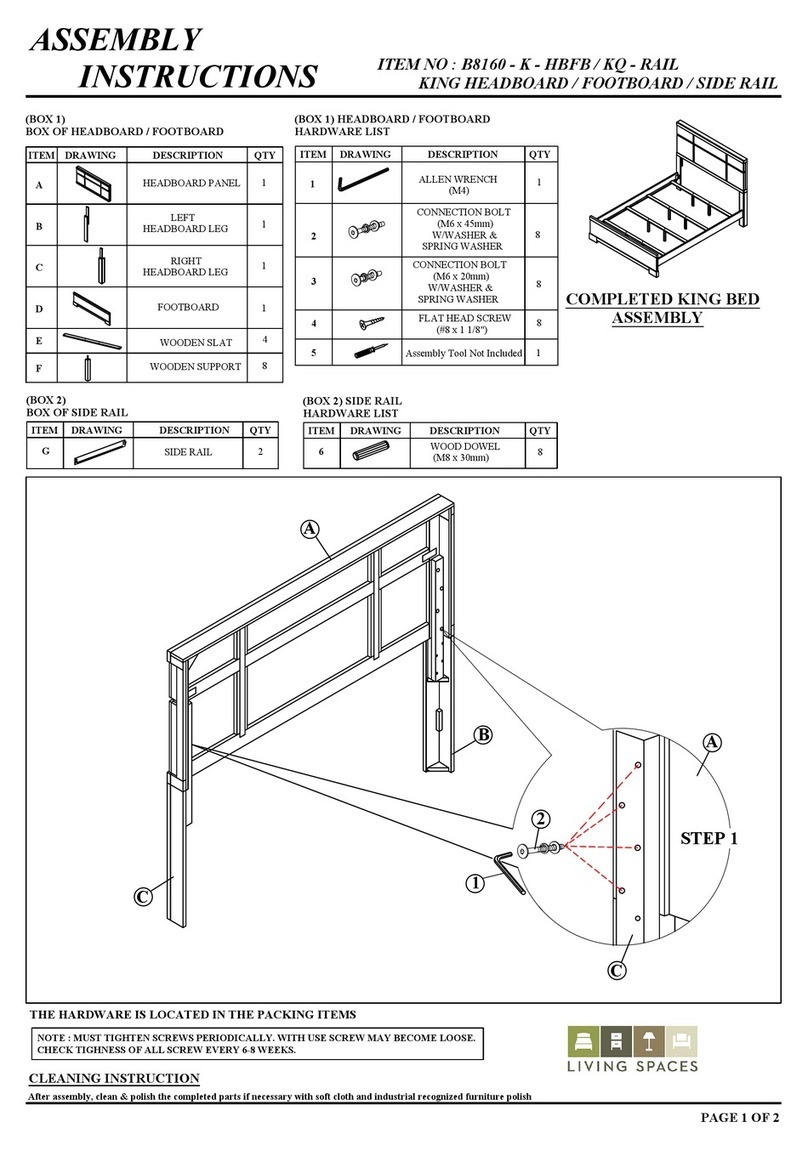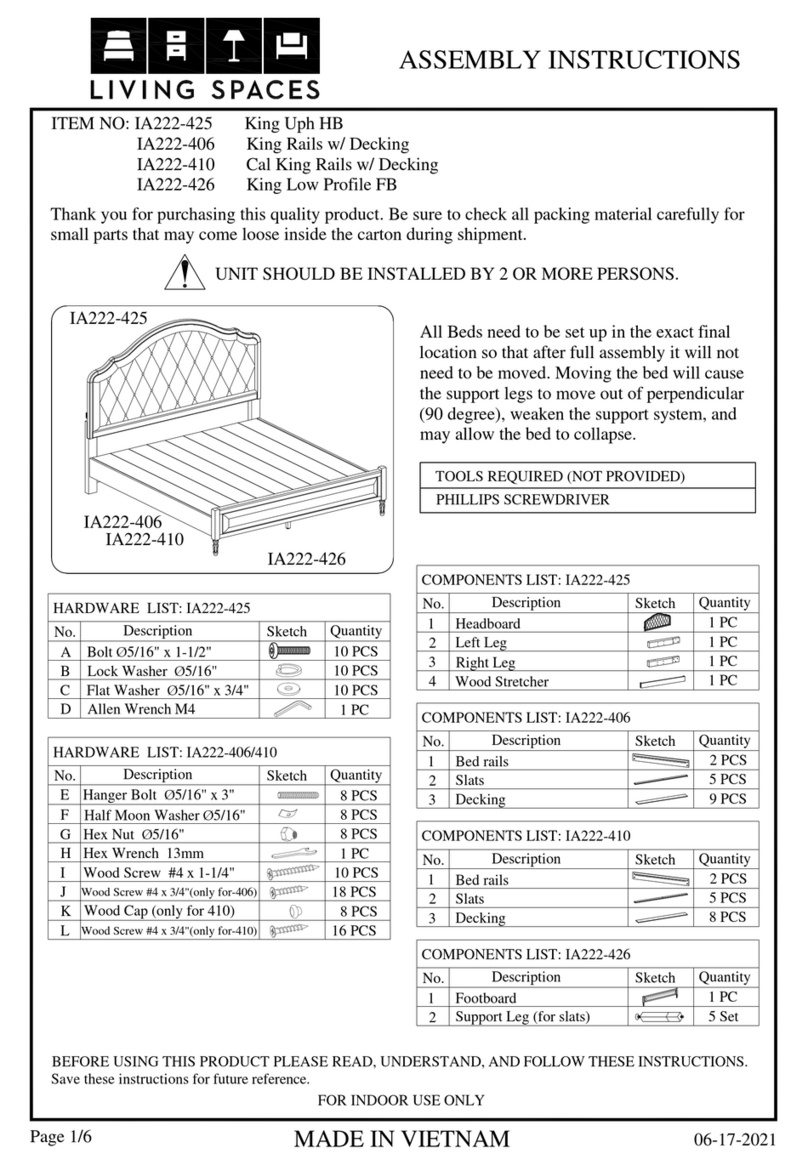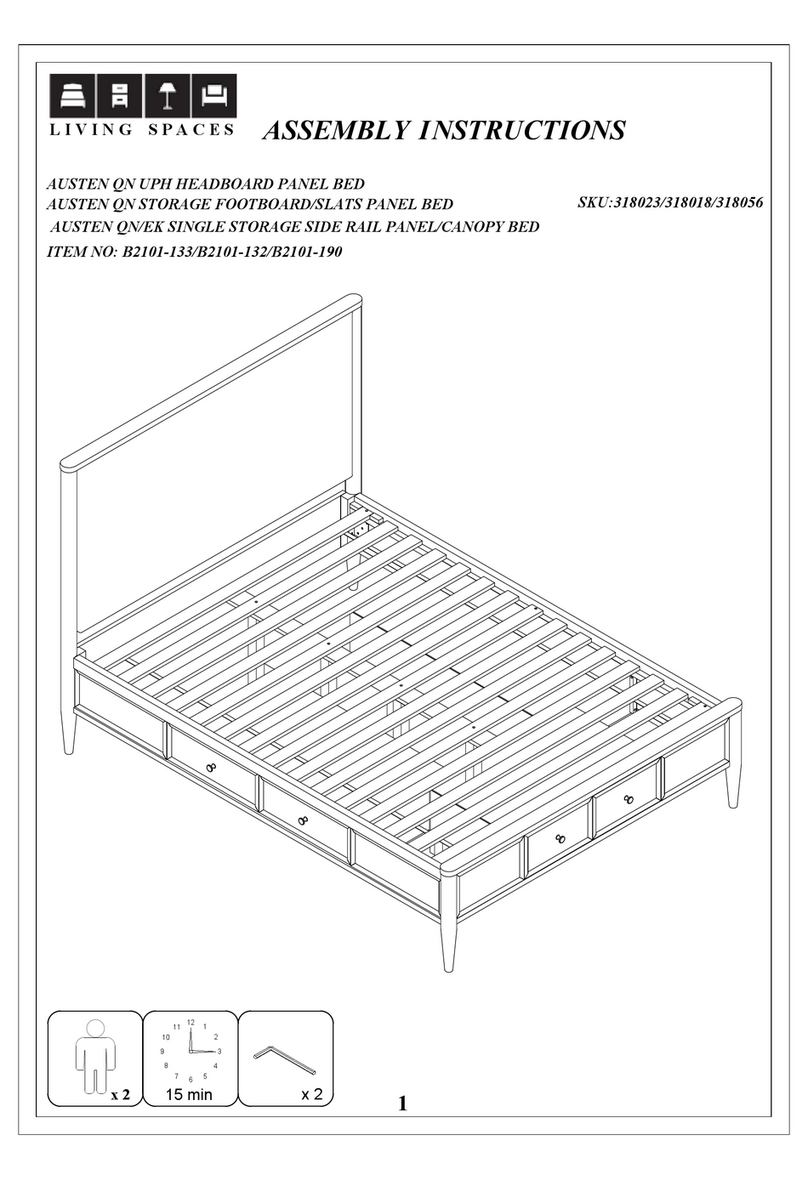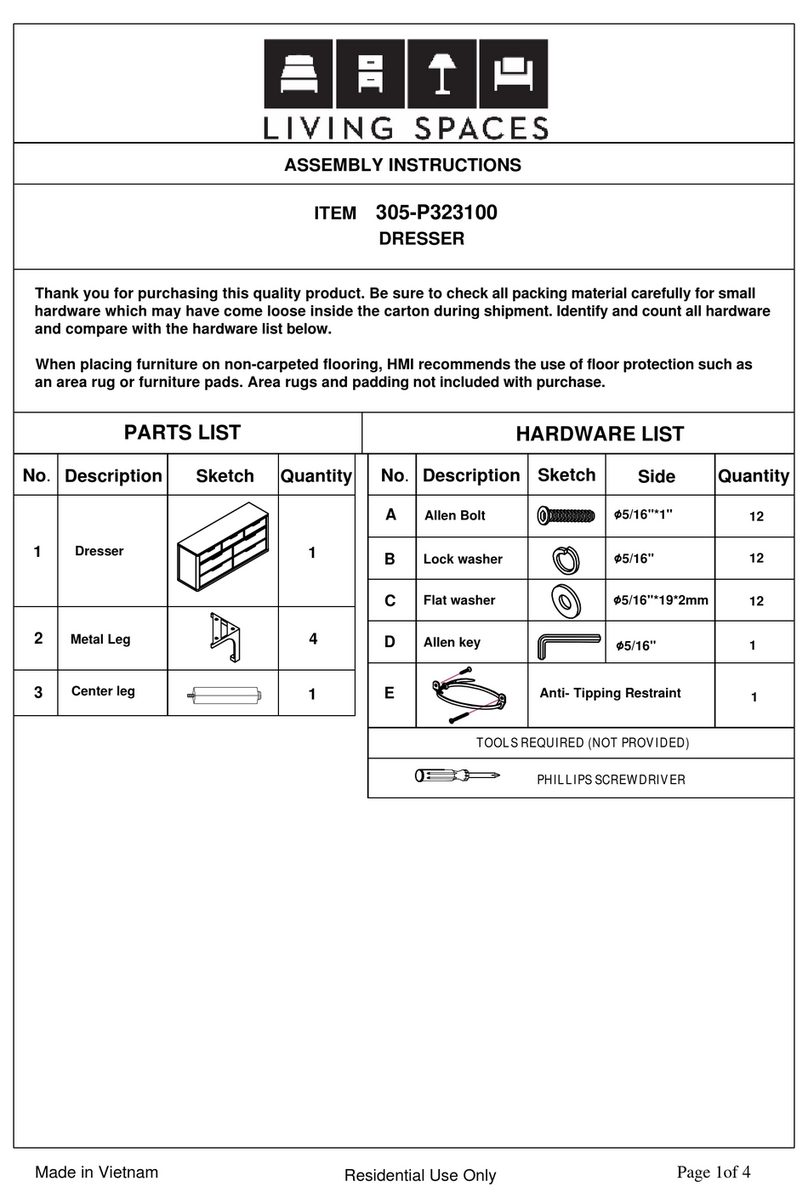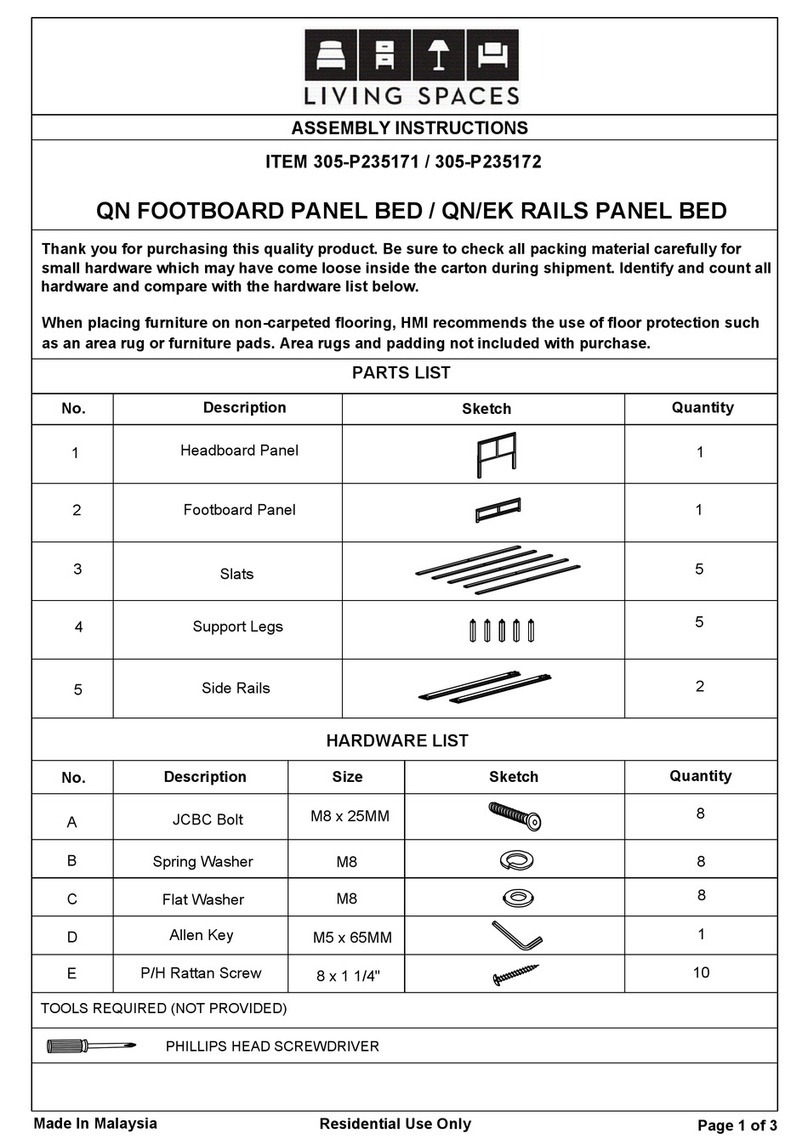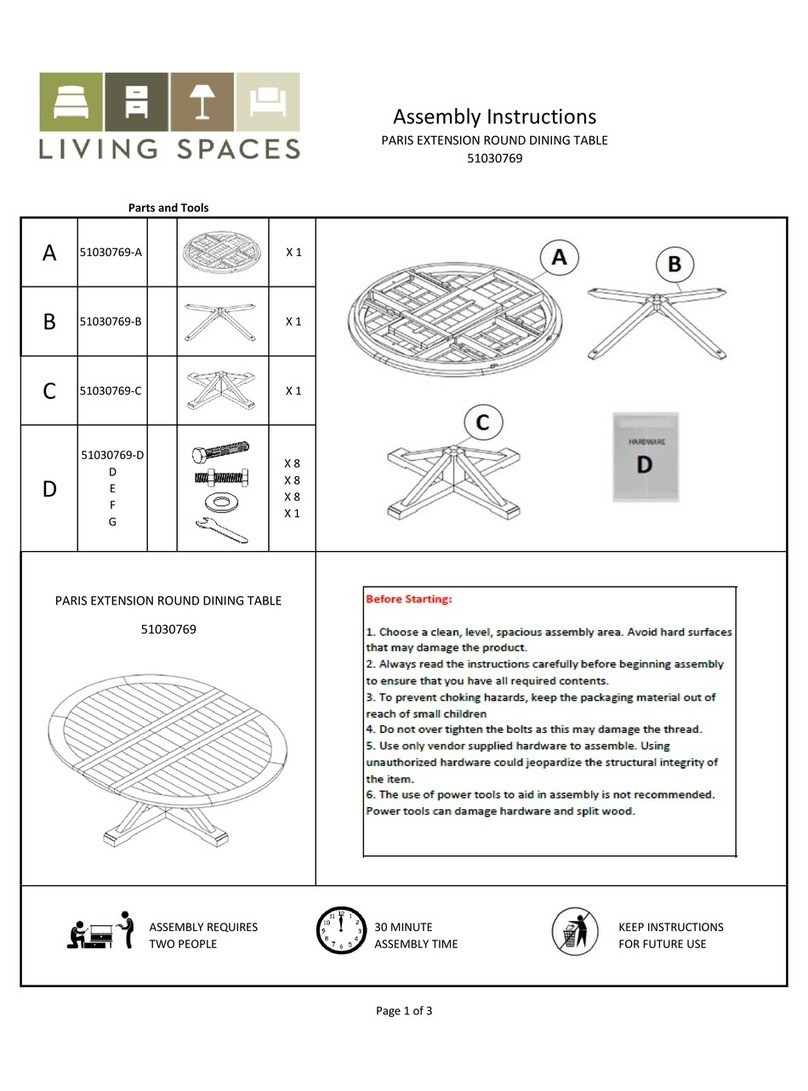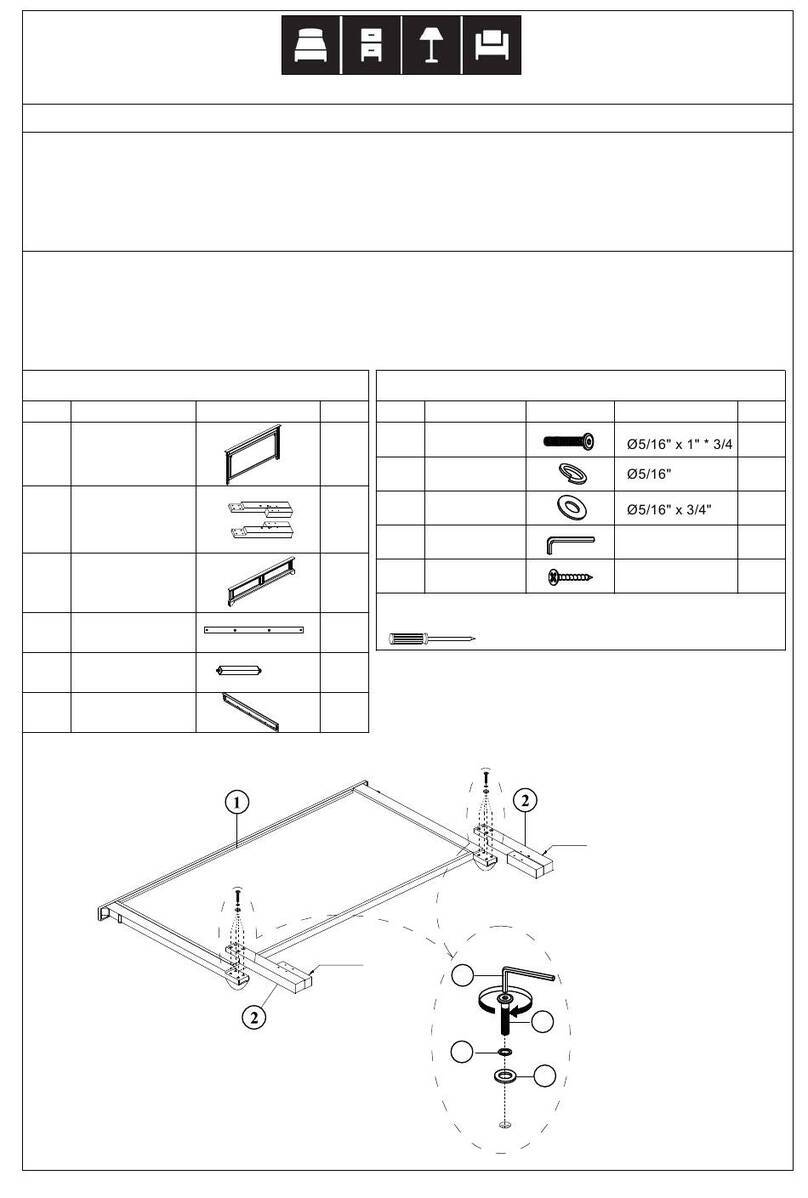LED display
Button
UpBottom,Adjustthedeskupwards
DownBottom,Adjustthedeskdownwards
Position1,firstheightpositionsavedbyuser
Position2,secondheightpositionsavedbyuser
Alarmbuttonforremindingofkeeping
samepositionforlongtime
Position3,thirdheightpositionsavedbyuser
Memorybuttonforheightmemoryfunction
Common faulttreatment
The followingtipswillhelpyoudetected and eliminatethe common fault anderror. If the faultyoumet isnot listed below,please contact with your
supplier.Onlythe manufacturerand professionalsare capable forinvestigating andcorrectingthose fault anderror.
Fault phenomenon Method
No response whilelong pressing
down arrow afterconnected with
a powersupply
1.Check ifall the cables be connected well
1.Check ifall the cables be connected well
2.Contactyoursupplierordealer
2.Contactyoursupplierordealer
No response whilepressing up
arrow/ down arrowafter
connected with apowersupply
Rising inalowspeed 1Check if overloaded,max loading:70kg. ;
1Check if overloaded,max loading:70kg. ;
1Check if overloaded,max loading:70kg. ;
2Contactyoursupplier ordealer.
2Contactyoursupplier ordealer.
2Contactyoursupplier ordealer.
The motornot moveasinstructed 1.Contactyoursupplierordealer
1.Reposition
2.Contactyoursupplierordealer
Godownbutnot goup
Downwardsliding
FrequentlyReposition
Overwork
:DutycycleMax 2minon/18minOFF)
1Restartaftersuspend for18mins while.
connecting withpower;
2Contactyoursupplier ordealer;.
1.Press "M"and"3"together for3secondsor
more,afterhearing continuous beeping fortwice,
itwillrestorefactorysettings
Not enough up&down height 2.Contactyoursupplierordealer
Attention
1. Power supply:AC100V240V60-,50/HZ
2. ServiceEnvironment:0-40
3. Unplugthepowerplugbeforecleaning, wipethedust onsurfacewithslightwetdishclothwhencleaning,becareful nottolet the
dropsintotheinternalparts, not loosetheconnector.
4.Theelectricboxcontainselectroniccomponents,metals, plastics,wiresetc.,sodisposeofit inaccordancewitheachcountry's
environmental legislation, notthegeneral householdwaste.
5. Checkcarefullytoensurecorrectandcompleteassemblybeforeusing.
6. Befamiliarwithall functionsandprogramsettingsof the product beforefirst use.
7. Childrenareforbiddentoplayontheproductbecauseofunforeseenactionwhenplaying,soanydangerousconsequences
causedbythisimproperactionwill notbeon
8. SlightnoisecausedbytheV-ribbedbelt orbrakesystemdue tostructurewill not haveanyeffect ontheuseof theequipment.
9. Corrosiveorabrasive materialsareforbiddentocleantheequipment. Mustensurethat the cleaner usedwill notpollutethe
environment.
10.Thisappliancecanbeused bychildren agedfrom8yearsandaboveandpersonswithreducedphysical, sensoryor mental
capabilitiesor lackof experienceandknowledgeif theyhavebeengivensupervisionorinstruction concerninguseoftheappliance
inasafewayandunderstandthehazardsinvolved.Childrenshallnot playwiththeappliance.
11.Cleaningandusermaintenanceshallnotbemadebychildrenwithoutsupervision.
12.If thesupplycordisdamaged,itmust bereplacedbythemanufacturer,itsserviceagent or asimilarlyqualifiedpersoninorder
toavoidahazard.
Wastedisposal
Thismarkingindicatesthat thisproduct shouldnot bedisposed with otherhousehold wastes.
To prevent possible harm tothe environment orhuman health from uncontrolled waste
disposal, recycle it responsiblyto promote the sustainable reuse ofmaterialresources.To
return yourused device, please use the return andcollection systemsorcontact the retailer
where the product waspurchased. Theycan take thisproduct forenvironmentalsafe
recycling.
PresstheUPbuttonor DOWNbuttontolift or lowertheheight ofdesksurface.TheLED displayshowsthe realtimevalue.
Therangeoftheheight value:-43in(650mm -1290mm).25.6in
Instruction
SavingAHeight Position
a. PresstheUPbuttonor DOWNbuttontolift or lowertheheightofdesksurface.Forinstance,youadjust theheightto30inch.
b. Press"M" SAVEbuttonandtheLED displayshows"", thenpress"1"tosavethe 1st height positionto30inch.TheLED
displayshows"".
c. Repeat stepaandstepbtosavethe2ndheight positionto40inchthat theLED displayshows"". Savethe3rdheight
positionto42inchthattheLED displayshows" ".
d. Press"1", "2","3",toautomaticallyreachtheheight savedbefore.
Long-TimeSittingReminder
a. PressREMINDERbutton"A"toactivatethefunction.TheLEDdisplayshows" "
b.Twosecondslater, pressthe "▲" or "▼" buttontoadjust thereminder timeonlywhenthedisplayscreenflashes. Then
pressanybuttontosavethetimesetup,orwait5secondsandsystemwillsavethetimesetupautomatically.Duringthe
countdown, anyoperationwill leadtoarepeat starting ofthetimer. Whenthecountdownfinishes,thebuzzer will beactive
witha10-second "DiDi...DiDi...DiDi..."tone.
c. Withinthe10-secondreminderbuzz, pressanybuttontoreactivatethetimecountdownthat issetupin(b)step. Ifno
operationduringthe10-secondreminderbuzz,therewillbeanotherreminderbuzzafter5minutes. Nooperationduringthe
secondbuzzwill turnoff theLong-TimeSittingReminder.
d. Pressand holdthe"A"button for threesecondstoturnoff theLong-TimeSittingReminder.TheLEDdisplayshows" ".
Troubleshooting
a.Reset:When theLEDshows ””, press"▼" buttonuntil thedeskreachesitslowest height andreboundstostop, itmeans
theresethas beenfinished.
b.Whenit doesn'tworkand theLEDshows ”E01”or “E02”,pleaseretry18minslater.
c.If the"▼" buttondoesn't work, pleasecheckthe cableconnectionandthencutoff thepowerfor at least10seconds.
Reconnecttothepower andpress"▼" buttontostart theresetprocesswhenit showsthe “”.
d.If alltheseaboveprocessareinefficient, plzcontactour customerservice.
Page3
How to use handset