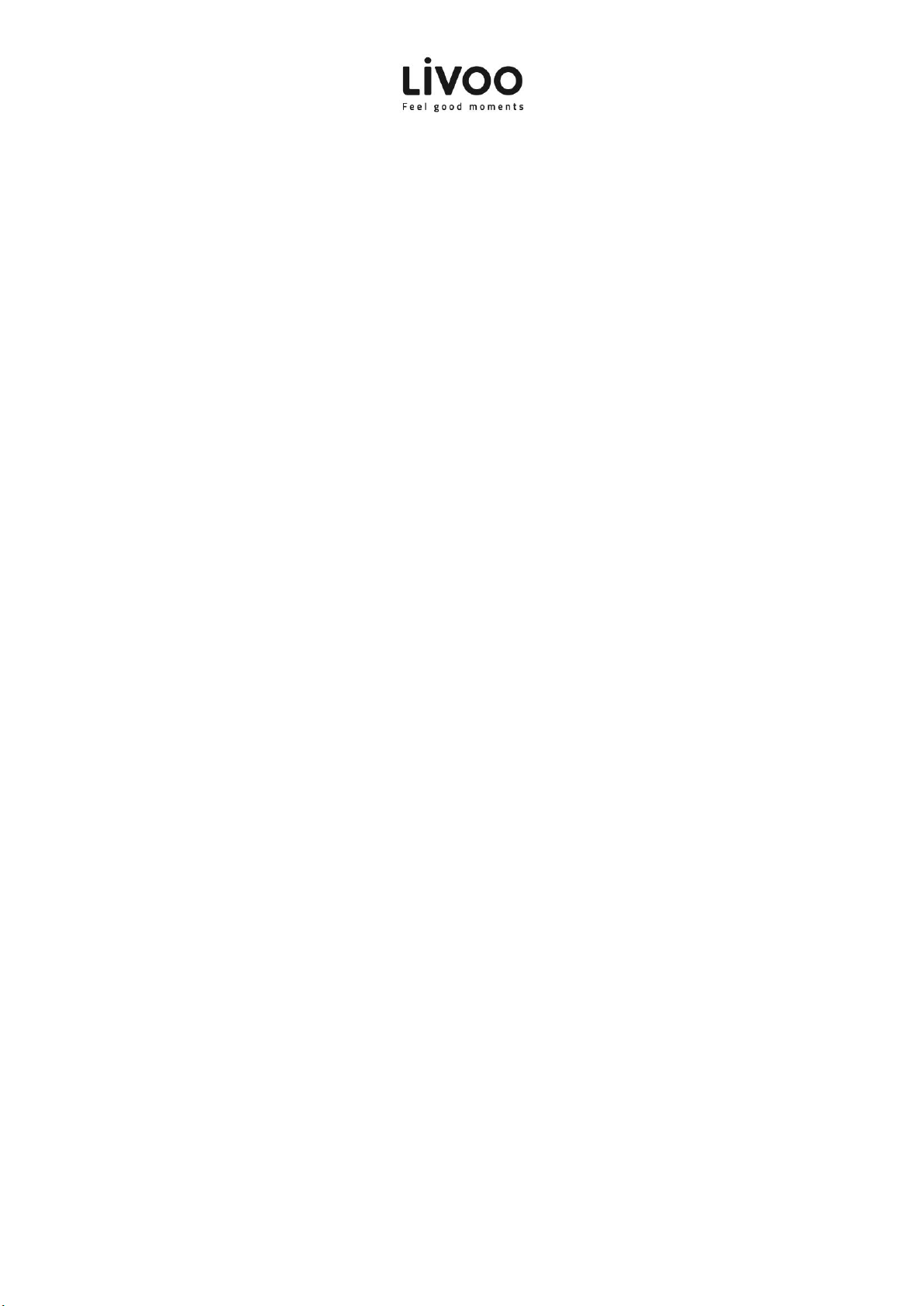User manual
2
INSTRUCTIONS FOR USE
Connect one end of the USB-C cable (included) to the USB-C port of the charger, and the other end of the cable to
the USB charging port or cigarette lighter socket insideyour car. The Blue LED indicator will light on.
Installthe car mountholderonthe air ventordashboard.
Then, place your phone on the charger: approach your mobile from 5cm-20cm. The clamps will open and close
automatically and provide a strong and stable hold.
Wireless charging of thephonewill start immediately, with Green indicator light on.
When your phone is fully charged, thedevice will automatically power off.
Remove yourphonefromthe chargerafterfullyrecharging,bygentlytouchingthe bottomsensingpart, orpressthe
control button on the backbottomof the holder. The clamps will automatically open and release your phone.
IMPORTANT: Some phone cases do not support Wireless Charging due to their thickness and design. If
your Phone model is compatible with Wireless Charging and you’re unable to charge it wirelessly, please
remove your phone case and retry.
Care and Maintenance
Read the following recommendations before using the product. Following these you will be able to enjoy
the product for many years.
Do not expose the device to liquid, moisture or humidity to avoid the product’s internal circuit being
affected.
Don’t use abrasive cleaning solvents to clean the device.
Do not expose the device to extremely high or low temperature as this will shorten the life of electronic
devices, destroy the battery or distort certain plastic parts.
Don’t dispose of the device in a fire as it will result in an explosion.
Don’t expose the device to contact with sharp objects as this will cause scratches and damage.
Don’t let the device fall on the floor. The internal circuit might get damaged.
Don’t attempt to disassemble the device as it may get damaged if you are not professional.