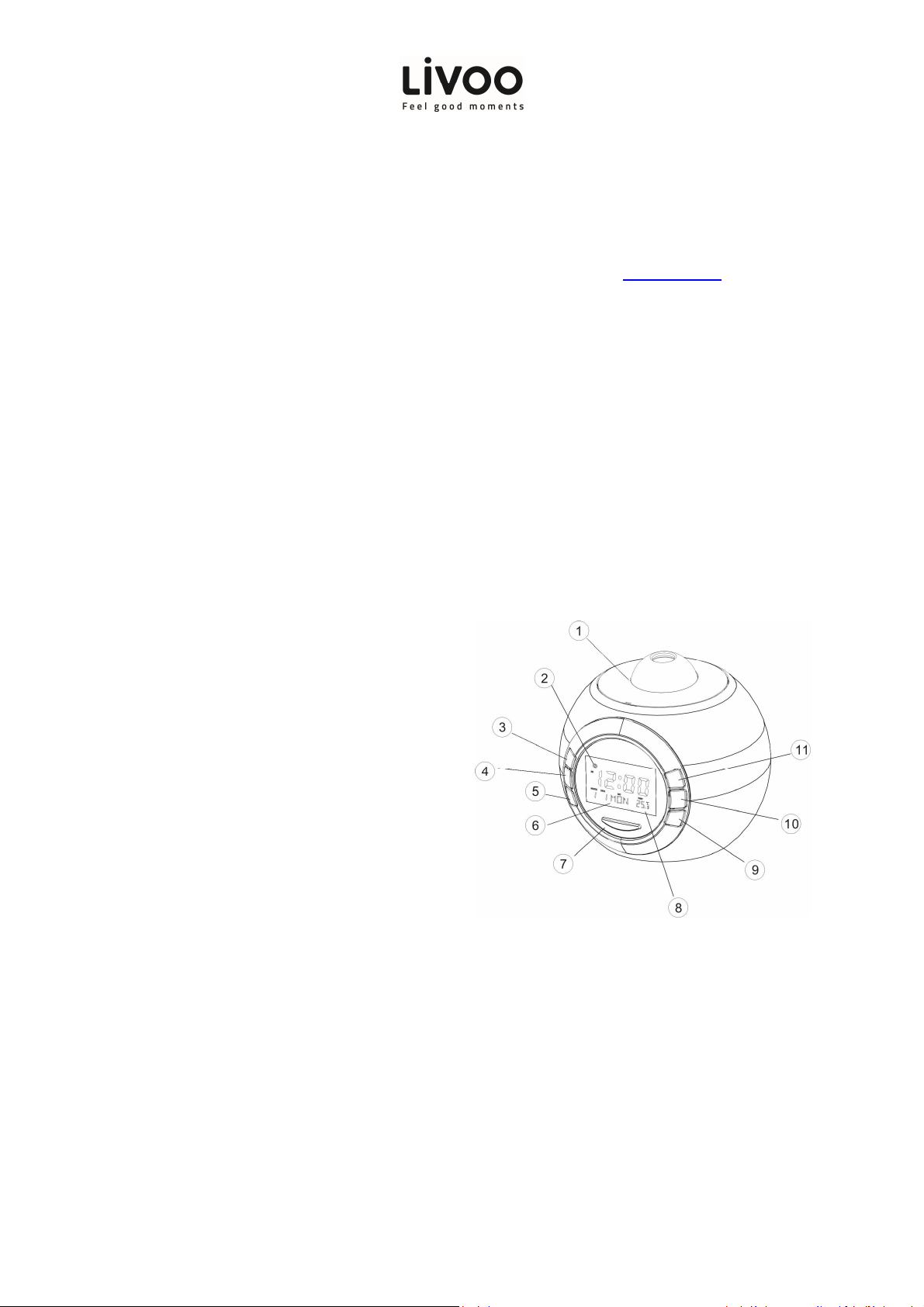User manual
2
Time Se ing:
•Under normal ime, you may press SET key o en er Time and Da e se ing, respec ively se ing he Hour,
Minu e, Year, Mon h and Da e o normal ime.
•Press SET key. The Hour will begin o blink. In his case, press UP or DOWN key o adjus he ime up or
down. Then, keep pressing SET key and use UP or DOWN key o adjus he minu e, year, mon h and da e o
normal ime display (The week will au oma ically change wi h he da e se ing).
•Under se ing s a e, you may also press MODE key wice o exi he se ing. You will also exi he se ing if
no pressing any key wi hin 1 minu e.
12/24 Mode Swi ch:
•Under normal ime, you may press UP key o swi ch 12 / 24-hour display forma .
Alarm and
Snooze
:
•Under normal ime, press MODE key o en er Alarm and
Snooze
(Mark: ALARM).
•Press SET key again. The Hour will begin o blink. In his case, press UP or DOWN key o adjus he ime up or
down. Then, keep pressing SET key and use UP or DOWN key o adjus he minu e, Sleep La e in erval ime
(Snooze) from 1 o 60 minu es, and hen press SOUND key o selec from 6 na ural sounds alarm music and
re urn o alarm ime.
•Under se ing s a e, you may re urn o normal ime display by pressing MODE key once or pressing no key
for 1 minu e.
•Under alarm ime, you may use UP or DOWN key o ac iva e he alarm (Mark: “(((·)))”) and snooze mark
“Zz”.
•When he alarm clock reaches he prese ime, i will ring for 2 minu es. When reaching he Sleep La e
in erval ime (Snooze), he alarm clock will ring wice and las 2 minu es for each ring. Press SET key o
cancel he ring or press any key o pause.
•When he mark of alarm and sleep la e is no ac iva ed, i.e. he alarm and
snooze is
desac iva ed
,
he alarm
clock will no ring even reaching he prese ime. Likewise, he snooze is disabled if only alarm mark is
ac iva ed. To enable he snooze func ion, he alarm and snooze marks mus be ac iva ed simul aneously.
Timer Mode:
•Under any of he s a e, press TIMER o en er coun down imer mode. The defaul ime on display is 23 : 59 :
59.
•Press SET key o en er se ing, in which case he Hour begins o blink. You may press UP and DOWN o adjus
he ime up or down. Keep pressing SET key and use UP or DOWN key o adjus he minu e and second.
•Af er comple ing he above se ing, press TIMER o re urn o imer mode and hen press TIMER again so ha
he curren seconds will begin o decrease. When he imer reaches 0 second, he prese minu e will begin o
decrease. Likewise, when he imer reaches 0 minu e, he prese hour will also begin o decrease. When he
imer reaches 00 : 00 : 00, he alarm clock will ring for 1 minu e. (If under imer mode now, he 00 : 00 : 00
displayed on he screen will blink).
•To s op he alarm ring before end, you can press MODE or SET or TIMER key.
•Range of se ing: 23 – 0 for hour; 59 – 0 for minu e and 59 – 0 for second.