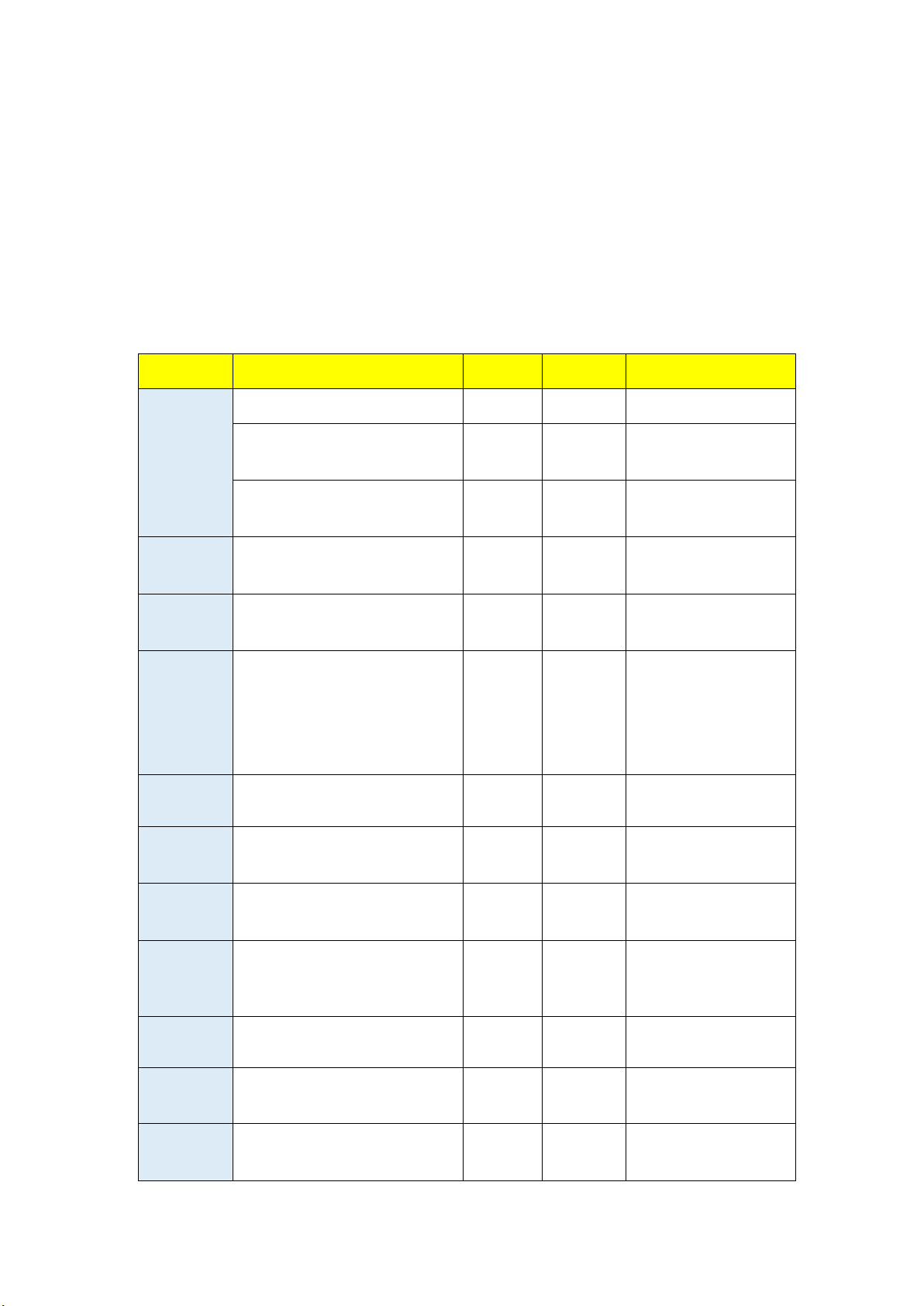3.4 Stand-alone version of the software first page analysis
The settings include: reminder settings (phone sound and vibration settings), change
password, skin replacement, instructions for use (multi-machine manual), exit current
login
More setting buttons include: command delivery (arming, disarming, master number,
upload frequency, vibration sleep, power-saving sleep, vibration sensitivity, teardown
alarm, remote restart, time zone setting, factory reset), electronic fence, device
information ( Device name, device number, expiration time, license plate number, device
model, device SIM card number, contact, contact phone number), product description (to
be updated), device message
Note: (1) If you need to use the multi-machine version of the advanced account, please
contact the equipment manufacturer, you can use the account after opening the exclusive
account, the software operation interface is slightly different.
(2) Multi-machine version of the advanced account and more operations, please refer to
the "LKGPS2 Software Specification Manual" or settings - instructions for use
8. PC side web version use
Web version login: