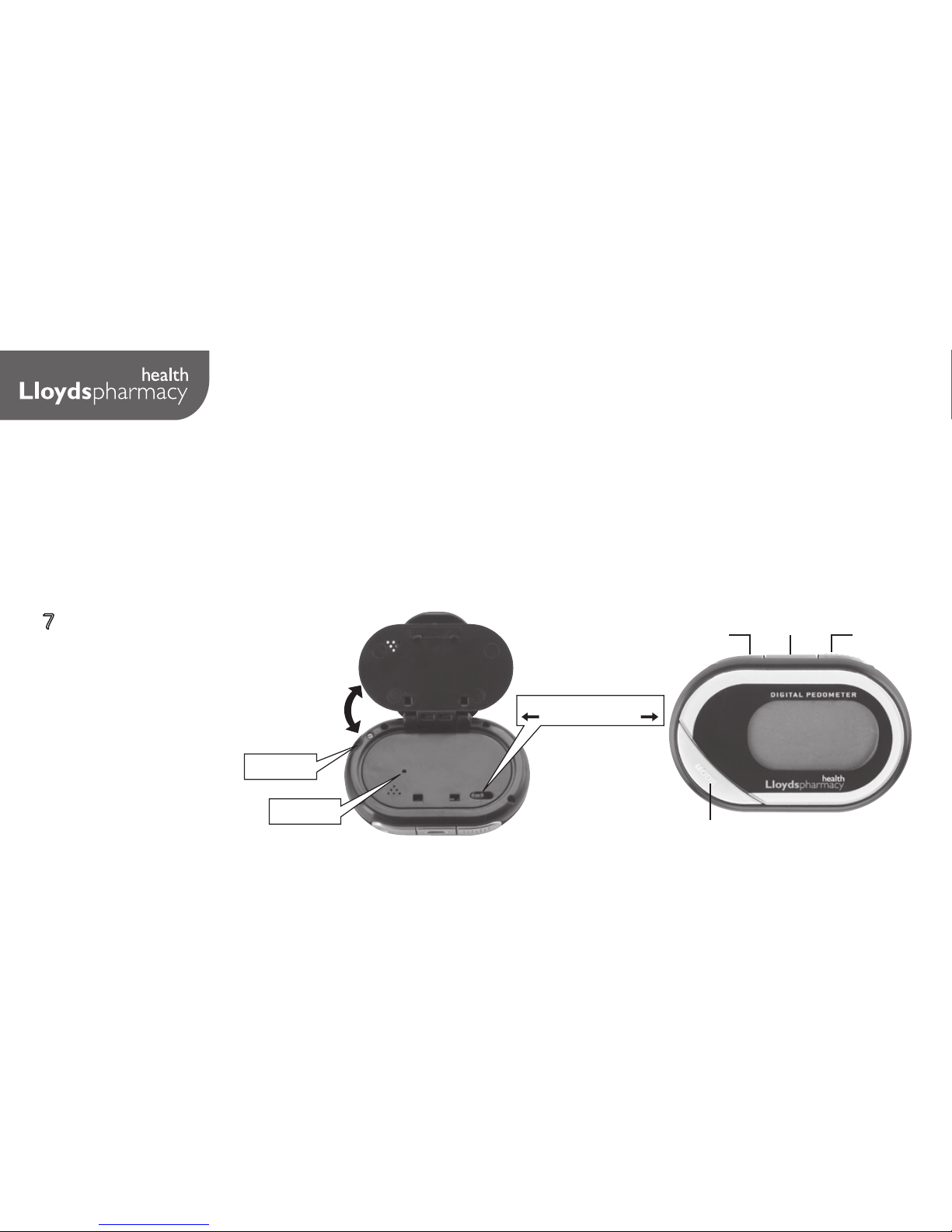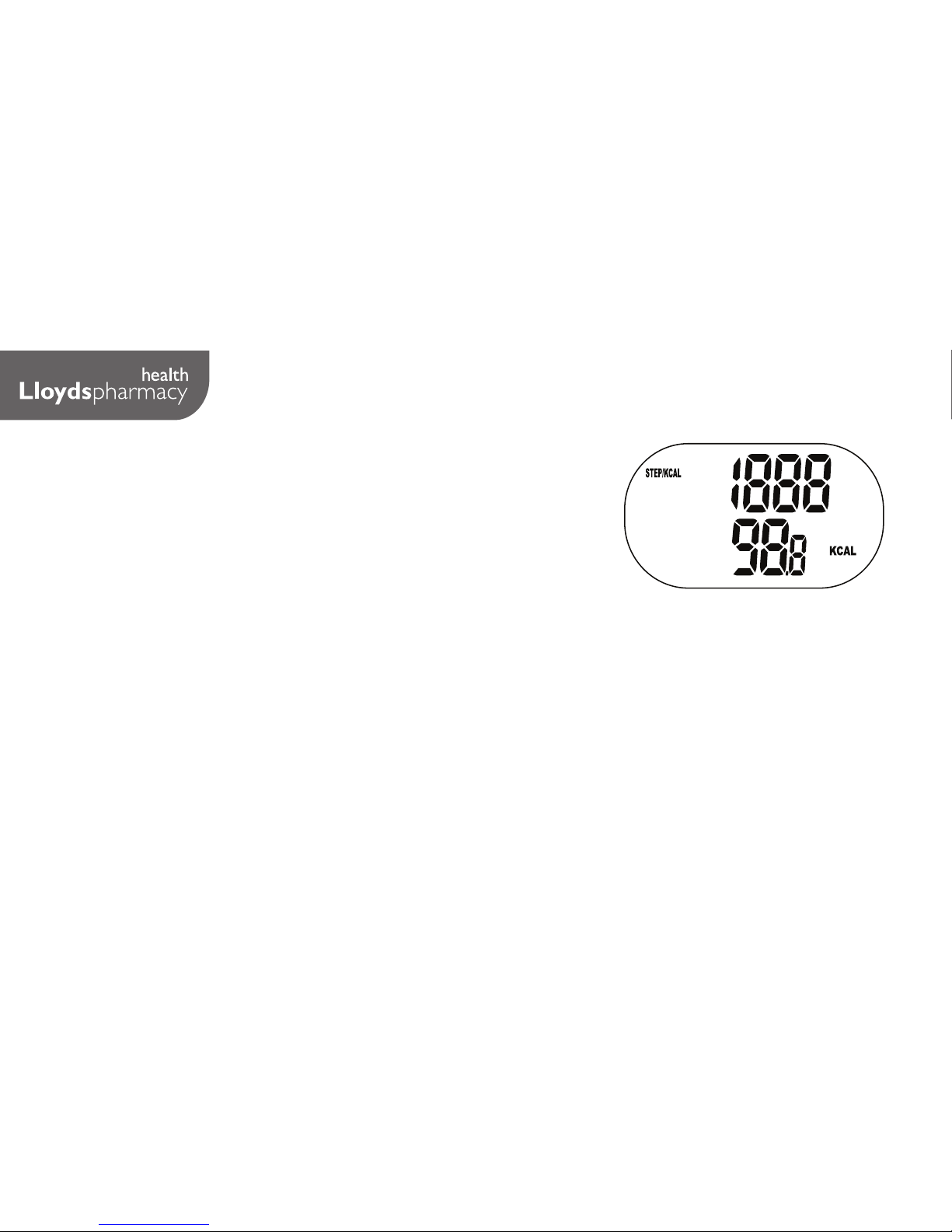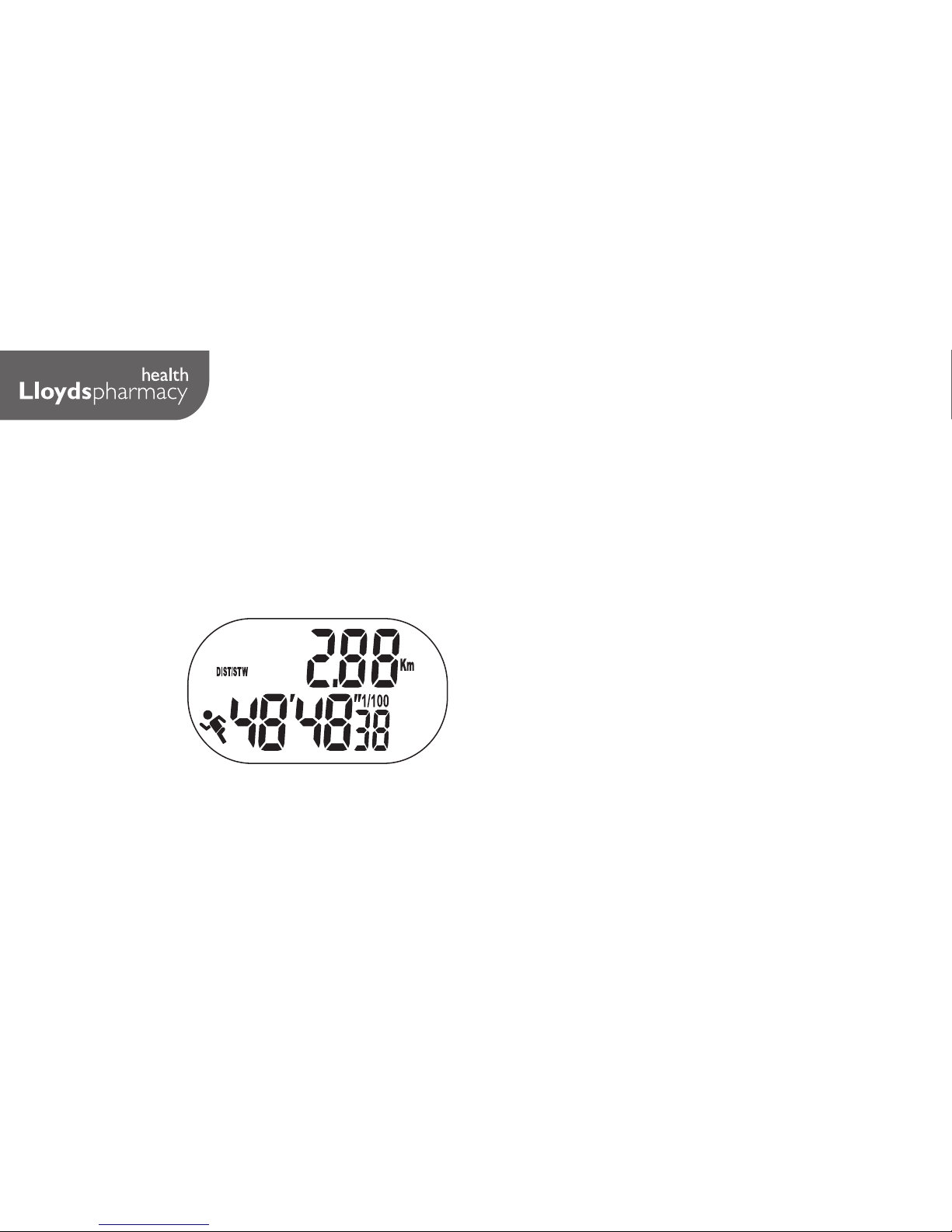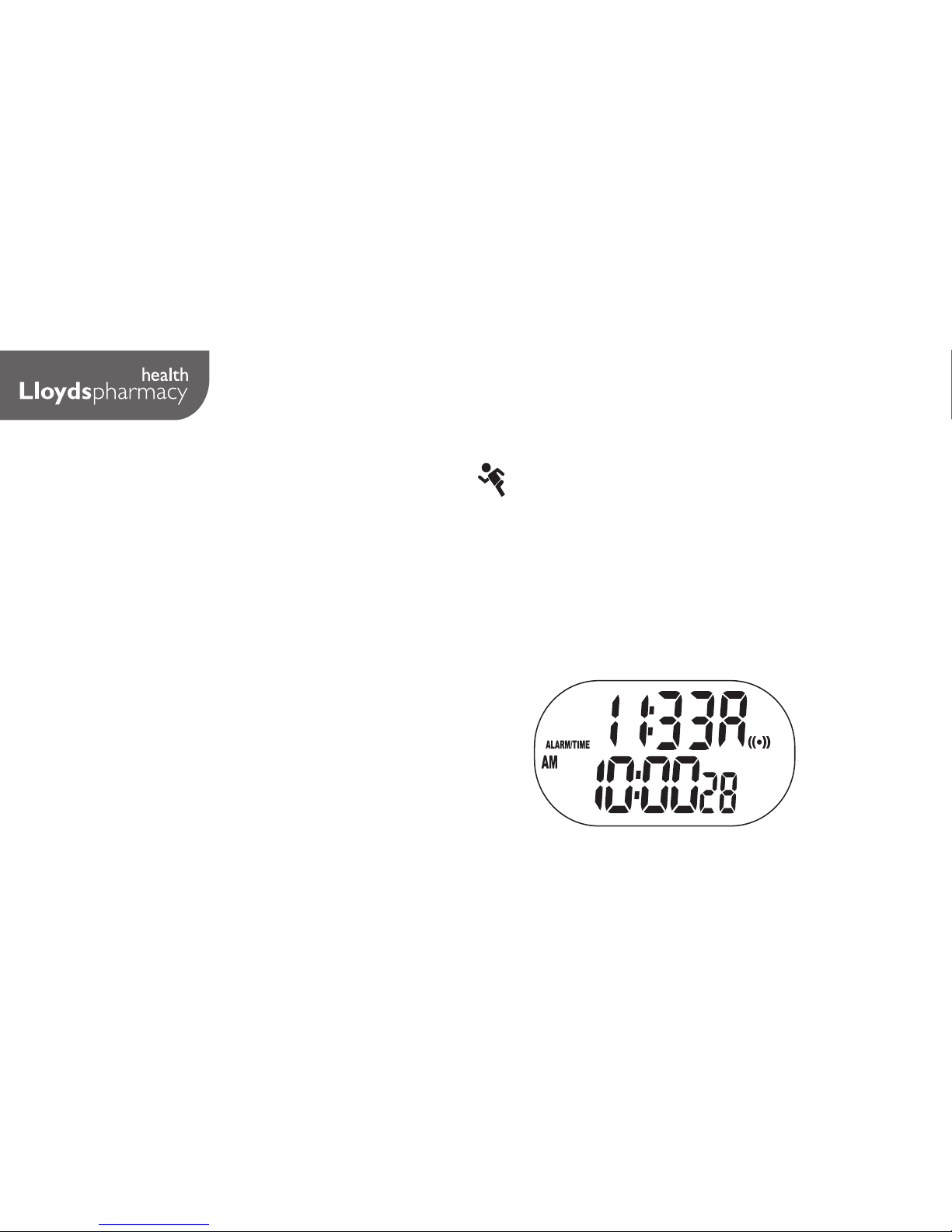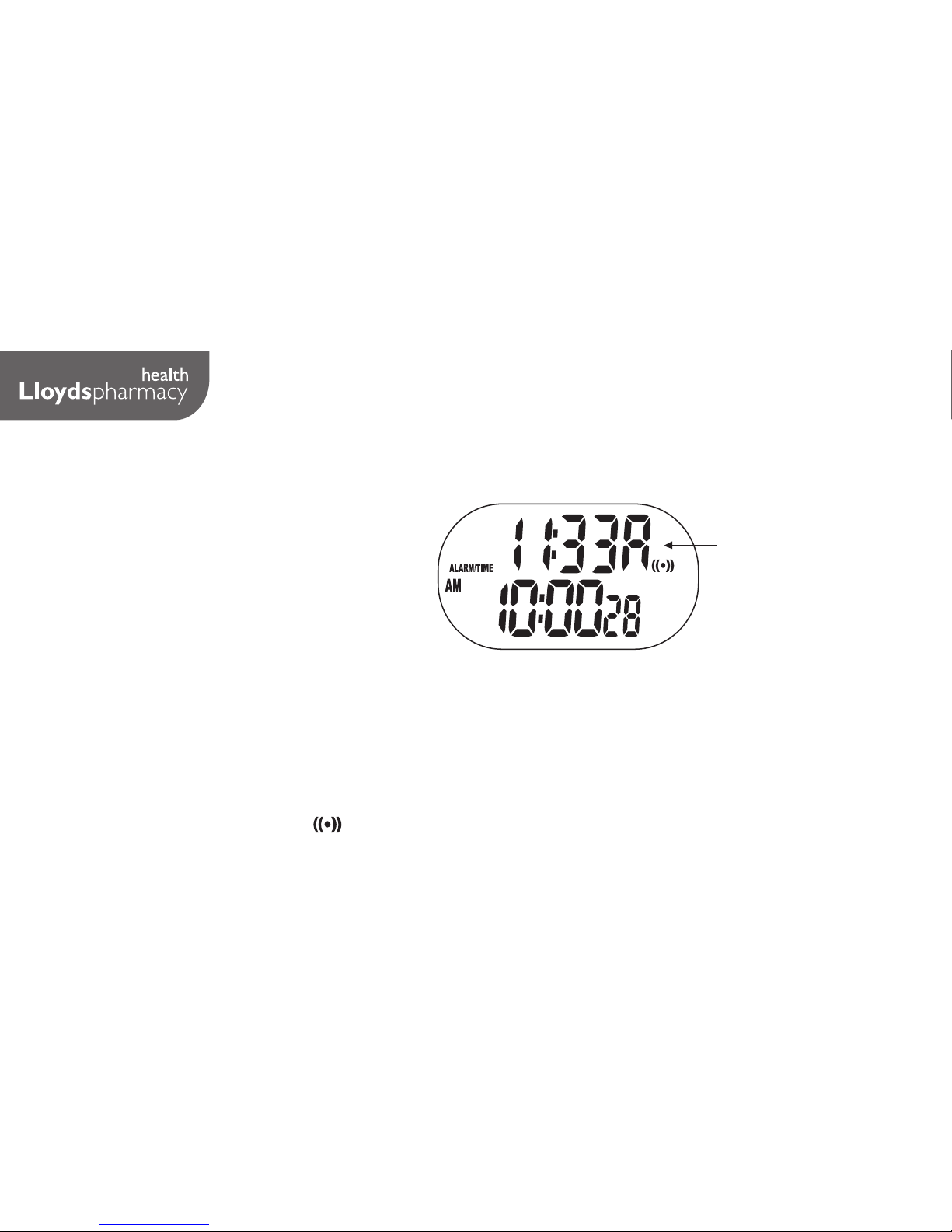6
Function and Mode Descriptions
C) “Step & Target step reminder” display mode
- The unit will show the step count in the first line of
display and step reminder in the second line.
To set the Target Step Reminder.
- Press [SET] button to enter the Target step reminder
setting mode.
- Press [UP] or [DOWN] to set your desired target step reminder, using
the [SET] key to move to the next digit.
- If the user inputs “00000”, the target step reminder will be turned off
and the “ ” icon will not show.
- When the target steps are reached the alarm will sound for 5 seconds.
To switch alarm off, press the set/mode/up or down button.
- While the alarm is sounding the unit will continue to count your steps.
- Auto-return: If no key is pressed for 90 seconds, the display will return to
step & target setting.