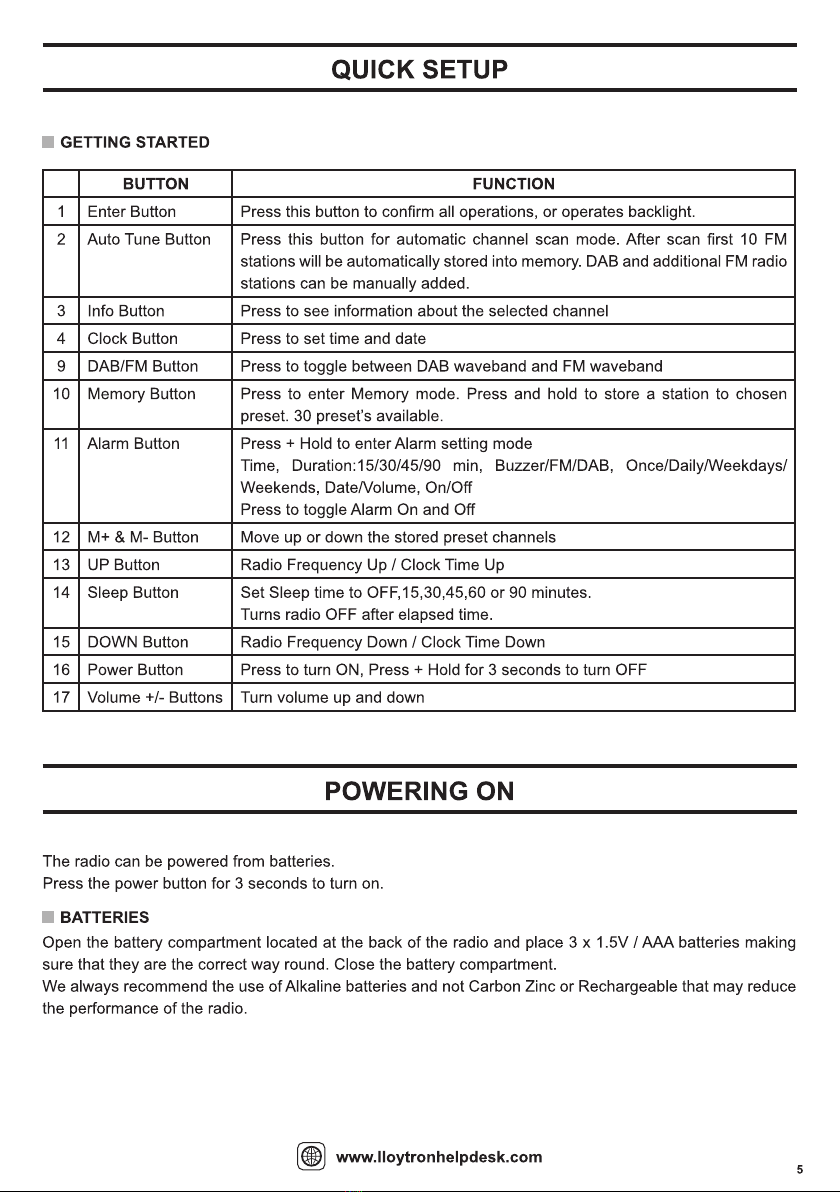BUTTON FUNCTION
1 Enter Button Press this button to conrm all operations, or operates backlight.
2Auto Tune Button Press this button for automatic channel scan mode. After scan rst 10 FM
stations will be automatically stored into memory. DAB and additional FM radio
stations can be manually added.
3 Info Button Press to see information about the selected channel
4Clock Button Press to set time and date
9DAB/FM Button Press to toggle between DAB waveband and FM waveband
10 Memory Button Press to enter Memory mode. Press and hold to store a station to chosen
preset. 30 preset’s available.
11 Alarm Button Press + Hold to enter Alarm setting mode
Time, Duration:15/30/45/90 min, Buzzer/FM/DAB, Once/Daily/Weekdays/
Weekends, Date/Volume, On/Off
Press to toggle Alarm On and Off
12 M+ & M- Button Move up or down the stored preset channels
13 UP Button Radio Frequency Up / Clock Time Up
14 Sleep Button Set Sleep time to OFF,15,30,45,60 or 90 minutes.
Turns radio OFF after elapsed time.
15 DOWN Button Radio Frequency Down / Clock Time Down
16 Power Button Press to turn ON, Press + Hold for 3 seconds to turn OFF
17 Volume +/- Buttons Turn volume up and down