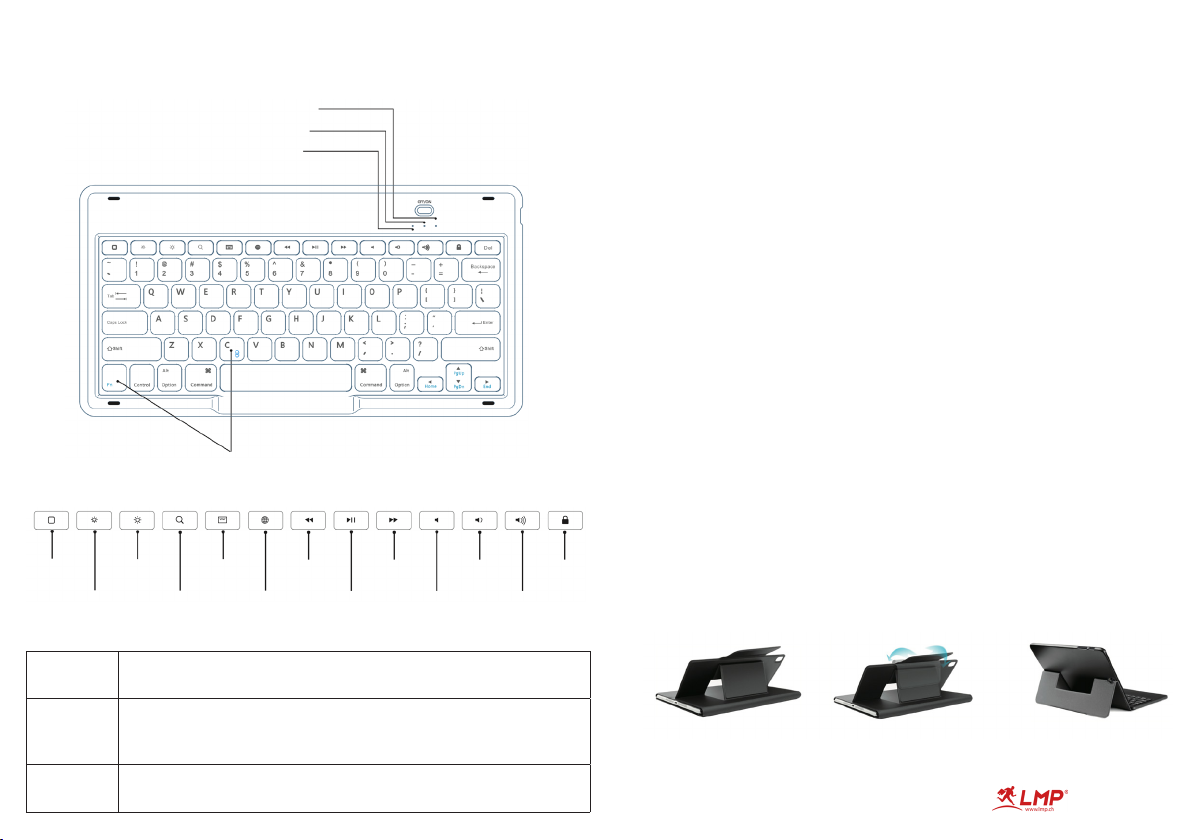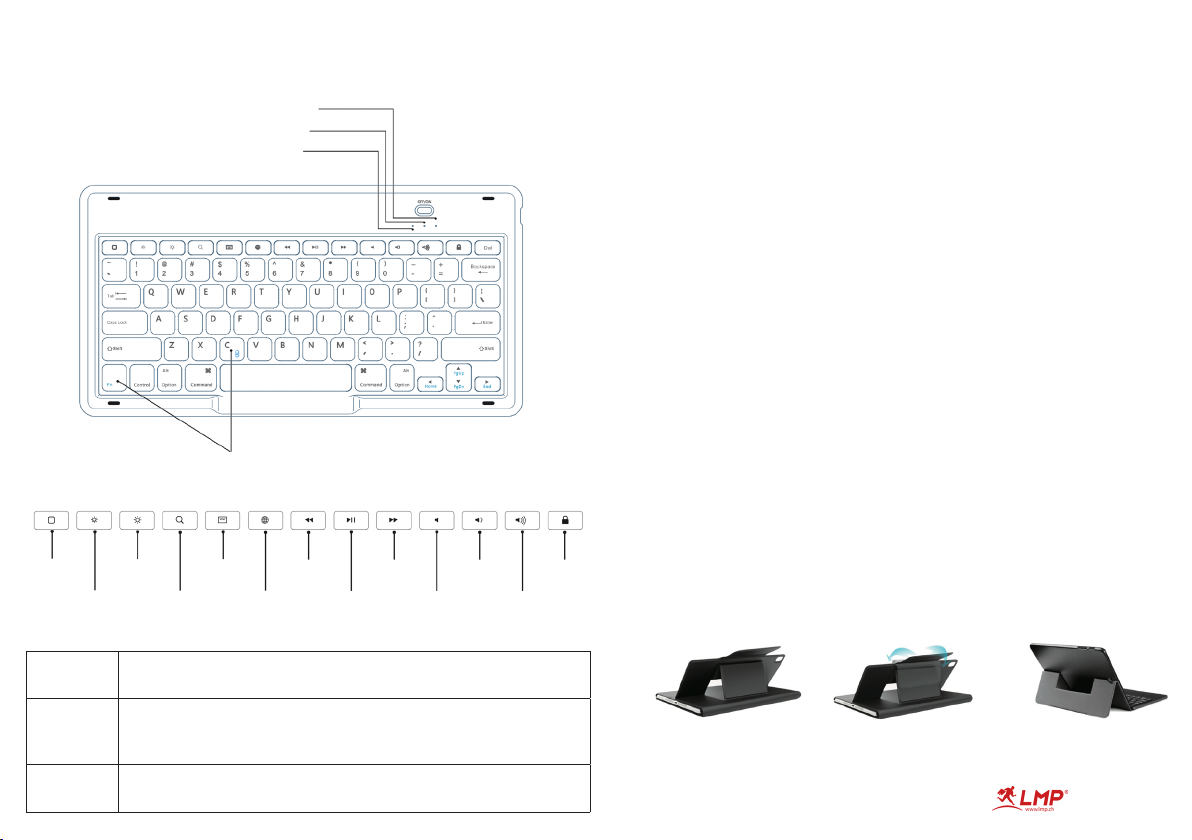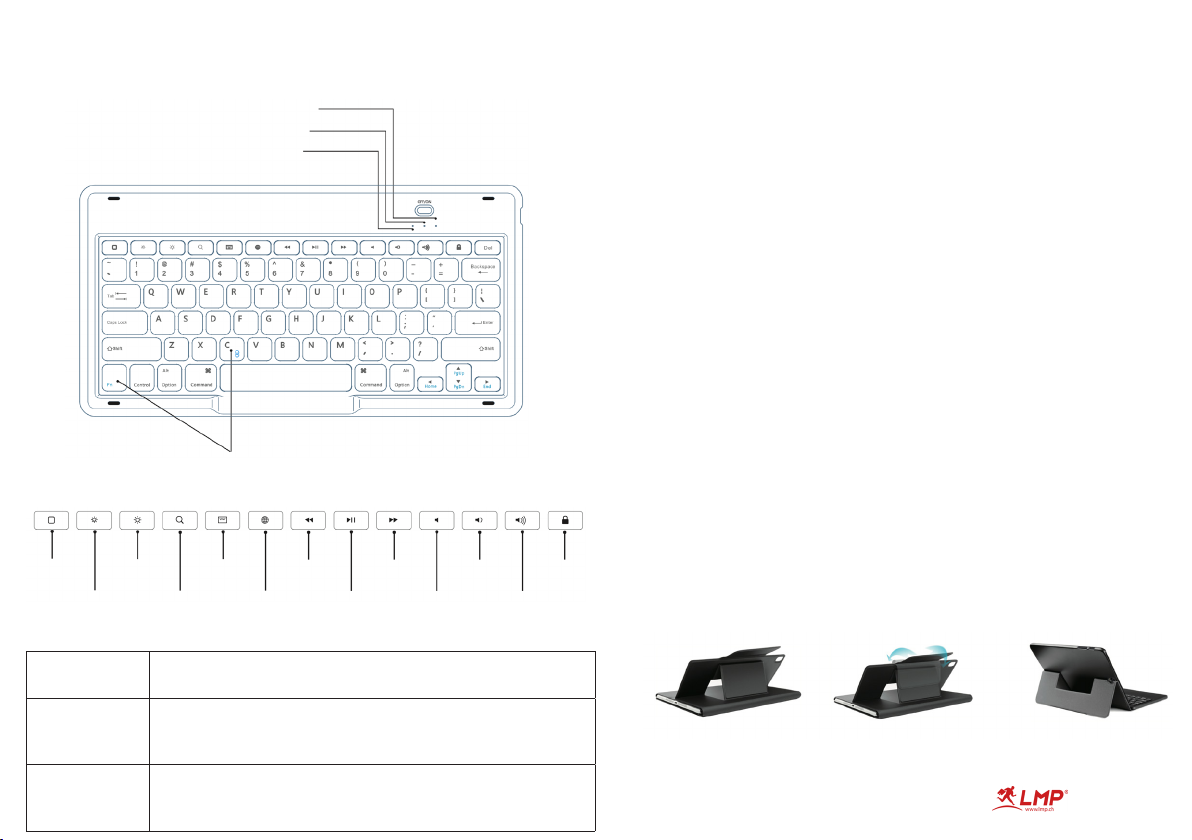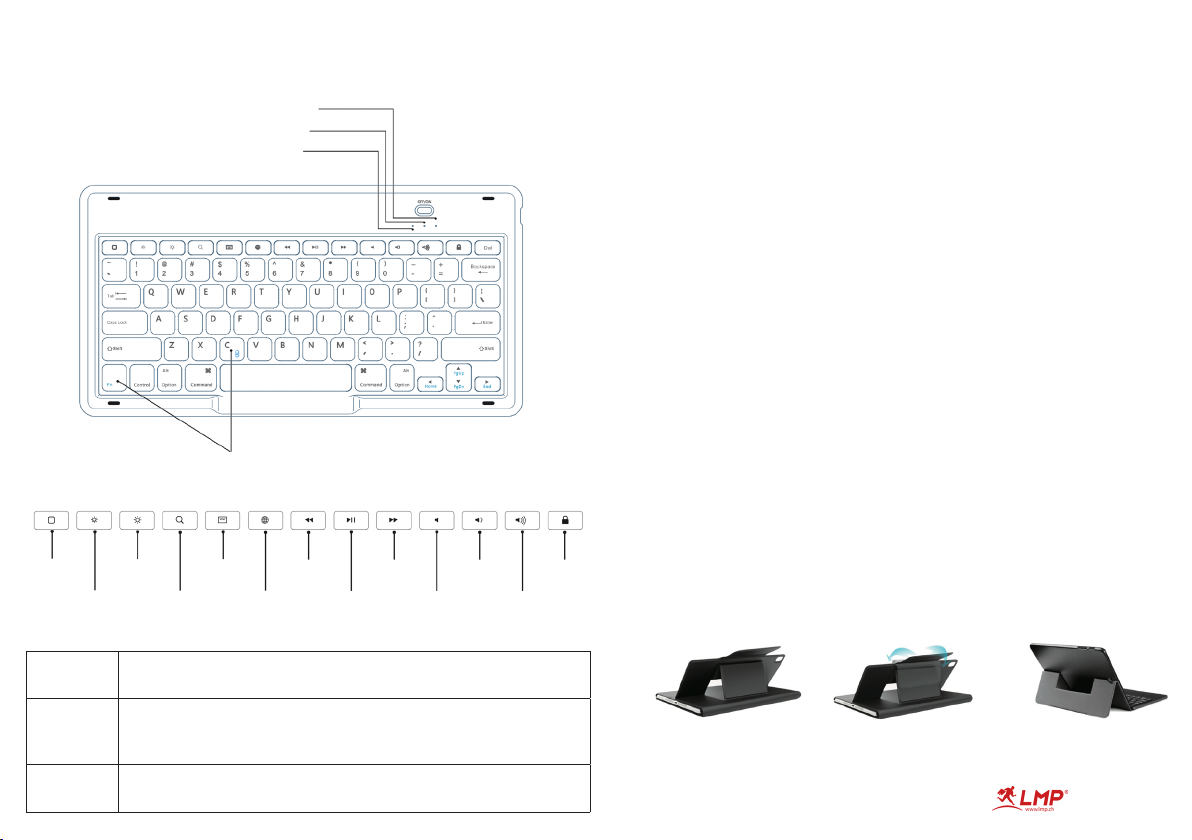
DE
LMP Keyboard ProtectCase für iPad 10.2''
Bedienungsanleitung
Multifunktionstasten
Feststell-
taste:
Licht an bedeutet Grossbuchstaben, Licht aus bedeutet Klein-
buchstaben.
Wireless: Drücken Sie „Fn+C“, um die Kopplung zwischen iPad und Tas-
tatur herzustellen. Die LED schaltet aus, sobald die Verbindung
zum iPad erfolgreich etabliert wurde.
Ladestand
Batterie:
Ein blinkendes Licht zeigt einen niedrigen Batteriestand. Kons-
tantes Licht beim Auaden. Grünes Licht bei voller Ladung.
LED Status Anzeige
Tastatur koppeln
1) Zuerst das iPad in Betrieb nehmen, danach die Tastatur koppeln.
2) Ein/ Aus-Schalter in die rechte Position, dann “Fn+C” drücken, um die
Kopplung herzustellen. Die LED “Wireless Status” blinkt anschliessend.
Achtung: Wenn nach Ablauf von 3 Minuten keine Verbindung hergestellt
werden konnte, muss der Vorgang erneut ausgeführt werden!
3) Wählen Sie “Einstellungen” => “Bluetooth”. Stellen Sie sicher, dass
Bluetooth eingeschaltet ist.
4) Wählen Sie unter “ANDERE GERÄTE” das “LMP BT Keyboard” aus.
5) Ein 4-stelliger Zahlencode wird auf dem Bildschirm angezeigt. Tippen
Sie die Zahlen ein und bestätigen Sie den Code mit der “Enter”-Taste
auf der Tastatur.
6) Die Kopplung ist erfolgreich, sobald unter “MEINE GERÄTE” das “LMP
BT Keyboard” als “Verbunden” angezeigt wird.
Vorgehen bei Verbindungsproblemen
1) Stellen Sie sicher, dass die Tastatur eingeschaltet und die Batterie
aufgeladen ist.
2) Stellen Sie sicher, dass die Tastatur in der Nähe des iPad ist.
3) Stellen Sie sicher, dass Bluetooth in den iPad-Einstellungen aktiviert ist.
4) Stellen Sie sicher, dass die Tastatur mit dem iPad gekoppelt wurde.
Wartung und Warnhinweise
1) Halten Sie die Tastatur von Flüssigkeiten und Magnetfeldern fern.
2) Benutzen Sie ein weiches Tuch für die Reinigung der Tastatur.
3) Schalten Sie die Tastatur aus wenn Sie sie nicht benutzen.
Startbild-
schirm
Helligkeit -
Helligkeit +
Suche
iPad Tastatur
Sprache wechseln
Vorheriger
Titel
Start/Pause
Nächster
Titel
Stummschalter
Lautstärke -
Lautstärke +
Sperrbild-
schirm
Aufstellen der Halterung
1) Ziehen Sie die Magnet-
klappe nach hinten. Drücken
Sie die Mitte der Halterung
nach aussen.
2) Legen Sie die Magnetklappe
über die Halterung.
3) Die Halterung ist nun fest
verriegelt.
Batterie Status LED
Wireless Status LED
LMP v2.2, 2/2020
Feststelltaste Status LED
Bluetooth Verbindung herstellen