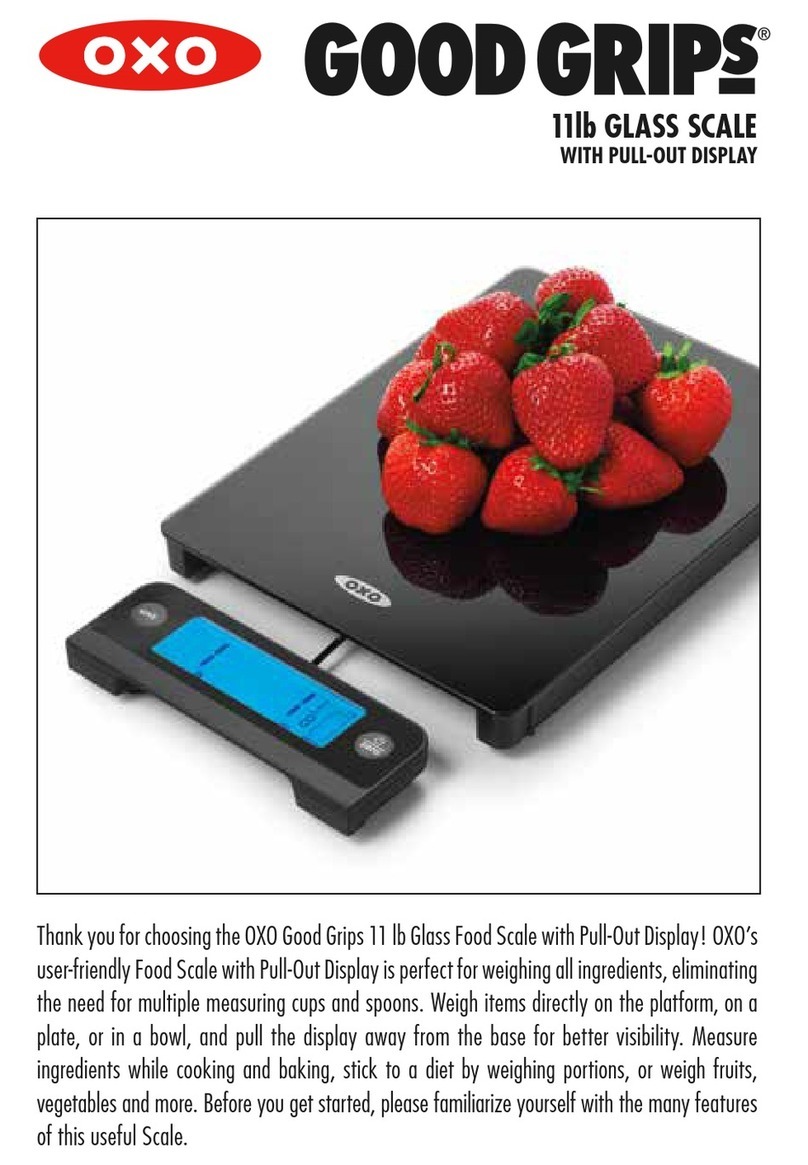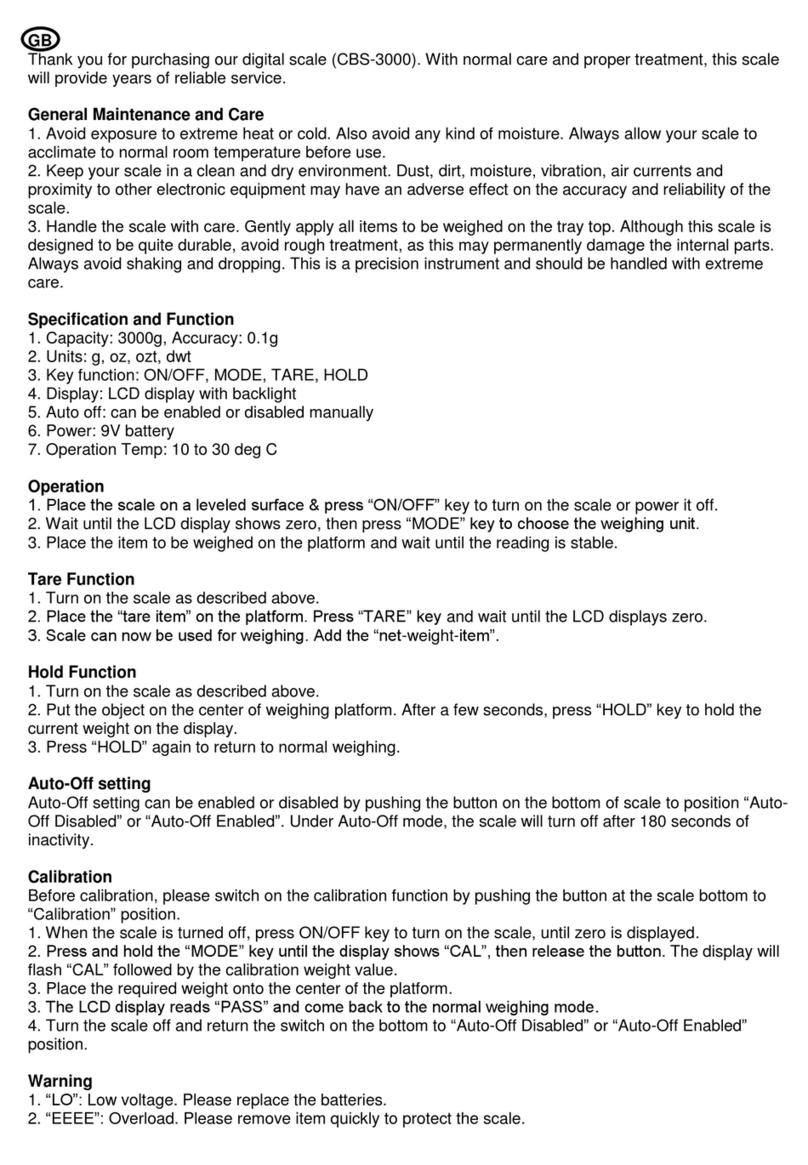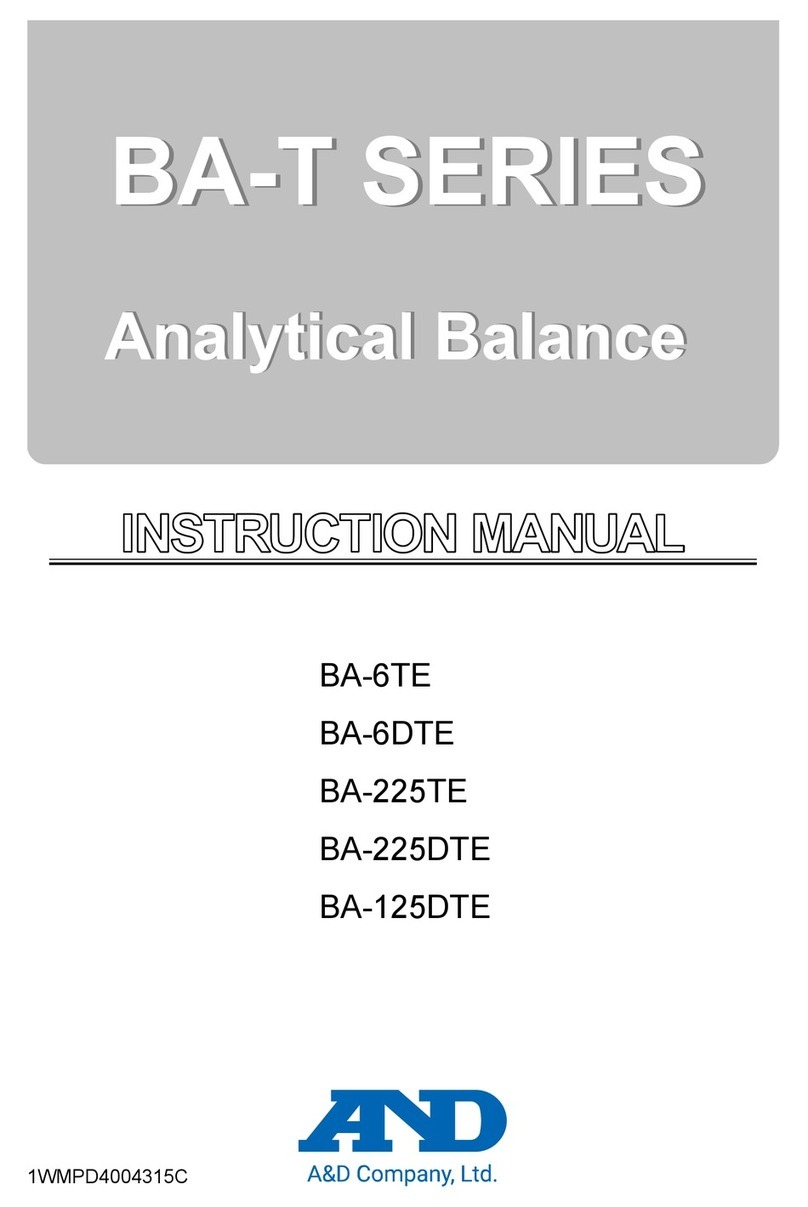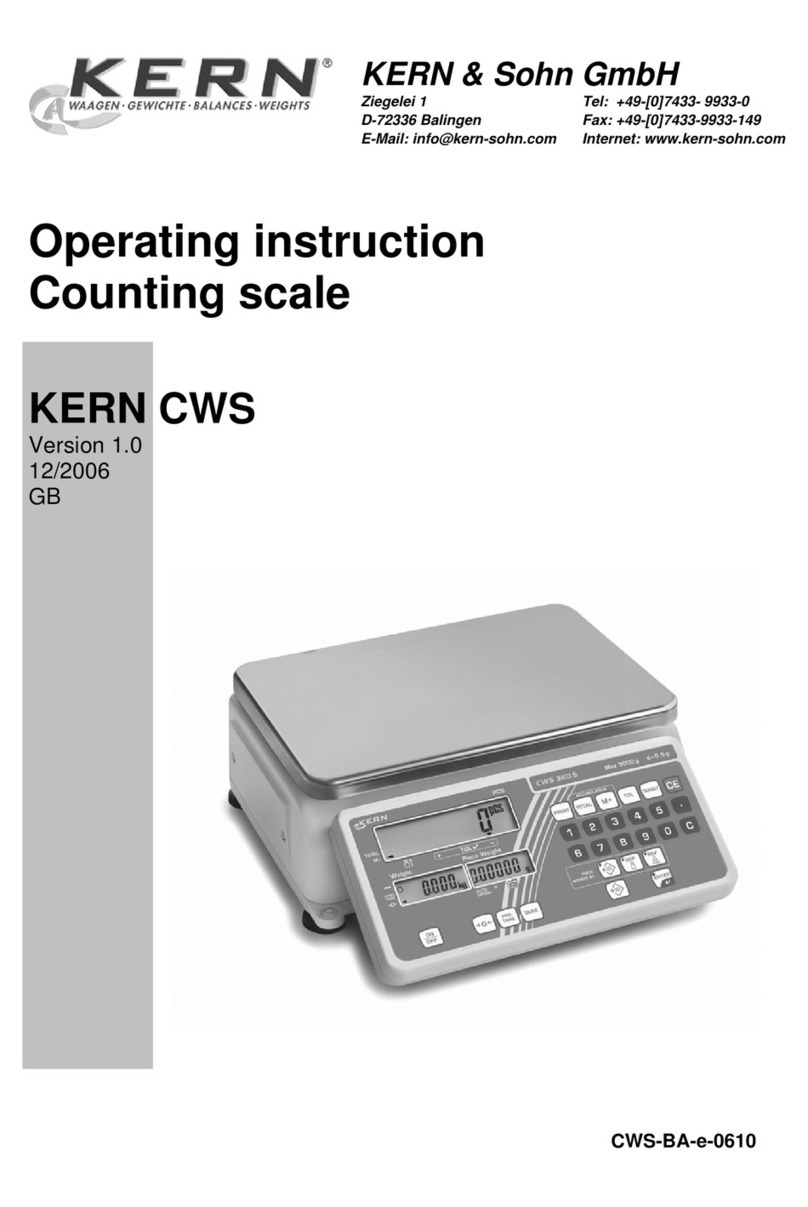Loadrite Sprint User manual

User manual
Loader scales
Sprint
www.loadritescales.com | www.trimble.com


1-1
LOADRITE Sprint User manual
LOADRITE Sprint User manual
Software Number: 60409 Version Number: 2.71
Document Number: MAN-81182-02
Issued Date: June 2015
W: www.loadritescales.com
© 2015 Trimble Navigation Limited. All rights reserved. Trimble, the Globe & Triangle logo are trademarks and/or registered trademarks of Trimble Navigation
Limited, registered in the United States and in other countries. Loadrite is a trademark and/or registered trademark of Trimble Navigation Limited. All other
trademarks and registrations are the property of their respective owners.
The software contains proprietary information of Trimble Navigation Limited; it is provided under a license agreement containing restrictions on use and disclosure
and is also protected by copyright law. Reverse engineering of the software is prohibited.
This document is copyrighted with all rights reserved. Under copyright laws, this document may not be copied in whole or in part, reproduced in any other media,
stored in a retrieval system, or transmitted in any form or by any means, electronic, mechanical, photocopying, recording or otherwise, without the express written
permission of Trimble Navigation Limited. Permitted copies must carry the same proprietary and copyright notices as were affixed to the original. Under the law,
copying includes translation into another language.
Published in New Zealand.

1-2
LOADRITE Sprint User manual
IMPORTANT SAFETY INFORMATION
PLEASE READ CAREFULLY BEFORE USING THE LOADRITE™ WEIGHING SYSTEM
This is the safety alert symbol. It is used to alert you to potential personal injury hazards.
Obey all safety messages that follow this symbol to avoid possible injury or death.
WARNING indicates a potentially hazardous situation which, if not avoided, could result in
death or serious injury.
CAUTION indicates a potentially hazardous situation which, if not avoided, may result in
minor or moderate injury.
CAUTION used without the safety alert symbol indicates a potentially hazardous situation
which, if not avoided, may result in property damage.
It is your sole responsibility to place, secure and use the LOADRITE Weighing System in a manner that will not cause accidents,
personal injury or property damage. Always observe safe operating practices.
Do not install the LOADRITE Weighing System in a way that may interfere with the safe operation of the vehicle, or deployment
of safety equipment.
Before you use the LOADRITE Weighing System for the first time, familiarize yourself with the system and its operation.
Do not handle the LOADRITE Weighing System if it is hot. Let the product cool, out of direct sunlight.
Ensure that the LOADRITE Weighing System is connected to a power source with the correct fitting and voltage requirements.
Do not attempt to service the LOADRITE Weighing System as this could result in personal injury.
Removing LOADRITE Weighing System equipment or adding accessories could affect the accuracy of weighing data and
your warranty.
Do not install cables over horizontal surfaces where they may be stood on or hit by falling objects.
Failure to adhere to these warnings and cautions may lead to death, serious injury or property damage.
Trimble Navigation Limited disclaims all liability for installation or use of the LOADRITE Weighing System
that causes or contributes to death, injury or property damage, or that violates any law.

1-3
LOADRITE Sprint User manual
TABLE OF CONTENTS
1.INTRODUCTION............................................................................................................................1-5
1.1.LOADRITE equipped loader.............................................................................................1-6
1.2.LOADRITE equipped forklift.............................................................................................1-7
1.3.Indicator features..............................................................................................................1-8
1.4.Accurate weighing............................................................................................................1-9
2.THE DAY-TO-DAY WEIGHING PROCESS ................................................................................2-10
2.1.How do I turn on the Indicator? ......................................................................................2-10
2.2.How do I perform a warm-up?........................................................................................2-10
2.3.How do I zero the empty bucket?...................................................................................2-10
2.4.How do I weigh and add a load?....................................................................................2-11
2.5.How do I finish the load?................................................................................................2-13
2.6.How do I put the Indicator into Standby mode?..............................................................2-13
3.READY SCREEN.........................................................................................................................3-14
3.1.The short and long totals................................................................................................3-14
4.PRINTING....................................................................................................................................4-16
5.MENU...........................................................................................................................................5-17
5.1.Setup..............................................................................................................................5-18
5.2.Auto-Add ........................................................................................................................5-18
5.3.Scale # ...........................................................................................................................5-18
5.4.Module............................................................................................................................5-18
5.5.Clock ..............................................................................................................................5-19
5.6.Display............................................................................................................................5-20
5.7.Long Total ......................................................................................................................5-20
5.8.Self test ..........................................................................................................................5-20
5.9.Uplink .............................................................................................................................5-20
5.10.Standby..........................................................................................................................5-21
6.APPENDIX A: SYSTEM SPECIFICATIONS ...............................................................................6-22
6.1.Weighing accuracy.........................................................................................................6-22
6.2.Minimal weighing delay ..................................................................................................6-22
6.3.Power requirements .......................................................................................................6-22
6.4.Physical specifications ...................................................................................................6-22
6.5.Environmental specifications..........................................................................................6-22
6.6.Signal inputs and outputs...............................................................................................6-22
6.7.Clock ..............................................................................................................................6-22
6.8.Output/Input connections ...............................................................................................6-23
7.APPENDIX B: SPAN CALIBRATION ADJUSTMENT................................................................7-24
7.1.Checking the adjustment................................................................................................7-25

1-4
LOADRITE Sprint User manual
8.APPENDIX C: ERROR MESSAGES...........................................................................................8-26
8.1.Bouncing load.................................................................................................................8-26
8.2.Check power ..................................................................................................................8-26
8.3.Check MAG/OPT............................................................................................................8-26
8.4.Check rotary...................................................................................................................8-26
8.5.Check scale#..................................................................................................................8-26
8.6.Check tilt.........................................................................................................................8-26
8.7.Check transducer ...........................................................................................................8-26
8.8.Check zero.....................................................................................................................8-26
8.9.Lift under range..............................................................................................................8-26
8.10.No lock ...........................................................................................................................8-27
8.11.Overload.........................................................................................................................8-27
8.12.Poor lift...........................................................................................................................8-27
8.13.Printer disabled ..............................................................................................................8-27
8.14.Printer error ....................................................................................................................8-27
8.15.Return under range ........................................................................................................8-27
8.16.Speed changed..............................................................................................................8-27
8.17.Speed too high...............................................................................................................8-27
8.18.Tilt too high.....................................................................................................................8-27
8.19.Too heavy, zero aborted ................................................................................................8-28
8.20.Warm-up lift....................................................................................................................8-28
9.APPENDIX D: GLOSSARY.........................................................................................................9-29
10.APPENDIX E: LEGAL INFORMATION.....................................................................................10-31

1-5
LOADRITE Sprint User manual
1. INTRODUCTION
The LOADRITE weighing system measures the weight of loads lifted by wheel loaders, forklift trucks and similar machines that
use hydraulic rams to lift the load. The main parts of the LOADRITE Weighing System are:
the Indicator installed in the cab of the loader, and
the connected sensors installed on the lifting arms.
As a load is lifted, the trigger and hydraulic pressure transducers send information to the LOADRITE Indicator. This information
is converted into a digital weight reading that is displayed on the LOADRITE Indicator.
The LOADRITE Weighing System can add each lifted load to running totals so that Trucks are loaded accurately and daily
productivity levels can be tracked.
The LOADRITE Indicator is the main user interface with the LOADRITE Weighing System.

1-6
LOADRITE Sprint User manual
1.1. LOADRITE EQUIPPED LOADER
Component
Printer (optional)
Remote Add Button (optional)
LOADRITE Indicator
Trigger
Pressure Transducer

1-7
LOADRITE Sprint User manual
1.2. LOADRITE EQUIPPED FORKLIFT
Component
Printer (optional)
Remote Add Button (optional)
LOADRITE Indicator
Trigger
Pressure Transducer

1-8
LOADRITE Sprint User manual
1.3. INDICATOR FEATURES
Icon Name Description
Trigger Light Illuminates when a load is lifted past the trigger point. When this light is on, the
load may be added.
Exit
Cancel
Standby Mode
Moves back one menu screen.
Cancels changes.
Press and hold for 5 seconds to enter Standby mode.
Menu
Up
Displays the Menu.
Moves up a list of options.
Recall
Subtract
Down
Recalls the last load.
Subtracts the current load from the total.
Moves down a list of options.
Add
Enter
Adds the current bucket load to the total.
Turn Auto-Add on or off.
Selects an item.
Accepts changes.
Clear
Left
Clears the short total for the current product.
Scrolls up through values.
Zero Bucket
Right
Zeroes the empty bucket.
Moves the cursor right.
Scrolls down through values.

1-9
LOADRITE Sprint User manual
1.4. ACCURATE WEIGHING
For maximum accuracy, ensure that:
Check Zero is performed regularly.
Load lifting motion is steady and smooth, with no acceleration or bounce.
The bucket is fully rolled back during the lift.
The loader is on level ground.
1.4.1. Obtaining the Best Weighing Results
Lifting speed
For best results, operate the lift lever before accelerating the engine so that the machine does not rock as it lifts, i.e. use normal
revs.
Trigger Point
Start the lift well below the Trigger Point. This ensures that all acceleration and load bounce has been eliminated well before the
weighing sequence begins.
NOTE: We recommend that there are at least two seconds of lift before the Trigger Point.
Bounce
Most loaders have pneumatic tires which can cause the machine to bounce when lifting.
To minimize the effect of bounce, always operate the lift lever before accelerating the engine and start the lift well below the
trigger point.
Center of gravity
The hydraulic pressure in the lifting cylinders depends on where the center of gravity of the load is. It is important that the bucket
is always in the same position: fully rolled back.

2-10
LOADRITE Sprint User manual
2. THE DAY-TO-DAY WEIGHING PROCESS
The following is the basic process for day-to-day weighing with the LOADRITE Weighing System:
1) Turn on the Indicator.
2) Perform a warm-up.
3) Zero the empty bucket.
4) Weigh and add each bucketload.
5) When you have finished loading the truck, clear the short total.
6) When you have finished using the LOADRITE Weighing System, put the Indicator into Standby mode.
2.1. HOW DO I TURN ON THE INDICATOR?
The LOADRITE Indicator will turn on automatically when you start the loader.
2.2. HOW DO I PERFORM A WARM-UP?
For best weighing accuracy, the hydraulic fluid in the lift cylinders should be at normal operating temperature. This is achieved
by raising and lowering the empty bucket.
The above message will display if the Indicator has been turned off for more than one hour. If you see the above message, you
need to raise and then lower the empty bucket past the Trigger Point three times:
1) Raise the bucket past the Trigger Point.
2) Lower the bucket past the Trigger Point.
3) Repeat two more times until the message disappears.
When the warm-up has completed, the Ready screen will display.
2.3. HOW DO I ZERO THE EMPTY BUCKET?
The Check Zero functionality is only available if selected at installation.
It is necessary to periodically "zero" the Indicator because small errors can occur due to a build-up of material in the bucket.
If you see the above message, you need to zero the empty bucket. The message will display:
Every 15 minutes for the first hour, and
Every 30 minutes thereafter (the default period is 30 minutes, but it may be set between 15-180 minutes).
Complete the following to zero the bucket:
IMPORTANT: When weighing a load, the loader must be level, and the bucket must be empty and kept fully-rolled back.
1) Ensure that the loader is level and the bucket is empty.
2) Raise the empty bucket.
3) Press .
The Zero Updated message will display, before the Ready screen is displayed.

2-11
LOADRITE Sprint User manual
2.4. HOW DO I WEIGH AND ADD A LOAD?
Depending on the settings selected at installation, there are two possible methods for weighing and adding loads:
Method Definition
Static Weighing Bucket loads are weighed when the vehicle is stable for a specified amount of time.
This method is ideally suited for small wheel loaders and forklifts where a short pause in
the loading cycle time will not significantly impact productivity.
Trigger-Point Weighing Bucket loads are weighed when lifted past a specific point. This method is ideally suited for
vehicles where the loading cycle time must be as short as possible.
2.4.1. Static Weighing
When the Total screen is displayed and the (Trigger light) has illuminated, bucket loads can be weighed.
IMPORTANT: When weighing a bucketload, the loader must be level with the bucket kept fully-rolled back.
1) Lift the bucket load until it is stable (Depending on your settings, you may see the live weight of the bucket load before
it stabilizes).
The Indicator will beep, (Trigger light) will illuminate and the weight of the current load and the short total will
display.
2) Press to add the load.
A message will display the number of buckets added to the current load, for example Bucket Add #1.
When the load has been added, the Total screen will display with the new short total and the number of added bucketloads.
2.4.2. Trigger-Point Weighing
When the Ready screen is displayed, bucketloads can be weighed.
IMPORTANT: When weighing a bucketload, the loader must be level with the bucket kept fully-rolled back.
1) Raise the bucketload smoothly past the trigger point using constant engine revs.
The Weighing message will display.
2) The Indicator will beep, (Trigger light) will illuminate and the Live Weight screen will display the weight of the
current load, the short total and the potential new weight.
3) Press to add the load.
A message will display the number of buckets added to the current load, for example Bucket Add #1.
NOTE: If is not pressed within 8 (eight) seconds of the load being lifted past the Trigger Point, the Indicator will beep
and the Time Out message will display. The weight will then be discarded and the Ready screen will display. The number
of seconds before the Indicator times out may differ, depending on how it was configured during installation.
When the load has been added, the Ready screen will display with the new short total and the number of added bucketloads.

2-12
LOADRITE Sprint User manual
2.4.2.1. Auto-Add
The Auto-Add functionality is only available if enabled at installation. Some features may not be available,
depending on your model of LOADRITE Weighing System.
The LOADRITE Weighing System can be set to automatically add a bucket load when lifted past the Trigger Point for a
specified number of seconds OR when the bucket is rotated forward to tip off the load. This means that you don't need to
press after lifting each load.
Depending on installation setup:
Bucket loads may not be added if under a specified amount
Auto-Add may be turned on or off via the Setup Menu or by pressing (Auto-Add toggle).
2.4.2.1.1.Auto-Add toggle
The Auto-Add toggle functionality may or may not be available depending the configuration of your Indicator.
You can toggle between using Auto-add and using the normal add process from the Ready screen.
Turn Auto-Add on
1) From the Ready screen, press .
The Auto-Add On? message will display.
2) Press .
The message will change to Auto-Add On and the Total screen will display.
Turn Auto-Add off
1) From the Ready screen, press .
The Auto-Add Off? message will display.
2) Press .
The message will change to Auto-Add Off and the Ready screen will display.
2.4.3. Remote Add button
The LOADRITE Weighing System has an optional Remote Add button which is normally mounted on or near
the lift lever. If the Remote Add button is installed in your loader you can use it interchangeably with the
button on the Indicator.
2.4.4. Subtract a bucket load
This function can be useful when only part of a final load of loose material is required. Weigh and add a full bucketload, but only
tip the amount required into the truck. Then re-weigh and subtract the amount remaining by completing the following:
IMPORTANT: When weighing a bucketload, the loader must be level with the bucket kept fully-rolled back.
1) Raise the bucketload smoothly past the Trigger Point.
2) The Indicator will beep, (Trigger light) will illuminate and the weight of the current load, the short total and the
potential new weight will display.
3) Press .
The Bucket Subtract message will display. The amount will be subtracted from the short total. The Ready screen
will display.

2-13
LOADRITE Sprint User manual
2.4.5. Recall a bucketload
The Recall function is equivalent to lifting the same load again and can be used to correct mistakes. The last bucketload can be
recalled if it has been added, subtracted or cancelled. To recall a previously lifted weight, complete the following:
1) Press .
The last valid weight that was lifted will be displayed.
2) Complete the following:
If... Then...
the last action was an "add" press .
The bucketload is subtracted from the short total and long total.
the last action was a "subtract" press .
The bucketload is added to the short total and long total.
2.5. HOW DO I FINISH THE LOAD?
When you have finished adding bucketloads to the truck, you must clear the short total. To clear the short total, complete the
following:
Press and hold .
The short total will display briefly, followed by the Total Cleared message, then the Ready screen.
2.6. HOW DO I PUT THE INDICATOR INTO STANDBY MODE?
If you are not going to use the LOADRITE Weighing System for a while, you can put the Indicator into Standby mode by
completing the following:
Option 1
Press and hold for 5 seconds. The Indicator will enter Standby mode.
Option 2
1) Press .
2) Press or to scroll up or down until Standby is selected, then press . The Indicator will enter Standby mode.
Option 3
The LOADRITE Indicator will automatically go into Standby mode if it is not used for two hours.
How do I exit Standby mode?
Press any button to exit Standby mode. Either the Login screen or Ready screen will display.

3-14
LOADRITE Sprint User manual
3. READY SCREEN
The Ready screen is the first screen that you will see when you turn on the Indicator. It displays the short total, number of
bucketloads and other information.
Component Description
Short total The current short total of material that has been loaded.
Clock The current time.
Weighing implement The weighing implement being used by the loader.
Auto-add Indicates that the Auto-add functionality is On.
Unit of weight The unit of weight being used. The Short total is displayed in this unit of weight.
3.1. THE SHORT AND LONG TOTALS
The LOADRITE Weighing System keeps a running total of the load weights. Two independent totals are stored - the short total
and the long total:
Term Definition
Short Total
The running total amount of product weighed and loaded onto a truck or carriage.
The Short Total amount is displayed on the Ready screen and will continue to accumulate
until it is cleared by pressing .
Long Total The total amount of product loaded over a long period, such as a work shift or day.
3.1.1. Clear the short total
The short total keeps accumulating until it is cleared. Clear the short total after a load has been completed, for example, after
each truck or carriage load.
Press .
The short total will display briefly, followed by the Total Cleared message, then the Ready screen.
NOTE: If the LOADRITE Weighing System has a printer connected, then depending on your installation settings, (i) the
totals may be printed before being cleared, or (ii) you may be prompted to print the totals after the Total Cleared message
is displayed.

3-15
LOADRITE Sprint User manual
3.1.2. View and clear the long total
You can view the long total for the current product at any time.
1) Ensure the Ready screen is displayed, then press .
2) Press or to scroll up or down until Long Total is selected.
3) Press .
The long total will display, followed by the number of buckets added.
After a few seconds, the Indicator will display the Ready screen.
Clear the long total
1) Ensure the Ready screen is displayed, then press .
2) Press or to scroll up or down until Long Total is selected.
3) Press .
The long total for the current product is displayed.
4) Press .
The Long Total Clear? message will display.
5) Press again to clear the long total.
The Long Total Cleared message will display. If the LOADRITE Weighing System has a printer connected, the total will
be printed.
Press to cancel the clearing of the long total.
The Clear Aborted message will display.
NOTE: If no button is pressed, the clear command will be automatically cancelled.

4-16
LOADRITE Sprint User manual
4. PRINTING
Depending on your configuration, various weight data is printed either:
when is pressed at the end of a load, or
when , , or is pressed.
The information that is printed depends on settings selected at installation. For further information, contact your LOADRITE
distributor.

5-17
LOADRITE Sprint User manual
5. MENU
The Menu options that are available depend on options selected at installation.
The Menu provides options for configuring the LOADRITE Weighing System.
To display the Menu, press twice. Press or to scroll up or down, then press to select an option.
To exit the Menu, press .
Menu Option Description
Setup… Displays the Install Menu.
For further information, contact your LOADRITE distributor.
Auto-Add Select whether or not Auto-Add is enabled.
Language Select the language for the Indicator.
Scale# Select the attachment.
Module Displays the Data Module screen.
Clock Displays the Clock screen.
Display Select the screen backlight and contrast.
Long Tot Displays the Long Total screen.
Self Test Runs a system self test
Uplink Allows the Indicator to communicate with the LOADRITEToolbox PC software
Standby Puts the Indicator into Standby mode

5-18
LOADRITE Sprint User manual
5.1. SETUP...
The Install Menu provides options for configuring the LOADRITE Indicator at installation. A security code is required to access
this menu.
For further information, contact your LOADRITE distributor.
5.2. AUTO-ADD
Controls whether or not the Auto-Add functionality is enabled.
Select either On or Off, then press .
5.3. SCALE #
The Scale options are only available if Multiple Scales functionality has been enabled during installation.
This option enables the use of different load bearing implements (for example, bucket or forks) on the loader. The operator
needs to select the correct scale for the attached implement.
TIP: You should perform a Check Zero after changing the attachment.
5.4. MODULE
The Module option is only available if a LOADRITE Data Module is connected to the Indicator and
Data Logger functionality has been correctly configured during installation.
The Data Module Menu provides functionality for use with LOADRITE Data Modules.
The following menu items are available:
Option Description
Property Lists the properties of the Data Module.
Backup Saves the product list and data lists to the Data Module.
Restore Uploads data stored on the Data Module to the LOADRITE Indicator. This can be used to
share data between Indicators.
Other manuals for Sprint
1
Table of contents
Popular Scale manuals by other brands

Propert
Propert bodysense Food Monitor 10000 instruction manual

Minebea Intec
Minebea Intec Puro Series operating instructions

Baxtran
Baxtran XTA user manual

American Weigh Scales
American Weigh Scales X-1500 user manual

Tronic
Tronic KH 3150 operating instructions

Performance Tool
Performance Tool W1478 owner's manual