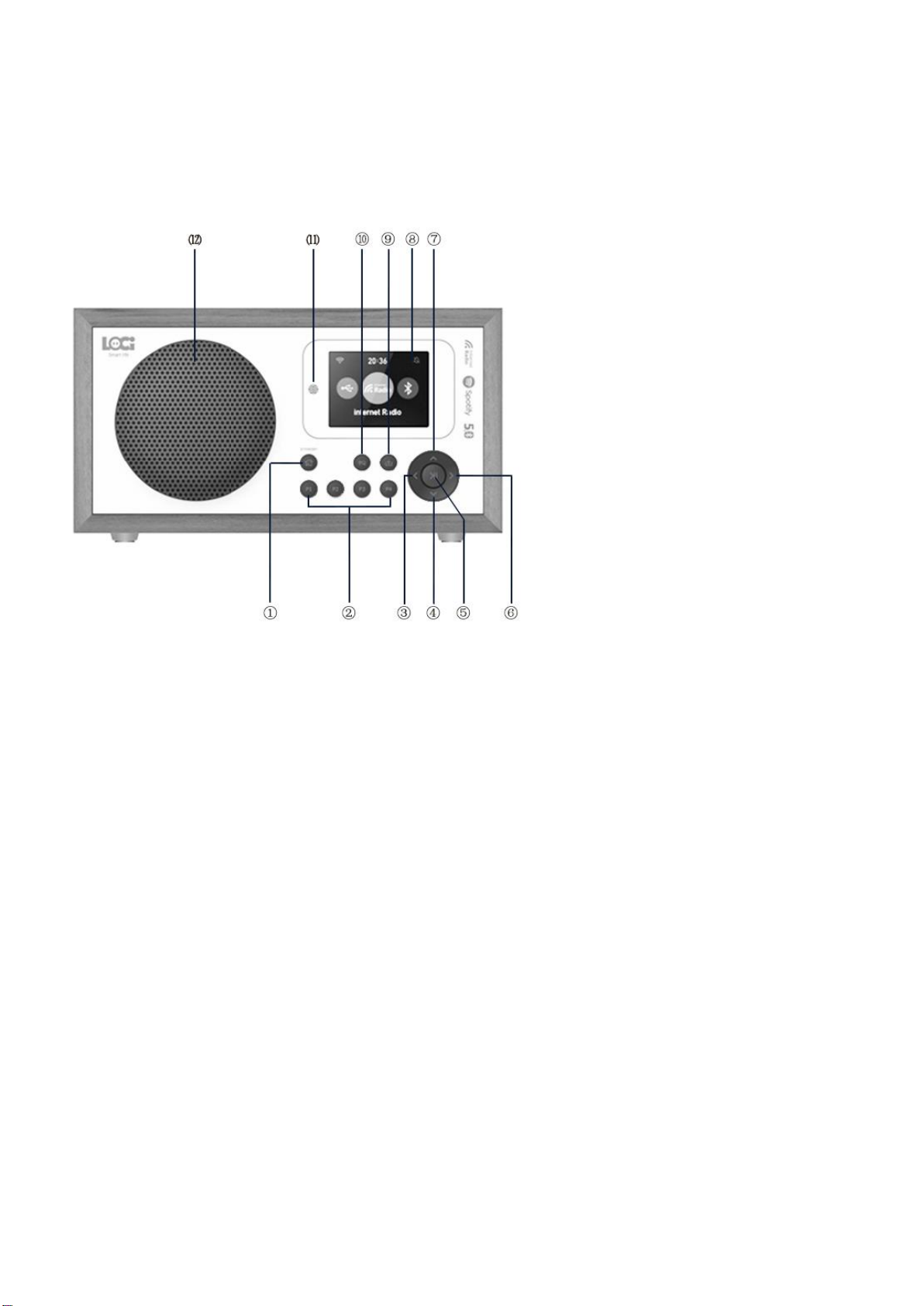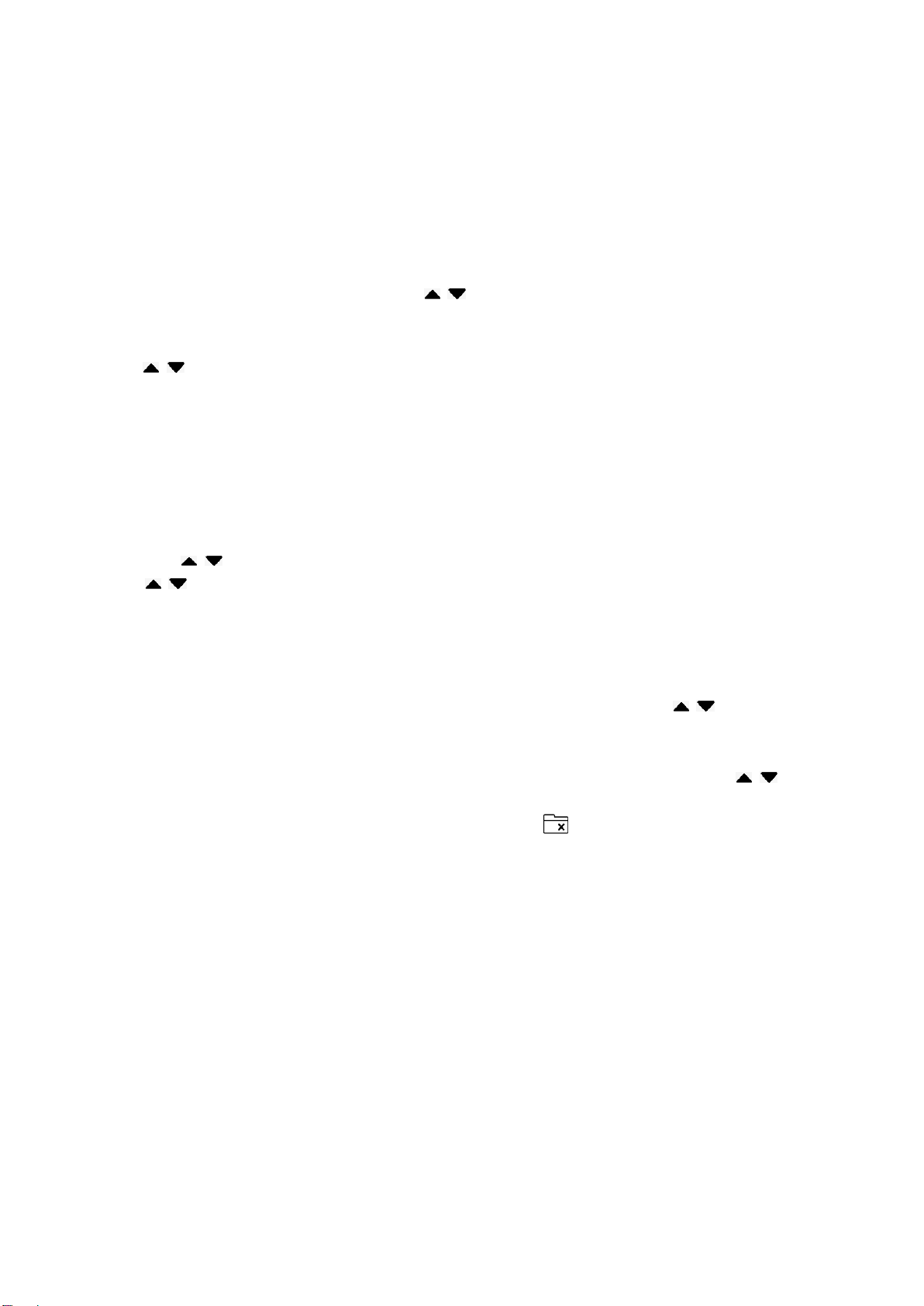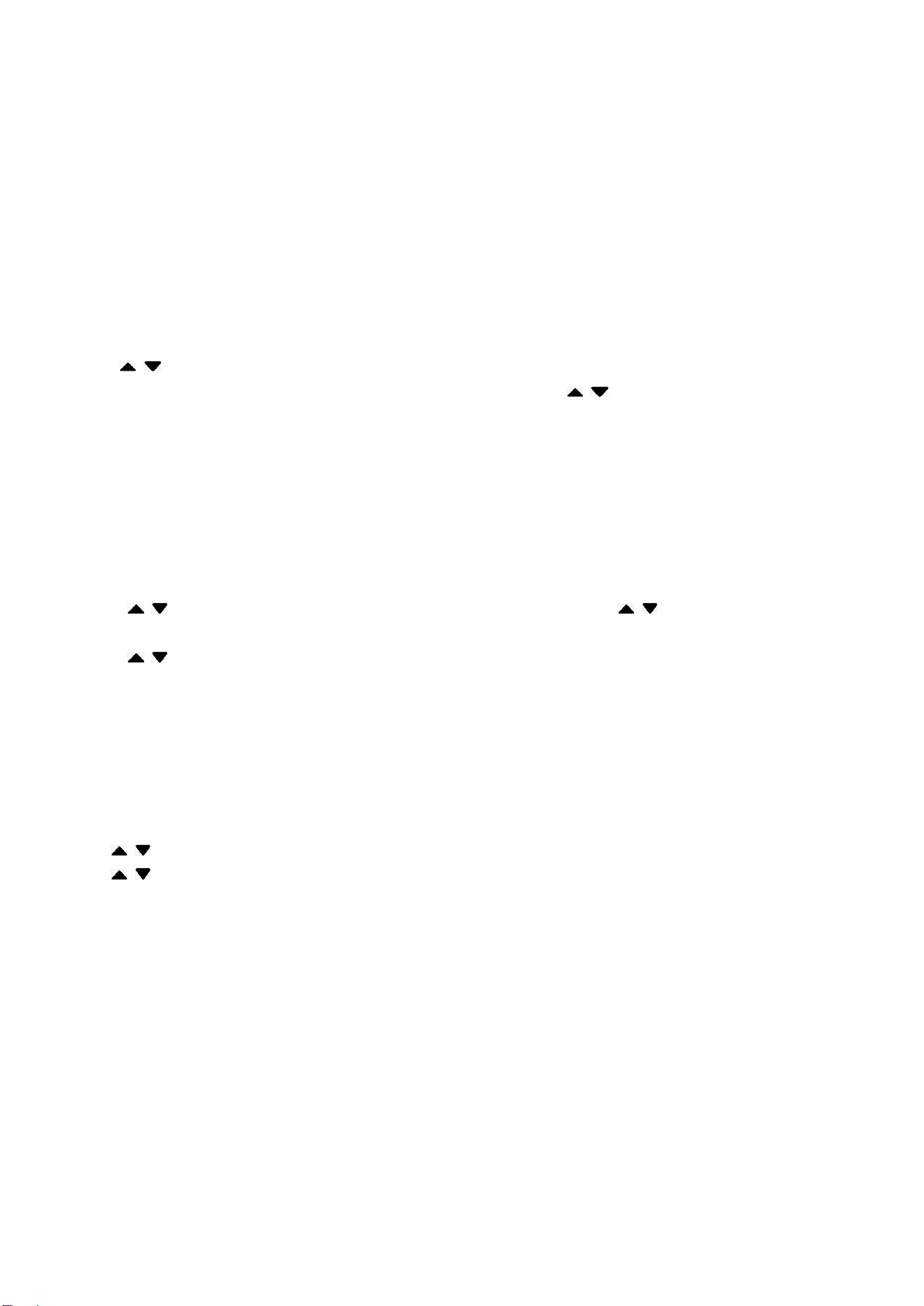WIFI Connection
A-- First time to connect Wifi
1, When the device is powered on, select language and press ⑤ENTER button to confirm.
--When it comes to “Enable ’Check Network when Power on’”,press ◀▶and select ”YES”. Then press
⑤ENTER button ,
--It will shows “Would you like to configure Network now ?”on display. Select “Yes”and press ⑤ENTER
button to scan for available networks. Press button to select available WIFI name and press ENTER
button to enter the password input interface.
2, How to input the password :
Press button to look up the letters/special characters/numbers, press ▶button to confirm and go to
next word input. when input the last password, please press ENTER button to confirm.
3, Once Wifi connection is successful , it will go to Main Menu.
B -- Change Wifi Connection / Or re-connect Wifi
1, Press STANDBY button to enter “Main menu”, press ◀▶button to select “configuration”and press ENTER
button to enter submenu.
2, →Select “Network”and press ENTER button to enter “Network”submenu,
→Select“Wireless Network configuration”,press ENTER button
→Press button to select “Enable”, press ENTER button to start available networks scanning.
3, Press button to select your available WIFI name and input the passwords.
Internet Radio
1,When Wifi connection is successful, press ◀▶button to select “Internet Radio”mode, and press ENTER
button to enter internet radio submenu →“Radio Station/Music”submenu, press button to select and
enjoy the available radio on the internet.
2, Short press ▶button to zoom out the pictures. Short press ◀button to return.
3, Long press ⑨“PRESET”button to preset current radio station to your favorite list:press button to go
the station list number you want and press ENTER button to confirm.(If the current radio station is already
stored in the Favorite list, long press PRESET button , the icon on the display reminding you the station
is already in the Favorite list)
4, Short press “PRESET”button to go to your favorite internet radio station list. OrPress P1/P2/P3/P4 key to go
internet radio preset list P1/P2/P3/P4 directly
Bluetooth music play
1, Press standby button to go “Main menu”, press ◀▶button to select Bluetooth , and press ENTER button to
enter Bluetooth mode.
2, Use your Bluetooth enabled device (such as iPhone /iPad...), turn on the Bluetooth function, and search for “IR D2”
and click it to connect.
3, Once connect successfully, it will show “Bluetooth Connected”on display.
4, Short Press ⑤Play/Pause button to play or pause the music. Press and hold ◀▶ button to go previous or next
songs. Press and hold button to adjust the volume.