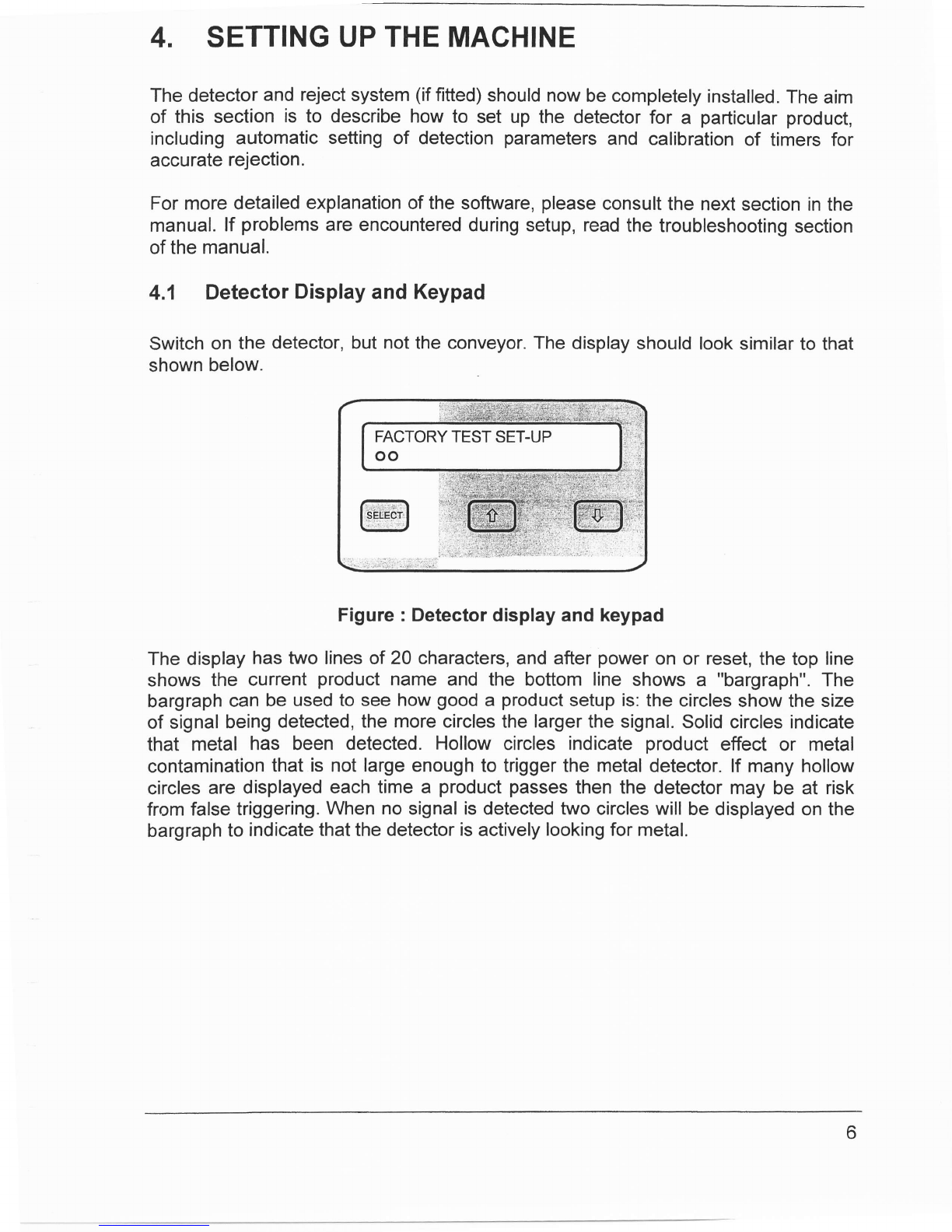Thekeypad
hasthreekeys,
labelled
from
teft
torightS:F_$B+]!,
!$,,*, tfatany
timeit
is required
to reset
the unit,allthreebuttons
on thekeypad
should
be pressed
simultaneously.
Thiscauses
theunit
toreset
asthough
it
has
just
been
switched
on.
4.2 Initial
Test
Everydetector
is shipped
witha testsample
- a small
piece
of metal
to testthe
detector
with.
Thistest
samplewilleither
beembedded
intheend
of a 30cm
grey
plastic
stick,
orina credit-card-sized,
plastic-laminated
card.
Before
thedetectoris
shipped,
it is setupto see
thissamplewithout
false
triggering
(false
triggering
is
whenthe
detectorindicates
that
ithas
seenmetal
when
none
ispresent,
andis
due
to electrical
noise,
vibration,
large
product
effect,etc.).
This
setupis stored
onthe
detector
under
thename
"FACTORY
TEST
SETUP".
With
thedetector
switched
on,andthe
conveyoroffcheck
the
bargraph
tomake
sure
that
the
machine
is
not
false
triggering.Switch
theconveyor
on.The
bargraph
on
the
metaldetector
shouldshownomoreactivitywith
theconveyor
running
than
whenit
is off.lf thedetectorstartstofalse
trigger,consult
thetrouble-shootingguide.
lf a
reject
mechanism
is fitted,
usetherejectoverrideswitch
in the power
supply
to
activatethe rejectmechanism.lf thisis detected
by the metal
detector
(i.e.
the
bargraph
shows
solidcircles)
thenconsultthetrouble-shooting
guide.
Withthe
conveyor
running,
pass
the
test
sample
throughthe
aperture.
The
detector
isleastsensitive
in
thecentreoftheaperture,
sothebest
testis
topass
the
sample
throughthe
centreof
theaperture.Withateststick
thisisrelatively
easy.With
atest
card,
it may
benecessaryto put
thecard
ona boxto lift
it upintheaperture,
but
makesure
that
the
boxcontainsnometalitself,
by
passing
it
through
theaperture
on
itsownandmakingsure
theheaddoesn't
trigger.When
passing
thetestsample,
makesure
thathands,
rings,
watches
etc.arekept
awayfrom
theaperture.
lf the
detector
does
notseethetestsample,thencheck
thatthe
power
supplyiscorrectly
wired.lfitis
thenconsultLock.
4.3 Product
Setup
The
aimofthis
subsection
isto
get
the
metal
detectortolearn
the
characteristicsofa
particular
product.
Inorderto dothis,some
product
sampleswill
be required.The
description
ofhowtouse
thesoftware
iskeptdeliberatelybriefin
thissubsection,for
moredetail
seethe
nextsectioninthe
manual:
"Using
thesoftware".
Press onthekeypad,
you
shouldbeasked
to enter
a securitycode.The
factoryGfault setting
for this is 2000,so press
FFJfiffi to enterthe code.
The
display
should
thenshow:
Do
sample
test
7