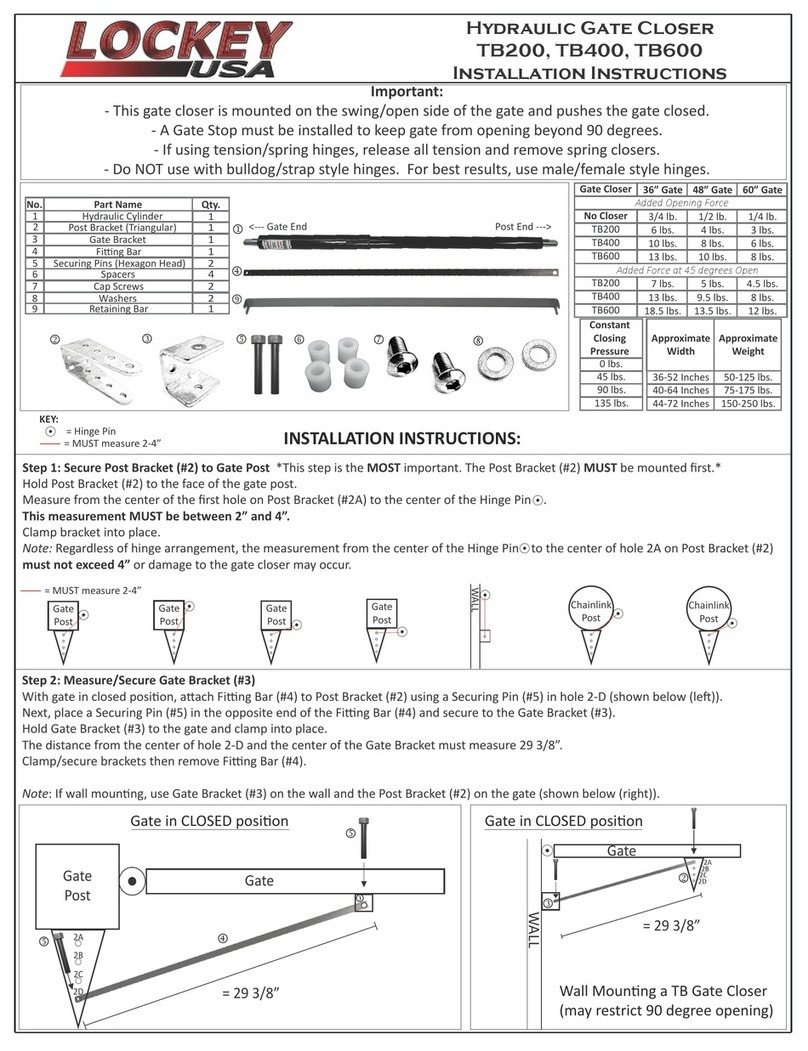Step 3: Verify Measurements in OPEN Posion
Open gate 90 degrees from closed posion.
Measure the distance from the center of hole 2D on the Post Bracket (#2) to the center of the Gate Bracket (#3).
The distance MUST measure 22” or MORE. If the distance is less than 22”, start back at Step 1.
Once you have verified all measurements, close the gate and secure all mounng brackets.
INSTALLATION INSTRUCTIONS CONTINUED:
Gate
Post
2A
2B
2C
2D
G
A
T
E
Measurement from
hole 2D to the center
of Gate Bracket (#3)
must be greater than
or equal to 22”
Gate in OPEN posion:
Open gate
90 degrees
from closed
Gate
Post
G
A
T
E
Install a Gate Stop:
Step 4: Install your LockeyUSA TB Gate Closer
Grease Securing Pins (#5) with light silicone grease.
Before installing, make sure gate closer is compressed under 29” end to end.
Place “Post End” of your gate closer to Post Bracket (#2).
Secure using a greased Securing Pin (#5) and two Spacers (#6), one spacer on top and one on boom of the closer.
Secure with a Washer (#8) and Cap Screw (#7) and ghten (shown to the right).
Next, open the gate slightly to align the hole on the “Gate End” of the gate closer to Gate Bracket (#3).
Secure using a greased Securing Pin (#5) and two Spacers (#6), followed by a Washer (#8) and Cap Screw (#7).
Tighten.
IMPORTANT: A gate stop MUST
be installed to prevent gate from
opening beyond 90 degrees.
Opening gate past 90 degrees
may damage the gate closer and
void product warranty.
LockeyUSA manufactures the
GS90-MD and GS90-HD, along
with the Chainlink Compable
Gate Stop, GSLINX.
Visit www.LockeyUSA.com for
more gate security products.
Adjusng your LockeyUSA TB Gate Closer
With the gate closer secured to the gate, slowly turn the adjustment dial towards FASTER. The gate will slowly close.
Open the gate and let it close again, using the dial to adjust gate closing speed.
When the desired closing speed is met, ghten set screws on the adjustment dial to prevent speed tampering.
Gate
Post
Minimum
Maximum
Force
To adjust force:
Move gate closer to
desired mounng hole.
2A
2D
A= Minimum closing force
D= Maximum closing force
Adjustment
Dial
Gate
Post
2A
2B
2C
2D
Gate
Gate Closer Installed
Set
Screws