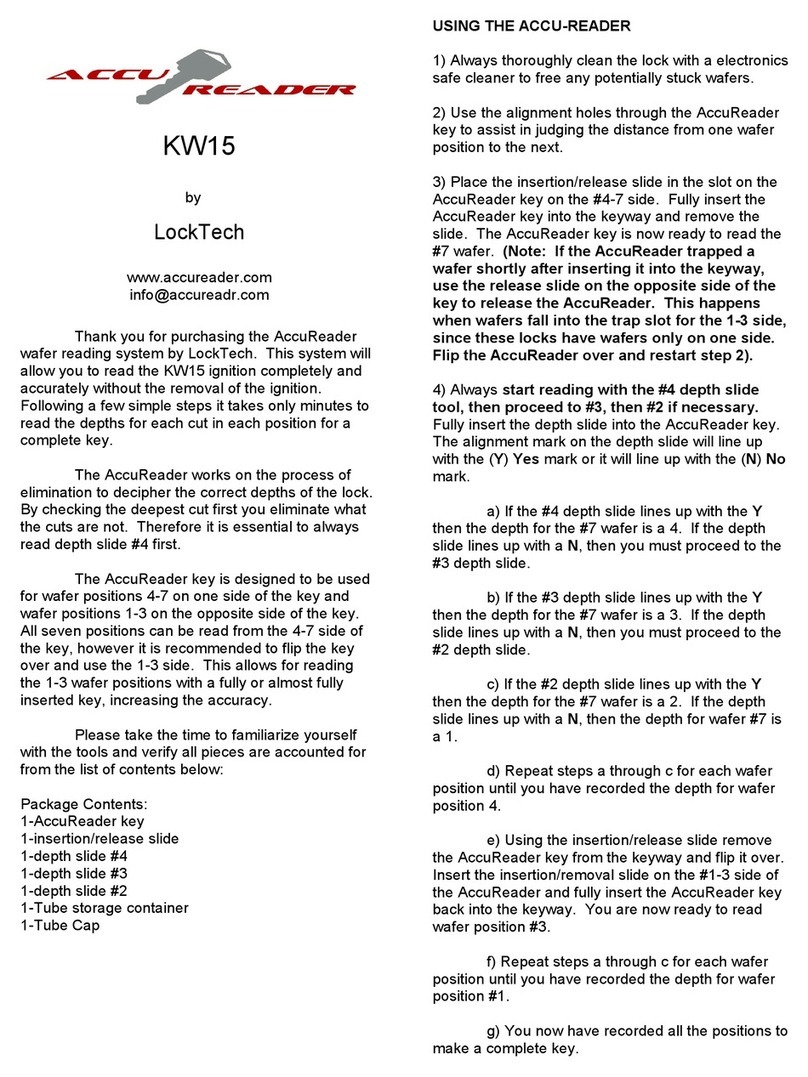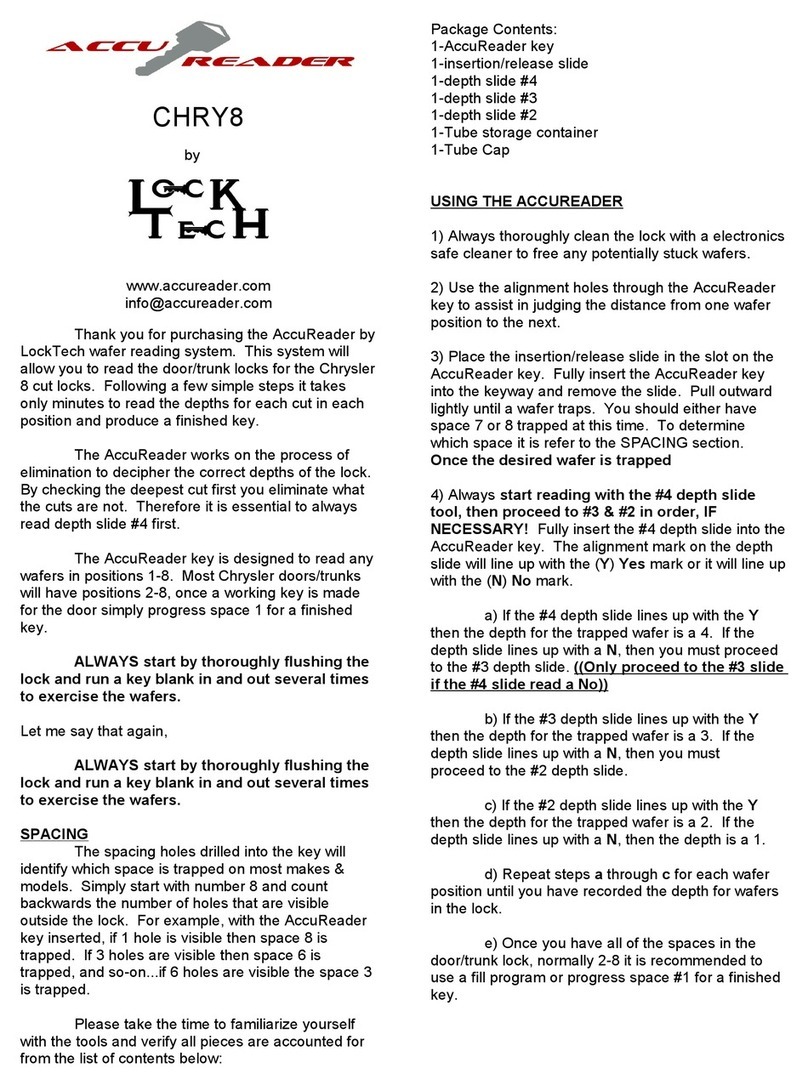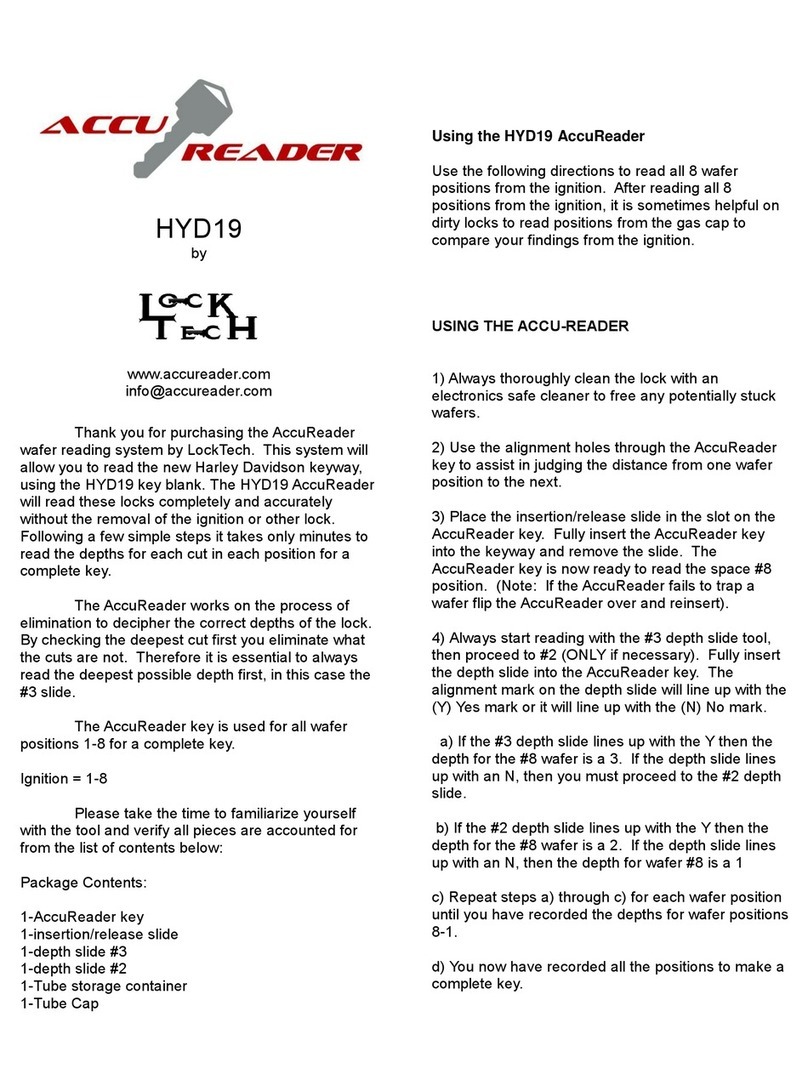KW14
by
LockTech
www.accureader.com
Thank you for purchasing the AccuReader
wafer reading syste by LockTech. This syste will
allow you to read the KW14 keyways co pletely and
accurately without the re oval of the ignition.
Following a few si ple steps it takes only inutes to
read the depths for each cut in each position for a
co plete key.
The AccuReader works on the process of
eli ination to decipher the correct depths of the lock.
By checking the deepest cut first you eli inate what
the cuts are not. Therefore it is essential to always
read depth slide #4 first.
KW14 keyways are usually 6 space, but
so e utilize 7 spaces. This KW14 AccuReader will
read both 6 space and 7 space locks. Use the
reference guide to find out if your lock is 7 space or 6
space and follow the appropriate directions.
The AccuReader key is designed to be used
for wafer positions 4-7(7 space locks) or 3-6(6 space
locks) on one side of the key and wafer positions
1-3(7 space locks) or 1-2(6 space locks) on the
opposite side of the key. All the positions can be
read fro one side of the key, however it is
reco ended to flip the key over and use the other
side. This allows for reading the 1-3 or 1-2 wafer
positions with a fully or al ost fully inserted key,
increasing the accuracy.
Please take the ti e to fa iliarize yourself
with the tools and verify all pieces are accounted for
fro the list of contents below:
Package Contents:
1-AccuReader key
1-insertion/release slide
1-depth slide #4
1-depth slide #3
1-depth slide #2
1-Tube storage container
1-Tube Cap
USING THE ACCU-READER (7 space system)
1) Always thoroughly clean the lock with a electronics
safe cleaner to free any potentially stuck wafers.
2) Use the align ent holes through the AccuReader
key to assist in judging the distance fro one wafer
position to the next.
3) Place the insertion/release slide in the slot on the
AccuReader key on the #4-7 side. Fully insert the
AccuReader key into the keyway and re ove the
slide. The AccuReader key is now ready to read the
#7 wafer. (Note: If the AccuReade t apped a
wafe sho tly afte inse ting it into the keyway,
use the elease slide on the opposite side of the
key to elease the AccuReade . This happens
when wafe s fall into the t ap slot fo the 1-3 side,
since these locks have wafe s only on one side.
Flip the AccuReade ove and esta t step 2).
4) Always sta t eading with the #4 depth slide
tool, then p oceed to #3 & #2 in o de , if
necessa y. Fully insert the depth slide into the Accu-
Reader key. The align ent ark on the depth slide
will line up with the (Y) Yes ark or it will line up with
the (N) No ark.
a) If the #4 depth slide lines up with the Y
then the depth for the #7 wafer is a 4. If the depth
slide lines up with a N, then you ust
proceed to the #3 depth slide.
b) If the #3 depth slide lines up with the Y
then the depth for the #7 wafer is a 3. If the depth
slide lines up with a N, then you ust
proceed to the #2 depth slide.
c) If the #2 depth slide lines up with the Y
then the depth for the #7 wafer is a 2. If the depth
slide lines up with a N, then the depth for
wafer #7 is a 1.
d) Repeat steps a through c for each wafer
position until you have recorded the depth for wafer
position 7, 6, 5, & 4.
e) Using the insertion/release slide re ove
the AccuReader key fro the keyway and flip it over.
Insert the insertion/re oval slide on the #1-3 side of
the AccuReader and fully insert the AccuReader
key back into the keyway. You are now ready to read
wafer position #3.
f) Repeat steps a through c for each wafer
position until you have recorded the depth for wafer
position 3, 2, & 1.
g) You now have recorded all the positions to
ake a co plete key.
USING THE ACCU-READER (6 space system)
1) Always thoroughly clean the lock with a electronics