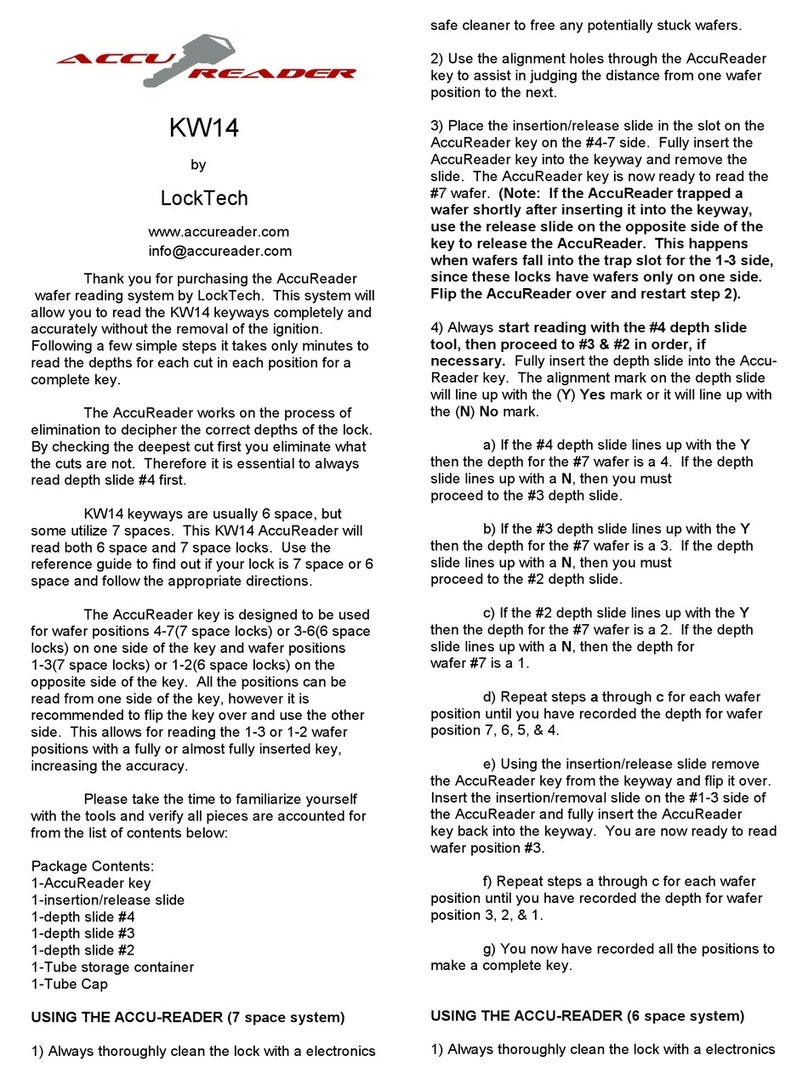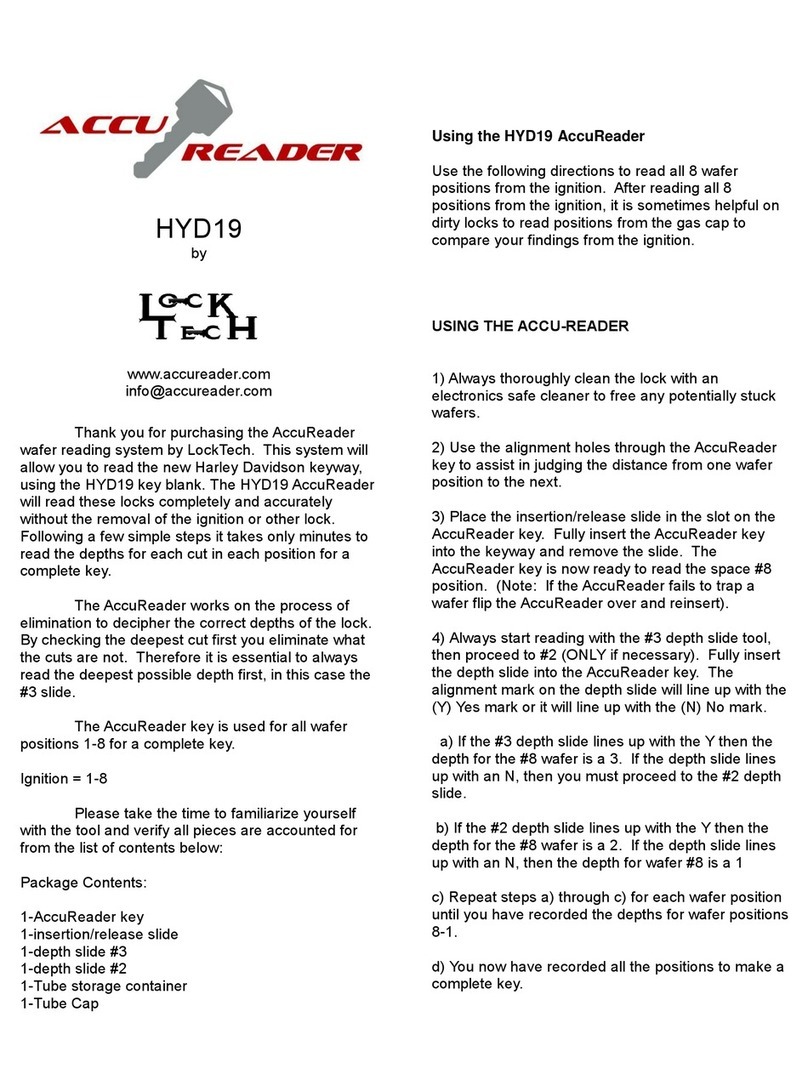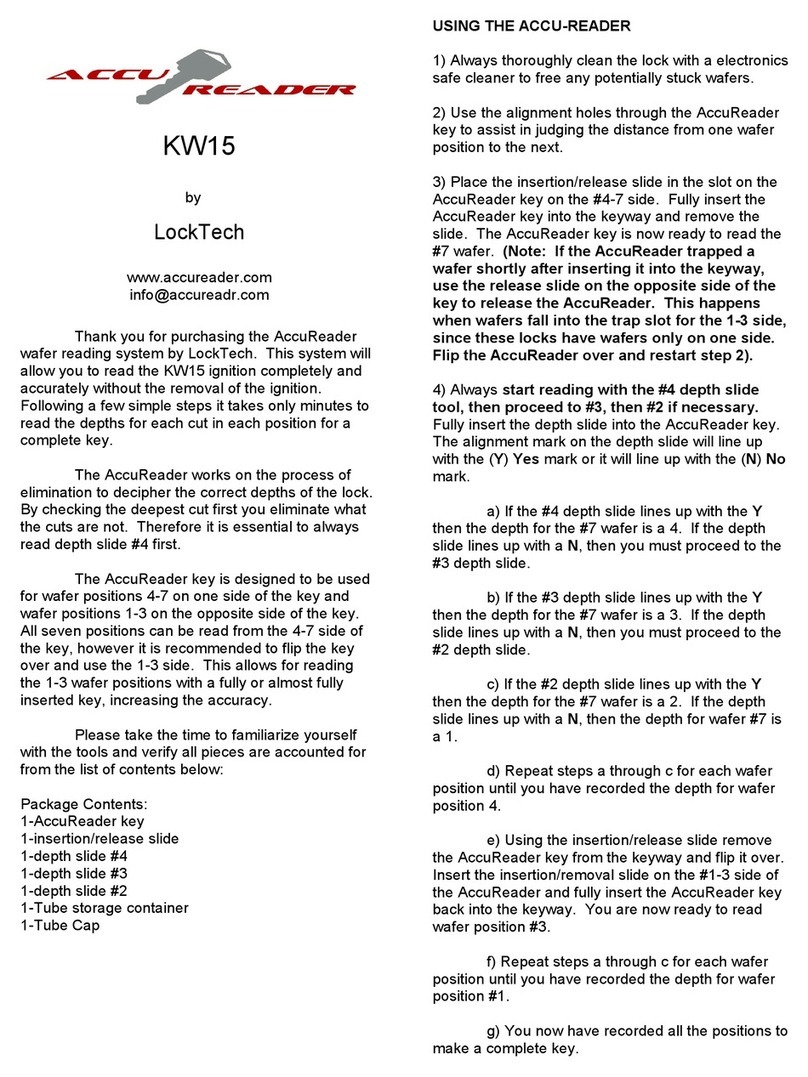CHRY8
by
www.accureader.com
Thank you for purchasing the AccuReader by
LockTech wafer reading system. This system wi
a ow you to read the door/trunk ocks for the Chrys er
8 cut ocks. Fo owing a few simp e steps it takes
on y minutes to read the depths for each cut in each
position and produce a finished key.
The AccuReader works on the process of
e imination to decipher the correct depths of the ock.
By checking the deepest cut first you e iminate what
the cuts are not. Therefore it is essentia to a ways
read depth s ide #4 first.
The AccuReader key is designed to read any
wafers in positions 1-8. Most Chrys er doors/trunks
wi have positions 2-8, once a working key is made
for the door simp y progress space 1 for a finished
key.
ALWAYS start by thoroughly flushing the
lock and run a key blank in and out several times
to exercise the wafers.
Let me say that again,
ALWAYS start by thoroughly flushing the
lock and run a key blank in and out several times
to exercise the wafers.
SPAC NG
The spacing ho es dri ed into the key wi
identify which space is trapped on most makes &
mode s. Simp y start with number 8 and count
backwards the number of ho es that are visib e
outside the ock. For examp e, with the AccuReader
key inserted, if 1 ho e is visib e then space 8 is
trapped. If 3 ho es are visib e then space 6 is
trapped, and so-on...if 6 ho es are visib e the space 3
is trapped.
P ease take the time to fami iarize yourse f
with the too s and verify a pieces are accounted for
from the ist of contents be ow:
Package Contents:
1-AccuReader key
1-insertion/re ease s ide
1-depth s ide #4
1-depth s ide #3
1-depth s ide #2
1-Tube storage container
1-Tube Cap
US NG THE ACCUREADER
1) A ways thorough y c ean the ock with a e ectronics
safe c eaner to free any potentia y stuck wafers.
2) Use the a ignment ho es through the AccuReader
key to assist in judging the distance from one wafer
position to the next.
3) P ace the insertion/re ease s ide in the s ot on the
AccuReader key. Fu y insert the AccuReader key
into the keyway and remove the s ide. Pu outward
ight y unti a wafer traps. You shou d either have
space 7 or 8 trapped at this time. To determine
which space it is refer to the SPACING section.
Once the desired wafer is trapped
4) A ways start reading with the #4 depth slide
tool, then proceed to #3 & #2 in order, F
NECESSARY! Fu y insert the #4 depth s ide into the
AccuReader key. The a ignment mark on the depth
s ide wi ine up with the (Y) Yes mark or it wi ine up
with the (N) No mark.
a) If the #4 depth s ide ines up with the Y
then the depth for the trapped wafer is a 4. If the
depth s ide ines up with a N, then you must proceed
to the #3 depth s ide. ((Only proceed to the #3 slide
if the #4 slide read a No))
b) If the #3 depth s ide ines up with the Y
then the depth for the trapped wafer is a 3. If the
depth s ide ines up with a N, then you must
proceed to the #2 depth s ide.
c) If the #2 depth s ide ines up with the Y
then the depth for the trapped wafer is a 2. If the
depth s ide ines up with a N, then the depth is a 1.
d) Repeat steps a through c for each wafer
position unti you have recorded the depth for wafers
in the ock.
e) Once you have a of the spaces in the
door/trunk ock, norma y 2-8 it is recommended to
use a fi program or progress space #1 for a finished
key.