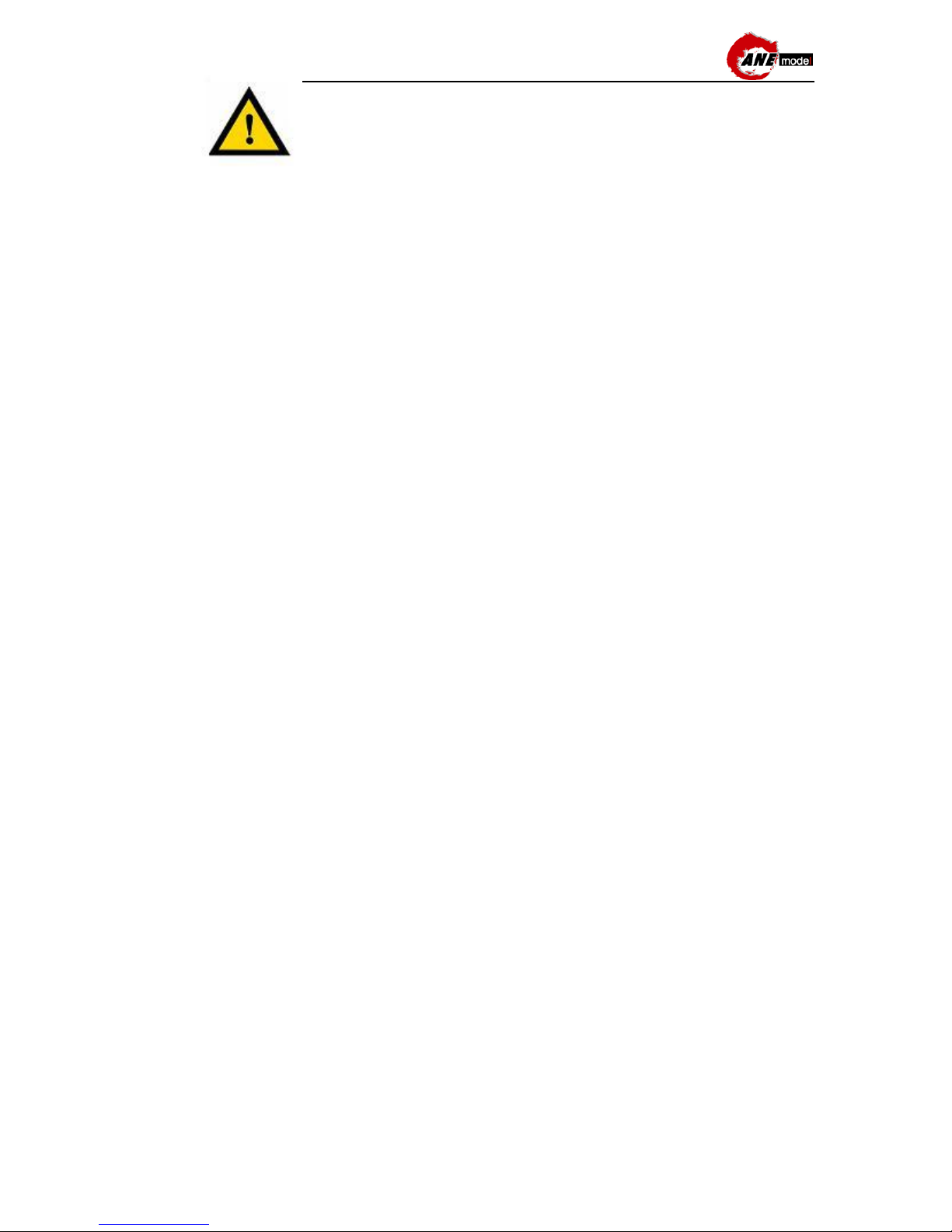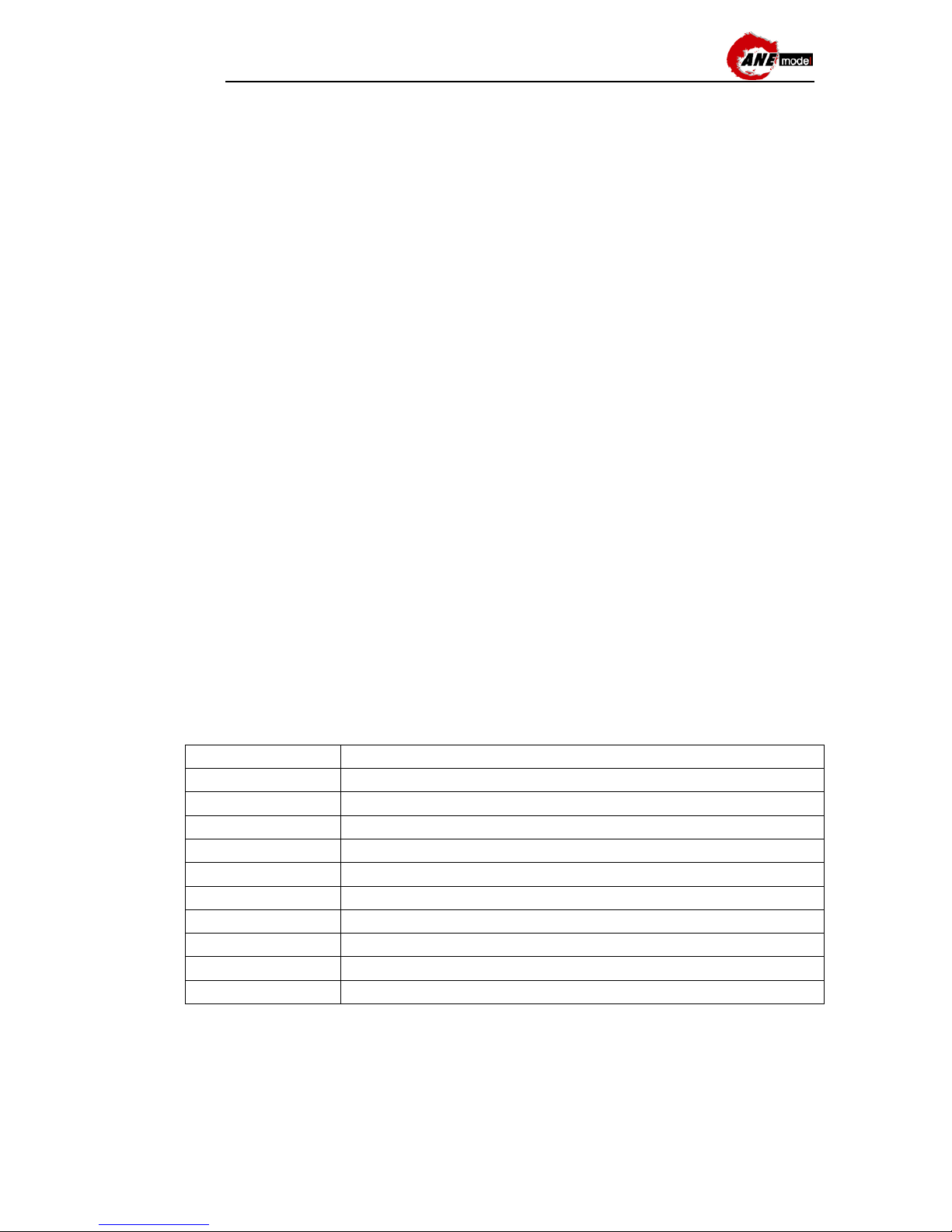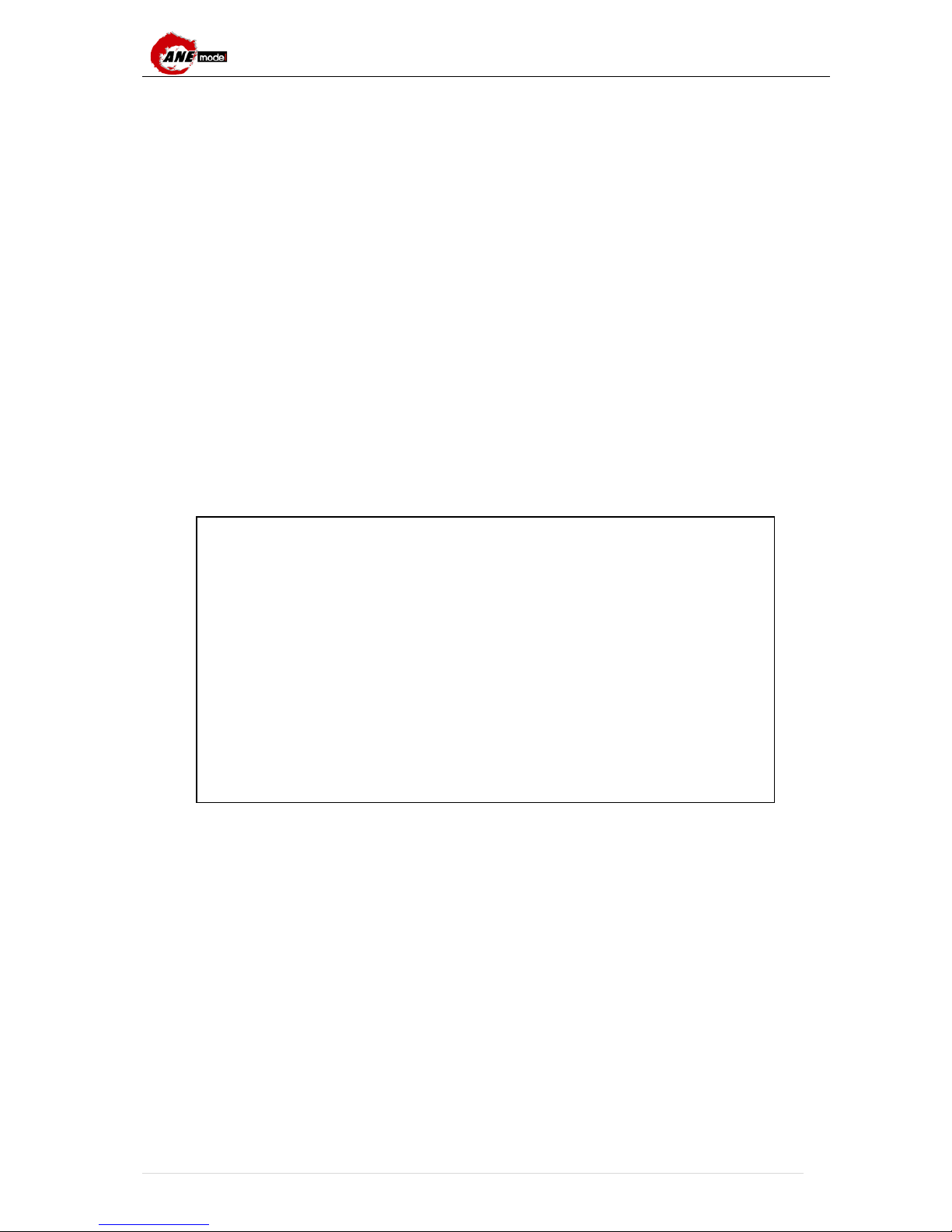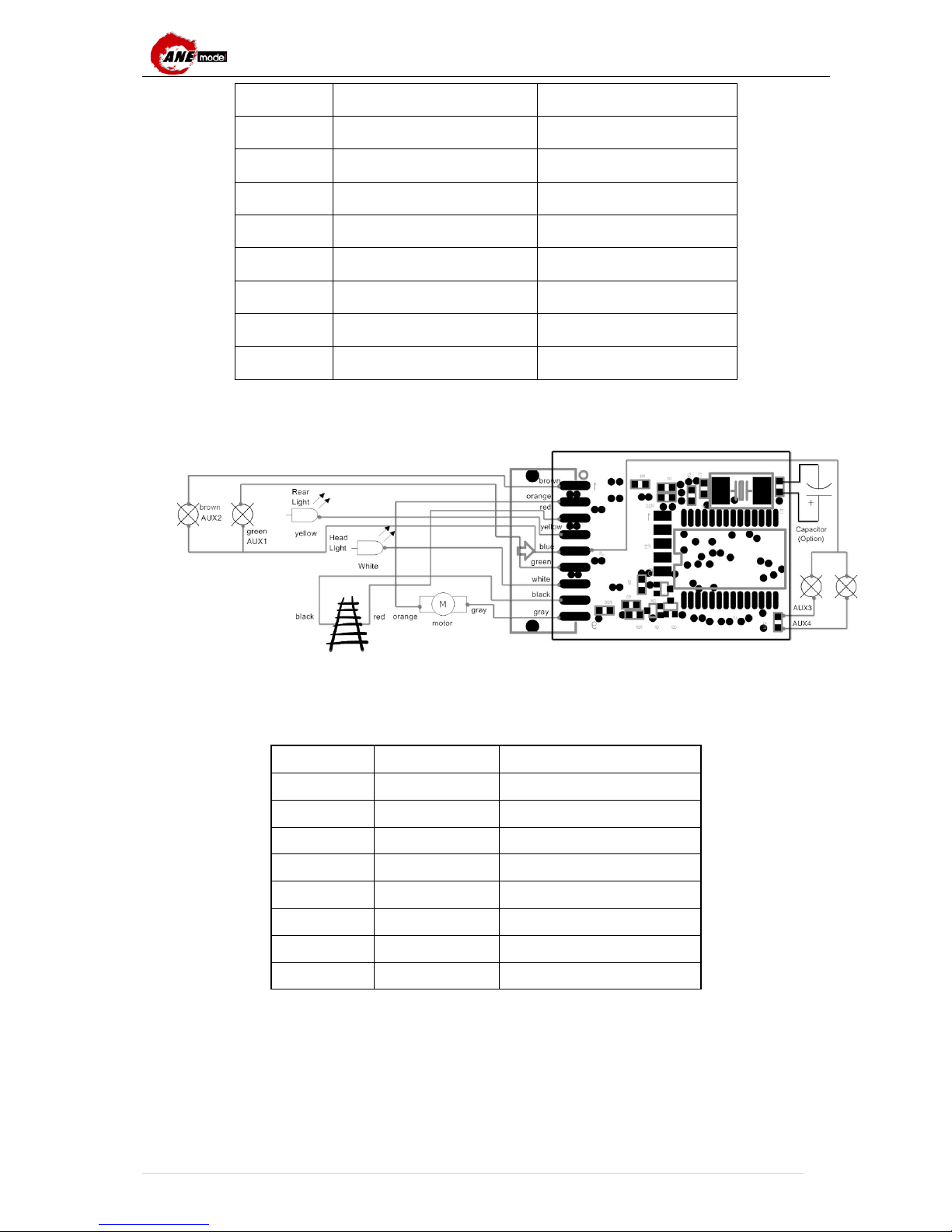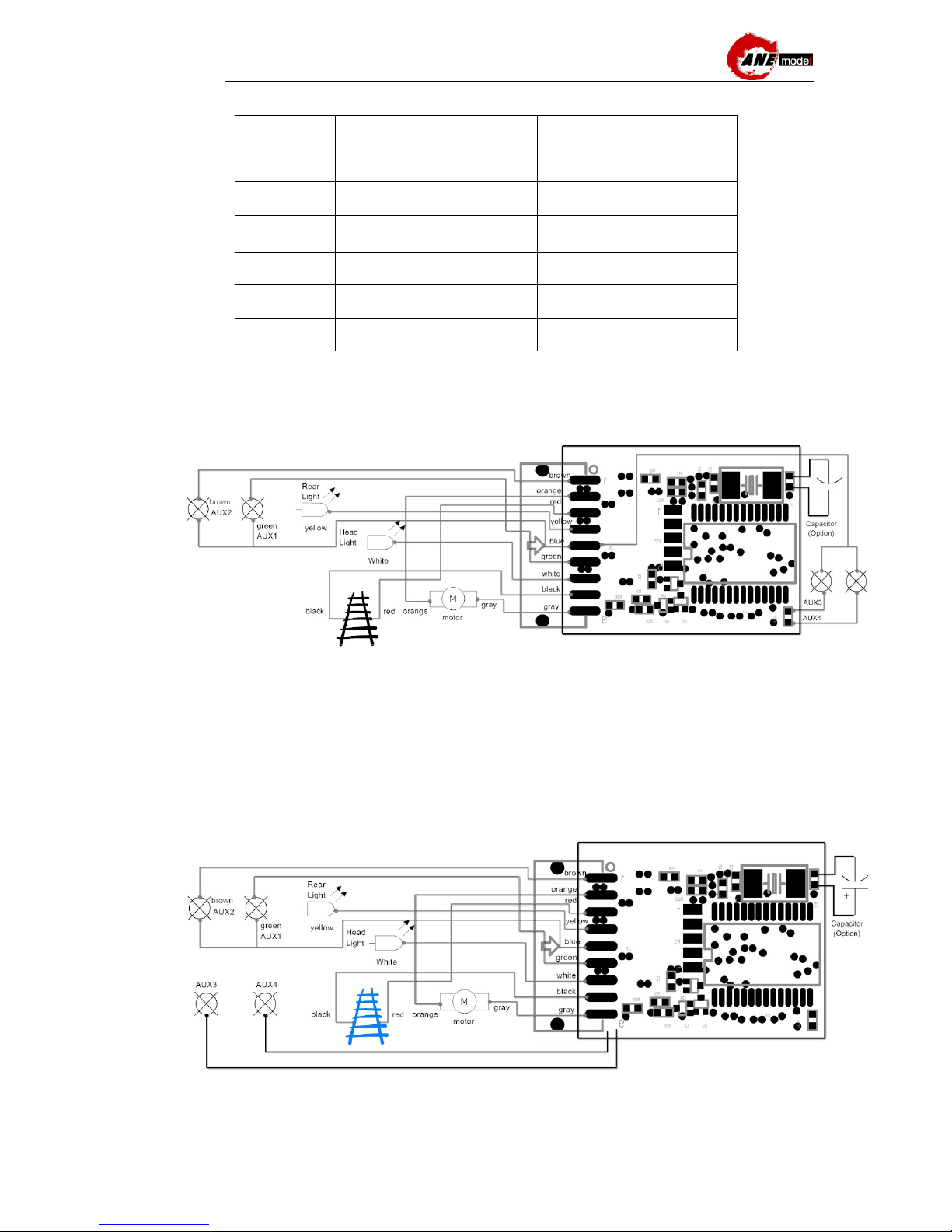Contents
Warning ....................................................................................................................................................1
Contents...................................................................................................................................................2
1. Introduction...........................................................................................................................................3
2. LocoCruiser Standard decoder Series 2...............................................................................................3
3.General Properties of all Decoders........................................................................................................4
3.1 Operating Modes ............................................................................................................................4
3.2 Motor Control ..................................................................................................................................4
3.3 Analogue Mode...............................................................................................................................4
3.4 Functions ........................................................................................................................................4
3.5 Programming ..................................................................................................................................5
3.6 Operational reliability.......................................................................................................................5
4. Installation ............................................................................................................................................5
4.1 Ten Steps for successful decoder installation..................................................................................5
4.1.1 Avoiding heat problems with decoder installations ...................................................................5
4.1.2 Recommended tools for decoder installation............................................................................6
4.2 Requirements for installation...........................................................................................................6
4.3 Installation recommendations .........................................................................................................6
4.4 Locomotive with 8-pin DCC-standard Interface...............................................................................6
4.4.1 Wiring Diagram for LocoCruiser LC201....................................................................................7
4.5 Locomotive with 6-pin DCC-standard Interface...............................................................................7
4.5.1 Wiring Diagram for LocoCruiser LC202....................................................................................8
4.6 Locomotive with 21-pin DCC-standard Interface.............................................................................8
4.6.1 Wiring Diagram for LocoCruiser LC203....................................................................................8
4.7 Connecting Additional Functions.....................................................................................................8
4.8 Suitable Light Bulbs ........................................................................................................................9
4.9 Suitable locomotive type .................................................................................................................9
5. Initial operation .....................................................................................................................................9
5.1 DCC Mode......................................................................................................................................9
5.1.1 DCC Speed Steps (“flashing lights”).............................................................................................9
5.2 Speed control..................................................................................................................................9
5.2.1 Speed curve setting(Factory Default): .................................................................................9
5.2.2 Speed table mode...................................................................................................................10
5.2.3 Speed model Exchange.......................................................................................................... 11
5.2.4 Acceleration & Deceleration ...................................................................................................11
5.3 DC control..................................................................................................................................... 11
5.3.1 DC control method..................................................................................................................11
5.4 Engine address setting..................................................................................................................11
5.4.1 Engine address ...................................................................................................................... 11
5.4.2 Locomotive engine address setting........................................................................................ 11
5.5 Light effect ....................................................................................................................................12
5.5.1 Turn on/off light.......................................................................................................................12
5.5.2 light effect...............................................................................................................................12
5.6 CV29 setting .................................................................................................................................12
6. Decoder Settings (Programming) .......................................................................................................13
6.1 Configutation Variables (CV).........................................................................................................13
6.1.1 Standardisation in the NMRA .................................................................................................13
6.1.2 Bits and Bytes.........................................................................................................................14