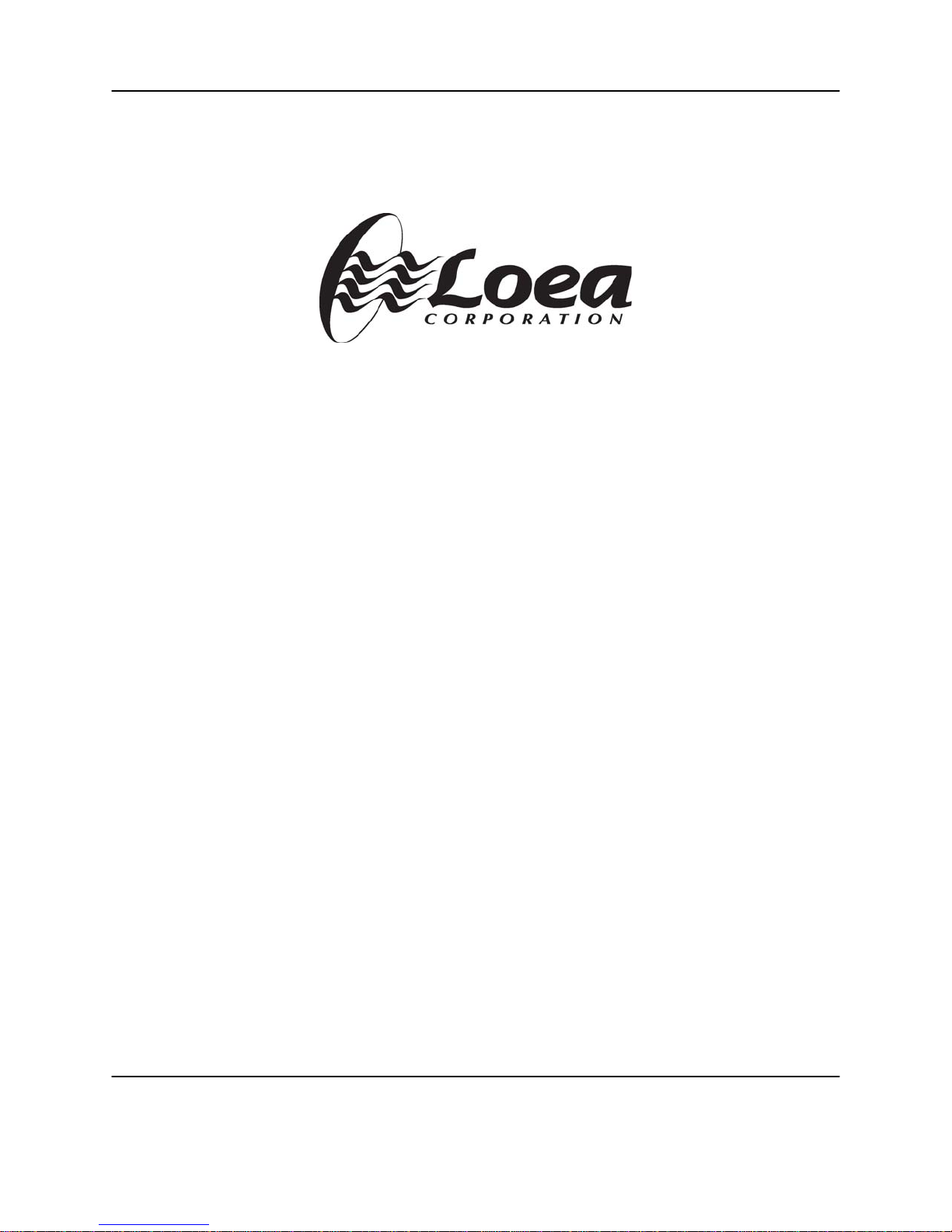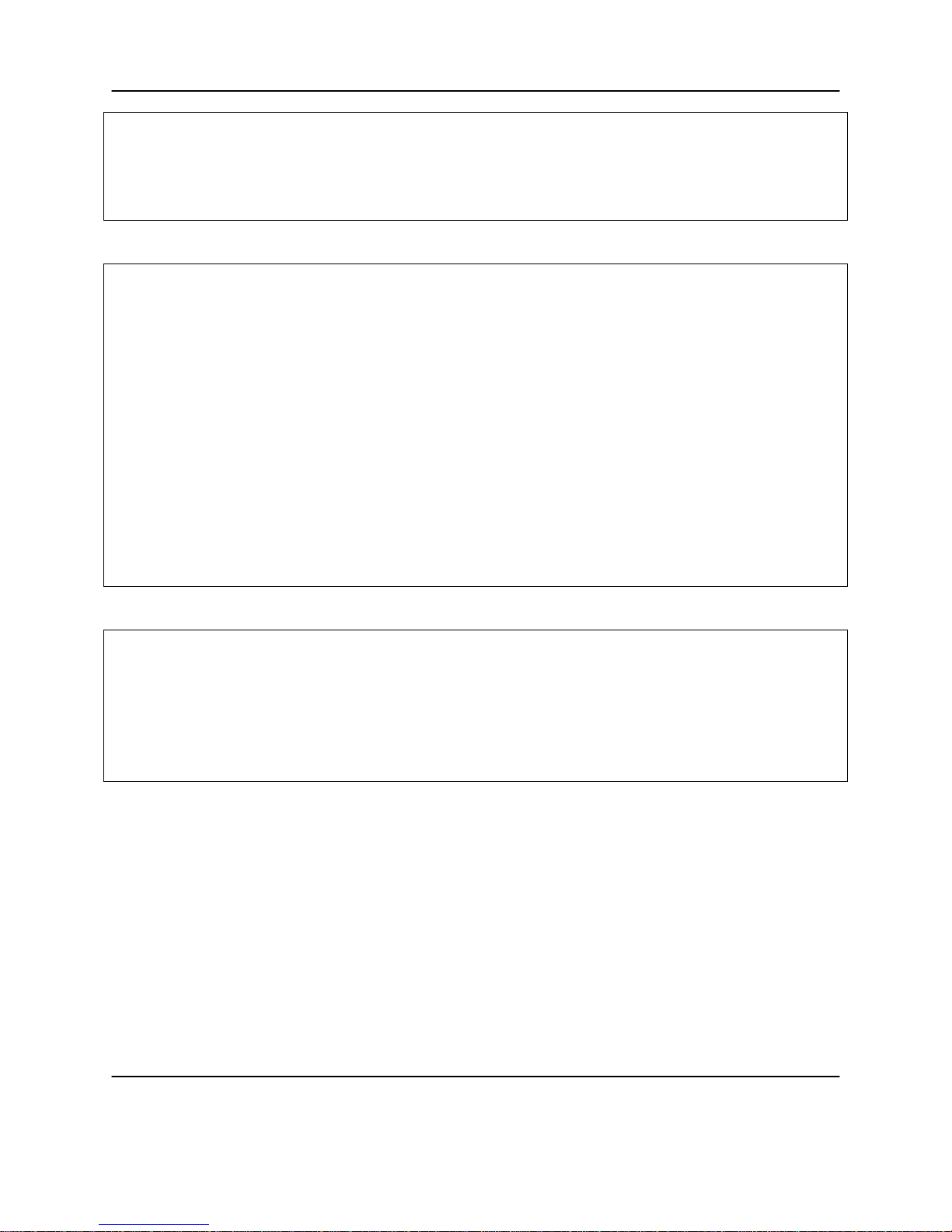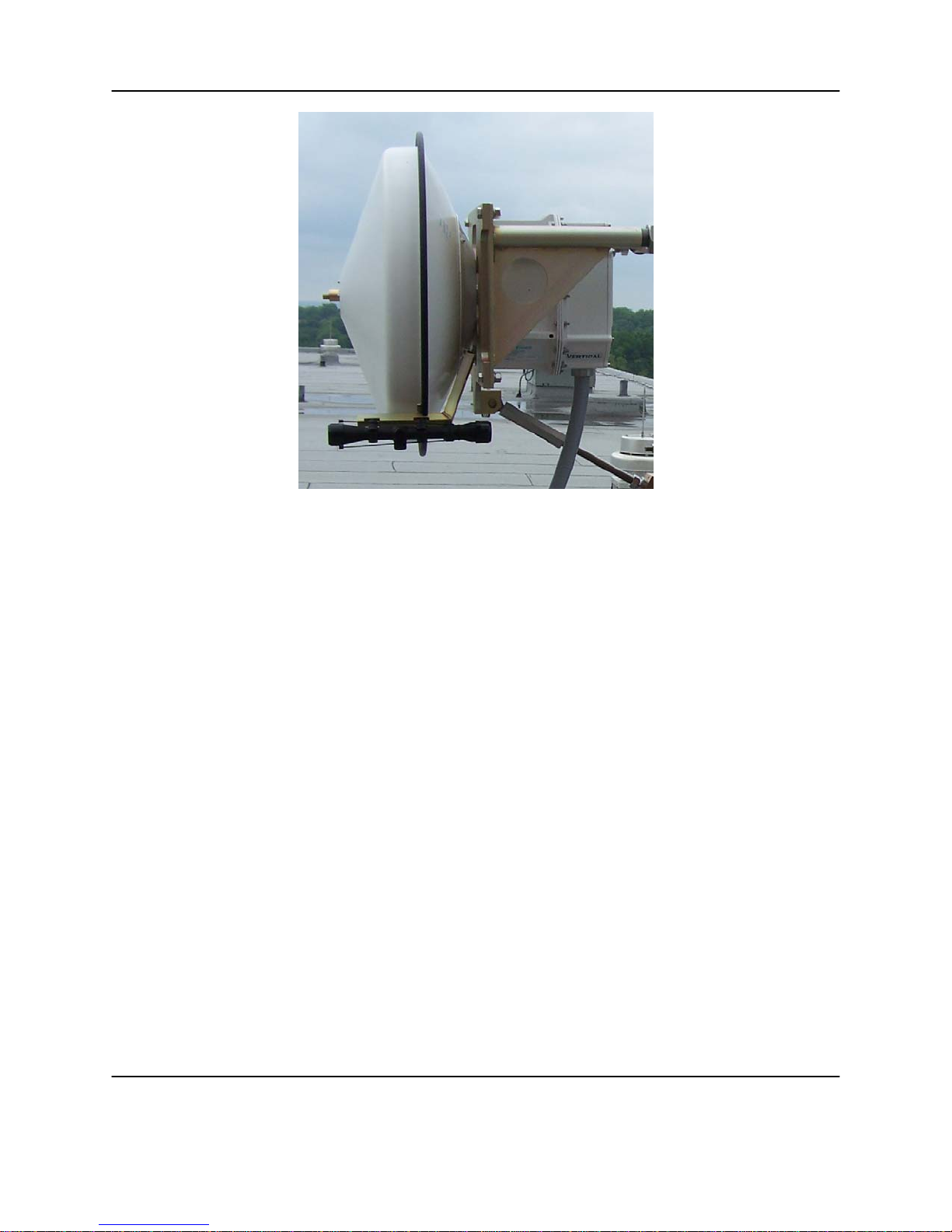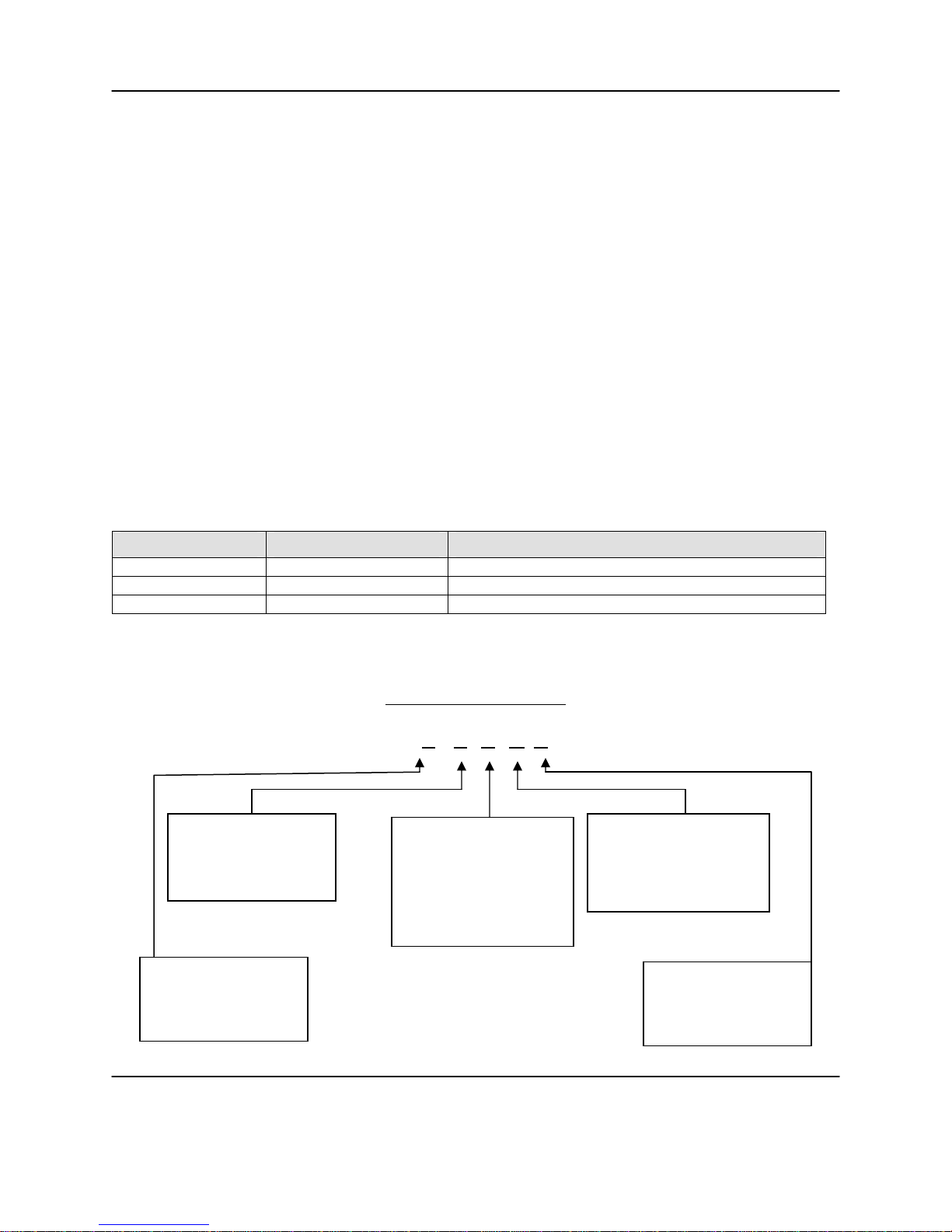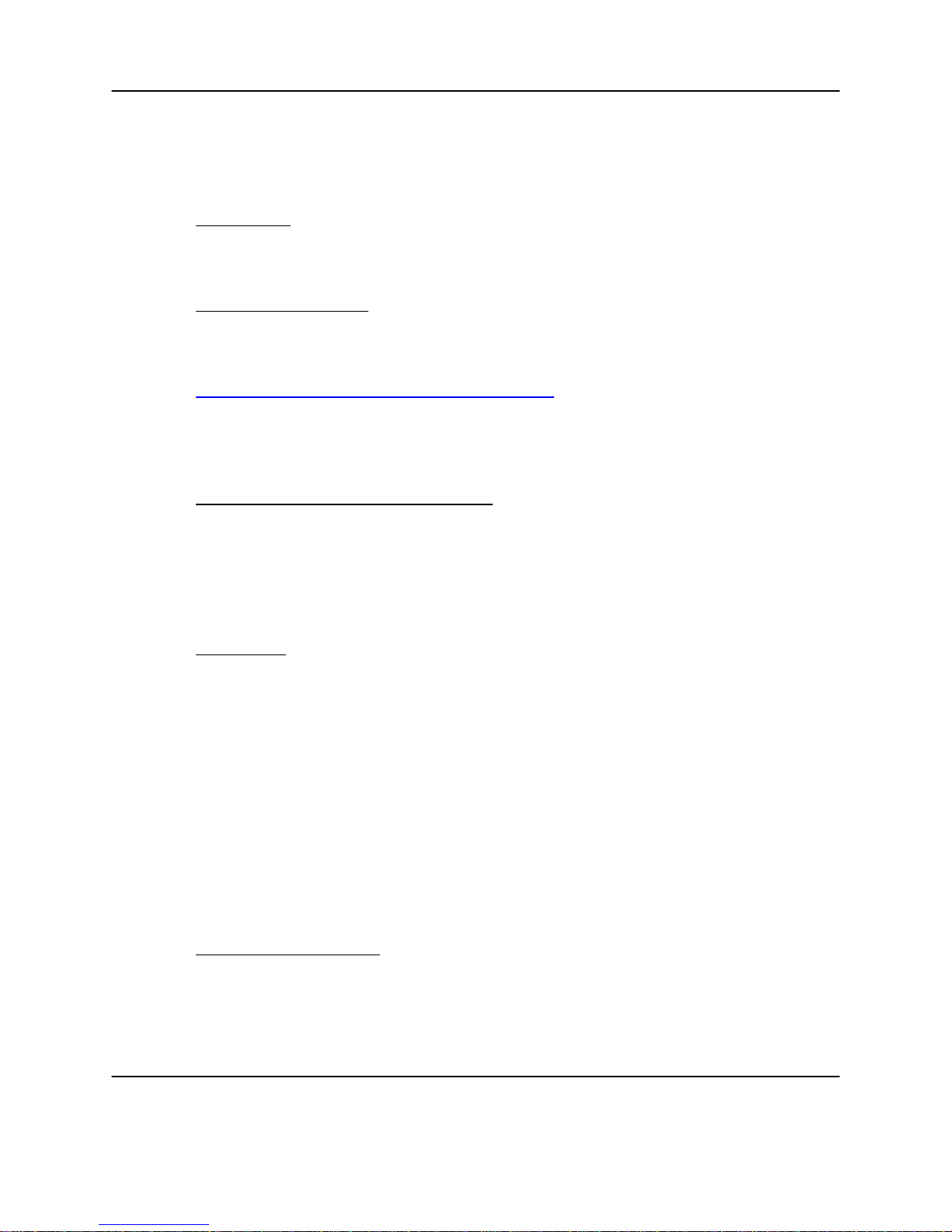L2700 User’s Manual
DU002700-01 8/15/2007
Loea Corporation
733 Bishop Street, Suite 1717
Honolulu, HI 96813
Phone: (808) 521-4908
Fax: (808) 521-4906 www.loeacom.com
3
List of Figures and Tables
FIGURE 1. TYPICAL L2700 APPLICATIONS....................................................................................... 7
FIGURE 2. L2700 WITH 2FOOT ANTENNA........................................................................................ 8
FIGURE 3. AZIMUTH AND ELEVATION CONTROL ARMS. ................................................................ 11
FIGURE 4. ASSEMBLY OF ANTENNA MOUNT PLATE AND AZIMUTH CONTROL ARMS. ................... 12
FIGURE 5. ANTENNA MOUNT PLATE AND POLE PLATE ASSEMBLY................................................ 13
FIGURE 6. ATTACHING ASSEMBLY TO MAST AND ATTACH ANTENNA........................................... 14
FIGURE 7. ATTACHING TRANSCEIVER TO STEERING SYSTEM......................................................... 15
FIGURE 8. INSIDE RADIO SERVICE COMPARTMENT........................................................................ 16
FIGURE 9FEMALE AC POWER RECEPTACLE.................................................................................. 17
FIGURE 10. EXAMPLE OF DC POWER CONNECTION USING RG6 CABLE......................................... 18
FIGURE 11. INSIDE THE RADIO SERVICE COMPARTMENT............................................................... 19
FIGURE 12: TYPICAL LC DUPLEX MALE CONNECTOR................................................................... 20
FIGURE 13: TYPICAL PLUGGABLE GBIC........................................................................................ 20
TABLE 2A:SINGLE-MODE FIBER OPTIC INTERFACE SPECIFICATION............................................... 21
TABLE 2B:MULTI-MODE FIBER OPTIC INTERFACE SPECIFICATION................................................ 22
FIGURE 14. RADIO REAR COVER REMOVED SHOWING SERVICE COMPARTMENT. ......................... 23
FIGURE 15. TYPICAL RSSI CHART ................................................................................................ 24
FIGURE 16. ALIGNMENT TECHNIQUE............................................................................................. 25
FIGURE 17. ANTENNA PATTERN WITH SIDE LOBES........................................................................ 26
FIGURE 17. MAIN MENU AS SHOWN IN (WINDOWS)HYPERTERMINAL. ........................................ 31
FIGURE 18 MAIN MENU OPTION ISHOWS IP ADDRESS FOR RADIO. ............................................... 32
FIGURE 19. MAIN MENU OPTION SWITH SETUP MENU OPTIONS................................................... 33
FIGURE 20. SINGLE POINT GROUNDING ......................................................................................... 35
FIGURE 21. TWO METHODS OF SINGLE POINT GROUNDING .......................................................... 35
FIGURE 22. EARTH GROUND ......................................................................................................... 37
FIGURE 23. TOWER GROUND......................................................................................................... 38
FIGURE C1. EXAMPLE OF SNMPC MANAGEMENT CONSOLE SCREEN............................................ 47
FIGURE C2 SNMPC MIB BROWSER SELECTION........................................................................... 48
FIGURE C3 SNMPC MIB BROWSER. ............................................................................................. 49
FIGURE C4. SNMPC ‘SYSTEM’FOLDER SELECTION...................................................................... 50
FIGURE C5. SNMPC ‘SYSCONTACT’, ‘SYSNAME’AND ‘SYSLOCATION’DATA ENTRY.................. 51
FIGURE C6. SNMPC SELECTION OF LOEA FOLDER AT BOTTOM OF ‘PRIVATE’FOLDER LIST........ 52
FIGURE C7 THE ‘LOEA’FOLDER SHOWING 5DIFFERENT LOEA MIB GROUPS................................ 53
FIGURE C8. INDIVIDUAL SNMP VARIABLES FOR GROUP............................................................... 54
FIGURE C9. THE SYSTEM GROUP ICSYSGROUP............................................................................ 55
FIGURE C10. THE INTERNAL GROUP LCINTGROUP:....................................................................... 56
FIGURE C11. THE FIBER GROUP LCFIBGROUP:............................................................................. 57
FIGURE C12. THE RF GROUP LCRFGROUP:.................................................................................. 58
FIGURE C13. THE TRAP CONTROL GROUP LCTCGROUP:.............................................................. 59