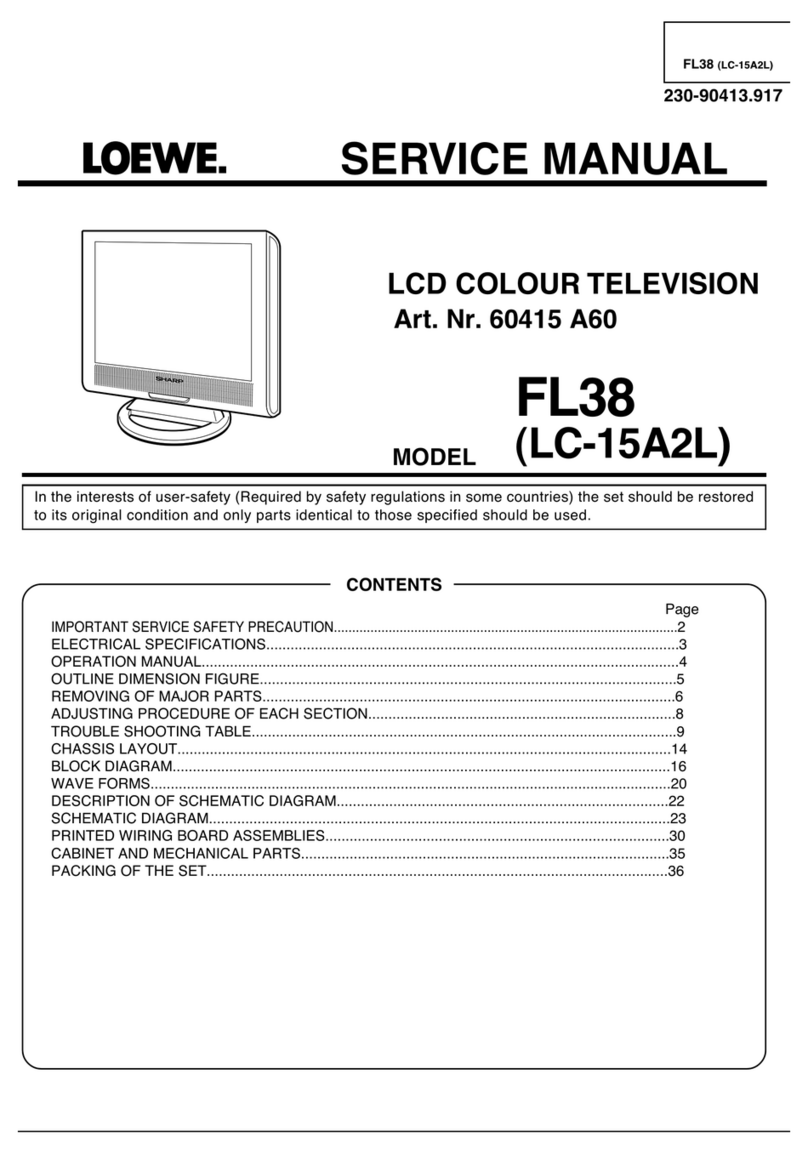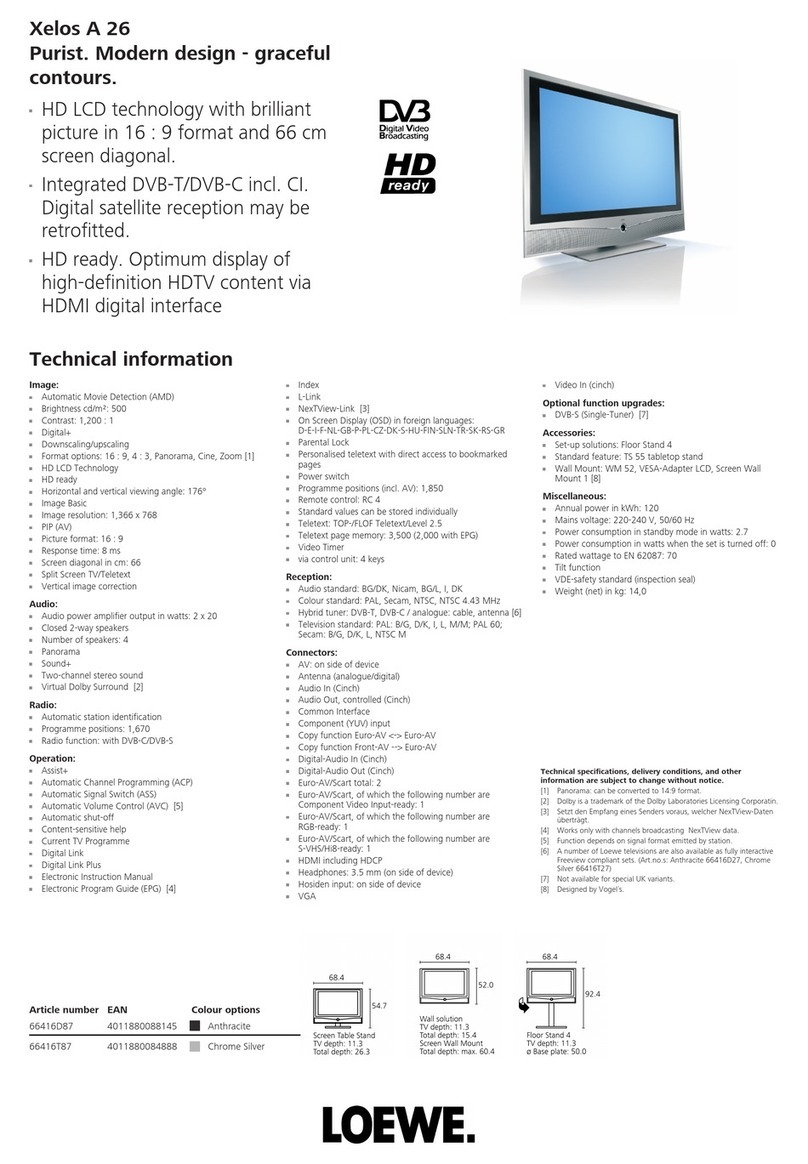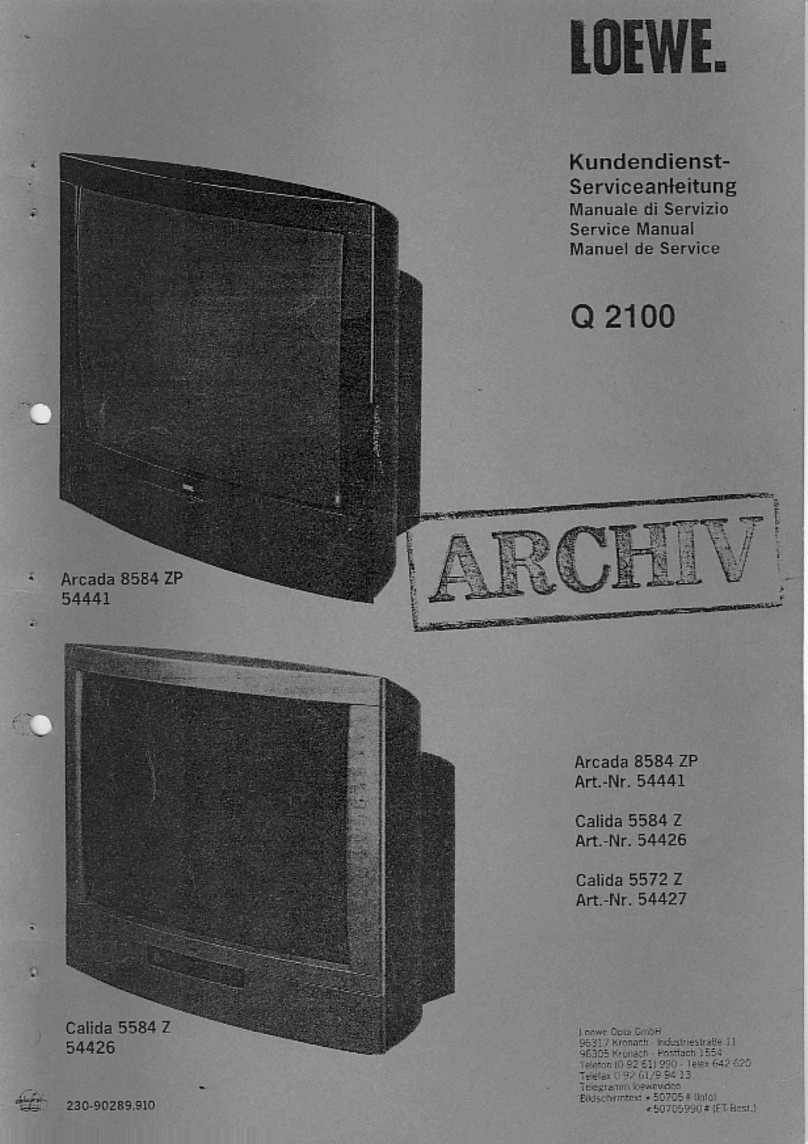3
D
Hinweis zum Schutz gegen Elektrostatik
1. Elektrostatisch gesicherte MOS-Arbeitsplätze.
Der Umgang mit gegen Elektrostatik empndlichen Bauteilen
muß an einem elektrostatisch gesicherten MOS-Arbeitsplatz
erfolgen. Ein elektrostatisch gesicherter MOS-Arbeitsplatz
erdet über Entladungswiderstände sämtliche leitende Ma-
terialien einschließlich der Person. Nichtleiter werden durch
Luftionisation entladen. Die Integration von Lötkolben und
Meßgeräten in den gesicherten MOS-Arbeitsplatz ist nur
mit Trenntrafo in jedem der verwendeten Geräte möglich.
Die Meßgeräte-Massen werden ebenfalls mit Entladungs-
widerständen geerdet.
2. Gesicherte Verpackung durch leitfähige Materialien.
Zum Schutz gegen Elektrostatik werden elektrisch leitende
Kunststoe für Verpackung und Transportmittel verwendet.
Leitende Kunststoe gibt es als schwarze oder transparente
Schutzbeutel, Schaumsto, Folien und als Behälter. Empnd-
liche Bauteile dürfen nur am gesicherten MOS-Arbeitsplatz
aus der Verpackung entfernt bzw. verpackt werden.
Sicherheitshinweise/Vorschriften
1. Instandsetzungen, Änderungen und Prüfung netzbetriebe-
ner elektronischer Geräte und deren Zubehör dürfen nur von
fachkundigen Personen ausgeführt werden.
2. Es gelten die Vorschriften und Sicherheitshinweise nach VDE
0701, Teil 200, und die Vorschriften und Sicherheitshinweise
des jeweiligen Landes!
3. VDE 0701, Teil 200, beinhaltet Vorschriften zur Instandset-
zung, Änderung und Prüfung netzbetriebener elektronischer
Geräte und deren Zubehör.
4. Vor der Auslieferung des Geräts muß eine Sichtprüfung des
Geräts und der Anschlußleitungen (und soweit vorhanden,
des Schutzleiters), und die Messung des Isolationswider-
standes und des Ersatz-Ableitstromes nach VDE 0701, Teil
200, durchgeführt werden. Der niederohmige Durchgang des
Schutzleiters ist durch Messung laut Vorschrift VDE 0701,
Teil 1, nachzuweisen.
5. Die Vorschriften des jeweiligen Landes sind zusätzlich zu be-
achten.
6. Bauteile mit dem Symbol gekennzeichnet, dürfen nur
durch Originalteile ersetzt werden.
GB
Note on electrostatic shielding
1. Electrostatically shielded MOS workstations
Components sensitive to electrostatic discharge must be han-
dled at workstation with electrostatic shielding. An electrostati-
cally shielded MOS workstation is tted with discharge resistor
which earth all conductive materials, including the technician
working there. Dielectrics are discharged by air ionisation. The
use of soldering irons and measuring equipment at shielded
workstation is only possible in conjunction with isolating trans-
former in each of the devices used. Measuring equipment
chassis are also earthed with discharge resistors.
2. Shielded packaging using conductive materials
To protect against electrostatic charges, electrically conductive
plastics are used for packaging and transport purposes. Con-
ductive plastics are available in the form of transparent protec-
tive bags, foam plastic, lm sheeting or containers. Sensitive
components requiring the use of protective packaging must
only be packed and unpacked at shielded workstations.
Safety warnings/regulations
1. The repair, modication and testing of mains-operated elec-
tronic devices and their accessories must only be performed
by qualied persons.
2. It is necessary to follow the regulations and safety warnings
to VDE 0701, part 200, as well as the regulations and safety
warnings applicable in the country concerned.
3. VDE 0701, Part 2, contains regulations on the repair, modica-
tion and testing of mains-operated electronic devices and their
accessories.
4. Before delivery, the device and the connecting leads (includ-
ing any protective earth conductor tted) must undergo visual
inspection, and the insulation resistance and the equivalent
leakage current must be measured according to VDE 0701,
part 200. The low-resistance continuity of the protective earth
conductor must be veried by measurement to VDE regula-
tion 0701, part 1.
5. The regulations of the country concerned must also be ob-
served.
6. Only genuine parts must be used for replacing components
marked with the symbol .