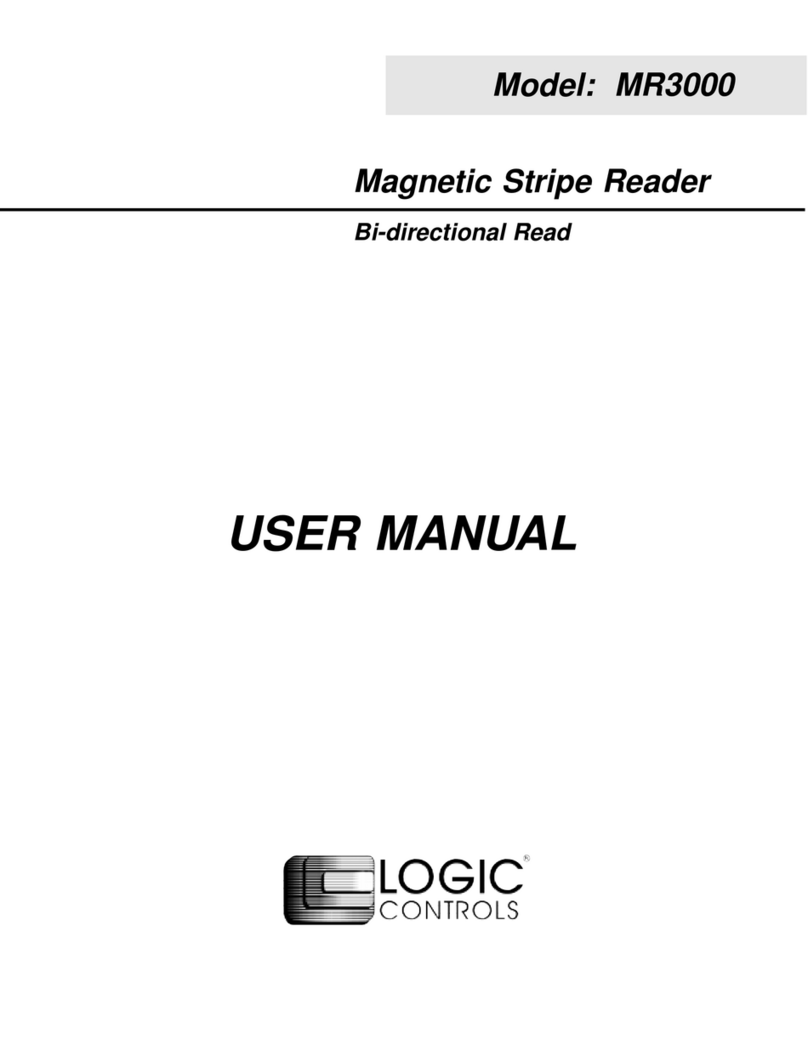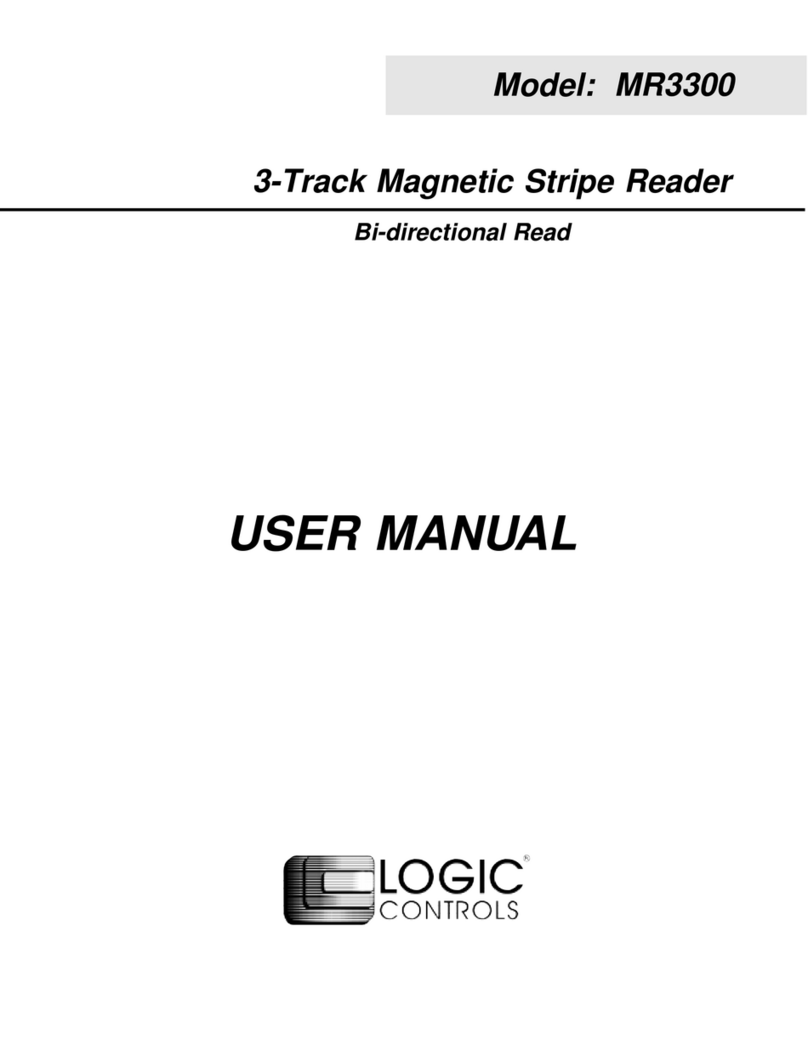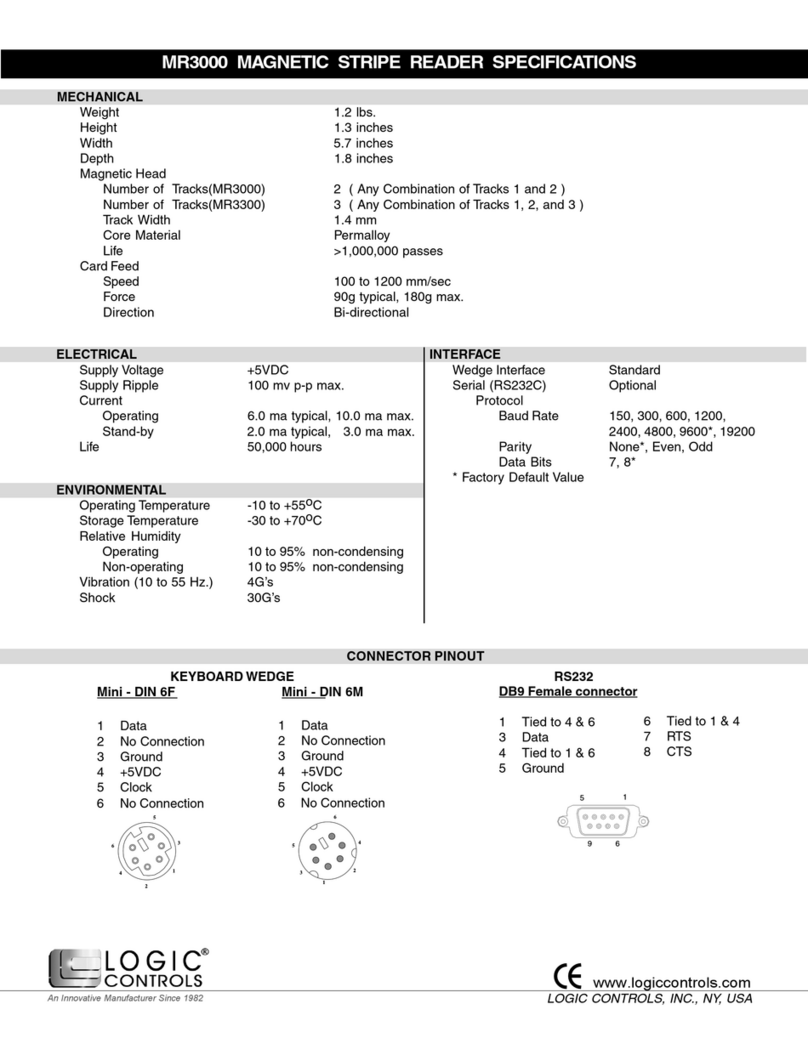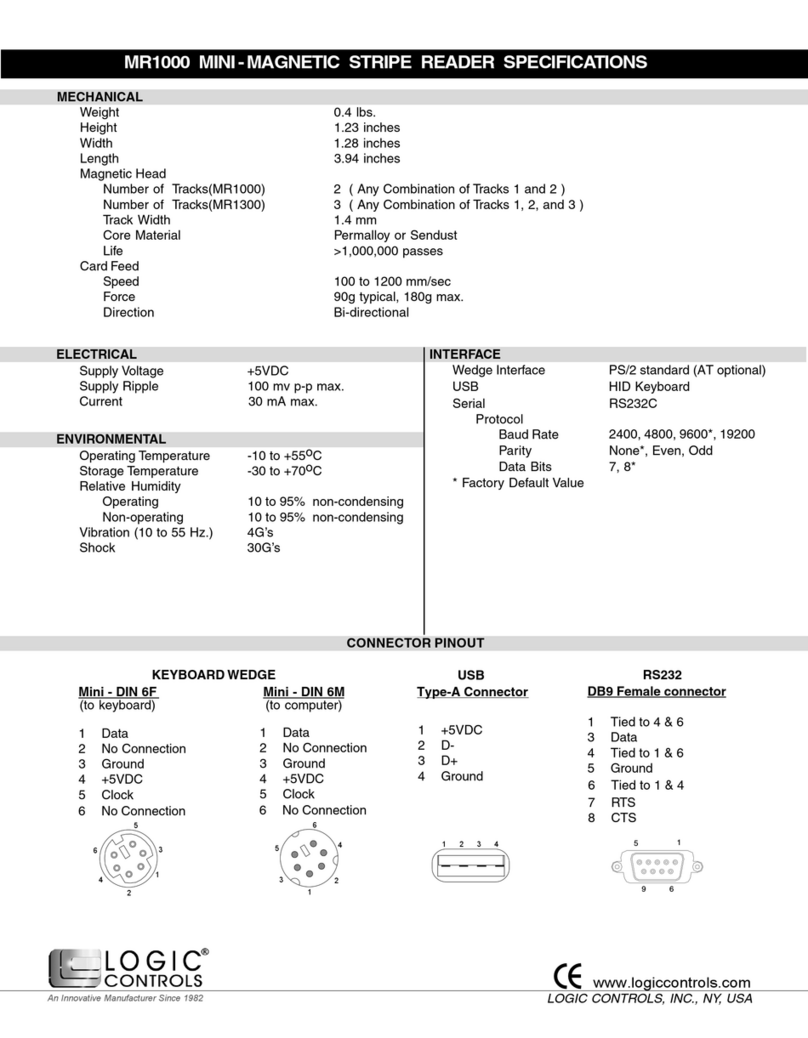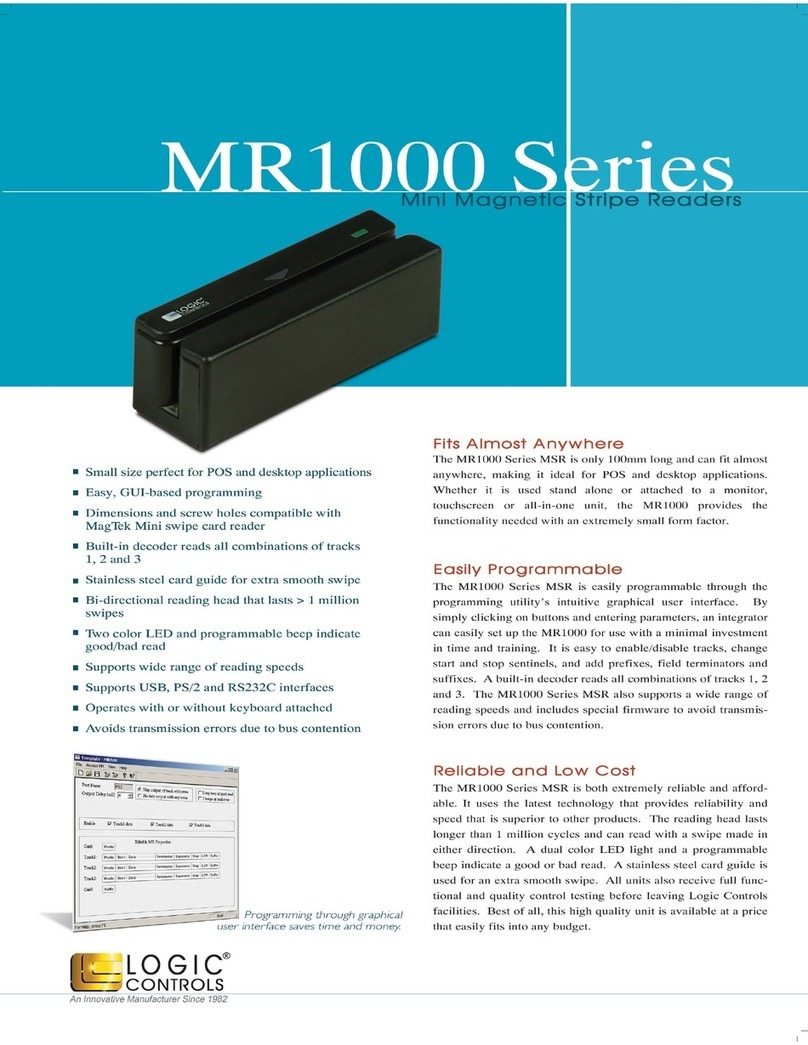INSTALLATION GUIDE
Magnetic Stripe Readers – serial interfaces
Logic Controls, Inc.
MR1000RS, MR1300RS, MR1000RS-RJ, MR1300RS-RJ
INSTALLATION
The Magnetic Stripe Reader was pre-assembled to make the installation as
simple as possible.
1. Remove the magnetic stripe reader from its shipping container.
2. Mount the reader on a flat surface with mounting screws or Velcro tapes.
3. Connect the female DB9 connector or RJ45 connector of the interface
cable to the computer serial port.
4. For DB9 connector type, plug the power adapter to an AC power source
and connect the power adapter output to the power jack of the reader.
PROGRAMMING THE MSR
The MR1000/MR13000 MSR is programmable to meet specific requirements
of different software. The default output format of the magnetic stripe reader
is set to a common protocol that is compatible with most software.
Programming of the MSR may not be necessary. Before editing the MSR
parameters, please refer to the user manual of the Point-of-Sale software or
credit card verification software to find out what are the requirements on the
output format.
To install the programming utility, run the "Setup" program in the utility
package. Select destination folder and click "Install" to start the installation
process. Skip any warning message dialog boxes by clicking "Yes" or
"Continue". When installation is completed, reboot the computer. The utility
program file MREdit.exe will be copied to the harddisk in the installation target
folder (default is C:\Program Files\Logic Controls).
To program the MSR for specific output format, follow the procedure below:
1. Start the Programming Utility by double clicking on the "MREdit.exe" icon
in the folder where the utility is installed.
2. A new parameter template can be prepared on the screen by editing the
parameters to be used. Alternatively, an old template can be brought into
the utility for editing. Either OPEN from a .MTL file or READ from the
magnetic stripe reader. To open an old .MTL file, click on [File] --> [Open]
on the Menu bar or click on the "File Open" icon on the toolbar. To read
from the MSR, click [Access MR] --> [Read from MR3000] on the Menu
bar or click on the "Read from MR" icon on the toolbar.
4. After editing the parameters, it is advised that the template should be first
saved into a .MTL template file for future reference and for programming
multiple number of magnetic stripe readers. Then, click [Access MR] -->
[Write into MR3000] on the Menu bar or click on the “Write to MR” icon on
the toolbar to write the template into the magnetic stripe reader.
5. To test the programmed magnetic stripe reader output, open
HyperTerminal and swipe a magnetic stripe card across the reader. The
output will appear in HyperTerminal screen. Check that the output format
is correct as programmed.
SPECIFICATIONS
MECHANICAL:
Weight 0.2 lb.
Height 31.3mm
Width 32.5mm
Length 100.0mm
Magnetic Head
Number of tracks (MR1000) 2 (any combination of tracks 1 & 2)
Number of tracks (MR1300) 3 (any combination of tracks 1, 2 & 3)
Track width 1.5 mm
Core Material Sendust
Head Life >1,000,000 passes
MTBF 300,000 hours
Card Feed
Speed 100 to 1200 mm/sec
Force 90g typical, 180g max.
Direction Bi-directional
ELECTRICAL:
Supply Voltage +5V DC
Supply Ripple 100mV p-p max.
Power consumption 25mA typical
INTERFACE PROTOCOL (programmable):
Baud Rate 2400, 4800, 9600*, 19200
Data Bit 7, 8*
Parity None*, Even, Odd
Stop bits 1
* Default preset at factory