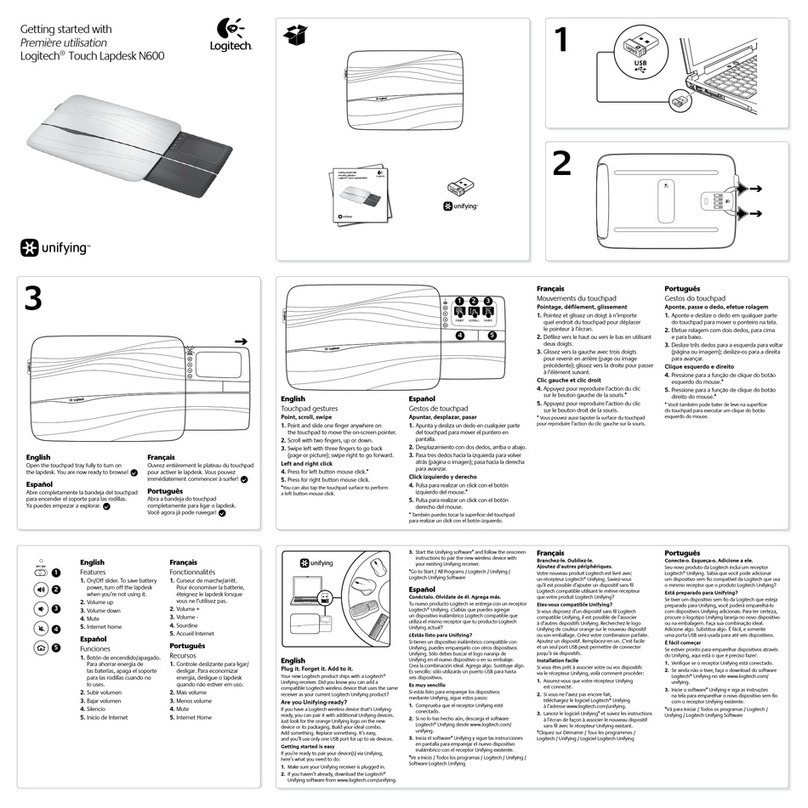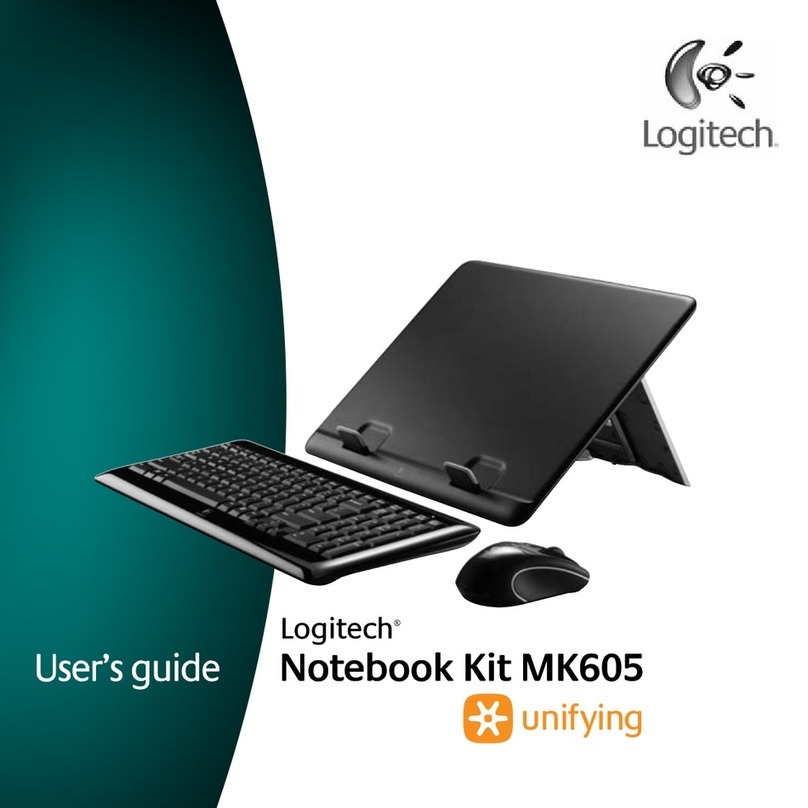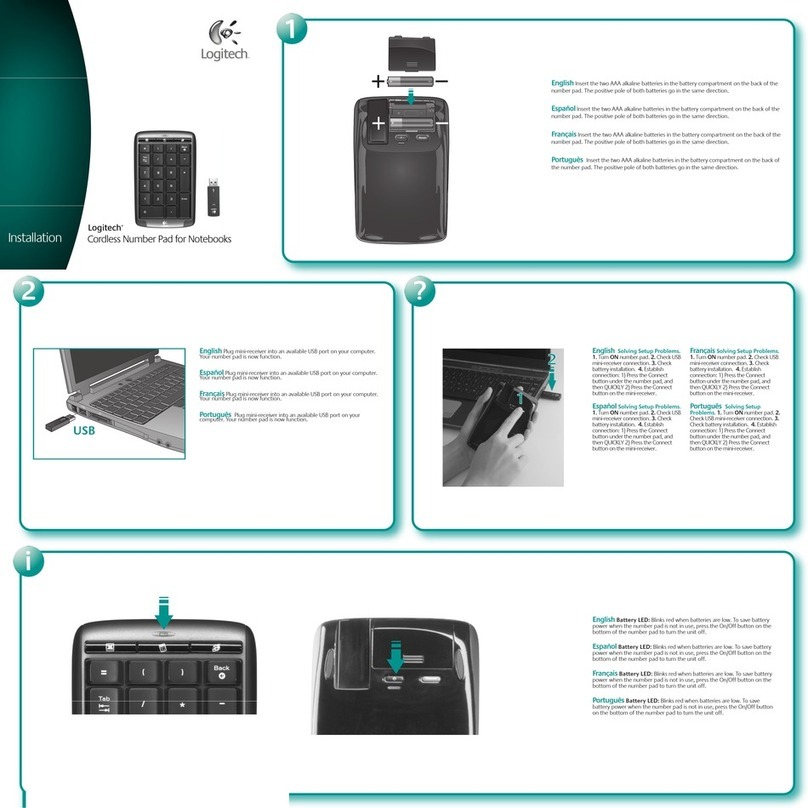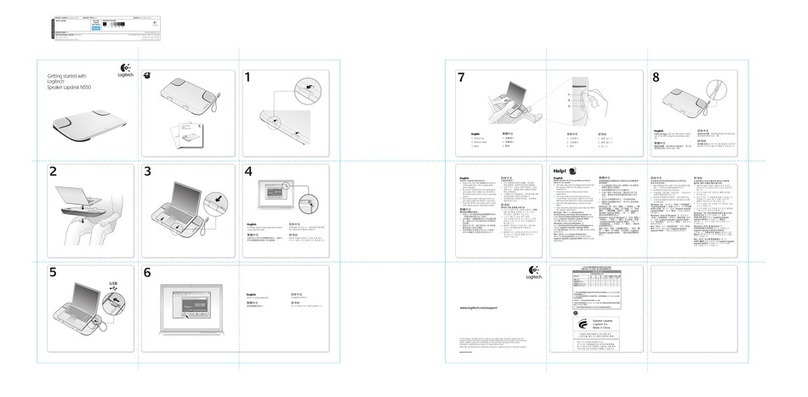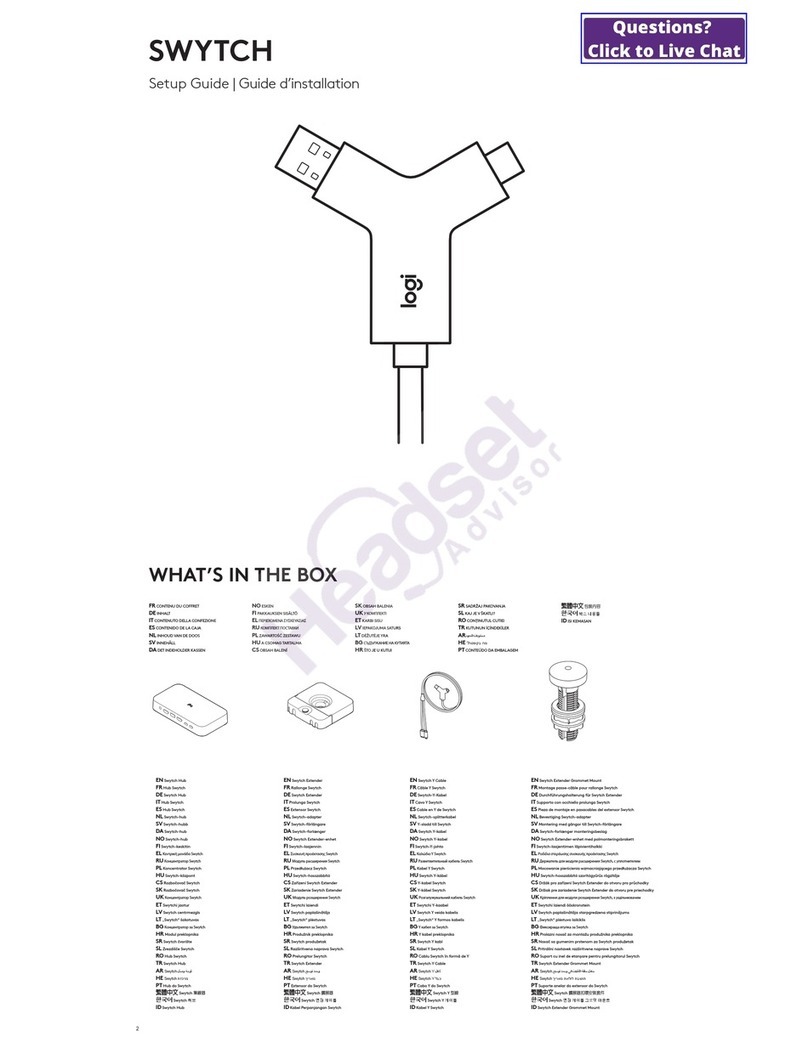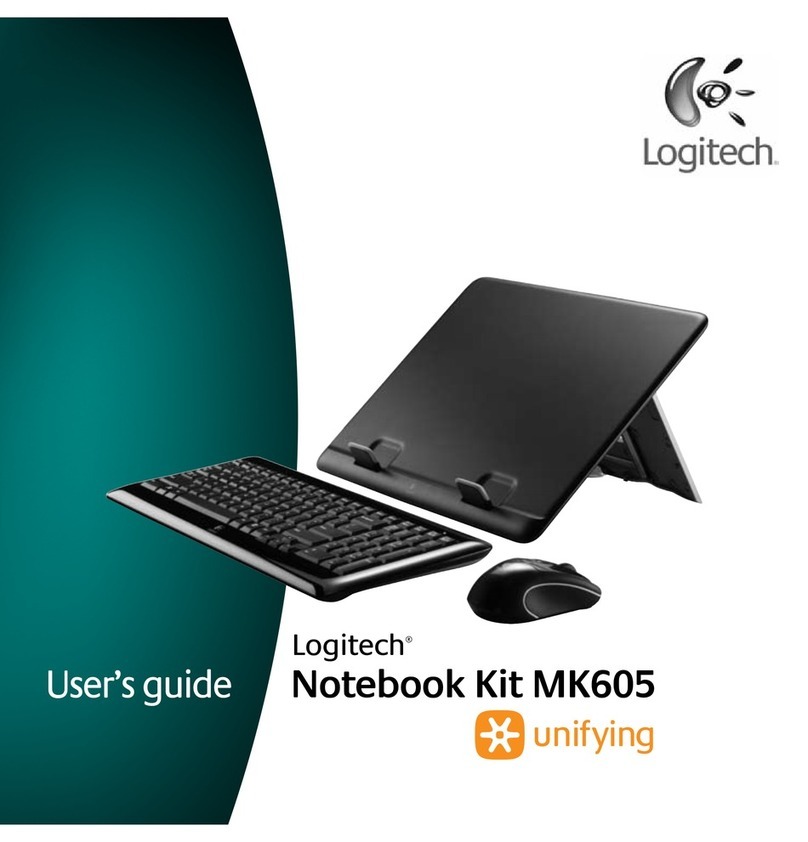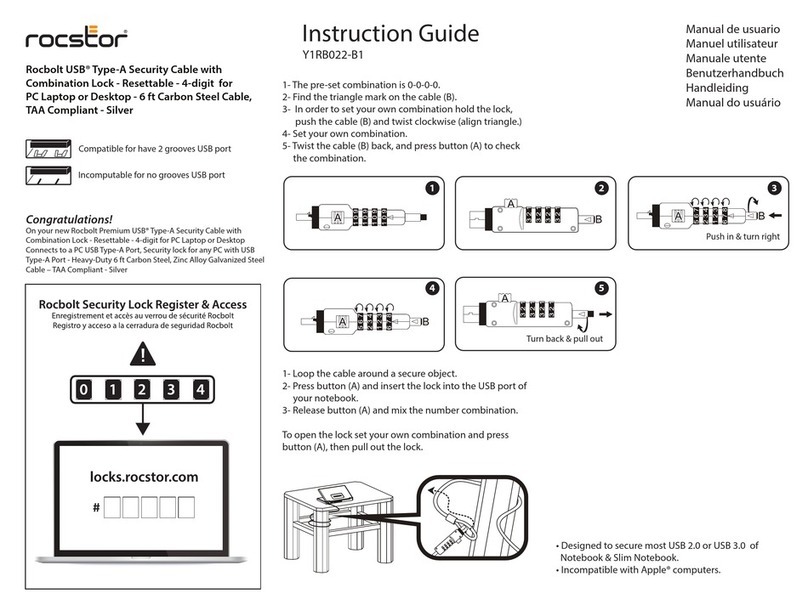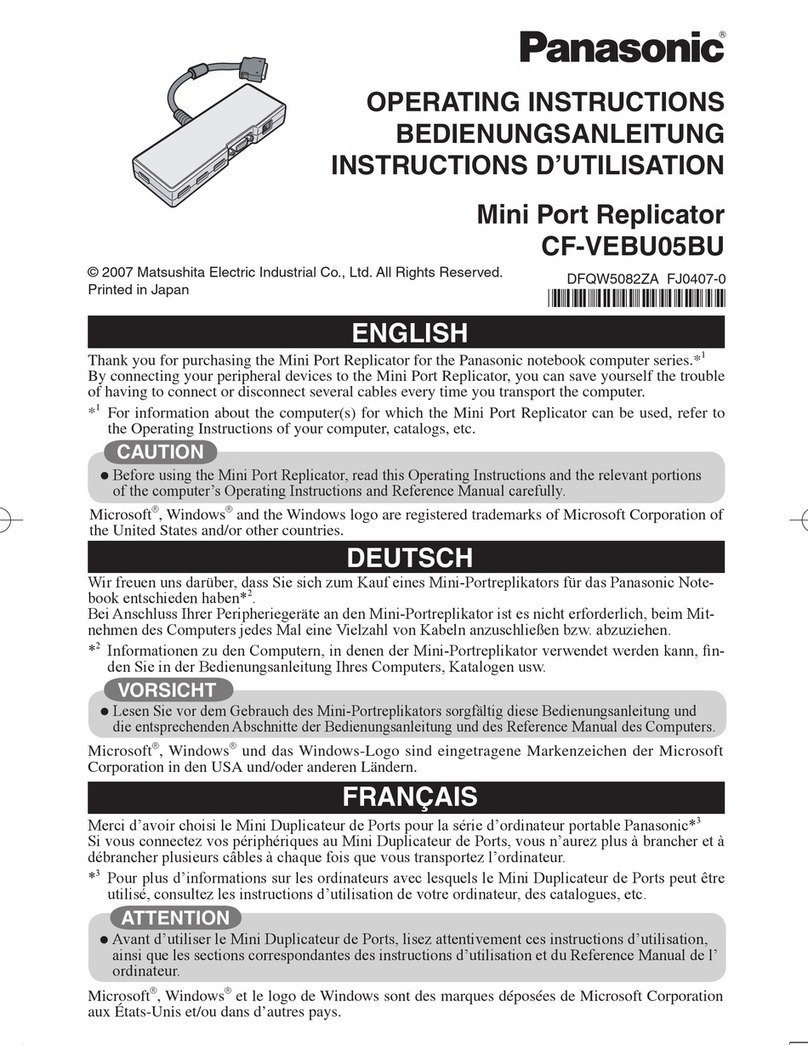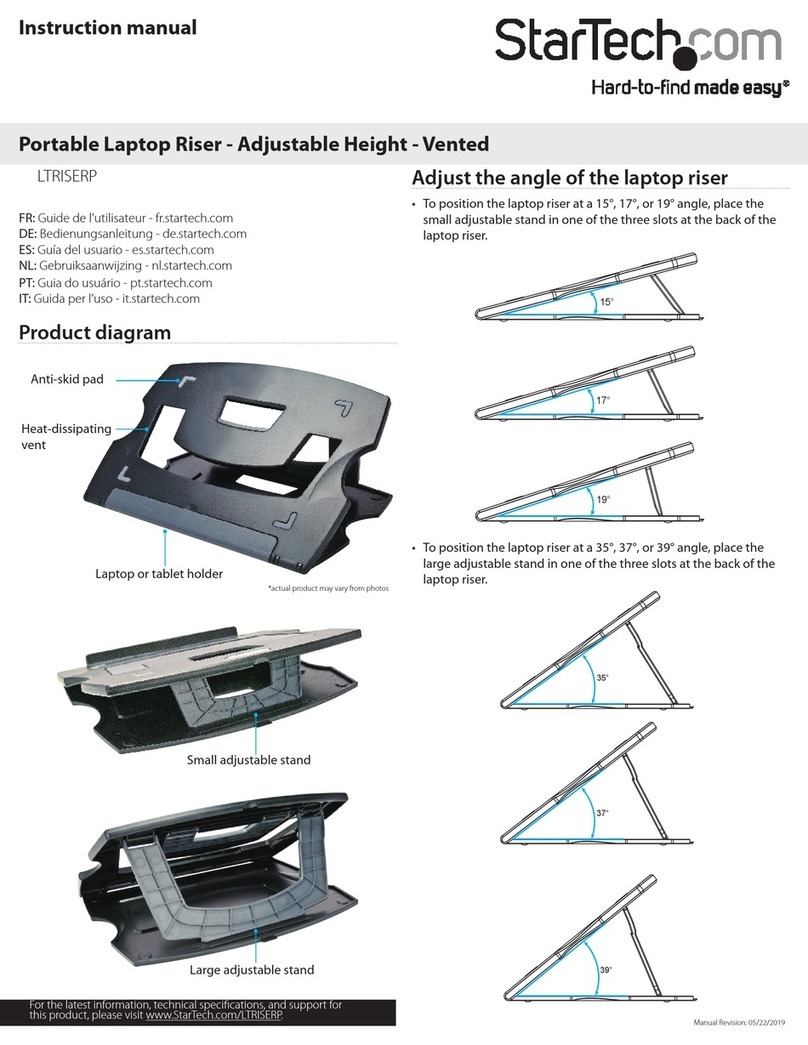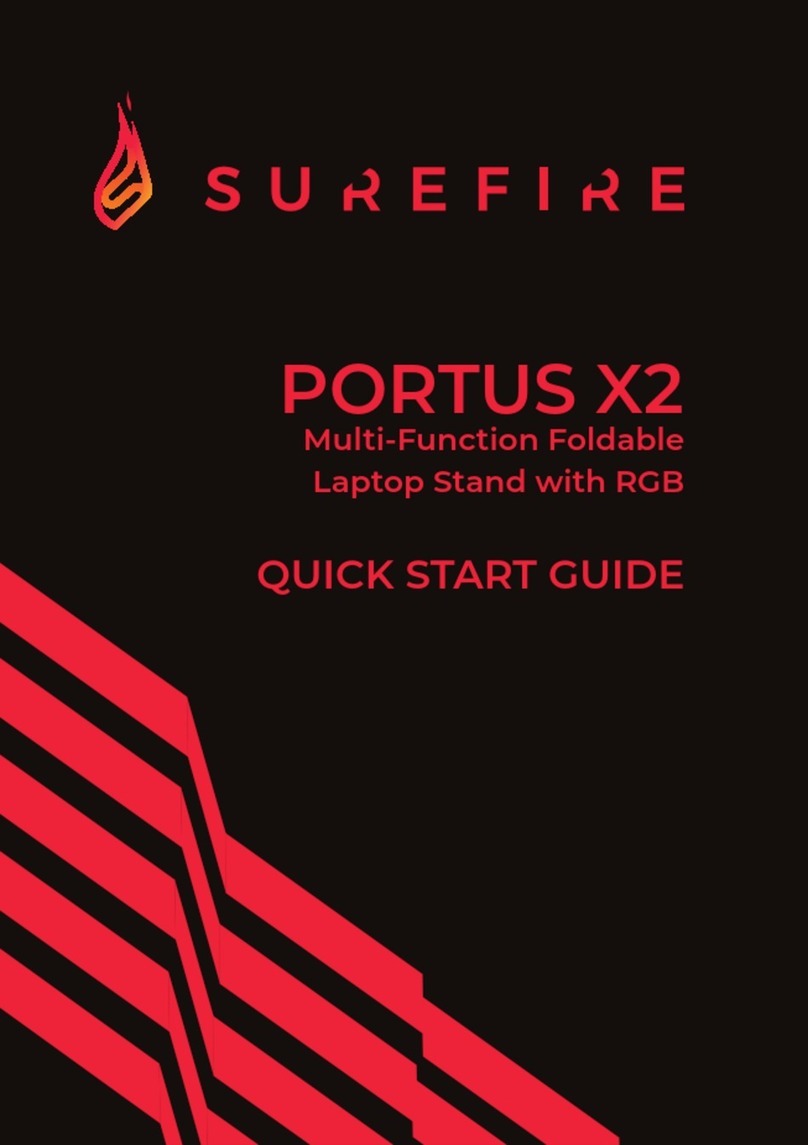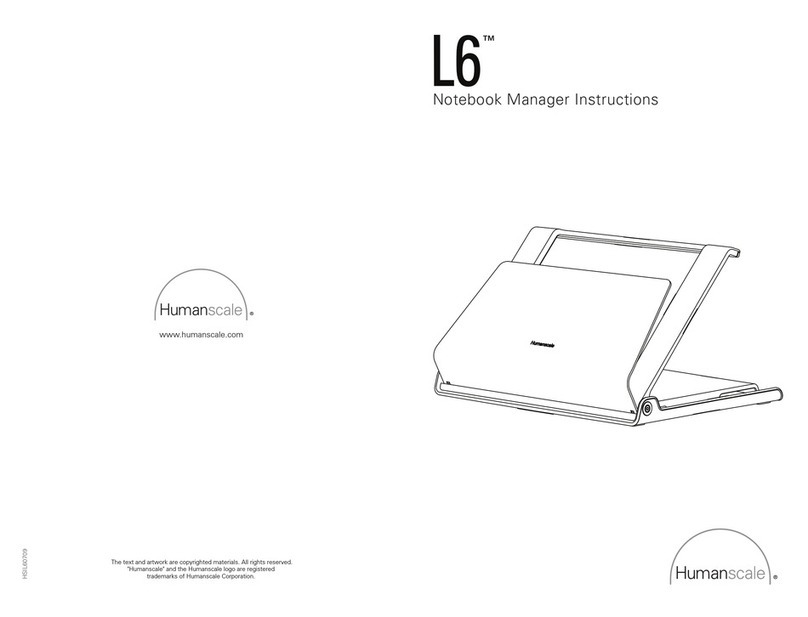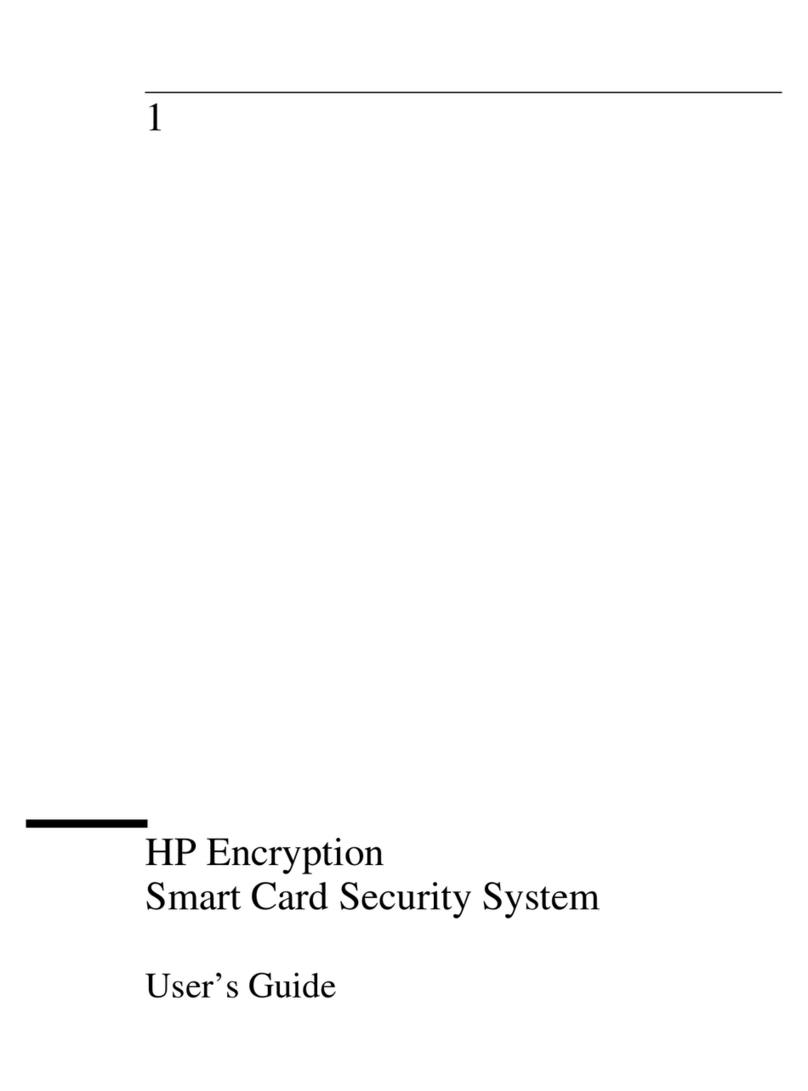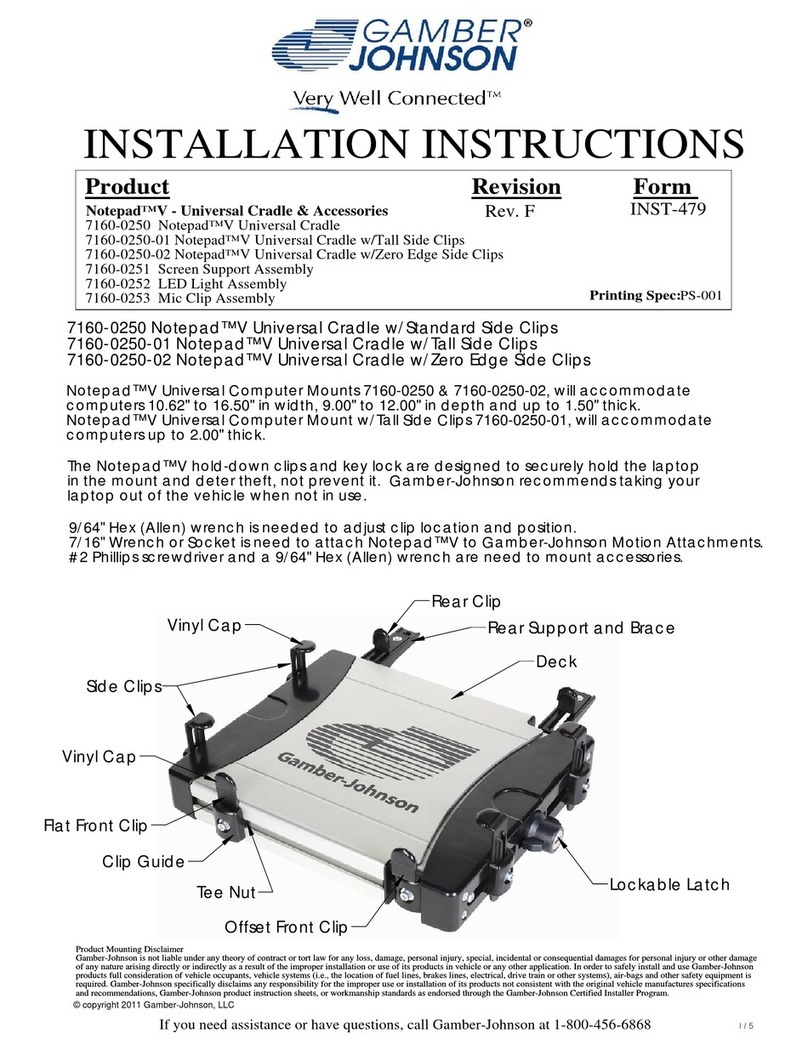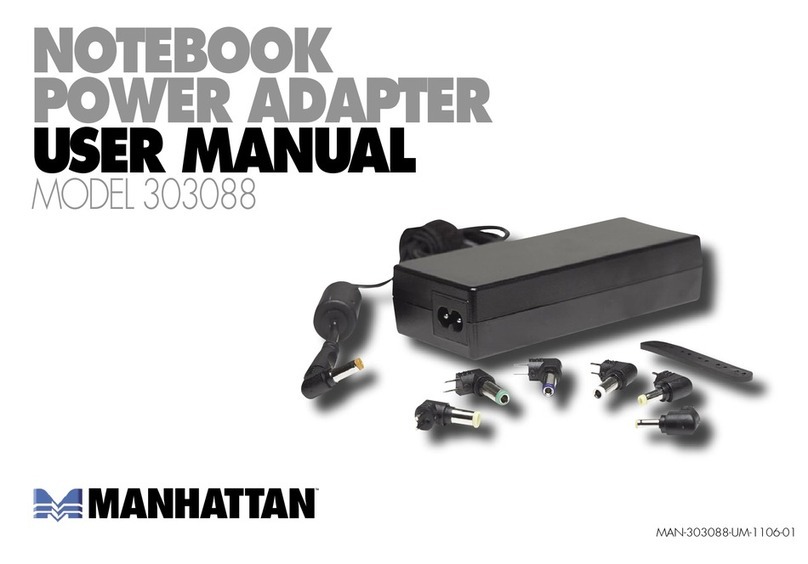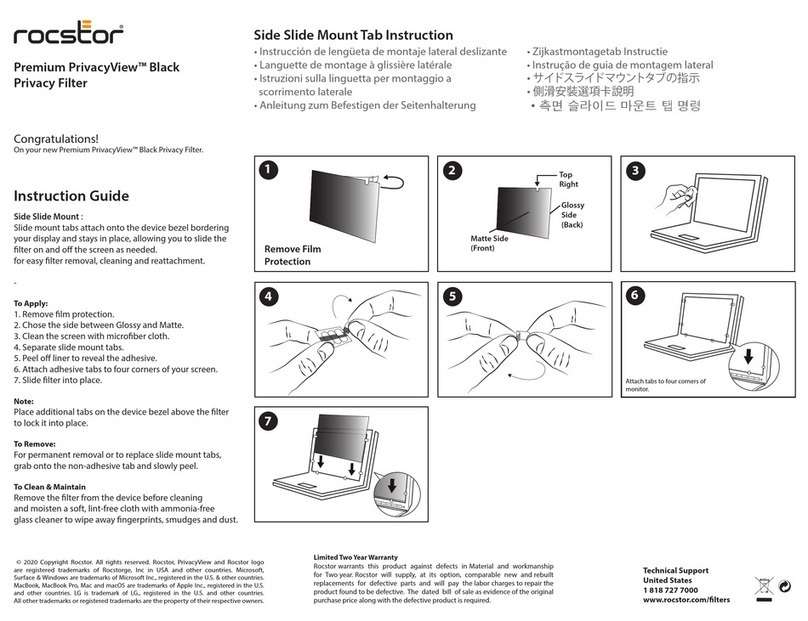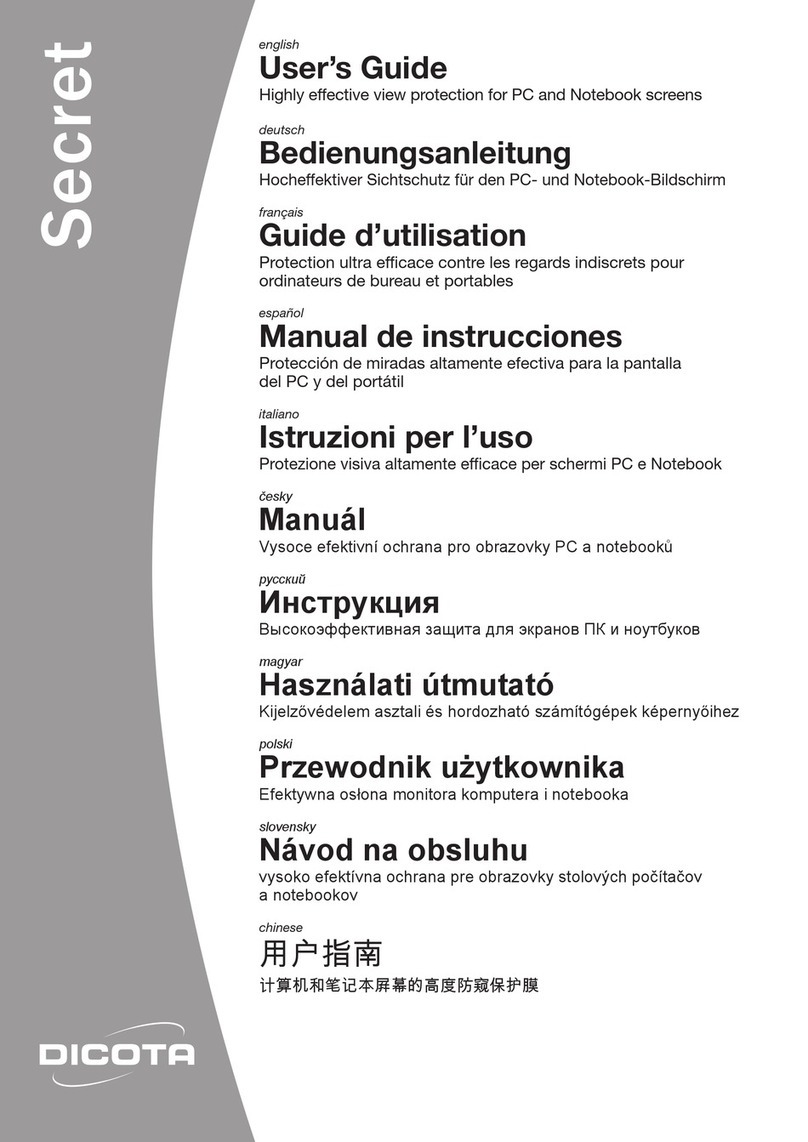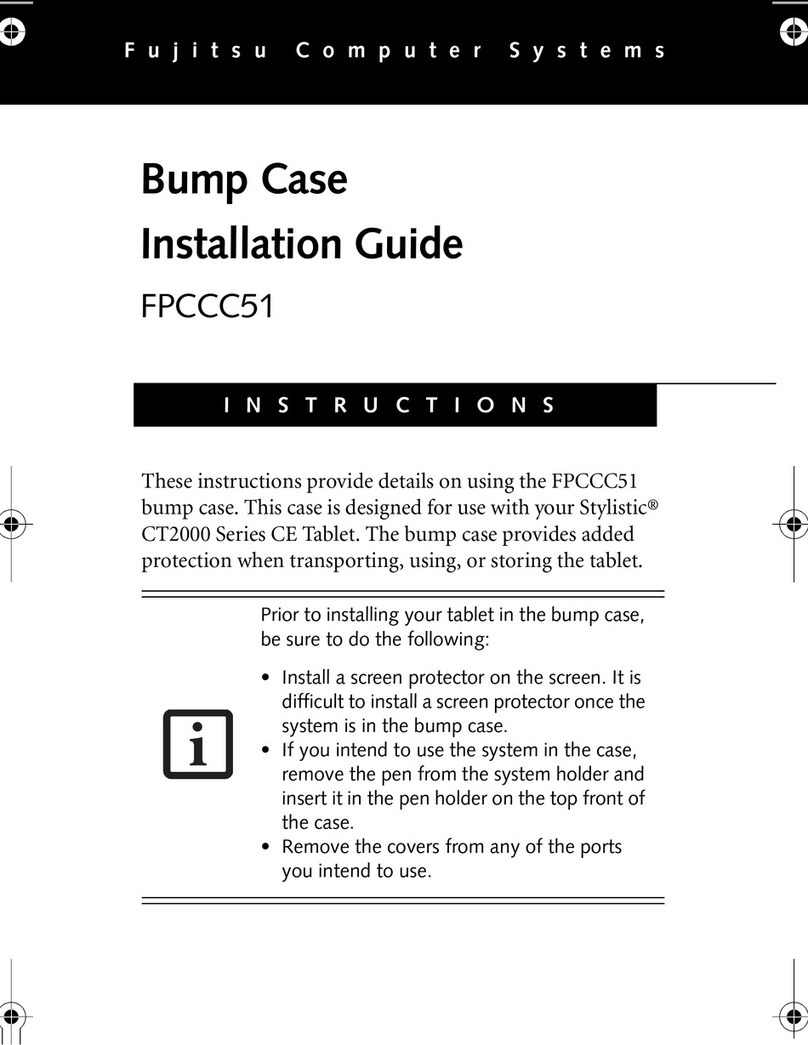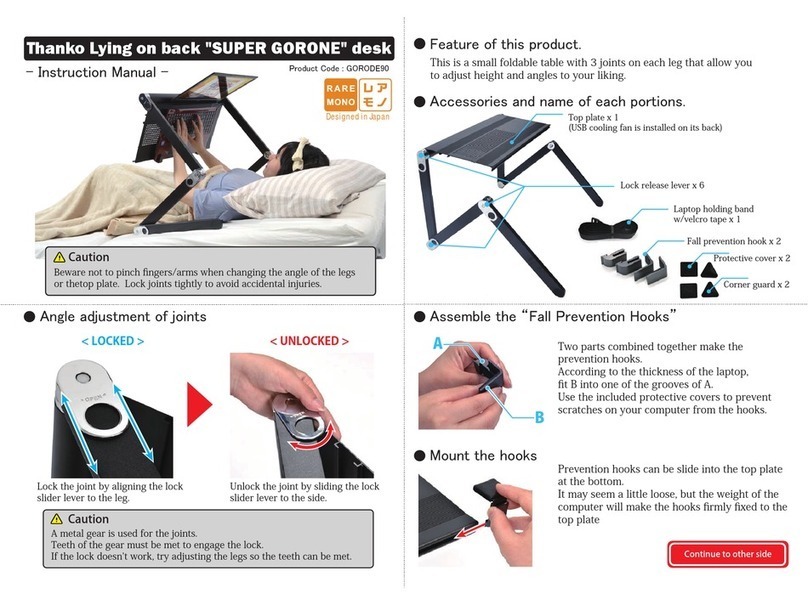www.logitech.com
TM
i
1
3
ERGO
English Setting up your environment for optimal comfort, ergonomic guidelines: 1. Center your
external keyboard with your screen. 2. Put your screen at eye level and arm distance. 3. Do not
type on your notebook keyboard while it’s on the stand.
繁體中文 為符合絕佳的舒適、人體工學標準作業環境,請依照指示進行:1. 將外接鍵盤
與螢幕對齊置中。2. 將螢幕放置於水平視角高度與手臂可觸及的距離。3. 請勿在筆記型電
腦放置於托架時使用其鍵盤打字。
简体中文 为符合人体工程学要求、达到舒适操作的最佳效果、请依照指南安装:1. 将外
置键盘和屏幕置中对齐。2. 屏幕和眼睛在一个水平线上,保持手臂长的距离。3. 当笔记本
电脑键盘放在托架上时,请勿用其进行输入。
한국어 가장 편안하게 사용할 수있도록 인체공학적 측면을 고려한 환경 설정:
1. 키보드를 스크린 중앙에 오도록 놓습니다. 2. 스크린을 눈높이와 팔거리에 맞도록
배치합니다. 3. 노트북 키보드를 스탠드 위에 올려놓고 타이핑하지 마십시오.
1
English 1. Extra powered, high-speed USB port provides instant access to flash drives, cameras,
MP3 players, etc. 2. Three powered, high-speed USB ports for connecting stationary peripherals
(e.g., external drives, printers, etc.). 3. Notch helps organize and secure cables.
繁體中文 1. 外接電源的高速 USB 連接埠可立即存取隨身碟、相機、MP3 播放器等等。2.
三個供電的高速 USB 連接埠可用於連接無需頻繁插拔的週邊裝置 (例如,外接式硬碟、印
表機等等)。3. 凹槽設計能整齊收納與固定連接線。
简体中文 1. 额外供电的高速 USB 端口,可让您快速访问闪存驱动器、相机、MP3 音乐
播放器等。2. 三个供电的高速 USB 端口,可连接无需频繁插拔的外设(如外置驱动器、打
印机等)。3. 凹槽设计能组织和保护连接线。
한국어 1. 별도 전원이 공급된 초고속 USB 포트를 사용하면 플래시 드라이브, 카메라,
MP3 플레이어 등의 장치에 빠르게 액세스할 수있습니다. 2. 외장 드라이브, 프린터 등의
고정 주변장치를 연결하기 위한 별도 전원이 공급되는 고속 USB 포트 3개.3. 케이블 정리
홈을 이용하여 케이블을 깔끔하게 정리하고 안정적으로 고정시킬 수있습니다.
English Warranty: Your product comes with a limited hardware warranty. Refer to the
Logitech Warranty Document or go to http://www.logitech.com/warranty for more
information. Compliance and Safety: Your product has been UL tested and should only
be used with other UL certified devices. For information regarding power supply and
battery usage, go to http://www.logitech.com/compliance.
繁體中文 產品保固:本產品提供有限硬體產品保固。如需詳細資訊,請參閱羅技保固文件
或瀏覽 http://www.logitech.com/warranty。相容性與安全性:產品均經過 UL 測試,並僅
應與其他 UL 認證裝置搭配使用。如需電力供應與電池使用方式的相關資訊,請瀏覽
http://www.logitech.com/compliance。
简体中文 产品质保:本产品提供有限硬件质保。有关详情,请参考 Logitech 质保文档或
访问 http://www.logitech.com/warranty。一致性与安全:本产品已通过 UL 测试,仅应与
其它经过 UL 认证的设备一起使用。有关电源与电池使用的信息,请访问
http://www.logitech.com/compliance。
한국어 보증: 구입하신 제품은 제한적인 하드웨어 보증을 제공합니다. 자세한 내용은
Logitech 제품 보증서 또는 http://www.logitech.com/warranty를참조하십시오. 규정 준수
및안전 조항: 본제품은 UL 테스트를 통과했으며, 다른 UL 규격 준수 장치와 함께 사용해야
합니다. 전원 공급 및배터리 사용에 대한 자세한 내용은
http://www.logitech.com/compliance를참조하십시오.
© 2007 Logitech. All rights reserved. Logitech, the Logitech logo, and other Logitech marks are owned
by Logitech and may be registered. All other trademarks are the property of their respective owners.
Logitech assumes no responsibility for any errors that may appear in this manual. Information contained
herein is subject to change without notice.
620-000386
Logitech Far East Ltd.
Logitech Singapore Pte Ltd.
Logitech Australia Computer
Peripherals Pty Ltd.
6F-4, No. 123, Sec. 4,
Pa-Teh Road, Taipei, Taiwan
123 6 4
1 Maritime Square #09-31/32
HarbourFront Centre (Lobby A)
Singapore 099253
1
801
8
A 325
Suite 51, 7 Narabang Way,
Belrose, NSW, 2085
Australia
0800-012300 (Toll free)
886-2-2762 1943
www.logitech.com.tw
800-60-11-372
(Toll free for Singapore Only)
+(60) 3-2054-1884 (for Malaysia,
Thailand, Indonesia, Indochina)
65-6270 5016
www.logitech.com
800-820-0338 (Toll free)
86-21-6431 3193
techsupp_sh@logitech.com.cn
www.logitech.com.cn
800-820-0338 (Toll free)
86-10-6581 5757
techsupp_bj@logitech.com.cn
www.logitech.com.cn
Australia: +61 (02) 8850 1192
New Zealand: +64 (0) 9 476 4620
www.logitech.com/support
Stand / H-UC4
Logitech Inc.
Made in China
DZL-H-UC4 (B)