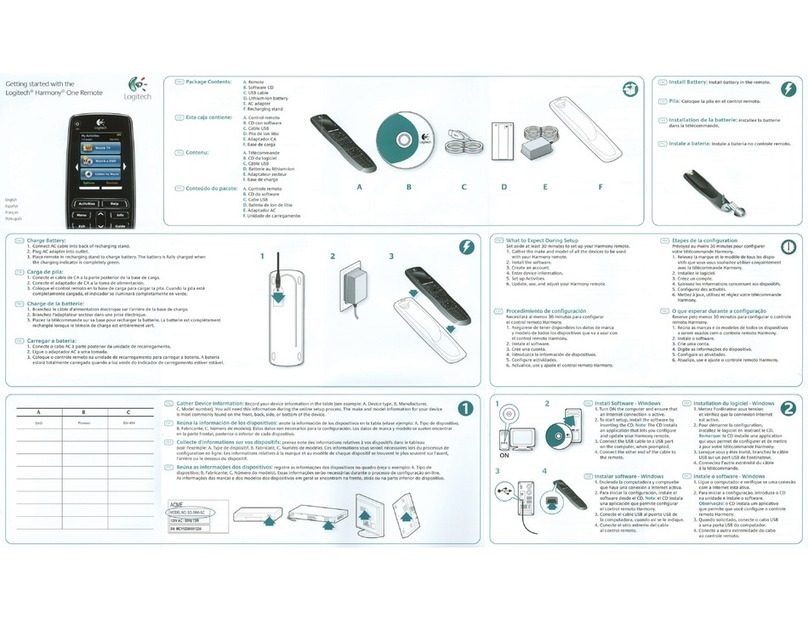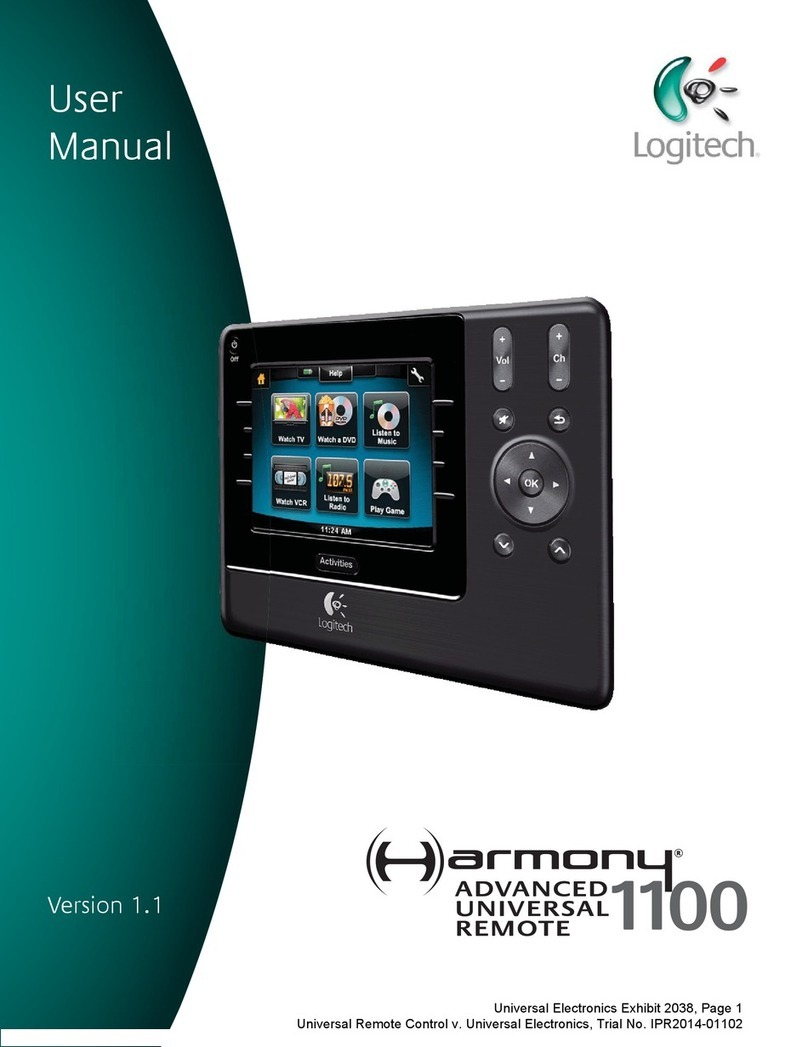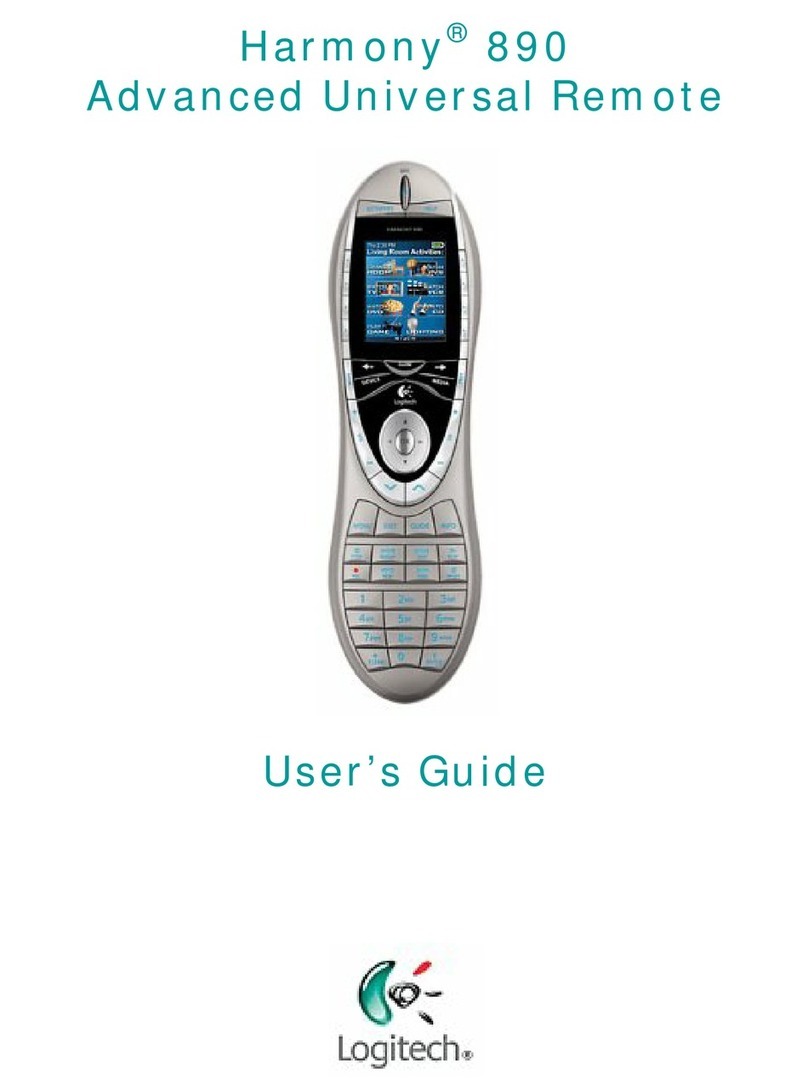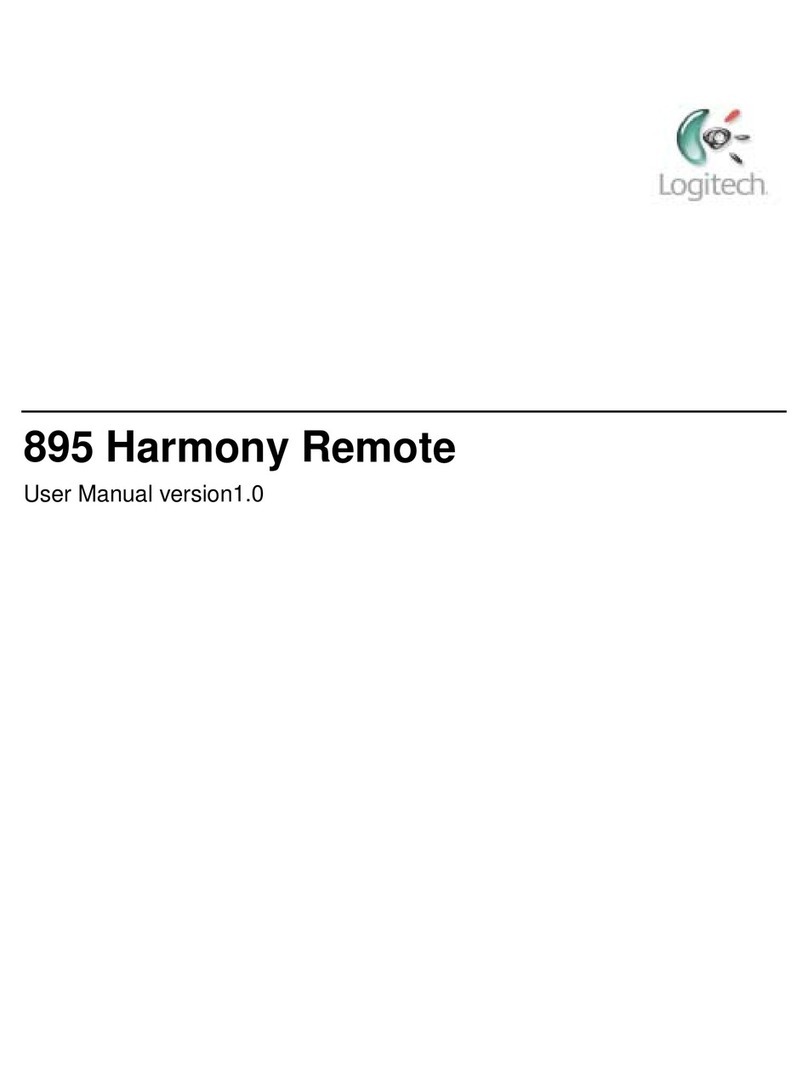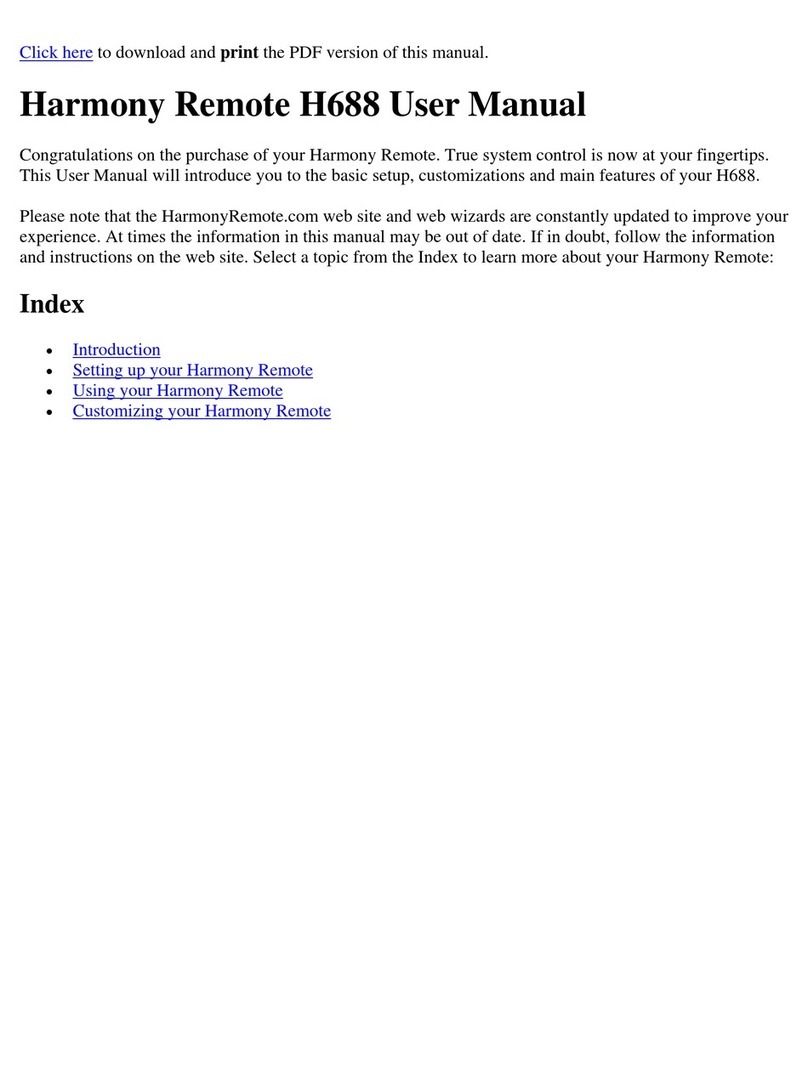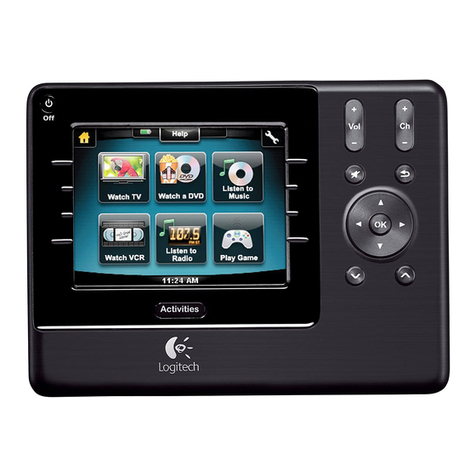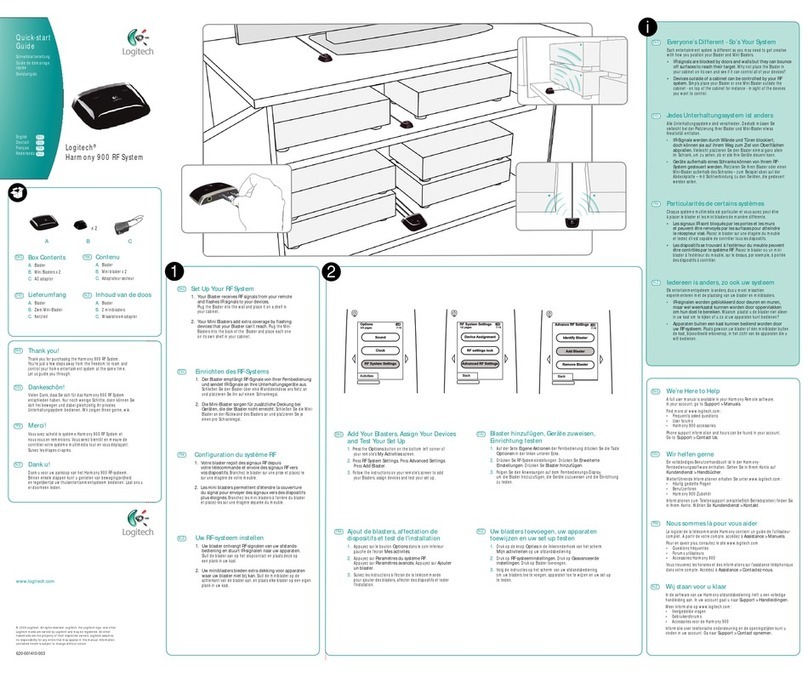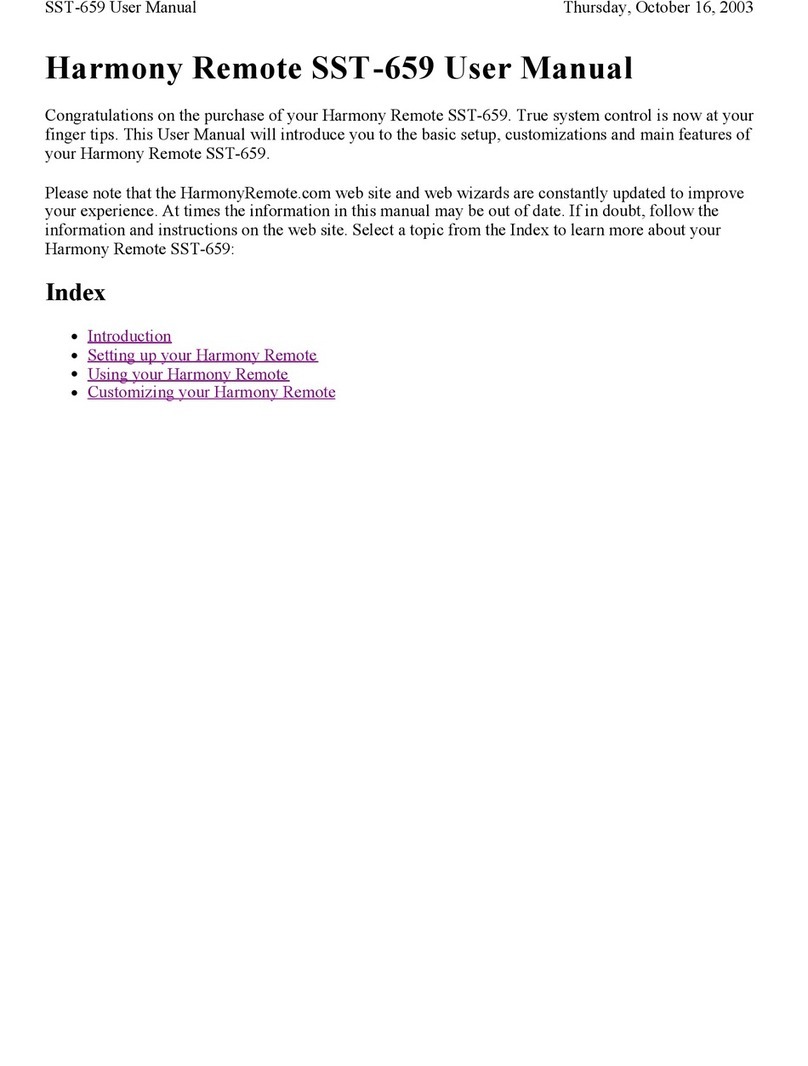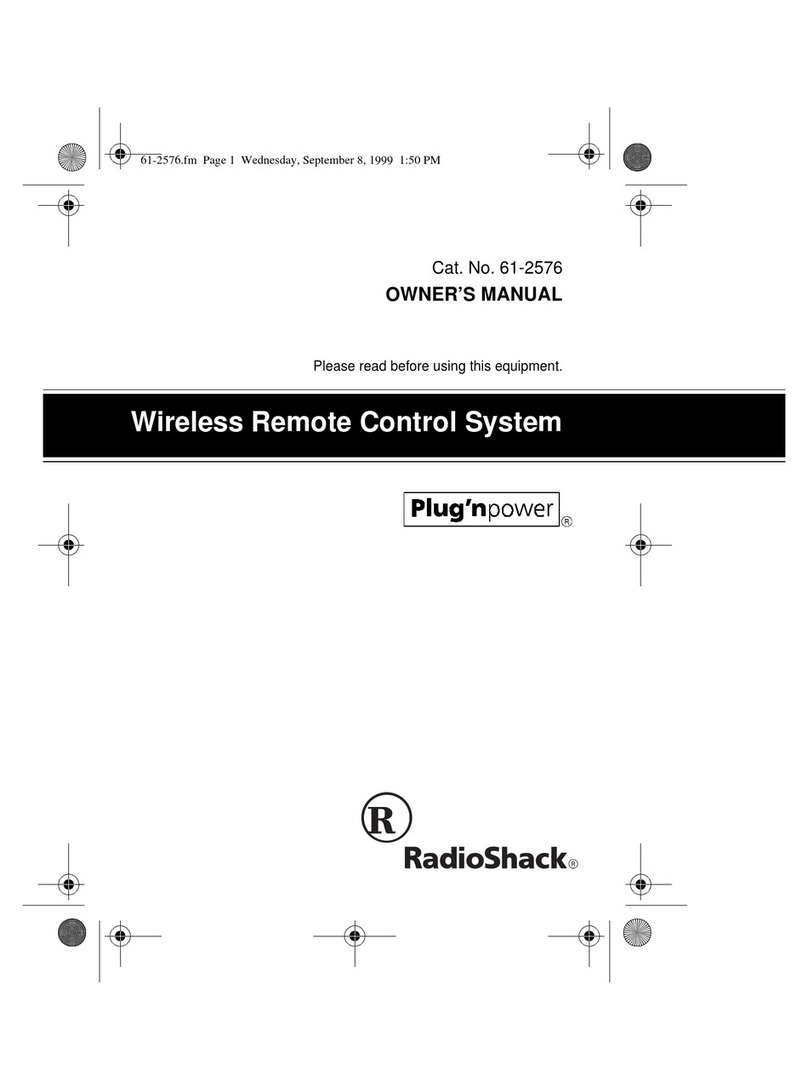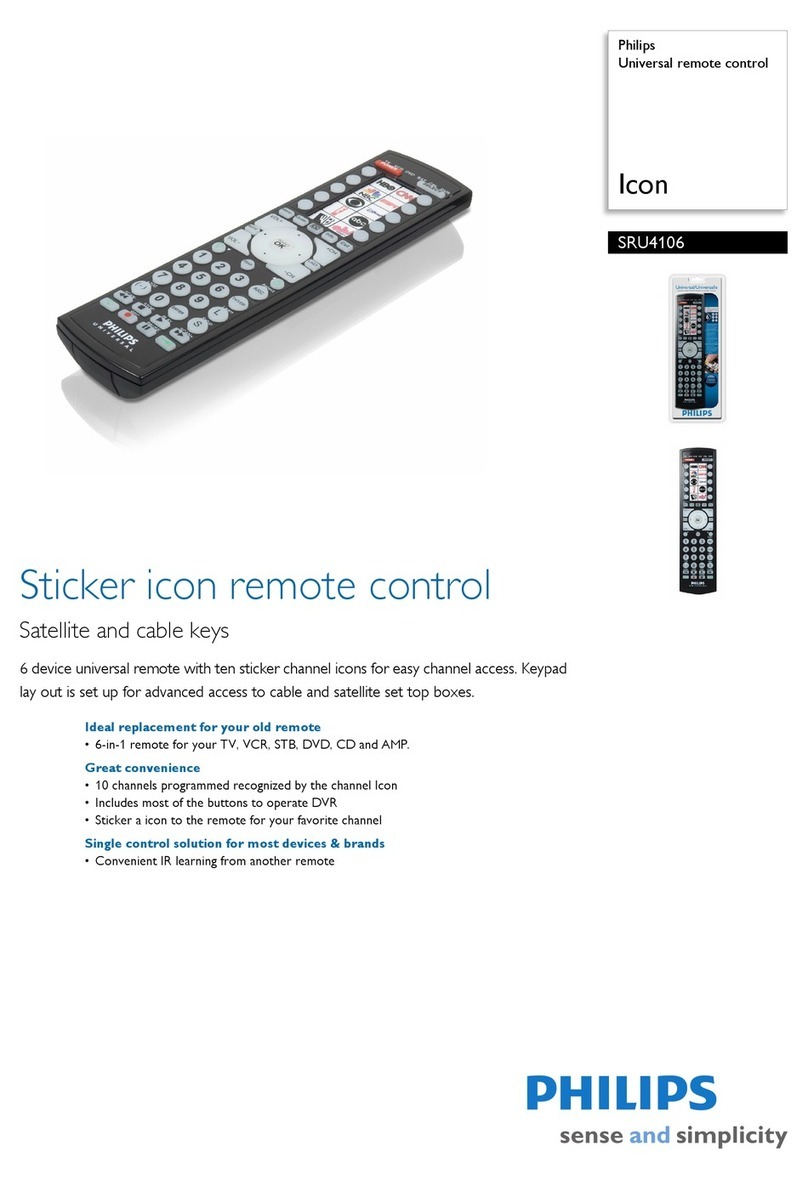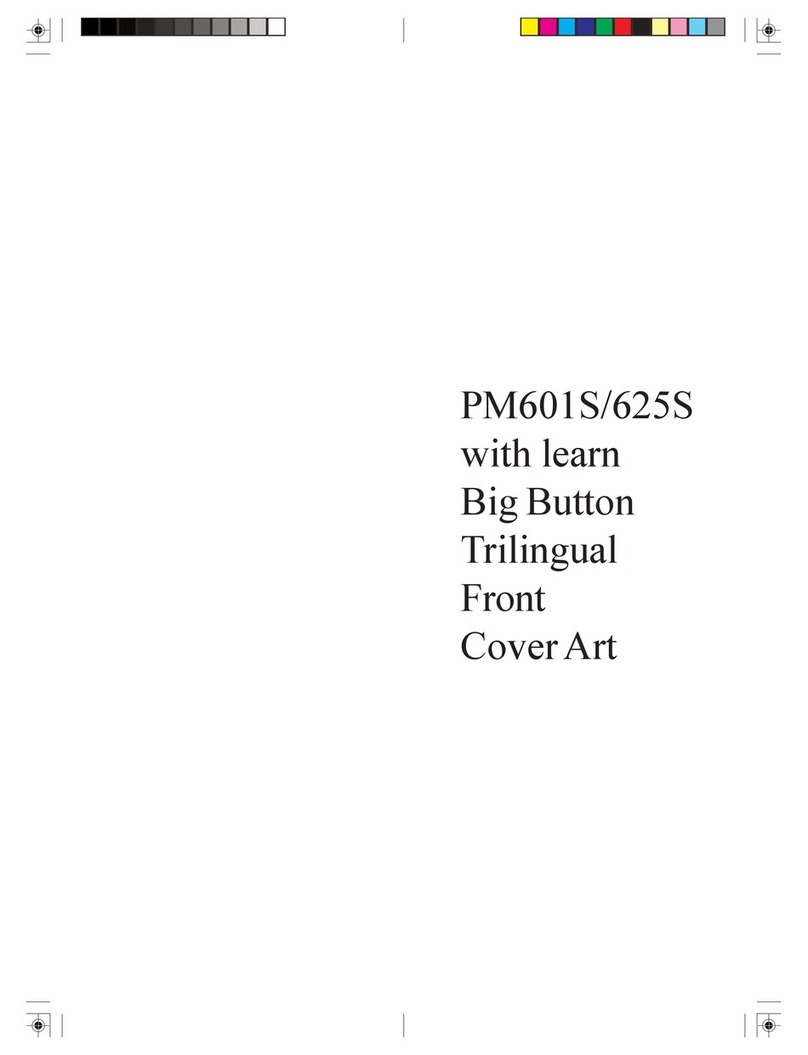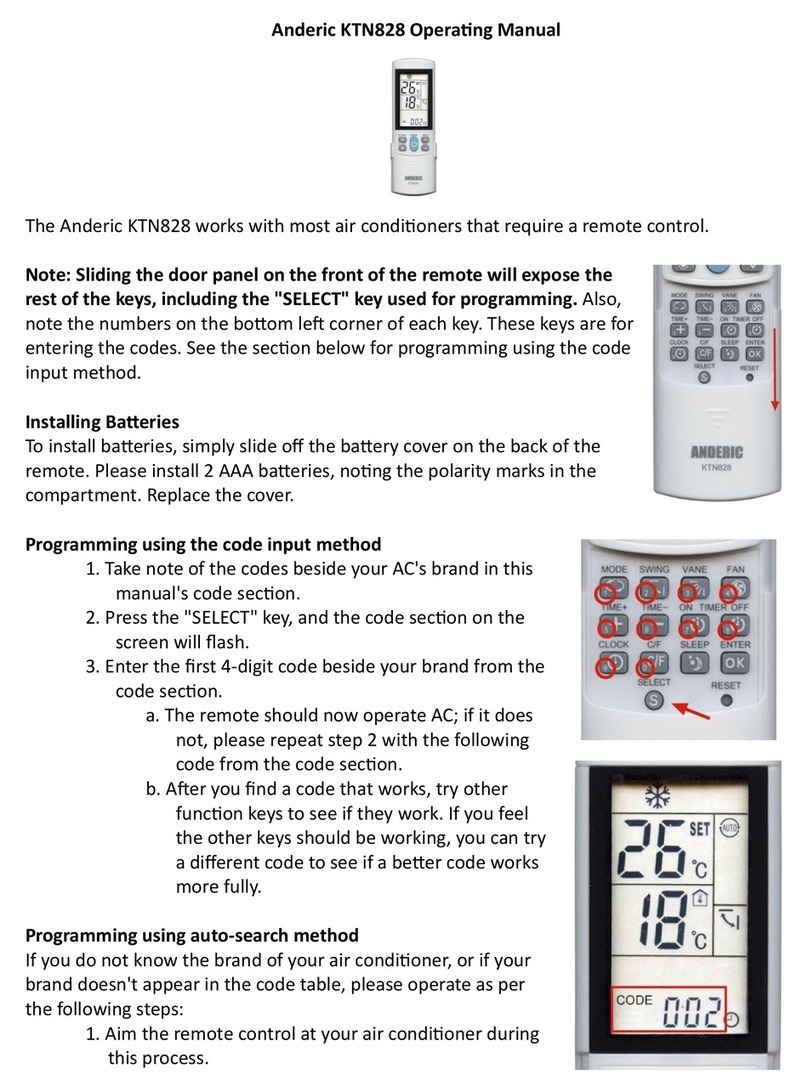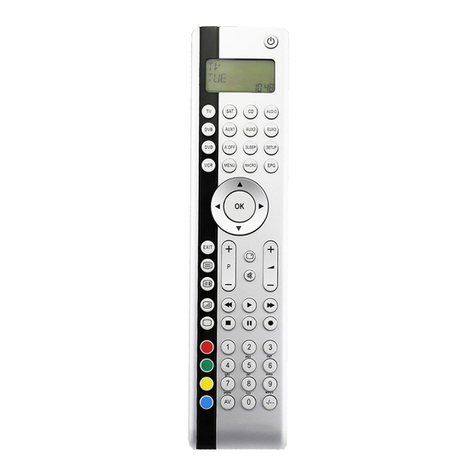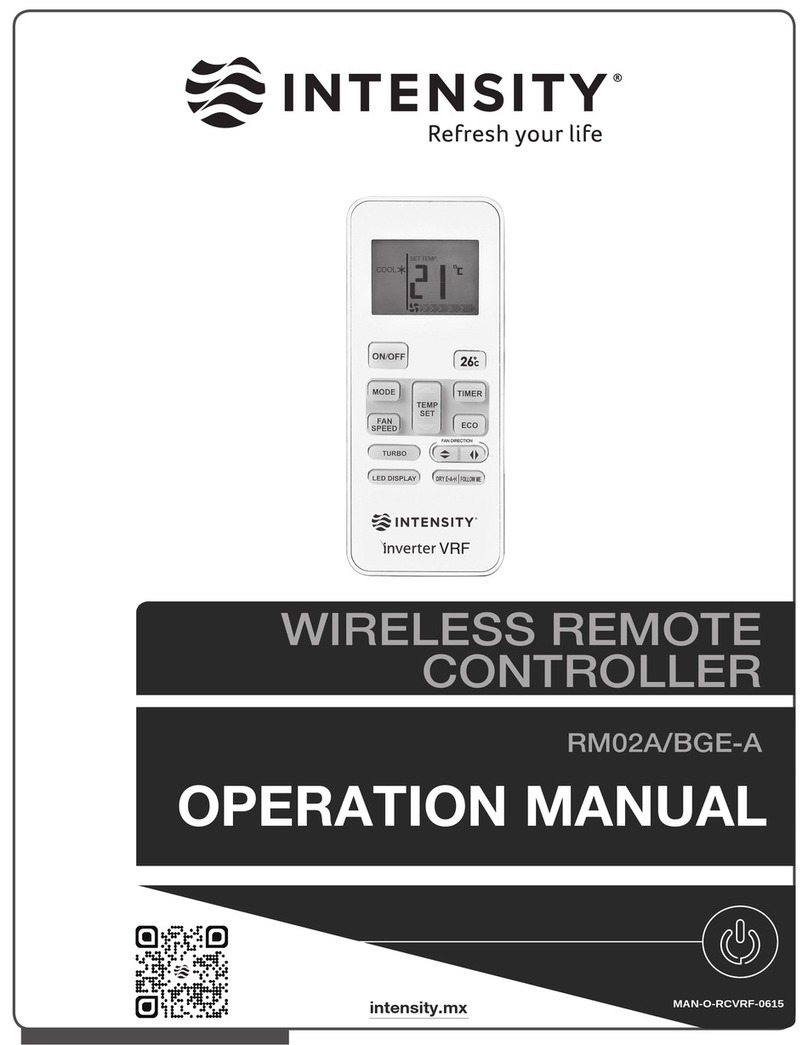2
Contents
Introduction...............................................................................................................................4
Getting to know your remote .....................................................................................................4
How your Harmony 510 works ...........................................................................................4
Activities, devices, and inputs.............................................................................................4
The buttons on your Harmony 510 .....................................................................................5
What’s on the Harmony 510 screen .....................................................................................6
Using your Harmony 510 .............................................................................................................7
Selecting an Activity ...........................................................................................................7
Switching between Activities...............................................................................................7
Turning off your devices......................................................................................................7
Using the Help button ........................................................................................................8
Controlling your devices individually ....................................................................................9
Setting the backlight timing................................................................................................9
Using the Teletext Buttons ..................................................................................................9
Using the Glow Button........................................................................................................9
Setting up your Harmony 510 for the first time.......................................................................... 10
Overview of the setup process .......................................................................................... 10
1. Creating your user account............................................................................................ 11
2. Connecting your Harmony 510 to your computer ............................................................ 11
3. Setting up the devices you want to control..................................................................... 12
4. Setting up Activities for your Harmony 510 ..................................................................... 12
5. Updating the remote .................................................................................................... 13
Testing your setup.................................................................................................................... 14
Adding an extra device (passthrough) to an Activity ............................................................ 15
Changing how buttons work in an Activity.......................................................................... 16
Customizing the on-remote help ....................................................................................... 16
Changing your setup ................................................................................................................ 17
Adding and changing your Activities .................................................................................. 17
Renaming an Activity ........................................................................................................ 17
Adding and changing your devices..................................................................................... 17
Controlling the Remote Assistant....................................................................................... 18
Personalizing your Harmony 510 ............................................................................................... 18
Changing the order of Activities on your Harmony 510 screen.............................................. 18
Adding custom-labeled buttons to an Activity..................................................................... 18
Adding additional features to your Harmony 510 ....................................................................... 19
Teaching your Harmony 510 new commands using your old remote..................................... 19
Naming a new command your remote learned ...................................................................20
Types of delays or speed settings....................................................................................... 21
Adjusting the delay between IR commands (speed settings) ................................................22
Maintaining your Harmony 510 .................................................................................................23
Upgrading your Harmony 510 firmware.............................................................................. 23
Testing your remote settings after a software upgrade ....................................................... 23