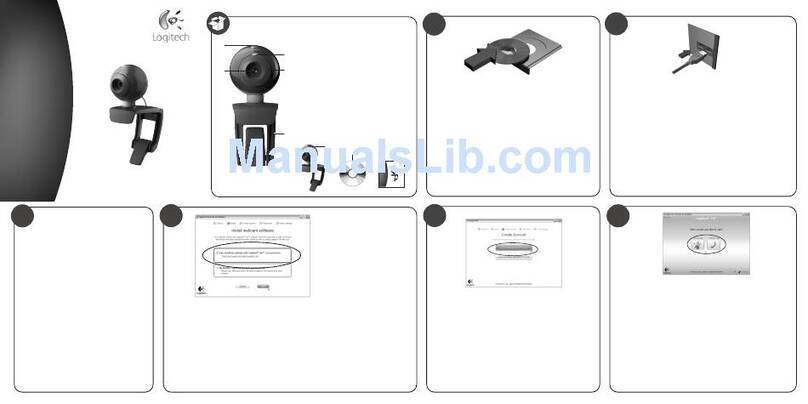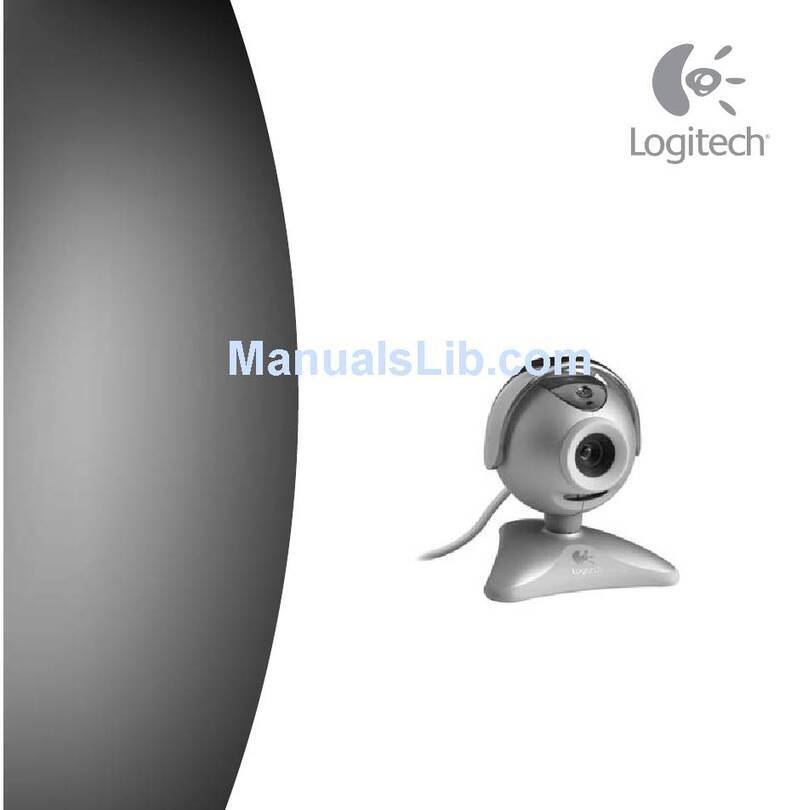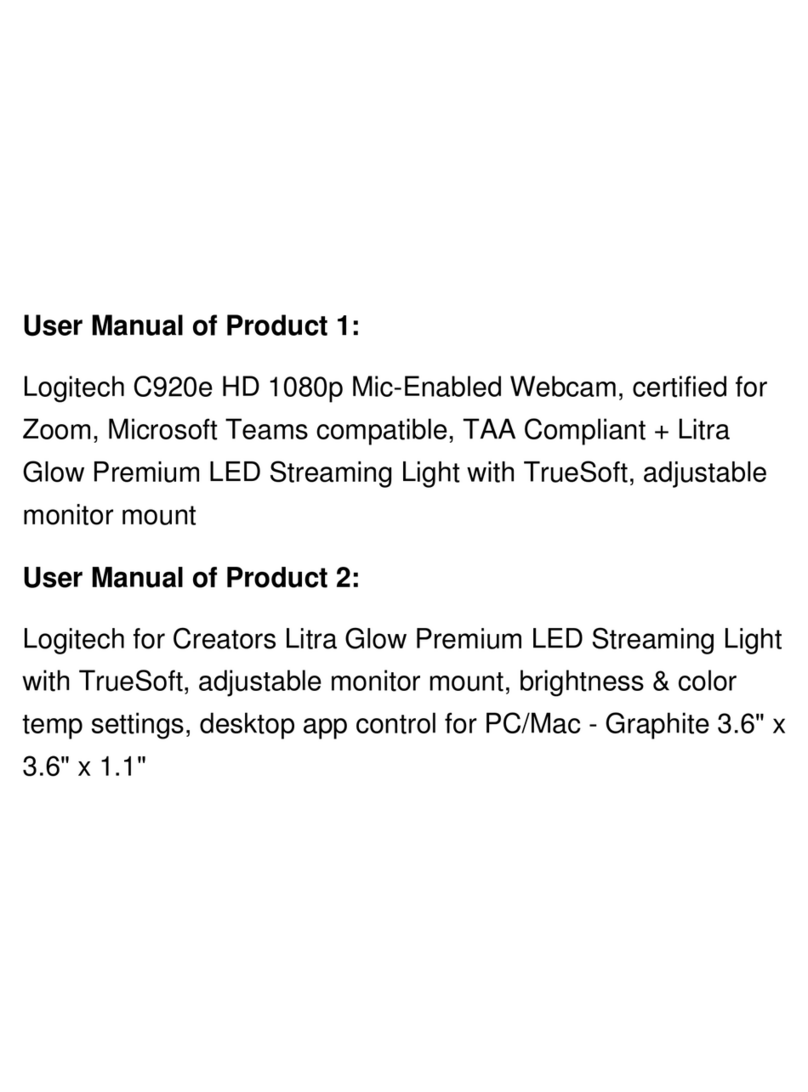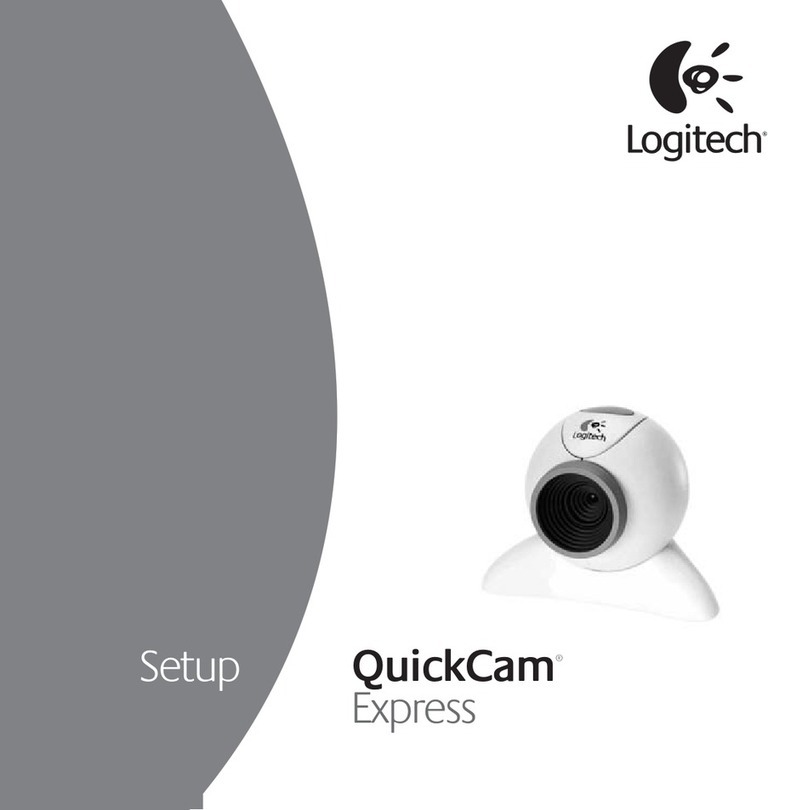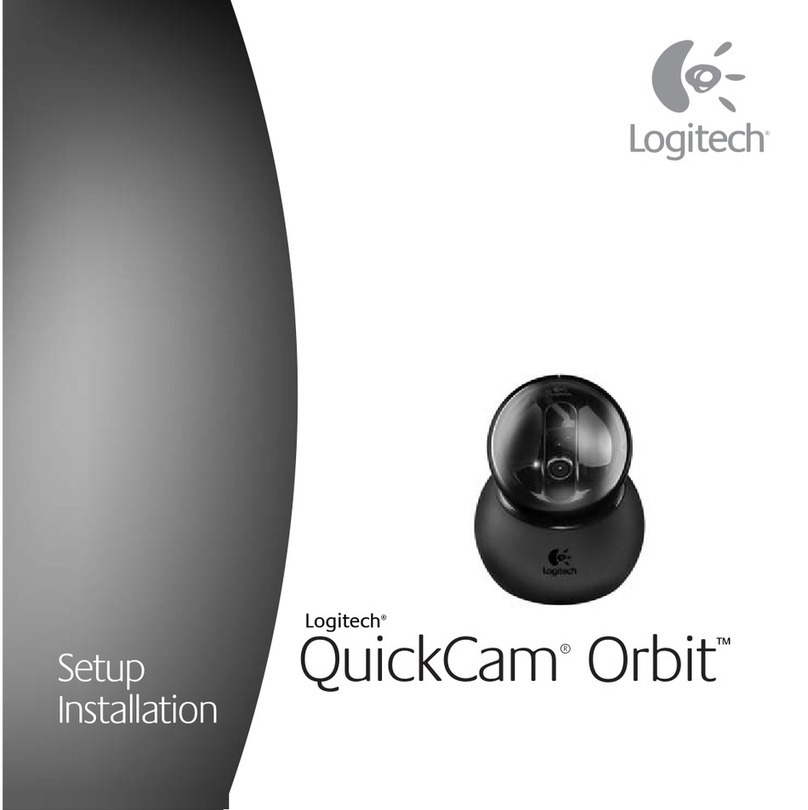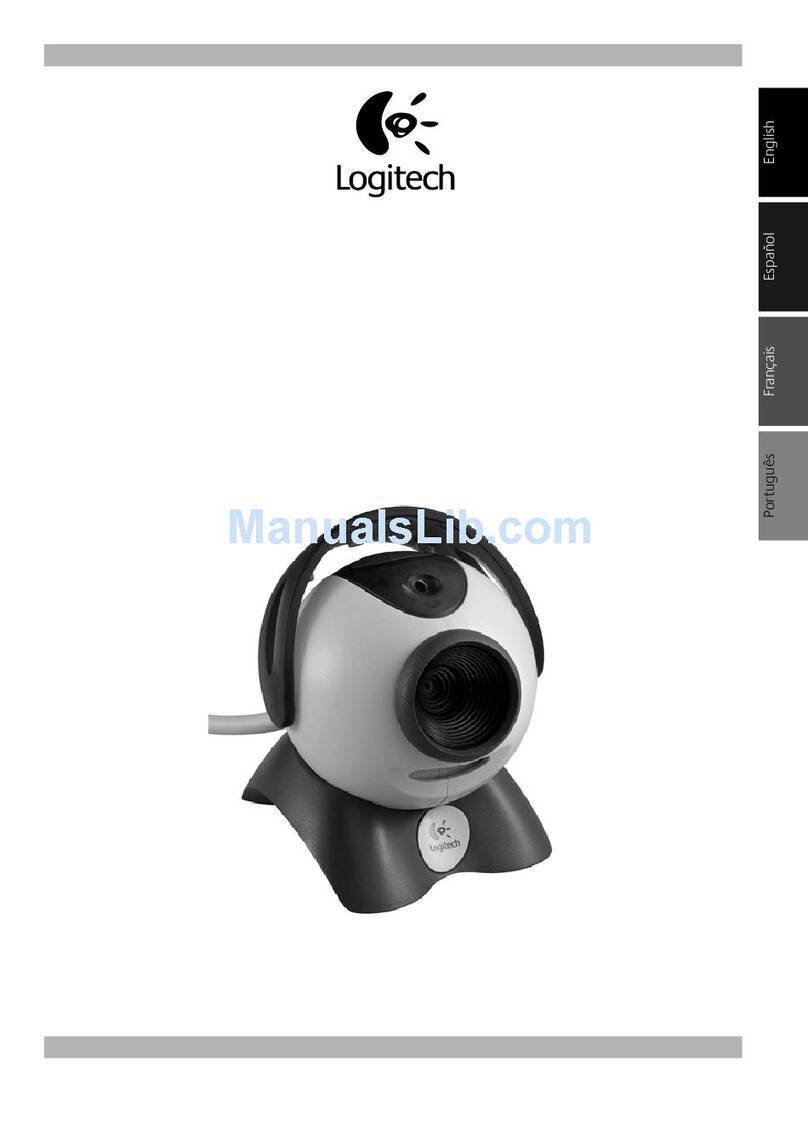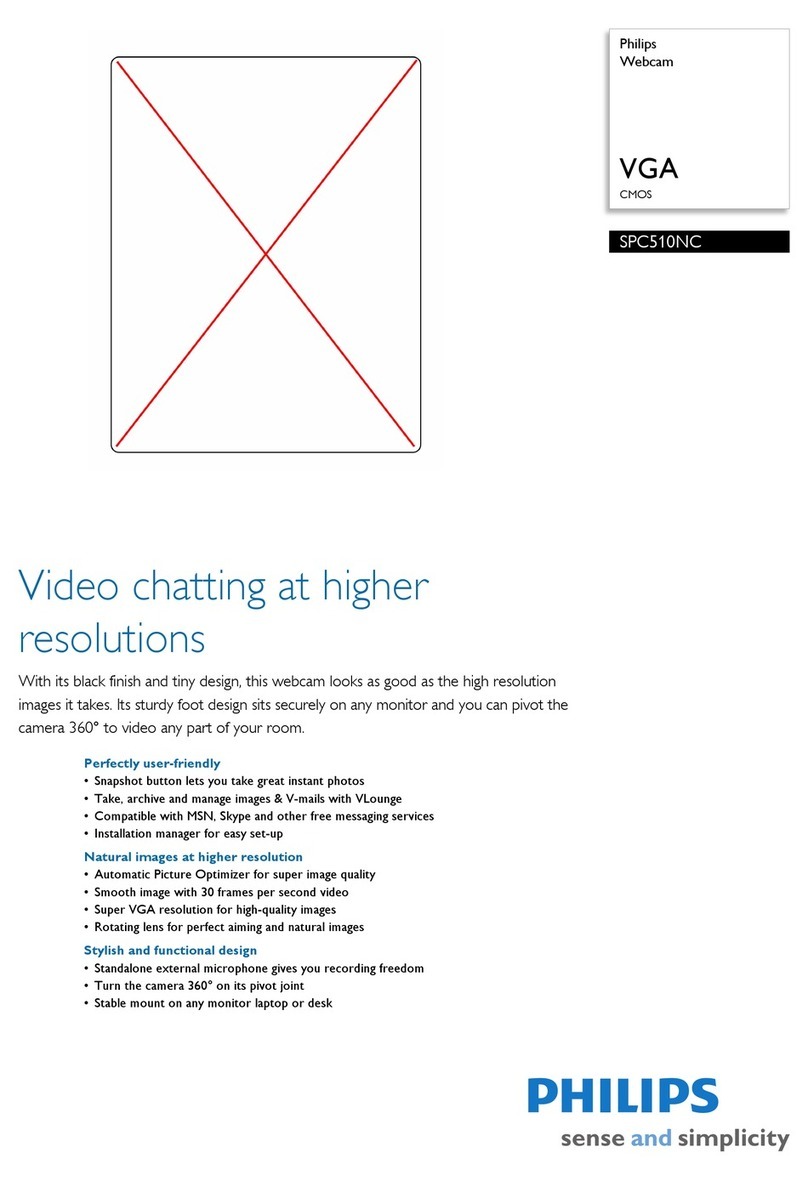Logi
tec
h Alert Video Security System
For
More
Software &Product Information
Command Center Help:
For
Software and Product help, setting features
or
troubleshooting tips,
press
[Fl].
User Guide: Addtional software manuals
ava
ilable online
at
www.Logitech.com/SupportfDownloads.
Knowledge
Base:
Browse Tips
&
Tricks,
FAQs,
or
access
the
Knowledge
Base
at
www.Logitech.comfSupport.
Logitech Alert website: www.Logitech.com
Customer forums: forums.Logitech.com
Contact
Us
Email support: Visit www.Logitech.com and select
Support>
Contact
Us.
Fill
out
our
online email form.
You
will receive a reply within one business day.
Phone support:
Call
our toll-free support number 1 888.469.4543.
Ifyou need to return a product, either for refund or repairs, contact Logitech
Tec
hn
ica
l
Support first and obtain
an
RMA
number.
Please
see
the
contact information above.
4
System Su
pport
Guide
FCC
Compliance and Advisory
Statement
Th
is
hardware
devi
ce
compli
es
with
Part
15
of the
FCC
Rules.
Ope
rat
io
nis
subjec
t to the followi
ng
two conditions:
1)
this
dev
i
ce
may
not
cause
h
arm
ful interference,
and
2)
t
hi
s
dev
ice
must
accept
any
interference
rece
i
ved,
in
cl
ud
i
ng
interferen
ce
tha
t
may
cause
un
des
ir
ed
ope
rati
on.
Thi
s
equipment
has
been
t
ested
and
fou
nd to
com
ply with the lim
its
for a
Class
Bdigital
dev
i
ce,
pursu
an
t
to
Pa
rt
15
of the
FCC
Rul
es.
T
hese
limits a
re
des
igned to
prov
ide
reaso
n
ab
le protect
io
n
aga
i
ns
t
harmful interference in a r
es
idential
in
stal
la
tion. This
equ
ipment
generates
,
uses
,
and
ca
n radiate
rad
io frequency energy
and,
if not
installe
d or u
sed
in
acco
r
dan
ce
with the instructions,
ma
yc
aus
e
harmful interference to
radio
communicatio
ns
.
However,
there
is
no
gua
rantee th
at
interference
wi
ll
no
t occur
in
a particul
ar
installation. If t
hi
s
equ
ip
ment
does
cause
harm
ful inter
ference
to radio
or
telev
ision
recepti
on,
wh
ich
ca
n
be
de
term
ined
by
turning the equipme
nt
off
and
on,
the u
se
r is
encouraged to tryto
cor
rect t
he
interference
by
one or
more
of the followi
ng
measures:
1)
reori
en
t
or relocate the
receiving
antenna;
2)
increa
se
the
se
paration betweenthe
eq
u
ip
me
nt and the
receiver;
3)
connect the equipment to
an
outlet
on
acircuit different f
ro
m that to
which
the
recei
v
er
is
co
nn
ec
ted;
4)
consult the dealer or
an
experienced
radio/TV
technician for
help.
Any
changes
or
modifications n
ot
expressly
approve
d
by
the party
responsible
fo
r compl
ia
n
ce co
uld
void
the u
se
r'
s
authority to operate the equipment.
Whe
re
sh
ie
lded interface
cab
l
es
h
av
e b
een
provided
withthe
pro
duct or
specified
additional components or
accessories
elsewhe
re defin
ed
to
be
used
with the
i
nsta
lla
tion of the p
rod
uct, they must
be
used
in order to
ensure
compl
ia
n
ce
with
FCC
reg
ulat
io
ns.
IC
Statement. Corded product:
This
Cl
ass
Bdigit
al
apparat
us
compl
ie
swith
Canadian
ICES-
003.
UL
Testing.
Your
pro
du
ct isULtested; u
se
it
only
wi
th
UL
tested
devi
ces
. For
Product
Safe
ty, E
MC
and
RF
related
verbiage,
go to http:jjwww.Logite
ch
.comjcomp
li
ance.
Compliance.
Fo
r
co
mp
lia
nc
e information, to to
htt
p:fjwww.Logitech.comfcomp
li
ance.
5