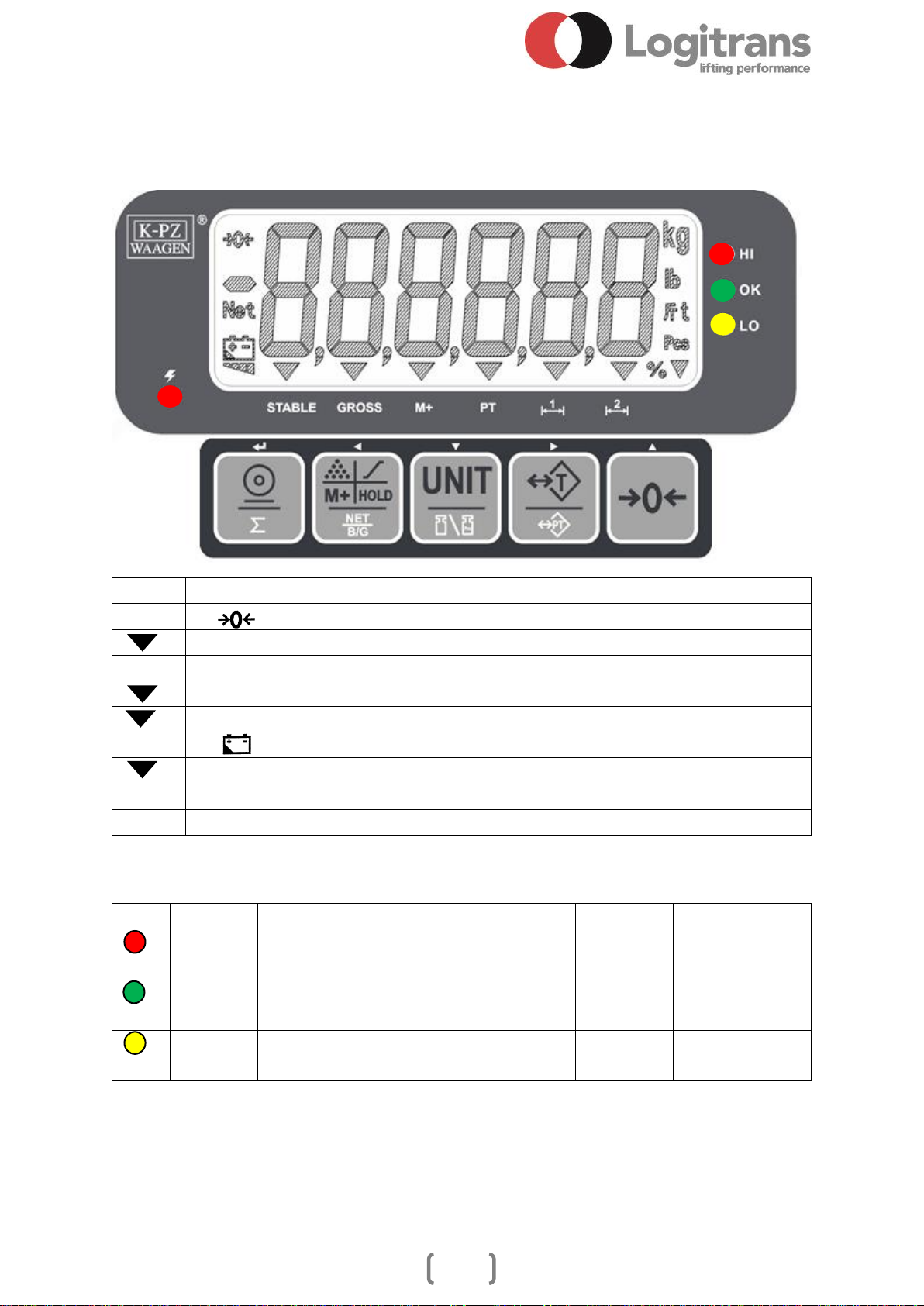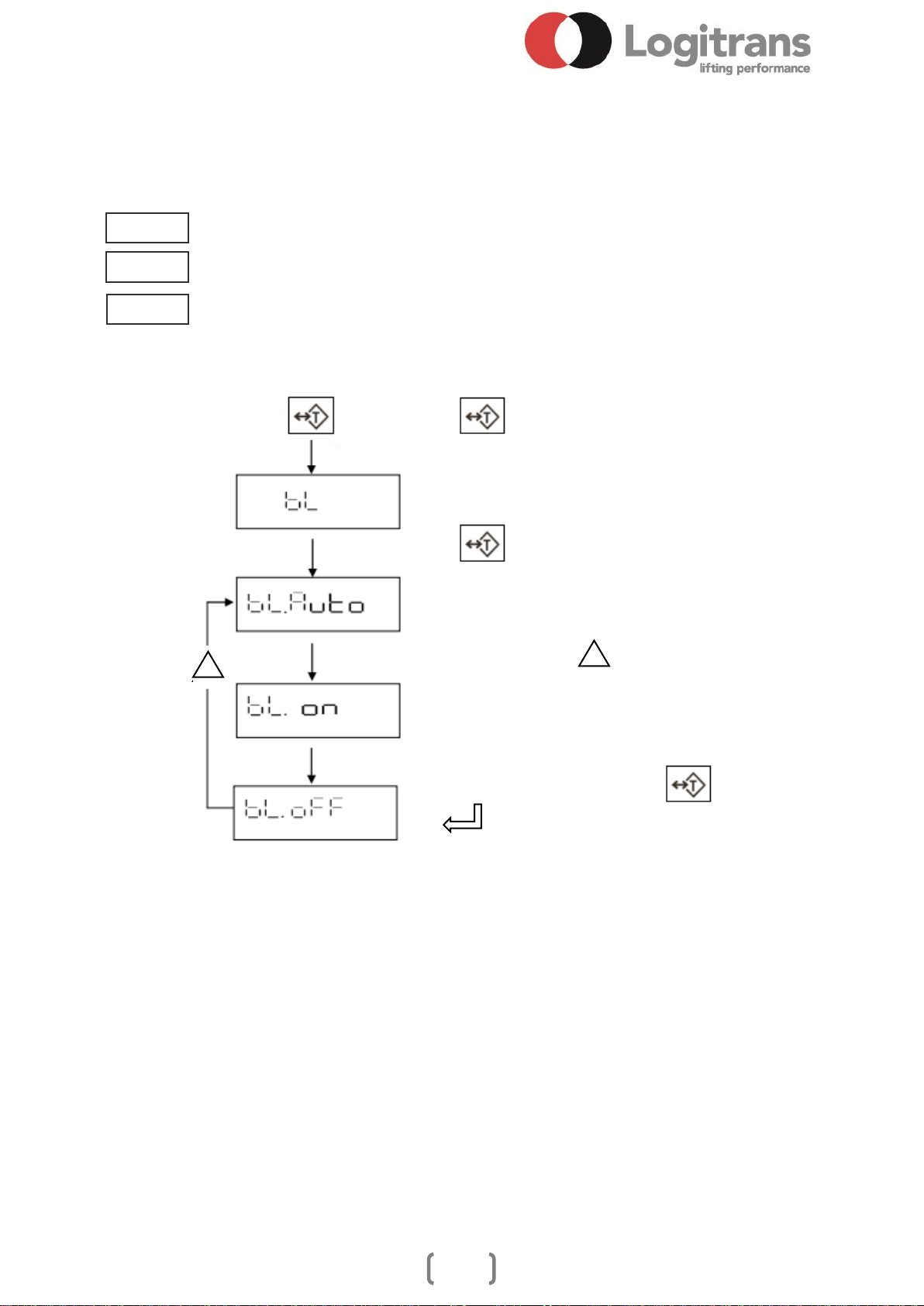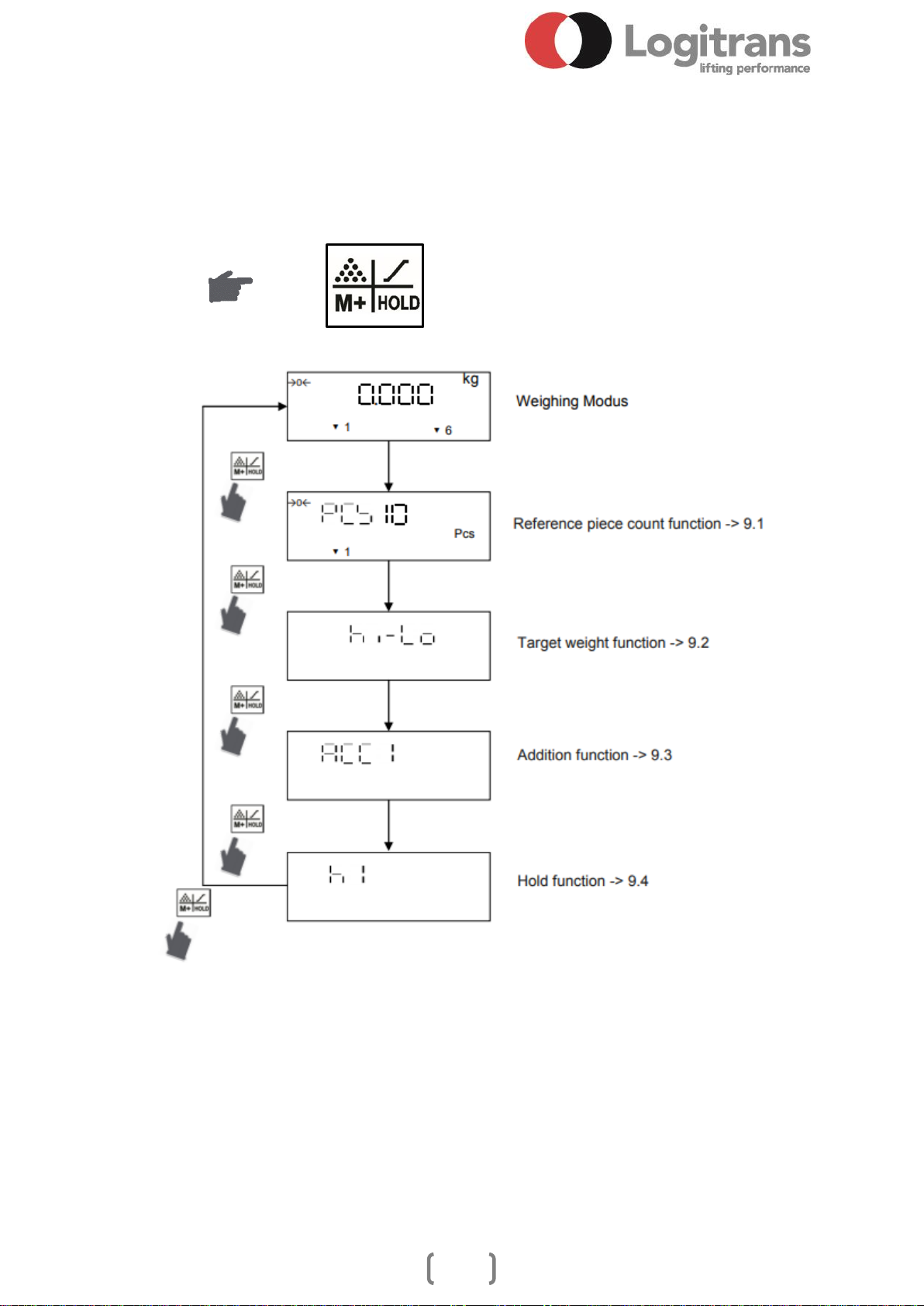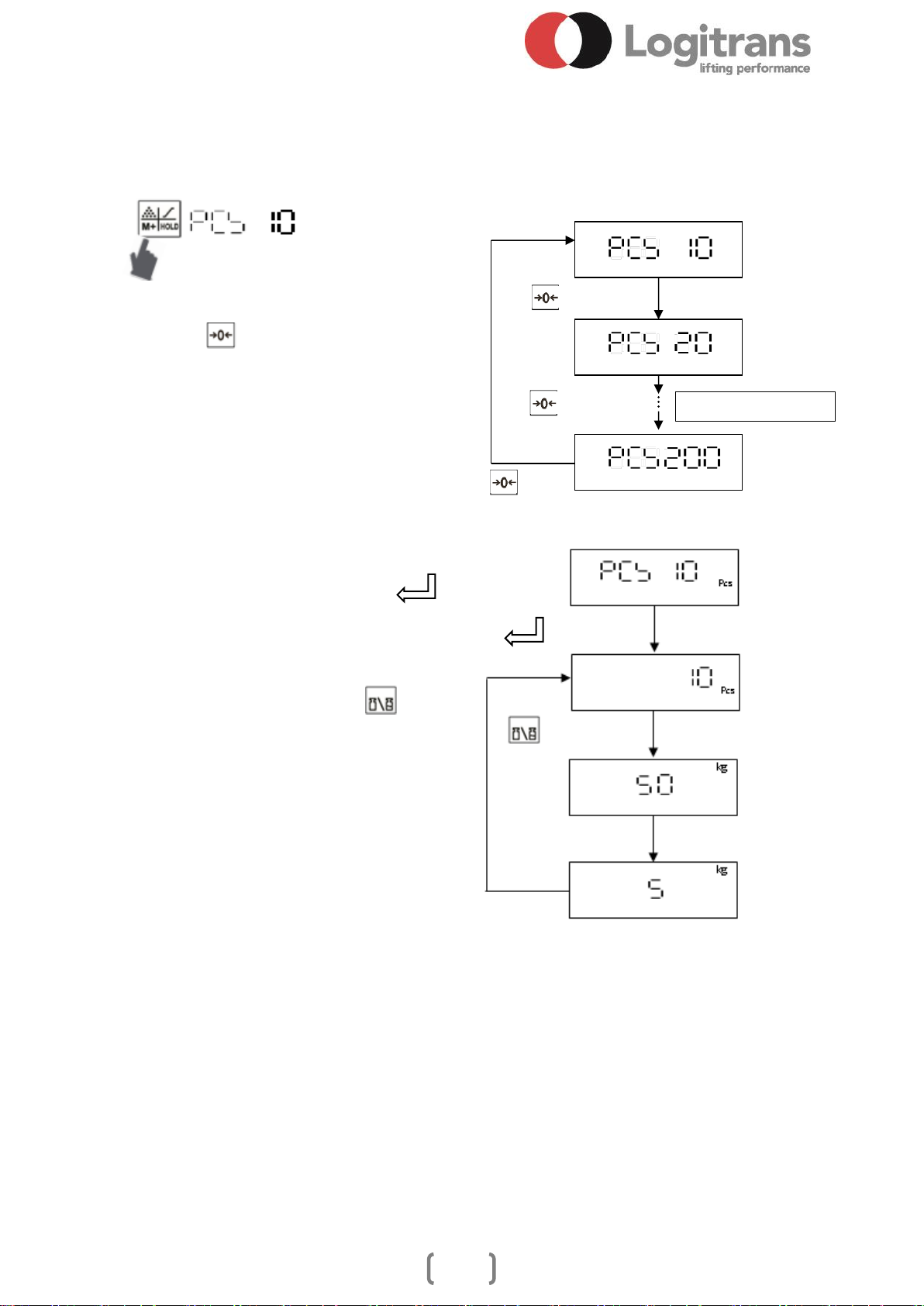Contents
5.5 Operation.........................................................................................................2
6.0 Battery and charger.........................................................................................3
10.2 Actual battery voltage...............................................................................3
5.4 Starting up scale..............................................................................................3
8.2 Display and Keypad........................................................................................4
Choice ”Set point indication” ...........................................................................4
8.3 Keypad ............................................................................................................5
10.1 Backlight of display..................................................................................6
9.0 Program shift / Choice....................................................................................7
8.4 How to use ......................................................................................................8
Tara ...................................................................................................................8
Pretara ...............................................................................................................8
Gross/Net switching..........................................................................................8
9.1 Simple count function.....................................................................................9
9.2 Target weight function..................................................................................10
9.3 Accumulation function..................................................................................11
ACC 1. First lift ..............................................................................................11
ACC 1. Subsequent lifts..................................................................................11
ACC 2. Automatic addition function..............................................................12
ACC 2. First lift ..............................................................................................12
ACC 2. Subsequent lifts..................................................................................12
11 Error messages...............................................................................................13
*The figures refer to the User Guide