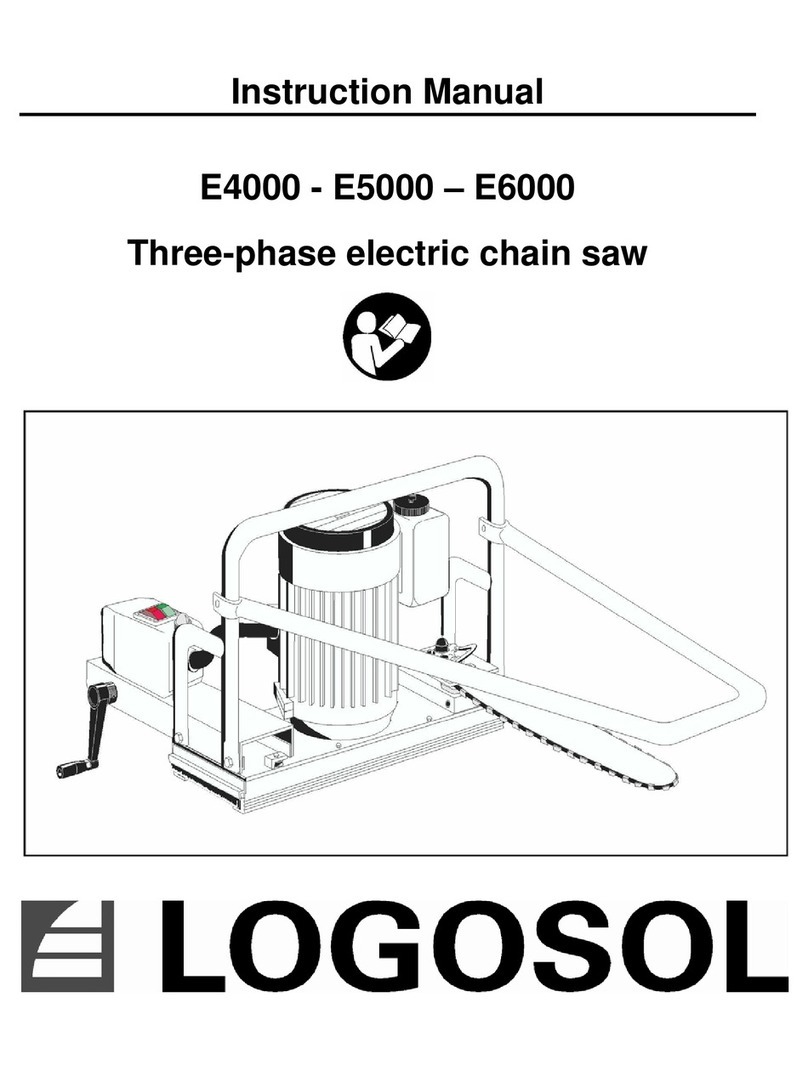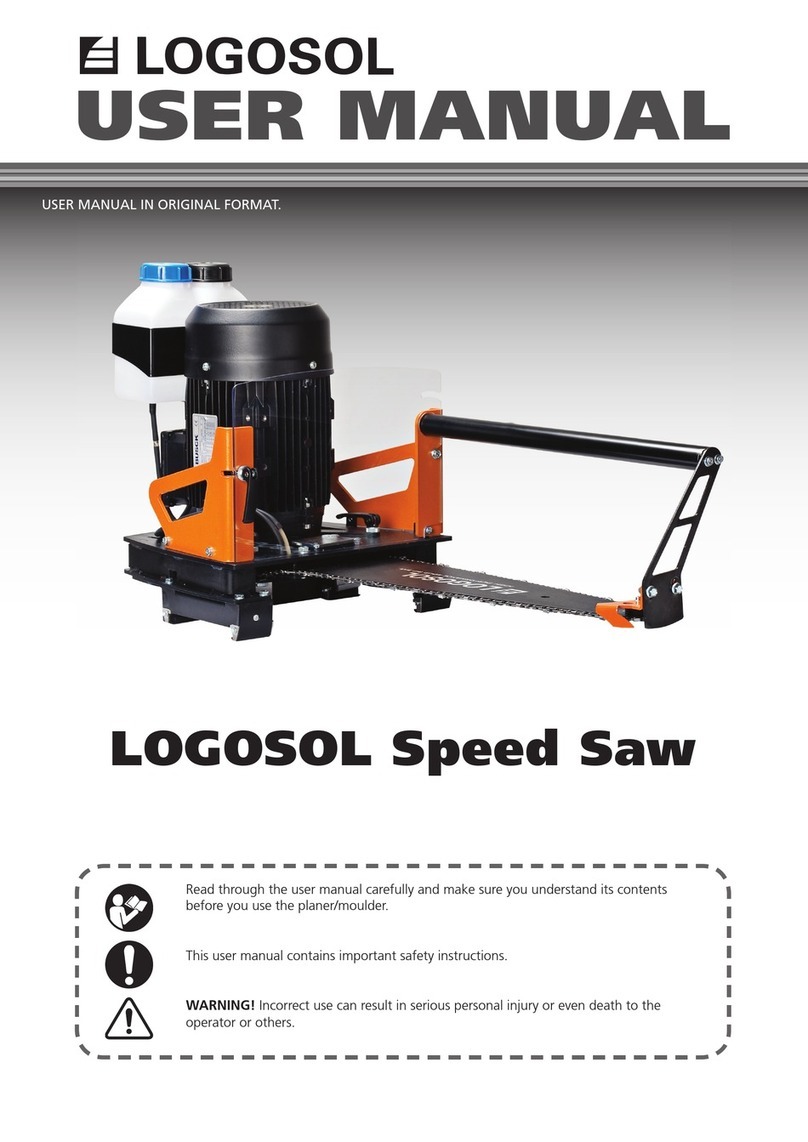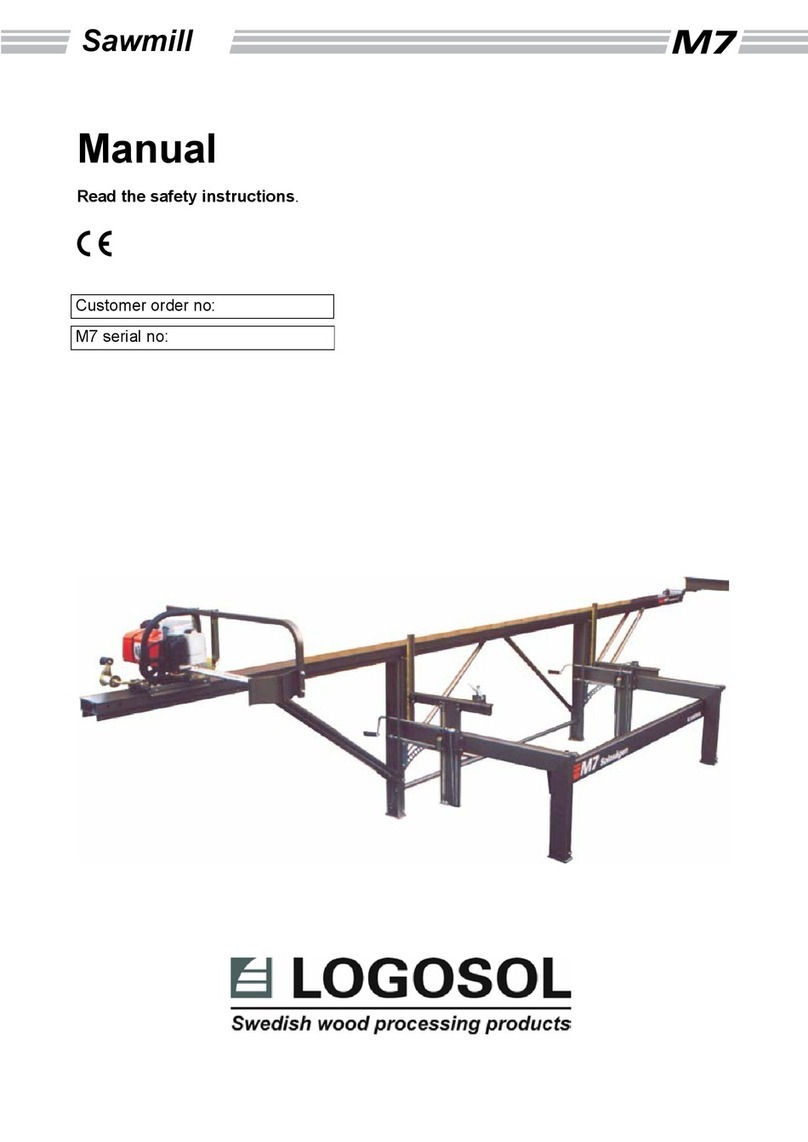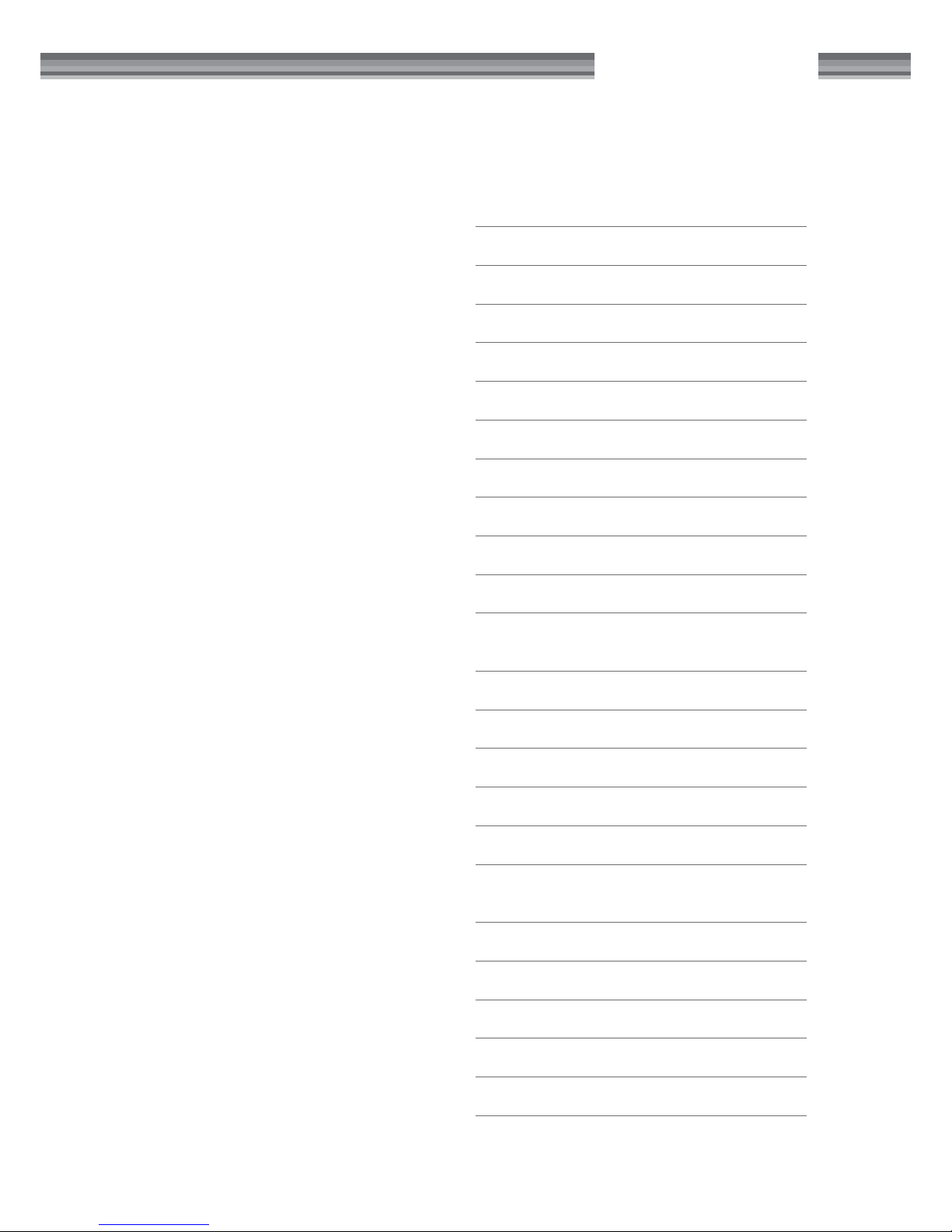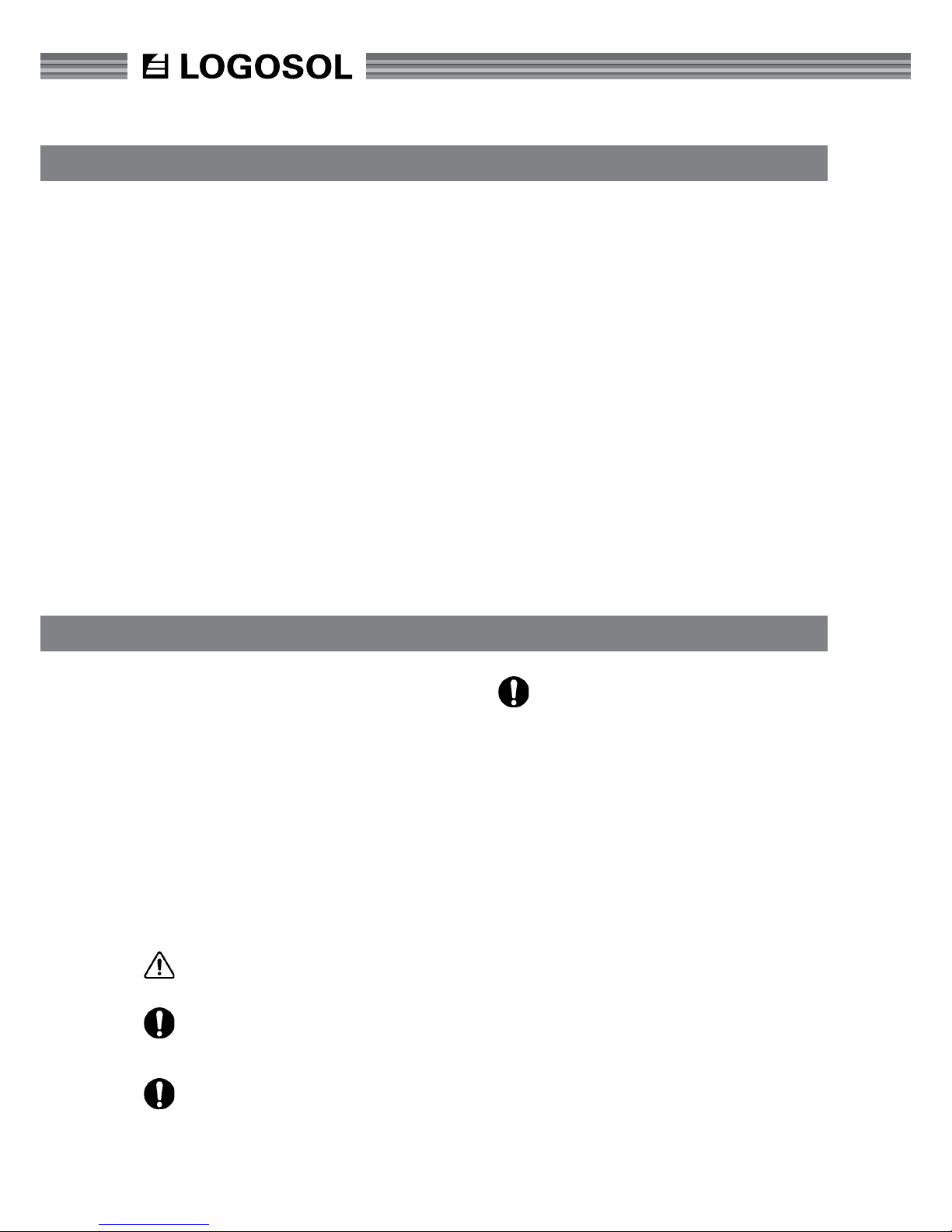8
SETUP
Check your PH360 as soon as you receive it. Any
transport damage must be reported to the transport
company immediately.
Most of the planer/moulder is protected against rust,
but it will require extra maintenance in the form of
lubrication for all the parts not protected against
rust. See the Maintenance section.
• Place the planer on a stable and at base. Prefe-
rably screw the planer down using the holes in
the base, if the castor set is not used.
• Ensure that there is enough space for the
longest boards you want to plane at the in and
outfeed sides, and that there is enough space
for maintenance and timber stocks.
• Connect the chip hoses and x using the hose
clips on the planer and fan.
• Hang the planer's electrical cable on the ceiling
or protect it in another way. Never step on the
cable. The planer/moulder should be connected
via an earth-fault protection switch.
• Ensure that lighting is good. There should also
be good general lighting. Also set up a strong
lamp directly over the planer. Ensure that there
is no risk of glare.
SPACE REQUIREMENTS
The planer/moulder needs a space of at least 2 m
(6 1/2 ft) wide. The length required depends on the
length of the workpieces you want to plane. The
minimum length is 4 m (13 ft).
ANCHORING
For the highest safety, the planer/moulder must be
anchored to the oor using screws. Screw diameter
8-10 mm (3/10"- 4/10").
CHIP MANAGEMENT
The PH360 must be connected to a chip fan with a
capacity of at least 3,000 m3/h (10,000 cubic feet/
hr) . Logosol has a range of pipes, sleeves and hoses.
Ask our advice.
Remember that you need an air vent in your chip
container (e.g. a ne net or lter if you carry out
chip collection indoors). Poor suction is often due to
poor airow from the chip container. If you work in
heated premises, remember that the fan will quickly
cool the space if you do not lead the ltered air back
into the building. Consideration must be taken for
re risk and dust emissions (discharge) in connection
with chip collection.
Fire risk and dust emission in connection with
chip management.
Contact the local authorities for advice in de-
signing a chip collection system to conform
with rules in your area.
Position the chip fan so that you can easily
reach the switch.
Chips that are left in the planer/moulder must
be vacuumed up after every work session.
TECHNICAL REQUIREMENTS CHIP
EXTRACTOR
• The chip extractor must be approved according
to the CE-standard.
• The airow "without external connection" must
be approx. 4000-5000 m3/hour (13,000-16,500
cubic feet/hour).
• (The manufacturer's standard indication of
airow.)
• The sleeve diameters for the planer = 100 mm
(4”) x 4 and 125 mm (5") x 1.
• The pressure loss in the planer is 26 mm of
water column at 25 m/s (1 inch of water column
at 82 ft/s) .