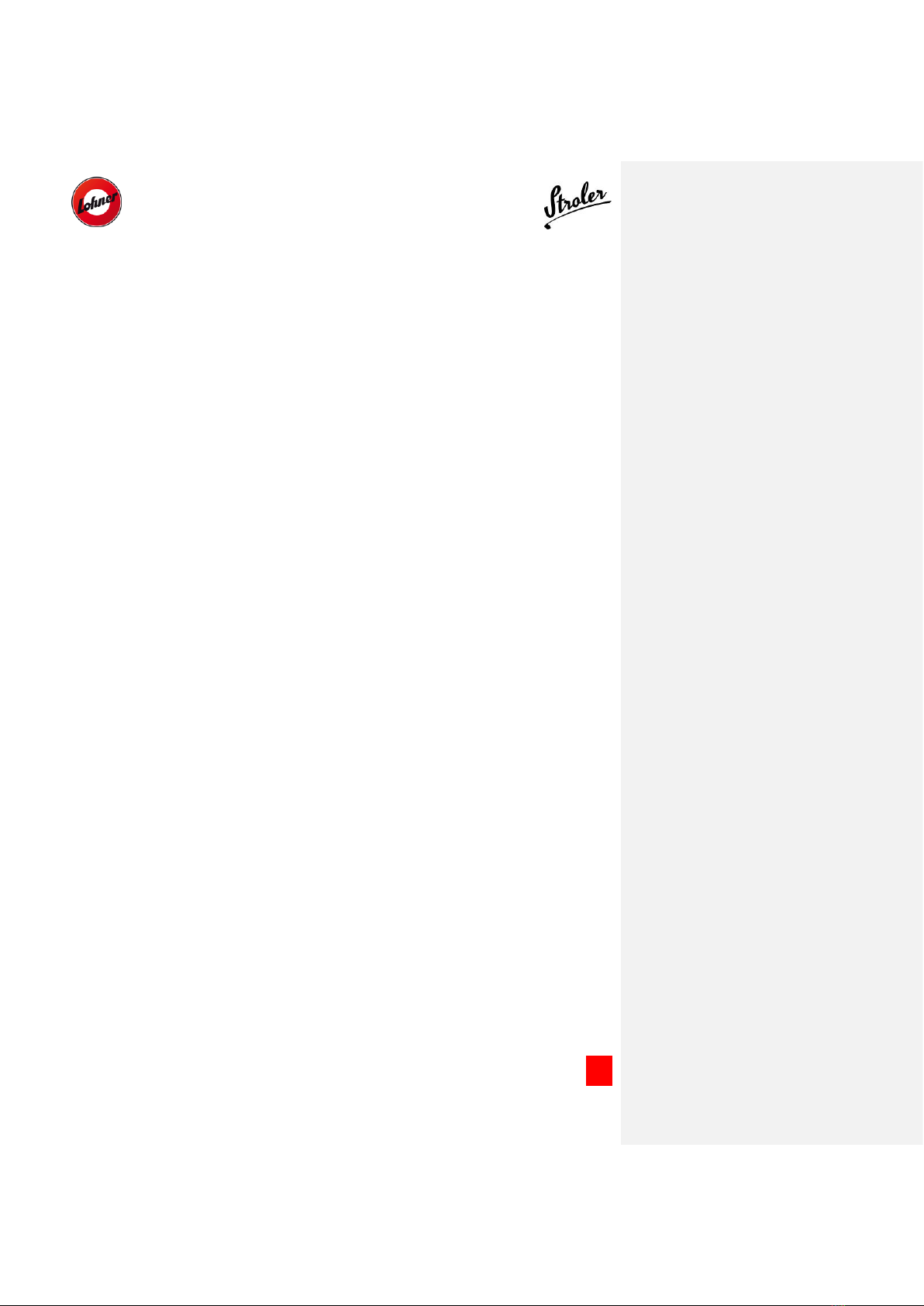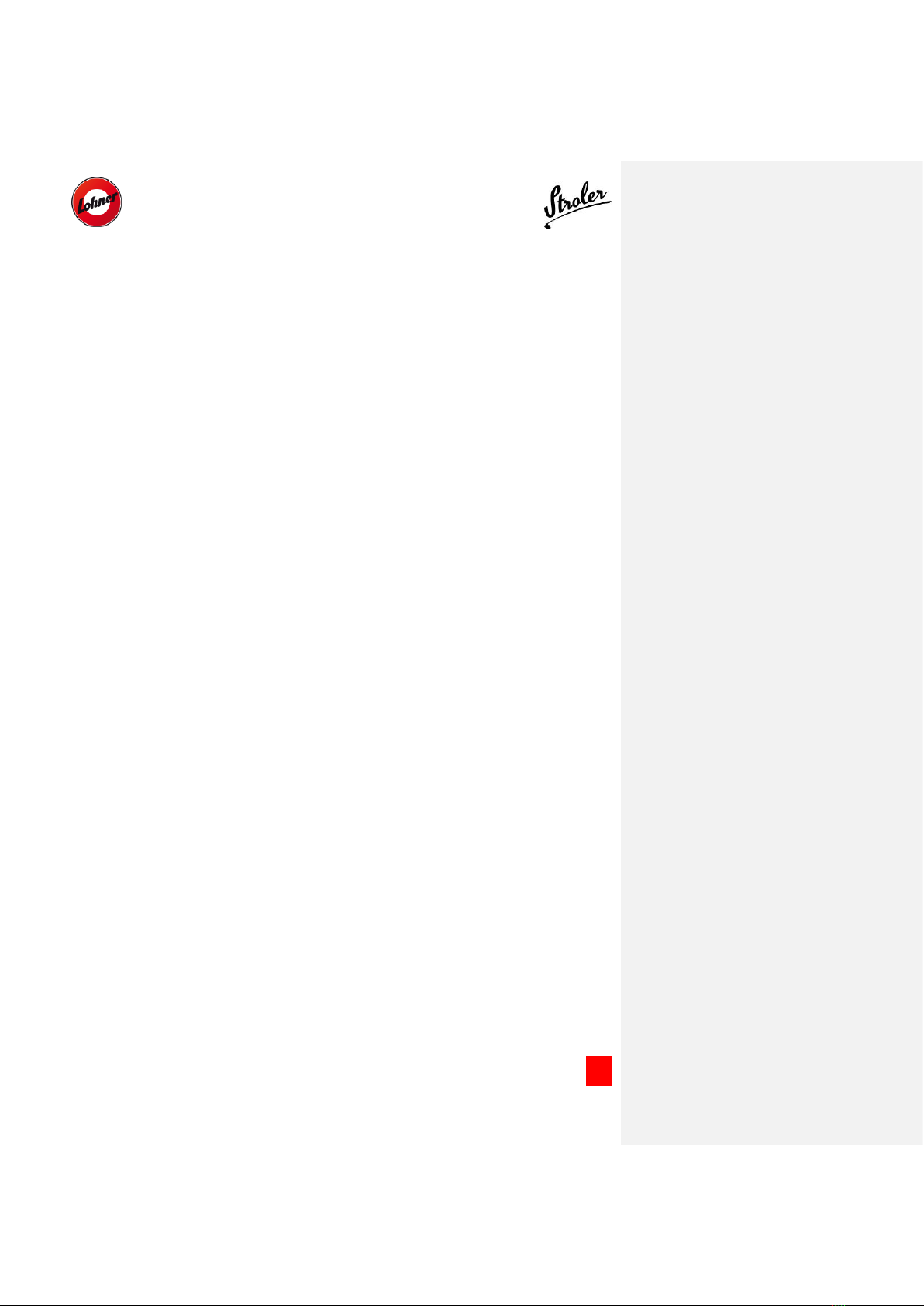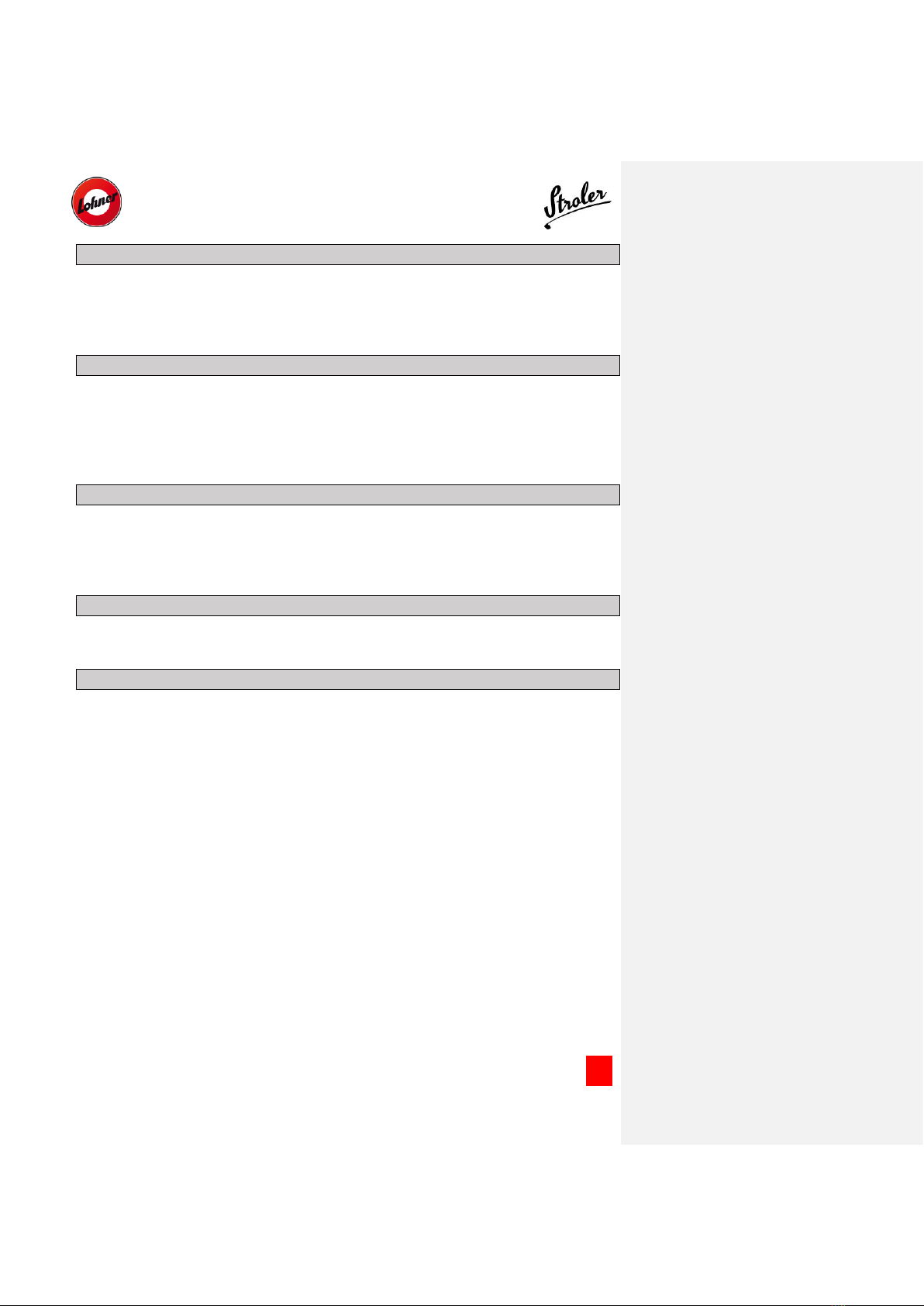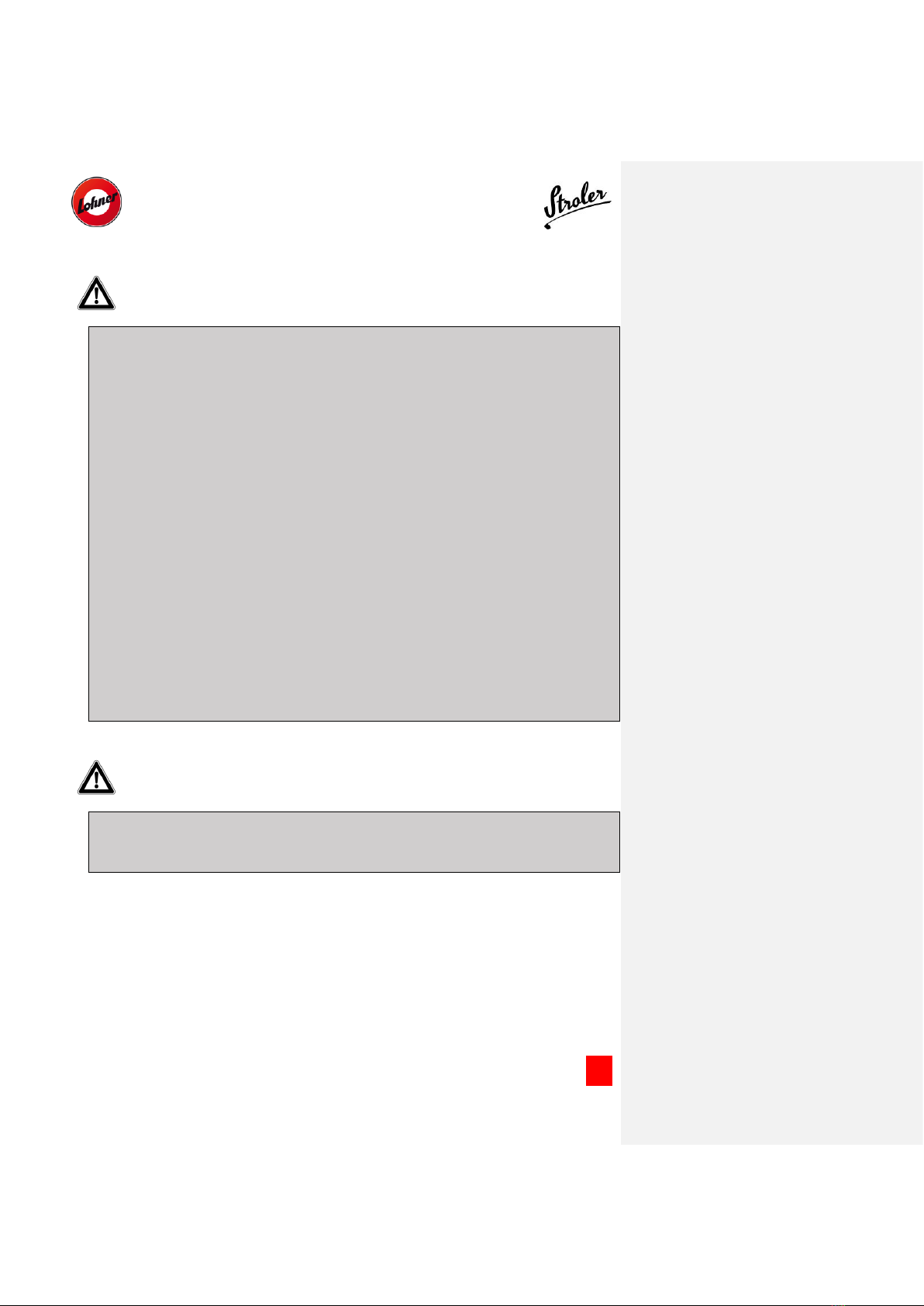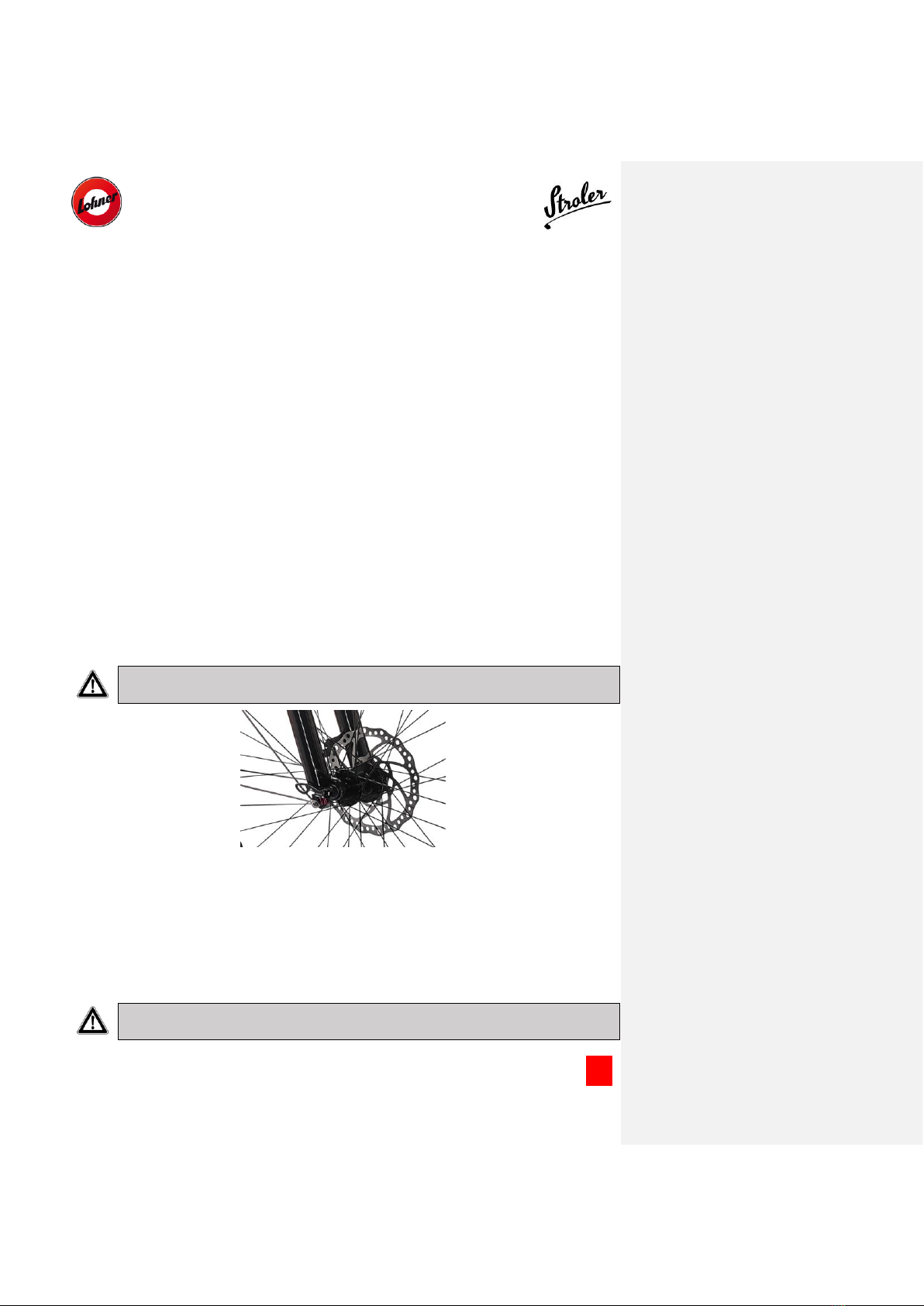1. Table of Contents
1. Table of Contents .................................................................................................................. 1
2. Foreword ............................................................................................................................... 3
3. Technical Data and Variants.................................................................................................. 4
4. Safety Instructions................................................................................................................. 6
4.1. General information ...................................................................................................... 6
4.2. Battery............................................................................................................................ 7
4.3. Charger........................................................................................................................... 8
4.4. Transportation with a bicycle rack on the car ............................................................... 8
5. Intended Use ......................................................................................................................... 8
6. Construction and Assembly................................................................................................... 9
6.1. Unpacking the Lohner-Falkon®...................................................................................... 9
6.2. Mounting the front wheel ............................................................................................. 9
6.3. Mounting the handlebars ............................................................................................ 10
6.4. Installing the battery.................................................................................................... 11
6.5. Adjusting the light........................................................................................................ 11
6.6. Assembling the pedals ................................................................................................. 11
7. First Use............................................................................................................................... 12
7.1. Connecting with smartphone ...................................................................................... 12
8. Daily Use.............................................................................................................................. 14
8.1. Overview and function of the components................................................................. 15
8.2. Switching on procedure ............................................................................................... 18
8.3. Switching off procedure............................................................................................... 18
8.4. Automatic switching off............................................................................................... 18
8.5. Locking function of the bike......................................................................................... 19
8.6. Speedometer functions ............................................................................................... 20
8.7. Settings......................................................................................................................... 22
8.8. Battery.......................................................................................................................... 22
8.8.1. Control elements .................................................................................................. 23
8.8.2. Charging the battery............................................................................................. 24
9. Maintenance and Upkeep................................................................................................... 27
9.1. Before each ride........................................................................................................... 27
9.2. Periodic inspection....................................................................................................... 28