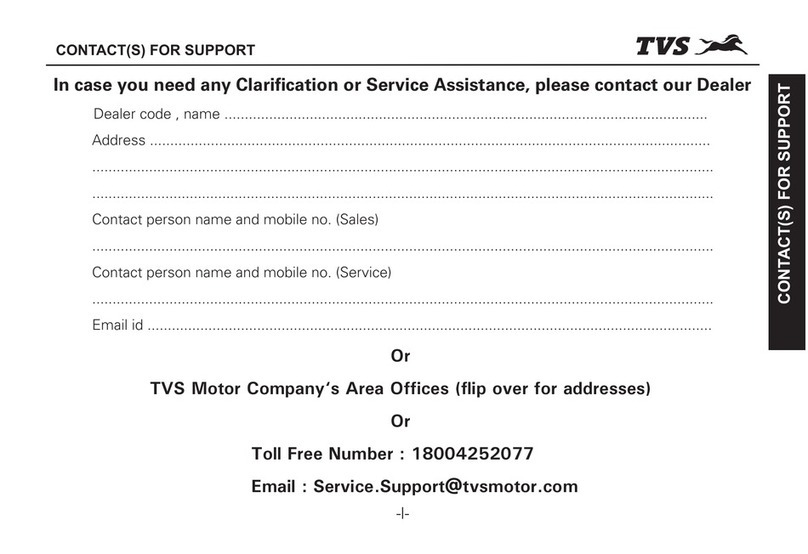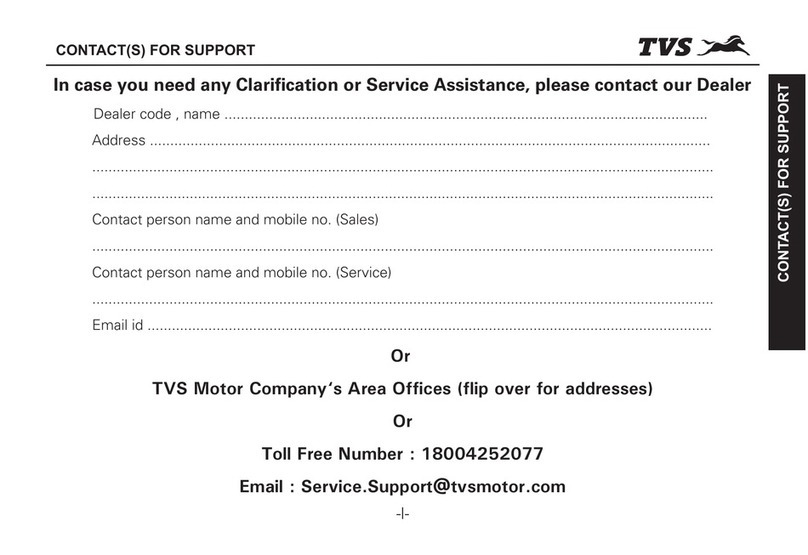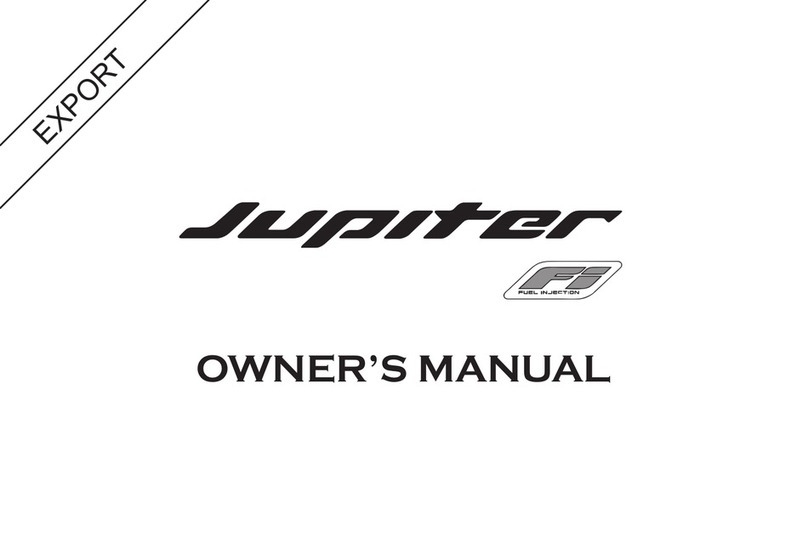1. Leaving the ignition cum steering lock in 'ON' position for a prolonged time will drain the battery
when the vehicle is not in use. Switch OFF and take the key out when the vehicle is not in use.
2. Always lock the steering while parking for safety.
3. It is recommended to use the tool kit in case of emergency only. It is always advisable to take
your vehicle to TVS Motor Company Authorized Main Dealer.
4. Never sit on vehicle when it is supported by stands.
5. Utility box can be used to carry a load of 10 kg maximum.
6. Do not carry perishable items inside the utility box. It is not fully sealed. Do not allow / spray
water to get inside the utility box. Take care not to spill fluid into the utility box.
7. Care should be taken not to attach the luggage which hangs out of your scooter. Please note that
the luggage attached to your scooter should not interfere your feet movement.
8. The charging time of the vehicle may vary, depending on the vehicle's battery state of charge.
9. The flap has been designed to prevent water entry inside the charging port and is not
replaceable. No warranty for charger in case of flap damage.
10. Ensure that the utility box light glass is not damaged while accessing the utilities. Do not slam /
forcefully close the seat as it may permanently damage the utility box light switching
mechanism.
11. Always release the side stand to its full up position before moving the vehicle.
12. Don't give throttle or apply while vehicle is doing self-check.
13. Aware of reverse park assist mode, in this mode vehicle will move in reverse when throttle is
given.
14. Always park the vehicle on a flat, firm surface, in shaded area and away from flood, fire and
other unsafe environments.
15. While charging vehicle always switch on AC supply, only after plugging in both end of the
charging cord at there respective positions.
1. Never attempt to move the vehicle when the steering is locked, you may lose balance.
2. Use appropriate head lamp beam ‘high / low’ as per the traffic and road conditions for your
safety and avoid inconvenience to other riders.
3. Operating the TVS iQube overloaded will hamper riding stability and may lead to loss of control.
Hence, it is advisable to carry the recommended amount of load only.
4. Don’t touch any open cables or terminals.
V
Caution
Warning