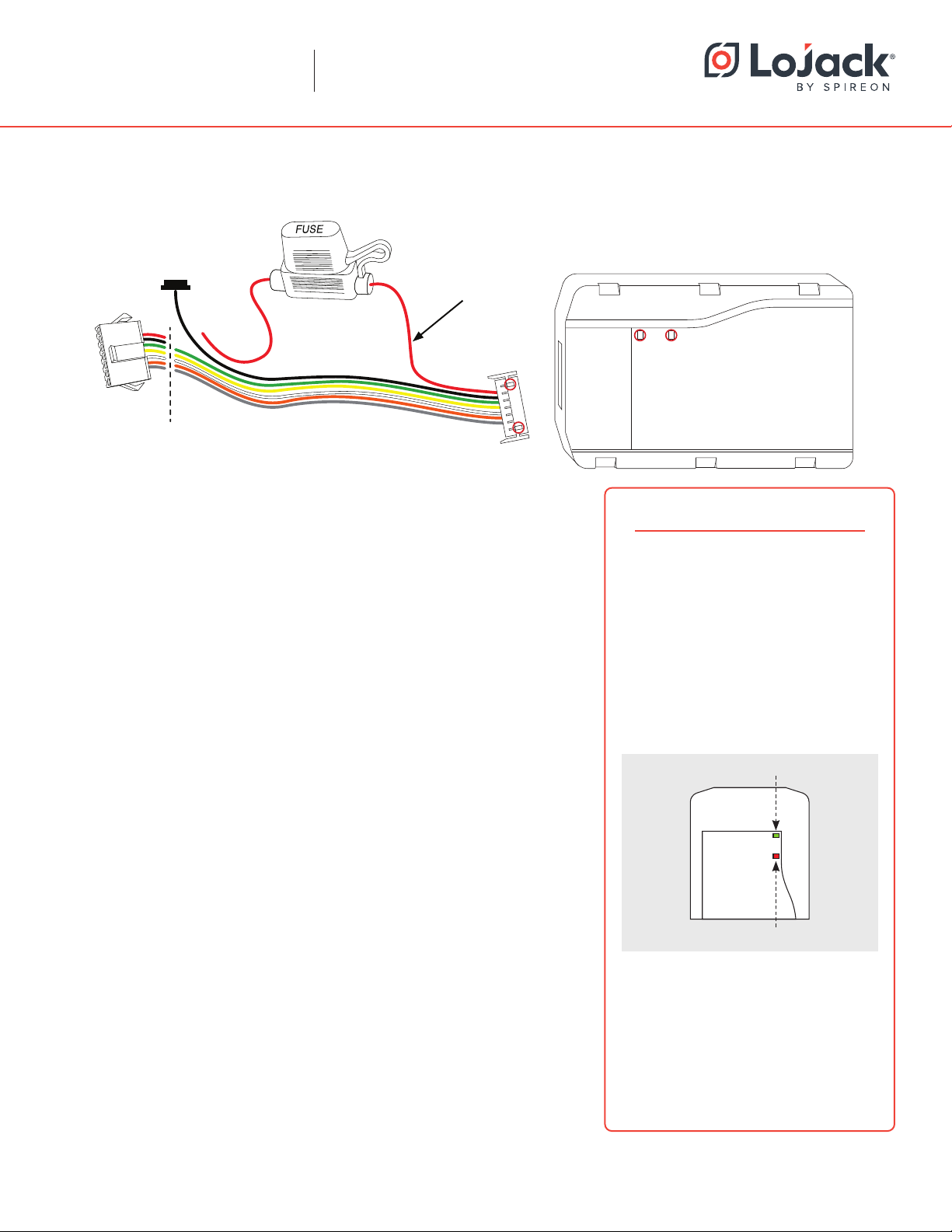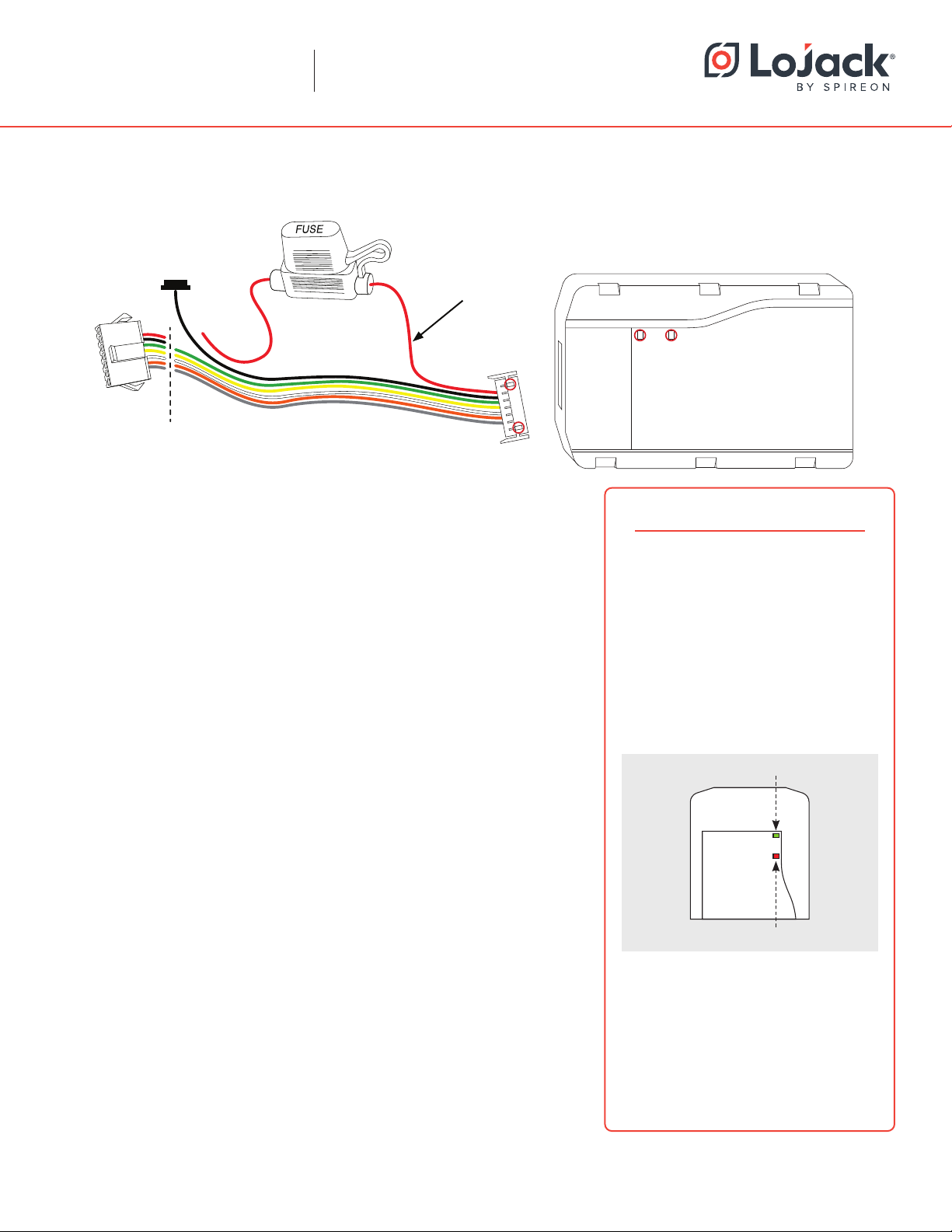
Please contact customer service at: Spireon.com/lojack
Phone: 1-877-563-0032 Email: customer_support@spireon.com ©2021 Spireon, Inc. All rights reserved.
Installation Guide (Standard)
LoJack ATS100 LTE
GPS Device
Installation Options:
1. The standard installation simply hard-wires to the vehicle. ATS100 supports both 2-wire and OBD passthrough
install methods.
Standard Installation Instructions:
1. Using a digital voltmeter, locate a constant 12V source (meter
should read 12V with the vehicle’s ignition in the o position) and
a solid chassis ground location.
2. For installations without the OBDii pass through cable, cut o the
quick disconnect on the device harness and connect the red wire
to your constant 12V source and the black wire to ground.
3. Find a mounting location for the ATS100 LTE that is clear of
metallic obstructions from above that could cause interference
with GPS signal reception. Be sure that the ATS100 LTE is
mounted in a manner that positions the printed ‘This Side Down’
indicator toward the floor of the vehicle. IMPORTANT: Take special
care to secure the device to a solid surface using zip ties. In order
for the accelerometer to work properly, the device must be firmly
attached to the vehicle.
4. The ATS100 will only wake up with movement. The device will
need to be awoken with movement before validation of the install.
It will go back to sleep mode after 10 minutes if no additional
motion is detected.
5. On initial power up, the LED indicators should show a flashing
green LED and a flashing red LED while scanning for cellular and
GPS signals, respectively. When the green and red LEDs stop
flashing and remain solid, adequate cellular and signals have
been acquired.
Ground
Constant 12V
Cut here for Standard Installation
(Do not cut when using preinstall or OBDII Harness)
LED Indicators
Important:
It may take five to seven seconds to see
any LED activity and up to 10 minutes to
get an initial GPS lock.
Caution:
If, after 15 minutes, you are still unable
to get GPS and / or cellular signals,
reposition and try again.
LED Troubleshooting
Slow Flash = From powerup,
system initialization
Fast Flash = GPS Lost / Cellular Data
Connection Lost
Solid = Signal Acquired
Red LED Blips once every 30s =
Device in monitoring or standby
mode
Green LED fast flash = Cellular data
connection is lost temporarily
Green = Cellular Signal
Red = GPS Signal