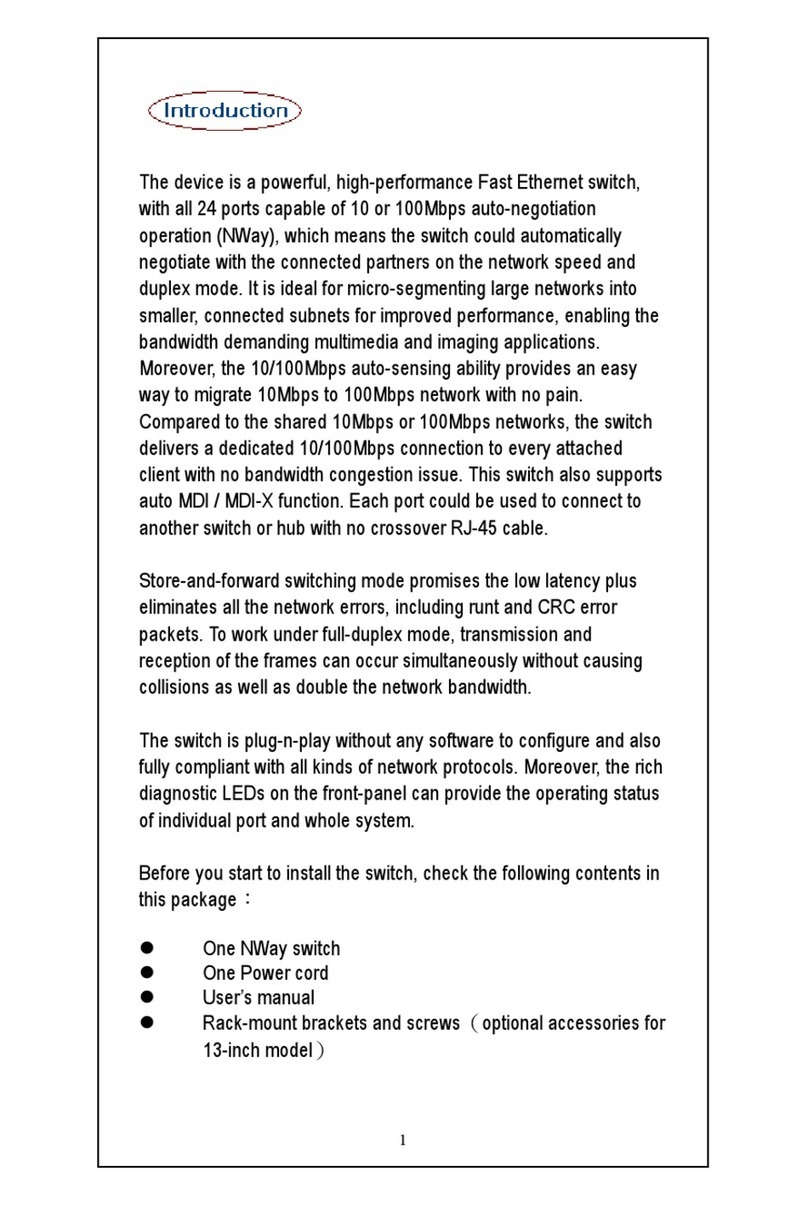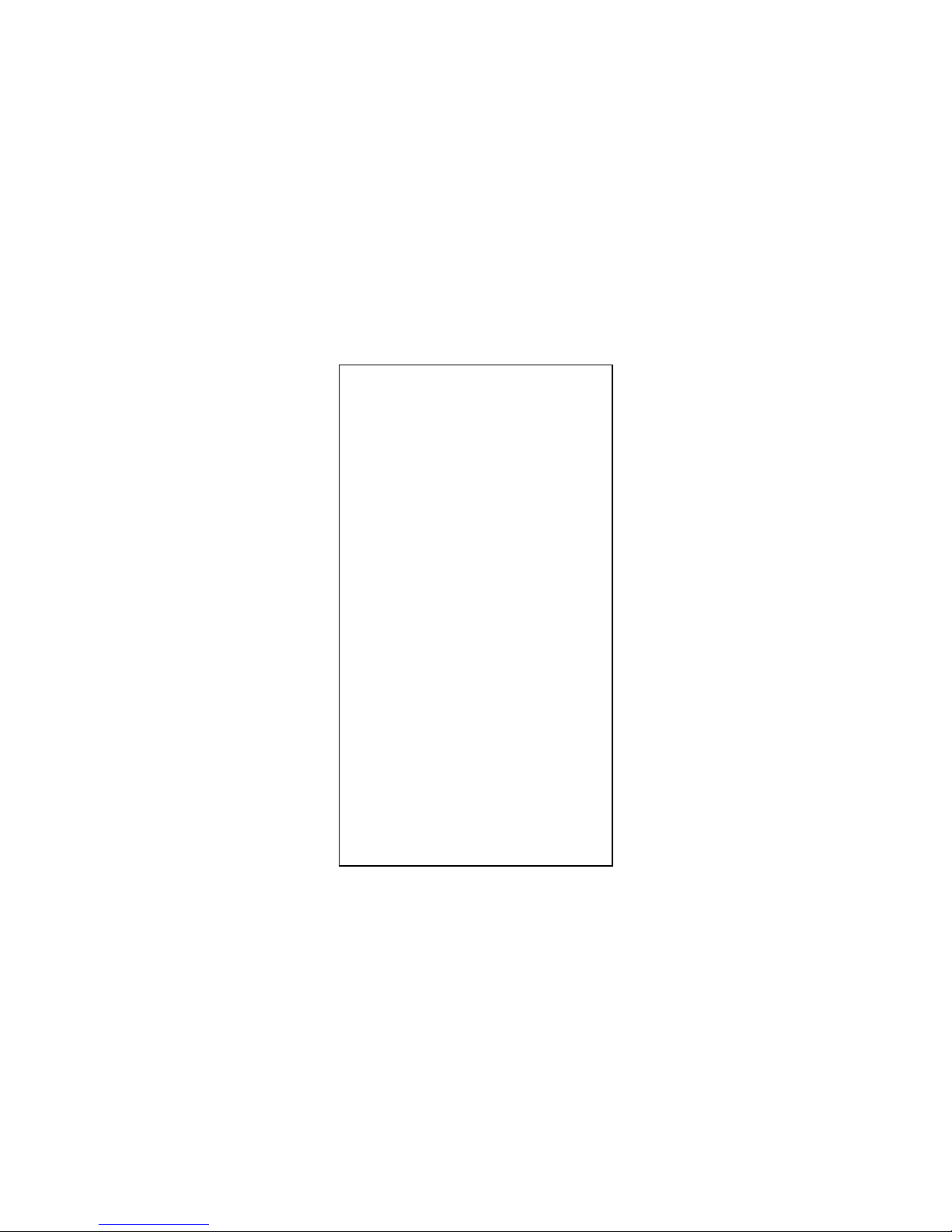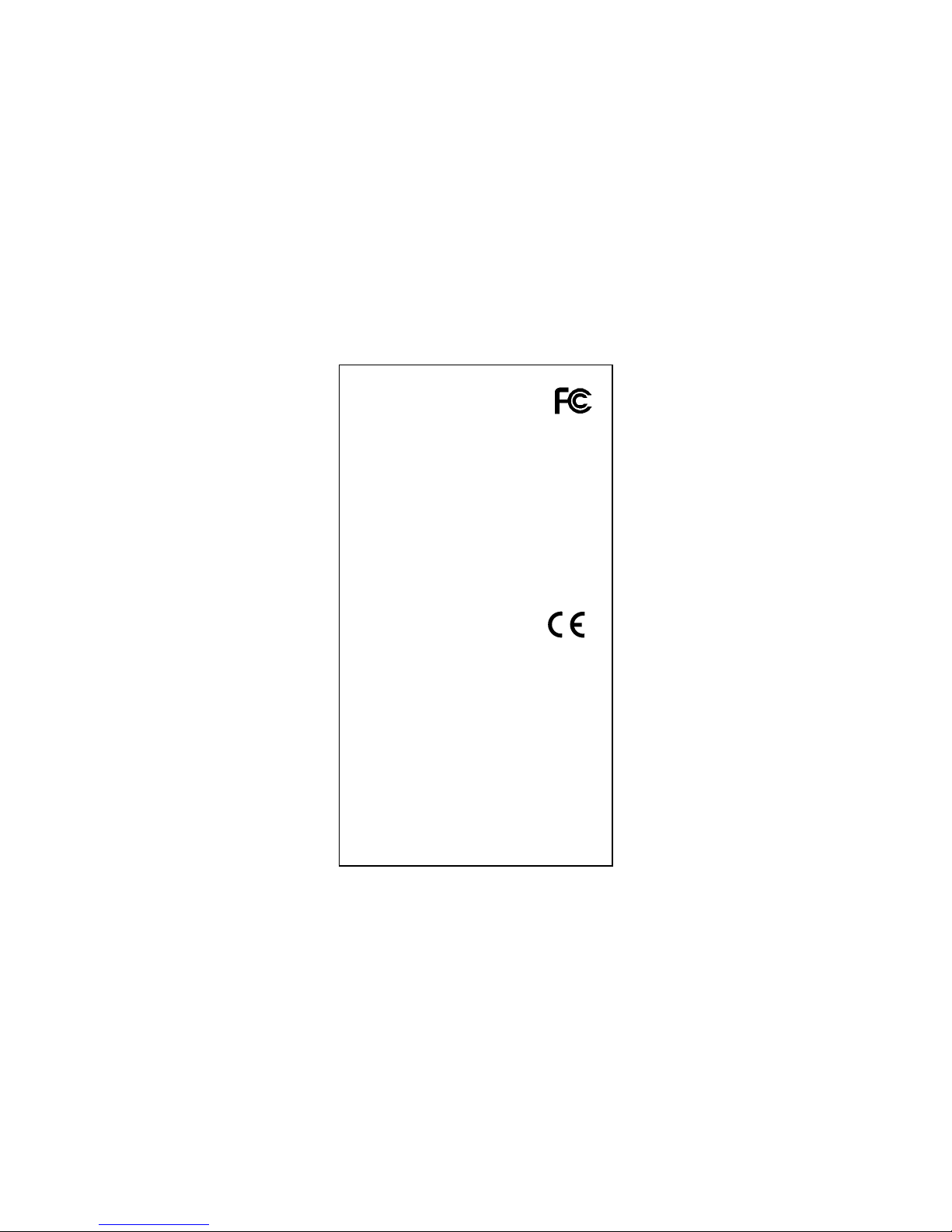2
Introduction
The device is a powerful, high-performance Fast
Ethernet switch, with all ports capable of 10 or
100Mbps auto-negotiation operation (NWay),
which means the switch could automatically
negotiate with the connected partners on the
network speed and duplex mode. It is ideal for
micro-segmenting large networks into smaller,
connected subnets for improved performance,
enabling the bandwidth demanding multimedia
and imaging applications. Compared to the
shared 10Mbps or 100Mbps networks, the switch
delivers a dedicated 10/100Mbps connection to
every attached client with no bandwidth
congestion issue. This switch also supports auto
MDI / MDI-X function. Each port could be used to
connect to another switch or hub with no
crossover RJ-45 cable.
Store-and-forward switching mode promises the
low latency plus eliminates all the network errors,
including runt and CRC error packets. To work
under full-duplex mode, transmission and
reception of the frames can occur simultaneously
without causing collisions as well as double the
network bandwidth.
The switch is plug-n-play without any software to
configure and also fully compliant with all kinds of
network protocols. Moreover, the rich diagnostic
LEDs on the front-panel can provide the operating
status of individual port and whole system.
Before you start to install the switch, check the
following contents in this package:
One NWay switch
One external power adapter
User’s manual