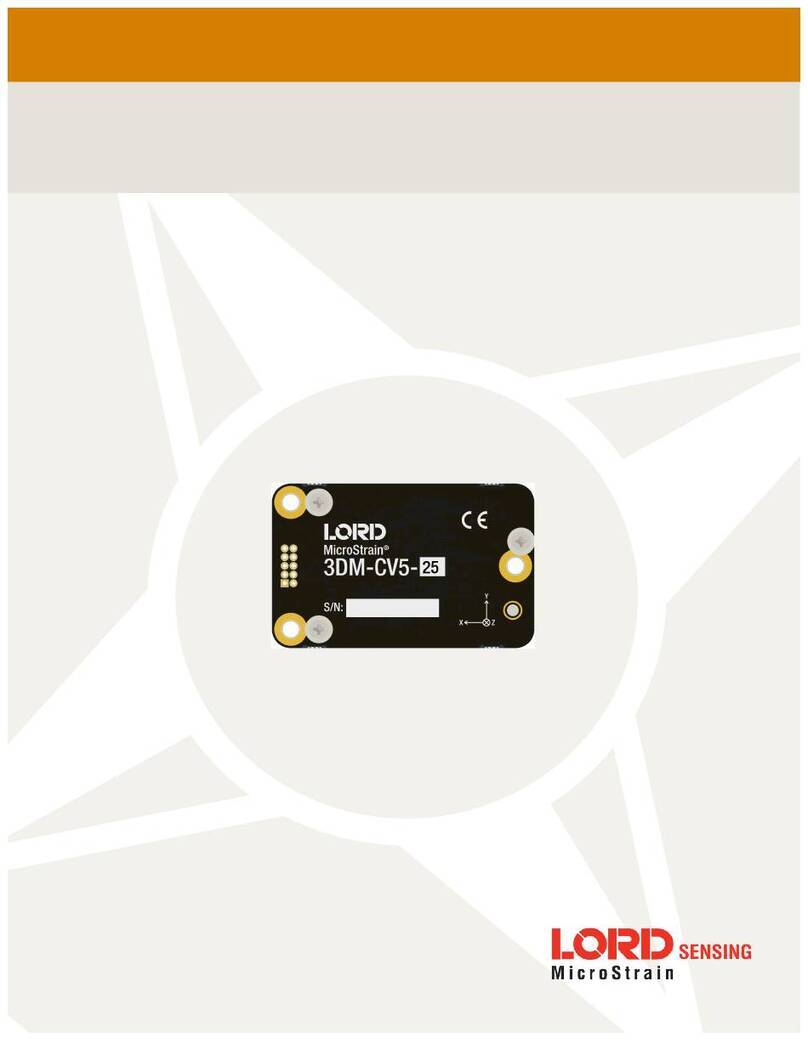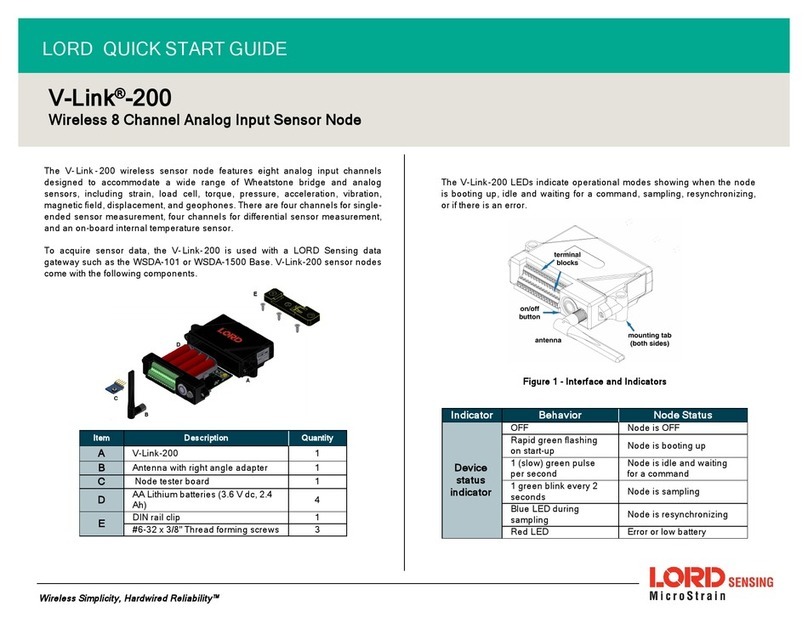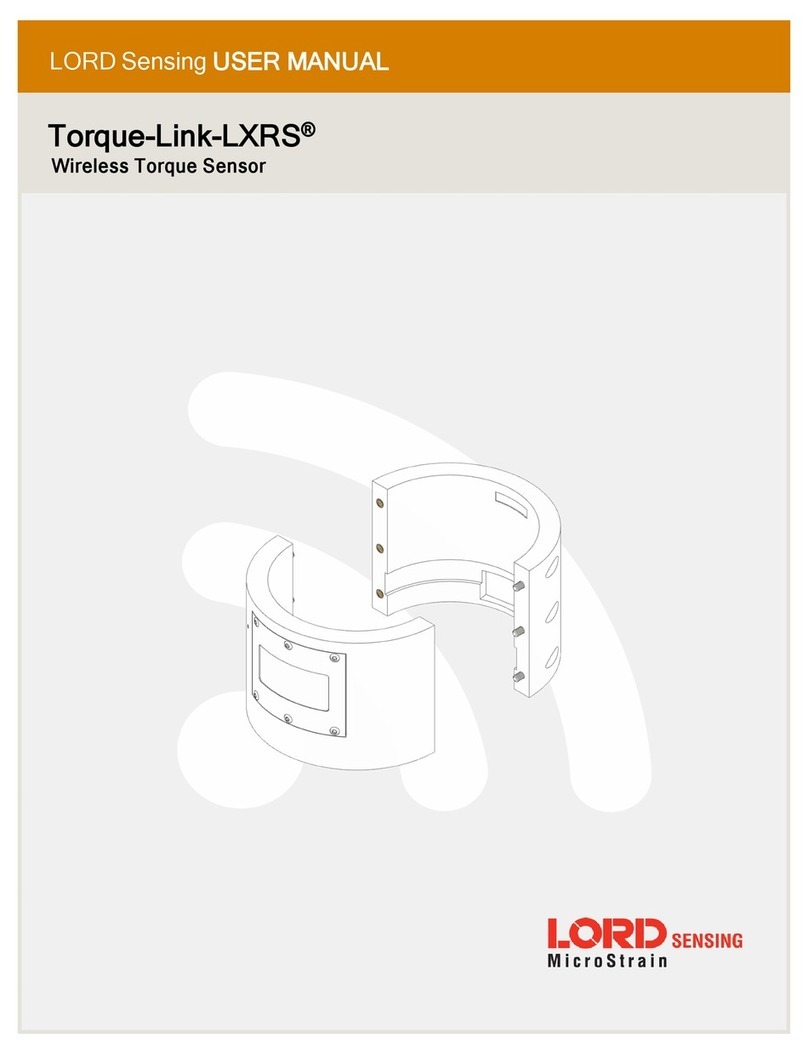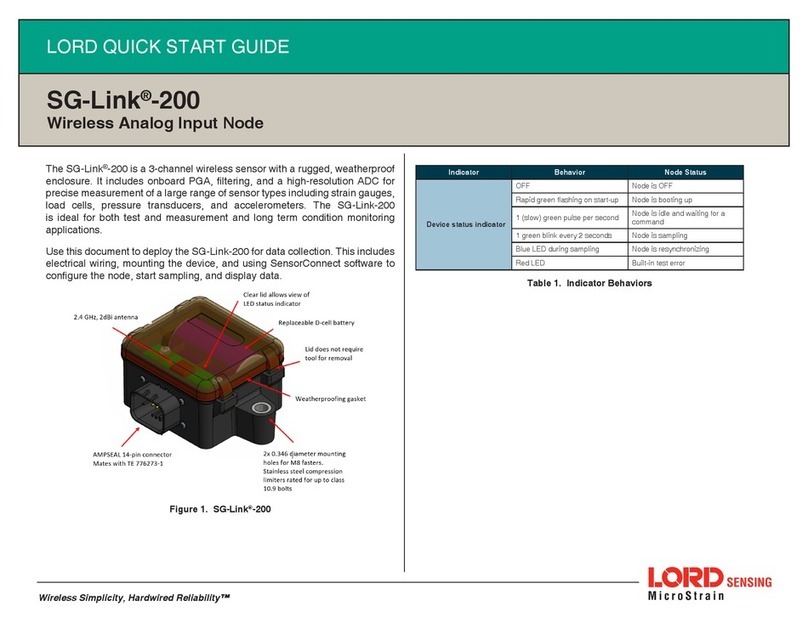10
MV5-AR USER MANUAL
3.6 Environmental
Characteristic Parameter
Operating temperature -40°C to +85°C
Storage temperature -40°C to +125°C
Vibration (Random) MIL-STD-202G, Test E, 24 hrs/axis
Vibration (Sweep) J1455 Appendix A 10-2000Hz, 10 g Peak, 10hr/octave/axis
Ingress protection IP68 (Immersion), IP69K (Pressure Wash)
Thermal shock 100X @ J1455
Salt spray MIL-STD-202G, Method 101E Condition A (96 hours)
Hot dunk 5X, 30 mins @ 85C, 30 mins @ ice bath, operating
UV rating 1m on to concrete surface 3x, J1455
Mechanical shock (Drop) 50g, 11ms 1/2sine, 3X direction, 18 total, MIL STD 202, M213
Mechanical shock (Operating) 50g, 11ms 1/2sine, 3X direction, 18 total, MIL STD 202, M213
3.7 EMC & Electrical Compliance Standards
Characteristic Standard Test Levels
Radiated Immunity: ALSE ISO 11452-5:2004 200 V/m
200 MHz to 3.2 GHz
Radiated Immunity: Bulk Current
Injection ISO 11452-5:2002 200mA
1 to 400 MHz
Radiated Immunity: Strip line ISO 11452-5:2002 200mA
10 kHz to 400 MHz
Radiated emissions CISPR 25 ED. 4.0: 2016 150 kHz to 2.5 GHz,
Class 3 and 5
Conducted emissions CISPR 25 ED. 4.0: 2016 150 kHz to 88 MHz,
Class 5
Mutual coupling ISO 7637-2: 2011 Section 5.6.3 Pulses 3a and 3b
ESD direct contact discharge ISO 10605 8kV
ESD air discharge ISO 10605 15KV
Superimposed AC Voltage ISO 16750-2: 2010, Section 4.4 12V, 4Vp-p 24V,
10V p-p
Starting Profile ISO 16750-2: 2010 12V, Table3, I-IV 24V,
Table 4, I-III
Inducted EM Noise on Signal lines ISO 7637-3:2016 CCC/ICC/DCC
methods