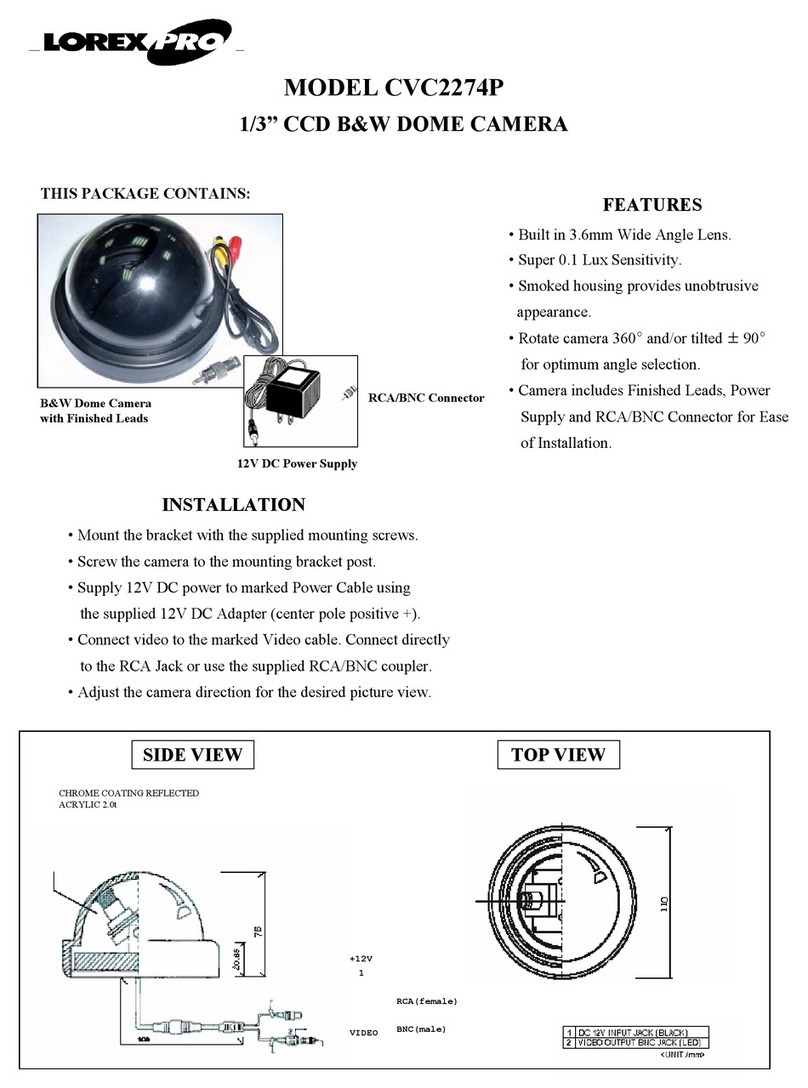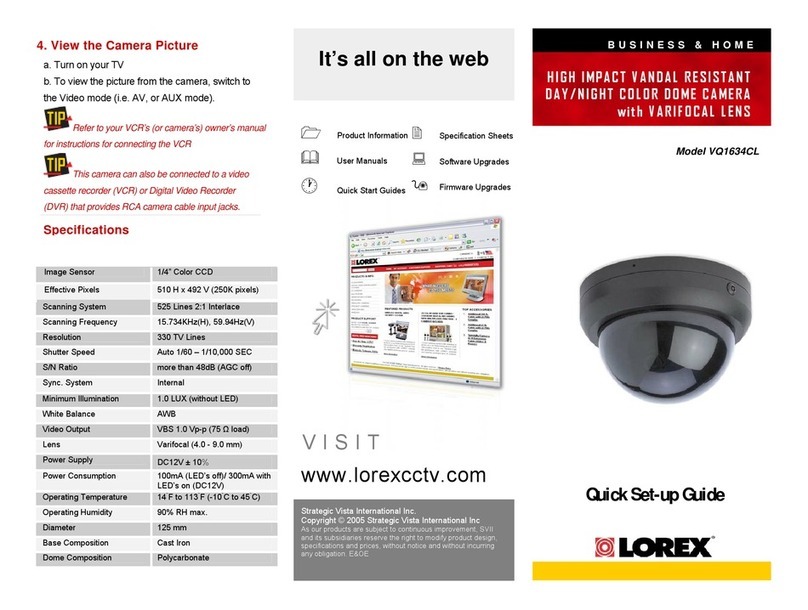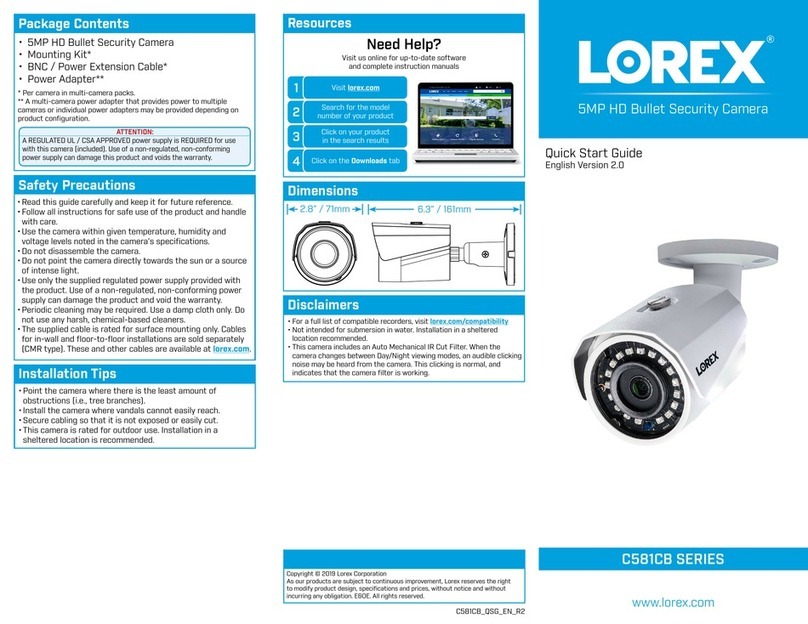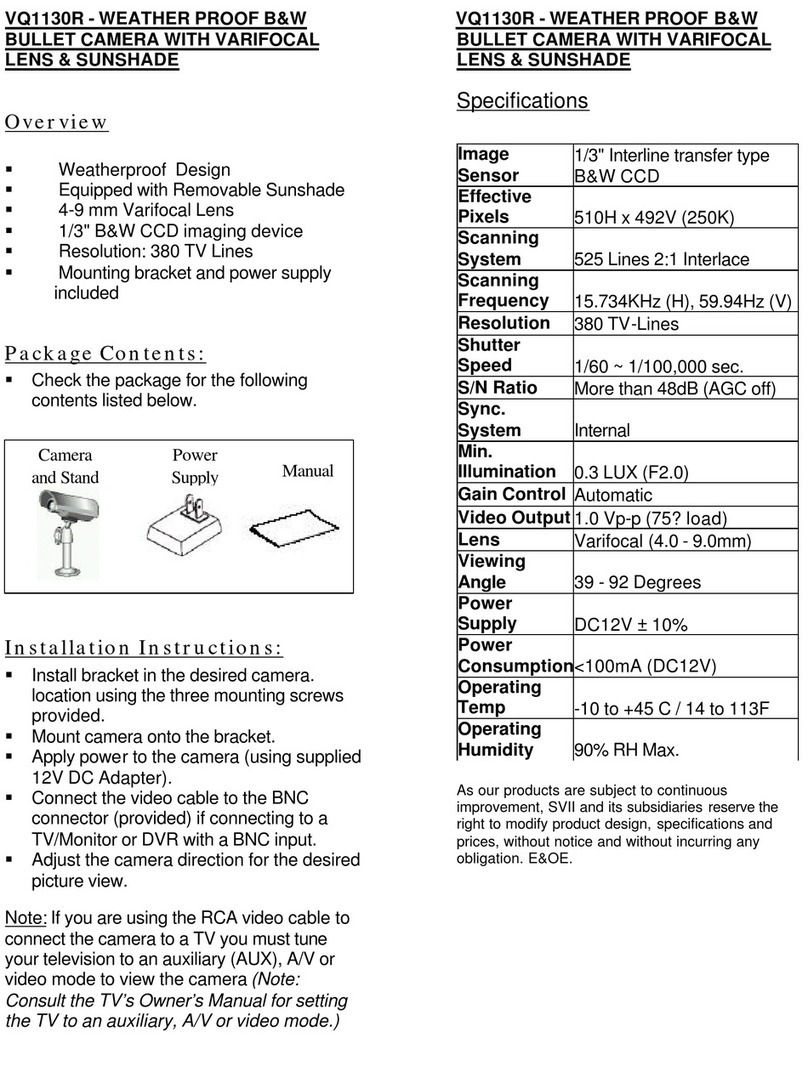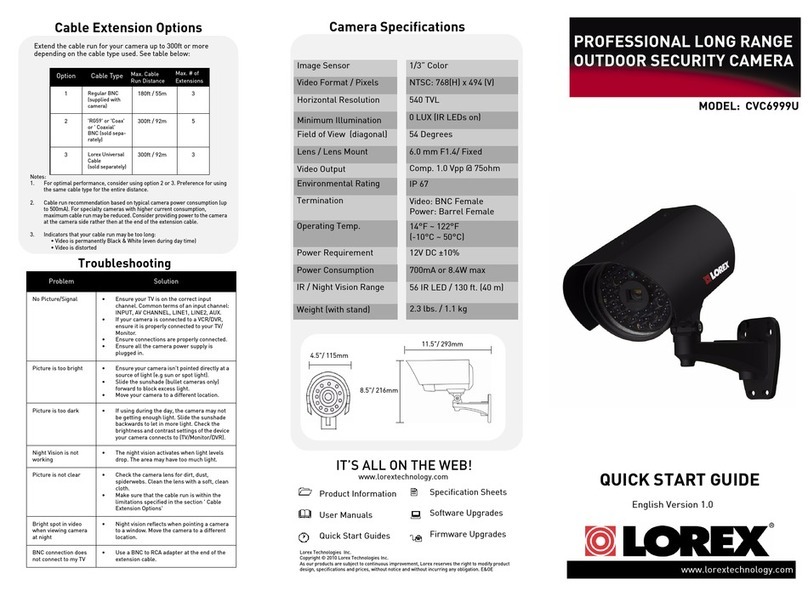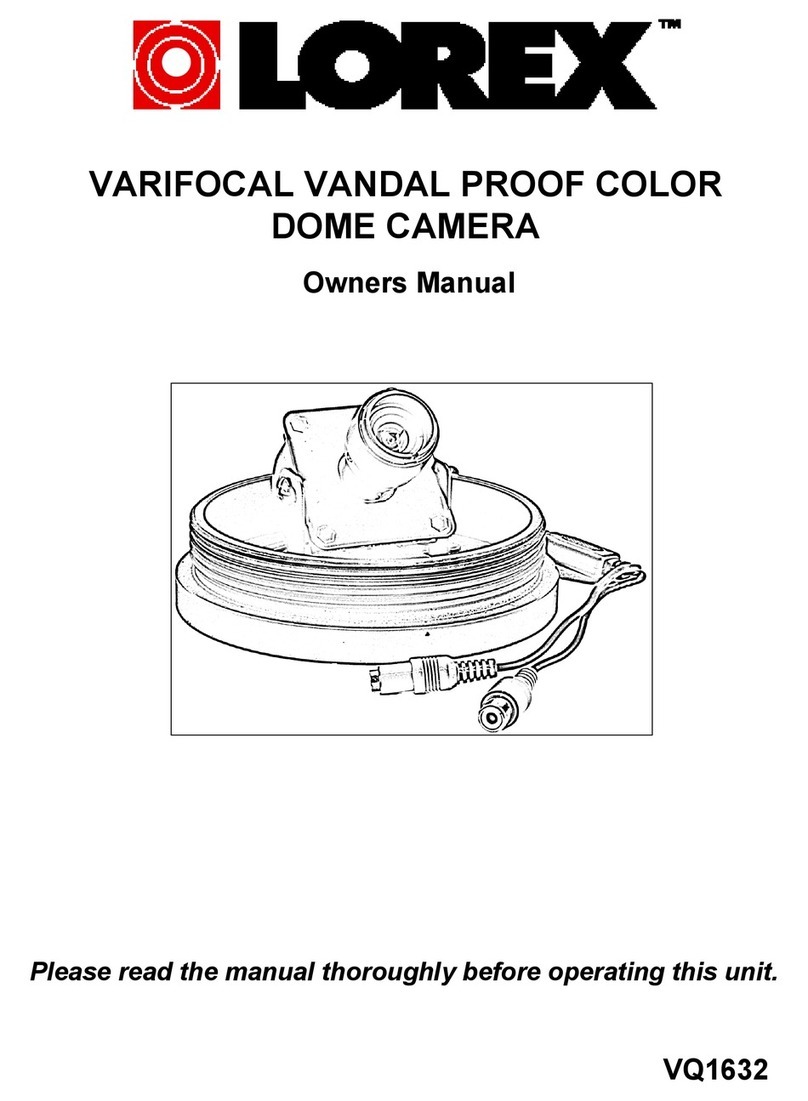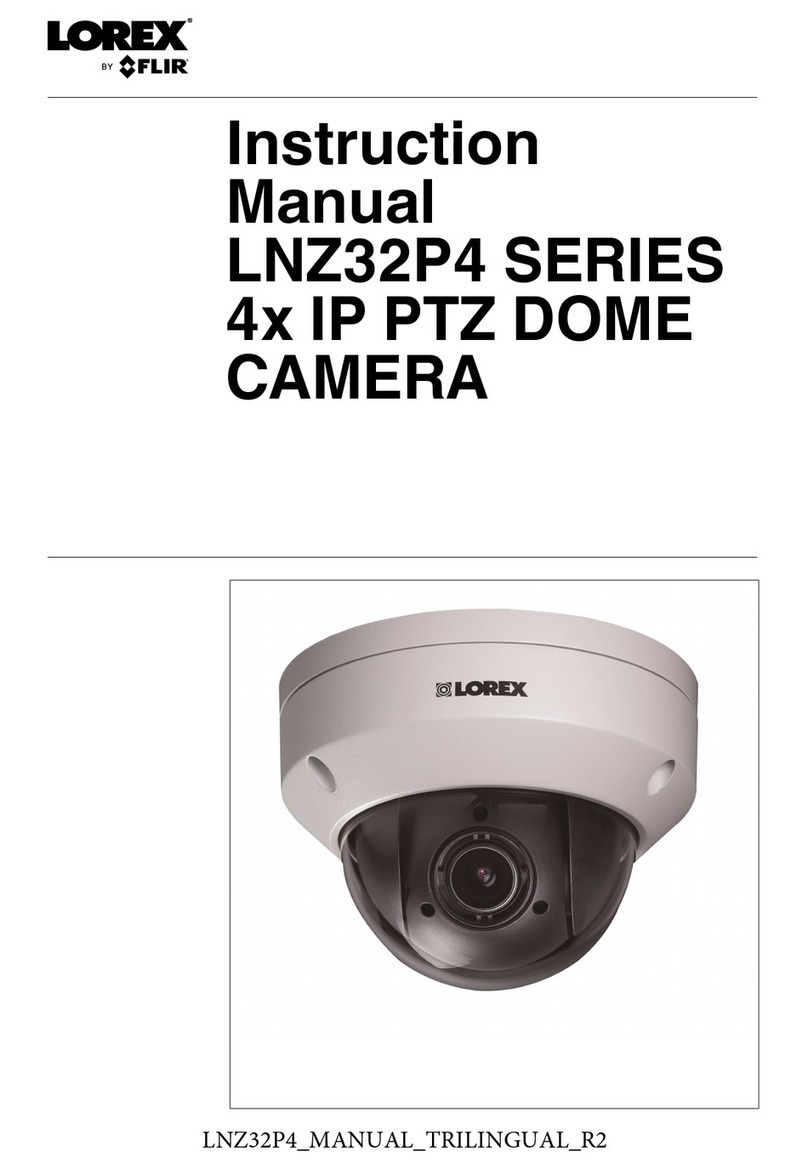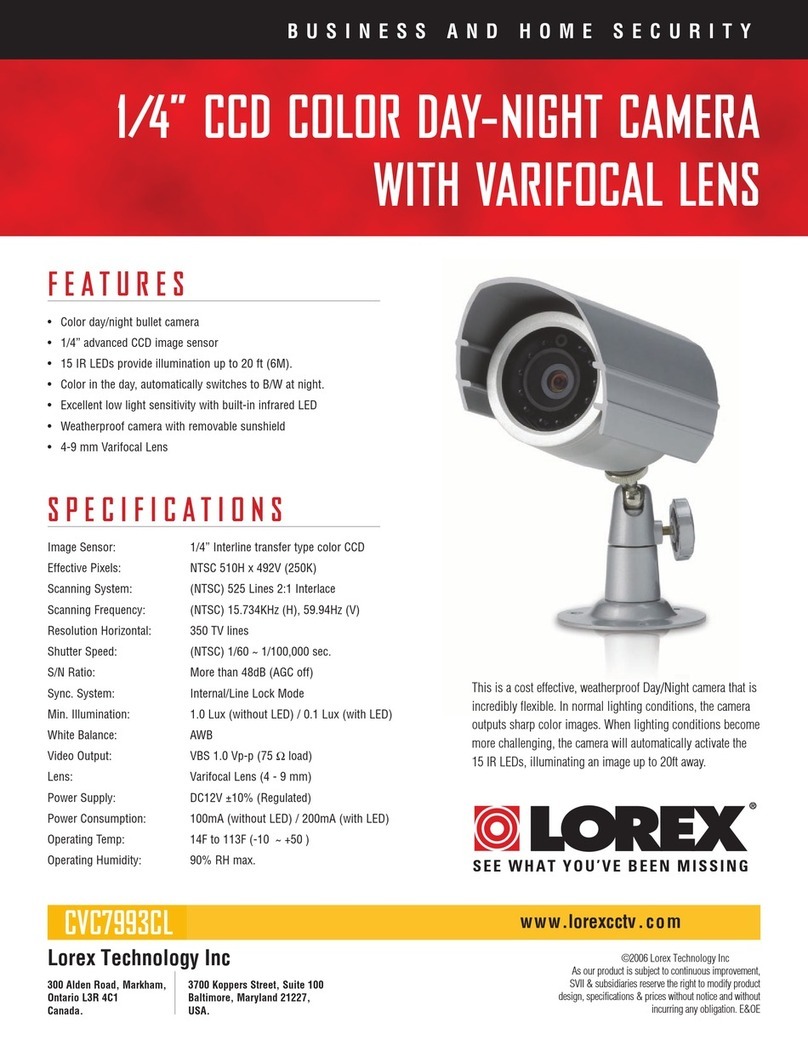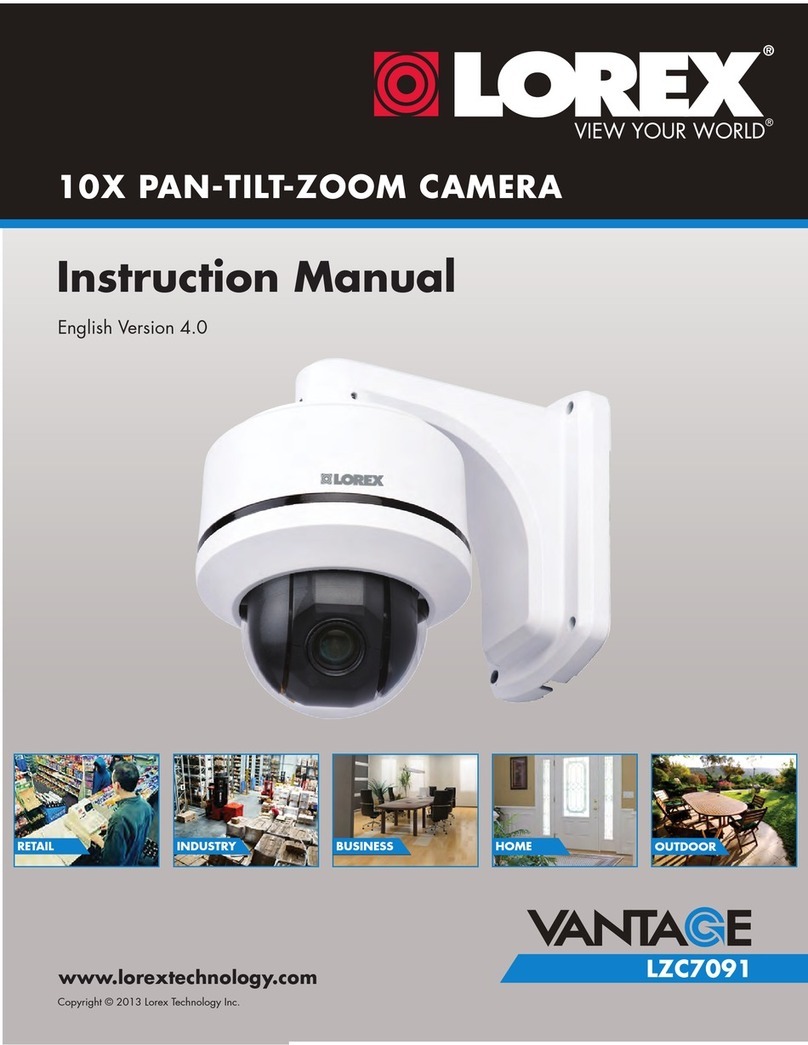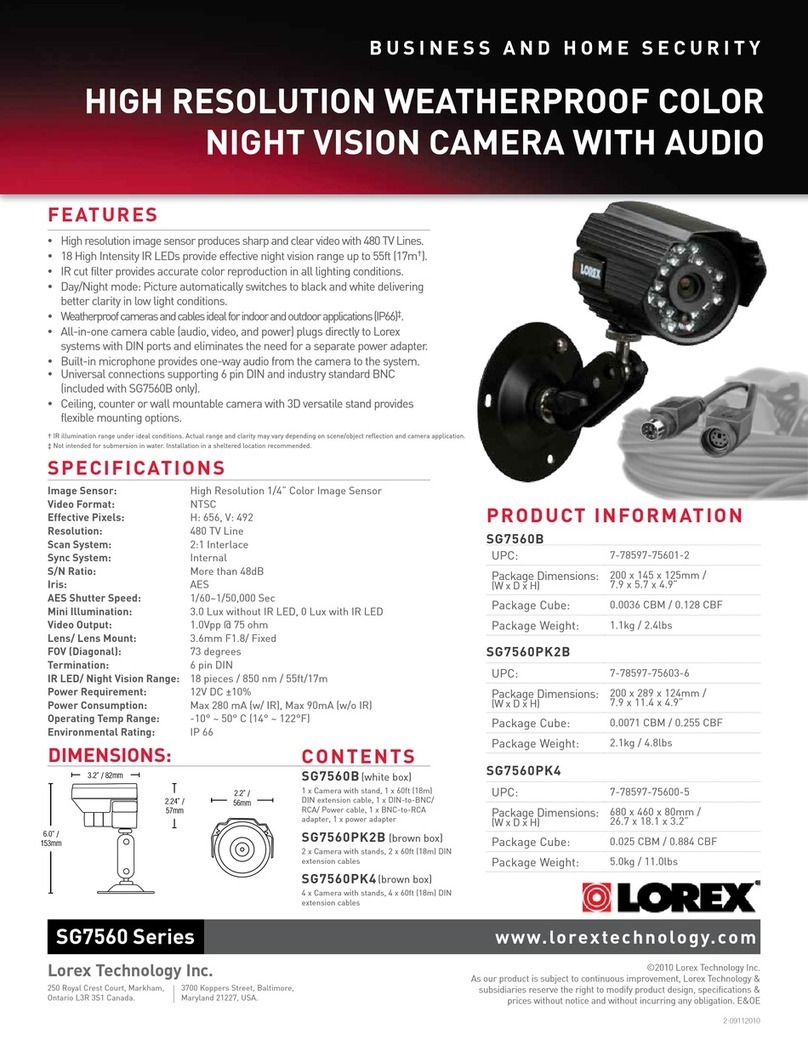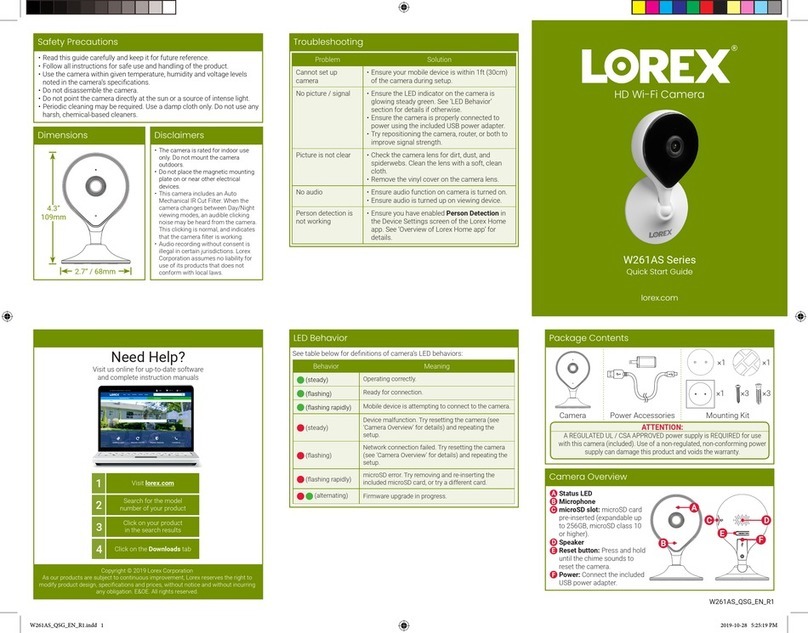F461AQ_QSG_TRILINGUAL_R1
This device complies with part 15 of the FCC Rules. Operation is subject to the
following two conditions: (1) This device may not cause harmful interference, and
(2) This device must accept any interference received, including interference that
may cause undesired operation.
Copyright © 2021 Lorex Technology Inc
As our products are subject to continuous improvement, Lorex reserves the right to modify
product design, specications and prices, without notice and without incurring any obligation.
E&OE. All rights reserved.
Nos produits étant sans cesse améliorés, Lorex se réserve le droit de modier la conception
du produit, ses caractéristiques et son prix sans préavis et sans aucune obligation. E&OE. Tous
droits réservés.
Debido a que nuestros productos están sujetos a mejoras continuas, Lorex se reserva el
derecho de modicar el diseño, las especicaciones y los precios de los productos sin previo
aviso y sin contraer ninguna obligación. Excepto errores y omisiones. Todos los derechos
reservados.
Cet appareil est conforme à la partie 15 des règlements de la FCC. Son fonctionnement est
soumis aux deux conditions suivantes: (1) cet appareil ne doit pas provoquer d’interférences
nuisibles, et (2) cet appareil doit accepter toute interférence reçue, incluant toute interférence
pouvant causer un fonctionnement indésirable.
Este dispositivo cumple con la parte15 de las normas de la FCC. El funcionamiento está sujeto
a las siguientes dos condiciones: (1)Este dispositivo no puede causar interferencia dañina, y
(2)este dispositivo debe aceptar cualquier interferencia recibida, lo que incluye interferencias
que puedan causar un funcionamiento no deseado.