Lorex mCAM DVM5031 User manual
Other Lorex Security Camera manuals
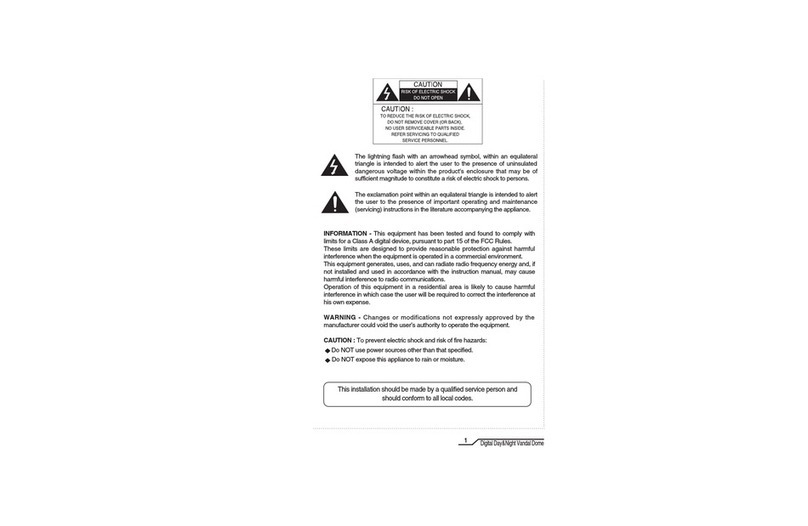
Lorex
Lorex NTSC Manual

Lorex
Lorex Vantage CVC7572 Series User manual
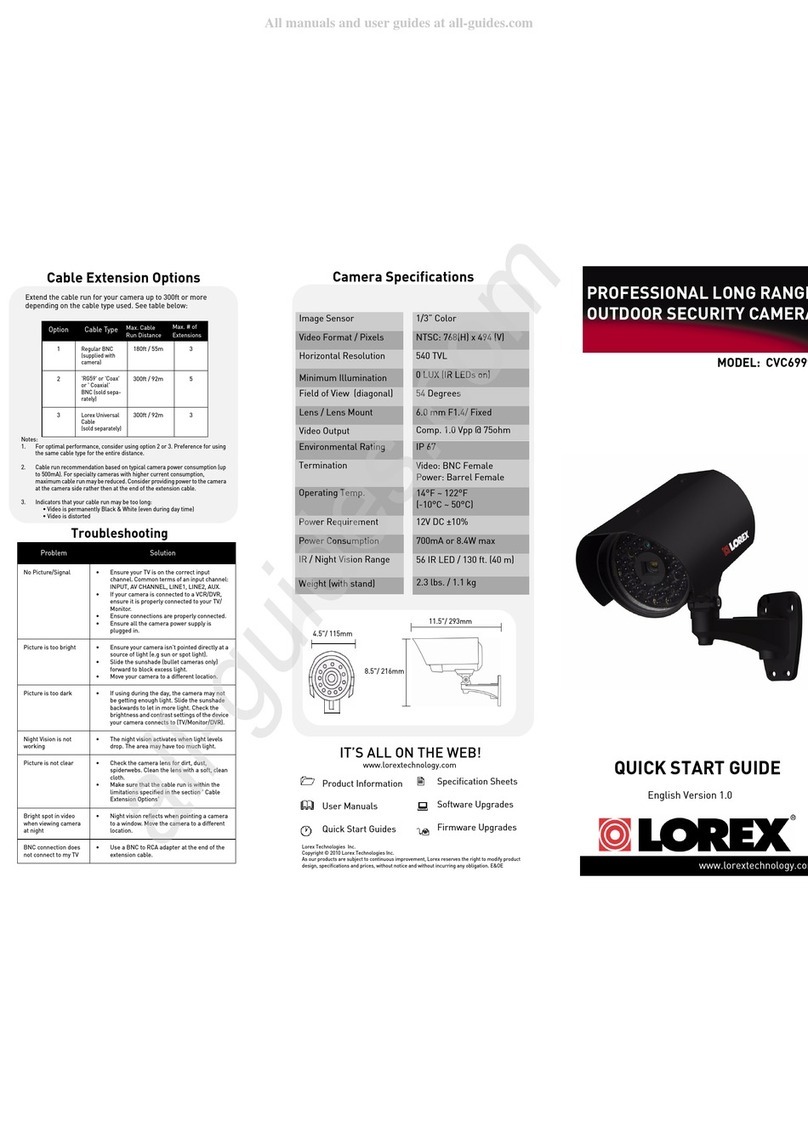
Lorex
Lorex CVC6999U User manual
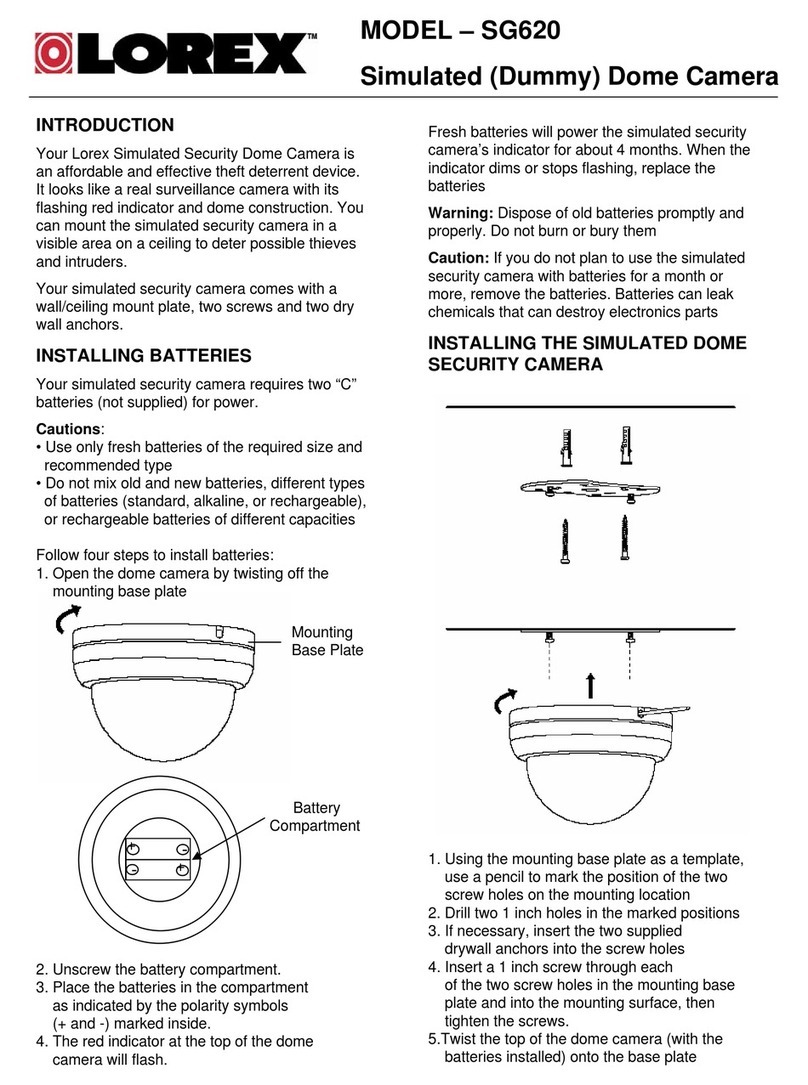
Lorex
Lorex SG620 User manual
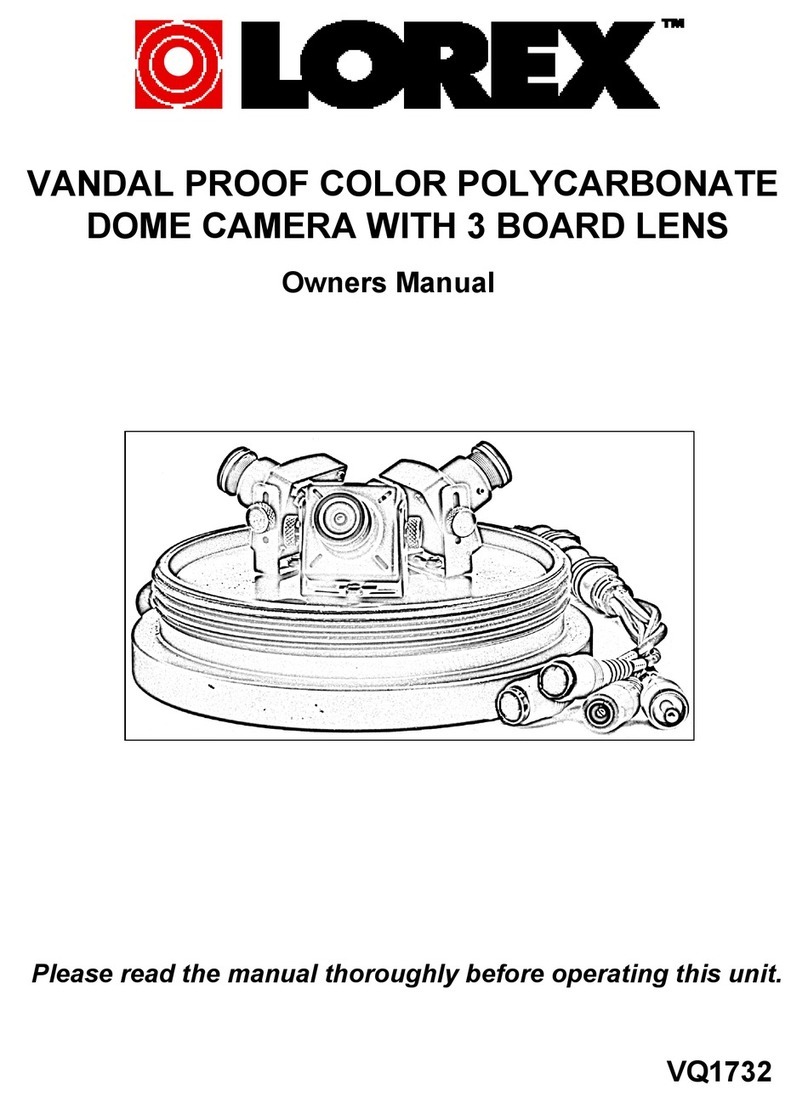
Lorex
Lorex VQ1732 User manual
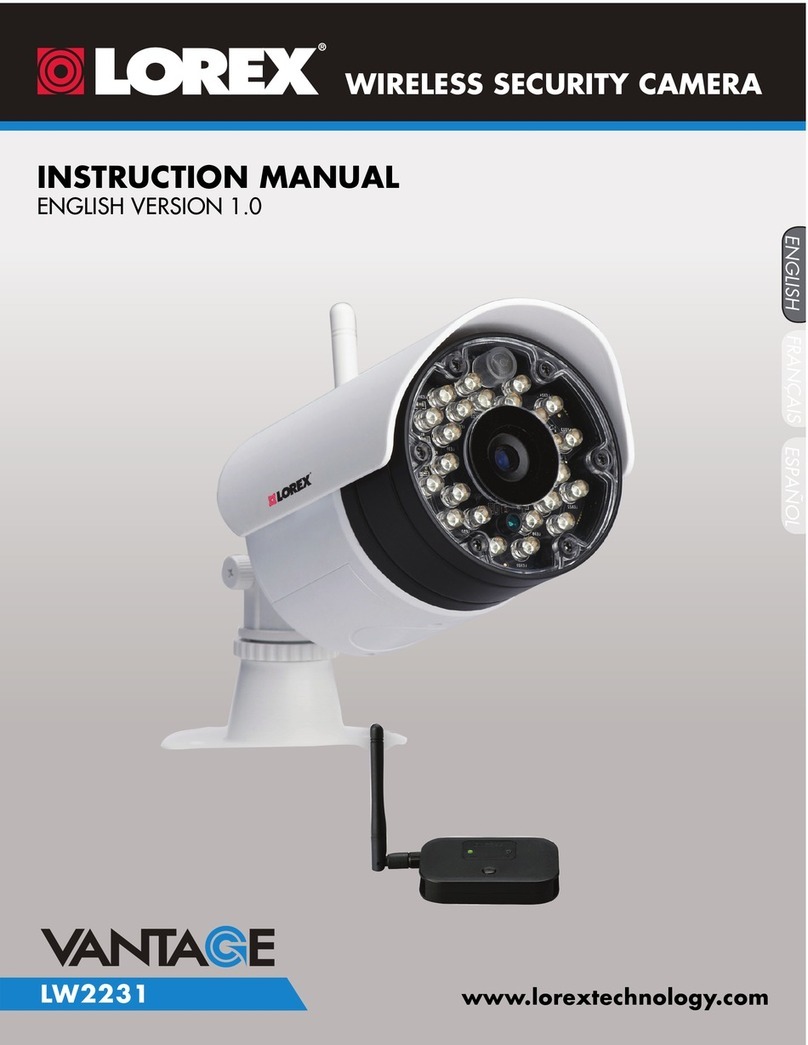
Lorex
Lorex Vantage LW2231 User manual

Lorex
Lorex LEV2750ASB User manual

Lorex
Lorex SG6223 User manual
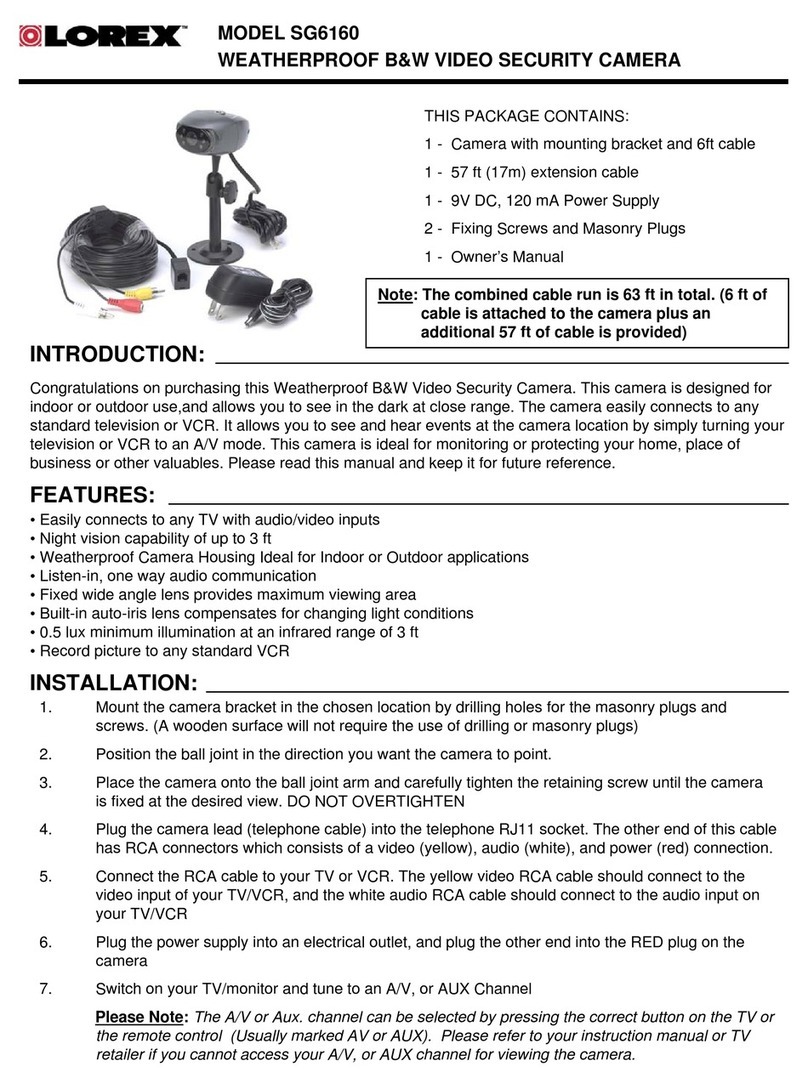
Lorex
Lorex SG6160 User manual
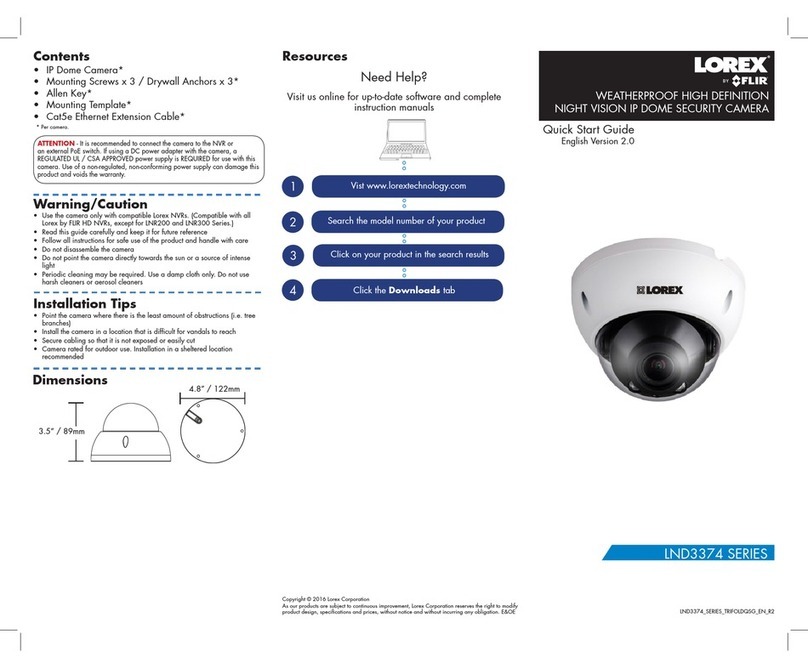
Lorex
Lorex LND3374 SERIES User manual
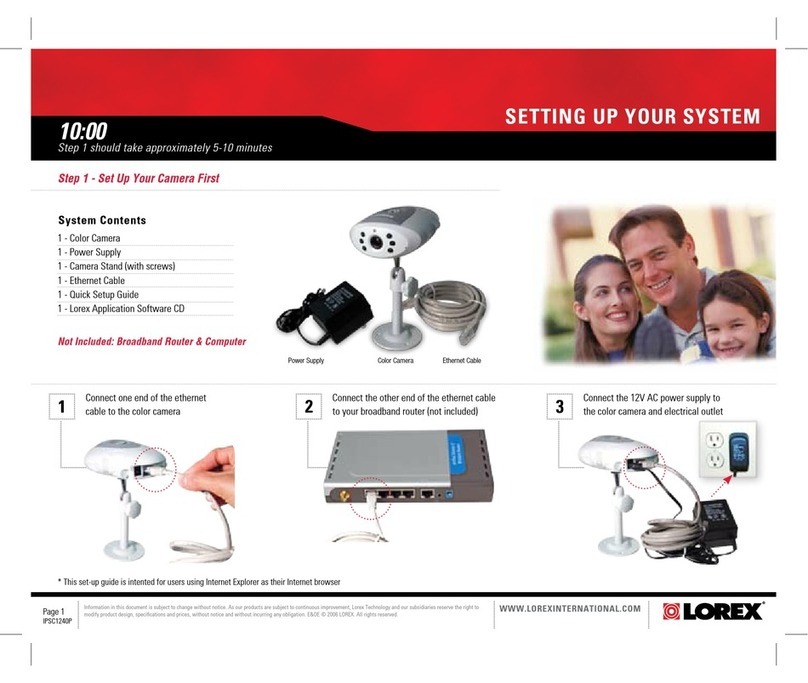
Lorex
Lorex IPSC1240P User manual
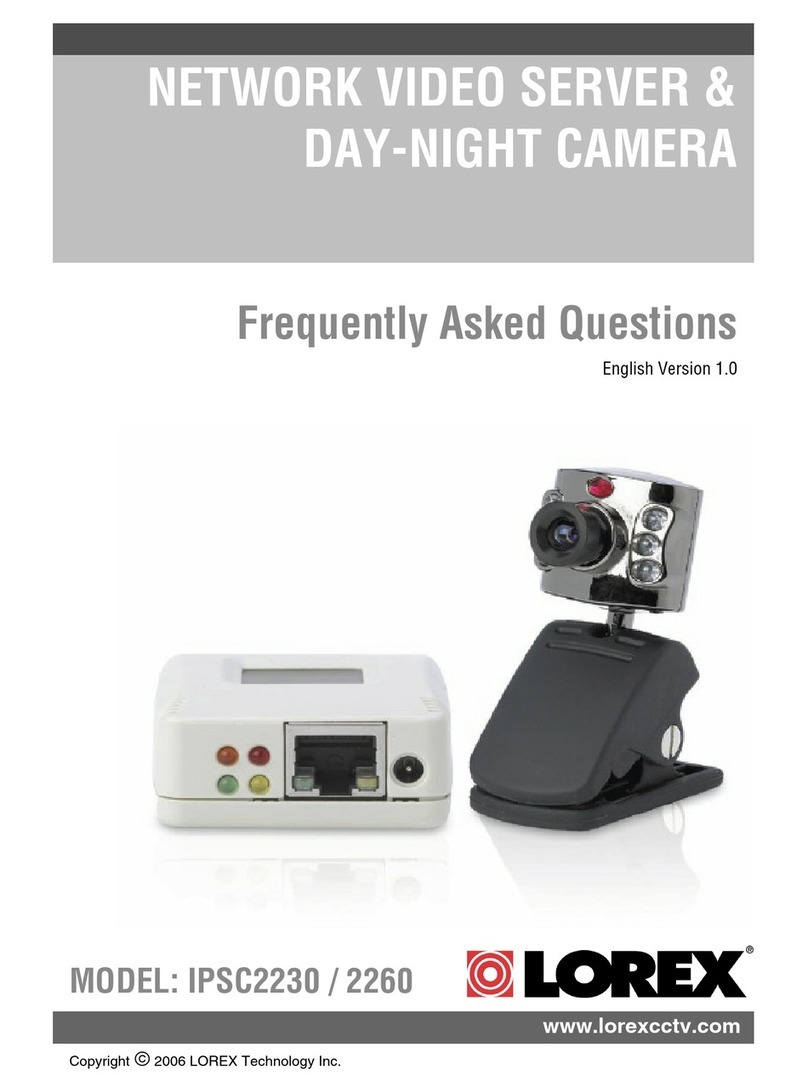
Lorex
Lorex IPSC2230 Instruction Manual
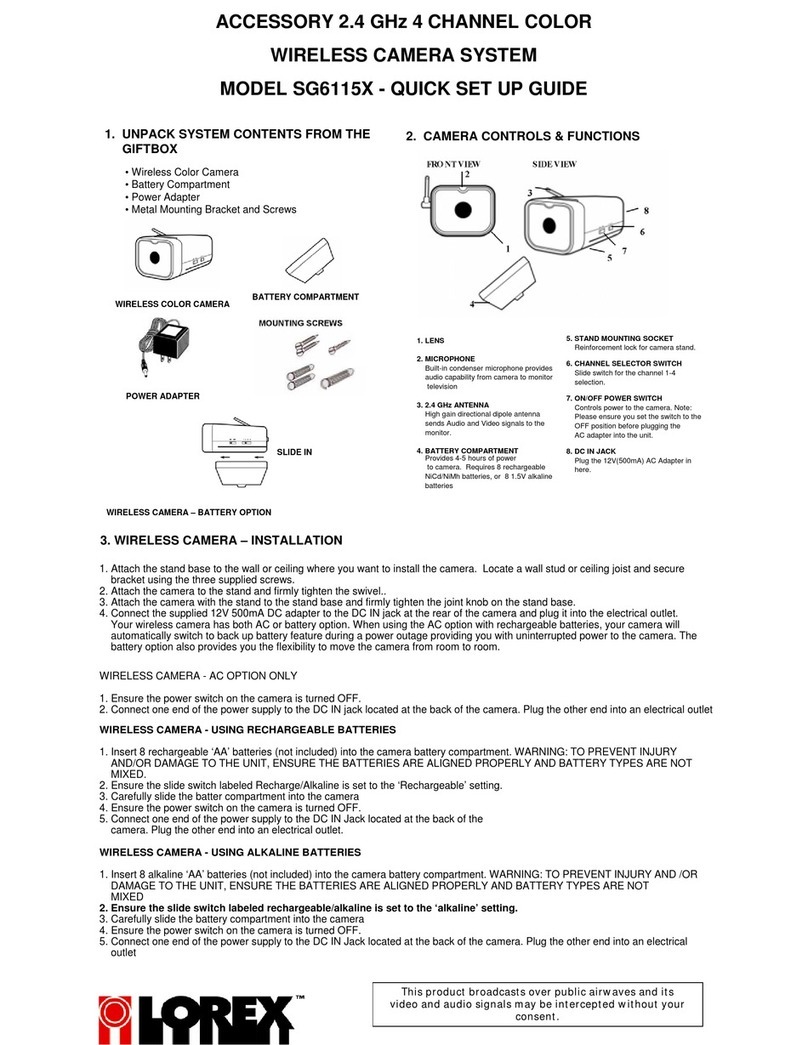
Lorex
Lorex SG6115X User manual

Lorex
Lorex LW2100AC1 User manual

Lorex
Lorex E89 Series User manual
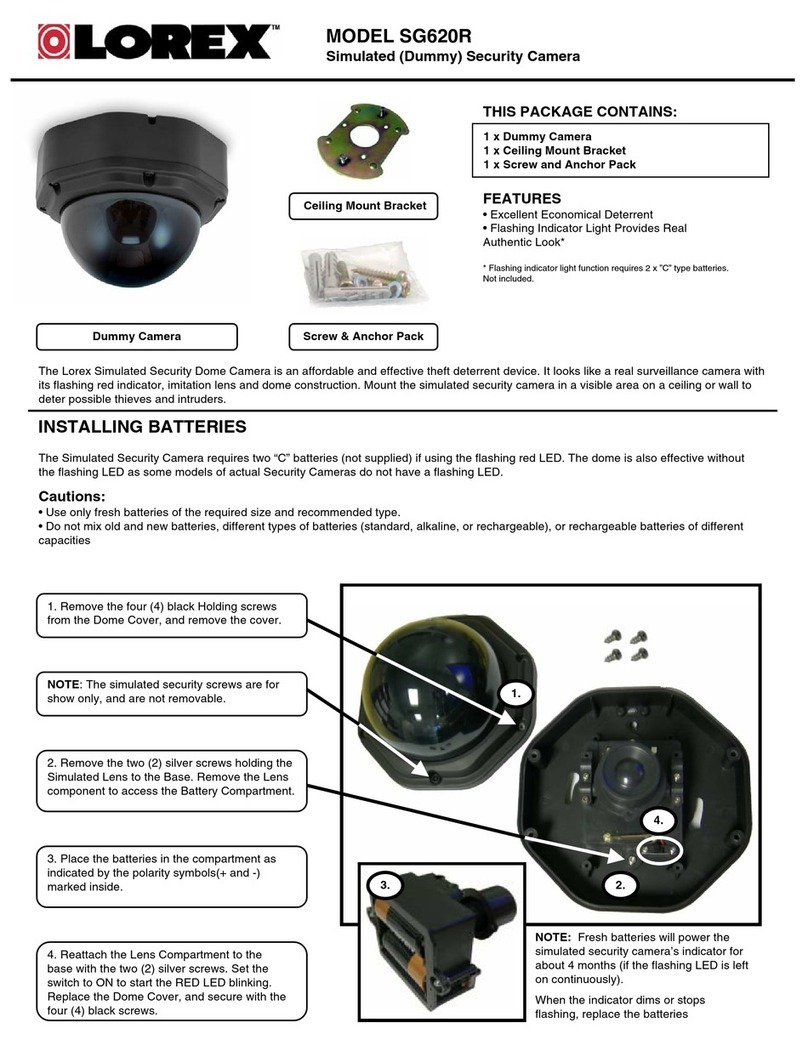
Lorex
Lorex SG620R User manual
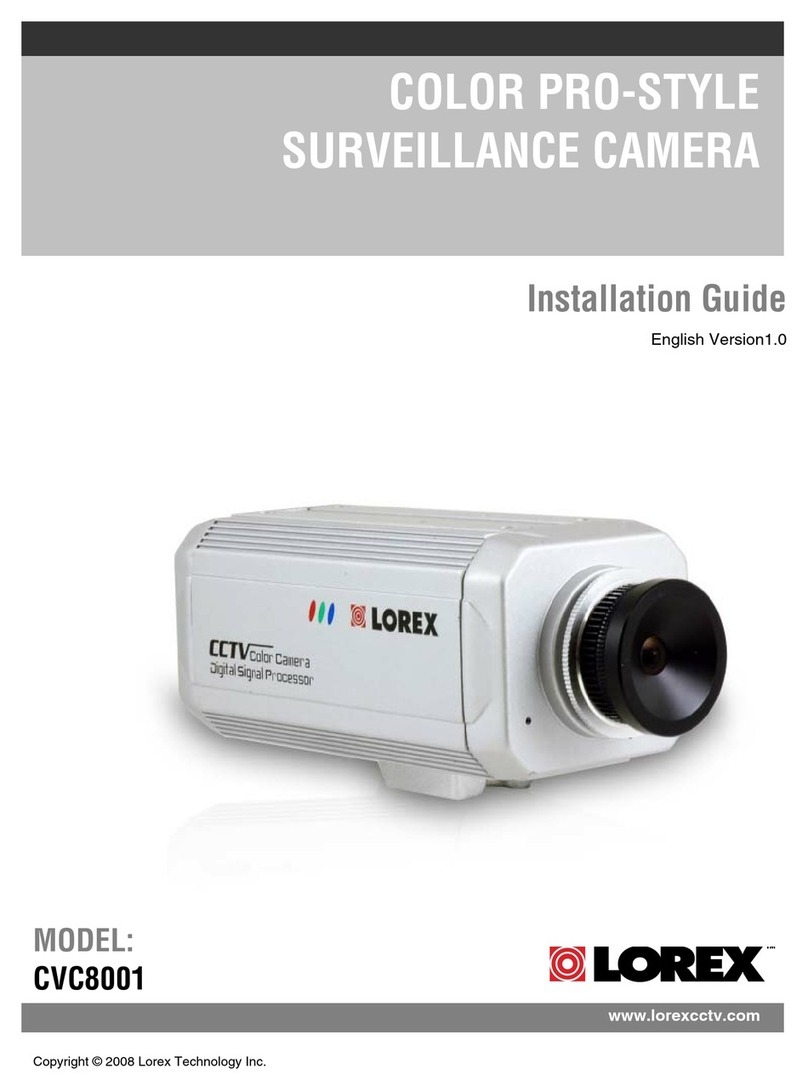
Lorex
Lorex CVC8001 User manual

Lorex
Lorex CVC7715 SERIES User manual
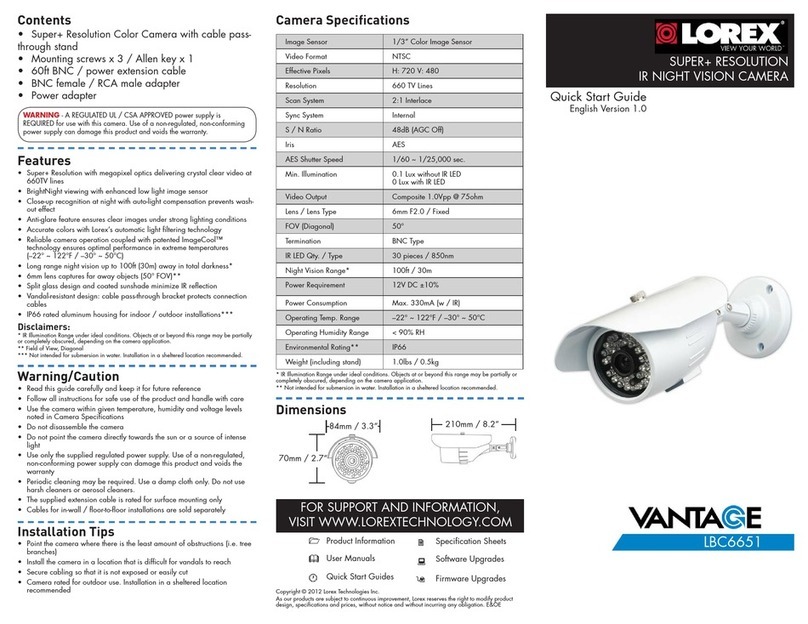
Lorex
Lorex VANTAGE LBC6651 User manual

Lorex
Lorex LW2701AC1 Series User manual























