Lorex SG7520 User manual
Other Lorex Security Camera manuals

Lorex
Lorex Halo Series User manual

Lorex
Lorex LNZ44P4 Series User manual

Lorex
Lorex LWB3801-C User manual

Lorex
Lorex LWB3801AC1 User manual

Lorex
Lorex VANTAGE CVC6941 User manual

Lorex
Lorex L20WD800 Series Manual

Lorex
Lorex VQ1536HRB User manual

Lorex
Lorex SG8840 User manual

Lorex
Lorex LHB900 Series User manual
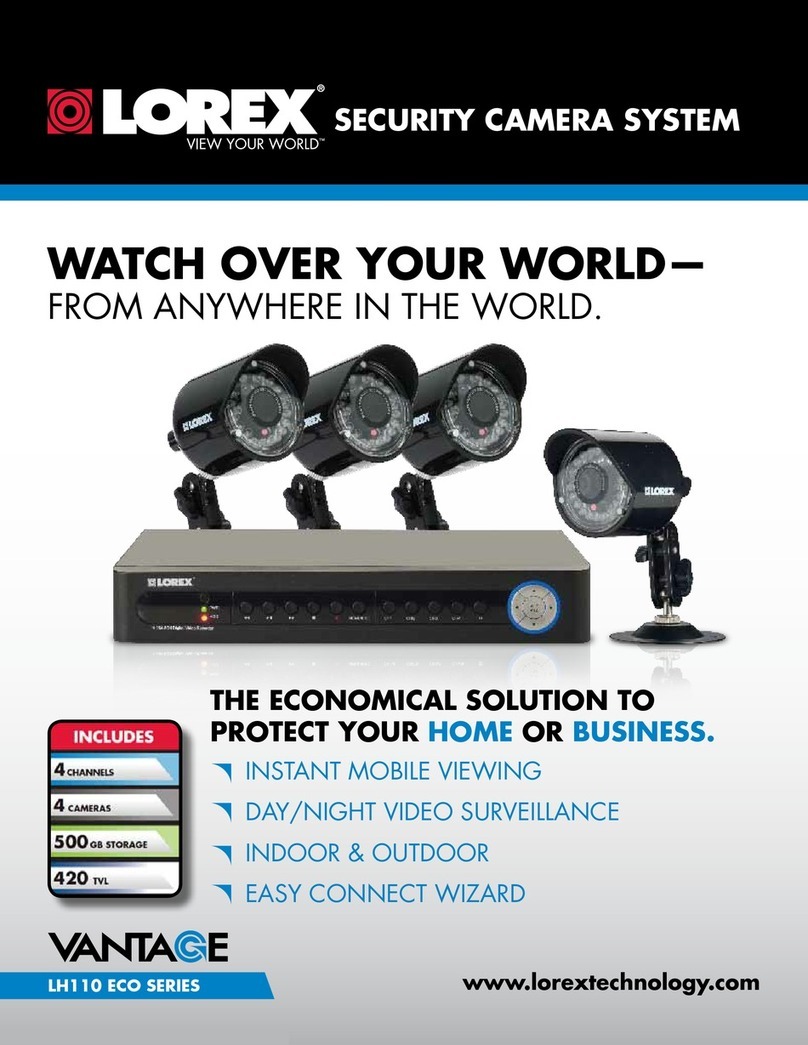
Lorex
Lorex VANTAGE LH110 ECO SERIES User manual
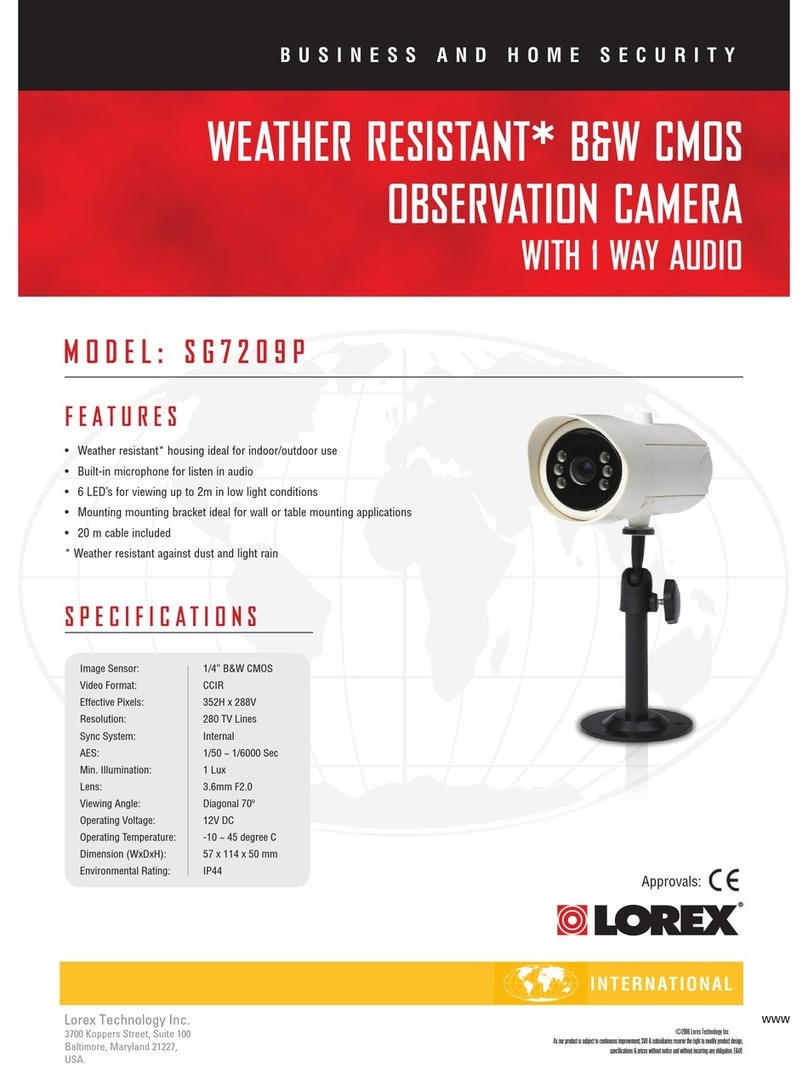
Lorex
Lorex SG7209P User manual
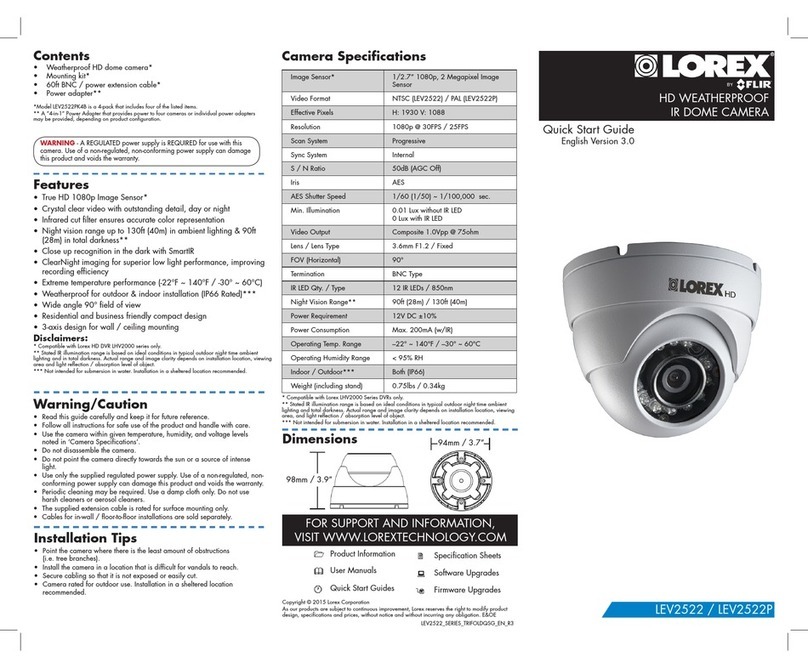
Lorex
Lorex LEV2522 User manual
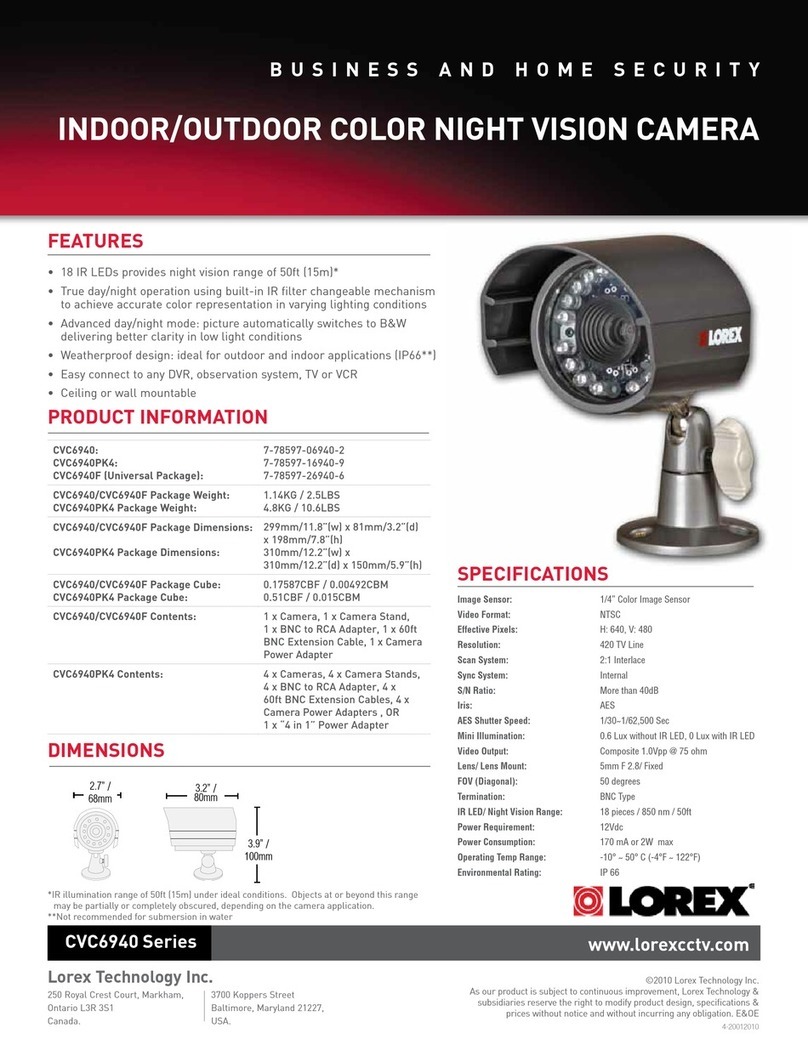
Lorex
Lorex CVC6940 User manual
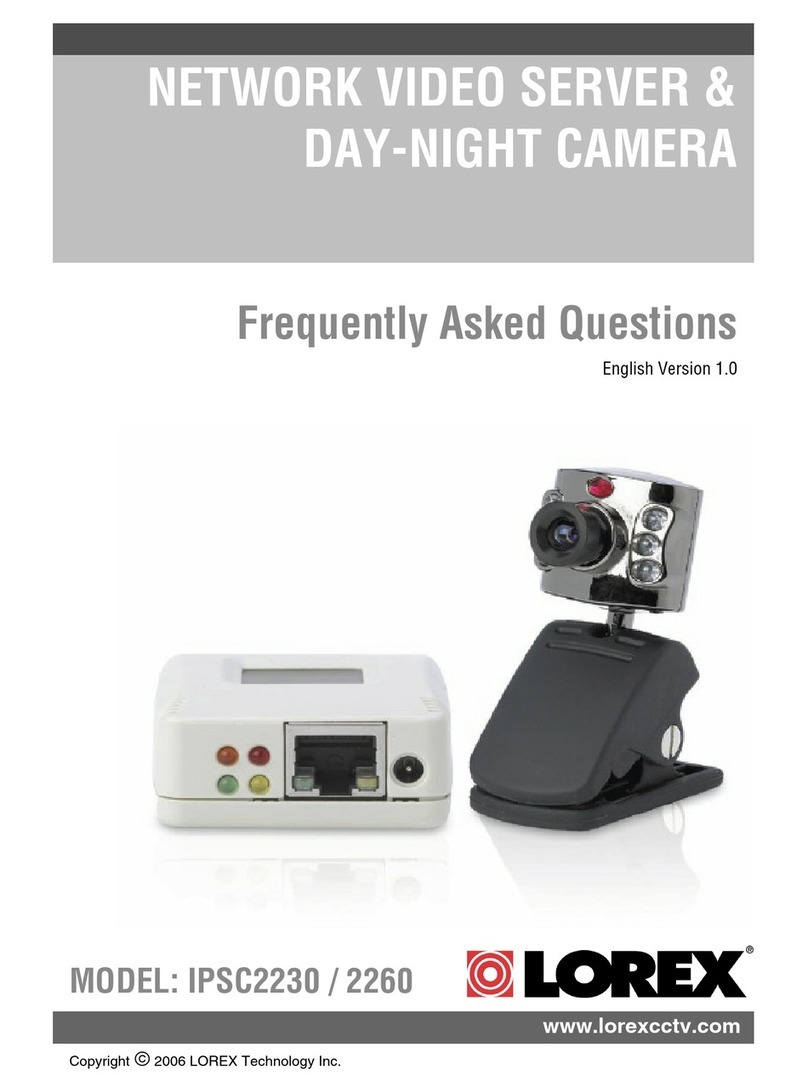
Lorex
Lorex IPSC2230 Instruction Manual

Lorex
Lorex LW4211 SERIES User manual

Lorex
Lorex E892AB Series User manual

Lorex
Lorex W261AS Series User manual
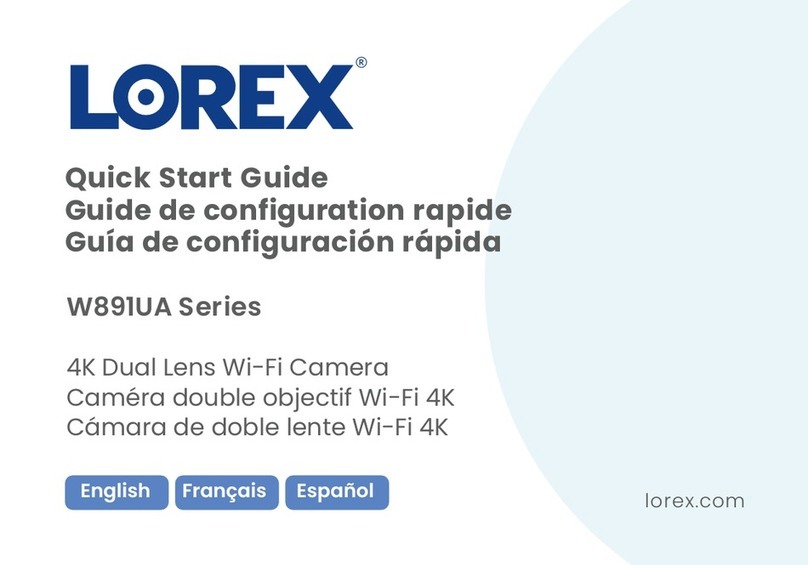
Lorex
Lorex W891UA Series User manual

Lorex
Lorex LBV1521B User manual

Lorex
Lorex VANTAGE LBC7083 User manual






















