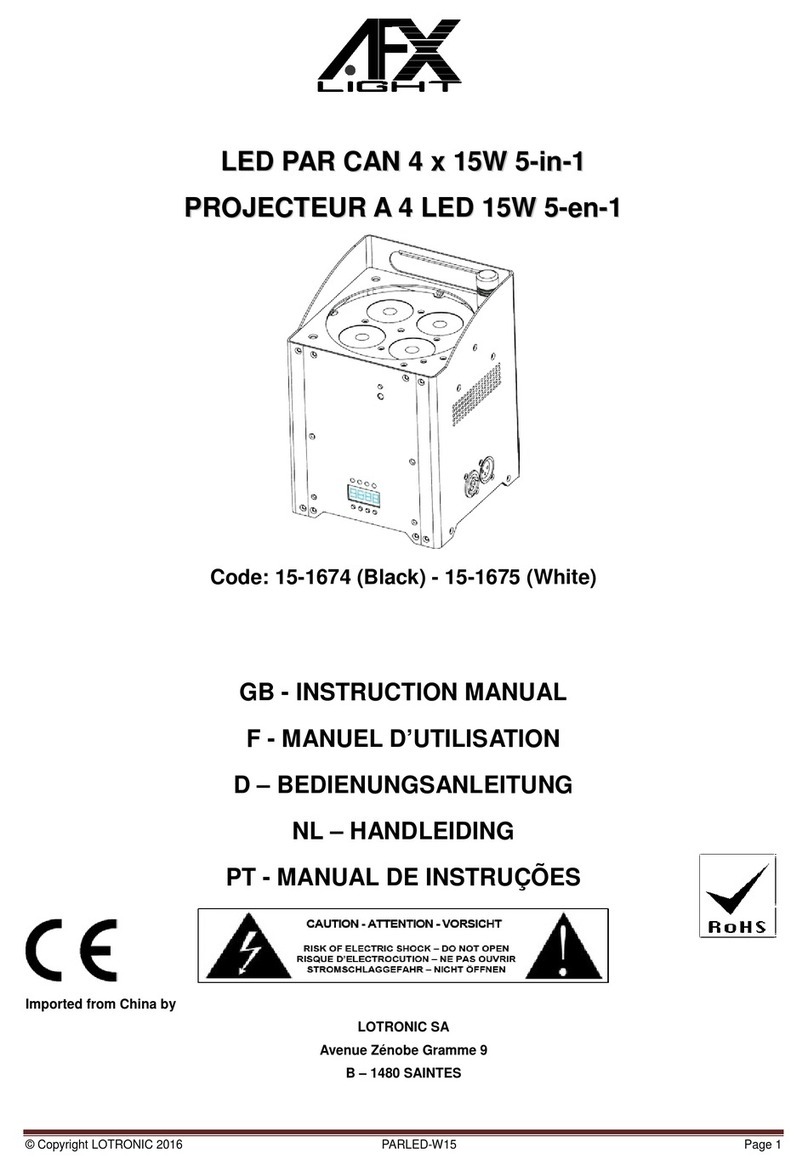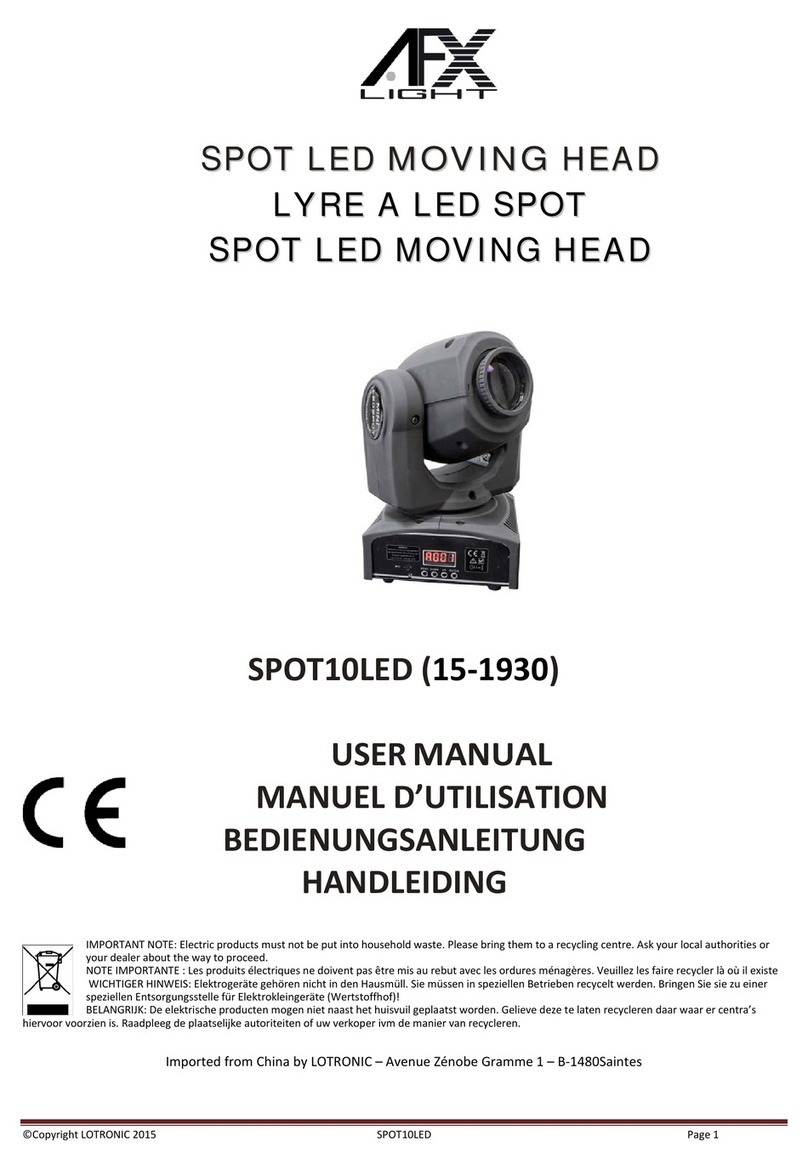SOUND ACTIVATED MODE: Sensitivity Setting
Press FUNC until S 6 is displayed
Press UP/DOWN to set the microphone sensitivity. S 0 is no sound activation, from S 1 to S 9, the sensitivity level is
getting more sensitive.
Press ENTER to confirm and save the setting.
DMX Control
Press FUNC to enter MODE selection
Press until the LCD panel shows 001
Press ENTER to confirm setting
The laser is working in DMX MODE. Set the DMX address via the UP and DOWN buttons
Slave Operation
Press FUNC to enter MODE selection
Press until the LCD panel shows SLAVE
Press ENTER to confirm setting
The laser is working in SLAVE MODE. Connect MASTER laser to several SLAVE lasers via a DMX cable, SLAVE
lasers are doing exactly the same laser show as MASTER laser. Please check below for DMX cable connection for
reference.
DMX512
1. Install the units in a suitable position (laying or appending).
2. Use standard XLR microphone cable chain your units together via the XLR connector on the rear of the units.
For longer cable runs we suggest a terminator at the last fixture.
3. Assign a DMX address to each the unit using dipswitches; see the "DMX Address Quick Reference Char». (All
units set to #1 and #10 on will be OK)
4. Turn on all units' power, the units begins reset, then the unit begins working.
5. Use DMX console to control your units.
PATTERN MIRROR REVERSE SETTING
Press FUNC to enter MODE selection
Till to below LCD display is shown in LCD panel and the laser will show pattern right side.
Press ENTER to confirm the setting.
With help of UP button, the laser scanned world in x direction could be reversed, as the graphic as below.
With help of DOWN button, the laser scanned world in y direction could be reversed, as the graphic as below.
Please note: Besides the LCD programmed mirror reverse setting, the laser scanned world could be
set by ILDA control panel.
ILDA Control Mode
This unit has an ILDA DB25 port that allows the unit to be PC-controlled. When a 25-pin lead is connected, the
laser will be PC controlled. When the lead is disconnected, the laser will return to the last operating mode.
©Copyright Lotronic 2014 LAS1000RGB-5IN1 5