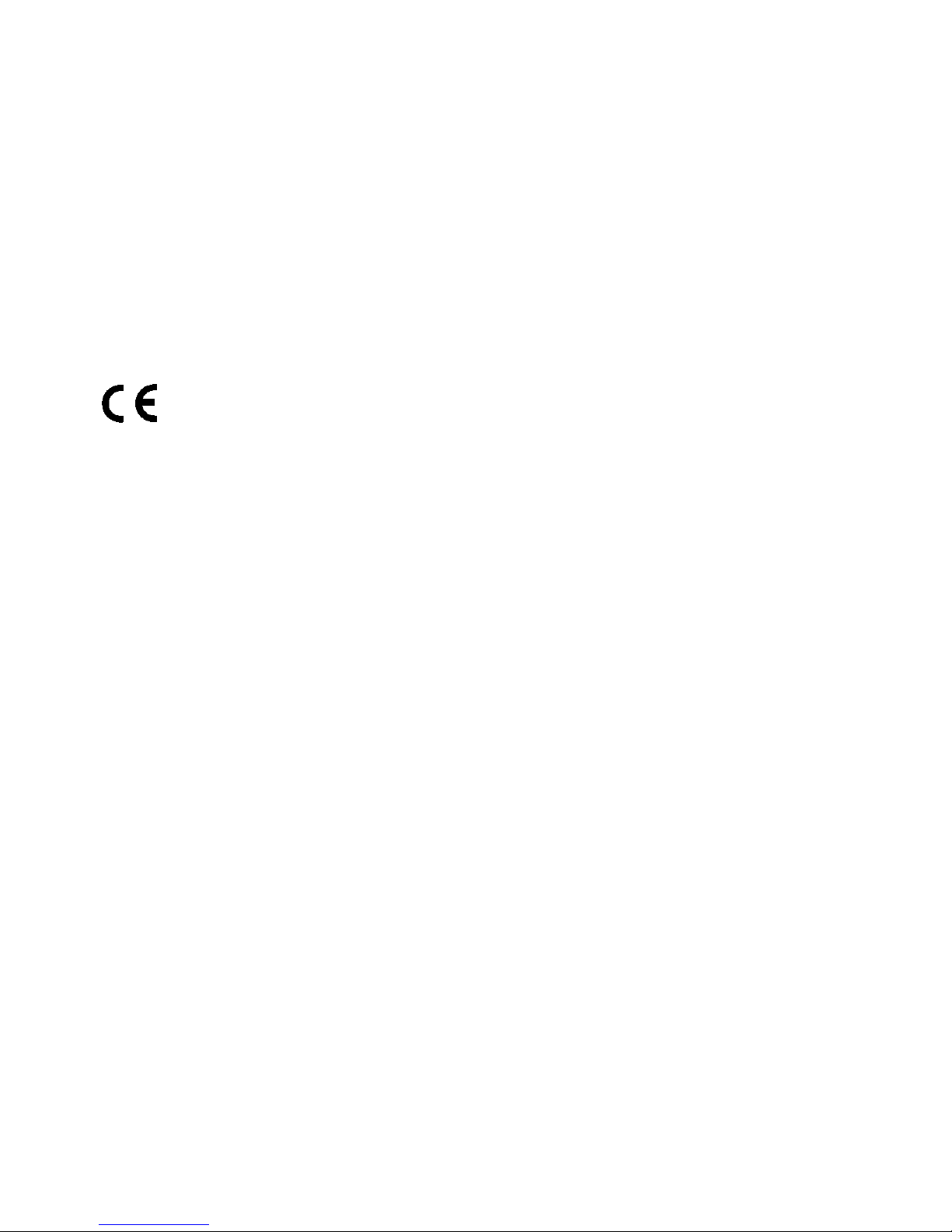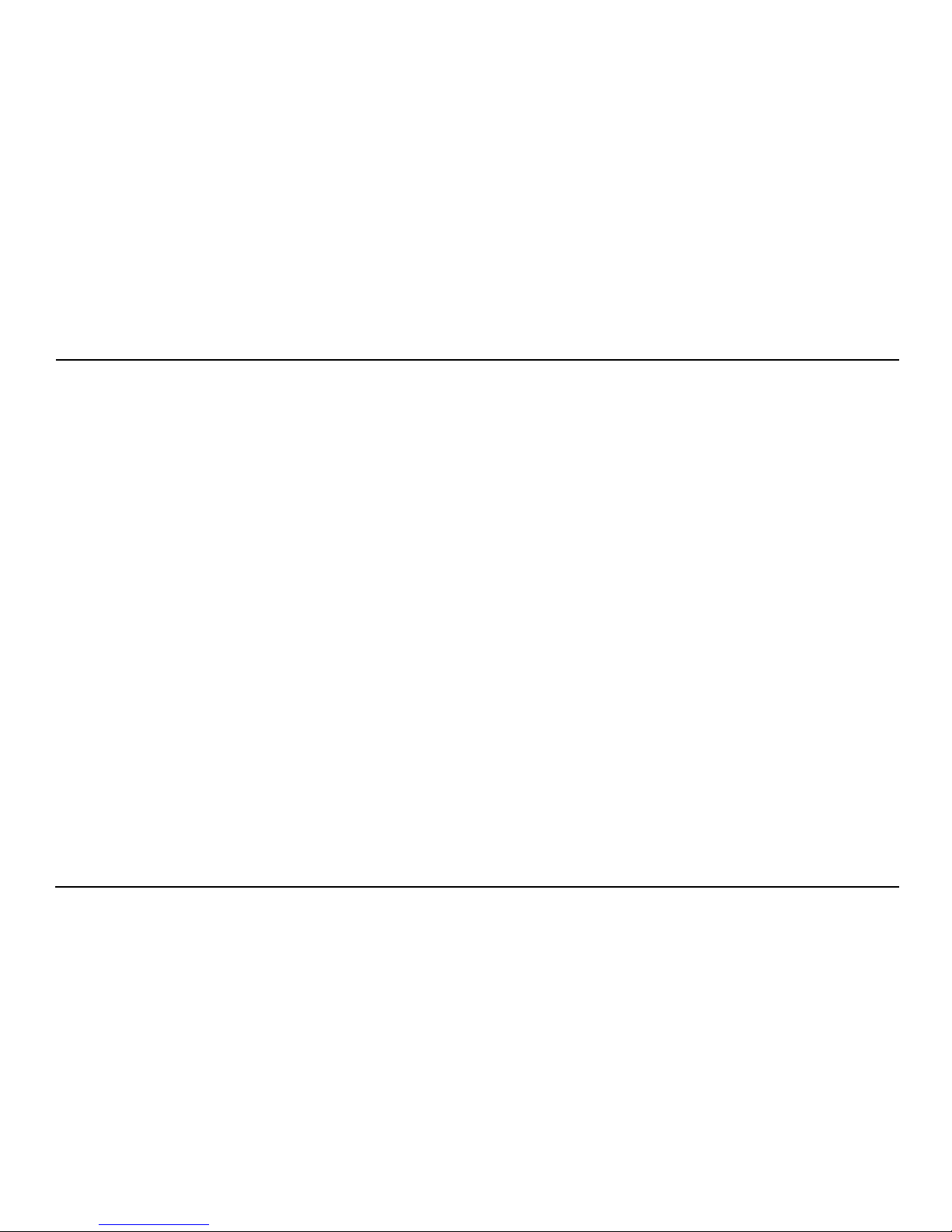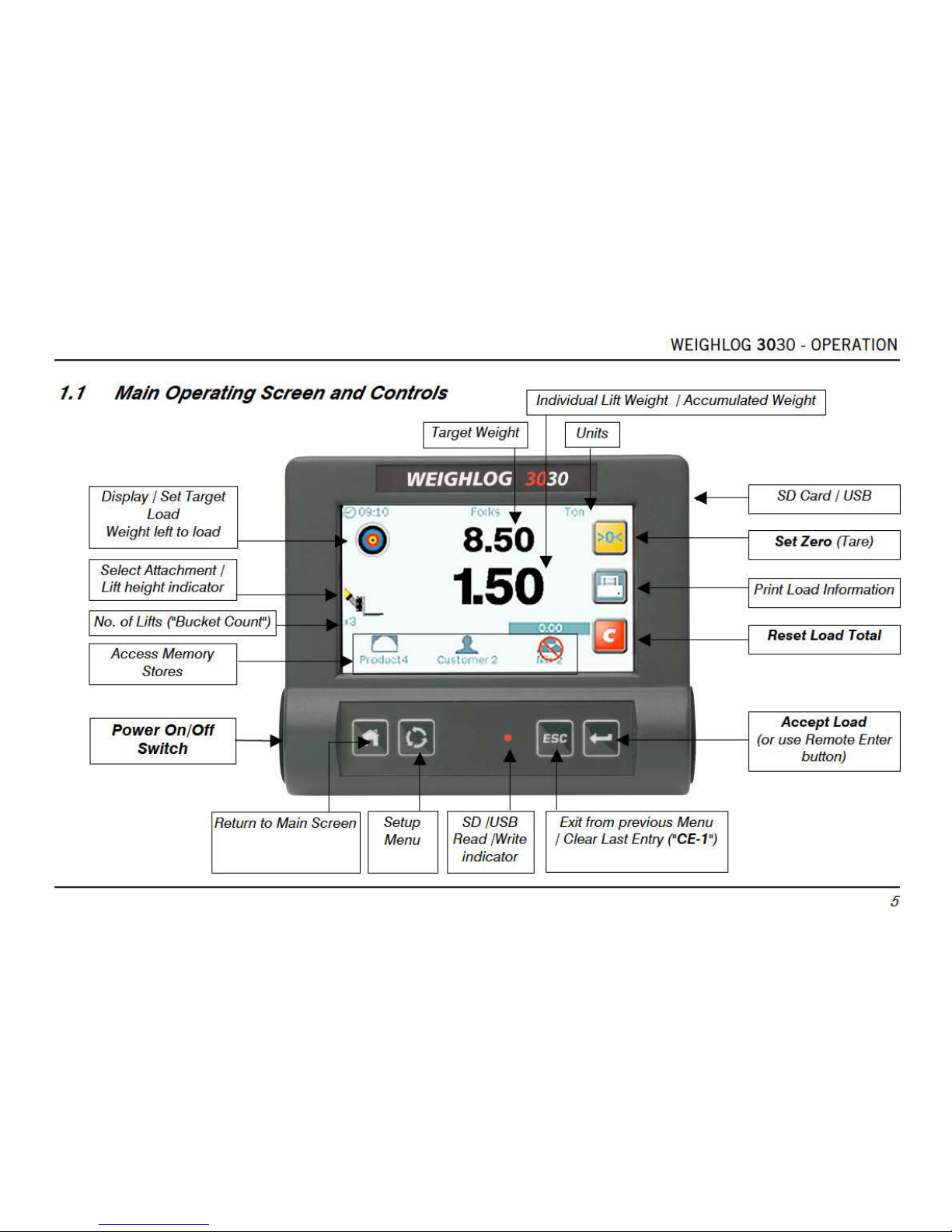WEIGHLOG 3030 - OPERATION
2
3. Weighing _____________________________________________________________________________________________________ 17
3.1 Weighing Modes ................................................................................................................................................................ 17
3.2 Machine Requirements ...................................................................................................................................................... 17
3.3 Lifting Procedure................................................................................................................................................................ 18
3.4 Set Zero.............................................................................................................................................................................. 18
3.5 Dynamic Weighing ............................................................................................................................................................. 19
3.6 Static Weighing .................................................................................................................................................................. 20
3.7 Weighing without an "R/D" Sensor ..................................................................................................................................... 21
3.8 Weighing in Blend ("Mix") Mode ........................................................................................................................................ 22
3.8.1 Batch Mixing......................................................................................................................................................... 23
3.9 Clear Last Weight Entry ("CE-1")......................................................................................................................................... 24
3.10 Reset Load Total ................................................................................................................................................................ 24
3.11 Adjustment for Incorrect Weight Readings ("Nudge")........................................................................................................ 25
4. Printing and Data Transfer _____________________________________________________________________________________ 27
4.1 Printing ............................................................................................................................................................................... 27
4.1.1 Print Modes .......................................................................................................................................................... 27
4.1.2 Print ALL Product Memory Stores........................................................................................................................ 28
4.1.3 Print a single Product Memory Store ................................................................................................................... 28
4.1.4 Print ALL Customer Memory Stores..................................................................................................................... 29
4.1.5 Print a single Customer Memory Store ................................................................................................................ 29
4.1.6 Types of Printout .................................................................................................................................................. 30